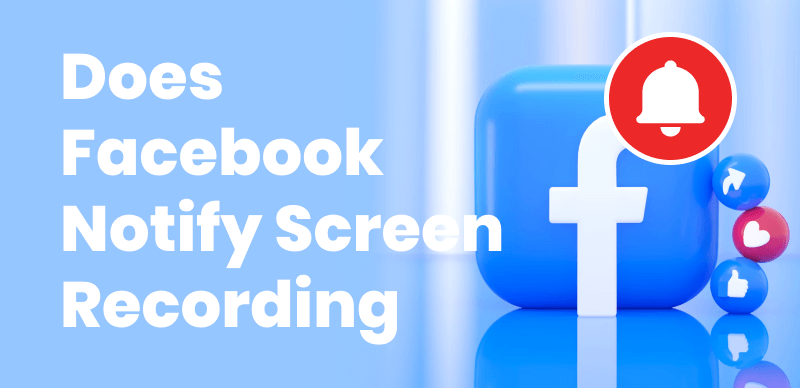In today’s digital age, video content has become an integral part of our lives. From social media posts to professional productions, the demand for high-quality videos is rising. However, not all videos are created equal, and low-resolution footage can detract from an immersive viewing experience. This is where Topaz Video AI comes into play.
Topaz Video AI is powerful software that utilizes machine learning to enhance and improve the quality of low-resolution videos. Utilizing various AI models caters to different enhancement requirements, offering features such as reducing motion blur, eliminating noise, stabilizing footage, and even adding motion to static images.
Key Features of Topaz Video AI
Resolution Upscaling
One of the most impressive features of Topaz Video AI is its ability to upscale video quality from standard definition to a stunning 8K resolution. This means that even old, low-quality footage can be transformed into crystal-clear, high-resolution videos that appear to have been shot with modern equipment.
Deinterlacing
Interlaced videos often have unsightly artifacts and jagged edges. Topaz Video AI effectively removes these interlacing artifacts, resulting in a more smooth and pleasing visual experience.
Frame Rate Optimization
With Topaz Video AI, you can enhance the frame rate of your videos to make them smoother and more fluid. This is particularly useful for footage shot at lower frame rates or for creating slow-motion effects.
Detail Enhancement
Low-resolution videos often lack the finer details that make a video look sharp and crisp. Topaz Video AI uses advanced algorithms to restore and enhance these details, bringing out the best in your footage.
Stabilization
Shaky footage can be a major source of distraction for viewers. Topaz Video AI offers stabilization features that reduce camera shake and create a more stable and professional-looking video.
Motion Addition
If you you need to bring static images to life, Topaz Video AI has got you covered. It can add realistic motion to still images, creating dynamic and engaging video content.
Pricing Plan
While Topaz Video AI is not a free software, it offers a one-time payment option with unlimited upgrades for the first year. The pricing may vary depending on the specific package and features you choose. However, Topaz Labs offers a 30-day free trial, allowing you to test the software before making a purchase.
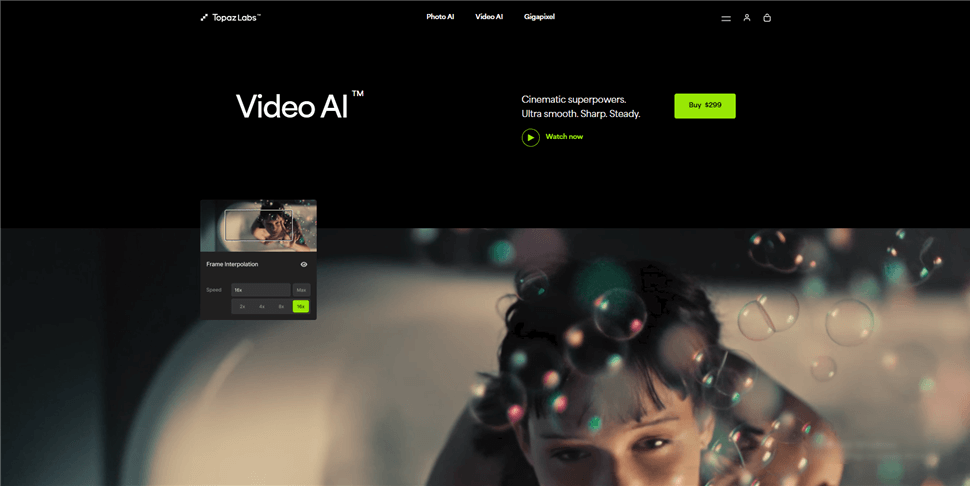
Best AI Video Enhancer – Topazlabs AI
Pros and Cons of Topaz Video AI
Once you know the features and price, let’s take a look at the pros and cons of Topaz Video AI.
Pros
- Impressive video upscaling capabilities
- Wide range of enhancement features
- User-friendly interface
- Supports various video formats
- Continual updates and improvements
Cons
- Requires a powerful computer for optimal performance
- The one-time payment may be expensive for some users
- The learning curve may be steep for beginners
- Processing time can be lengthy for high-resolution videos
How to Use Topaz Video AI
Using Topaz Video AI is a straightforward process. Here’s a step-by-step guide to help you get started:
Step 1: Import Your Video
To import a video, launch Topaz Video AI and click on the “Open Video” button. The software supports various video formats, so you can easily work with your existing footage.
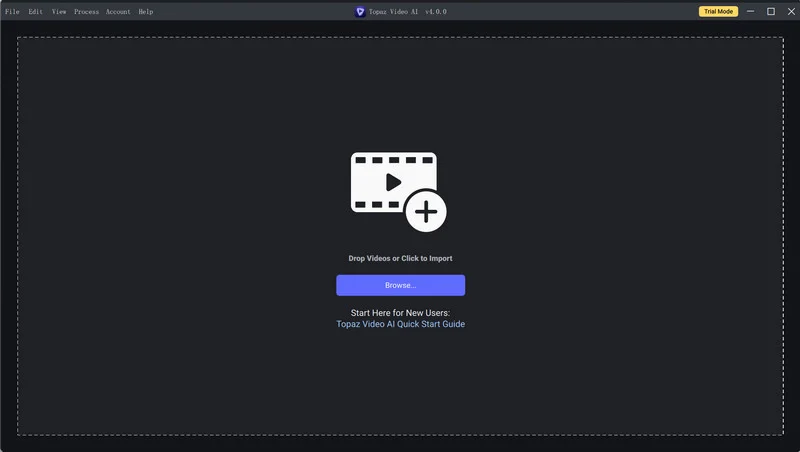
Improt Your Video
Step 2: Select the Desired Enhancement Model
Topaz Video AI offers various AI models optimized for different enhancement tasks. Choose the model that best suits your needs, whether it’s upscaling, denoising, or stabilization.
Step 3: Adjust the Settings
Once you’ve selected the desired enhancement model, you can fine-tune the settings to achieve the desired results. Experiment with different options to find the optimal balance between quality and processing time.
Step 4: Preview the Results
Before finalizing the enhancement, you can preview the results to ensure that you’re satisfied with the output. Topaz Video AI allows you to compare the original and enhanced footage side by side, making it easy to see the improvements.
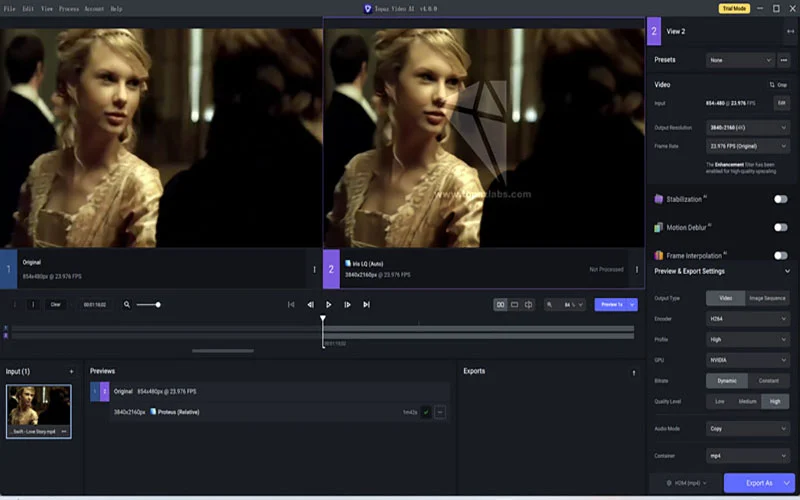
Preview the Results
Step 5: Export the Enhanced Video
When you’re happy with the results, click on the “Export” button to save the enhanced video. Choose your preferred output format and settings, and let Topaz Video AI work its magic.
Conclusion
Topaz Video AI is a game-changer in the world of video enhancement. With its cutting-edge machine learning algorithms and comprehensive set of features, it enables users to transform low-quality footage into stunning, high-resolution videos. Whether you’re a professional videographer or a casual content creator, Topaz Video AI is an invaluable tool to have in your arsenal.
While the software comes with a price tag and may require a powerful computer for optimal performance, its results are well worth the investment. The 30-day free trial allows you to experience the software’s capabilities firsthand before committing.