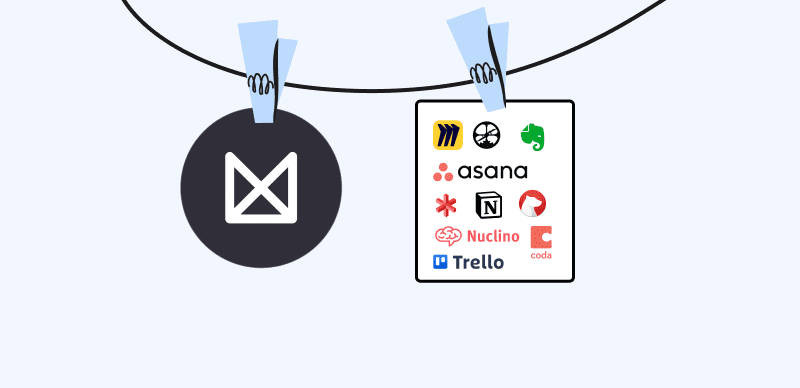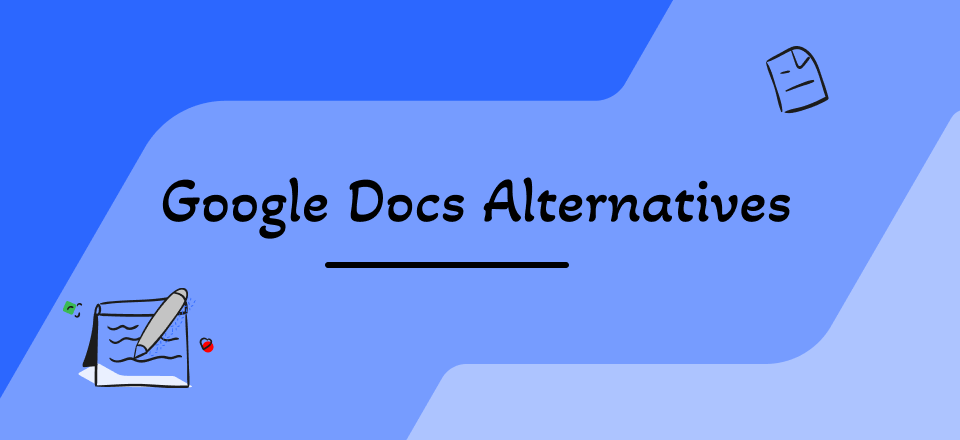A project’s success depends on everyone’s efforts, from the engineers and project managers to the technical writers. It acts as an essential reference for future upgrades and maintenance. It further helps users learn how to use the product and maintains consistency. This is where you must have a software documentation tool.
When choosing a software documentation solution, it might be difficult to narrow down the options to the best fit for your team since so many are on the market. However, this article will help you choose the best one. We have created a list of the 10 finest Software Documentation Tools. Let’s get started.
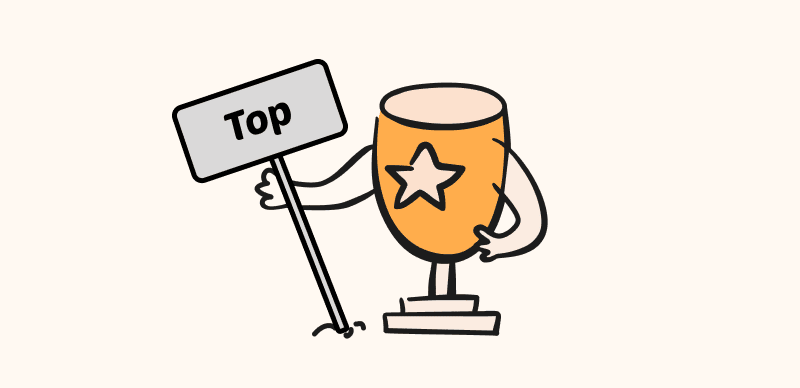
Best Software Documentation Tools
What Are Software Documentation Tools?
Software documentation tools aid software developers, technical writers, and project managers in creating, managing, and publishing software documentation. This documentation includes user guides, online help systems, API documentation, release notes, and technical documentation. These technologies provide a complete solution for documenting software programs, ensuring that users can properly comprehend and use the product.
Key Features of Software Documentation Tools
Customization Options
Customization options allow software documentation tools to adjust the documentation to the product and its users’ requirements.
Personalization options can include adding logos and branding, changing fonts and colors, and altering page layouts. These characteristics contribute to the documentation’s visual appeal and user-friendliness.
Integration with Other Tools
Integration is possible between software documentation tools and other applications, such as project management software and code repositories.
This connection allows team members to view documentation inside their other software applications. Interoperability with other tools also speeds up documentation and ensures platform-wide consistency.
Version Control
Version management is an integral component of software documentation tools. It enables team members to monitor changes made to documentation over time and preserve a revision history.
This feature guarantees that the documentation is up-to-date and makes it easy for team members to return to a prior version if required.
Collaboration Features
Collaboration capabilities are vital for software documentation systems since numerous team members can concurrently work on the same project.
Collaboration capabilities let team members collaborate in real-time, discuss changes and updates, and offer comments on the content.
Multiple Formats and Types of Documentation
Most software documentation tools support user manuals, API documentation, and technical specifications. These tools handle several file types, including HTML, PDF, and Markdown.
List of 10 Best Software Documentation Tools
Scribe
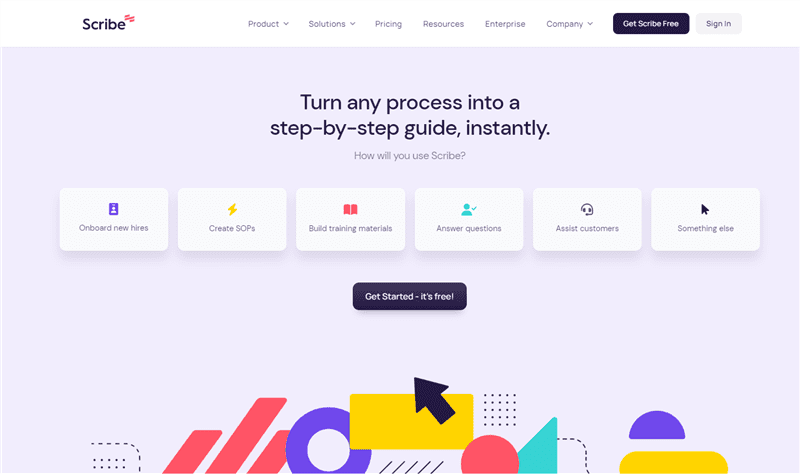
Scribe Interface
Scribe lets you quickly and easily turn any computer procedure into a detailed how-to guide. When you activate the “record” button in the Scribe extension or desktop program, the software captures your actions and converts them into textual guides and screenshots. You can quickly create a great guide for your colleagues or clients by editing the steps and screenshots. Distribute through a link or incorporate it into your existing knowledge base, wiki, or project management application. With Scribe, anybody who must walk another person through a procedure can do so quickly and reliably.
Key Features
- Documentation of the procedure can be instantly generated.
- Converting to PDF and downloading it for use with manuals.
- Easy link sharing with only one click.
- Embeddable guidelines to help writers edit their docs.
Drawback: a few errors in reporting
Pricing Plan: free to $29 per month
Customer Ratings
- G2: 4.8/5 (61 reviews)
- Capterra: 4.9/5 (9 reviews)
ProProfs Project
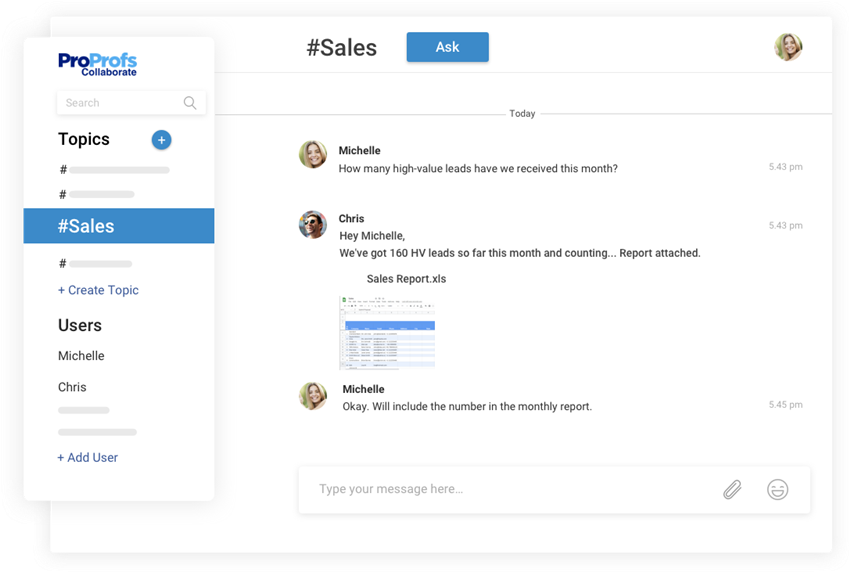
ProProfs Knowledge Base
ProProfs Project is a web-based project management software with several tools that help speed up the software documentation process. It helps teams to cooperate and manage documentation projects successfully. Software documentation teams can use ProProfs Project to develop, edit, and distribute documentation, monitor changes and revisions, and collaborate on projects in real-time. Users can also give projects and deadlines to team members, define priorities, and track progress. Moreover, ProProfs Project integrates with other software products, making it an adaptable alternative for software documentation teams.
Key Features
- Real-time collaboration with your team to develop and manage projects.
- Version control lets you track changes and roll back to prior versions.
- Give responsibilities and deadlines to team members to ensure projects are completed on time.
- Interoperability with third-party software tools such as code repositories.
Drawback: the interface can be confusing at times.
Pricing Plan: free to $3 per month
Customer Ratings
- G2: 4/5 (32 reviews)
- Capterra: 4.7/5 (76 reviews)
Apiary
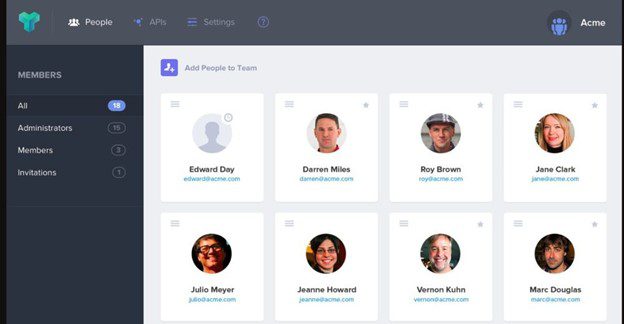
Apiary is a complete software documentation tool for developers that enables them to create, build, and document APIs. It offers an easy-to-use user interface for producing API documentation and supports team collaboration to assure uniformity and correctness. Apiary also has several features to help with API documentation, such as real-time collaboration, version control, and interaction with common development tools. With Apiary, developers can rapidly write rich API documentation, making connecting and utilizing their APIs easier for other developers.
Key Features
- An easy-to-use interface for creating and documenting APIs.
- Real-time collaboration tools enable several team members to collaborate on API documentation simultaneously.
- Connectivity with well-known development tools like GitHub and Swagger.
- Version control capabilities enable developers to monitor changes to API documentation over time.
Drawback: smartphone application for the program isn’t too optimized.
Pricing Plan: contact the server for a quotation.
Customer Ratings
- G2: 5/5 (23 reviews)
- Capterra: N/A
Document360
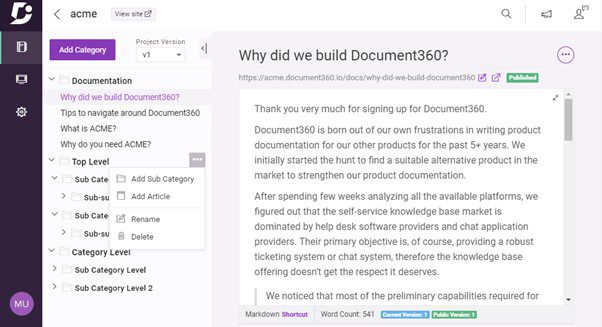
Document360 Interface
Document360 is an ideal knowledge base solution for writing instructional guides. It provides a state-of-the-art editor, categories administrator, and other tools in an innovative gateway for content creators. You can establish as many as six layers of subcategories and categories for your material, all of which can be moved about with a simple drag-and-drop interface. A WYSIWYG editor is available for those who want it, but the Markdown editor is great for people who want to concentrate on the text. Inserting links, photos, videos, callouts, code blocks, and other elements is a breeze with any editor.
Key Features
- Advanced portal with a drag-and-drop user interface for building up to six layers of categories and subcategories.
- Markdown and WYSIWYG editors are used to generate text-heavy documents.
- Version history allows for simple reversion to prior versions.
- Interoperability with popular applications such as ticketing systems and live chat software.
Drawback: I struggle with formatting, bullets, spacing, etc.
Pricing Plan: free to $149 per year
Customer Ratings
- G2: 4.7/5 (323 reviews)
- Capterra: 4.7/5 (156 reviews)
Nuclino
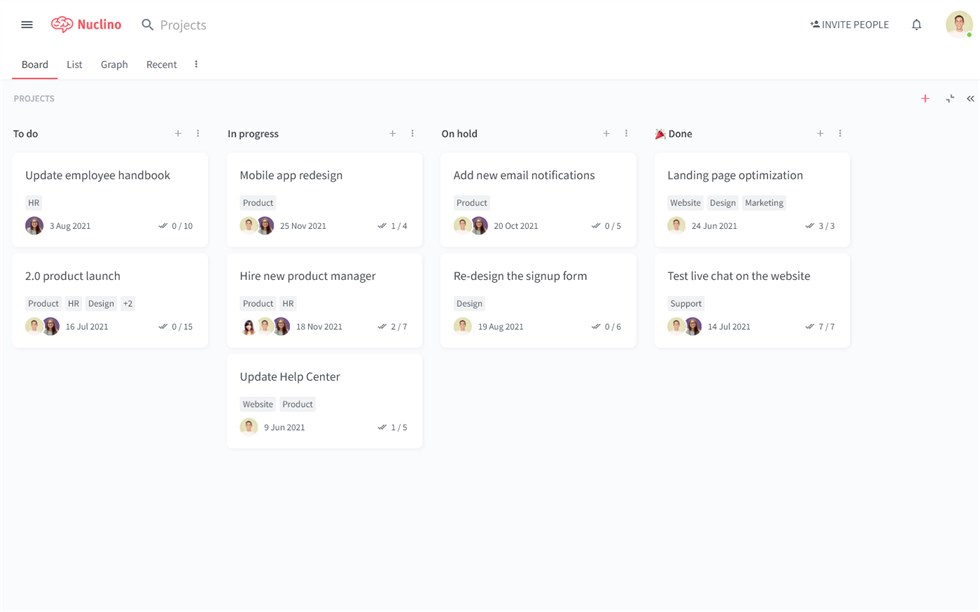
Nuclino is a piece of software that enables real-time document and note-taking collaboration and assists in the production and distribution of software documentation. It provides users with an easy-to-use but sophisticated visual editor that allows them to easily generate and organize content, making it much simpler to keep track of relevant information. Teams can collaborate in real-time using Nuclino, provide their comments and recommendations, and get alerts about any modifications or changes. Integrations with other widely used applications, such as Trello, Asana, Slack, and others, are also available via this platform.
Key Features
- Collaboration editing in real-time.
- The organization is hierarchical, with nested pages and sub-pages.
- Files, photos, and other multimedia can be embedded.
- Connectivity with third-party applications such as Slack and Trello.
Drawback: feedback forms are too complicated.
Pricing Plan: free to $6 per month
Customer Ratings
- G2: 4.7/5 (19 reviews)
- Capterra: 4.7/5 (48 reviews)
DocuWare
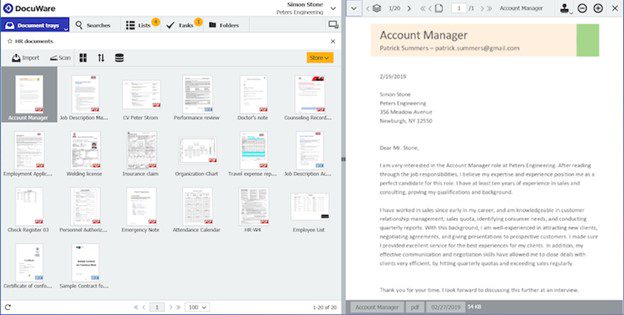
DocuWare Overview
DocuWare is a document management solution that converts physical and digital documents into shared, measurable assets. The time and money spent filing paper copies of emails, invoices, contracts, and other business papers can be saved by consolidating all these files into a single digital repository. Costs associated with physical storage and the personnel needed to manage document archiving and retrieval can be reduced while compliance can be improved. DocuWare provides these benefits while centralizing your most important documents to prevent their erasure, modification, or unauthorized access.
Key Features
- DocuWare transforms real and digital documents into quantifiable assets that can be shared.
- Integrating all files into a single digital repository saves time and money.
- DocuWare lowers the price of physical storage.
- It centralizes critical records to prevent deletion, alteration, or illegal access.
Drawback: customer support is too slow.
Pricing Plan: free to $300 per year
Customer Ratings
- G2: 4.5/5 (196 reviews)
- Capterra: 4.6/5 (67 reviews)
Bit.ai
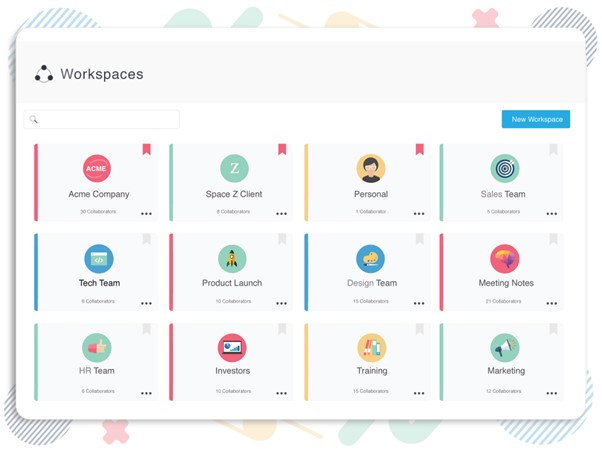
Technical Documentation Software – Bit.ai
Bit.ai is a collaborative document production and management platform that accelerates the software documentation generation process with its easy drag-and-drop interface and robust collaboration capabilities. With Bit.ai, teams can generate professional-looking software documentation containing text, photographs, videos, code samples, and more in minutes. The platform’s connection with popular programs such as Slack, Google Drive, and GitHub makes it a smooth addition to any workflow.
Key Features
- High-tech, real-time collaboration, and revision tracking workspaces.
- Rich media embeddable in interactive documents.
- In-depth analytics and stats on document interaction and efficiency.
- Compatibility with a wide range of external programs.
Drawback: need more functions for aesthetic purposes.
Pricing Plan: free to $12 per month
Customer Ratings
- G2: 4/5 (18 reviews)
- Capterra:
Whatfix
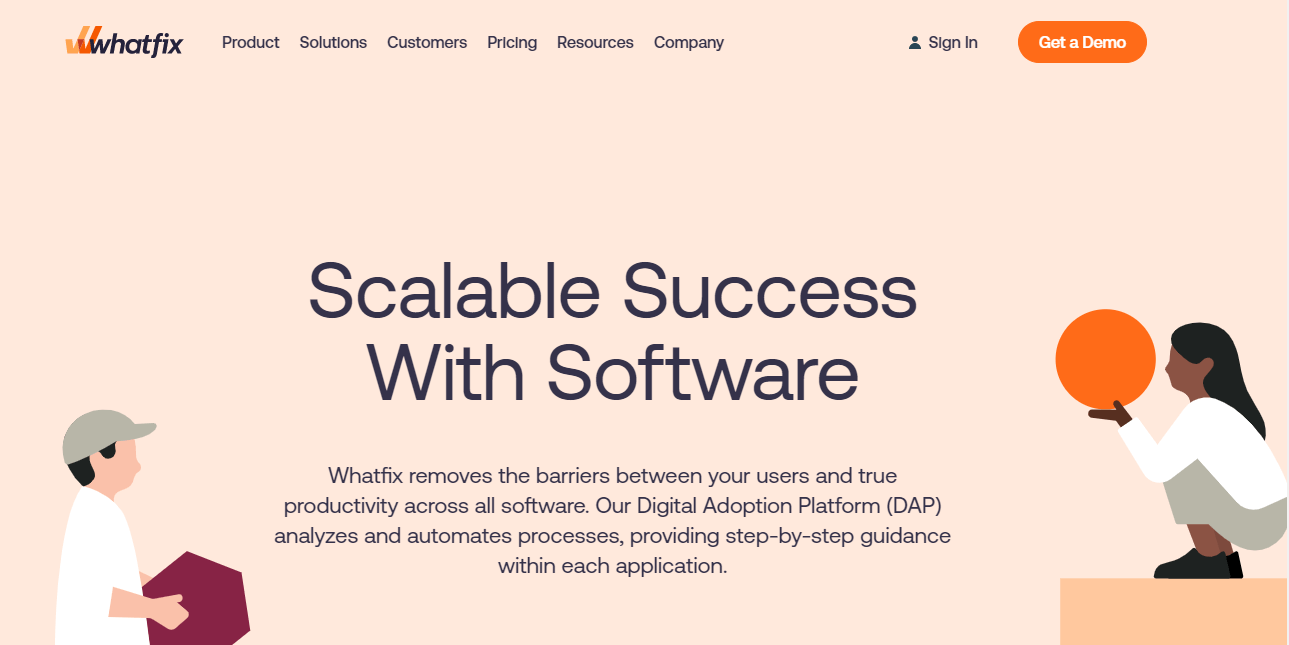
Whatfix Website Interface
Whatfix provides an online adoption platform with interactive instructions, widgets, and other tools to enhance software documentation and staff training. Whatfix allows its customers to create interactive guides, training materials, and support documents to aid in onboarding new personnel and keeping current staff up to speed on software changes. Users can monitor employee participation and evaluate the efficacy of their training materials with the help of Whatfix’s analytics function.
Key Features
- Interactive walkthroughs and instructions that are simple to build and distribute.
- Integration with a variety of software applications to facilitate adoption and usage.
- Analytics and reporting to measure user interaction and find areas for development.
- Content distribution is personalized depending on user behavior and choices.
Drawback: A/B testing features are not the best.
Pricing Plan: Contact the developers for a quotation.
Customer Ratings
- G2: 4.7/5 (264 reviews)
- Capterra: 4.6/5 (66 reviews)
Dropbox Paper
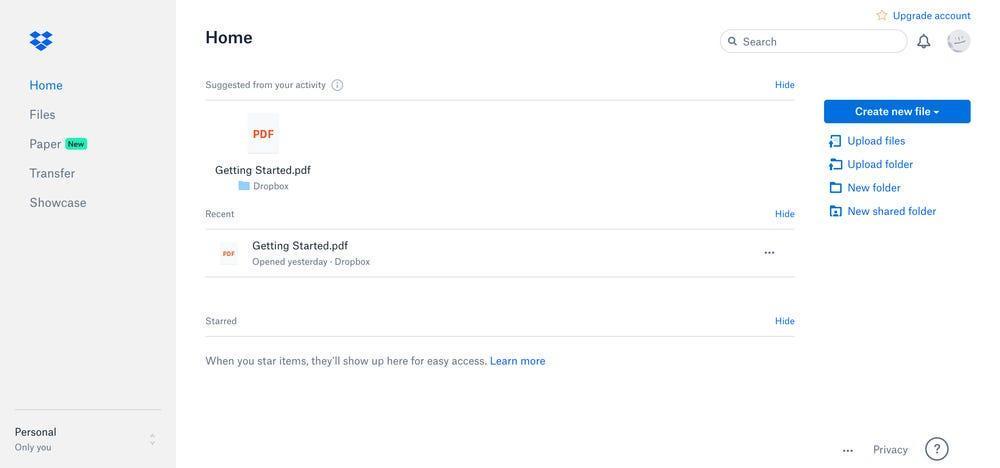
Dropbox Interface
The collaborative editing features of Dropbox Paper facilitate quick content presentation, feedback collection, and overall organization. With Paper, you can embed not just movies, GIFs, and pictures but also Pinterest boards, Google Maps, and SoundCloud, giving you a wide range of options for the types of media you can include in your papers. Add extra depth to your documentation by integrating with Invision, Sketch, or a Dropbox file. Dropbox Paper’s smart formatting function simplifies making visually appealing documents.
Key Features
- Collaboration and organizing tool for co-editing.
- Interoperability with a variety of multimedia formats and other systems.
- Intelligent formatting for aesthetically engaging pages.
- You can convert pages into professional-looking presentations instantly.
Drawback: it takes too long to set up.
Pricing Plan: free to use.
Customer Ratings
- G2: 4.1/5 (4490 reviews)
- Capterra: 4.4/5 (198 reviews)
MarkdownPad
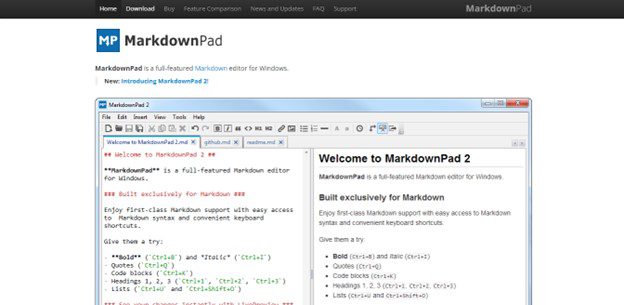
MarkdownPad Interface
MarkdownPad is a text editor specifically built for producing and editing Markdown files, making it an excellent tool for software documentation. MarkdownPad is an easy-to-use interface with features like live previews, adjustable templates, and a syntax highlighter that allows you to produce documentation in real-time and see how it appears in HTML. MarkdownPad’s built-in support for GitHub-flavored Markdown makes publishing your documentation on the web simple. Your documentation can be exported to PDF, HTML, and other formats.
Key Features
- Syntax highlighting support for several programming languages.
- A live preview of the Markdown document in split-screen format.
- Themes and styles that can be modified to improve the look of the documentation.
- Integrated publishing tools to expeditiously upload and exchange documents.
Drawback: No integrated cloud synchronization exists, so you must manually synchronize your data between devices.
Pricing Plan: free to $14.95 per month
Customer Ratings
- G2: N/A
- Capterra: N/A
Final Words
Choosing the optimal software documentation solution is crucial for streamlining the documentation process and maximizing productivity. Each of the 10 Software Documentation Tools this article covers has distinctive characteristics and benefits. The choice of tool relies on the company’s unique demands and requirements. We welcome you to share your favorite software documentation tool and how it helped you.