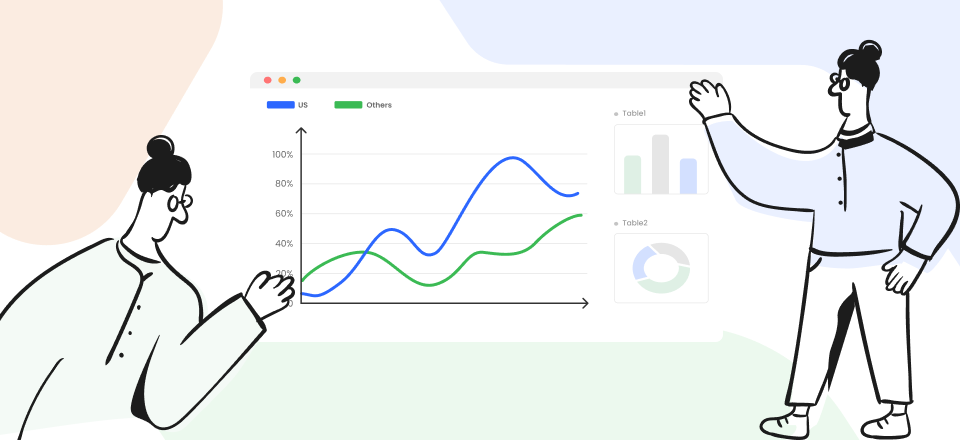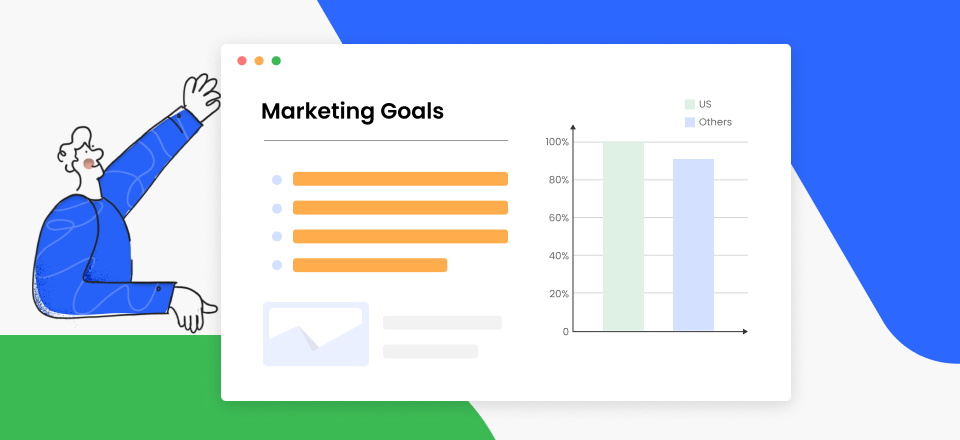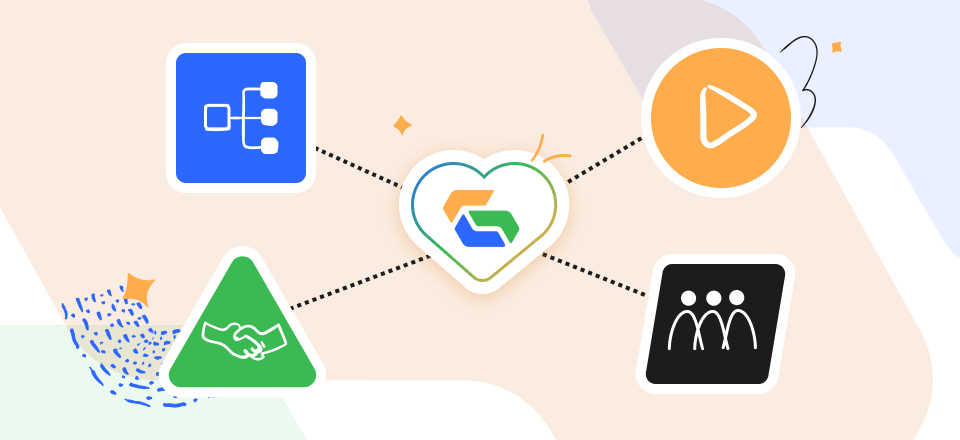Top 14 Software Development Tools

Top Software Development Tools
Having the right software development tool or program is the key to creating a professional app/website, clearing bugs, and managing programming codes easily and quickly. With these tools, you can collaborate with collaboration tools with the right team to bring your project to completion within the shortest possible time, which in turn improves efficiency.
Presently, there are tons of software development programs on the internet. Which one is the best can be quite challenging to find unless you’ve been in the industry and have tested the majority of the tools.
To help you, our team of experts has browsed the net and handpicked some of the top-quality software development projects available in 2023. This post will highlight the top programs leading software developers use to collaborate with teammates and clients. Read on!
What are the Main Types of Software Development Tools?
Before deciding which software development programs to invest into, a quick look at the types of software development tools is required.
- Integrated Debugging Environment
- Build Automation Tools
- Source Code Tools
- Automated Testing Tools
What are Software Development Tools Examples?
Now that you know what the different types of software development tools are, let’s move a step further into the examples. Here are the top 14 software development programs to use in 2023:
1. Jira
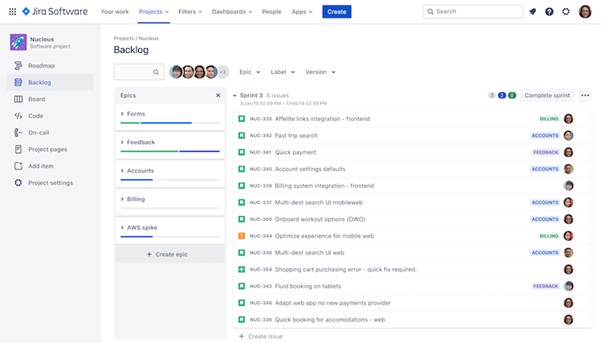
Jira Interface
Jira is one of the best tools to bring a team of software developers together. It’s an intuitive program loaded with several qualities required for you to collaborate, design a website or app, share the results with competent developers for reviews, gather reports, and more.
Most agile teams count on Jira to optimize workflow within their organization. With just a few clicks, users can create roadmaps, track backlogs, analyze reports, etc. It helps you send and receive real-time updates easily.
Jira offers both Kanban and Scrum boards for you to break down your complex tasks into smaller chunks for easy management and tracking, so your team can stay focused. Using Jira is quite easy as the web interface is made simple.
Jira Key Features
- Enables users to share feedback on a ticket without hassles.
- Jira comes with drag-and-drop Kanban and Scrum-style boards.
- Great customer support team.
Jira Drawback
- Jira is a bit overwhelming to operate as there are too many customizable features.
- You cannot assign one task to multiple members. Jira allows you to deploy a task to two people at most.
- Costly subscription fees, so it’s not a good option for small businesses.
Jira Pricing
Monthly
- Free
- Standard: $7.75/month per user.
- Premium: $15.25/month per user.
Annual
- Free
- Standard: $790/year per 1-10 users.
- Premium: $1,525/year per 1-10 users.
User Rating
2. GitHub
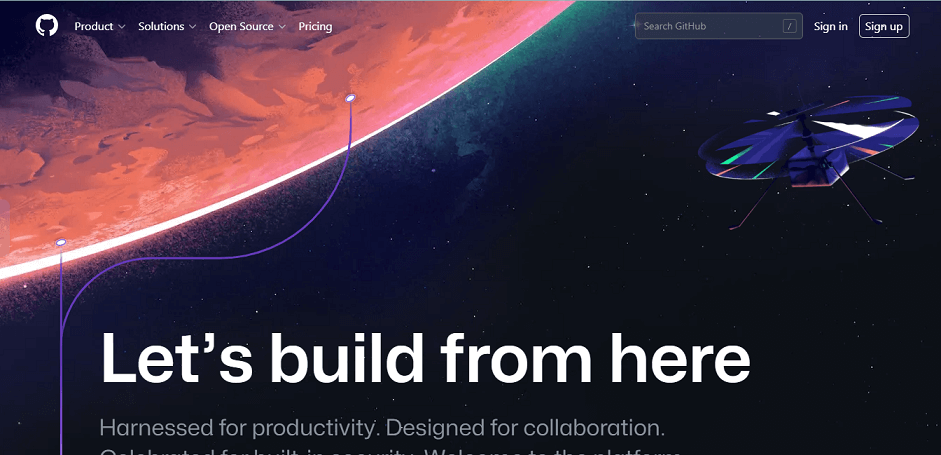
GitHub Overview
For teams looking for an effective tool to harness productivity, GitHub is what you need. With this tool, you can build a website or application from anywhere around the globe with minimal effort. It also helps you manage and track your projects freely. Developers find this tool helpful because of the end-to-end encryption.
GitHub has an intuitive interface that drives users to collaborate and develop innovative results at a remarkably high speed. It empowers everybody on your team as it gives each person a chance to speak and be listened to. GitHub is one of the fastest software development solutions on our list.
It sends real-time notifications on the latest developments to all board members, so everyone knows when a task is created, in progress, at the review stage, and completed. With GitHub mobile version, you can take your projects along with you anywhere you wish to go. It also has a web version, which allows you to collaborate via desktop or PC.
GitHub Key Features
- Get real-time updates when you write vulnerable codes.
- Allows you to connect with countless developers from different parts of the globe.
- GitHub offers a highly secure and friendly collaborative space.
GitHub Drawback
- Granting permission or roles to users can be tough with GitHub.
- GitHub requires experienced users, as you need coding skills to collaborate effectively.
GitHub Pricing
- Free
- Team: $3.67/month per user.
- Enterprise: $19.25/month per user.
User Rating
3. Linx
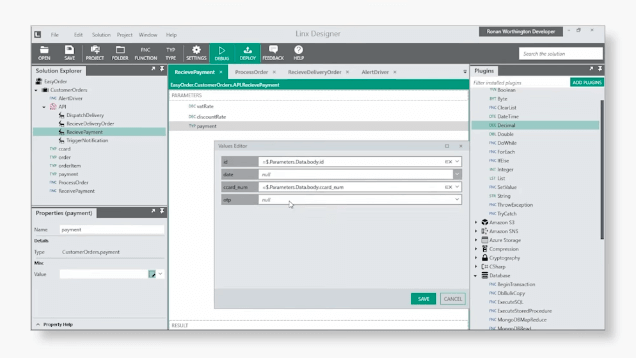
Linx Overview
Here is another mind-blowing tool that you can employ to help you collaborate with teammates on software development projects. Linx is a powerful platform that lets you host APIs and build automation and integrations with minimum stress. There’s no coding knowledge required to operate this software development tool.
Linx is designed with a simple interface that allows developers to collaborate and monitor workflow effectively. It holds several incredible features required by agile teams to optimize software development and enhance application delivery.
Track debugging with minimum hassles using Linx, as it allows you to test your logic conveniently. This tool makes software development easy and fun. Its services are offered both in free and paid versions.
Linx Key Features
- Use the built-in components to customize/develop applications freely.
- Easily create automated apps that send real-time signals promptly at a remarkably high speed.
- It helps you scale your business by optimizing the workflow between you and your teammates.
Linx Drawbacks
- Linx is designed specially for Windows computer systems.
- The subscription services are quite expensive.
- Not a suitable option for front-end developers.
Linx Pricing
- Free
- Starter: $49.00/month.
- Business 1: $99.00/month
- Business 2: $199.00/month.
User Rating
- GetApp: 4.3/5 (25 reviews)
- Software Advice: 4.32/5 (25 reviews)
4. Codenvy
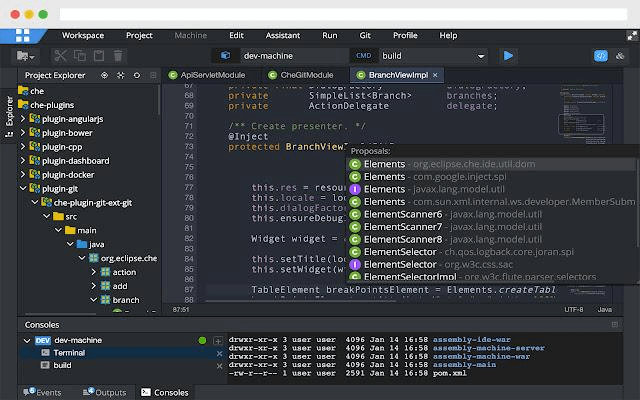
Codenvy Interface
Codenvy is another cloud-based software development tool that enables you to bring your teammates together. It lets you assign projects and collaborate in real time. With this platform, you can easily code and debug applications conveniently.
This software development space lets you track everything about a project from start to finish. It comes with a version control feature that lets you compare previous versions with new adjustments.
It enables you and your teammates to contribute effectively to the development of a task. Codenvy supports several programming languages, including IDE. It’s one of the simplest software management systems to invest in right now. Condenvy offers low subscription fees, and it occupies low memory space.
Codenvy Key Feature
- Codenvy is built with powerful collaboration features to ease code management.
- One-click to deploy projects, track the progress, and share feedback.
Codenvy Drawback
- Unless you are on a strong data network, you cannot enjoy smooth operation on Codenvy.
- Poor interface on smaller screens.
Codenvy Pricing
The Codenvy subscription package is available to users only on request. So you need to contact the sales support team.
User Rating
5. SendBird
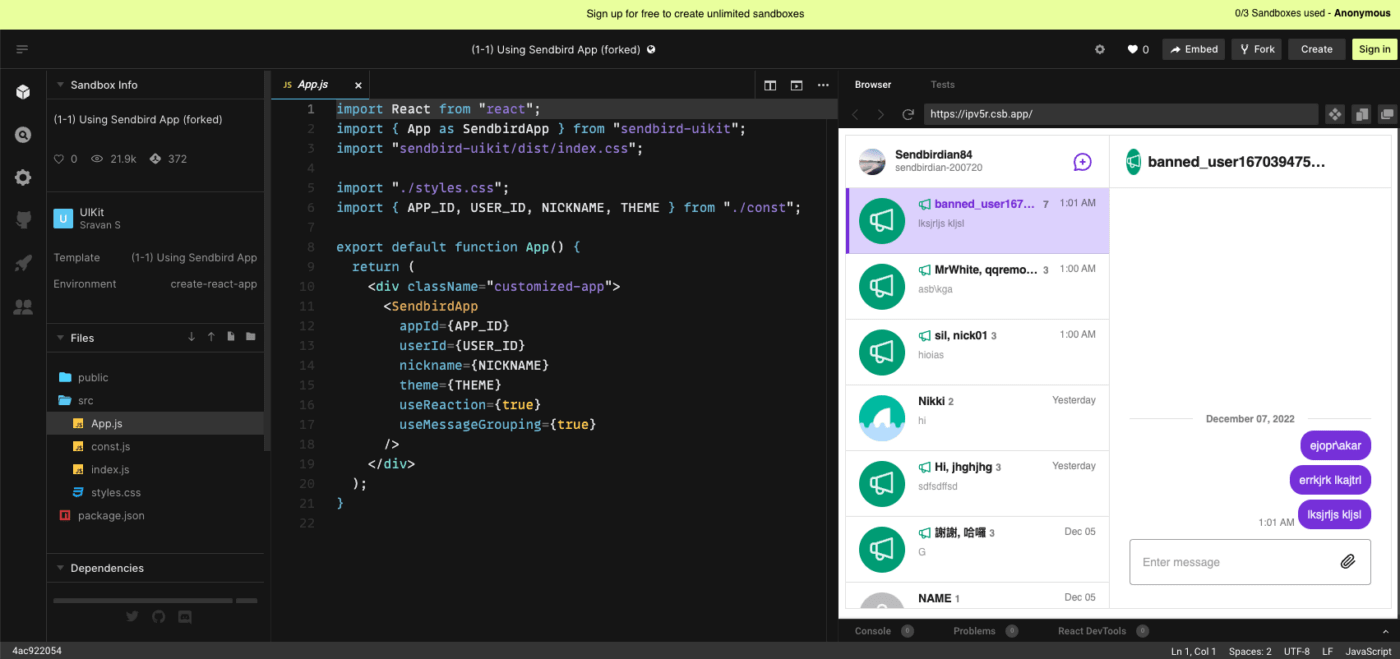
SendBird Overview
SendBird is another software development solution with impressive features required for you to build and connect with teammates efficiently. It’s a wonderful collaborative system perfect for developers looking for a quick way to share project progress with team members.
With this program, you can manage your customers and software development team right from your comfort zone. It enables you to build and integrate a solid support system into your apps. The software allows you to share updates via chats, videos, and audio.
SendBird features a customizable and easy-to-manage interface, so users of all levels can navigate it conveniently. To hasten workflow within your team, the software integrates with other marketing tools so as to ensure information is disseminated within the shortest possible time.
SendBird Key Feature
- It comes with an advanced search feature where you can enter target keywords so you can quickly identify errors, discussions, and any important data.
- Thanks to the built-in API chat system, it enables you to connect offline.
- SendBird permits you to send and respond to updates via voice and video chats.
SendBird Drawback
- In comparison with other software development systems, SendBird is way more costly. We do not recommend it for small businesses.
- Most users often complain about issued SDKs. The system occasionally misbehaves and slows down the time for resolving SDK errors.
SendBird Pricing
- Developer: Free
- Starter: $399.0/month.
- Pro: $599.0/month.
User Rating
6. Atom
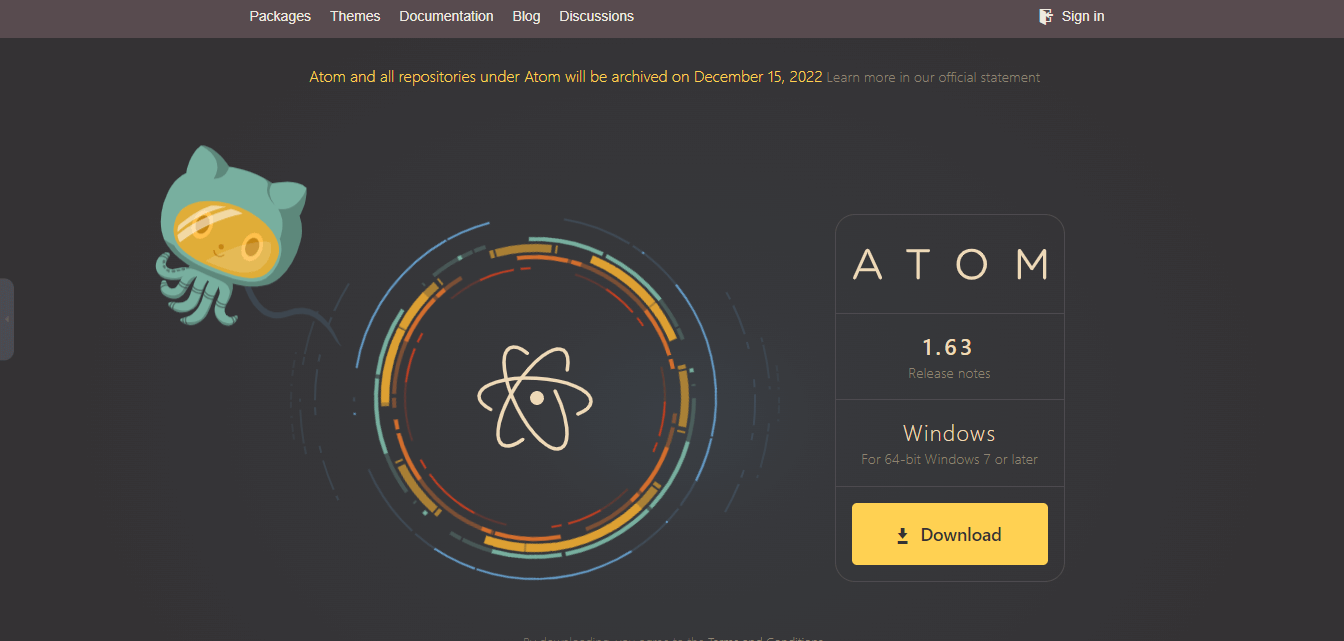
Atom Overview
Atom is an advanced software development environment with incredible features and third-party integrations. This award-winning tool allows you to customize a workspace where you and other developers can connect and share ideas.
Agile developers employ the services of this tool to build and edit codes together. It helps you commit everyone in your workspace to specific projects. Atom workspace isn’t designed to work alone. It connects with powerful tools like Git and GitHub.
Atom makes coding easier and more convenient for everyone, including amateurs. It comes with an autocomplete feature, a smart tool designed to help you write codes faster. Other appealing features tucked into the software include; the multiple panes, which lets you split the Atom interface, advanced search files where you enter crucial texts when browsing specific projects, etc.
Atom Key Feature
- Integrates the smart autocomplete function to ease code writing.
- Atom connects with all computer operating systems like Windows, Linux, and Apple’s Mac.
- Browse through multiple tasks in a single window without hassles.
Atom Drawback
- Unlike other teletype collaboration tools, Atom supports limited features which could affect workflow within the workspace.
- Often, this software development system slows down operation, especially when you integrate add-ons.
Atom Pricing
Atom is a free software collaboration system. Hence, it doesn’t require a subscription.
User Rating
- TrustRadius: 4.45/5 (84 reviews)
- G2: 4.4/5 (745 reviews)
7. Azure
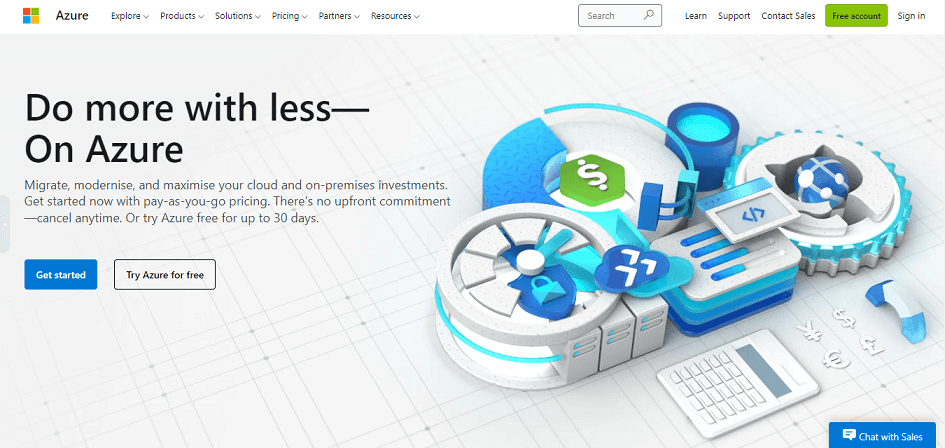
Azure Overview
Azure is another high-performing software development tool agile developers use in connecting and deploying tasks with teammates. The program allows you to track projects and monitor progress with minimal effort.
We added it to this list for several reasons. From the support for multiple programming languages to compatibility with popular operating systems to budget-friendly subscription packages. The working interface isn’t left out. Azure is built with all users in mind, as the web interface is well-organized.
The risk management feature is another core characteristic that users enjoy on this platform. Azure provides a detailed analysis of project management. For instance, it shows when a project is added, worked on, edited, and more.
Azure Key Feature
- Azure supports limitless programming languages.
- Provides a track record of everything happening with specific projects.
- It integrates with Microsoft BI.
Azure Drawback
- The subscription pricing is way complicated and only available on request.
- Except you have a solid background in IT, using Azure can be challenging as most features on it are advanced.
Azure Pricing: Available to users on request.
User Rating
- TrustRadius: 4.25/5 (858 reviews
- G2: 4.3/5 (1,479 reviews)
9. Crimson
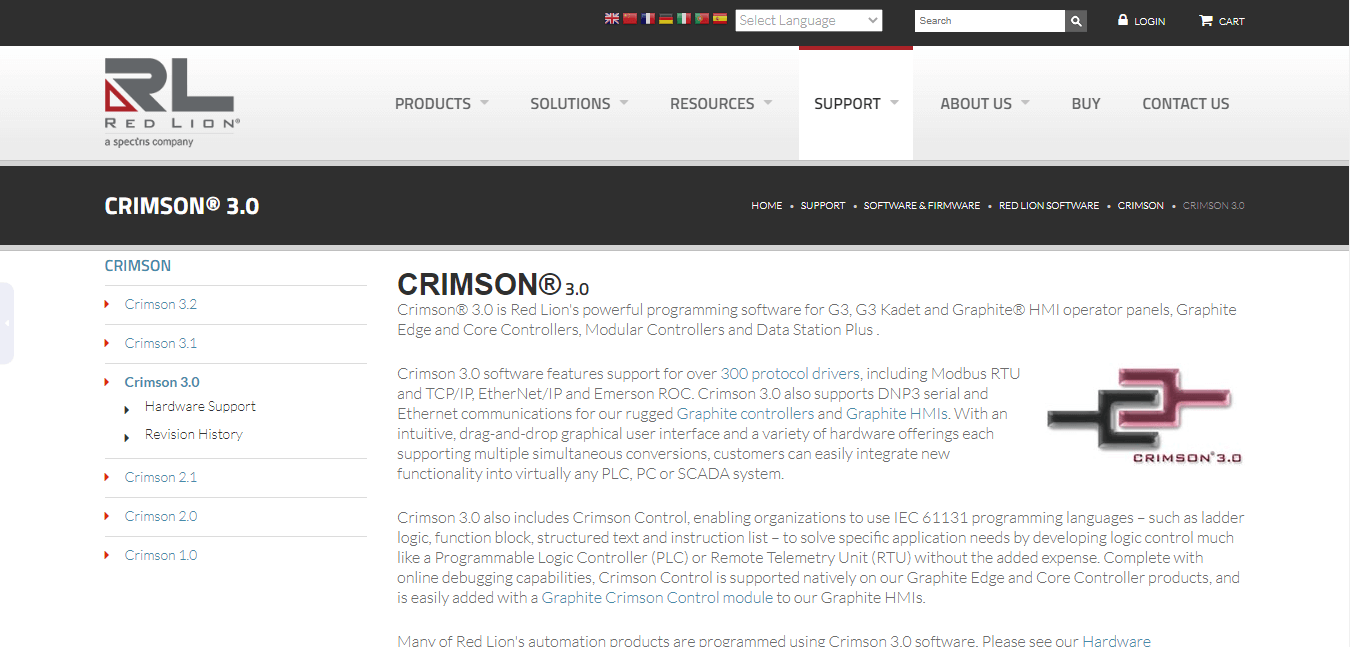
Crimson Interface
Crimson is the next software development program suitable for developers to manage their projects. This collaboration tool helps you build a competent team capable of developing standard and innovative apps.
It features a comprehensive interface with a powerful drag-and-drop button for you to move projects between dashboards. Crimson has a built-in emulator and over 5000 graphics in its library. Since it’s a Red Lion product, it connects with all tools from the company.
Crimson Key Feature
- It has a library of over 5000 graphics that you can select from to customize software or website.
- Crimson connects well with all Red Lion apps.
Crimson Drawback
- Supports just a few documention.
- The user interface is difficult for a beginner to navigate, as it’s a bit advanced.
Crimson Pricing: Crimson is free to use.
User Rating
- Not Available
10. UltraEdit
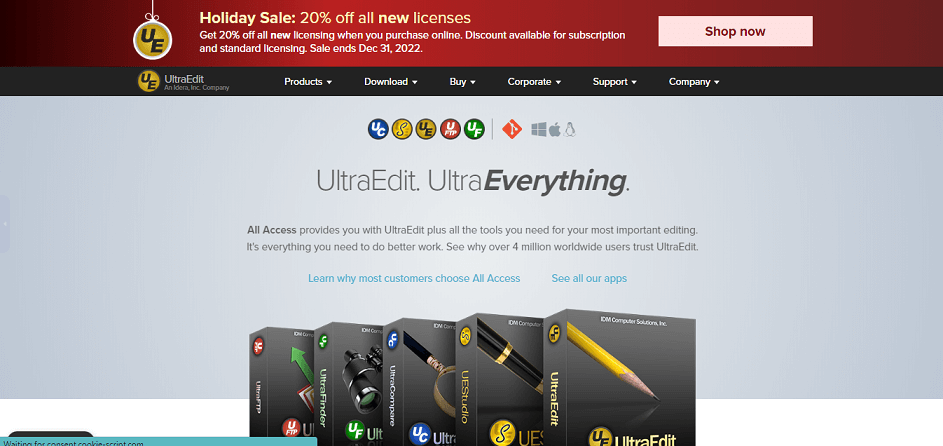
UltraEdit Interface
UltraEdit is a powerful software development collaboration program for Windows, Mac, and Linux users worldwide. This program allows you to manage and collaborate with teammates in several programming languages.
This tool is feature rich as it supports advanced search & replacement functions, customizable themes, and more. Users can handle multiple programming files at a go using this software development program. UltraEdit supports text editing, project tracking, and data sorting. To ease data sharing with teammates, this program supports XML and JSON.
UltraEdit Key Feature
- UltraEdit can interpret nearly all computer programming languages.
- Allows you to work on large size data files, up to 10GB.
large-size
UltraEdit Drawback
- It takes several minutes or hours to open the UltraEdit software development tool.
UltraEdit Pricing
- UltraEdit Subscription: $79.95/annum.
- IDM All Access subscription: $99.95/annum.
User Rating
- G2: 4.7/5 (1,096 reviews)
- TrustRadius: 4.52/5 (18 reviews)
11. Bootstrap
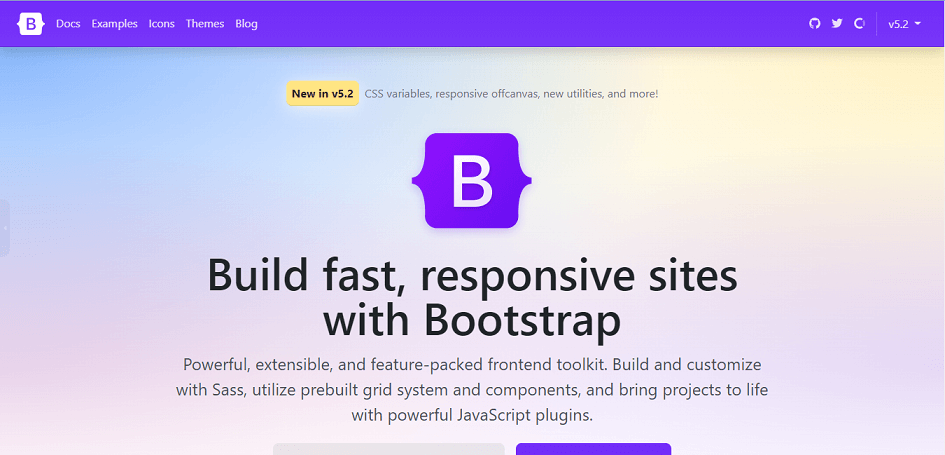
Bootstrap Interafce
Bootstrap is a feature-packed software development solution that interprets multiple machine languages, such as CSS, Javascript, and HTML. It’s a brilliant innovation developers use to communicate ideas, fix bugs, build responsive websites, and more.
The platform has ready-made blocks of codes you can choose from and manipulate to suit your preference. Bootstrap has an interactive interface you can easily manage without involving a third party. It’s well-curated and highly secure.
Bootstrap Key Feature
- Supports drag-and-drop functionality, which eases project management.
- It comes with ready-made blocks of code to hasten project development and ease stress.
- Bootstrap is absolutely free to download and use.
Bootstrap Drawback
- Bootstrap connects with limited third-party apps.
- Understands just three (3) computer programming languages; CSS, JavaScrip, and HTML.
- Bootstrap is quite heavy as it requires a large memory storage capacity for installation.
Bootstrap Pricing
- Bootstrap has no subscription package. All its services are free to use.
User Rating
12. Bitbucket
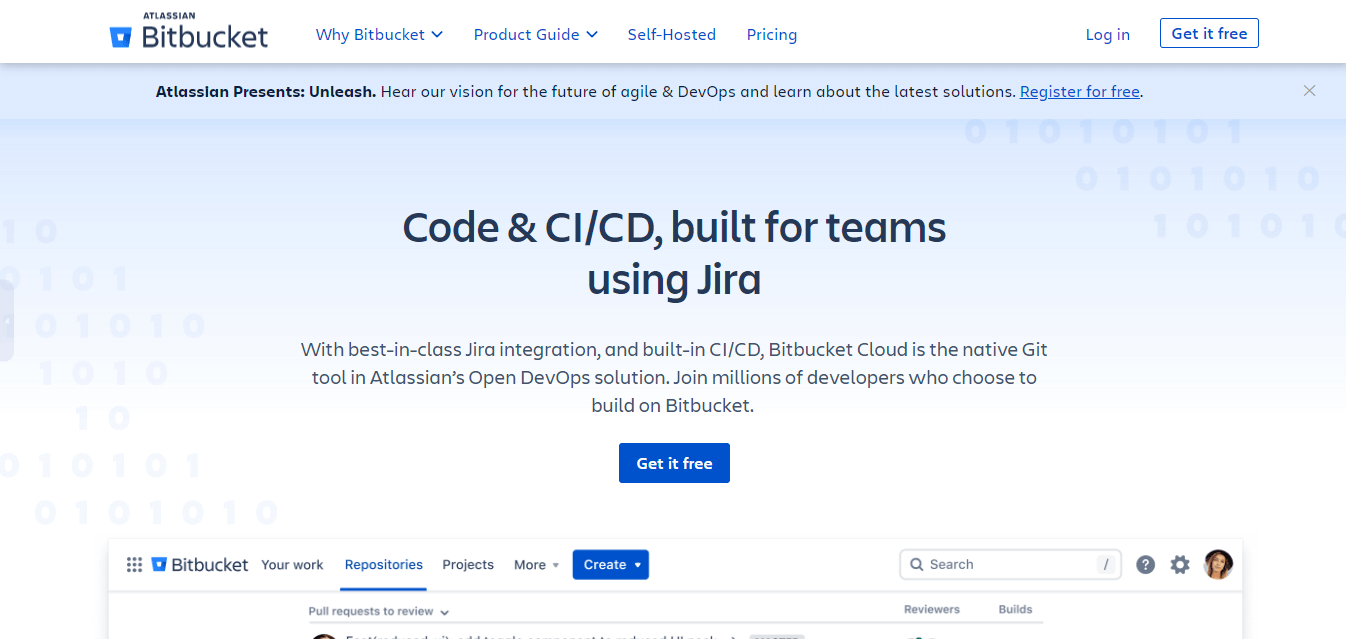
Bitbucket Interface
When it comes to code management and web development, Bitbucket is a great option. With this program, you can manage a team of developers effectively. The program lets you create codes, distribute them amongst competent members, test-run the codes, give feedback, and more in one place.
Based on the subscription package, Bitbucket is cheaper when compared with other platforms, as mentioned above. It integrates perfectly with powerful tools like Jira, Slack, AWS, Synk, and several others. Your tech proficiency isn’t important when using Bitbucket. The software is built for amateur and professional developers to collaborate. Bitbucket is web-based, meaning it’s non-installable.
Bitbucker Key Feature
- It offers an affordable subscription package to users.
- Robust integration with Atlassian project management tools like Jira, and others.
- Bitbucket is web-based and compatible with all computer systems.
Bitbucket Drawback
- Frequent downtime in the server slows down the operation.
Bitbucker Pricing
- Free
- Standard: $3.00/month per user.
- Premium: $6.00/month per user.
User Rating
13. Zend Studio
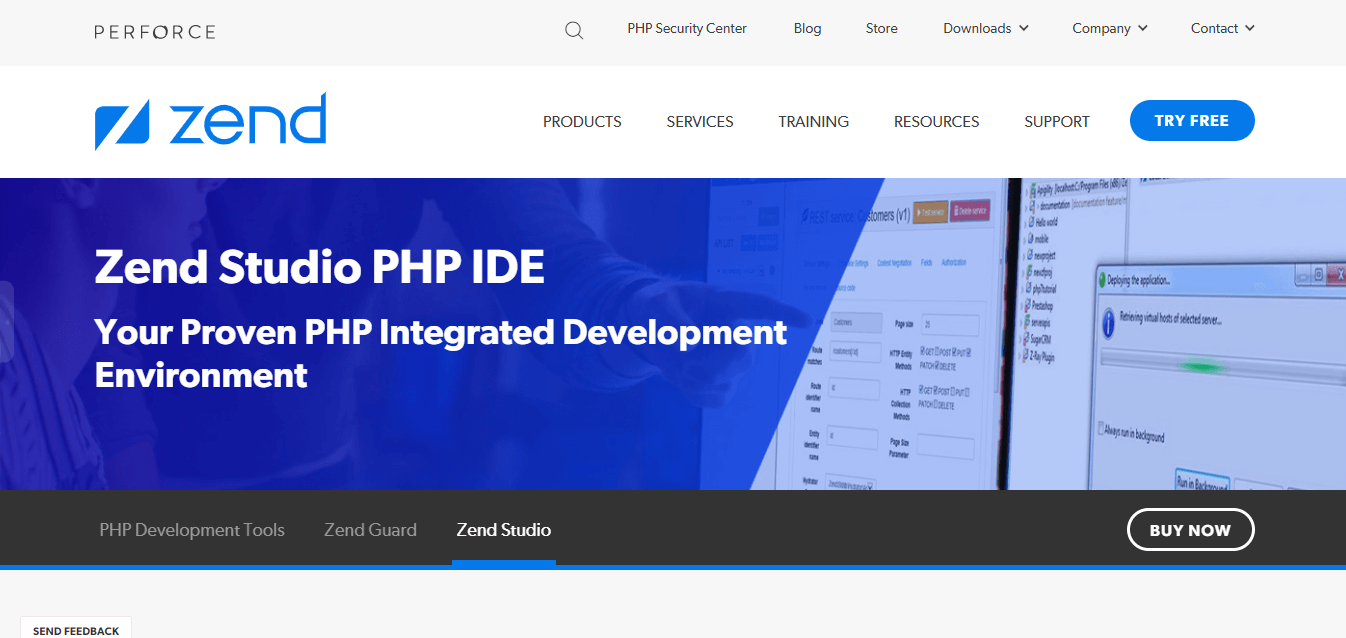
Zend Studio
For developers looking for a simple yet effective software development system that supports faster coding and debugging, Zend Studio is worth your investment. Many developers employ the services of this program because of the aesthetic coding results it generates.
Zend Studio lets you build a simple app with a professional design within the snap of a finger. It helps you connect with the right team of developers worldwide. The software comes with a sleek interface that enables you to write understandable instructions that collaborators can follow to design your desired project.
Zend Studio Key Feature
- Zend Studio is a high-class IDE software development solution.
- It permits you to edit codes and debug errors freely and quickly.
Zend Studio Drawback
- Unlike other professional software development systems mentioned above, Zend Studio only understands the PHP language.
- The trial version allows you to access just a few features on the platform.
- Limited integration with other market automation tools.
Zend Studio Pricing
- Zend Studio pricing is only available on request.
User Rating
14. Docker
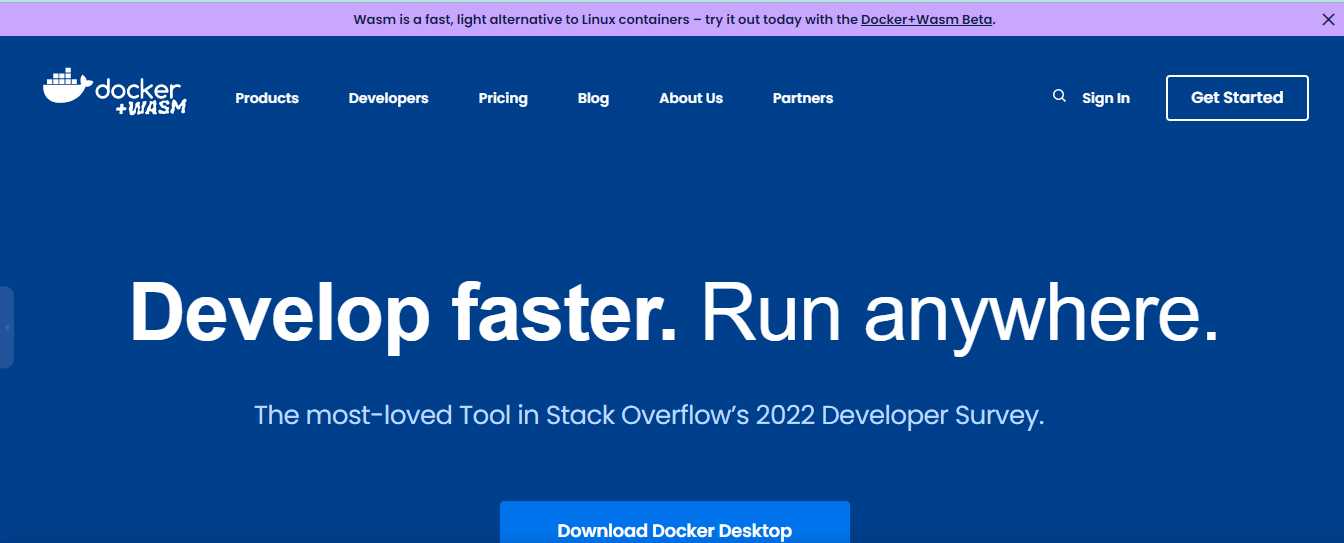
Docker Interface
Docker is a world-leading software development program that enables developers to package coding files in a containerized system.
It’s one of the smart programs you can use to gather and share ideas with able developers globally. Docker understands several programming languages. So whether you write HTML, JavaScrip, or CSS, you can be sure the tool will interpret without difficulty.
Docker Key Feature
- Docker is very flexible and has robust integration with several developer tools.
- Easy to track, share and manage feedback.
- Suitable for developers looking for an excellent tool to build one or more containerized apps.
Docker Drawback
- Docker has a complex learning curve compared to other collaboration tools, making it tough for newbie developers to operate.
- Only computer devices with high specifications can run Docker without lagging.
Docker Pricing
- Personal: Free
- Pro: $5.00/month per user.
- Team: $9.00/month per user.
- Business: $24.00/month per user.
User Rating
- TrustRadius: 4.5/5 (125 reviews)
- Capterra: 4.6/5 (432 reviews)
Part 3. FAQs of Software Development Tools
Q1. What are the best programming tools?
Countless programming tools have been developed, but not all are capable of generating that quality results you seek. You can select from the aforementioned software development tools to build your desired app or website.
Q2. What’s the most demanded software tool?
Find below the best software tools with high demands in 2022:
- Jira
- UltraEdit
- Azure
- Linx
- GitHub
Final Words
An efficient software development tool is difficult to come across, but not anymore. With our top 14 software developer programs, you can connect with expert developers to build a high demanding app and websites without stress.