When it comes to using images for your business, blog, or creative projects, watermarked pictures can detract from the professional look you’re striving for. Especially when dealing with images from stock photo websites like 123rf, removing watermarks is often the last step to perfecting your presentation. However, navigating through the sea of watermark removers can be daunting. That’s why we’re here to guide you through the top 123rf watermark removers. These tools not only help you maintain the integrity of your visual content but also save you time and effort in the process.

Awesome 123rf Watermark Removers
Table of Contents: hide
Top 3 123rf Watermark Removers You Must Have
AI Image Watermark Remover: Wipit
Aiseesoft Free Watermark Remover Online
Vdimore Free Watermark Remover Online
Top 4 123rf Watermark Removers You Must Have
Wipit: AI Image Watermark Remover
Wipit is a powerful tool designed specifically for removing watermarks from images with ease and precision. With its advanced AI technology, Wipit offers a seamless solution to eliminate unwanted watermarks while preserving the quality and integrity of the original image. By uploading your image to Wipit, you can leverage its intelligent algorithms to automatically detect and select the watermark area, distinguishing it from the image content. Alternatively, you have the option to manually paint over the watermark using the brush tool for more control.
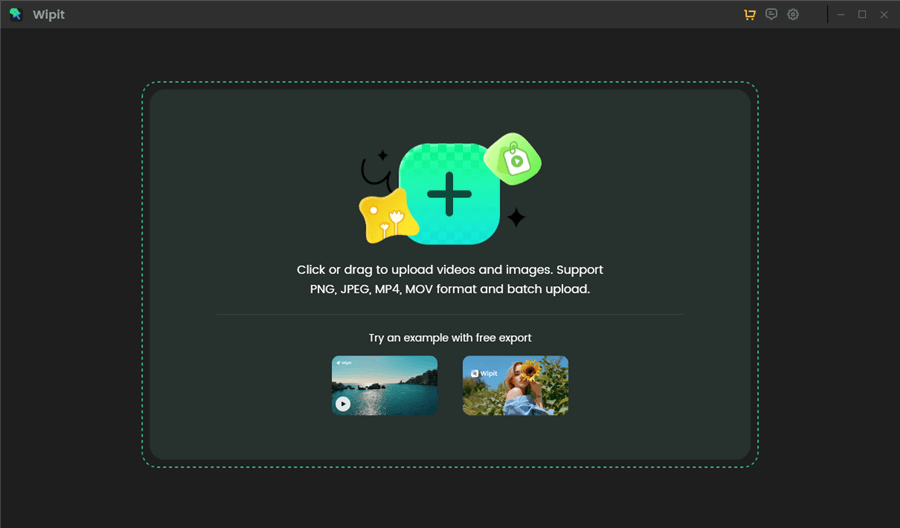
123rf Watermark Removers – Wipit
Key Features of Wipit:
- Effortlessly eliminate watermarks, shadows, logos, text, dates, stamps, and other undesired objects from your images.
- Utilize the AI Select Area mode to automatically identify and outline the boundaries of the objects you wish to remove.
- Batch upload multiple images and videos for streamlined processing.
- Preview the watermark removal effect directly without the need to download the images.
Pros of Wipit
- Batch upload images and preview the watermark removal effect through a slide review feature.
- Use the AI-powered selection tool to intelligently identify watermark boundaries for easy removal.
- Zoom in and out to precisely paint over the desired watermark.
- Upload your own watermark as proof of ownership for your images.
Cons of Wipit
• Focused on AI erasure mode, with fewer erasure modes compared to competitors.
• Currently, it only supports PNG and JPG image formats.
Aiseesoft Free Watermark Remover Online: Your Go-To Tool for Pristine Images
In the digital realm, where images speak volumes, the presence of watermarks can be a significant hindrance to achieving that crisp, clean look. Enter Aiseesoft Free Watermark Remover Online, a beacon of hope for professionals and hobbyists alike looking to remove unwanted watermarks and blemishes from their images. This online tool offers a straightforward solution that spares you the hassle of heavy software downloads and complex editing processes. Its accessibility and ease of use make it an indispensable asset for anyone in need of quick image clean-ups.
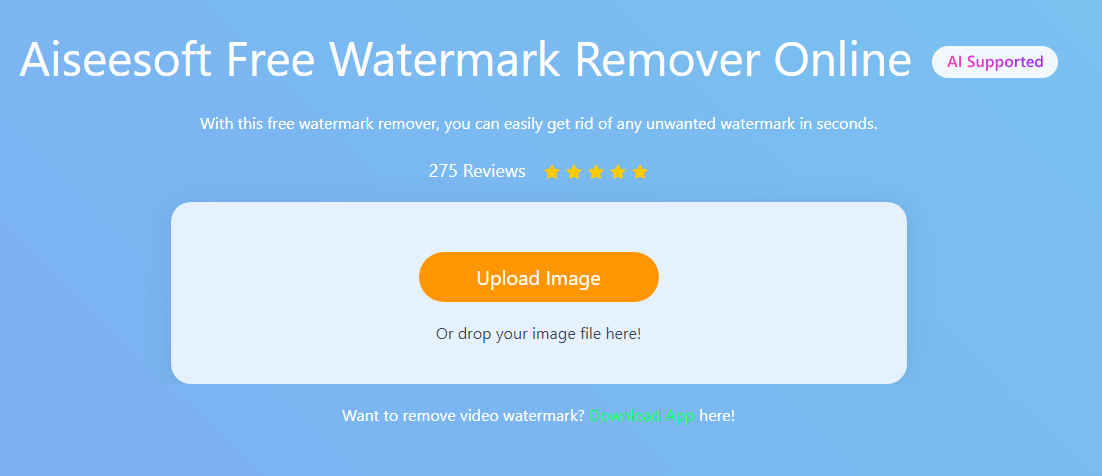
123rf Watermark Removers – Aisseesoft
Key Features of Aiseesoft Free Watermark Remover Online:
- Ease of Use: Simple, intuitive interface that allows for hassle-free navigation and watermark removal.
- No Installation Required: Operates entirely online, which means no software downloads are necessary.
- Support for Multiple Formats: Compatible with popular image formats such as JPG, JPEG, BMP, PNG, and more.
- Precision: Advanced algorithm to selectively target and remove watermarks or any unwanted objects in an image.
- Instant Preview: Offers a before-and-after comparison to review the results instantly.
Pros of Aiseesoft Free Watermark Remover Online:
- Cost-Efficiency: It is completely free, making it accessible to all users without the need to invest in expensive software.
- User-Friendly: The tool is designed with a focus on simplicity, ensuring that even users with no technical expertise can navigate and use it with ease.
- Accessibility: Being online, it can be accessed from anywhere, at any time, as long as there’s an internet connection.
Cons of Aiseesoft Free Watermark Remover Online:
- Internet Dependency: Requires a stable internet connection to function, which can be a limitation for users with poor connectivity.
- Limited Functionality: While it effectively removes watermarks, its feature set is minimal compared to more comprehensive image editing software.
- Performance with Complex Watermarks: The tool might struggle with very intricate or overlapping watermarks, where a more sophisticated approach may be required.
InPaint: The Advanced Solution for Flawless Image Restoration
When it comes to the fine art of digital photo restoration, InPaint stands out as a powerful ally. This software transcends the traditional boundaries of watermark removal by offering a rich set of features that cater to a wide array of image editing needs. Whether it’s an unsightly logo, an accidental blemish, or an unwanted intruder in a once-perfect shot, InPaint tackles these issues with precision and ease. With its user-friendly interface and sophisticated algorithms, InPaint is engineered for both novice users and seasoned professionals aiming to restore their images to their original glory without watermarks or other distractions.
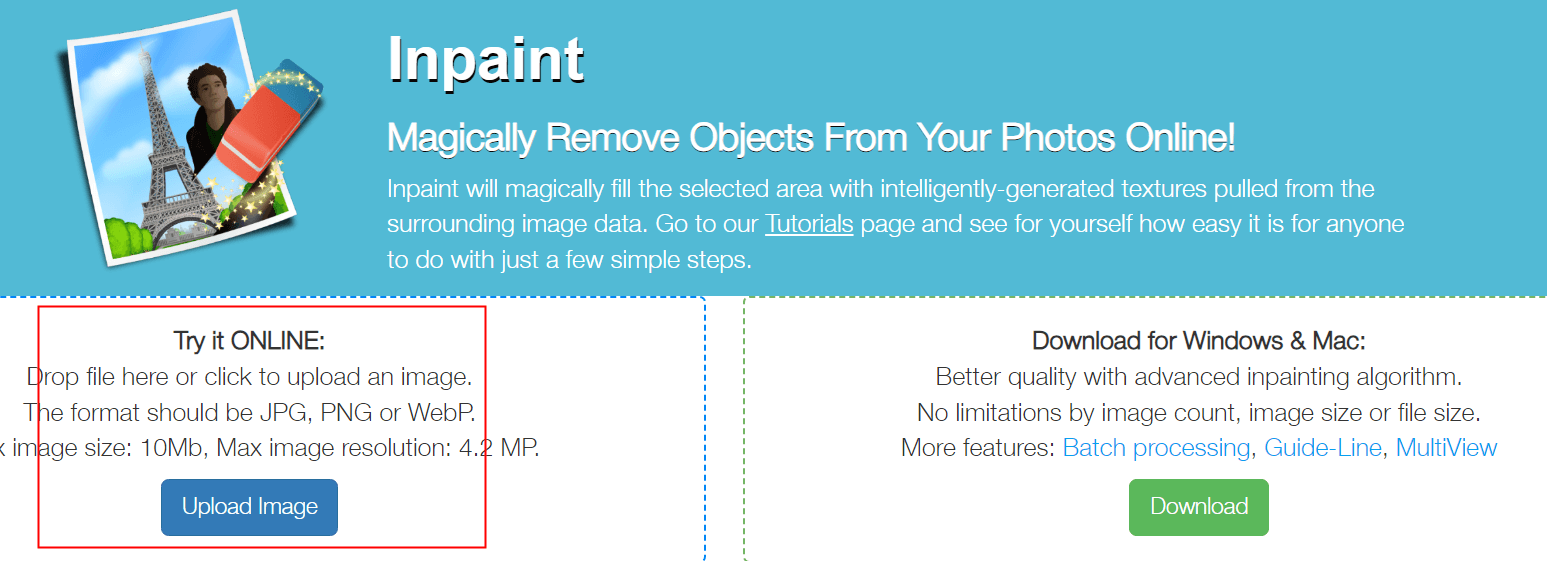
123rf Watermark Removers – Inpaint
Key Features of InPaint:
- Multi-Feature Toolset: InPaint isn’t limited to watermark removal; it can erase date stamps, power lines, and even unwanted people from your photos.
- Batch Processing: Conveniently process a series of images with similar watermarks or imperfections in one go.
- Content-Aware Fill: Utilizes the surrounding image data to fill in the space left after removing an object, creating a seamless finish.
- No Technical Skill Required: The software is designed to be user-friendly, requiring no in-depth knowledge of photo editing.
- Versatile Compatibility: Available for both Windows and macOS users.
Pros of InPaint:
- High Precision: Offers meticulous control over the editing process for precise object removal.
- Saves Time: Batch processing can significantly reduce the time spent editing multiple images.
- One-Time Purchase: Unlike subscription-based models, InPaint requires only a one-time purchase.
Cons of InPaint:
- Cost: While it offers a trial version, the full software requires a purchase, which might be a drawback for users looking for a free solution.
- Learning Curve: Some users may need time to familiarize themselves with the software’s full range of features and capabilities.
Vdimore Free Watermark Remover Online: Streamline Your Image Editing Process
Vdimore Free Watermark Remover Online emerges as an accessible and efficient solution for those in need of a quick and straightforward way to remove watermarks from their images. This online tool caters to users who prefer the convenience of not downloading additional software, providing an immediate, on-the-go service that is both dependable and user-friendly. Whether you’re a blogger, a graphic designer, or just someone looking to clear away distractions from your personal photos, Vdimore offers a no-frills approach to image editing that makes it an attractive option for basic watermark removal tasks.
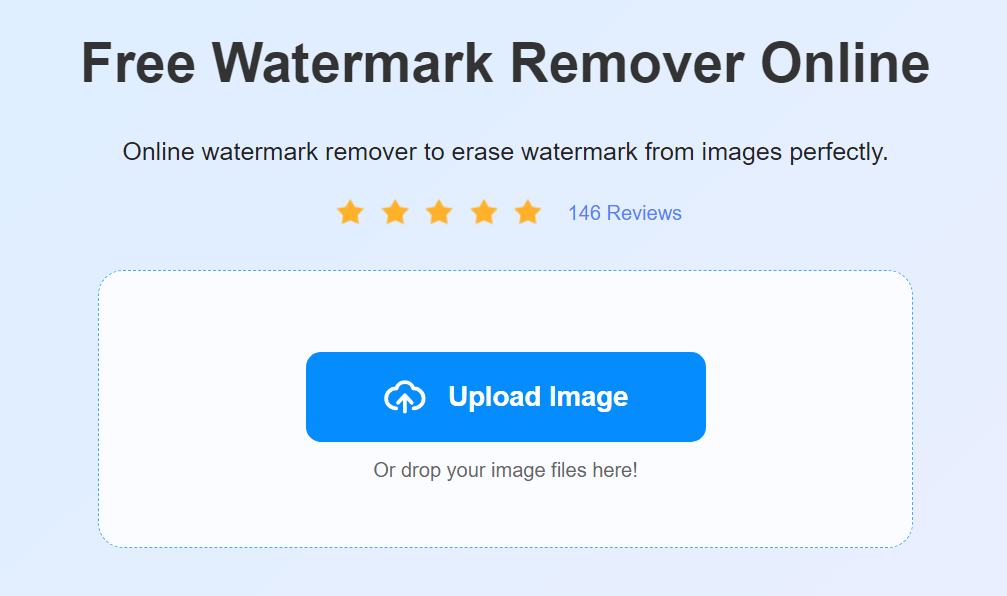
123rf Watermark Removers – Inpaint
Key Features of Vdimore Free Watermark Remover Online:
- Browser-Based: No software download or installation is required; everything runs directly in your web browser.
- User-Friendly Interface: Designed with simplicity in mind, making it accessible to users with little or no graphic editing experience.
- Support for Popular Formats: Accepts widely-used image formats such as JPG, PNG, and more.
- Basic Editing Tools: Provides essential editing options beyond watermark removal to enhance your images further.
Pros of Vdimore Free Watermark Remover Online:
- Cost-Free: The tool is available at no charge, making it a budget-friendly option for casual users.
- Instant Access: Being an online service, it can be used immediately without any time-consuming setup or registration.
- Simplicity: The straightforward design and operation make it ideal for quick edits without a steep learning curve.
Cons of Vdimore Free Watermark Remover Online:
- Internet Requirement: As an online tool, a reliable internet connection is necessary to access and use the service.
- Limited Features: It may lack the advanced features and fine-tuning capabilities found in more comprehensive editing software.
- Performance on Complex Watermarks: The effectiveness of the tool may diminish with more complicated watermarks or image backgrounds, which could require a more sophisticated approach.
How to Download 123rf Images without Watermark
Downloading images from 123rf without watermarks is a topic that often comes up among individuals seeking high-quality stock photos for their projects. If you follow the steps thoroughly below, you will need to purchase the license for the image you want to have for a price. The price of each image can fluctuate based on the size, type of license, and pricing options you select.
Step 1: Visit the 123rf website and create an account if you don’t already have one. If you do, simply log in.
Step 2: Use the search bar to find the image you desire. Use specific keywords to narrow down your search results.
Step 3: Once you’ve found the image, click on it to view the purchasing options.
Step 4: Select the appropriate license for your usage, which will determine the cost of the image. Licensing options may vary based on whether the image will be used for personal, commercial, or extended purposes.
Step 5: Add the image to your cart and proceed to checkout. You’ll need to provide payment information to complete the transaction.
Step 6: After purchasing, you’ll have the option to download the image in various sizes and resolutions, all without a watermark.
FAQs on How to Remove 123rf Watermark on Images
1. Is it legal to remove watermarks from 123rf images?
It is legal to remove watermarks only if you have purchased the image or have the copyright holder’s permission.
2. Will removing watermarks affect the image quality?
High-quality watermark removers aim to maintain the original image quality. However, the process may vary based on the watermark’s complexity.
Conclusion
In conclusion, watermark removal is an essential skill in the digital age, particularly for those in the creative and marketing industries. With tools like Aiseesoft Free Watermark Remover Online, InPaint, and Vdimore Free Watermark Remover Online, you can achieve clean, professional-looking images that elevate your projects. Remember, while these tools are powerful, they should be used responsibly and within the bounds of copyright laws. By following the steps to legally download watermark-free images from 123rf, you can use these watermark removers to fine-tune your images to perfection.



