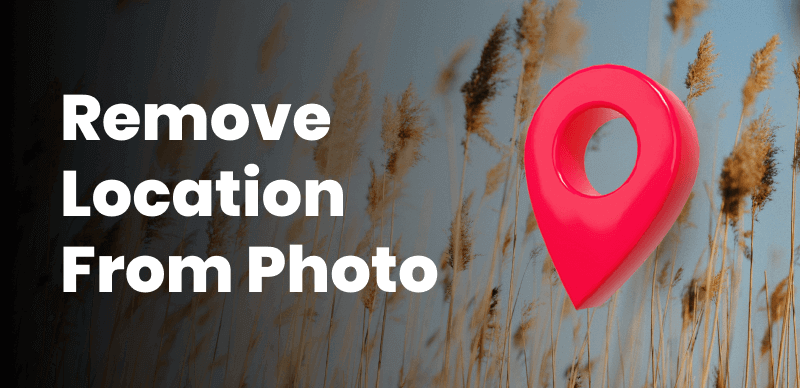Removing Renderforest Watermark
The Renderforest watermark, typically in the form of a small logo or text overlay, is added to videos created using Renderforest’s free plan. While this watermark serves as a form of brand identification for Renderforest, it can be distracting and diminish the professional appearance of the final video. Removing the Renderforest watermark allows users to present their videos without any visual distractions, ensuring a seamless and polished viewing experience for their audience.
Importance of Removing the Renderforest Watermark
Whether you’re a content creator, marketer, business professional, or videographer, the ability to remove the Renderforest watermark is essential for maintaining a consistent brand image, showcasing professionalism, and delivering high-quality content. By eliminating the watermark, you gain full control over the visual elements of your video, enabling you to align it with your brand guidelines, incorporate custom watermarks or logos, and create videos that truly reflect your unique identity.
In the following sections of this guide, we will explore various methods and tools to remove the Renderforest watermark effectively. We’ll discuss both manual and automated approaches, highlighting their pros and cons. Additionally, we will identify the best third-party software tools specifically designed for watermark removal, comparing their features, ease of use, output quality, and any limitations they may have.
6 Best Renderforest Watermark Removers
To simplify your search for the right tool, we have compiled a list of the top five Renderforest watermark removers available in the market. Let’s take a closer look at each one:
Wipit
Wipit is an AI watermark remover that delivers high-quality removal results without compromising image or video quality. It offers adjustable brush sizes and erasing tools for precise and customizable edits. With segment-by-segment processing, Wipit enables accurate targeting of specific sections in videos.

Best AI Watermark Remover – Wipit
Key Features:
- Wipit utilizes AI-driven technology to easily remove watermarks, emojis, stickers, drawings, text, logos, persons, shadows, dates, and other unwanted objects from images and videos while maintaining high-quality results.
- With adjustable brush sizes and erasing tools, Wipit provides precise and customizable edits, granting you full control over the removal process.
- Wipit supports accurate targeting of specific sections in videos, enabling you to remove watermarks with precision.
Pros:
- Wipit works seamlessly with popular video formats like MOV and MP4, as well as image formats like PNG and JPG, ensuring compatibility with a wide range of media files.
- It is compatible with both Windows and Mac operating systems, offering flexibility to users.
Cons:
- Wipit does not currently offer a web-based version.
Wipit only removes watermarks and elements from user-owned or authorized content. Users must avoid infringing on others’ intellectual property rights. Unauthorized use of copyrighted material is illegal, and Wipit and Gemoo strictly condemn such software usage.
Vidmore Video Converter
Vidmore Video Converter is a versatile tool that not only converts video formats but also offers a powerful watermark removal feature. With its easy-to-use interface and comprehensive functionality, Vidmore Video Converter enables you to remove the Renderforest watermark effortlessly.
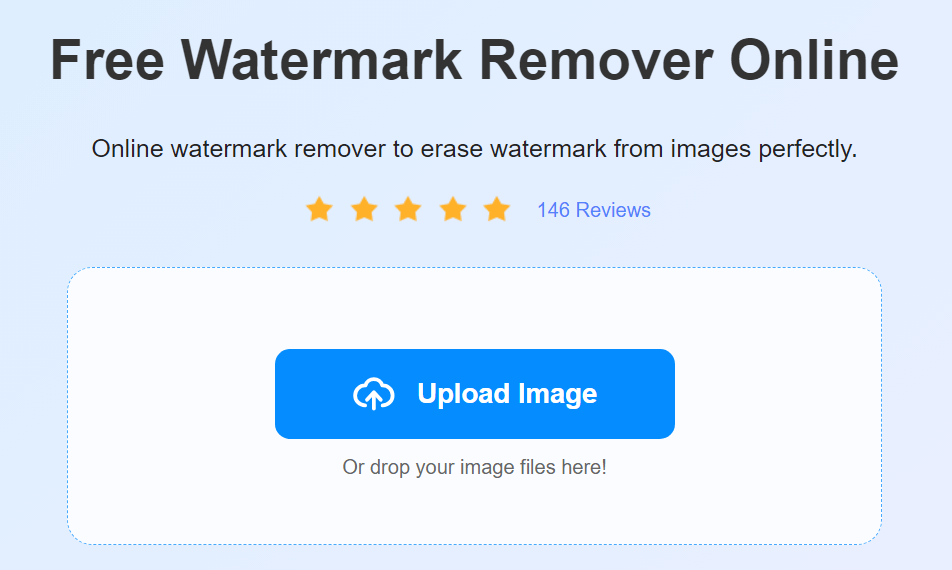
Click on the Upload Image Button
Key Features:
- Batch processing, customizable settings, and support for a wide range of video formats.
- It provides options to remove watermarks manually or automatically, ensuring flexibility and convenience.
- Additionally, Vidmore Video Converter offers video editing features to enhance the overall quality of your videos.
Pros:
- Multi-functional tool for video conversion and watermark removal
- Supports batch processing for removing watermarks from multiple videos
- Wide range of video format compatibility
- Provides options for manual and automatic watermark removal
Cons:
- Limited trial version available
- Mac version is not currently available
Pricing Plan: Vidmore Video Converter offers a free trial version with limited functionality. The full version is available for a one-time purchase fee of $59.95.
Watermark remover, Logo eraser
Watermark remover, Logo eraser is a specialized software designed specifically for removing watermarks and logos from videos. It offers a straightforward and user-friendly interface, making it suitable for both beginners and professionals. With its advanced algorithms, Video Eraser guarantees high-quality watermark removal while preserving the integrity of the original video content.
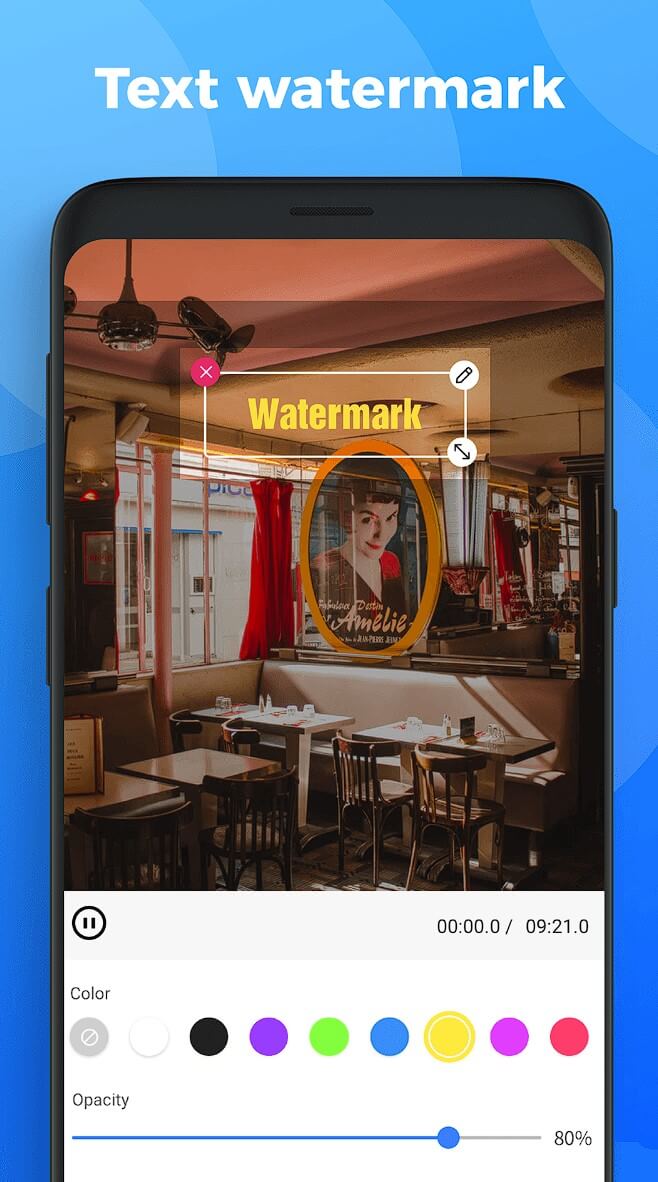
Watermark remover, Logo eraser
Key Features:
- Video Eraser – Remove Logo including batch processing, real-time preview, and support for various video formats.
- It provides precise control over the watermark removal process, allowing you to easily remove the Renderforest watermark from your videos.
Pros:
- Dedicated software for watermark and logo removal
- User-friendly interface with real-time preview
- Supports batch processing for efficient removal of multiple watermarks
- High-quality watermark removal while preserving video content
Cons:
- Limited trial version available
- Windows operating system only
Pricing Plan: Video Eraser – Remove Logo offers a free trial version with limited functionality. The full version is available for a one-time purchase fee of $39.99.
Apowersoft Watermark Remover
Apowersoft Watermark Remover is a versatile software that not only removes watermarks but also offers additional video editing features. With its intuitive interface, you can easily remove the Renderforest watermark while having the option to edit and enhance your videos. The software supports various input and output formats, making it a flexible choice for watermark removal.
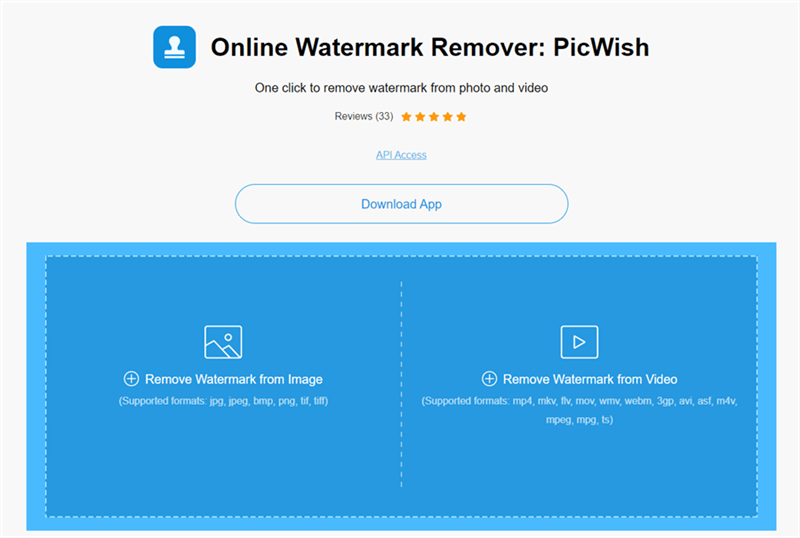
Watermark Remover – Apowersoft
Pros:
- Combined watermark removal and video editing capabilities
- Supports a wide range of video formats
- Intuitive and user-friendly interface
- Batch processing for efficient removal of multiple watermarks
Cons:
- The free trial version has limited functionality
- Premium version required for full access to all features
Pricing Plan: Apowersoft Watermark Remover offers a free trial version with limited functionality. The premium version is available through a subscription plan, starting at $39.95 annually.
Adobe Premiere Pro
Adobe Premiere Pro is a professional video editing software widely used in the industry. While it is primarily known for its editing capabilities, it also offers robust features for removing watermarks from videos. With its advanced editing tools and precise control, Adobe Premiere Pro allows you to remove the Renderforest watermark while maintaining the quality of your videos.
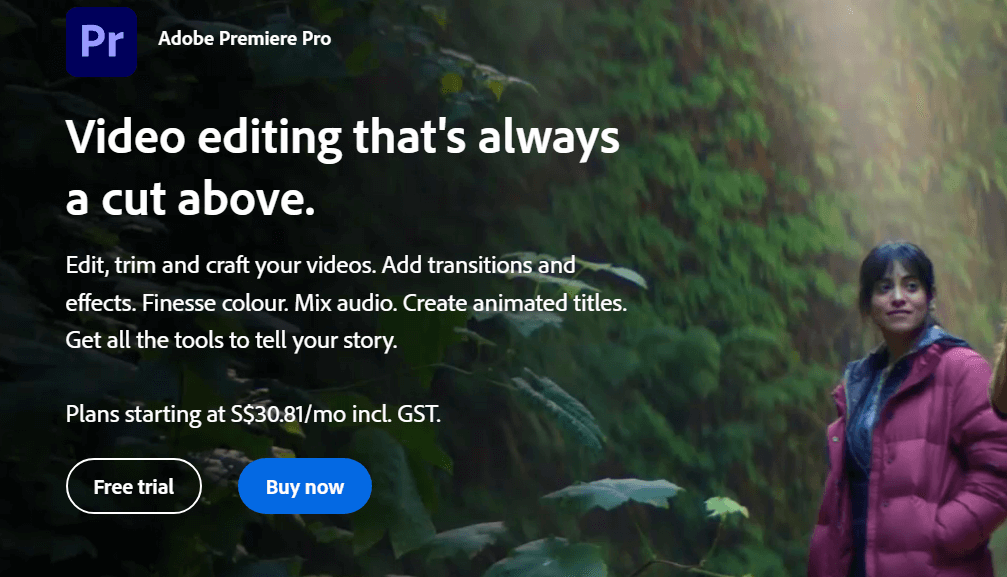
Adobe Premiere Pro
Pros:
- Comprehensive video editing software with watermark removal features
- Precise control over the removal process
- Professional-grade editing capabilities
- A wide range of video formats supported
Cons:
- Steeper learning curve compared to specialized watermark removal tools
- Subscription-based pricing model
Pricing Plan: Adobe Premiere Pro is available through a subscription plan, starting at $20.99 per month.
Remove & Add Watermark
Remove & Add Watermark is a versatile software that not only removes watermarks from videos but also allows you to add custom watermarks to your videos. With its comprehensive set of features, you can easily remove the Renderforest watermark and replace it with your own personalized watermark.
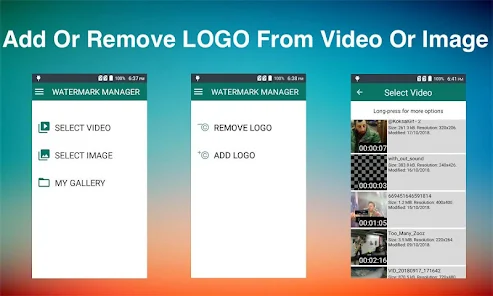
Video Watermark Remover – Remove & Add Watermark
Key Features:
- The software provides options to remove watermarks automatically or manually, giving you flexibility and control over the process.
- Additionally, you can customize the position, size, transparency, and text of your new watermark.
Pros:
- Dual functionality: removes existing watermarks and adds custom watermarks
- User-friendly interface with customizable options
- Batch processing for efficient removal and addition of watermarks
- Supports a wide range of video formats
Cons:
- Windows operating system only
Pricing Plan: Remove & Add Watermark offers a free trial version with limited functionality. The full version is available for a one-time purchase fee of $59.99.
Factors to Consider When Choosing a Renderforest Watermark Removal Tool
When selecting a Renderforest watermark removal tool, consider the following factors:
- Compatibility with operating systems
- User-friendly interface and ease of use
- Speed and efficiency of the tool
- Quality of the output video after watermark removal
FAQs About Removing Watermarks from Renderforest
Can I remove the watermark from a video created using Renderforest’s free plan?
Yes, it is possible to remove the watermark from a video created using Renderforest’s free plan. However, this typically requires using third-party software or online tools specifically designed for watermark removal.
Why should I remove the Renderforest watermark from my videos?
Removing the Renderforest watermark is important for professional purposes. It allows you to present your videos without any distractions, ensuring a polished and branded appearance. By removing the watermark, you have full control over the visual elements of your video, aligning it with your branding and creating a more cohesive viewer experience.
Can I remove the watermark manually without using any software?
While it is technically possible to manually remove a watermark from a video, it can be a complex and time-consuming process, especially if the watermark is dynamically placed or animated. Using specialized software or online tools designed for watermark removal is generally more efficient and effective.
Conclusion
In conclusion, removing the Renderforest watermark is crucial for professional use, as it adds a touch of authenticity and professionalism to your videos. By utilizing the best tools available and following the step-by-step guides provided, you can effortlessly remove the watermark and enhance the quality of your content. Remember to consider the factors mentioned when choosing a watermark removal tool and always adhere to copyright laws and usage rights. With the availability of effective tools and the right approach, you can take your videos to the next level. Happy watermark removal!