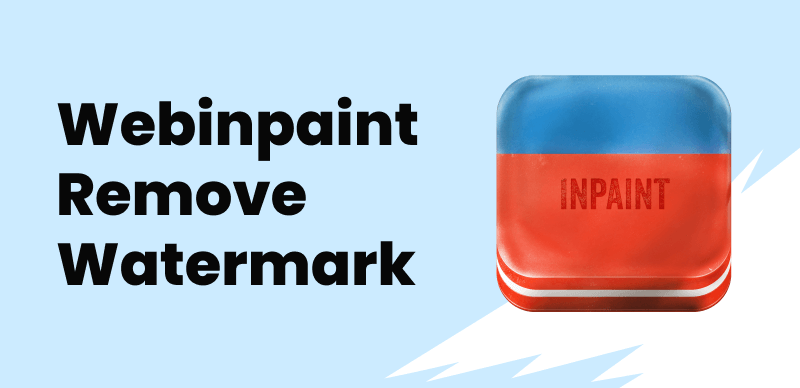In the digital age, visual content has become an integral part of our daily lives. Everyone seeks to create visually appealing images and videos from professional photographers to casual social media users. Adobe Firefly, a popular software tool used for creating, editing, and enhancing image, has gained immense popularity among creative professionals and enthusiasts alike. However, one limitation that users often encounter is the presence of the Adobe Firefly watermark, which can detract from the overall aesthetic and professional appearance of the final output.

Remove Adobe Firefly Watermark
Fortunately, there are methods available to remove the Adobe Firefly watermark from your content, allowing you to showcase your creativity and vision without any intrusive branding. In this guide, we will explore various techniques and tools that can help you effortlessly remove the Adobe Firefly watermark from your images and videos, enabling you to present your work in its purest form.
What Is Adobe Firefly?
Adobe Firefly is an exciting new addition to the Adobe product family, introducing a range of cutting-edge generative AI models specifically designed to enhance the creative process. With a primary focus on image and text effect generation, Firefly empowers users to unlock their imagination and elevate their artistic creations to new heights.
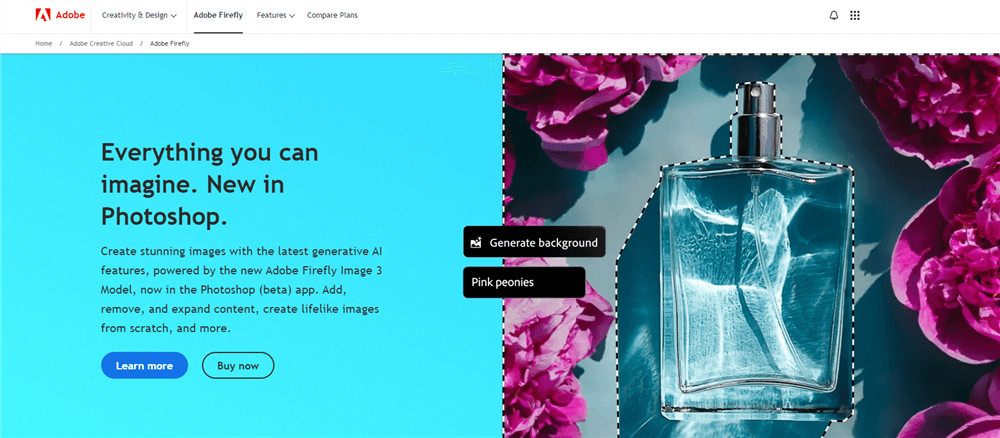
What Is Adobe Firefly
One of the standout features of Adobe Firefly is its text-to-image capability. By utilizing this feature, users can generate captivating images directly from descriptions. With the ability to guide the style and structure of the generated images using reference images, Firefly empowers artists and designers to transform written concepts into visually stunning masterpieces.
In addition to text-to-image, Firefly also introduces two powerful tools: Generative Fill and Generative Expand. These tools allow users to add or remove objects from images while maintaining a cohesive and visually harmonious result. The Generative Expand feature enables users to seamlessly expand the image and fill it in with matching content, ensuring a smooth and natural extension of the original composition.
Are Adobe Firefly Images Copyright Free?
Adobe does not assert ownership or copyright over the content that users produce with Firefly. The question of whether such content is eligible for copyright protection is subject to regional regulations and is determined by the laws in your jurisdiction.
Quick Steps to Remove Adobe Firefly Watermark
Whether you’re a photographer looking to showcase your portfolio, a content creator aiming to produce high-quality videos, or simply an individual seeking to enhance your images, Wipit will provide you with the most convenient solution to effectively remove the Adobe Firefly watermark. By following these techniques, you’ll be able to elevate the visual appeal of your content and maintain its authenticity.
Wipit Key Features
Check the Main Features of Wipit
- Utilizes advanced artificial intelligence algorithms to remove unwanted elements from your videos and photos intelligently.
- Allows you to precisely select and remove specific objects or areas according to your needs, ensuring accurate editing results.
- To streamline your workflow, Wipit allows you to import and preview multiple videos and images simultaneously.
- Enables you to add custom watermarks to your content.
Check the Steps to Remove the Adobe Firefly Watermark
Step 1. Free download Wipit and launch it on your computer. Upload the image with the Adobe Firefly watermark.
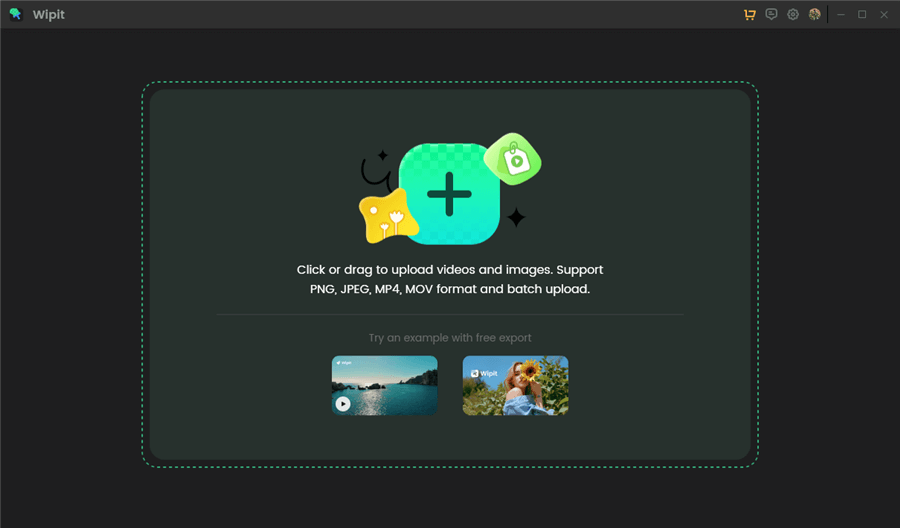
Upload an Image from Your Computer
Step 2. Utilize the AI Select Area button to frame the Adobe Firefly watermark automatically.
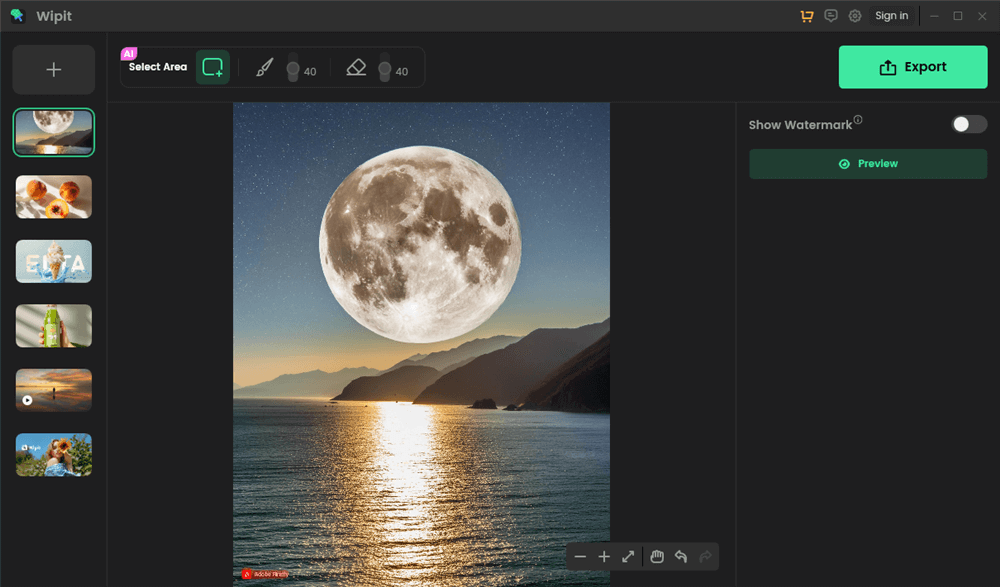
Frame Adobe Firefly Watermark
Step 3. Once you have chosen the area for watermark removal, you can proceed by tapping the Preview button.
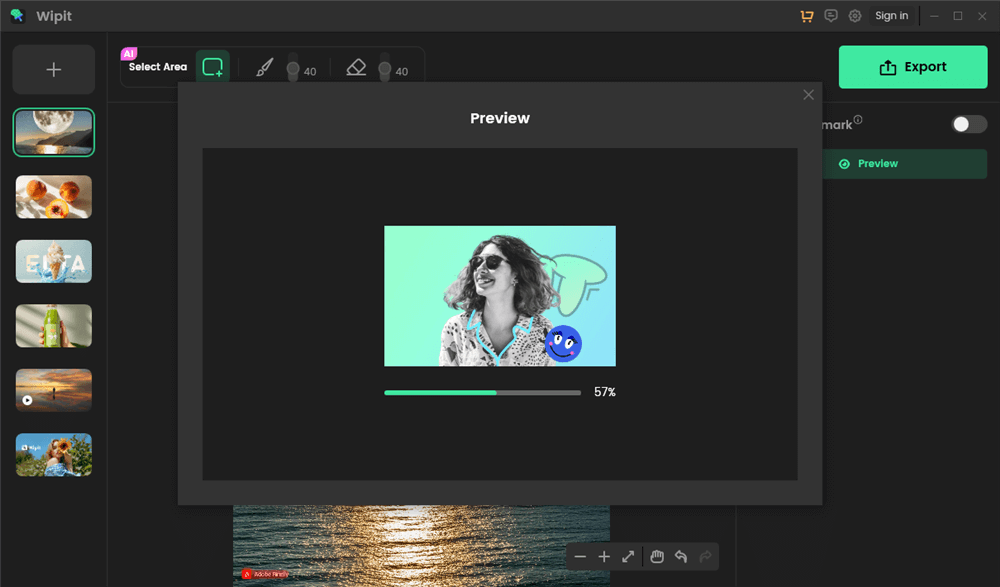
Remove Frame Adobe Firefly Watermark
FAQs About Adobe Firefly
By the end of the post, we will answer several frequently asked questions about Adobe Firefly.
Can I use images from Adobe Firefly for commercial use?
It’s important to carefully review the licensing agreements and terms of use provided by Adobe for their software and any associated content or assets. These agreements typically outline the permissions and restrictions related to the commercial use of images created with their software. Some software applications may have specific limitations or requirements for commercial usage, while others may offer specific licensing options for commercial use.
To ensure that you are using images created with Adobe Firefly in compliance with the appropriate licensing terms, it is recommended that you consult the official documentation, and terms of use, or contact Adobe directly for clarification. They will be able to provide you with the most accurate and up-to-date information regarding the commercial use of images produced using their software.
Can you disable Adobe Firefly?
Yes, the management of Adobe Firefly features can be customized at the profile level within the Adobe Admin Console. This allows administrators to have granular control over the availability of Firefly features for different schools or departments within an organization.
By leveraging the administrative capabilities of the Adobe Admin Console, administrators can selectively enable or disable Adobe Firefly features for specific schools or user groups. This level of customization ensures that the availability of Firefly features can be tailored to meet the unique needs and requirements of different educational institutions or departments within an organization.
Final Thought
In conclusion, the presence of the Adobe Firefly watermark on visual content can be a hindrance when it comes to presenting professional and aesthetically pleasing images and videos. However, with the available techniques and tools, it is possible to remove the Adobe Firefly watermark and showcase your work in its purest form.
Throughout this guide, we have explored various methods for removing the Adobe Firefly watermark, empowering you to enhance your visual content and maintain its authenticity. By following the step-by-step instructions and utilizing the appropriate tools, you can elevate the visual appeal of your images and videos, whether you are a photographer, content creator, or an individual seeking to enhance personal visuals.