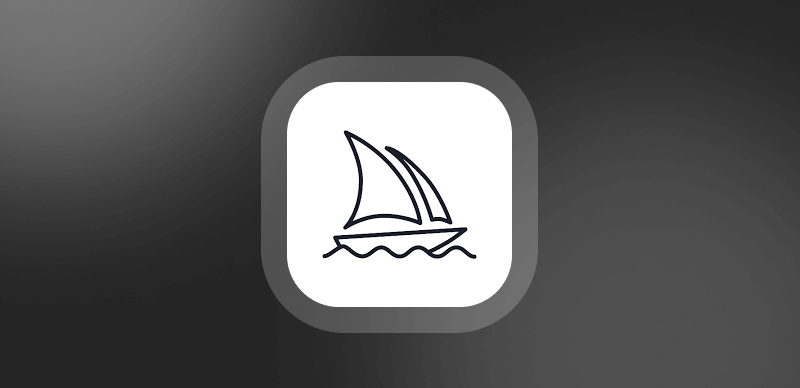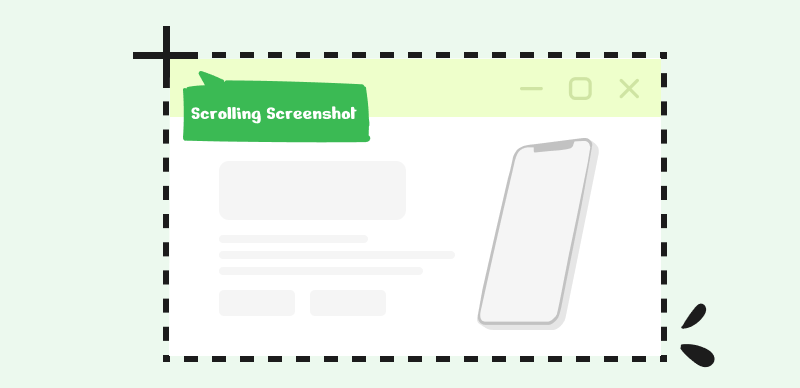Anime Enhancer is a revolutionary technology designed to enhance the visual quality and detail of anime artwork through the power of Artificial Intelligence. With the help of advanced algorithms and machine learning techniques, Upscale AI Anime can upscale low-resolution or traditional anime artwork to higher resolutions while preserving the distinctive style and aesthetics of anime.
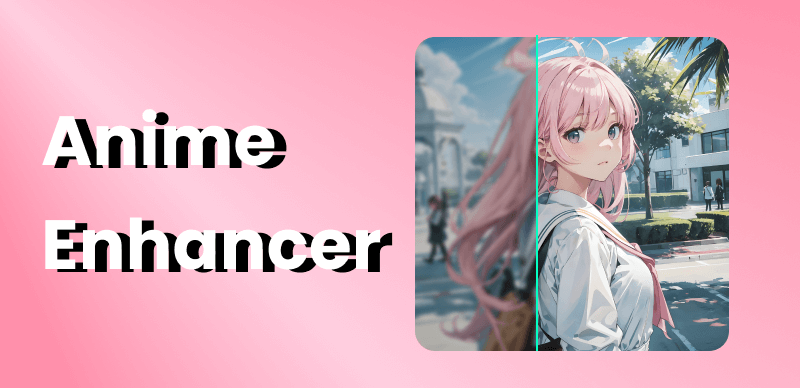
Anime Enhancer
This cutting-edge solution addresses the limitations of low-resolution sources and provides an opportunity to experience anime art at a whole new level of clarity and sharpness. Whether you’re a passionate anime enthusiast or a professional artist, exploring the capabilities of Upscale AI Anime can unlock a world of enhanced visual fidelity and bring your favorite anime characters and scenes to life like never before.
What Is an Anime Enhancer?
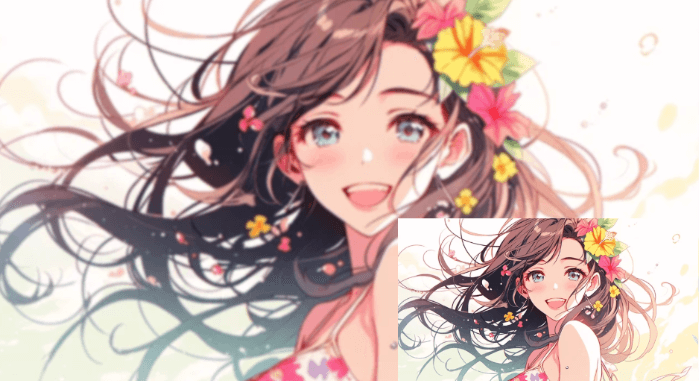
What Is an Anime Enhancer
An anime enhancer is a software or tool designed to improve the visual quality of anime or animated content. It typically offers various features and filters to enhance colors, contrast, sharpness, and other aspects of the animation to make it more visually appealing.
How Does an Anime Enhancer Work?

Anime Enhancer
Anime enhancers use algorithms and image processing techniques to analyze and modify the visual elements of anime. They can adjust color saturation, increase sharpness, reduce noise, and apply other enhancements to enhance the overall quality of the animation.
How to Enhance an Anime Picture?
Among the possible AI Anime Upscalers, GIMP (GNU Image Manipulation Program) is a powerful open-source image editing software that offers several key features that can be utilized as an AI Anime Upscaler.
GIMP provides a robust layer-based editing system that allows you to work on separate layers and make non-destructive edits. This feature is particularly valuable when enhancing Anime Pictures as it enables you to isolate specific elements or apply adjustments selectively, without affecting the underlying image. Also, GIMP offers a wide range of filters and effects that can be applied to Anime Pictures to enhance their appearance. Filters like Gaussian Blur, Unsharp Mask, and Sharpen can help improve the overall sharpness and clarity of the image. Additionally, artistic effects such as Cartoon, Oilify, and Posterize can add unique stylized looks that are popular in Anime artwork.
GIMP Key Features
- Use the sliders to adjust the brightness and contrast of the image.
- Provide various tools to enhance specific details in the image.
- Offer the clone tool or healing brush tool to remove imperfections or distractions.
- Provide options to fine-tune the color balance of the image.
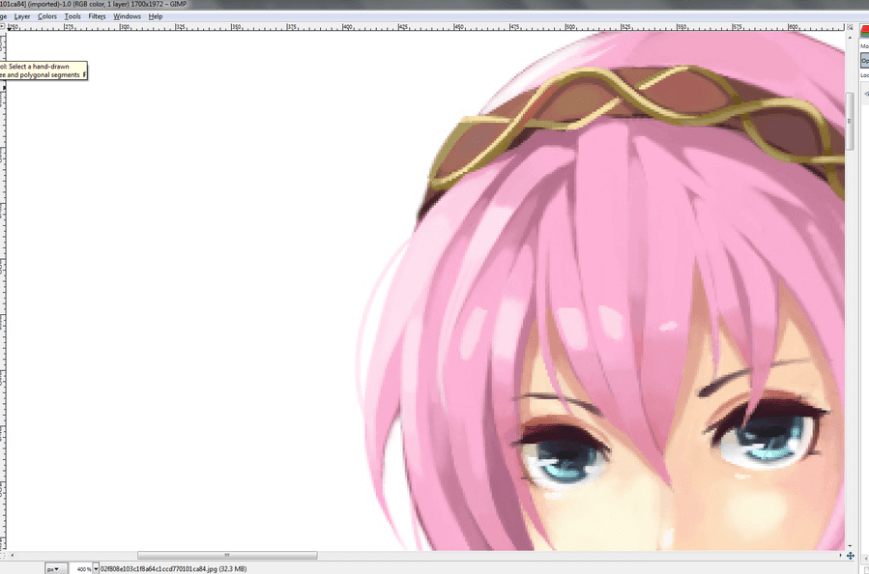
How to Enhance an Anime Picture
To enhance an anime picture, take the following steps:
Step 1. Launch GIMP and open the anime picture you want to enhance. Go to “Colors” > “Brightness-Contrast” and use the sliders to adjust the brightness and contrast of the image.
Step 2. Go to “Filters” > “Enhance” > “Sharpen” to apply a sharpening filter. Then go to “Colors” > “Hue-Saturation” to fine-tune the color balance of the image.
Step 3. If the anime picture has noticeable noise or graininess, go to “Filters” > “Enhance” > “Despeckle” or “Filters” > “Noise” > “Reduce Noise” to apply a noise reduction filter.
GIMP also provides various tools to enhance specific details in the image. Use the clone tool or healing brush tool to remove imperfections or distractions. Once you’re satisfied with the enhancements, go to “File” > “Export As” or “File” > “Save As” to save the image in a suitable file format.
Does Upscaling Improve Quality?
Upscaling, by itself, does not inherently improve the quality of an image or video. It simply increases the resolution of the content, meaning it adds more pixels to the image or video to match a higher-resolution display. The effectiveness of upscaling depends on various factors, including the quality of the original content, the upscaling algorithm used, and the capabilities of the upscaling process.
If the original content is of low quality or low resolution, upscaling alone may not significantly enhance the visual quality. In fact, it can sometimes lead to a perceived degradation in quality or introduce artifacts, such as blurriness or pixelation, particularly if the upscaling algorithm is not sophisticated enough.
However, when upscaling is combined with advanced algorithms, such as AI-based upscaling techniques, it can potentially improve the visual quality of the content. AI algorithms can analyze patterns and textures in the original content and attempt to generate additional details and sharpness during the upscaling process. This can lead to a more visually appealing result, especially when upscaling to higher resolutions.
It’s important to note that the effectiveness of upscaling and the improvement in quality vary depending on the specific content and the upscaling method used. AI-based upscaling techniques have shown promising results in enhancing the visual quality of certain types of content, including anime. However, the overall quality improvement may still be limited by the quality of the source material and the capabilities of the upscaling algorithm.
Final Thought
By harnessing the power of artificial intelligence and advanced algorithms, Anime Enhancer allows for the upscaling of low-resolution or traditional anime images, enhancing their visual quality and detail while preserving the unique aesthetics that make anime so beloved. Upscale AI Anime opens up new possibilities for experiencing anime art in higher resolutions, bringing out previously unseen details and allowing for a more immersive and visually stunning viewing experience.