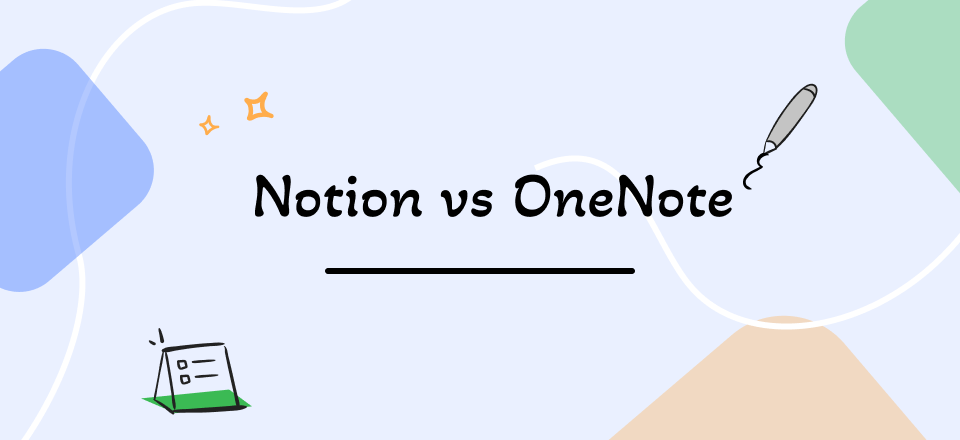Documentation is an important part of software development since it serves as a public face for your product. You’ve created an app or a project, but the user has no idea what it does or how to use it since you haven’t taken the time to explain it to them. You can demonstrate an upfront level of care and concern for your work that could otherwise go unnoticed by maintaining thorough project documentation from the start. Because of this, project documentation tools are an integral aspect of the software development life cycle.

Best Project Documentation Tools
They assist software developers with creating, maintaining, and updating technical documentation for software products. However, if you’re unaware of the best project documentation tool, we’ve got you covered. In this article, you’ll find the finest Project Documentation Tools and their features. Let’s get going!
What is Project Documentation?
Project documentation is a procedure of compiling a set of documents, either paper or digital, that detail the project’s conception, execution, and conclusion. The project documentation includes plans, updates, specs, and how-tos. It is created so that team members, stakeholders, and other interested parties may share information and keep track of project progress and results.
For a project to be a success, thorough documentation is required. It aids in keeping people accountable, monitoring development, and keeping everyone involved in the project apprised of its status. It can also be used as a learning tool for future projects by providing a benchmark against which teams can measure their progress.
Types of Project Documentation
There are several forms of project documentation, and the project’s needs will determine the type you create. The following are the primary types of project documentation:
User Documentation
This documentation is meant to explain the system’s functionality to end users. It describes in depth how to make advantage of the system’s features and tools. The system’s success, once it has been deployed, depends heavily on the quality of the user documentation.
Functional Documentation
These documents detail what the final product should look like and do. Everything the user expects the system to accomplish is documented in this type. Functional specification papers are compiled for peace of mind that the system being built will serve all the intended purposes.
Technical Documentation
This type of documentation records all the specifics of the project’s technical features. It includes specifics on the development process, tools, and technology used. Anyone tasked with system upkeep, and improvement should pay close attention to the accompanying documents.
Project Management Documentation
This type of project documentation records all aspects of the project’s management. All the tools and practices of project management are discussed in detail in the project management documentation. Keeping detailed records is crucial in project management as a learning tool and for future reference.
Top 10 Project Documentation Tools to Improve Your Productivity
Want the best project documentation tool to improve your team’s productivity? The tools reviewed below are your best option.
Whatfix
To help your team get up and running quickly with your software, consider using Whatfix, a digital adoption platform that lets you generate instructional videos for instantaneous project documentation. A knowledge base lets you showcase your documentation in a self-help widget.
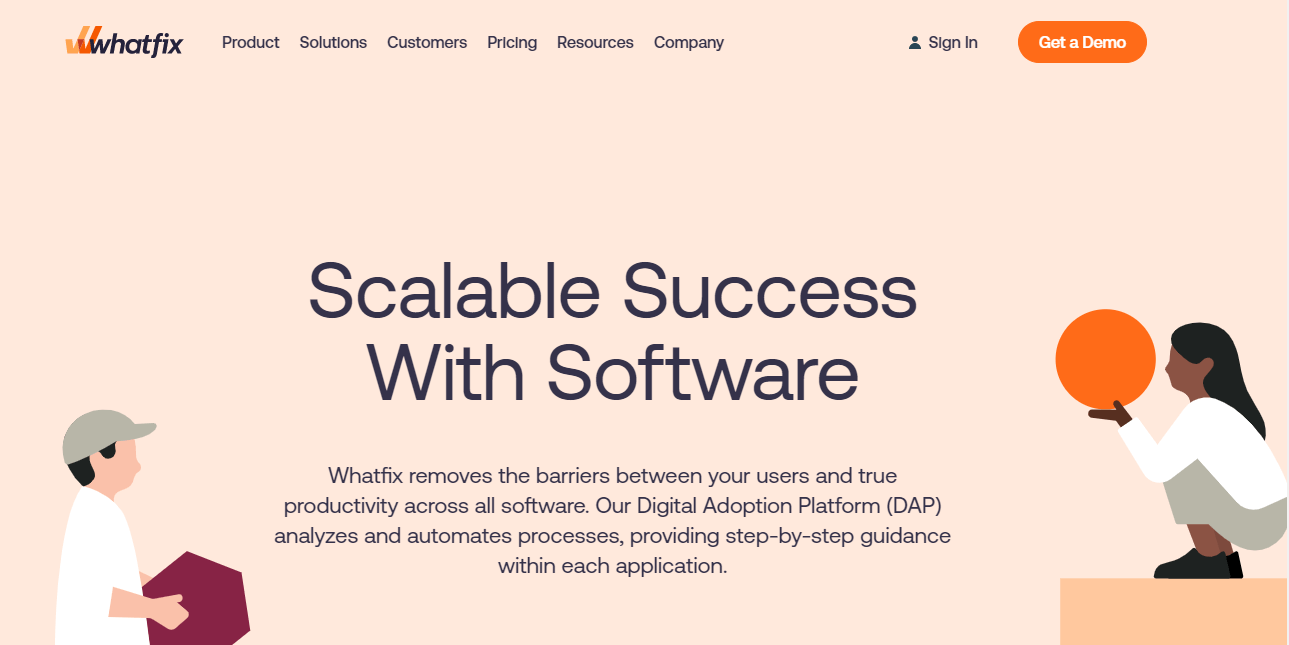
Whatfix Website Interface
Key Features
- Changes the standard for project documentation by incorporating fresh material into your working environment.
- Includes many features, such as pop-up alerts, beacons, and beacon-guided contextual walkthroughs, are included.
- Enables you to monitor how many people read your documentation and how helpful they find it.
Drawbacks: Inflexible Content Design
Pricing: Free to $199 per month
Customer Ratings
- G2: 4.6/5 (264 reviews)
- Capterra: 4.6/5 (66 Reviews)
GitHub
Developers worldwide use GitHub to store and distribute their programs’ source code. The quality of the documentation provided by a source code repository, open source or otherwise, indicates its dependability. Every hosted project’s documentation on GitHub is maintained like the project’s source code. Github’s Docs Like Code approach stresses the need for constant software documentation development and upkeep.
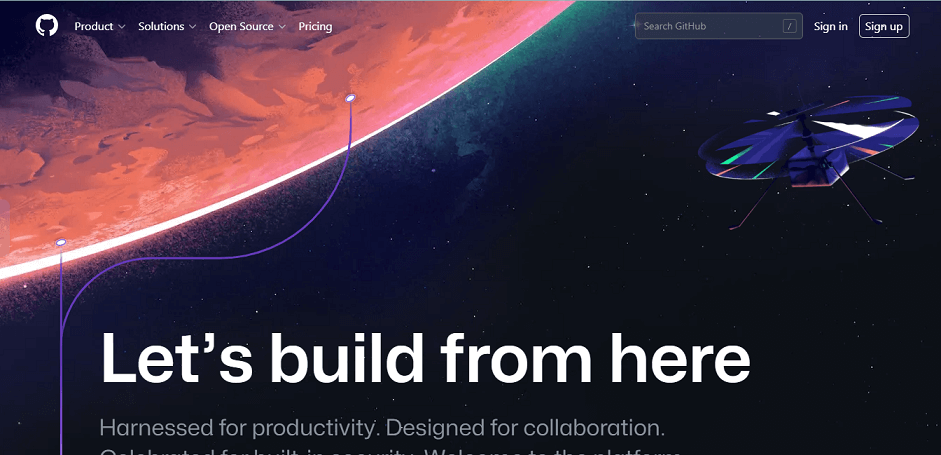
GitHub Overview
Key Features
- Offers numerous options for creating and sharing documents.
- Has the ability to build a repository with subfolders and Markdown documents.
- Using GitHub pages, users can create and share online project documentation.
- Features a wide variety of pre-made templates and integrated syntax highlighting.
Drawbacks: Difficult to see new changes sometimes.
Pricing: Free to use
Customer Ratings
- G2: 4.7/5 (1,940 Reviews)
- Capterra: 4.8/5 (5,756 Reviews)
UserGuiding
UserGuiding is a platform where anyone can write and publish guidelines on any project. A need for in-depth guidance on various subjects prompted this concept’s creation. Because of the massive amount of time and effort required to gather such extensive material, guides of this sort are sometimes difficult to locate or costly to purchase. Learning new software is easy when accompanied by a helpful guide rather than wading through a thick manual.
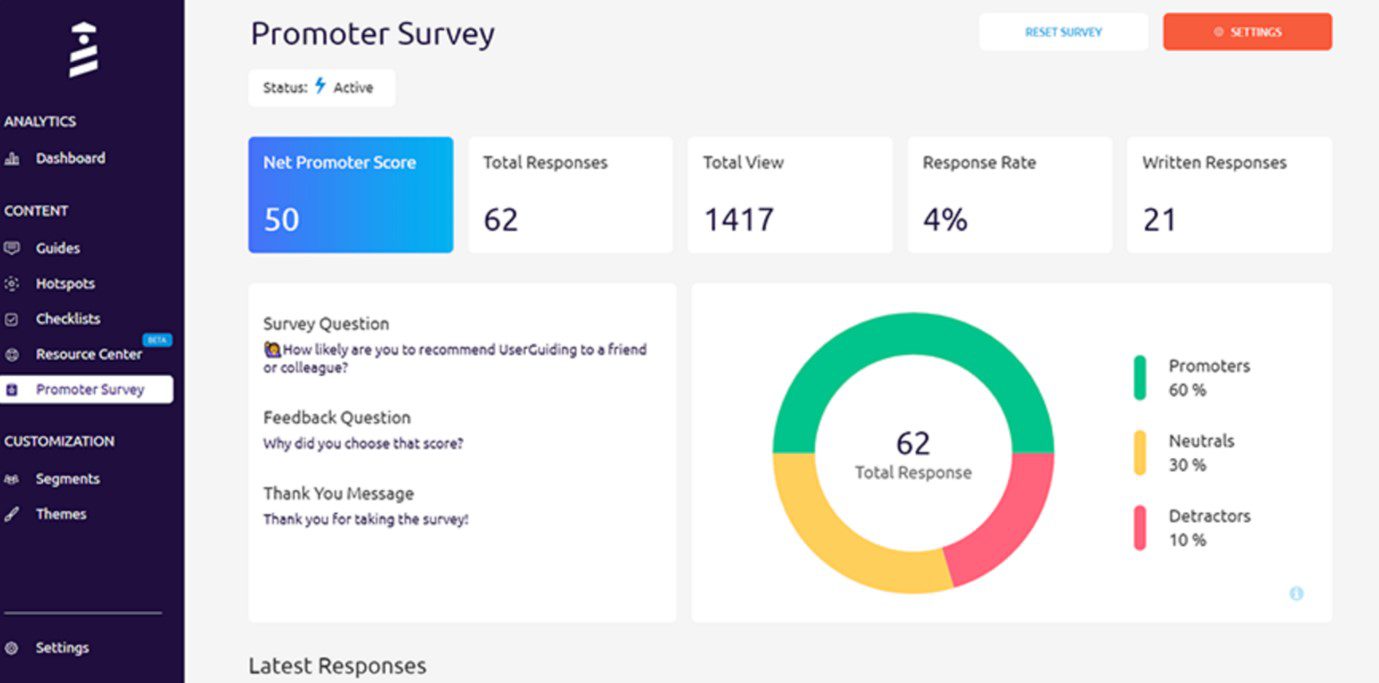
Key Features
- Can be used to create a more dynamic and engaging user guide for your project.
- Knowledge bases can relate to the resource centers widget, allowing users to search and browse the database without leaving the app.
- Facilitates the development of project-specific interactive manuals.
Drawbacks: Steep learning curve.
Pricing: Free to $69 per month
Customer Ratings
- G2: 4.7/5 (119 Reviews)
- Capterra: 4.7/5 (51 Reviews)
Doxygen
Doxygen is an efficient and effective project documentation tool for developers. While it is often used to generate documentation from C++ sources, it also supports many other languages. If you’re writing documentation for programmers, Doxygen is a solid option. You can use a group of source files with documentation to produce an online documentation browser (in HTML) or a printed reference manual (in LaTeX).
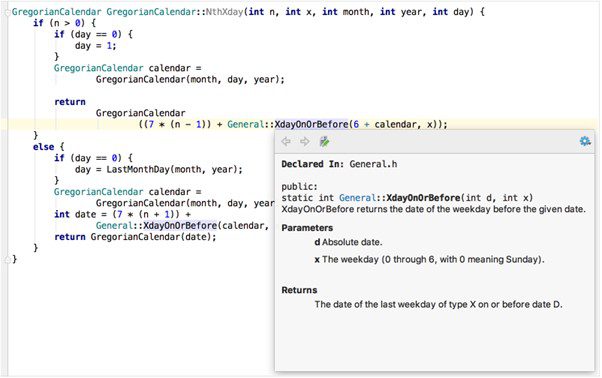
Doxygen Overview
Key Features
- Includes several output generation formats, such as RTF (Microsoft Word), PostScript, hypertext PDF, zipped HTML, and Unix man pages.
- Can read undocumented source code files and reconstruct their internal structure.
- Makes use of a data set of source code files with documentation to provide a web-based documentation browser.
- Helps with writing regular documentation that has nothing to do with code files.
Drawbacks: Requires a lot of tech knowledge to use it.
Pricing: Free to use
Customer Ratings
- G2: N/A
- Capterra: N/A
ClickHelp
Create, organize, and easily distribute online help desk information with ClickHelp, a cloud-based project documentation solution. ClickHelp’s user interface (UI) templates, aesthetic options, and CSS allow for extensive customization of the reading experience. With ClickHelp, you can easily create, update, and disseminate how-to manuals.
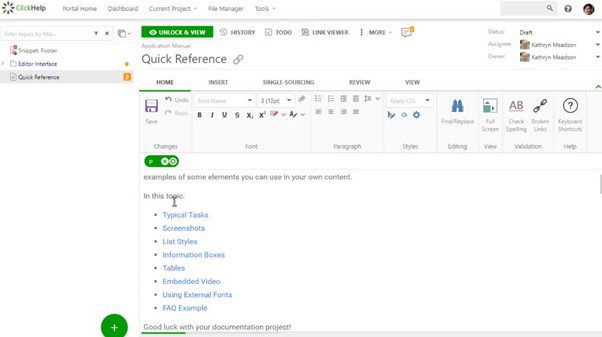
ClickHelp Interface
Key Features
- Permits users to develop documentation only once and share it in many formats, such as HTML, PDF, and CHM.
- Allows several contributors to collaborate in real-time to speed up the documentation and maintain uniformity.
- Includes version control that can be restored to view changes and make corrections as needed.
- Features a variety of pre-built documentation templates, such as user manuals, API docs, and FAQs.
Drawbacks: Quite expensive
Pricing: Free to $175 per month
Customer Ratings
- G2: 4.8/5 (60 Reviews)
- Capterra: 4.7/5 (19 Reviews)
Document360
Self-service documentation for stakeholders is a breeze with Document360, a project documentation platform. Incorporating statistics, controlling categories, and constructing rich pages with multimedia blocks are all made simple with the help of the sophisticated editorial portal.
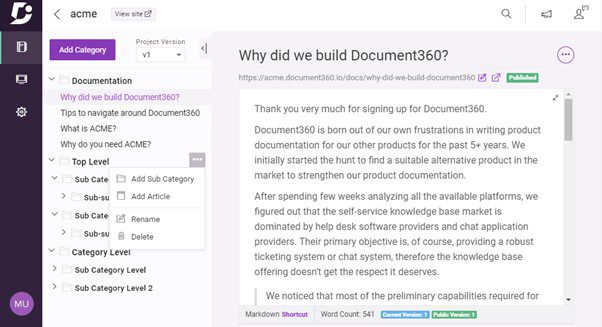
Document360 Interface
Key Features
- Allows you to create product documentation, frequently asked questions, technical documents, online user guides, etc.
- Gives its customers access to a state-of-the-art portal with a powerful content editor and a tabbed interface for managing categories.
- Integrate the help of a knowledge base into your SaaS websites.
- Project documentation can be enhanced using external services like chatbots, language translations, helplines, and insight tools.
Drawbacks: Difficult to switch from WYSIWYG to the Markdown feature.
Pricing: Free to $199 per month
Customer Ratings
- G2: 4.7/5 (323 Reviews)
- Capterra: 4.7/5 (156 Reviews)
ProProfs Knowledge Base
ProProfs Knowledge Base is a software-as-a-service (SaaS) platform that facilitates the production of well-formatted, easily digestible project documentation. Use ProProfs to include media like photographs and videos in your articles, live code samples, and interactive how-tos. In addition, you can enable custom email alerts to inform visitors whenever new material has been published on your site.
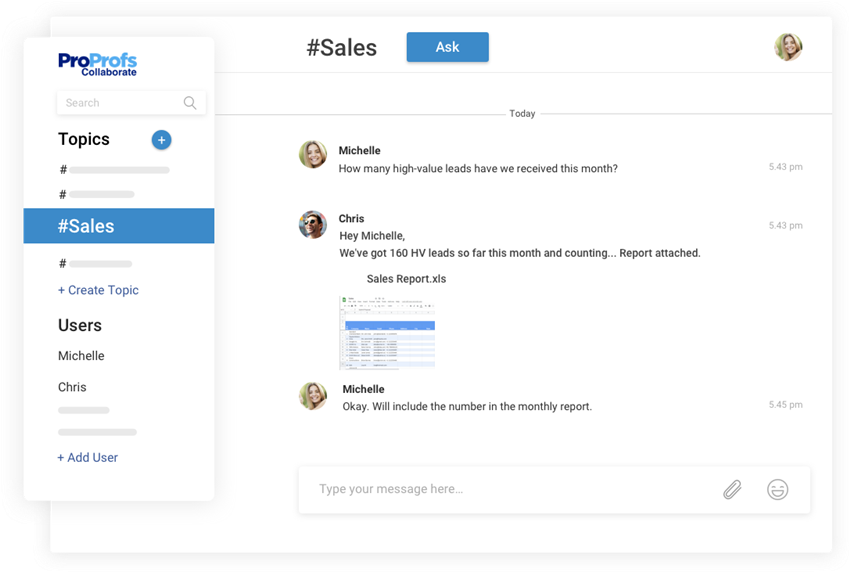
ProProfs Knowledge Base
Key Features
- With such a broad variety of options for formatting, you can create the project documentation just as you want.
- Helps you connect with their live chat and help desk software for a more streamlined support operation.
- Allows you to alter the look of your knowledge base and add a favicon from inside the settings.
- Provides a platform for the development of databases of information (both public and private).
Drawbacks: Lacks some essential advanced features.
Pricing: Free to $79 per month
Customer Ratings
- G2: 4.6/5 (26 Reviews)
- Capterra: 4.6/5 (25 Reviews)
Scribe
Scribe is a tool that automatically produces project documentation. It’s a Chrome extension and desktop program that records a procedure you complete in a software package, then translates your actions into instructions and images in seconds. Users may then amend instructions, alter screenshots, redact sensitive material, and more. Scribe keeps up with your progress even as you add text and images to your visual guide.
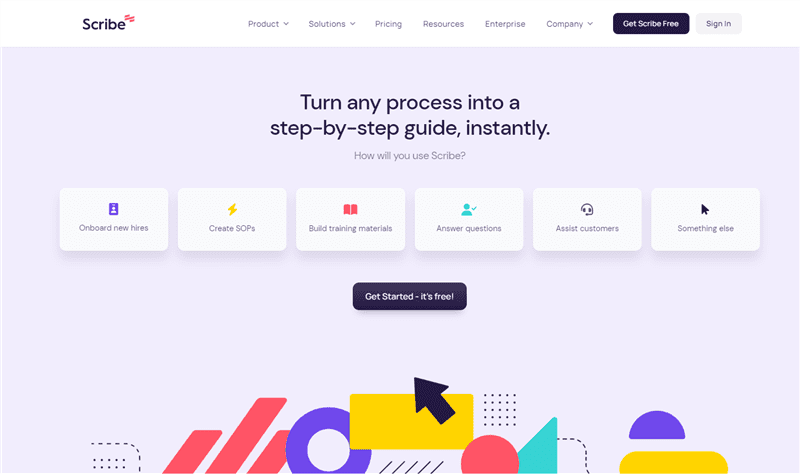
Scribe Interface
Key Features
- Team members can quickly generate instructional documents, teach coworkers and answer inquiries.
- Scribes can be given to select persons or teams or be made accessible publicly.
- Enables you to integrate Scribes in a CMS, knowledge base, wiki, help center, or other platforms.
- Because of the universal updates function, you’ll always have the most recent data, no matter where you keep a Scribe.
Drawbacks: Limited text formatting options
Pricing: Free to $23 per month
Customer Ratings
- G2: 4.8/5 (61 Reviews)
- Capterra: 4.9/5 (9 Reviews)
SimpleMDE
To put it simply, SimpleMDE is a JavaScript-based WYSIWYG Markdown editor. You can utilize this program at no cost to create documentation for your project since it is open-source and free. With auto-save and spell checker built in, SimpleMDE makes it easy to create basic documentation.
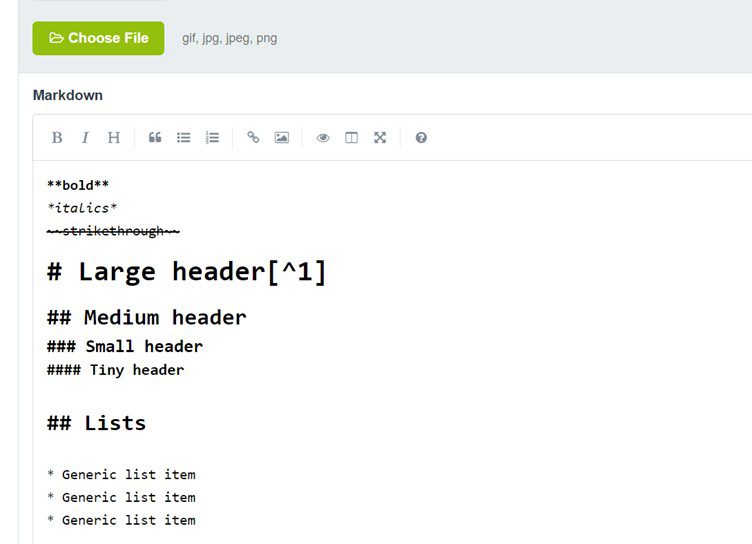
SimpleMDE Interface
Key Features
- You can easily format and design your files using the WYSIWYG editor’s convenient toolbar and keyboard shortcuts.
- As you’re working on a document, the syntax will be displayed so you can see how it will look when you’re done.
- Has a user-friendly, JavaScript-based interface for creating project documentation.
Drawbacks: Cannot host your document.
Pricing: Free to use
Customer Ratings
- G2: N/A
- Capterra: N/A
Tettra
Tettra is an internal knowledge base that compiles your project’s scattered information into a single location, making it easy to respond to frequently asked questions in real-time via chat applications like Slack and Microsoft Teams. It has a nice and straightforward user interface, making it ideal for in-house software documentation. Tettra allows users to ask questions and get responses in a question-and-answer format.
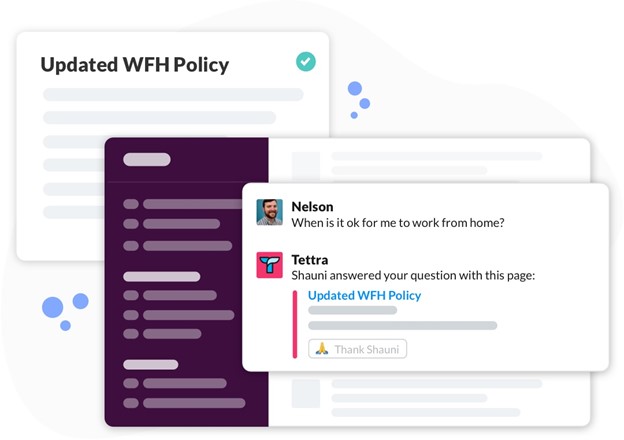
Tettra Overview
Key Features
- Thanks to its integrations, you can answer queries immediately in Slack and Microsoft Teams.
- Provides the option to designate “knowledge experts” inside the user interface so that queries can be directed to the appropriate individuals.
- You can request regular content verification from Subject Matter Experts.
- Your coworkers can help you fill in the blanks by submitting requests for new pages or adjustments to existing ones.
Drawbacks: Lacks many advanced features.
Pricing: Free to $10 per month
Customer Ratings
- G2: 4.5/5 (64 Reviews)
- Capterra: 4.1/5 (9 Reviews)
Final Words
Project documentation is essential to keep the scattered information of your project in a centralized location. It also helps your customers understand your project or software completely. And with proper Project Documentation Tools, you can easily document the essential details of your project. Also, we hope you’ve got the best documentation tool after reading this article. Besides that, to ask questions or share experiences regarding project documents, you can use the comment section below.