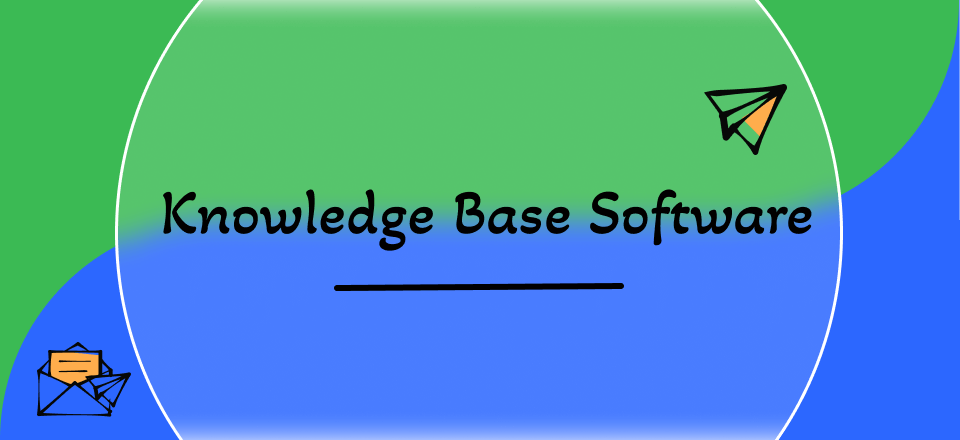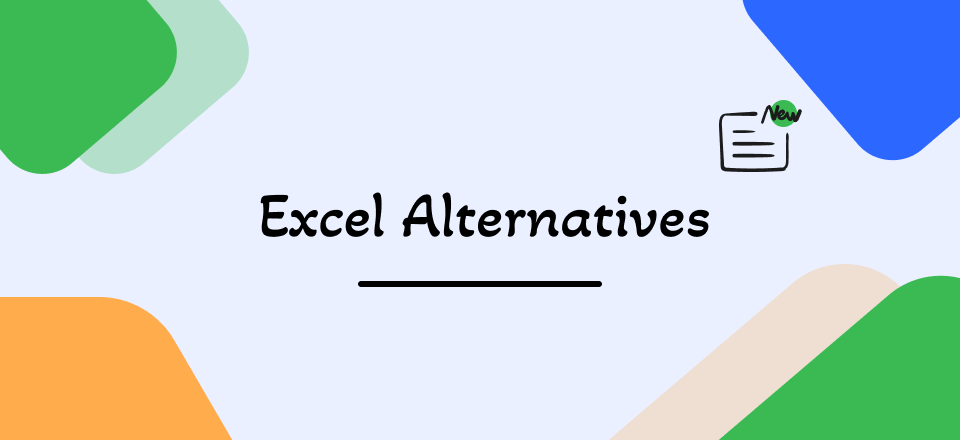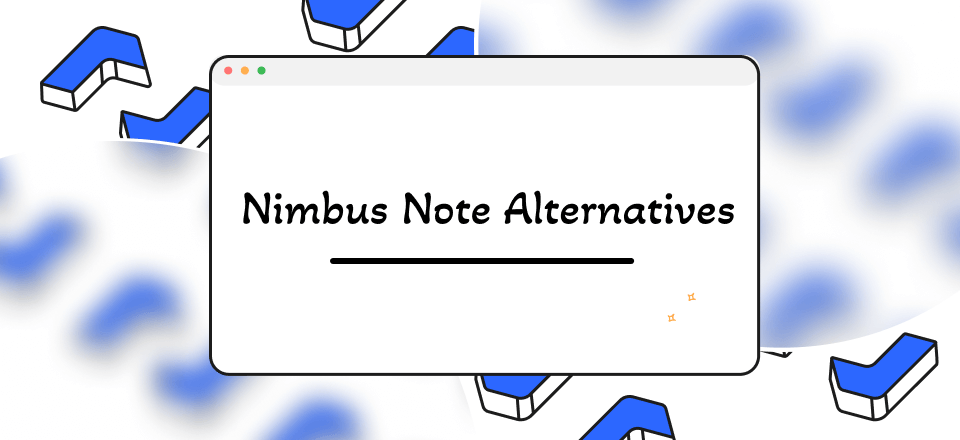Coding isn’t the toughest part of software development; documentation sometimes is. Most people who call themselves “techies” in the software industry put off writing software documentation because they think it is difficult, time-consuming, unneeded, costly, or just dull. However, software documentation is an essential task in the software development lifecycle, and without it, it would be impossible to produce a fully functional and trustworthy program.
That’s where an online software documentation tool comes in. With Online Documentation Tools, you can document your software details with ease. To help you get the best tool for the job, we’ve reviewed some of the finest online software documentation tools in this article. Let’s dive into the details!
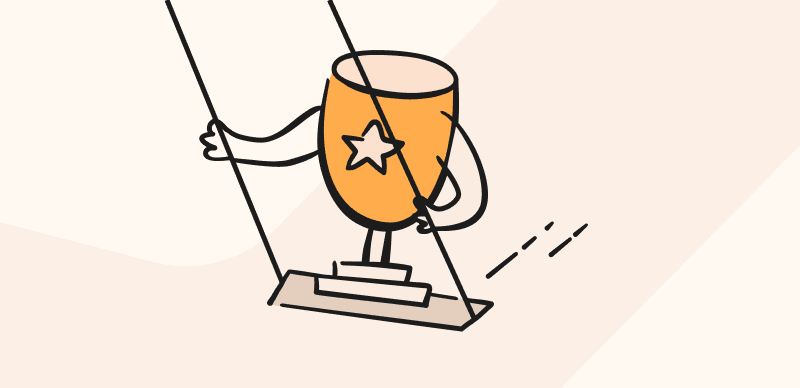
Best Online Documentation Tools
Also read: Open Source Knowledge Base Software >
What is Online Documentation Software?
The online documentation software is a guidebook that walks consumers through the product’s features and benefits. The user better appreciates the product’s full potential for benefit. You can add media such as screenshots, videos, and animated GIFs of the product to demonstrate how its features work. The amount and depth of available online documentation for software solutions vary widely from one product to the next. Some of its key features are:
- Saves Time: Having a centralized database of product details benefits both customers and support staff since it reduces the time spent looking for answers.
- Centralized Storage: You can lock down all product details and make them easily accessible from one place so that consumers and support teams can always go back to it if they have any questions regarding the functionality of any of the features.
- Customer Retention: With online documentation tools, you can keep consumers interested in the brand at every stage of their experience. Consumers don’t have to scour the web for information about the product or how it works. People will continue to engage with the brand and return to the resource you’ve created.
- Enhances Customer Support: Having accessible online documentation is a great way to enhance your company’s customer service. Help your staff by pointing consumers toward a quick resolution to their problems.
List of 10 Best Online Documentation Tools
Looking for the best online software documentation tool? The following tools will be your best bet:
Document360
Easy search, a category administrator, tag managing, article templates, and more are all part of Document360’s comprehensive online documentation solution. Using the intuitive drag-and-drop interface, you can rearrange the parent and child categories. Not just that, it has a search engine driven by artificial intelligence (AI), private hosting, versioning, backup and restoration, and more. You really should try out the rich editor.
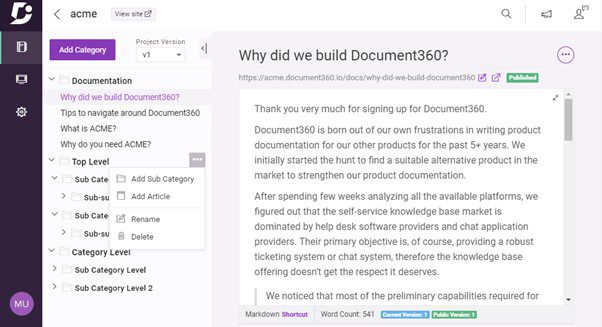
Document360 Interface
Key Features
- A WYSIWYG editor and a Markdown editor are both available to you.
- Provides complete flexibility in the design of documentation pages and the phrasing of articles, improving searchability and SEO.
- Enables advanced teamwork between authors, editors, and publishers.
- Helps you set up notifications to delete or refresh out-of-date content.
Drawbacks: It’s quite pricey compared to other tools.
Pricing: Free to $199 per month
Customer Ratings
- G2: 4.7/5 (323 Reviews)
- Capterra: 4.7/5 (156 Reviews)
Confluence
Like other online documentation platforms, Confluence allows users to write and manage program documentation easily. Customers can benefit from a streamlined article-finding process thanks to the enhanced search functionality made available by this page tree. In addition, you may work with other teams within your organization to improve the quality and accuracy of the information they provide. Streamline corporate communication, protect content assets, and lock down access controls. Involved teams in writing and editing will appreciate accessing their shared accounts.
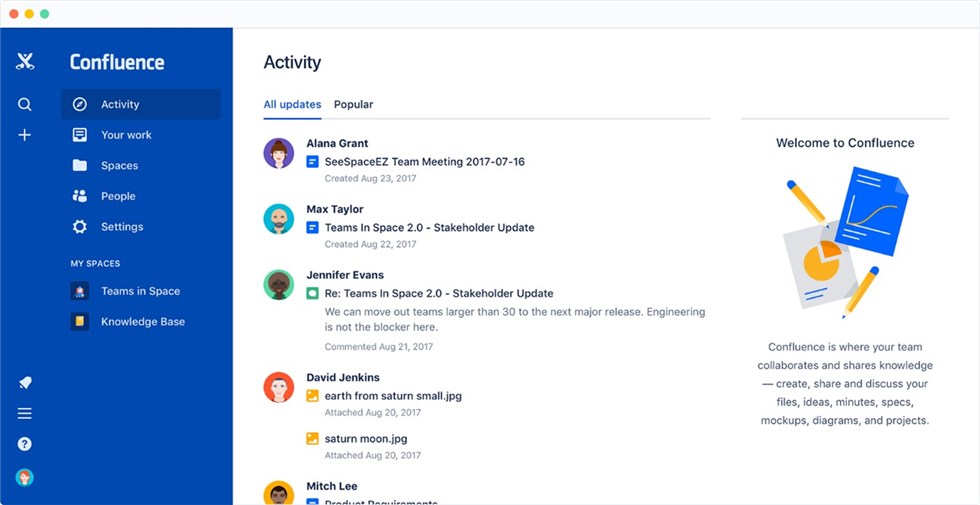
Confluence Interface
Key Features
- Separate workspaces make it possible to sort data into manageable chunks.
- Fits in with the rest of Atlassian’s offerings and the other apps available on the Atlassian Marketplace.
- Users can manage who can see individual documents, while administrators manage who can view all data in a certain workspace.
- More than seventy-five editable forms and report samples are included.
Drawbacks: Complicated to cluster tasks.
Pricing: Free to $5.75 per month
Customer Ratings
- G2: 4.1/5 (3,551 Reviews)
- Capterra: 4/5 (2,857 Reviews)
GitHub
The likelihood of you not knowing what GitHub is if you work in the software industry is exceedingly small. With over 28 million developers already using it, GitHub is the world’s largest online hub for sharing and reviewing code, organizing projects, and creating software. GitHub recognizes the importance of well-written documentation for every software project. You can easily build and manage comprehensive documentation with the wiki and page tools available on GitHub.
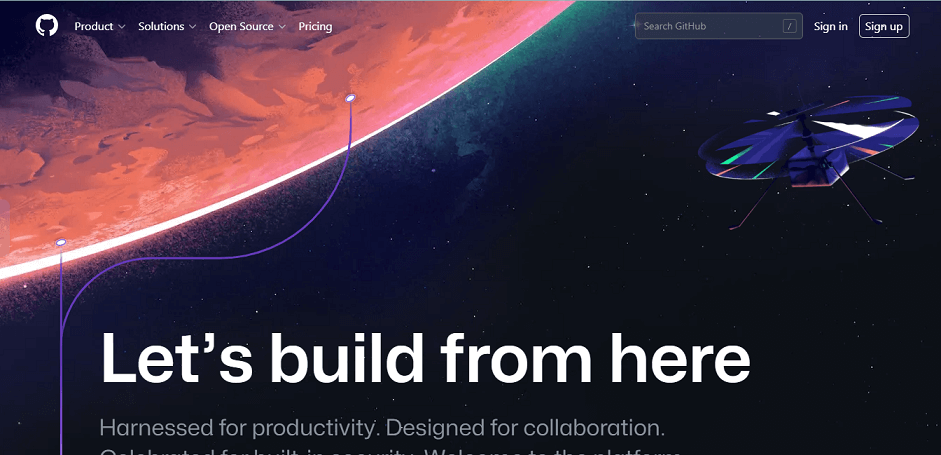
GitHub Overview
Key Features
- Use GitHub Pages to turn your repositories and documents into a polished online portfolio.
- There is a dedicated documentation folder in every GitHub repository.
- Provides free hosting for one website, access to GitHub, and domain redirection.
Drawbacks: Complicated for a newbie to use.
Pricing: Free to use.
Customer Ratings
- G2: 4.7/5 (1,940 Reviews)
- Capterra: 4.8/5 (5,756 Reviews)
Documize
Documize allows organizations to turn their Word papers into a searchable knowledge base. Using the default template choices, you may copy and paste sections of text, which is great for building up your repository of useful information. Users may include various media in documents, including rich text, code snippets, markdown, Jira or Trello boards, and more. It improves teamwork and data discovery by using an existing documentation repository.
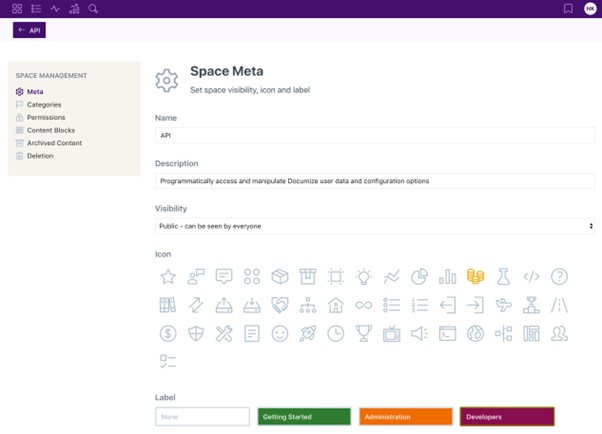
Documize Interface
Key Features
- Creates a searchable database of a company’s existing Word documents.
- Supports processes for managing changes, such as requesting, authorizing, and publishing material or documents.
- Gathers user and author input for use in refining documentation.
- Messages from users, videos of their interactions, and analytics like how long they stay on each page all contribute to the overall picture.
Drawbacks: No free trial is included.
Pricing: Free to $9 per year
Customer Ratings
- G2: 4.3/5 (27 Reviews)
- Capterra: 4.5/5 (10 Reviews)
Bit.ai
Bit.ai is a cutting-edge software documentation and knowledge management platform that centralizes and simplifies the administration of an organization’s collective know-how. Unlike static Word documents, Bit documents may be edited and annotated by several people simultaneously. It’s simple for your team to add code blocks or embed snippets of code from GitHub Gists and Pastebin straight into a Bit document, whether they’re writing software documentation, technical requirements sheets, training manuals, best practices, client support material, etc.
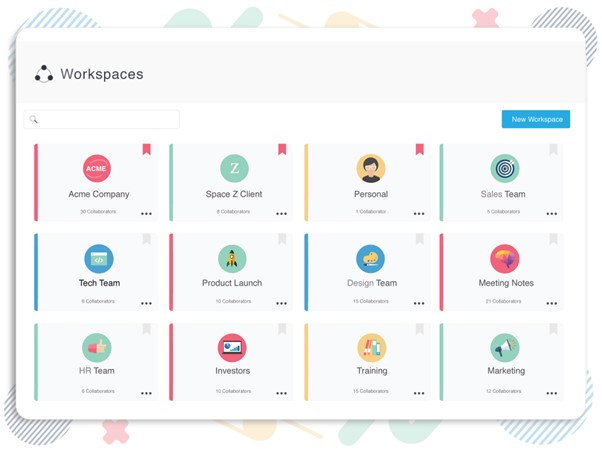
Technical Documentation Software – Bit.ai
Key Features
- Real-time multi-user editing of Bit smart documents is possible.
- Users can use Bit’s wiki capabilities to interlink key papers, making it simpler to transfer information across files.
- Helps programmers write and prepare material in Markdown with minimal interruptions.
- Permits users to control who can make changes and who can see what data so that it can be tailored to the specific requirements of every business.
Drawbacks: Complicated for a newbie to create a document.
Pricing: Free to $12 per month
Customer Ratings
- G2: 4.2/5 (18 reviews)
- Capterra: 4.5/5 (8 Reviews)
Read the Docs
Read the Docs is a free, open-source technical documentation solution that lets you create and host help articles about your program. Indeed, the vendor promises to provide free documentation at no cost. Easily handle situations when you must work with several versions of the same document. Paying on a per-user basis is also unnecessary. Your software documentation may have as many users as you choose.
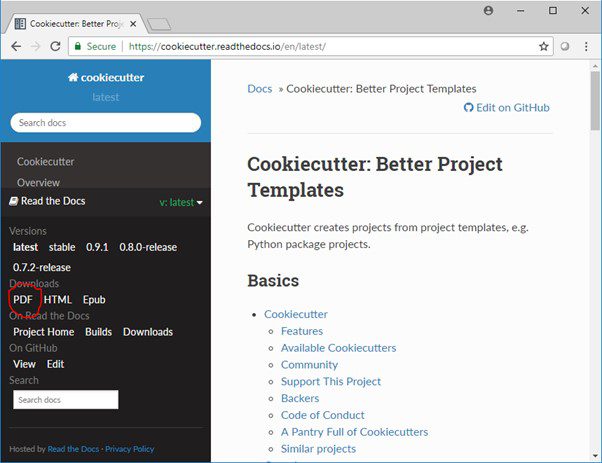
Read the Docs Interface
Key Features
- Free hosting for software documentation and supporting over 90,000 projects currently.
- Documentation can be exported and viewed in several formats, including PDF, single-page HTML, and eReader formats.
- Developers can manage numerous documentation versions on the platform.
Drawbacks: Free version includes ads.
Pricing: Free to $50 per month
Customer Ratings
- G2: N/A
- Capterra: N/A
MarkdownPad
MarkdownPad is a widely used markdown editor and documentation tool. In addition to software documentation, MarkdownPad can be used to compose articles and READMEs. Rapid HTML previews are a fast and easy way to see how your project will appear in HTML as you build it. Color schemes, fonts, sizes, and layouts are just some of the personalization possibilities available in MarkdownPad.
Alt: MarkdownPad Interface
Key Features
- Includes a built-in CSS editor and works with your own CSS stylesheets.
- Users can export their works as PDFs or convert their typed material into HTML.
- MarkdownPad is an excellent text editor for writing software documentation due to its intuitive design.
Drawbacks: It only works for Windows.
Pricing: Free to $14.95
Customer Ratings
- G2: N/A
- Capterra: N/A
Nuclino
To improve efficiency and communication within a team, Nuclino provides an intuitive and flexible real-time wiki. Knowledge can be recorded, shared, and located instantly, and team members’ edits and searches can be seen in real-time. Markdown is also fully supported out of the box. User changes are reflected in real-time, and each item of technical writing has a version history that can be seen at any time.
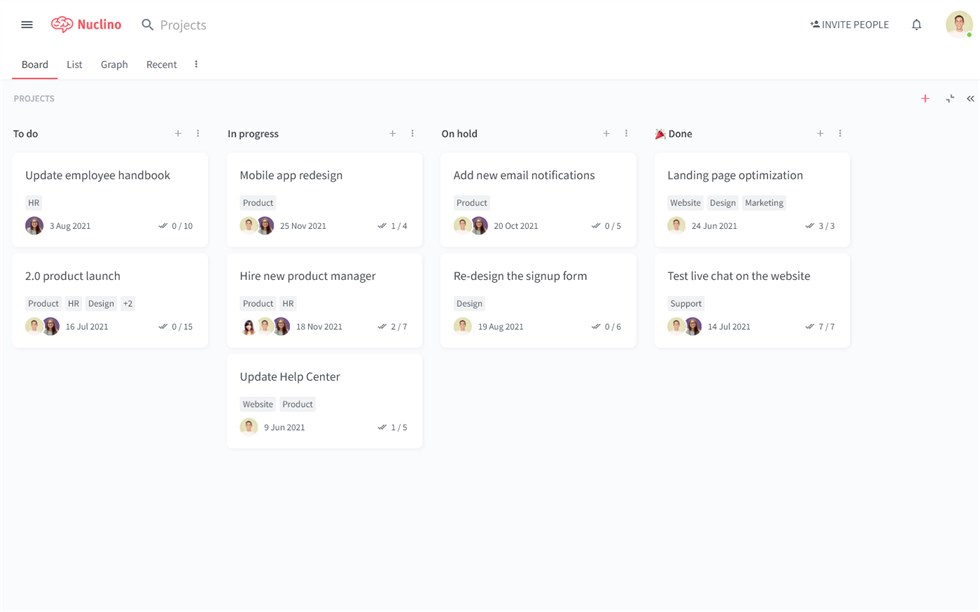
Key Features
- Allows using several media types besides text, video, task management, HTML, and code snippets.
- Boards and graphs can be utilized to represent data visually.
- Designed for simultaneous edits by several people, with easy monitoring of changes and comments.
- For lightning-fast results, the search feature employs indexing and caching.
Drawbacks: Limited file storage
Pricing: Free to $6 per month
Customer Ratings
- G2: 4.7/5 (19 Reviews)
- Capterra: 4.7/5 (48 Reviews)
Slab
Slab is a platform for documenting and managing knowledge bases that can connect to other programs. This might be anything from a task list to a complex spreadsheet or presentation. Slab is a database system built specifically for 21st-century companies with sophisticated data needs. Businesses widely use slabs to disseminate internal and external documents and training resources.
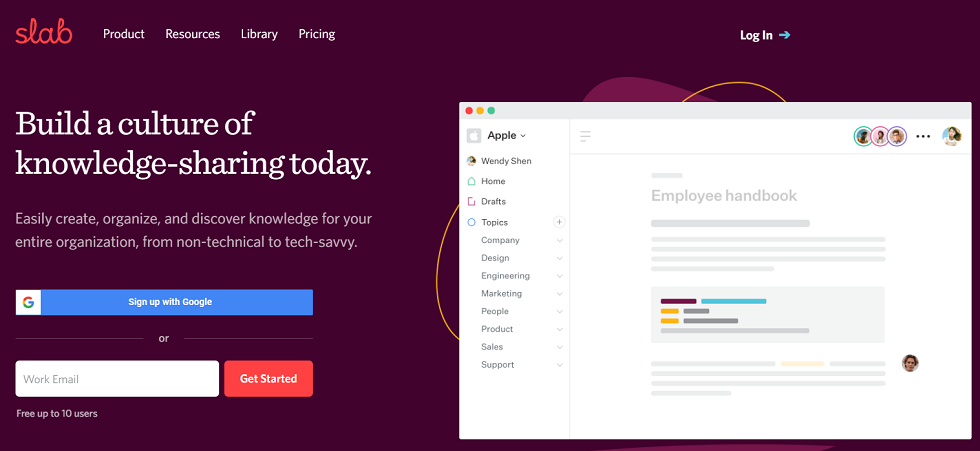
Slab Interface
Key Features
- Offers several editing features like those of Microsoft Word and other programs through a web interface.
- Link information in context, including team members’ comments and contributions, automatically.
- Provides a centralized location where data from many sources, including documents, team discussions, and project tasks, can be viewed.
Drawbacks: Lack of custom domains.
Pricing: Free to $6.67 per month
Customer Ratings
- G2: 4.6/5 (214 Reviews)
- Capterra: 4.8/5 (39 reviews)
Notion
Notion is a project management tool that includes a Team Wiki intended to serve as a centralized repository for team documentation. This includes anything from office work policies to corporate aims and objectives. Employee contact information, engineering practice documents, and a consolidated knowledge site for staff and customers might also be included. The tool integrates many standard work programs into one application, making it a one-stop shop for note-keeping, task, and project management.
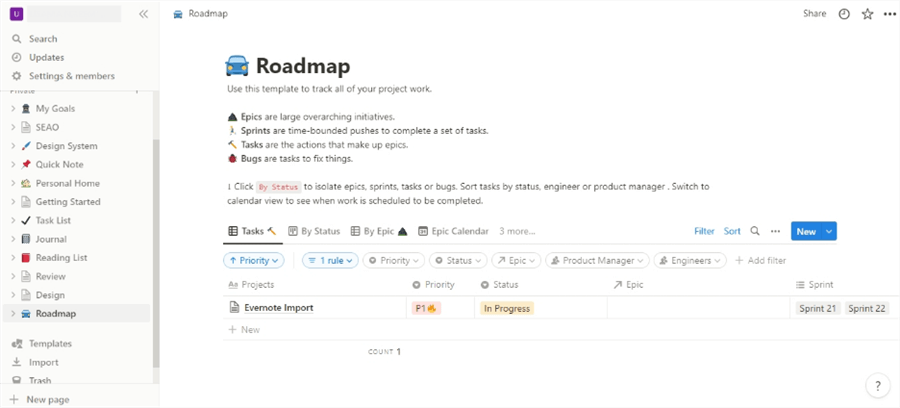
Notion Interface
Key Features
- Supports a drag-and-drop interface for adding media, including lists, photos, embedded content, and videos.
- Allows for several levels of page nesting and security.
- Makes it possible to collaborate on documentation by sharing workspaces and allowing users to comment and tag each other.
- Depending on the permissions, workspaces may be shared in various ways, including internally, externally, or both ways.
Drawbacks: It can be laggy at times.
Pricing: Free to $8 per month
Customer Ratings
- G2: 4.6/5 (1,389 Reviews)
- Capterra: 4.7/5 (1,432 Reviews)
Final Words
By creating comprehensive software documentation, you can guarantee that consumers can discover all the answers to their questions about your product in one location. They may also avoid visiting support teams, saving time and energy. Creating documentation from scratch may be a time-consuming and resource-intensive endeavor. Using Online Documentation Tools to produce client assistance materials would be ideal in this situation. And we hope you know the best online documentation tool after reading this article. Moreover, leave a comment if you’ve any questions regarding online software documentation.