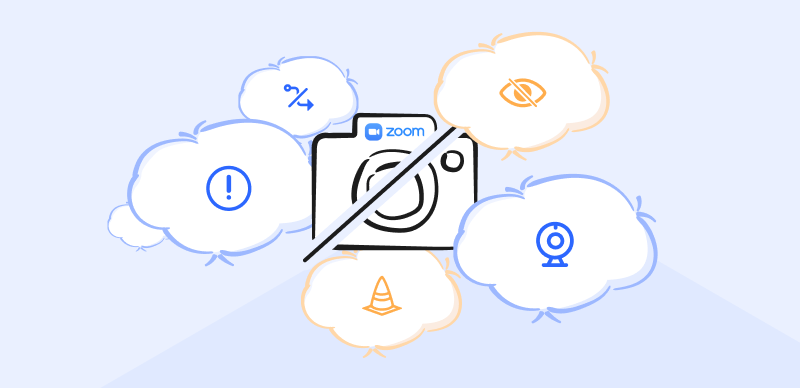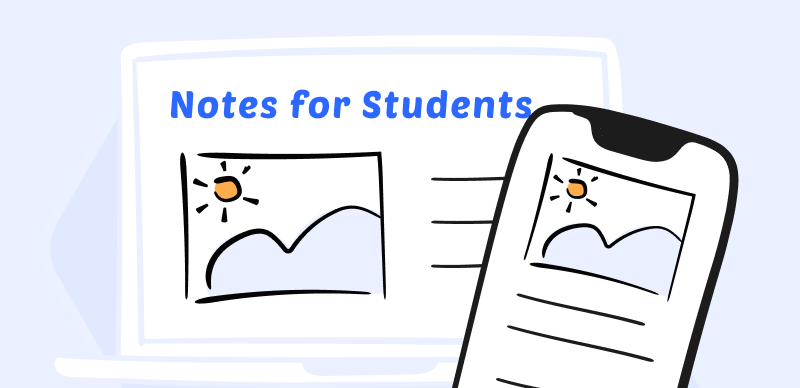It’s virtually impossible to keep in memory every piece of information that has been revealed during a typical work day, at least not without well-made notes. Workers can use the notes as reminders, and make sure they follow up on all the relevant tasks they were given. Notes can include text, images, data tables, or any other elements that make sense to the author, and they are usually in a format that can be easily digested.
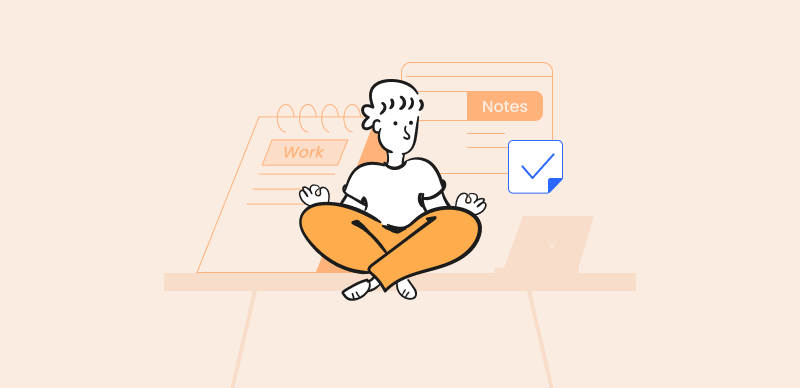
How to Take Good Notes at Work
Capturing the essence of the entire work process within a page or two or notes requires some effort and skill. Most importantly, it requires a clear approach that allows for enough flexibility to accommodate various types of notes depending on the day’s activities. There are some good note-taking apps and the best note-takers have a standardized approach, but remain nimble enough to switch to a different one if the situation calls for it.
To help you develop strong note-taking skills and become more proficient at filtering and summarizing key information, we discuss some useful strategies that could improve your performance in this area.
Table of Contents: hide
Part 1 – 6 Smart Strategies how to Take Good Notes at Work
Part 2- Frequently Asked Questions about Professional Note Taking
Part 1 – 6 Smart Strategies how to Take Good Notes at Work
To become a reliable note-taker who never misses a beat, you should select a strategy that best fits your cognitive style and the type of materials that you typically work with. The range of options at your disposal is quite broad, and you can opt for either of the following methods.
Scribbling notes on a scratch pad
Using pen and paper is simply faster and more convenient than carrying a laptop around the office all day long and typing everything you hear. The low tech approach may not look fancy, but it will allow you to dot down more useful bits than even the most advanced note-taking software. You should have a dedicated notebook or even better a pad with sheets that can be easily torn off, and have it with you whenever you talk with colleagues. Keeping different topics on different sheets or using colored pencils to visually organize the notes can additionally increase the effectiveness of this simple method. Paper notes can be scanned and digitalized, and there are numerous software applications that can translate handwritten symbols into computer-readable text.

Scribbling Notes on A Scratch Pad
Using a digital template
One of the major advantages of note-taking apps is that they include lots of different templates – such as note-taking template for Google Docs, which is suitable for different kinds of business activities. For example, you can find a template made specifically for meetings, creative projects, marketing and sales, onboarding and training, and much more. Understanding each template and its constituent elements allows the note-taker to use the best tools to encapsulate the meaning he is trying to convey. Most templates were designed to emphasize key information, and they are typically quite practical and visually appealing. At the same time, they reduce the need to have any design skills as they already provide a nice layout.

Using A Digital Template
Develop a shorthand system
Those who work in highly dynamic environments and handle many different tasks on a daily level may struggle to write down word for word everything that needs to be remembered. The best solution for this issue is to learn how to use abbreviated forms for frequently repeated terms. Great note-takers have their own systems that allow them to write down a tremendous amount of information in a brief timeframe, either on paper or in electronic form. Of course, notes created with this technique look borderline unintelligible until they are edited and expanded into a conversational or narrative format. Thus, the shorthand approach requires some extra homework but produces quite impressive results.
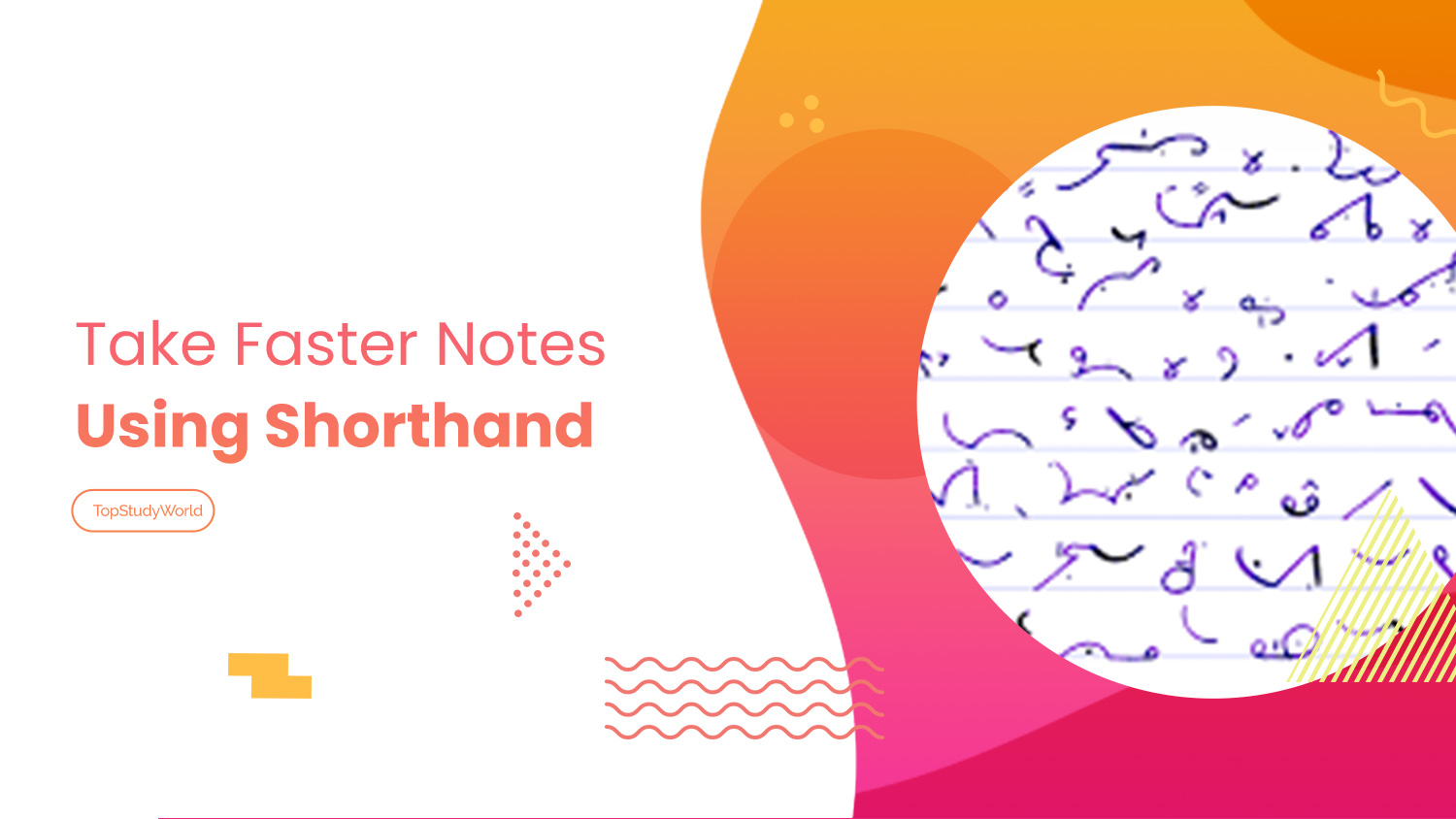
Develop A Shorthand System
Combine screenshots and comments
Since most of the work activities are done with digital devices, it’s fairly easy to tell the story by showing several screenshots and then adding some context. For example, you can snip e-mails or social media messages or insert tables and graphs that were presented during work into your note. This is a more objective approach to note-taking, as the author is simply compiling the multimedia content demonstrating the actions of others. Still, selecting the most relevant bits to include and determining how to link many seemingly unrelated visual items may not be the easiest task. The ratio between screenshots and comments can be altered based on the complexity of the subject, intended readers of the notes and their knowledge level, etc.
Transcribing recorded material
Organizations that frequently hold online meetings usually record them, which presents a great opportunity to create notes that adhere to the facts very closely. Using this method, you can quote exact sentences that team members uttered in a discussion and present numbers, dates, and financial figures with more confidence. While most project management and virtual meeting apps create automated transcriptions so you don’t have to listen to the entire recording, it still doesn’t hurt to double-check key information before including it. That way you can raise the quality of your notes to the next level without spending any more time than usual.
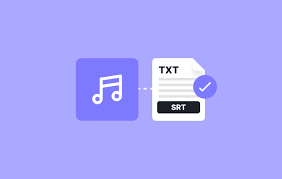
Transcribing Recorded Material
Collaboratively compiling notes
Comparing notes is standard practice among students, but it can be quite beneficial in the professional environment, too. Different people may notice unique details or interpret the situation according to their field of expertise, so these points of view can be very instructional. This approach still allows you to leave a personal touch on the finished note, but it leaves more space for other team members to contribute meaningful insights, making it ideal for collaborative efforts where teamwork is essential. On the other hand, this strategy may be more time consuming and difficult to implement on high-paced projects where today’s notes are immediately needed tomorrow.
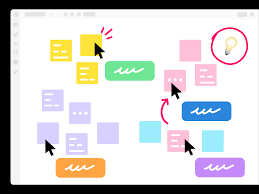
Collaboratively Compiling Notes
Part 2- Frequently Asked Questions
1. Are digital note-taking tools better than the traditional pen-and-paper approach?
In general, software tools for note-taking are far more powerful than traditional methods and introduce a wide array of advanced multimedia features. However, if you just need to quickly write down a couple of numbers or a simple set of instructions, paper is still the fastest medium you can use.
2. Should I always use the same strategy when creating notes at work?
Having a primary note-taking strategy that you regularly use to summarize what is going on at the office is a smart disposition that’s likely to serve you well on most days. On the other hand, you shouldn’t hesitate to switch to a different approach if the occasion calls for it.
3. How important is it to organize the notes in a visually attractive format?
Even if notes are only for personal use, they should be tidy and well-organized. This is even more important if notes are intended for sharing with other team members. If there is any chance that outsiders might see the document, it should be polished and made visually presentable.
Final Words
In many professions note taking is simply a part of the job. Access to information in a brief format allows workers to be more accurate and more focused on the main objectives and keeps them accountable to their superiors. There are numerous strategies for note-taking at work that can improve the quality and completeness of the notes. Some of those methods are extremely simple but require attention and diligence. Adopting one or more note-taking strategies suggested above is a step forward to becoming a better communicator and a more valuable team member.