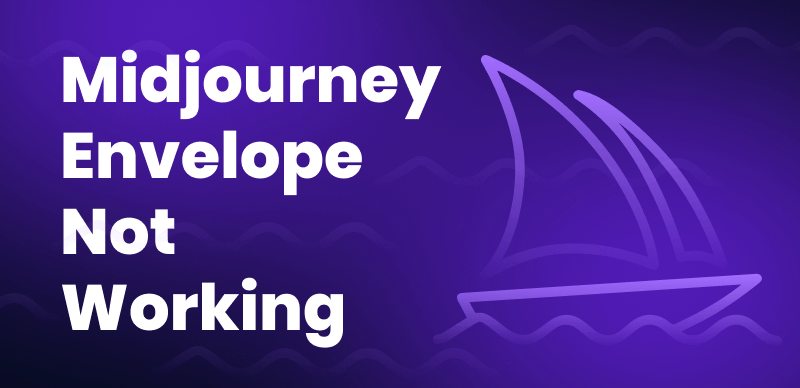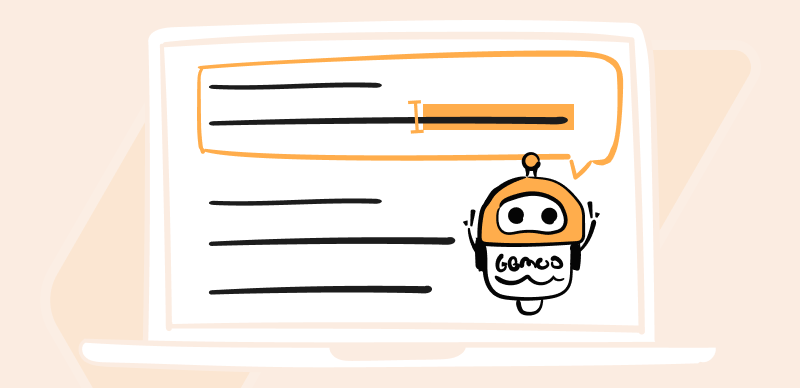Midjourney is the recent AI art generator released in July 2022. This application revolutionized the game of image generation. With zero hassle and effort, you can enter your requirements as a Midjourney prompt to generate an image. In this era of technology, where everything is done quickly, this application has been a magical release for visual graphics.
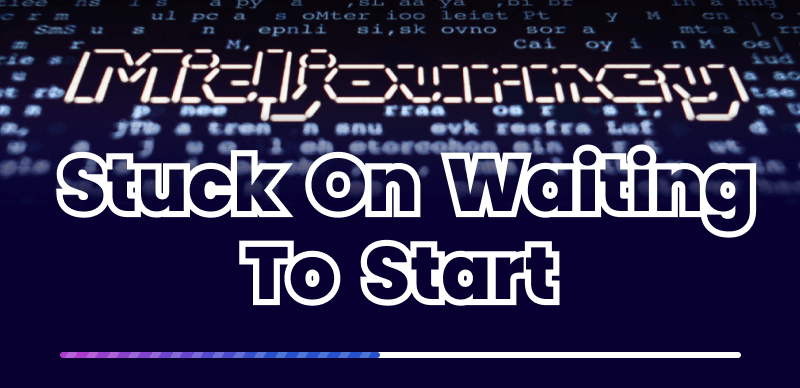
How to Solve Midjourney Gets Stuck on Waiting to Start
While the application has enabled people to create more value for personal and professional gains, some users struggle with its usage. Like any application, it also poses some errors and issues. Its common errors include Midjourney envelope not working, the application didn’t respond Midjourney, and getting stuck waiting to start. It is normal for anyone to encounter such an issue while using an online application. This article will discuss how to solve the Midjourney getting stuck waiting to start error since it’s frequent and gives some users difficulty processing their requests.
Table of Contents: hide
How Long Does Midjourney Take Waiting to Start?
How Long Does Midjourney Take Waiting to Start?
The processing of jobs can vary depending on the Discord server. However, no defined guideline that provides an accurate insight into Midjourney’s start duration. But on average, Midjourney requires one minute of GPU to finish creating an image. The complexity of the prompts also plays a vital role in it. All the jobs entered in the form of text prompts get in a queue to begin processing. Apart from the complexity of prompts, other factors like internet connection, peak application usage hours, etc., also affect Midjourney’s time to start.
Why Is Midjourney Stuck on Waiting To Start?
Midjourney being the new talk of the town, has marked its place in the industry in such a short period. While the application processes the prompts and generates captivating images, sometimes it can be a stress inducer for the users. For example, the application gets stuck waiting to start, and there can be a few reasons behind it. In this paragraph, we will highlight some of the frequent ones.

Midjourney Stuck On Waiting to Start
🔎 Unstable Internet Connection: The Internet is the backbone for the functionality of most applications in the online world. So a poor internet connection can hamper the progress of an action. In the same manner, Midjourney might show up waiting to start an error if your internet connection is not stable at the current moment.
🔎 Server Being Down: Like the Internet fuels the working of an application, the server aids in the performance of the application. Certain times the server of Midjourney might be down due to technical issues or updates. The generation of images in such circumstances might not occur since your prompt can’t be processed. Fortunately, the server starts working again quickly, and you can enter your prompt to fulfill your work.
🔎 Corrupted Discord Server: The Discord application has bugs and viruses. Since you use Midjourney via Discord, your entered request will not reach your desired outcome if your Discord gets corrupted.
🔎 Human Typing Errors: Typing errors in the text prompts does not bring the desired outcome. So, a Midjourney might get stuck on the waiting to start error if you have mistakenly misspelled your text prompts. Reread your prompts to avoid any mishaps and ensure seamless processing of your prompts.
What To Do If Midjourney Gets Stuck on Waiting to Start?
Now that we know why Midjourney gets stuck on waiting to start, it is time to learn how to get rid of it and what one can do if facing the same issue. Although errors are inevitable, here are a few ways to resolve this application’s waiting-to-start error. Keep reading to dive deeper into these great fixes.
Evaluate The Status of the Server

Evaluate The Status of the Server
Since the server’s status matters a lot in the proper functioning of the application, your first instinct to fix this issue is to check the server status of Midjourney. To complete this action, visit this text-to-image generator’s official website. If the website indicates that the server is down, it’s recommended to wait until it’s back up so that you can resume generating your image.
Giving It Time to Resolve
It is often a common occurrence that an application needs to generate the required response. Technical problems halt the application’s progress; in such cases, the wise choice is to wait. Although there is no timeline for knowing when the midjourney is stuck on waiting to start error will stop appearing when you enter your text prompt, most of the time, the problem gets solved in a reasonable amount of time.
Clear The Image Processing Queue in the Discord Application
Your text prompt might often be stuck in the image processing queue for technical reasons. This might exhibit an error and Midjourney failure to process in your scenario. If you feel this is the reason for waiting to start an error, opt for clearing the image processing queue. Before doing so, you must confirm whether a command is written in the Midjourney discord. Misspelt or wrong prompts can also get in the way of processing your requests.
Being Mindful of Entering the Right Text Prompts
You might have entered a text prompt that falls outside the category of the application’s rules for prompting. It would help if you reviewed your prompt again to ensure it is well-suited to the application’s processing. Moreover, if you find it exceeded or need more information to generate an image, do it to avoid waiting to start errors.
Restart Discord
This is a very general fix. When our applications often have bugs or errors, we restart them to begin the usage again. Likewise, if the other mentioned fixes are not working for you, restart the Discord application if you are using the Midjourney Discord bot. Doing so might eliminate any disruptions in processing your prompts, and the Midjourney might not get stuck waiting to start.
Get In Touch with Midjourney’s Support
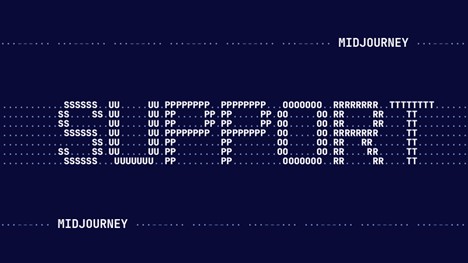
Get in Touch With Midjourney’s Support
Suppose you have tried the above fixes but need help solving the problem. Your savior in such situations is always the support team of the application. Contact the support option of Midjourney to communicate your error with them. You can also utilize the /ask command to find if your query gets a response by using this option before contacting support.
Final Thought
With more applications being created and released in the current times of modern technology and specifically Artificial intelligence, the world is changing by 360 degrees. It is a whole new experience for each one of us. While this brings a good change, it also surrounds itself with new issues. Application errors are one of them. In this article, we discovered how to solve Midjourney gets stuck on waiting to start error and discussed everything around it. Feel free to comment if you have any more queries, and we will get back to you.