Have you been fishing around the web for a program to help manage your agile team?
Chances are you’ve heard of Jira. Project management tools like Jira make workflow easier to track and handle. With features suited ideally for agile project management and collaboration, Jira finds itself at the forefront of the “project management” domain.
Jira is a power-packed tool capable of handling all tasks, but it has some shortcomings. Jira’s exorbitant price, complexity, and numerous features can overwhelm users.
Adding another brick to the wall of disadvantages, Jira has discontinued its server, forcing users to its cloud at a higher price. If you’re looking for a simpler, cheaper tool, an alternative application may suit you better.
What Is Jira?
Developed by Atlassian, Jira claims to be the market’s #1 project management tool. With over 100,000 customers worldwide, including fortune 500 companies like eBay and Cisco Systems, Jira has undoubtedly made its mark.
Jira has all the features and capabilities you would expect from a premium project management tool, such as multiple views, integrations, automation, customization, and more. Jira users can access templates ideally suited for all teams, including marketing, human resources, legal, sales, finance, and more.
Jira Key Features
- Set up automations to ease workflow.
- Track your team’s progress all in one panel.
- Drag and drop form builder.
- Set passwords on confidential tasks.
- Set up subtasks within tasks.
- Use labels and filters to sort through tasks.
- Simultaneously track the progress of multiple projects with roadmaps.
- Set up custom fields.
Jira Pros
- Set up tasks in multiple views, such as lists, calendars, timelines, and boards.
- Numerous pre-designed templates for all sorts of projects.
- Custom themes and branding.
- Customizable workflow and backgrounds.
- Integrate with Jira Software to connect business and software teams.
- Over 500 integrations and over 3000 extensions.
Jira Limitation
- The free version only has up to 10 people in a team.
- The free version gives only 2GB of storage.
- Tasks cannot have multiple assignees.
- The interface has a steep learning curve.
Jira Price
- Jira has a wide price range depending on the number of users in a business. The standard package averages $5.00 per user per month.
Why Do We Need Jira Alternative?
Now that you’ve looked at Jira’s features and limitations, you might already be thinking of switching to an alternative. We don’t blame you. Jira is an extraordinarily complex and challenging program to learn and use. The price range can shoot up to the moon for larger teams and is even high for smaller businesses.
Many users would argue the most frustrating bit is that you can’t have multiple assignees on a task. Importing project material from other interfaces is easy, but many users claim exporting is just as tricky. Now that Jira has discontinued its server and is forcing migration into its cloud, many users feel it’s time to switch to another program.
If you, like many others, are no longer satisfied with Jira, check out the following list of applications to find a suitable replacement.
24 Jira Alternatives
ClickUp
It is no surprise that the world’s highest-rated productivity tool ClickUp finds its way to the top of our list.
ClickUp offers most of the premium features that Jira provides and more. ClickUp receives frequent updates, so users constantly get improved features.
ClickUp has the broadest range of platforms consisting of all modern browsers, iOS, Android, Windows, macOS, and Linux. With multiple functions and a large arsenal of integrations, ClickUp justifies its catchPhrase “one app to replace them all.”
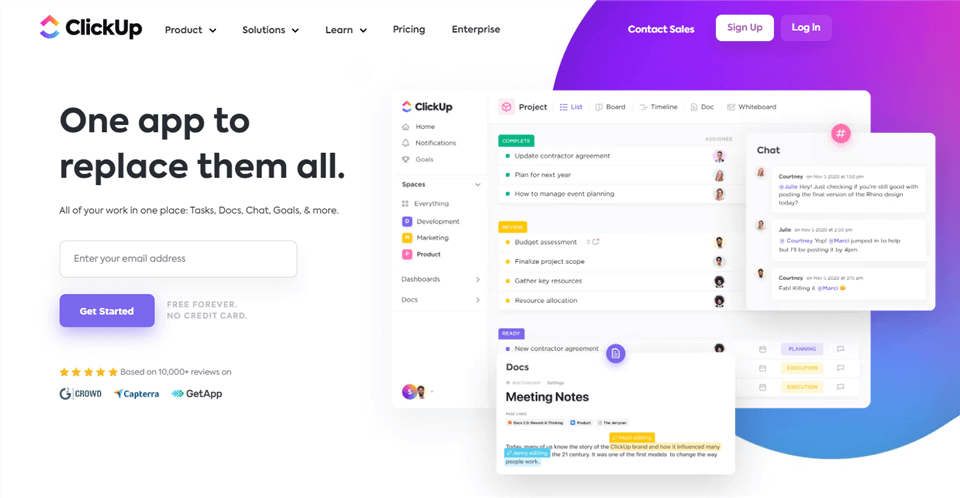
ClickUp Interface
ClickUp Features
- Multiple views, including lists, boards, timelines, calendars, boxes, maps, tables, and more.
- Unlimited tasks and users even with a free account.
- Various integrations for import or export of material.
- Multiple assignees.
- Assigned comments
- Set up automations.
- Set customized task status.
ClickUp Pros
- Top-rated customer support.
- Solid integrations allow users to conduct their work all from one app.
- ClickUp offers much more than Jira, even in the free version.
- Available across all platforms.
ClickUp Price Plan
- Business Plus plan: from free up to $19 monthly per user.
- Custom plan: for larger teams.
Backlog
The second app on our list is Backlog. Backlog has a simple interface that attracts users but is still powerful enough to complete your tasks. Backlog is trusted by over 10,000 companies worldwide and would be a great Jira replacement for users with simpler needs.
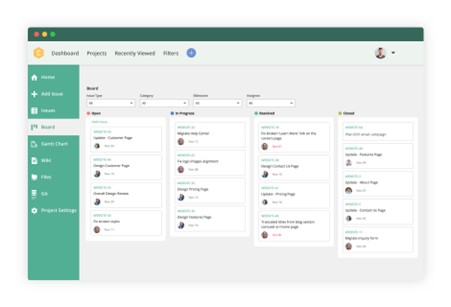
Best Workflow App – Backlog
Backlog Features
- Multiple views like Kanban boards, Gantt Charts, and more.
- Set up Subtasks within tasks.
- Create checklists.
- Multiple integrations like Slack, Microsoft Teams, and more.
- A mobile app is available for Android and iOS.
- Drag and drop file attachments.
Backlog Pros
- Simple to use interface.
- Collaborate with various teams for large projects.
- Easily track progress with various visual tools.
- Offers easy migration for Jira.
Backlog Price Plan
- Free version.
- Premium package: $175 monthly.
Ora.pm
The following program on our list is Ora.pm. Ora.pm is another simple-to-use software with all the features you would expect from a premium program. Set up fully customizable projects and take advantage of Ora.pm’s multi-functionality to complete your tasks.
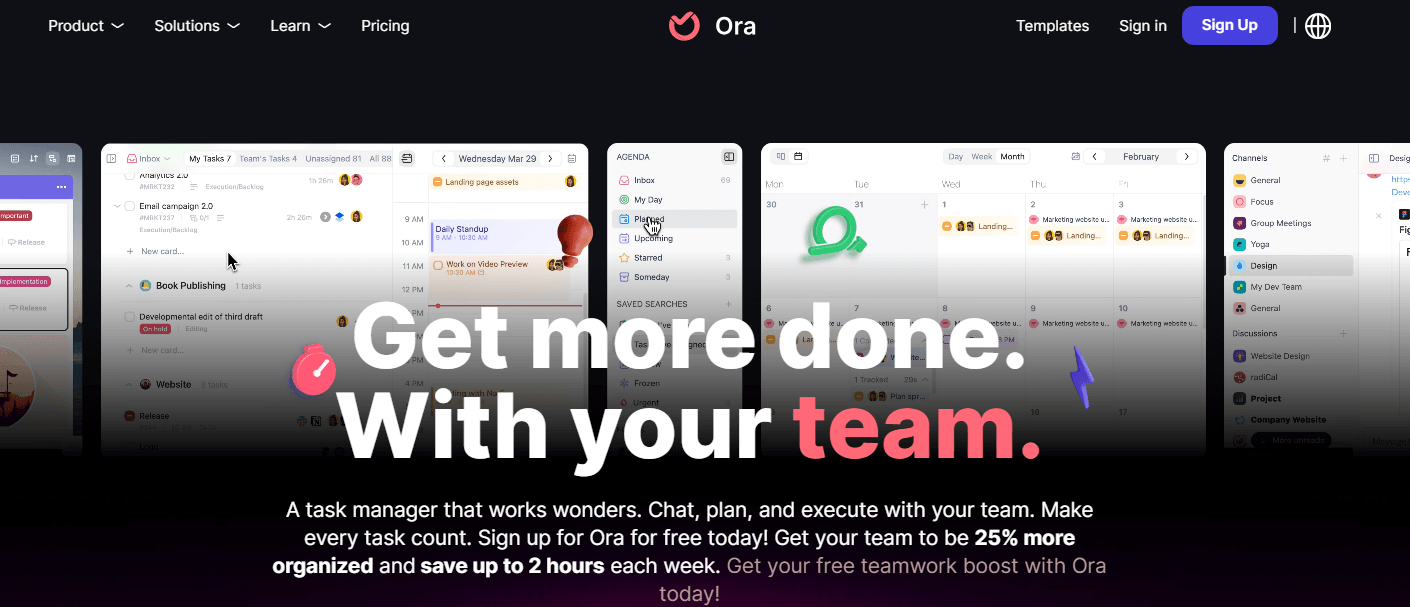
Ora Interface
Ora.pm Features
- Multiple views like Lists, tables, boards, and more.
- Set up automations and task repeats.
- Multiple integrations.
- Break down tasks into subtasks and checklists.
- Mention users in comments
- Use filters and labels to sort through tasks.
Ora.pm Pros
- Use Ora Boards, which are highly visual Kanban boards.
- Use Ora Sprints, which are more intuitive Scrum sprints.
- Duplicate projects to split the workload.
Ora.pm Price Plan
- A basic free version.
- Enterprise version: Starting at $19.99 monthly per user.
Assembla
Assembla is another powerful Jira alternative focused on enterprise software development teams. Assembla is a highly secure software with integrations that allow users to manage repositories making it the go-to app for software developers.
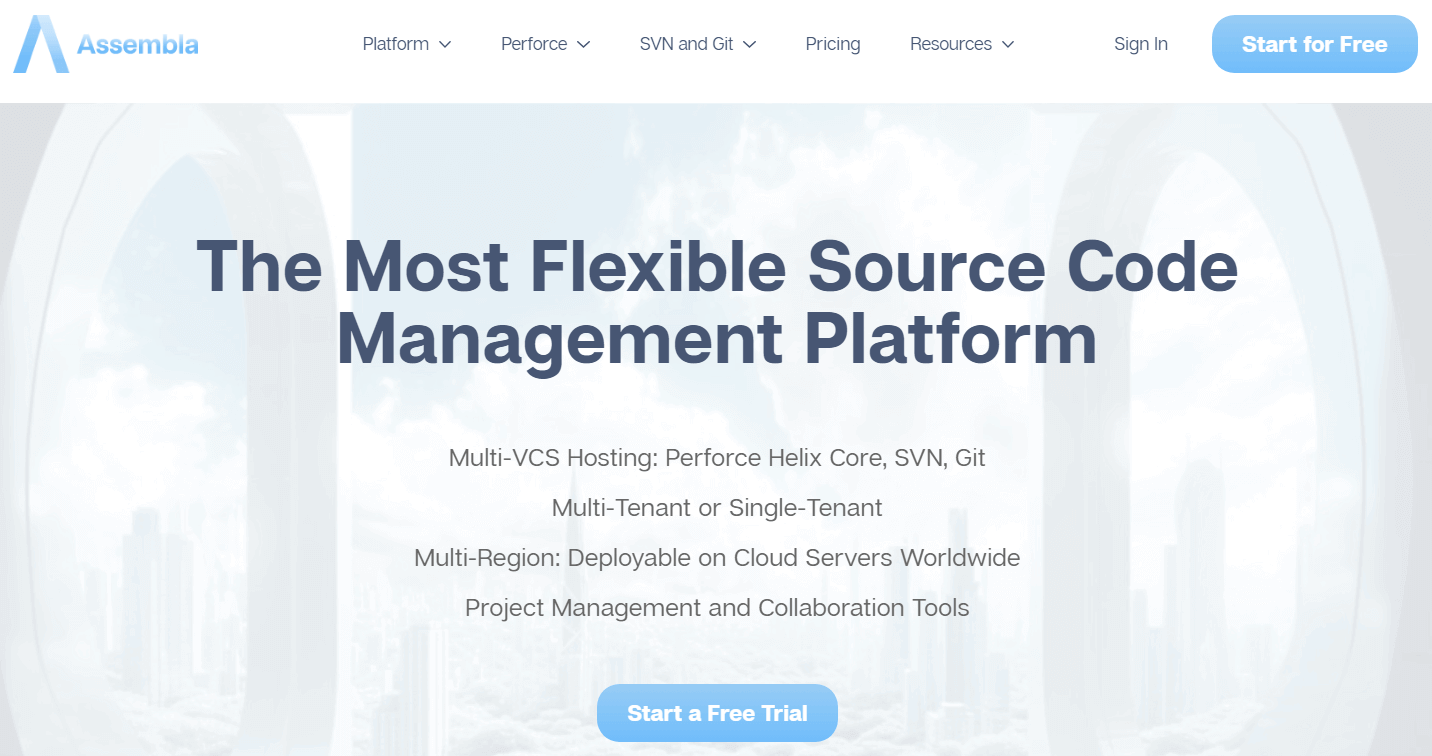
Assembla Interface
Assembla Features
- Unlimited SVN and Git repositories.
- Set up repositories with one click on the web app.
- Multiple views like Kanban boards, Gantt charts, Scrum sprints, and more.
- Set up automations for easier workflow.
- Control and track access to your repositories.
Assembla Pros
- Advanced security features.
- Correct code with static analysis.
- Update ticket status directly from Git, Subversion, or Perforce code commits.
Assembla Price Plan
- A 14-day free trial.
- After the free trial, it costs $12.00 a month per user.
Binfire
Binfire is another excellent all-in-one app that can replace Jira. Bonfire has all the project management tools and features needed to complete your tasks. With great collaboration features, Bonfire is made for remote teams to tackle their workload collectively.
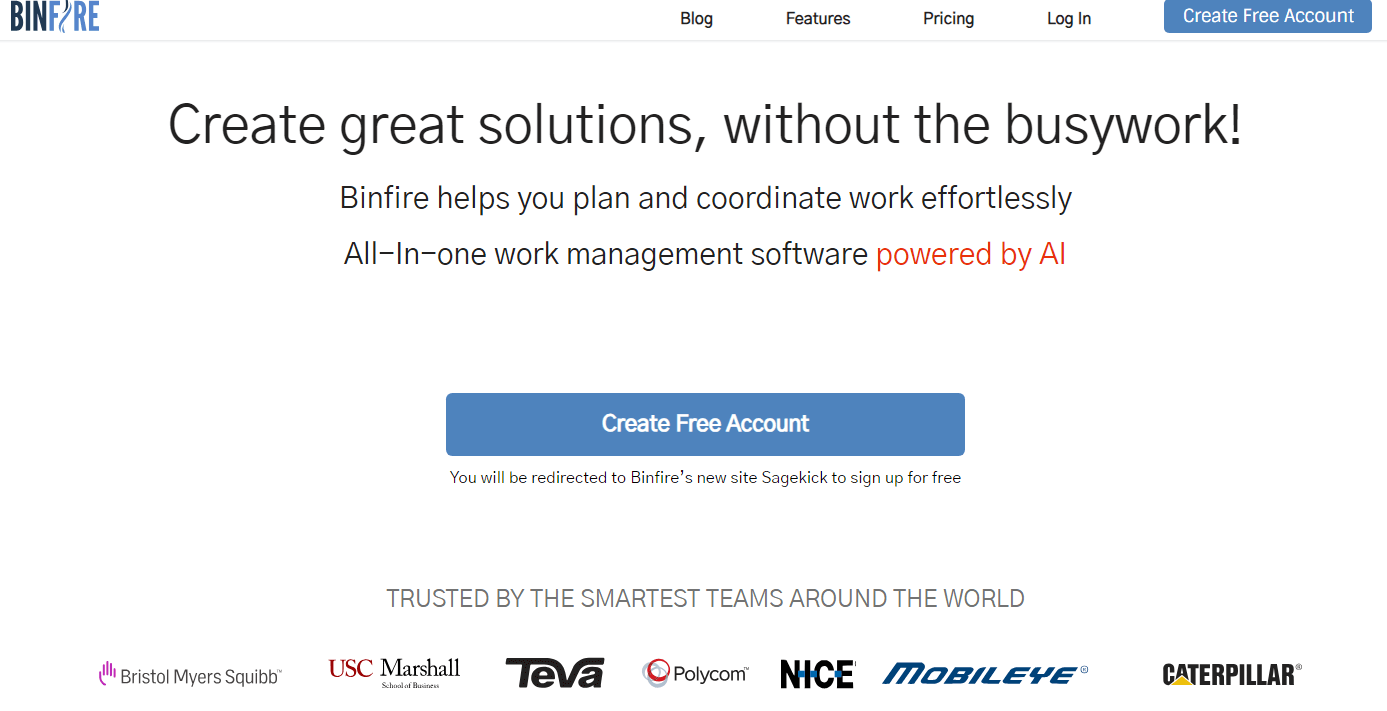
Binfire Interface
Binfire Features
- Personal and project dashboards.
- Interactive whiteboard.
- Set up projects with templates.
- Time tracking software.
- Import/export tasks in CSV format.
Binfire Pros
- Have a birds-eye view of all tasks and project status.
- Real-time chat helps team members communicate.
- Integrations with platforms like google help manage everything from one app.
Binfire Price Plan
- A free package.
- Business package: starting at $10.00 monthly per user.
- A customized enterprise package.
Basecamp
Basecamp is a simple-to-use, all-in-one software perfect for teams that depend greatly on collaboration. Basecamp specializes in remote teams and has even written a book on it. Basecamp has many guides available and excellent customer support for guidance.
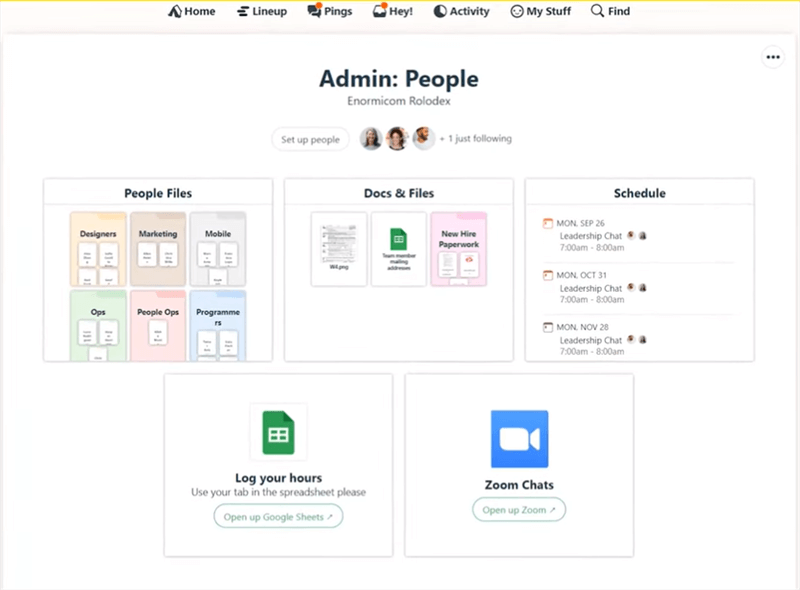
Basecamp Interface
BaseCamp Features
- Message boards for announcements, ideas, updates, and more.
- Set up to-do lists with assignees and due dates.
- Set up tasks on a shared schedule. Share docs, files, and images in organized folders.
- Personalized “My Stuff” tab for quick access to tasks.
BaseCamp Pros
- Integrate schedules with Google Calendars, iCal, and outlook.
- Use automatic check-ins to keep track of task progress.
- Use real-time group chat to communicate with team members.
BaseCamp Price Plan
- Personnel package is free.
- Business package costs $99 monthly, which offers a 30-day free trial before it starts charging.
Pivotal Tracker
Pivotal Tracker is an excellent Jira replacement for agile teams. Pivotal Tracker allows users to track progress like non-other. Users can view the speed of progress calculated using points in each iteration. The team velocity is maintained with the help of guided tracker tools that break down your workload.
Pivotal Tracker
Pivotal Tracker Features
- Guided iteration planning helps prioritize and break down tasks.
- Shared view of team progress.
- Set up tasks as stories
- Use the “My Work” panel to view all your tasks, even for multiple teams.
- Move stories between projects using drag and drop.
- Multiple integrations.
Pivotal Tracker Pros
- A shared backlog helps keep track of priorities and stay organized.
- Automatic planning helps teams stay on schedule.
- Arrange projects side by side with workspace
Pivotal Tracker Price Plan
- Free version: a limit of 5 projects.
- Standard package: starting at $6.50 per user monthly.
- Customized enterprise package.
Targetprocess
Developed by Apptio, Targetprocess is an excellent Jira replacement for agile teams. Targetprocess is a powerful app made for enterprise-level agile management. Targetprocess has all the views you’d expect from a premium program, but users can also set up customized views that suit their teams better.
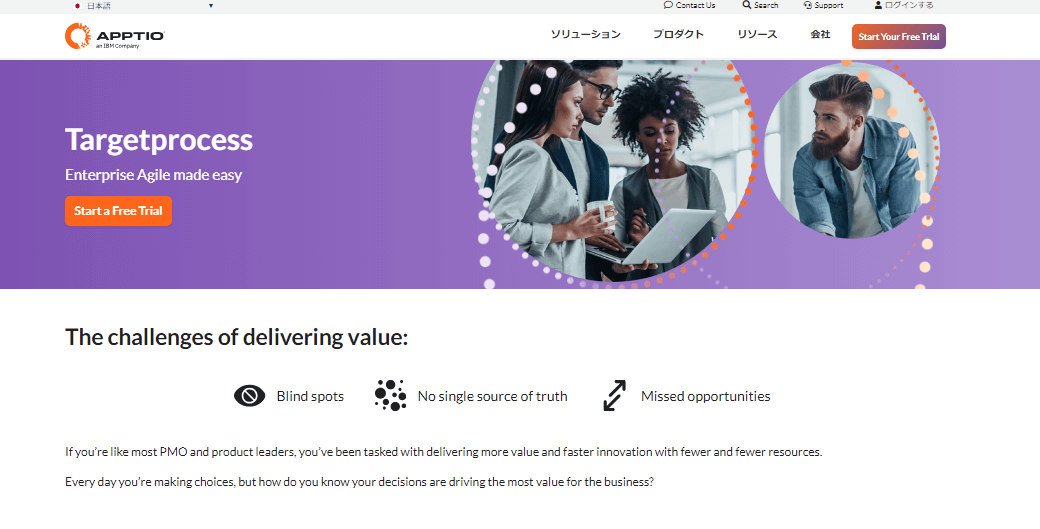
Targetprocess Interface
Targetprocess Features
- Use Scrum, Kanban, Scrumban, or set up a customized process.
- View tasks as a story map with backlog.
- Schedule tasks and track progress from one panel.
- Set up custom dashboards.
Targetprocess Pros
- Excellent product support page with written and video guides.
- Excellent customer support with live chat.
Targetprocess Price Plan
- Target Process does not list its pricing. You can get a custom quote from the sales team.
Digital.ai
Formerly known as VersionOne, Digital.ai is the next app on our list. Digital.ai is an enterprise-grade planning solution focused on agile teams. Digital.ai uses portfolio-level planning and agile frameworks to provide an organized yet quick result.

Digital.ai Interface
Digital.ai Features
- Strategic planning with roadmaps.
- Multiple integrations.
- Set up custom dashboards.
- Enterprise-grade security.
Digital.ai Pros
- Jira integration allows easy migration.
- Great customer support.
Digital.ai Price Plan
- Digital.ai’s pricing starts at $29.99 a month per user.
Redmine
Redmine is an easy-to-use, Flexible project management tool available as a web application. Redmine has a large arsenal of plugins that make it capable of handling all tasks. Redmine is an open-source application perfect for replacing Jira.
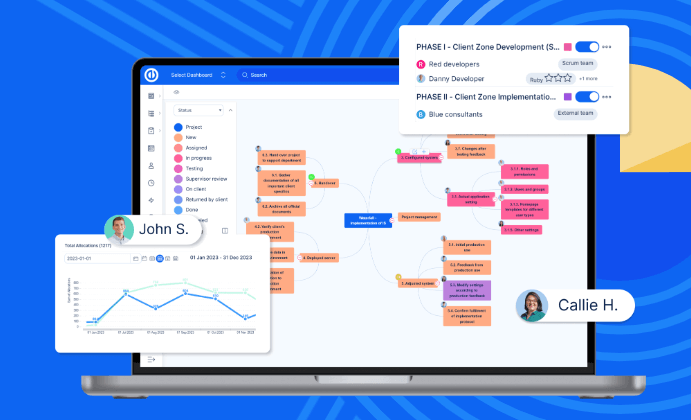
Redmine Interface
Redmine Features
- Multiple project support.
- Role-based access control.
- Issue tracking system.
- Multiple views such as Gantts charts and calendars.
- Set up custom fields.
- Manage repositories with integrations like Git, SVN, CVS, and more.
Redmine Pros
- Create tasks from emails.
- Multi-language Support.
- User guides and how-tos available to help users.
Redmine Price Plan
- Free version.
- Paid version starts at $25 a month per user.
Crocagile
The simplicity and branding of Crocagile make it stand out to users. Users work and lay onboarding games to earn badges and points. The game-styled interface helps boost the interest and productivity of your team.
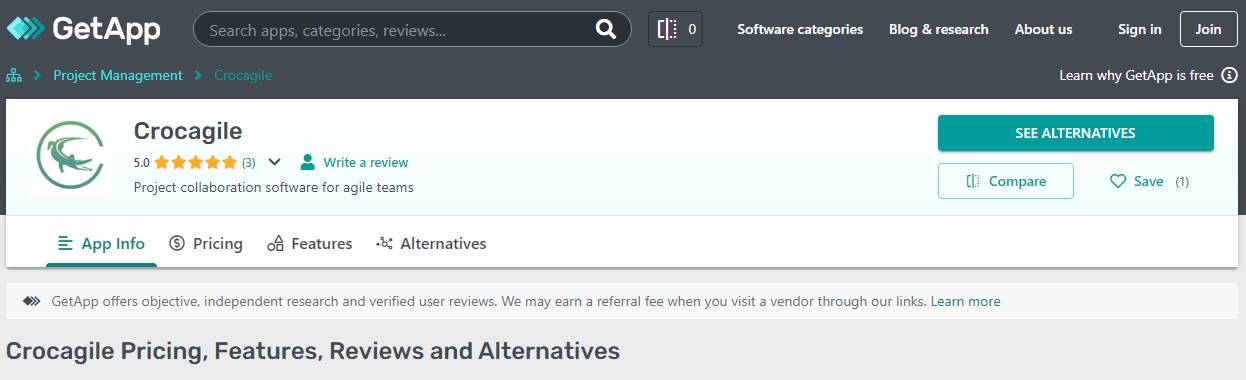
Crocagile Interface
Crocagile Features
- Set up Custom fields.
- The activity feed helps keep your team updated.
- Time tracking.
- Set up tasks on cards organized by workspace.
- Team chat.
- Customizable templates.
Crocagile Pros
- Easy collaboration using the social dashboard, smart cards, chats, comments and more.
- Built-in support team.
Crocagile Price Plan
- Free trial.
- Paid plan starts at $2.50 a month per user.
Axosoft
Axosoft is an excellent project management tool used as a scrum and bug tracking software by agile teams. With unique visualizing and planning tools, Axosoft is perfect for setting up your workflow in a manageable way.
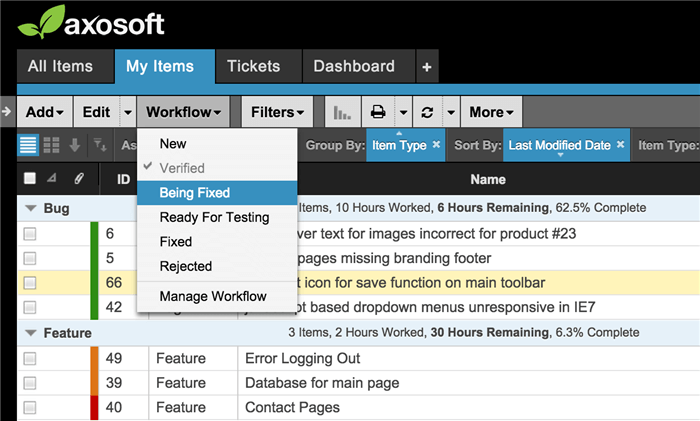
Axosoft – interface
Axosoft Features
- Rank your task according to their priorities.
- Use Axosoft’s card view, which is an interactive kanban board.
- Set up item cards and move items with drag and drop.
- Use built-in or custom workflows.
- Numerous integrations.
Axosoft Pros
- Release planner helps set up and manage tasks.
- The speedometer shows team velocity.
- Reply to emails from within the app.
Axosoft Price Plan
- Free trial.
- Paid version: charges $105 a month for five users.
Asana
Asana is a well-known app in the market of project development tools and is very similar to Jira. Asana allows collaboration and communication across the entire team. Although Asana is a feature-packed powerhouse, it is still relatively easy to learn and use. Asana is available on all platforms, so it’s perfect for all team members.
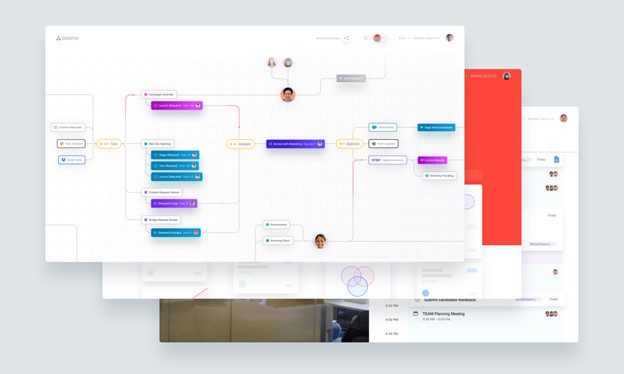
Asana Interface
Asana Features
- Multiple workspaces.
- Set up custom fields.
- Assign multiple members to a task.
- Assign tasks with priority and deadlines from one panel.
- Set up automations and repeating tasks.
Asana Pros
- Communicate with third-party platforms using integrations.
- Break down complex projects into tasks and subtasks.
- Calendars are synced with real-time updates.
Asana Price
- Free basic version.
- Business version starting at $24.99 per user monthly.
Shortcut
Formerly known as Clubhouse, Shortcut is an excellent replacement for Jira because of its straightforward interface. Shortcut provides users with all the same functionality s Jira but without all that complexity.
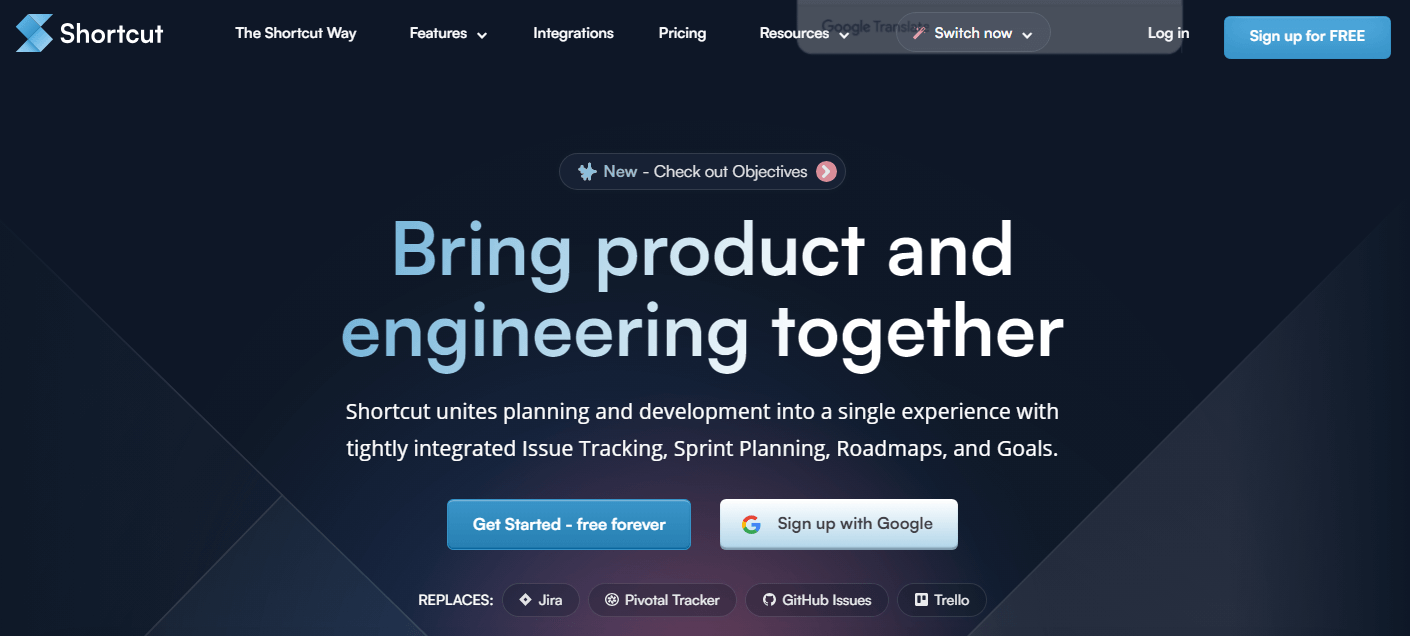
Shortcut Interface
- View tasks on boards, weekly sprints, or quarterly planning.
- Multiple integrations like GitHub and Slack.
- Track progress using cycle and lead time reports, burndown charts, and more.
- Multiple views like Kanban boards, roadmaps, tables, and more.
Shortcut Pros
- User-friendly interface.
- Create customizable workflows.
- Set up milestones to stay on schedule.
Shortcut Price
- Free plan.
- Business plan starting at $12 per user monthly.
Trello
Trello is a lightweight project management tool made by Atlassian, the same company that made Jira. With a more straightforward interface and lower price, Trello is ideally suited for smaller teams operating with limited budgets.
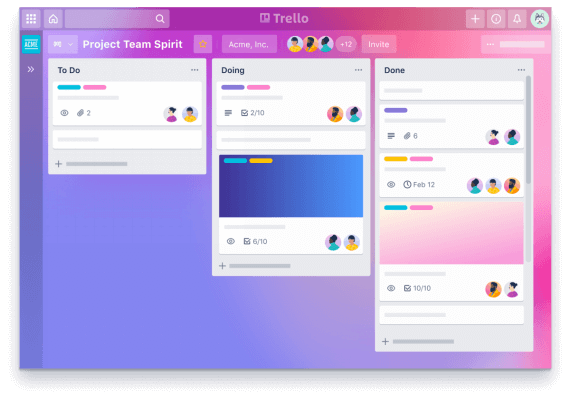
Trello Interface
Trello Features
- Use tags, labels, and categories to sort tasks.
- Set up task cards using drag and drop.
- Multiple integrations.
- Multiple views such as Kanban boards and Calendars.
Trello Pros
- Set up a Trello board, which is an interactive Kanban board.
- View all progress with dashboard.
- View location-based data using maps.
- Set up multiple boards for multiple tasks.
Trello Price
- Free version.
- Standard version starts at $5 a month per user.
ProofHub
The next application on our list is ProofHub. ProofHub has excellent flexibility and is a great replacement for Jira. With multiple functions and an arsenal of integrations, ProofHub can be your next one-stop solution for project management.
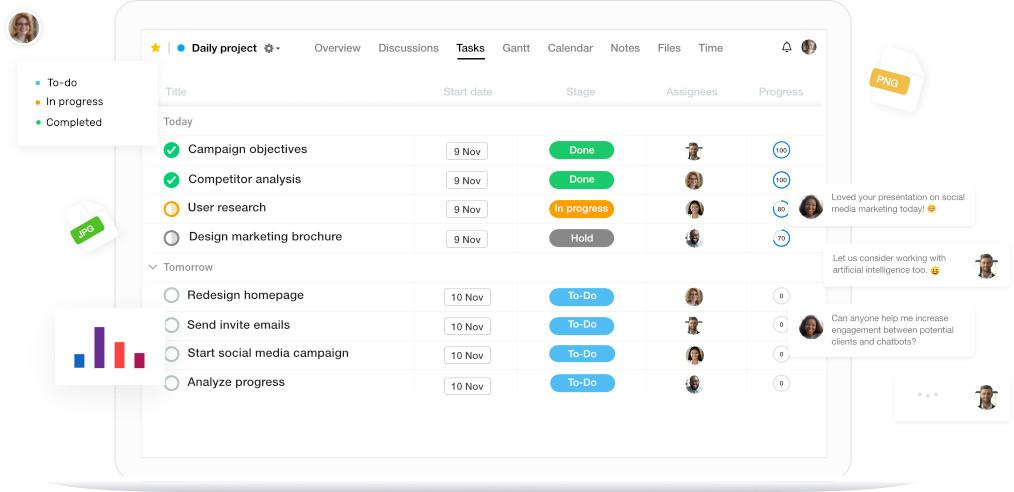
ProofHub Interface
ProofHub Features
- Multiple views like Kanban boards, Gantt charts, and more.
- Time tracking.
- Multiple assignees.
- Set up automations and recurring tasks.
- Multiple integrations.
ProofHub Pros
- Set up custom workflows.
- Advanced search.
- Collaborate with chats and discussions.
ProofHub Price
- Free trial.
- Ultimate Control package, starting at $89 monthly.
Businessmap
Businessmap is another fantastic agile project management tool. Businessmap uses Kanban boards to view tasks and progress. Businessmap also provides analytical features that monitor your team’s performance.
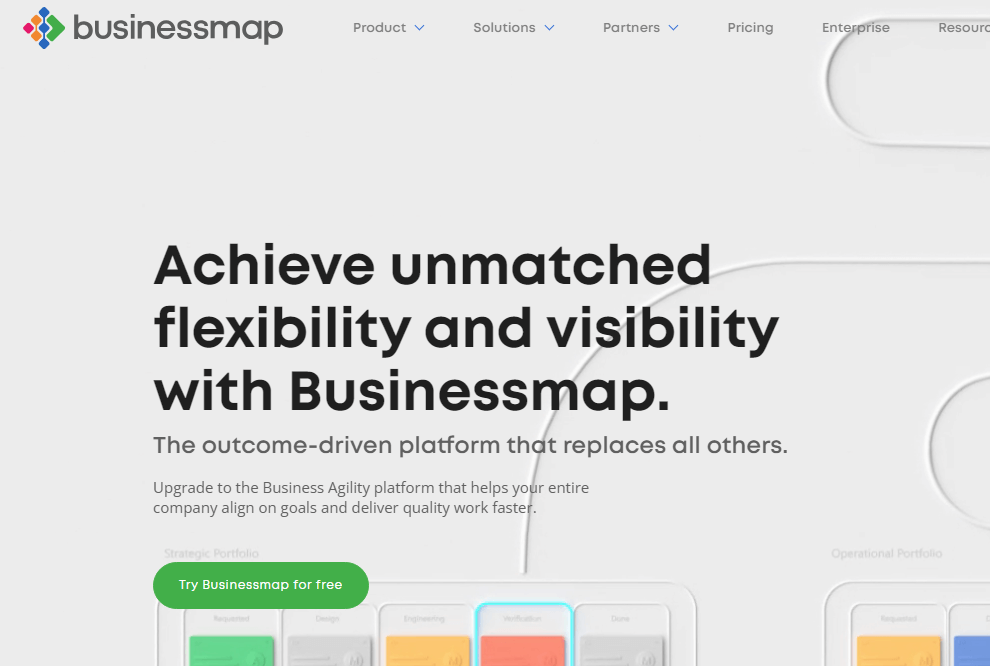
Businessmap Interface
Businessmap Features
- Create customized Kanban Boards.
- Create roadmaps using the timeline planner.
- Simultaneously manage multiple workflows.
- Set up automations.
- Multiple integrations.
Businessmap Pros
- Measure performance using analytic tools, flow diagrams, cycle time, and heatmaps.
- Use time tracking for team velocity.
Businessmap Price
- Free trial.
- Standard package starts at $149 a month.
Notion
Notion is another fantastic project management tool that can also be used as a CRM tool. With a worldwide community offering templates, integrations, and events, Notion is an excellent replacement for Jira.
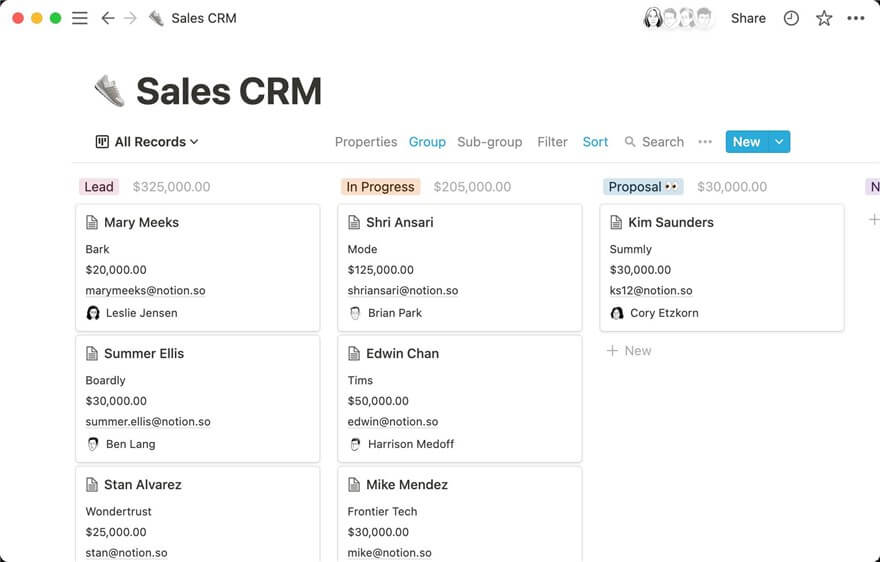
Notion Interface
Notion Features
- Create customizable workflow.
- Create personal dashboards using drag and drop.
- Use roadmaps to track progress.
- Multiple integrations.
- Set up automations.
Notion Pros
- Access thousands of community-made templates in the template gallery.
- Integrate with Jira for easy migration.
Notion Price
- Personal package for free.
- Personal Pro package starts at $4 a month per user.
Wrike
The following Jira alternative on our list is Wrike. Wrike focuses on simplifying planning and streaming workflow and is the perfect app for efficiency. This cloud-based program is suitable for all agile and water flow models.
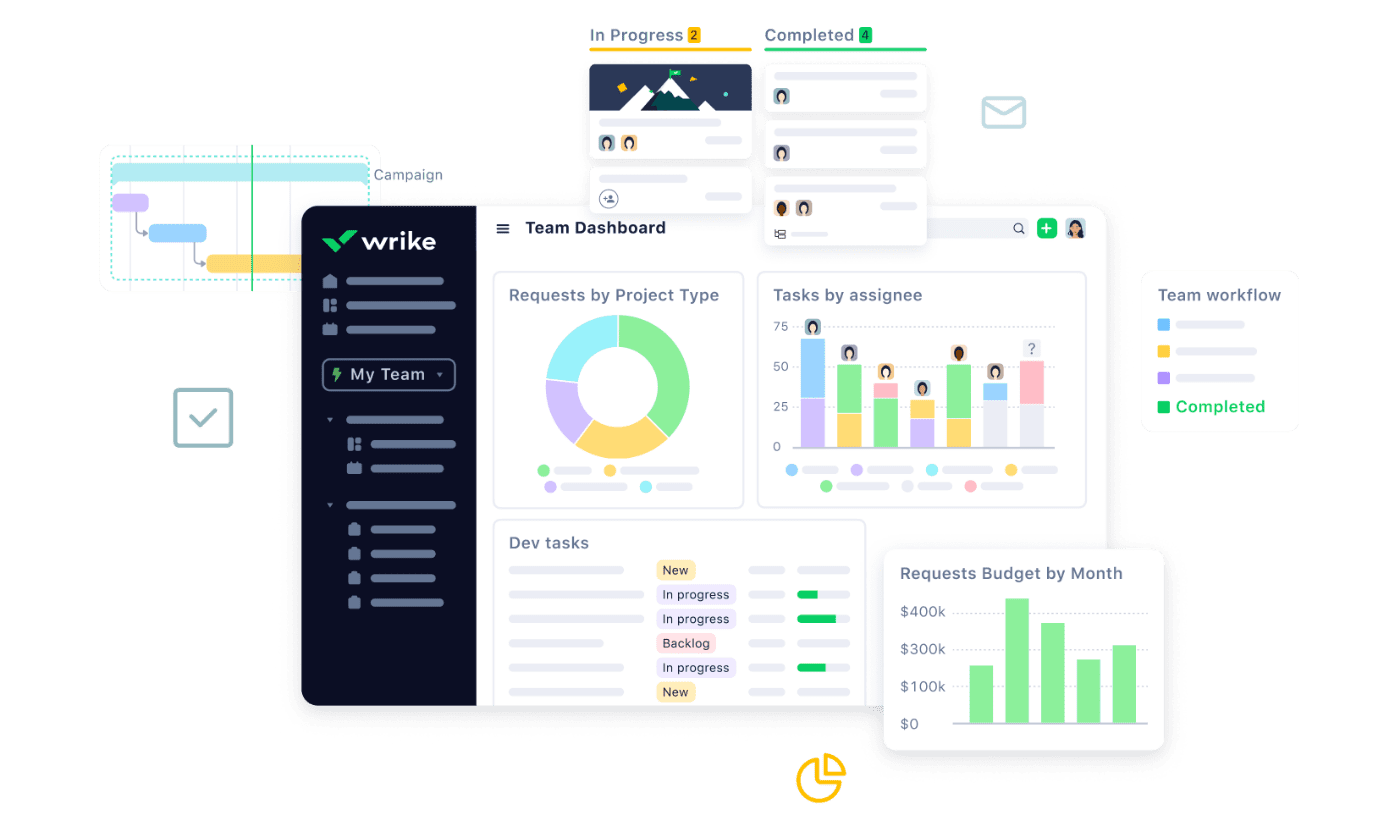
Wrike Interface
Wrike Features
- Customize dashboards using drag and drop.
- Time tracking.
- View real-time reports and status of tasks.
- Multiple integrations.
Wrike Pros
- Share interactive reports.
- Built-in templates.
- Top-notch security.
Wrike Price
- Free version.
- Professional package starts at $9.80 a month per user.
Bitrix24
Bitrix24 is a social enterprise platform comprising project management and CRM tools. Bitrix24 is built to provide the smoothest collaboration possible. With its fantastic flexibility, Bitrix24 is a great replacement for Jira.
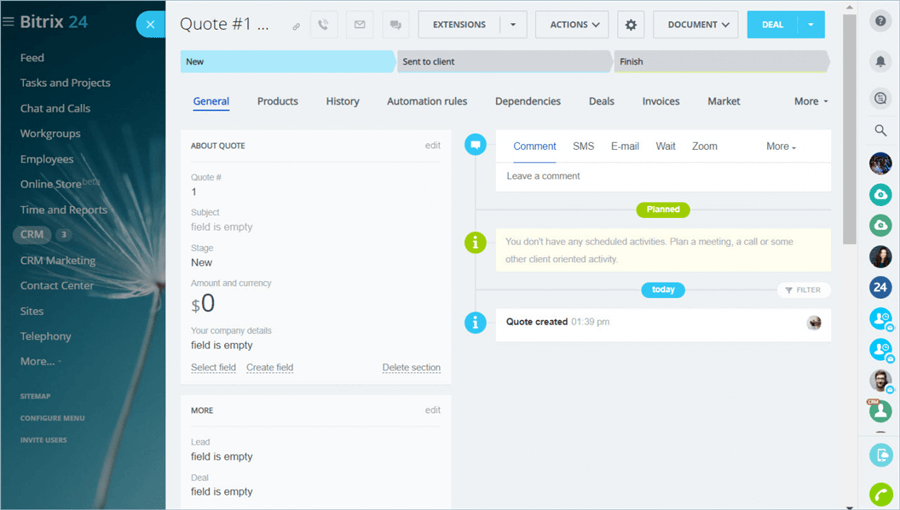
Bitrix24 Interface
Bitrix24 Features
- Set up workflow automations.
- Time tracking.
- Unlimited cloud storage with an advanced document management system.
- Multiple views such as Kanan boards and Gantt Charts.
- Multiple integrations.
Bitrix24 Pros
- In-built chat and video conferencing.
- Numerous templates.
- Website builder.
Bitrix24 Price
- Free version.
- Basic package starts at $49 a month for five users.
Linear
Linear is an issue-tracking app made for high-performance teams. Linear is an excellent replacement for Jira with capabilities of streamlining workflow, managing projects, and collaboration.
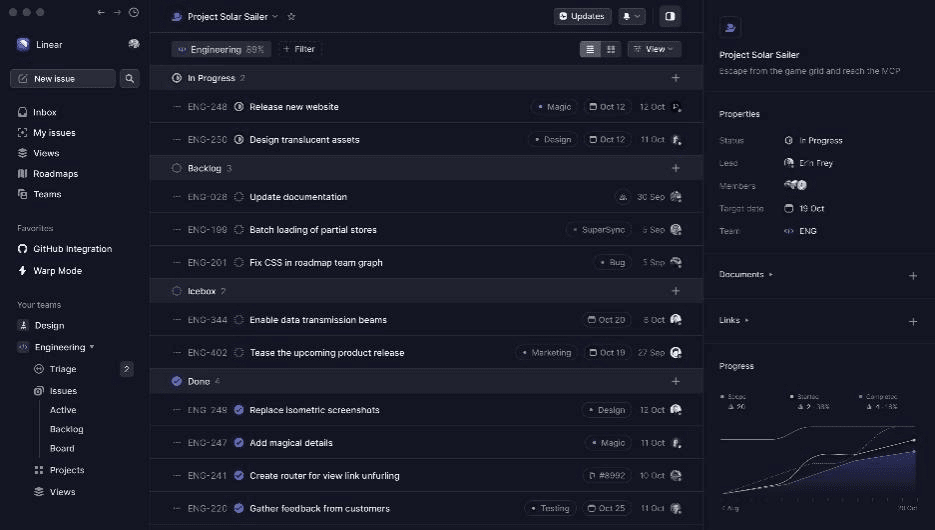
Linear Interface
Linear Features
- Set up automated workflows.
- Real-time synchronization.
- Keyboard shortcuts.
- Multiple teams in one workspace.
- Execute actions using the command line.
- Set up roadmaps.
Linear Pros
- Advanced filters and fantastic search capabilities.
- Git integration.
- Works offline.
- Simple-to-use interface.
Linear Price
- Free version.
- Standard version starts at $8 a month per user.
LiquidPlanner
If you’re looking for a Jira alternative with greater flexibility, LiquidPlanner is the app for you. With features like predictive scheduling, LiquidPlanners helps you map tasks out before you tackle them.
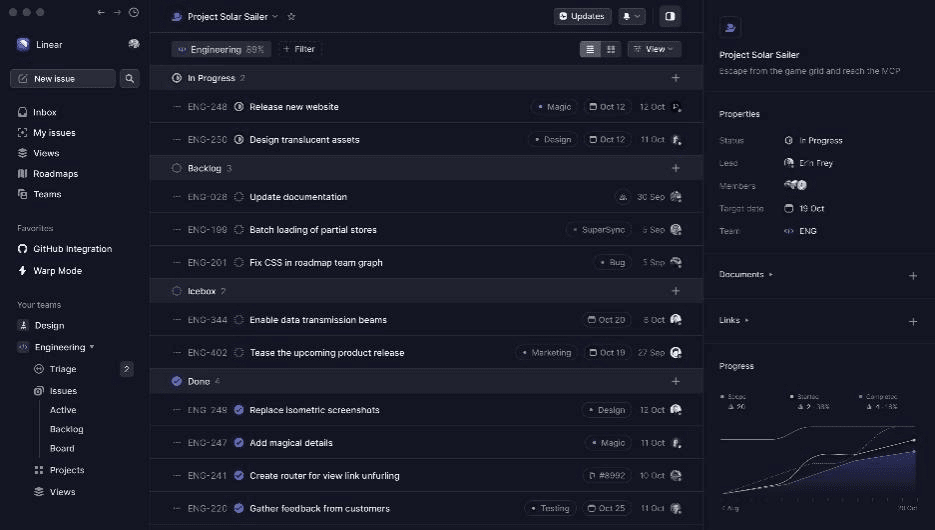
Linear Interface
Liquid Planner Features
- Customize and share dashboards.
- Use structured prioritization to stay on schedule.
- Time tracking.
- Set up automations.
Liquid Planner Pros
- Get realistic forecasts with predictive scheduling.
- Manage the workload between team members.
Liquid Planner Price
- A 14-day free trial.
- Essential package starts at $15 a month per user.
nTask
nTask is another fantastic project management tool you can use to replace Jira. Not only is nTask a project management tool, but it is also a meeting management tool. nTask has a simple-to-use minimalistic design but is powerful enough to handle all tasks.
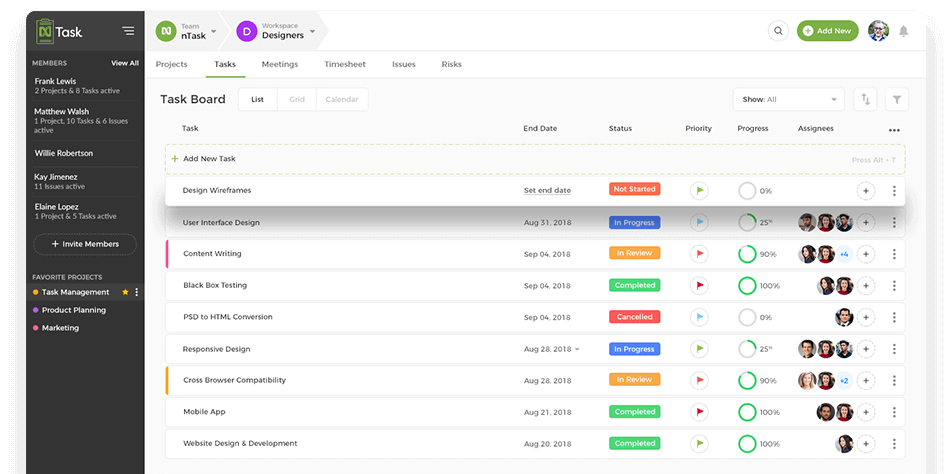
nTask Interface
nTask Features
- Multiple views such as Kanban boards, Gantt charts, and more.
- Monitor time spent on individual tasks using time sheets.
- Issue tracking.
- Risk management.
- Multiple integrations.
- Set up automations.
nTask Pros
- Share material using links.
- Control access to data.
- Built-in chat.
nTask Price
- A 7-day free trial.
- Premium package starts at $3 a month per user.
Workzone
The last app on our list is Workzone. Workzone is a clean and simple yet power-packed app. Workzone is simple enough even for non-techies. With templates, Workzone allows users to quickly set up tasks and focus on what matters.
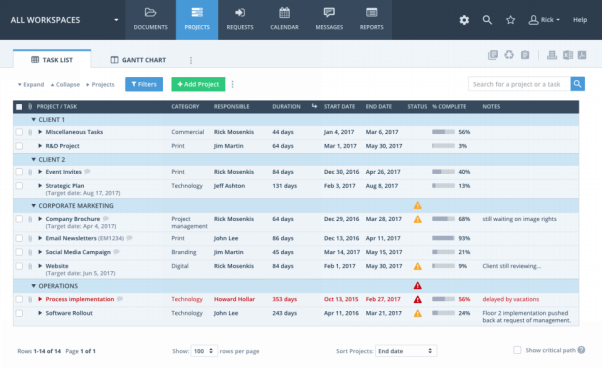
SharePoint Alternatives – Workzone
Workzone Features
- View all projects in dashboard.
- Set up individual workspaces.
- Personalized to-do lists.
- Time tracking.
- Multiple integrations.
- Set up automations.
Workzone Pros
- Great customer support.
- Project and task templates.
- Built-in workflows.
Workzone Price
- The professional package starts at $34 a month per user.
Final Words
This article taught you about Jira, its features, and its limitations. We have shown you why an alternative application may suit you better than Jira.
You no longer have to waste time surfing the web to find an alternative that suits your needs. Check out the list of the top 24 Jira alternatives. It can not only improve efficiency,but it also can help you to track your goal.
Share this article with your friends moving out of Jira, and don’t forget to comment on your favorite project management tool.
