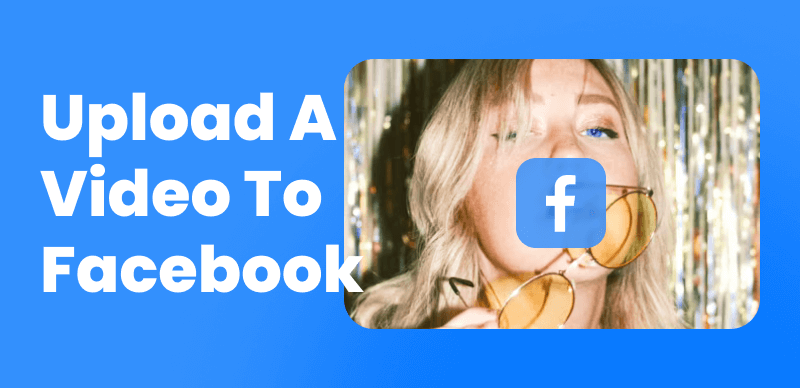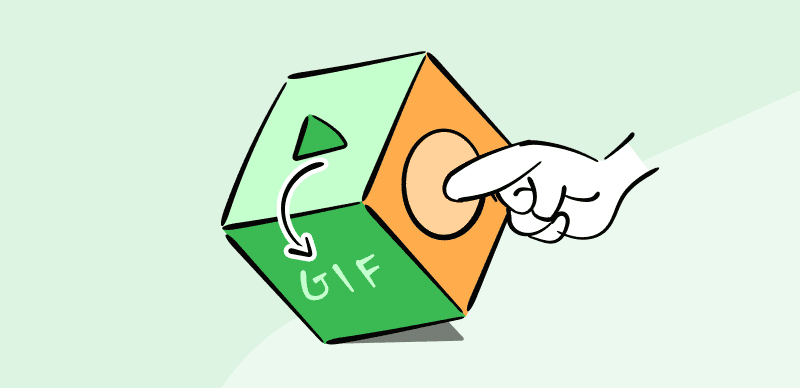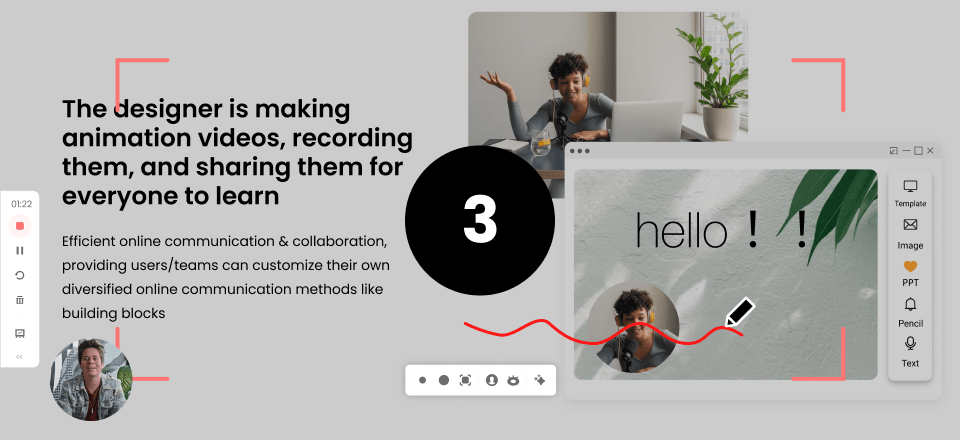How to Post a Video on Reddit Successfully
Reddit is one of the oldest social media/forum platforms since it was launched before Twitter, Instagram, TikTok, Pinterest, and other popular social networks.
This community-oriented platform is famous for fostering discussion between its users, allowing them to exchange opinions and obtain valuable information on a broad spectrum of topics. Posting videos to Reddit wasn’t possible until 2017, as you could only share video links within subreddits.
The platform’s video-sharing options remain relatively limited, but you can still use them to upload a video directly from your computer or phone. Reddit users aren’t fond of marketing materials, so posting videos that promote products on this platform can easily backfire and do more damage than good.
Uploading video content to Reddit can be beneficial if you’re trying to establish authority within a specific niche or increase the number of views your videos are getting.
In our ultimate guide, you’ll learn how to post a video on Reddit successfully and use it to reach new audiences.
Also read: Accessibility for All: Creating Inclusive Video Content >
Infographic on How to Post Videos on Reddit
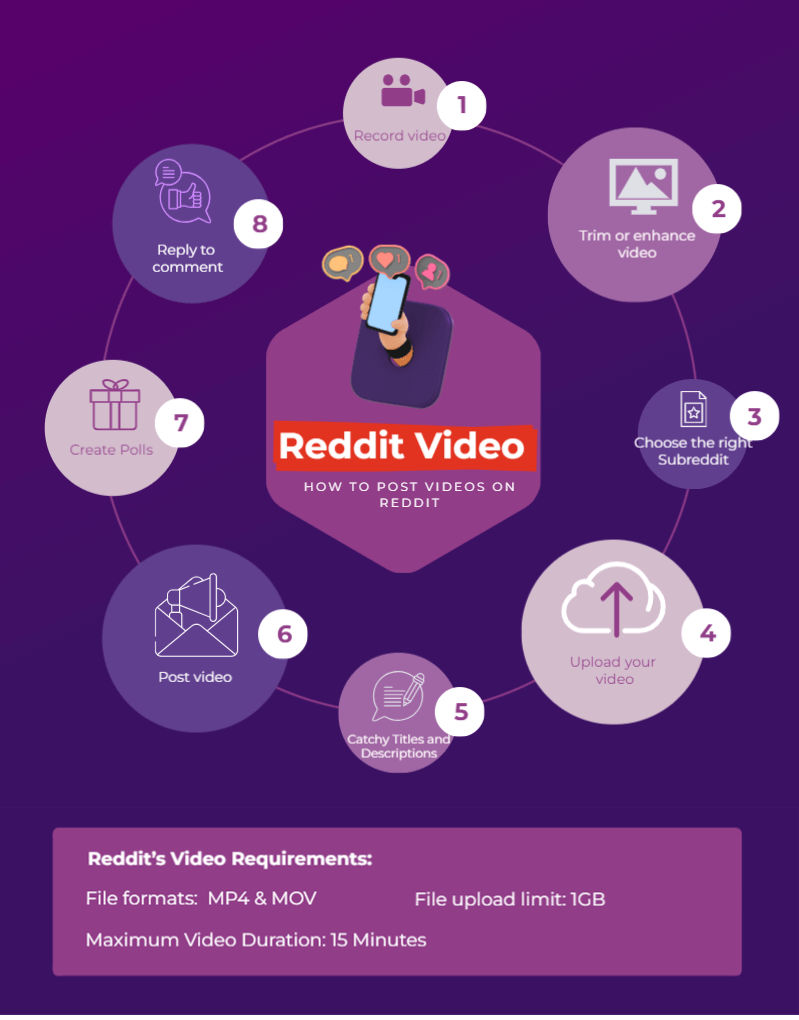
How to Post Videos on Reddit
The Overview of Reddit’s Video Requirements
Before you start making video content for Reddit, you must first know its limitations. The platform doesn’t support all types of video files, and it has a hard limit for the maximum file size you can upload.
However, you can upload horizontal and vertical videos to Reddit because the platform doesn’t have any aspect ratio restrictions. You won’t be able to share a video on Reddit if the file you’d like to upload doesn’t match all the platform’s video requirements.
👉Supported file formats
Unlike YouTube, Vimeo, and other video-sharing platforms that allow you to upload almost all popular video file formats to your account, Reddit only lets you use MP4 and MOV video files. So, if the video you want to share on Reddit is saved in any other video file format, you must use video editing software to convert it into a MOV or an MP4 file.
👉File upload limit
The maximum size of a video file you can upload to Reddit is 1GB. The platform won’t allow you to share a video if its size is over this limit, and you’ll either have to use a video compressor to reduce its size or change the video’s resolution in your video editing software’s export settings.
👉Maximum Video Duration
Reddit currently doesn’t allow its users to post videos longer than 15 minutes, so ideally, the video content you want to share on this platform should be short and concise. Don’t forget that a video’s size often depends on its length, which is why using shorter videos on Reddit can help you stay under the platform’s file upload limit.
Optionally, you can use a video editing software like Clippa to split a video that lasts over 15 minutes into two or more shorter videos you can then upload to Reddit.
Understanding the Power of Video Content on Reddit
Harnessing the power of sharing videos on Reddit is virtually impossible without understanding the audience. The Reddit policy prohibits users from sharing misleading, deceptive, or untrue promotional content. 🤔
Moreover, you cannot upload a video that promotes a product without asking a subreddit moderator for permission. Reddit admins and users don’t condone aggressive advertising, and as a result, your posts won’t receive a lot of upvotes if they’re primary purpose is to promote a product. In turn, this affects how many karma points your profile has, and without karma points, you cannot comment or post in other subreddits.
Some subreddits don’t accept posts from accounts that don’t have karma points, which means that frequently sharing promotional content on Reddit can prevent you from participating in discussions or uploading content relevant to a specific subreddit.
Despite all this, sharing videos on Reddit can still be highly beneficial for businesses. The videos you upload to Reddit must deliver value to the platform’s communities. Hence, your video should show how you used a certain product to solve a specific problem rather than advertise that product and its general features.
Most people use Reddit for entertainment, to find information they cannot find elsewhere or to participate in discussions about topics they care about. You should have this in mind when creating videos you’d like to post on Reddit because it will enable you to produce content that delivers value and naturally fits within the context of certain subreddit threads.
Step-by-Step Guide to Uploading Videos to Reddit
Posting a video to Reddit is as easy as sharing a video on Facebook, Instagram, or any other social media. Moderators can disable video uploads in a subreddit, so you must check whether the subreddit to which you want to add a video supports this option.
Let’s take a look at the methods you can use to upload videos to Reddit. 📋
Uploading Local Videos
Double-check if the file you want to upload to Reddit meets the platform’s video requirements. You cannot upload multiple videos to Reddit simultaneously, so you must go through the same process if you want to share more than one video.
Step 1. Log in to your Reddit account. If you don’t have one, you can create a new Reddit account using your Google account.
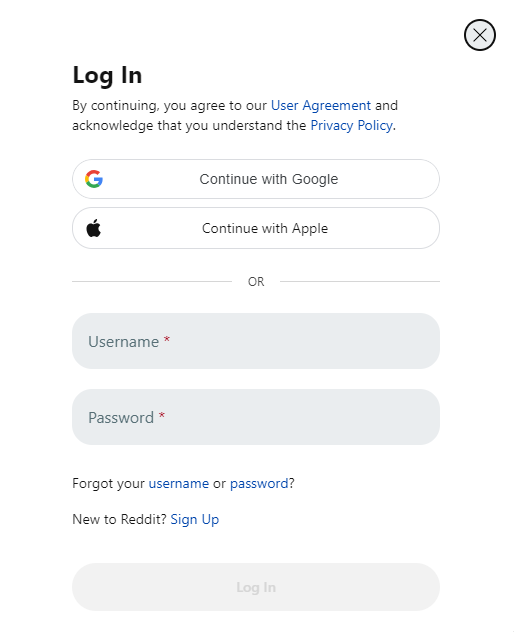
Log in to Your Reddit Account
Step 2. Click on the + (Create Post) button next to the search bar in the top section of the screen.
Step 3. Click on the Search Communities bar. Enter the topic relevant to your post into the bar and then select the best option from the search results. Don’t forget that you can only upload a video to a single subreddit.
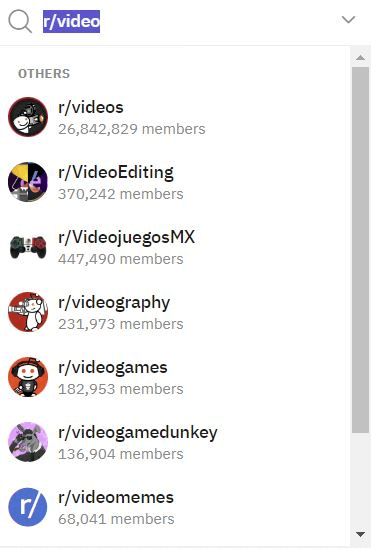
Search the Topic
Step 4. Click on the Image/Video tab after you select a subreddit for your post. Drag and drop a video you want to upload, or click the Upload button and navigate to its location on the computer’s hard drive, select the file, and click Open.
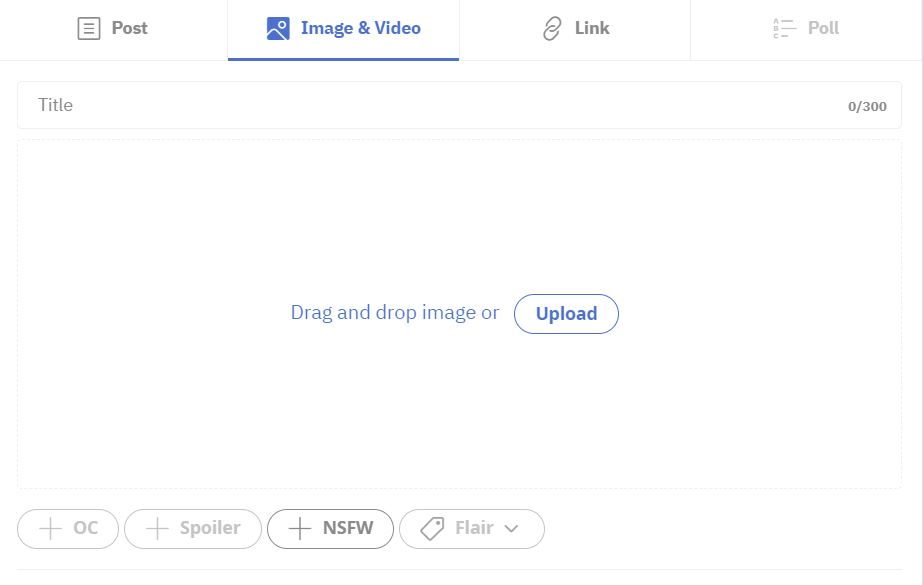
Upload Your Video
Step 5. After the upload is completed, you should add the video title, select a thumbnail, and hit the Post button. Don’t forget to check the NSFW (Not Safe For Work) button below the preview window if the video you’re sharing isn’t appropriate for viewers under the age of 18.
You can also share videos stored on your phone from the Reddit mobile app.
Step 1. Open Reddit and tap on the new post (pencil) icon.
Step 2. Select Video from the Post to Reddit menu and proceed to pick a community. You’ll see Library and Camera options, so choose the one where the video you want to upload is located, write the title, and tap Post.
Uploading Externally Hosted Videos
Sharing YouTube videos or videos hosted on other platforms can help you bypass Reddit’s video limitations. Hence, the easiest way to share a video longer than 15 minutes on Reddit is to post a link.
Step 1. Click the Create Post (+ icon) and find the right community.
Step 2. Insert the link and write the post title.
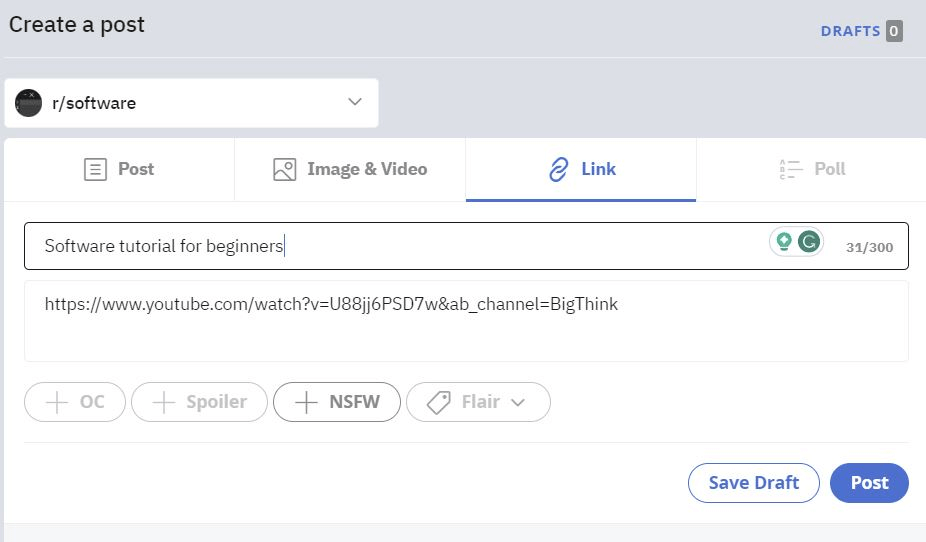
Insert the Link
Step 3. Hit the Post button when ready.
Embedding Video Links on Reddit
Posting links to externally hosted videos can be inconvenient for some community members because they have to leave the Reddit mobile app to watch the video. The Markdown mode offers a solution to this problem as it allows you to embed links to videos you host on YouTube, Vimeo, or any other platform.
Step 1. Click on the Create a Post button on Reddit’s homepage.
Step 2. Choose Post once the new window loads, and click the Markdown Mode option.
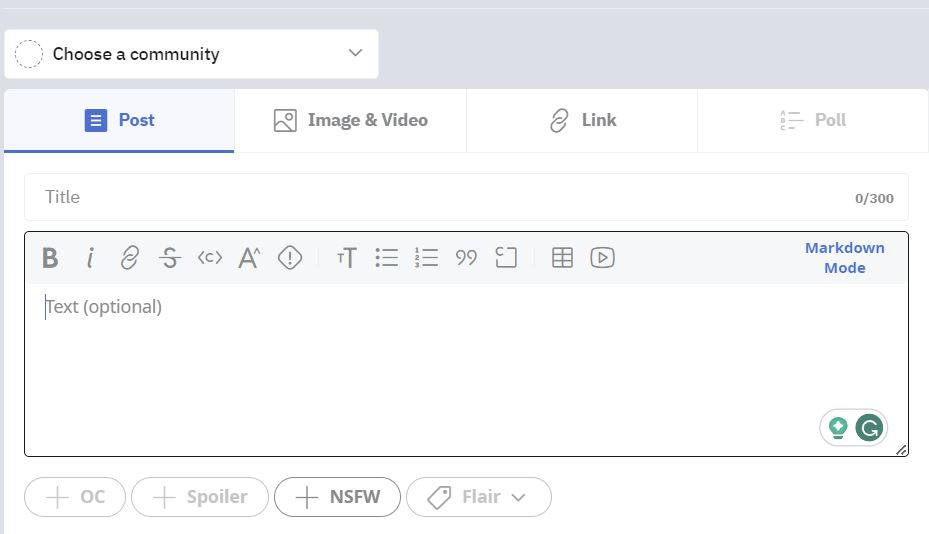
Click the Markdown Mode Option
Step 3. Get the video’s embed code by clicking the Share button and copying the code in the Embed section. Paste the code into Reddit’s text editor and click Post.
Enhancing Reddit Videos
Planning the content you distribute is paramount for the success of your marketing strategy. Moreover, the content you create should be adjusted to the social network on which you plan to share it.
Reddit audience is different from the audience you can reach on Instagram, Facebook, and other popular social media platforms because Reddit users don’t like watching videos that openly promote products.
As a result, you must optimize the videos you create for Reddit differently than you’d approach video content you produce for other online promotional channels. Here are a few methods you can use to enhance your Reddit videos.
✅Editing Videos with Clippa
Polishing your footage with a free online video editor like Clippa can help you improve the quality of content you post on Reddit and other social networks. The Editor is easy to use, and you don’t need much video editing experience to create educational content with the potential to go viral on Reddit.
Clippa can be a great choice if you need an app that allows you to edit videos you recorded with your phone, camera, or screen-capturing software.
Key Features:
- Web-based tool: Clippa is a web-based video editing tool that allows you to edit your videos directly in your browser without the need for any software downloads.
- Video editing features: Clippa offers a range of video editing features, including trimming, cutting, cropping, resizing, flipping, rotating, adding text, applying filters, and transitions. These features provide flexibility and creative control over your videos.
- Supported upload formats: It supports various upload formats for videos (MP4, MOV, WEBM), images (JPG, JPEG, PNG, GIF), and audio (MP3, WAV, CAF). This allows you to work with different types of media files.
- Media management: All files that you add to Clippa are organized in the Media tab, making it convenient to locate and access your media files. You can simply drag and drop them onto the timeline to start editing.
- Easy video creation: Clippa simplifies the creation and editing of how-to videos, online courses, and training materials, making the overall learning experience better. The interface of the video editor is intuitive, making it easy to navigate and use.
Key Editing Features:
👌 Rich collection of filters: Clippa provides a variety of filters that you can apply to your videos. You can drag a filter onto the timeline and choose whether to apply it to the entire clip or a specific section, allowing you to enhance the visual style and mood of your videos.
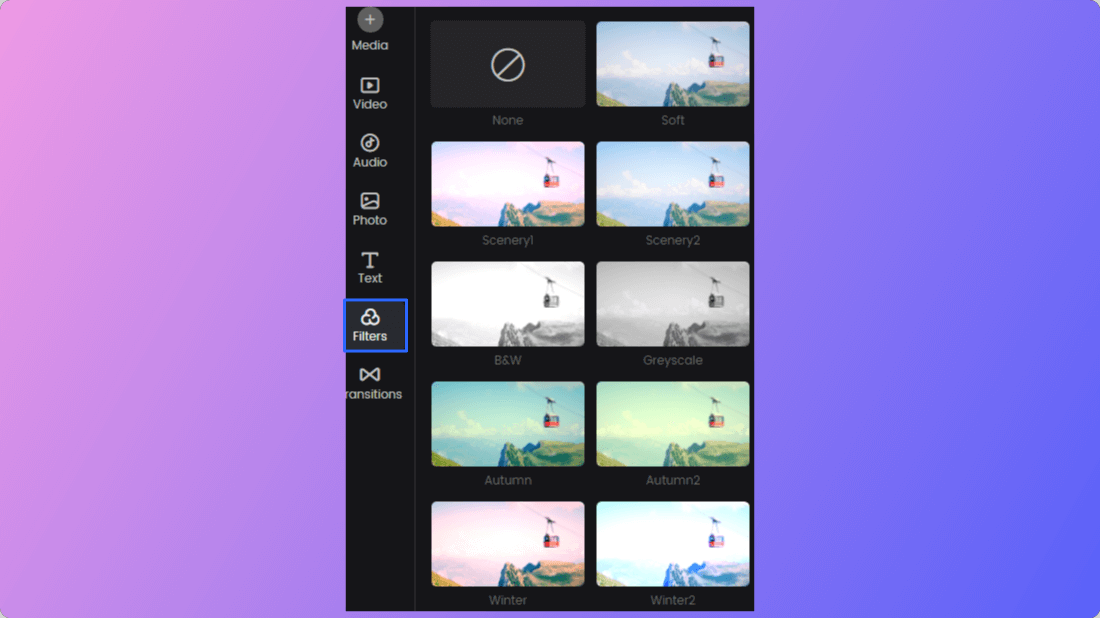
Type of Filters
👌 Text tools: Clippa offers text tools that allow you to add text to your videos. You can choose from a variety of fonts.
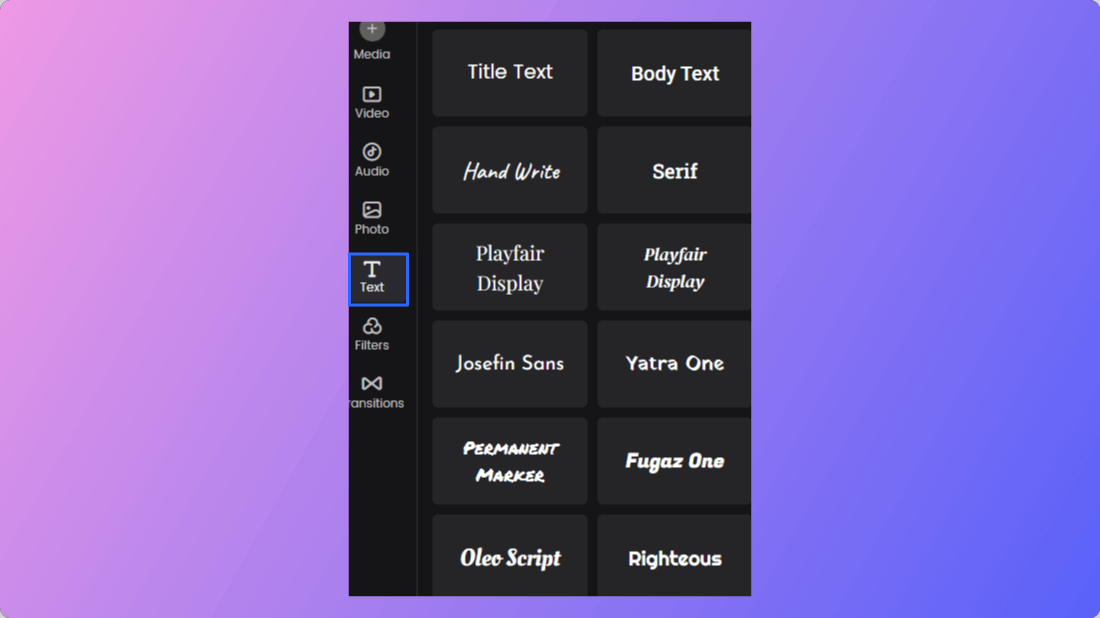
Type of Text
And easily customize the text size, style, and color from Clippa’s Text tab, enabling you to add titles, subtitles, or captions to your videos.
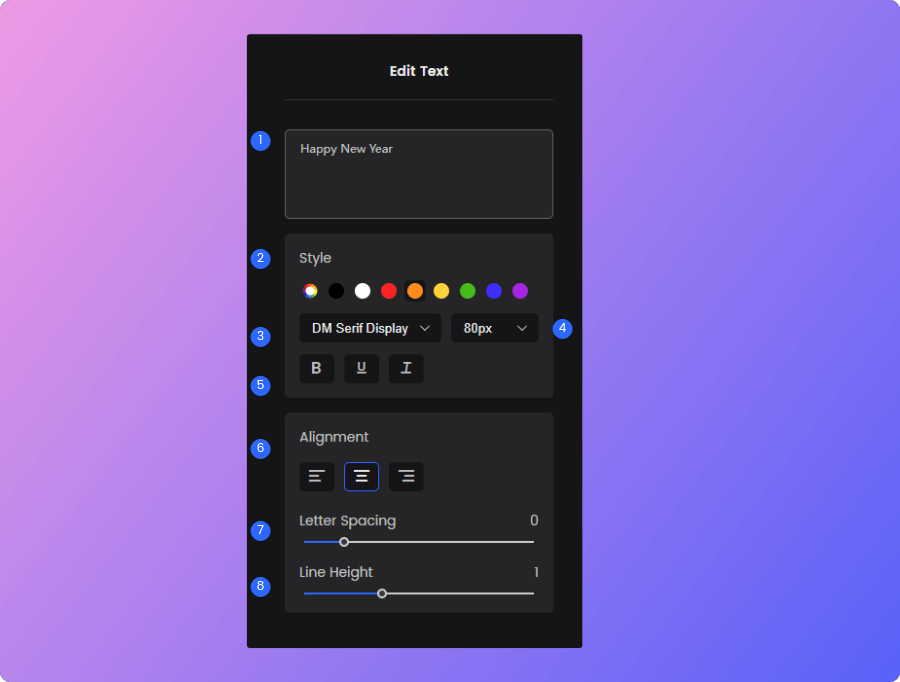
Edit the Text
👌 Transitions: Include transitions that you can use to make cuts between shots in your video smoother. These transitions add visual continuity and professional polish to your videos.
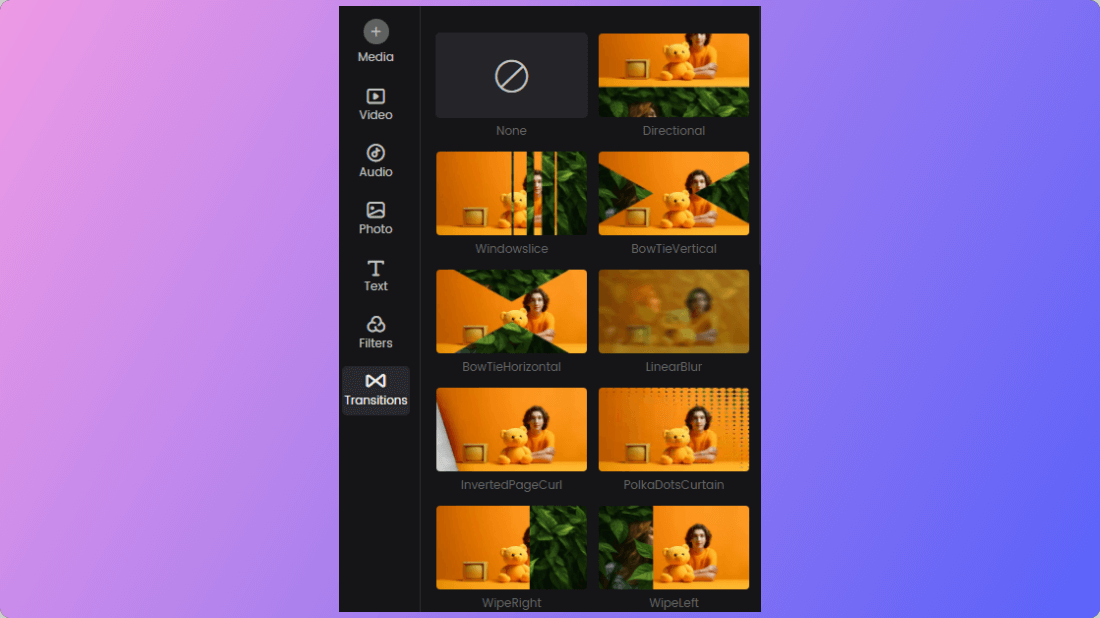
Type of Transitions
Learn how to enhance your Reddit video with online video editor – Clippa:
Step 1. Visit the Clippa official website. Upload and open your video and other media files in Clippa.
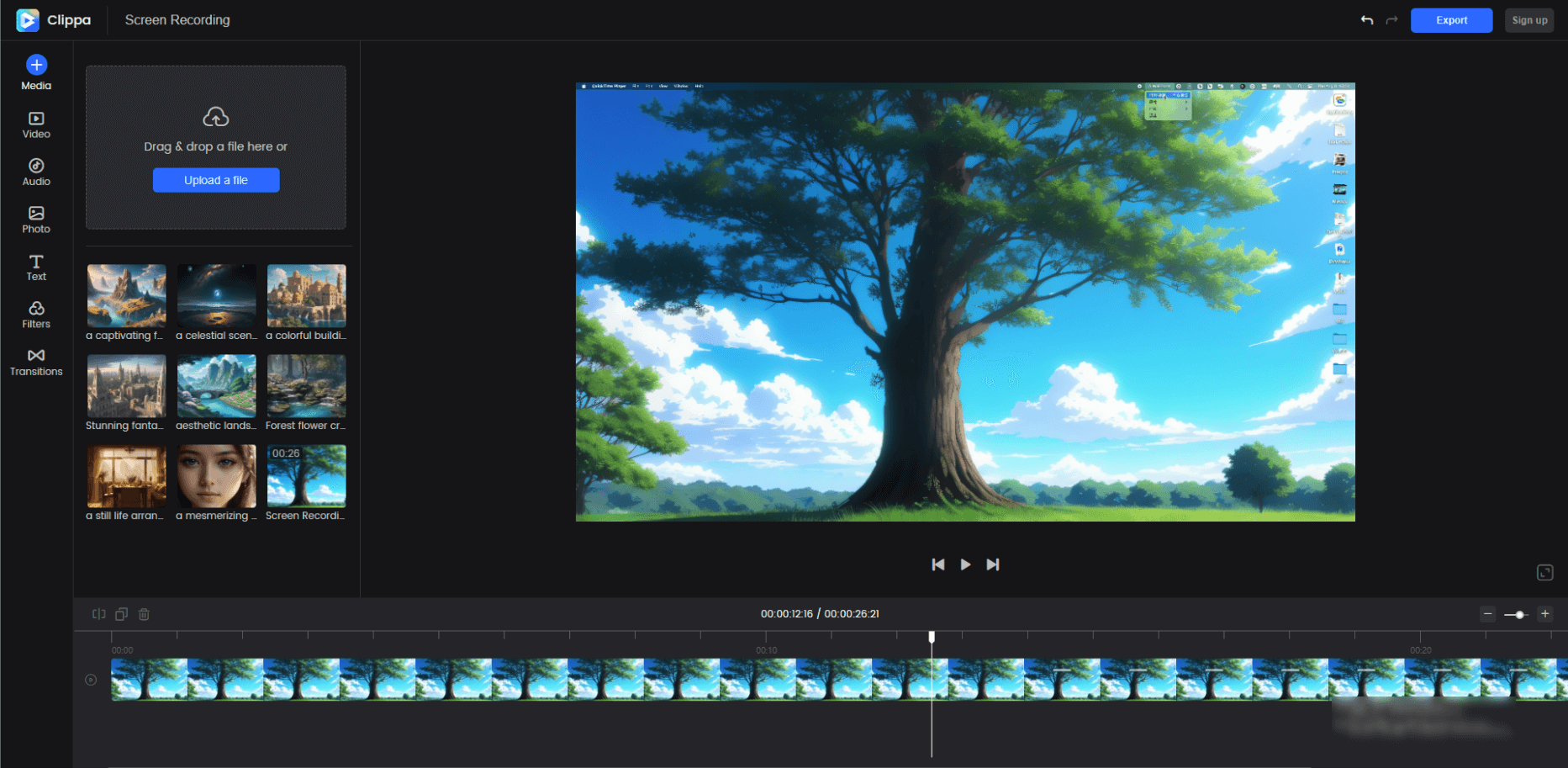
Interface of Clippa
Step 2. Now, you can edit your video for trimming, cropping, resizing, flipping, rotating, adding text, applying filters and transitions and etc.
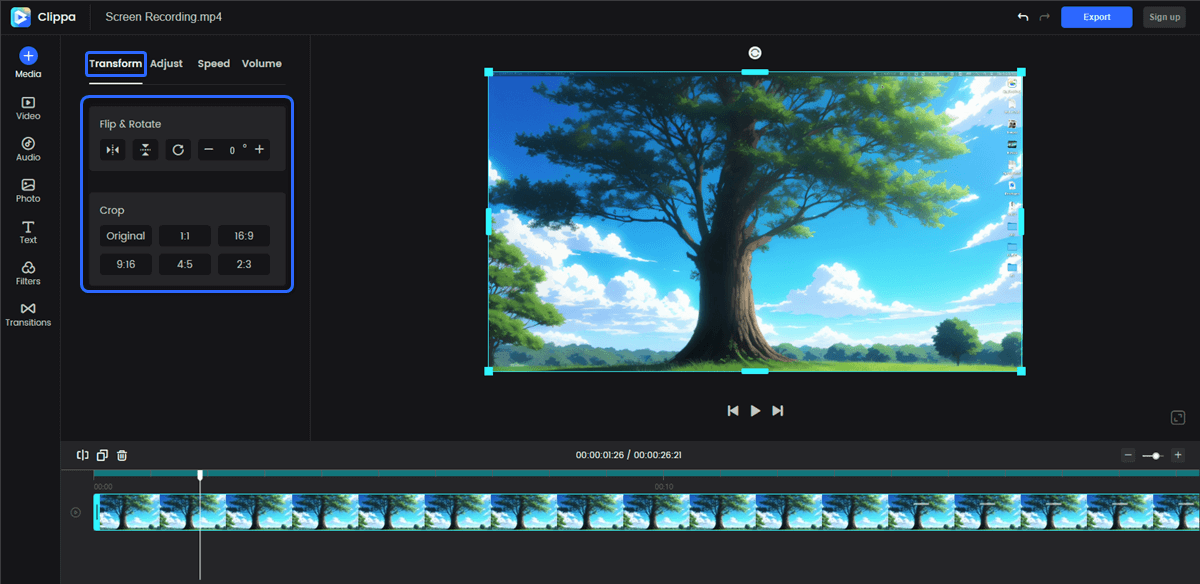
Clippa Video Transform Feature
Step 3. Click the Export button when you’re done working on your video. You can export MP4 files and stay under Reddit’s 1GB file size upload limit.

Export the Video
🔍Choosing the Right Subreddit
Businesses often underestimate the importance of research when planning their online marketing campaigns. This can be a costly mistake if you want to post video content on Reddit.
The platform’s users value informational content that contributes to a community in one way or another, so Reddit isn’t an ideal social media/forum for purely promotional videos.
However, finding an audience for instructional videos on Reddit is relatively easy, provided you know how to choose the right subreddit for your content. It’s vital to understand that each subreddit has its own rules, so you must check if posting a video in a subreddit you’re targeting is even an option.
You can do this from the Choose a Community search bar while creating a post.
Step 1. Type a keyword that reflects your video’s topic and scroll through the search results.
Step 2. Several icons will appear next to each subreddit when you hover the mouse cursor. Look for the camera icon, and check if it’s black or grayed out. A grayed-out icon means that the moderator has disabled video uploads for that subreddit.
So, besides ensuring that the video you want to upload to Reddit matches a subreddit’s topic, you must also check which subreddits allow you to upload videos.
💡Writing Catchy Titles and Video Descriptions
A video post’s title should reveal what the video is about, but it should also attract the attention of Reddit community members.
As noted earlier, Reddit users prefer short-form videos that provide value to the community by offering a solution to a specific problem. Hence, the video’s title should establish the content’s value for the community.
For instance, a title like ‘How to Create a Table of Contents in Microsoft Word’ might attract thousands of views on Reddit. On the other hand, a title like ‘Why Microsoft Word is the Best Text Editor’ might sound too commercial for Reddit users and cause them to skip watching the video.
You can enter up to 300 characters into Reddit’s Title field, which provides you with enough space to write a short video description that can spark a viewer’s curiosity.
Avoid writing generic video descriptions, and try being witty instead because it might help you draw Reddit’s attention to your content.
Common Issues and Solutions for Video Uploads on Reddit
The video upload process should go smoothly as long as you follow Reddit’s video requirements. Still, you may encounter different issues while posting a video on Reddit due to various reasons. Let’s go through some of the most common issues you might run into while uploading a video to Reddit and see how you can solve them. 🚩
Reddit Doesn’t Allow you to Post a Video
The first thing you should do if you cannot upload a video to Reddit is check its size. Remember, you cannot upload files larger than 1GB to this platform, so if the video you want to share on this platform is over the size limit, you must either resize it or split it into multiple videos.
File format can be another reason Reddit doesn’t allow you to upload a video since it only supports MOV and MP4 video files. Clippa and other online video editors allow you to change the video’s file format to MP4 quickly, so fixing this issue shouldn’t take long.
Also, you should trim the video’s duration to 15 minutes or less before trying to upload it to Reddit. Attempting to share a video in comments, unstable internet connection, or trying to post a video in a community that disabled video posts can also be why you may not be able to post a video on Reddit.
Reddit Video Has No Sound
The media player will mute the video by default after you upload it to Reddit. You can fix this issue by clicking the media player’s volume button and then dragging the slider to set its volume. Ask a friend to watch the video from their Reddit account to make sure the video’s sound is okay.
Try deleting a video post and uploading the same video again if the problem isn’t related to Reddit’s media player.
The Video you Shared on Reddit is Blurry
Like all social networks, Reddit compresses videos you upload, which in turn reduces their quality and causes them to appear blurry when played in the platform’s media player. Consequently, you shouldn’t upload videos in resolutions higher than 1080p@30fps to Reddit.
Compressing a 1080p video to 720p resolution with Clippa or some other video editing app can also help avoid this issue, as you can check if the compression caused blurring before sharing a video post on Reddit.
How to Quickly Create and Post a Product Demo Video on Reddit
Reddit has over 50 million daily users, so sharing product demo videos on this platform can be an opportunity to present your company’s products to a vast audience. Producing the content you’d like to share on this platform doesn’t have to be difficult, as you can use FocuSee to record the product demo and edit the recording before you publish it.
Key features of FocuSee:
👌Screen Recording: FocuSee allows you to easily record your screen, selfie, and voiceover.
👌Automated Editing: FocuSee automatically follows cursor movement, applies dynamic zoom effects, and places a nice background to generate a professional-looking video without the need for manual editing.
👌Multiple Export and Sharing Options: Export your videos in preset sizes for different social media platforms. You can export your content as videos up to 4K resolution or as high-quality GIFs. You can also share your videos instantly via links or embed them on your website.
👌Engaging Demos and Tutorials: You can create engaging demos and tutorials that focus on details while offering an overview of your product. You can also add in-video quizzes, forms, and call-to-action buttons to collect feedback and prompt action.
Let’s go through the steps you need to complete to make and post a product demo video on Reddit.
Step 1. Prepare the desktop for the recording session. Close all apps you don’t want to include in the video, and make sure all product features you’d like to showcase are working properly before you hit Record. Test the external microphone if you want to record narration.
Step 2. Download FocuSee and install it on your computer. Choose if you want to record the full screen, customize the screen recording area, or capture only a window.
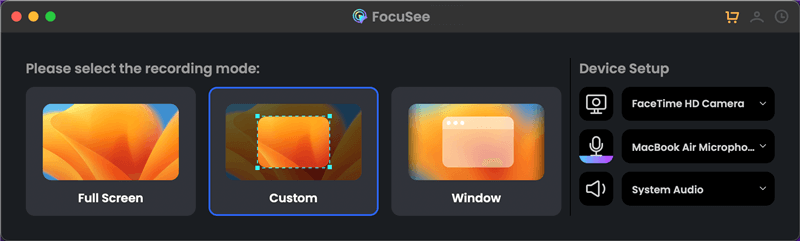
FocuSee Screen Recording Modes
Step 3. Hit the Record button to start recording. Keep your video short and on point, as Reddit product demos shouldn’t exceed 15 minutes. If your demo exceeds the 15-minute mark, you can trim the video’s duration or split it into two clips.
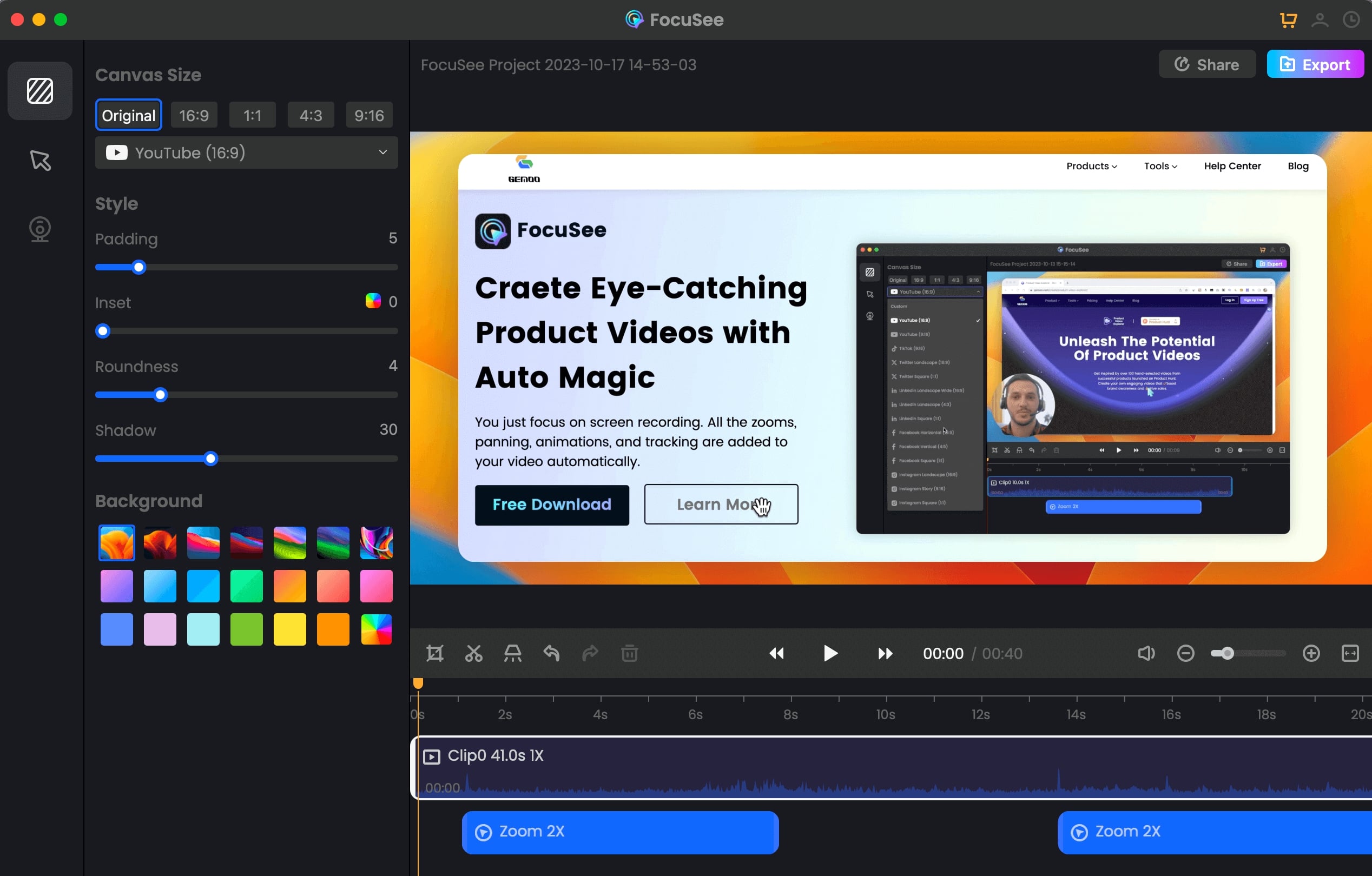
Video Zoom Editor – FocuSee
Step 4. FocuSee will display the video you recorded in its Editor after you stop recording so you can polish it before uploading it to Reddit. The software offers basic video editing features, but it still has everything you need to create an engaging product demo.
You can remove parts of the clip you don’t want to include in the video’s final version from the timeline by clicking the Cut icon and then deleting it.
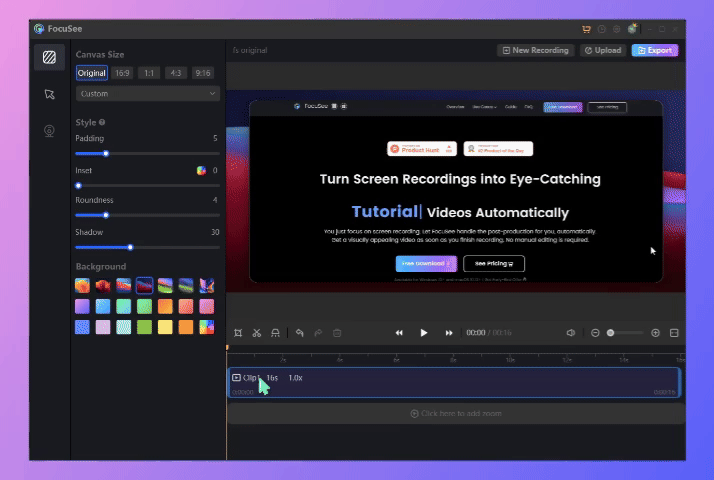
Edit the Recording Video
You can adjust the video’s aspect ratio, change the background, or control how the product window will appear on the screen.
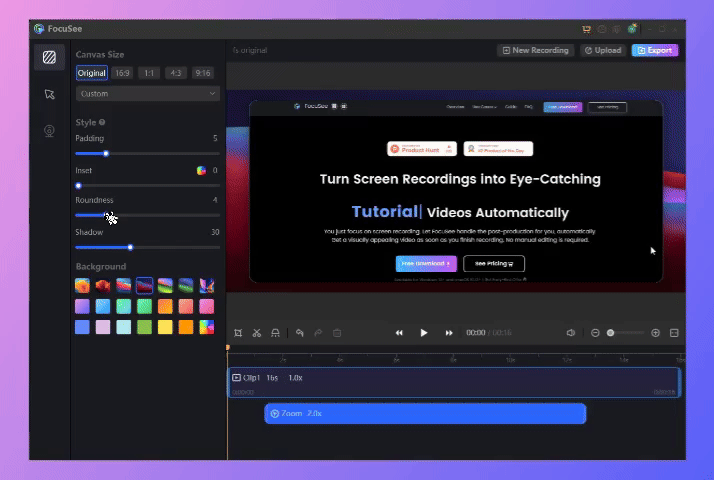
The Background Setting
The Cursor tab contains several mouse effects you can use to draw the viewer’s attention to the product’s feature, while the Camera tab lets you select the layout or size of the camera window.
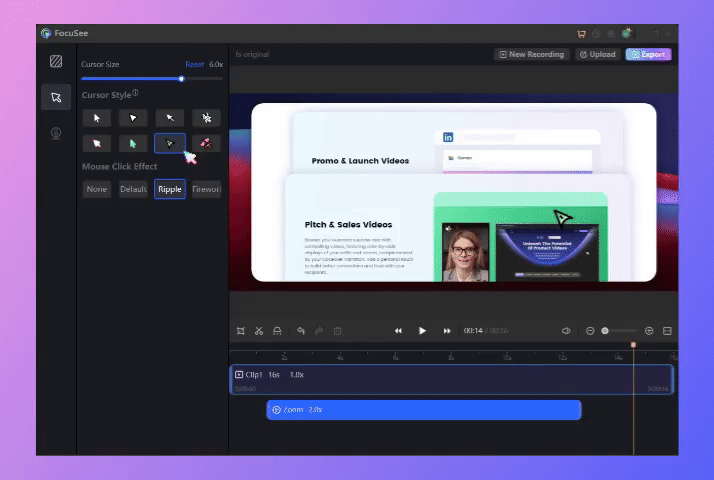
Mouse Cursor Settings
Step 5. Click the Export button when you’re done editing and adjust the project’s export settings. FocuSee will save your product demo video as an MP4 file by default, but you should also check if the resolution and frame rate settings match Reddit’s video requirements.
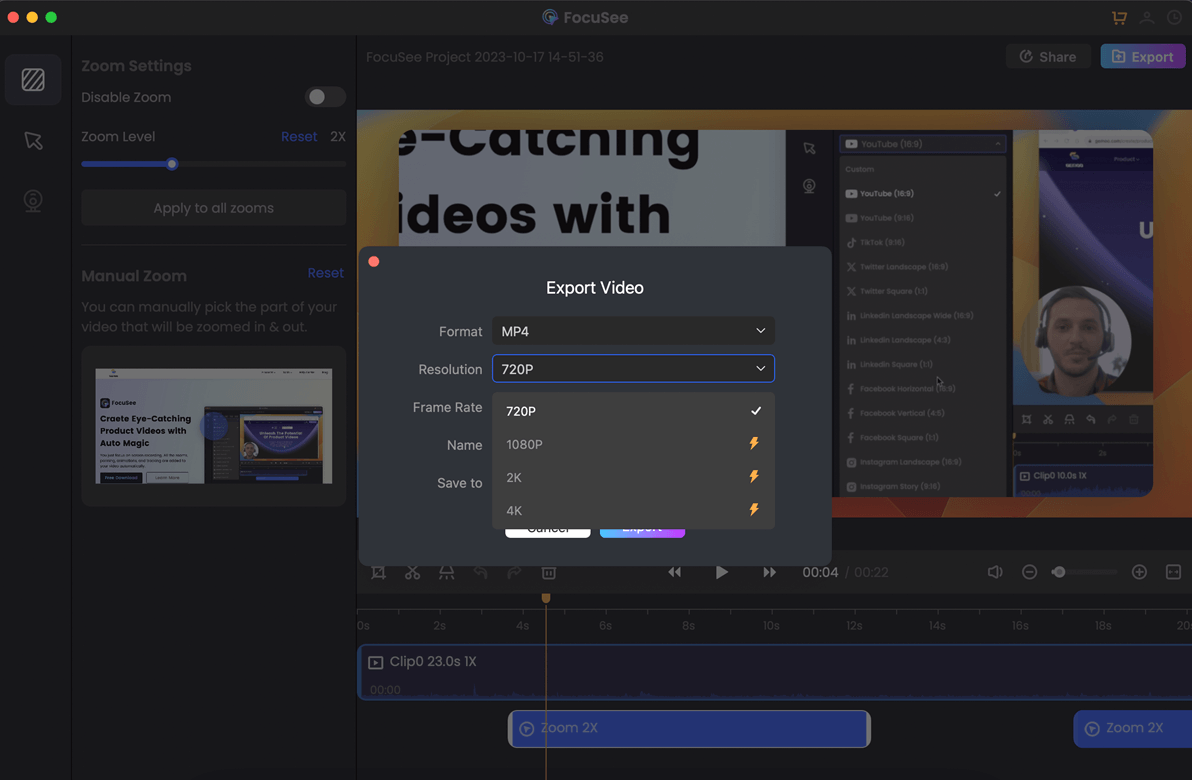
Export the Product Demo Video
Engage with the Reddit Community and Reply to Comments
Posting a product demo or tutorial video on Reddit isn’t enough to secure its success. That’s why you must be an active member of the Reddit community if you want to use this platform to promote your company’s products. 👨👩👧👦
Replying to comments on your video posts or actively participating in discussions about topics relevant to your interests will enable you to attract the audience that wants to see your content. More importantly, interacting with the Reddit community and posting informative comments on other posts will help you establish authority within a certain community.
Getting upvotes for your comments and posts will increase your karma points. Karma points reflect the impact your actions have on the community. Aside from making your Reddit profile trustworthy, karma points also enable you to share your video posts in subreddits with karma requirements.
It’s also worth noting that you must consistently reply to comments and participate in the Reddit community to generate enough karma points to share videos on this platform frequently since you must have over 30 karma points to post a video in a subreddit.
Tips on How to Maximize Visibility and Virality of Video Posts on Reddit
The latest statistics show that Reddit has over a billion active monthly users that share millions of new posts every day. It’s easy to see why the videos you post on this platform can easily get buried under a ton of new content.
Consequently, you must explore ways to maximize the content’s visibility. There’s no tried recipe you can use to achieve virality because Reddit hasn’t made the details about how its algorithm works public.
The ranking algorithm utilizes the collaborative filtering mechanism that determines whether the content is good or bad based on user feedback. Hence, one of the best ways to boost a video’s visibility is to create informative content that provides value to its viewers. 🎯
In addition, you can add tags to videos you post on Reddit to help its algorithm categorize your content better and make it easier to find. Here are a few more tips on how to make your video posts on Reddit more visible.
- 👉Share videos in multiple subreddits – Posting the same video in several subreddits can expand its reach, provided that the content fits a subreddit’s topic or rules and is tailored for a specific audience.
- 👉Collaborate with other Reddit community members –Reach out to Reddit users who produce content similar to yours to explore collaboration opportunities that can potentially result in the creation of viral videos.
- 👉Use other social media channels –Reddit isn’t the only platform where you can share the videos. Work on developing multiple social media channels and posting the same content across all platforms you’re using to promote your products.
Frequently Asked Questions About Video Posts on Reddit
Can I Add Multiple Clips to a Video Post on Reddit?
The video post option on Reddit currently doesn’t allow you to share two or more videos in the same post. So, you must create a separate post for each video you want to share on Reddit.
Do Video Posts on Reddit Expire?
The platform doesn’t set an expiration date for the videos you upload, but it does give you the option to delete old videos you don’t want to keep on your profile.
How Long Does it Take for a Video to Go Viral on Reddit?
Popular videos on Reddit accumulate views quickly, as most videos go viral on this platform in one to five days.
Final Thoughts
The fact that Reddit currently has more users than X (ex-Twitter) speaks volumes about the promotional opportunities this platform can offer. The only downside is that its users don’t like content with a salesy undertone, which is why you must tailor all content you want to share on this platform to match the taste of the audience you’re trying to reach.
This can be hard to do because the platform’s video requirements can limit your content creation options. Posting short, informative, and on-point videos on Reddit is probably the best way to attract a vast audience on this platform.
We hope our guide to posting videos on Reddit successfully has provided you with the information you need to produce content with the potential to go viral on Reddit and beyond. Share your thoughts with us in the comments. 📈💬