GoodNotes and Notability are often considered the finest apps for sophisticated notetaking. Both GoodNotes and Notability cost money, but their extra functionality, adaptability, and personalization are well worth it. Like other note taking apps, these two applications are quite versatile and will help you keep your thoughts and ideas in order.
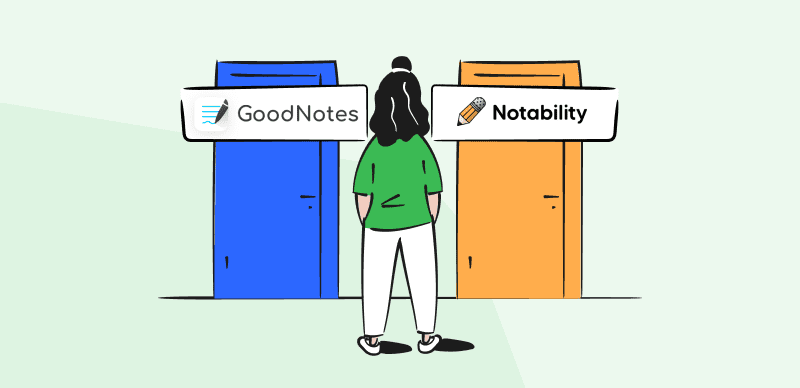
GoodNotes Vs Notability
Whether you’re using it for digital planning or to jot down some study notes, choosing the correct notetaking software is the first step. However, since Notability and GoodNotes offer numerous advanced features, finding the best choice for yourself is difficult. But don’t worry because we came up with the detailed GoodNotes vs Notability review to help you make the right choice. Let’s get started!
Also Read: Workflowy vs. Notion
What GoodNotes Is Used For?
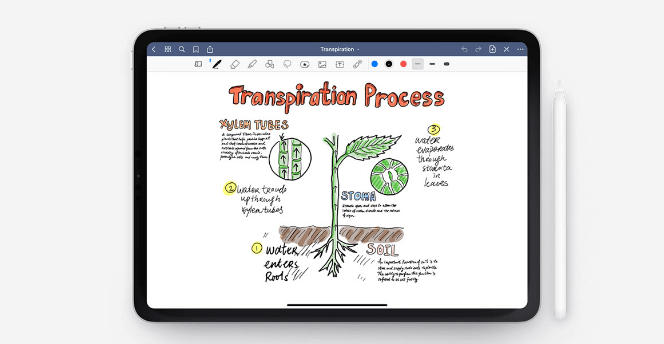
GoodNotes Interface
GoodNotes is a notetaking tool that facilitates the capturing, editing, and managing of handwritten notes for businesses. The platform’s drag-and-drop interface makes it easy for students to read and annotate papers simultaneously. By combining handwriting recognition with OCR, GoodNotes makes it possible to search the whole library of notes. Teams may use the program to make mind maps, annotate PDFs and PowerPoints, compose equations, and set up hierarchical filing systems for their notes.
In addition, it has an elements tool where users may add formulae, text, pictures, stickers, diagrams, and more for future use. GoodNotes enables businesses to save papers on iCloud and other cloud-storage services like OneDrive, Dropbox, and Google Drive and share them with team members. It’s accessible for a one-time fee, and there’s an email and a knowledge base for assistance.
What Notability Is Used For?
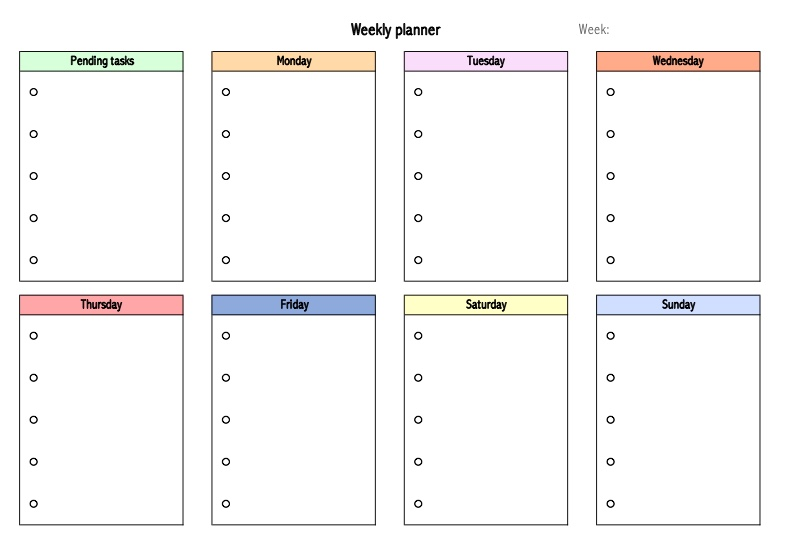
Notability Interface
Notability is a mobile notetaking solution that includes drawing and PDF annotation features to aid in the management of project ideas. Employees may use online pages, GIFs, or photographs to create hand-crafted notes, which they can then resize, rotate, and color as they see fit and categorize according to their whims. Users of Notability can merge numerous outlines or drawings into a single file, then send it to colleagues using cloud storage or file-sharing services like Google Drive, Dropbox, AirDrop, and others.
Users can type in left alignment and use various fonts, sizes, and colors to create fully searchable multi-page PDFs. Lecture slides, photos, documents, and imported textbooks may all be annotated inside the program. By touching on individual notes, users may hear feedback from group members in written or spoken form or listen to the previously recorded audio. There is an iOS app available for Notability. It’s a one-time purchase, and help is provided as a manual.
GoodNotes Vs Notability – Which Is Better?
Now that you know what GoodNotes and Notability are and their usage, you must be looking for their comparison, which you’ll get in their key features via the following charts:
🚩 Notes Organization
| Key Features | GoodNotes | Notability |
| Notes Organization |
|
|
🚩 Pens & Color
| Key Features | GoodNotes | Notability |
| Pens & Color |
|
|
🚩 Text Typing and Customization
| Key Features | GoodNotes | Notability |
| Text Typing and Customization |
|
|
🚩 Page Customization
| Key Features | GoodNotes | Notability |
| Page Customization |
|
|
🚩 Target Users
| GoodNotes | GoodNotes is designed for those who want to take notes by hand and might be artists or creative professionals. It’s a go-to for digital sketching and drawing because of its adaptable templates, handwriting recognition, and compatibility with the Apple Pencil. GoodNotes is a flexible notetaking software that will appeal to anybody who emphasizes customization. |
| Notability | The primary target for Notability is those who often need to take extensive notes in a wide range of situations, such as students and professionals. It’s also a favorite among those who need to access their notes across devices because of its compatibility with online services like Google Drive and Dropbox. |
🚩 Limitations
| Key Features | GoodNotes | Notability |
| Limitations |
|
|
Final Thought
Both Notability and GoodNotes are recognized as the top notetaking apps in the industry and have attracted users’ attention in recent years. However, because both tools offer almost the same advanced features, choosing the right tool has become challenging for the end users. But we hope you’ve understood the differences after reading this GoodNotes vs Notability guide. Moreover, if you need more information on GoodNotes or Notability, please ask in the comments below.
