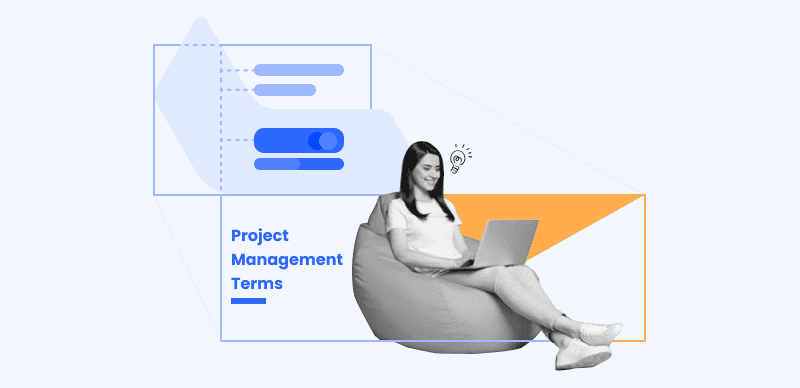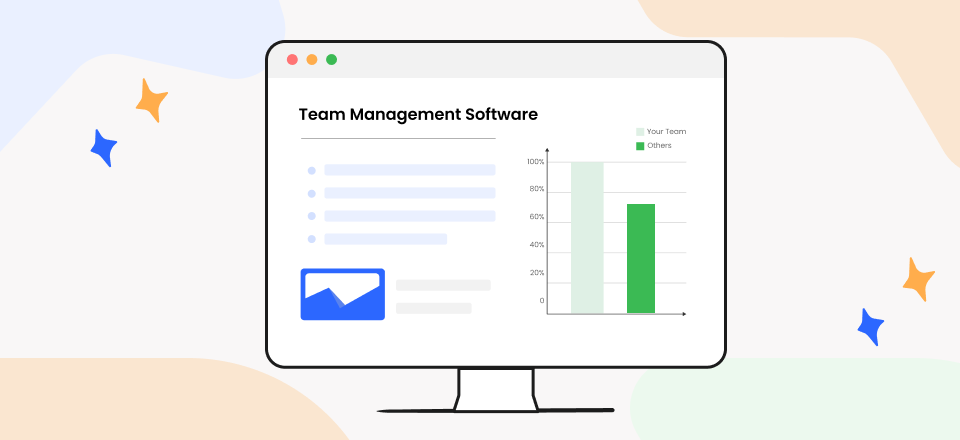Professionals without a permanent employer who offer their services to the highest bidder are called freelancers, or free contractors. This someone poetic name has become a mainstay of the business jargon in recent years, as more and more companies have decided to forego creative agencies and recruitment companies and hire the people who can do the job directly.
Freelancers typically work on a project basis, charge by the hour, and they might have several clients at the same time. It’s extremely important for them to stay organized and time-efficient since they typically face strict deadlines and their reputation depends on delivering on time. Most freelance workers use time tracking tools and project management tools to boost their output and make sure they deliver everything they agreed on schedule and with full respect to the brief.
Since there are quite a few applications that could help in this regard, we compiled a list of the most useful software that can help freelancers build steady careers and overcome all challenges that are characteristic of this mode of engagement.
What Features Should Freelance Project Management Tools Have
Since the conditions in which freelancers are operating are quite different than for full-time employees, it stands to reason that each group of workers has different expectations from project management software. Freelance providers usually work alone or in small groups, have to balance professional and private life within the same physical space, and frequently have multiple ongoing projects that require urgent completion.
With this in mind, the tools that can help freelancers keep their projects on schedule should include all of the listed features:
- Customizable dashboard that can be adjusted to different types of projects
- Scheduling and progress tracking tools, preferably merged with a calendar feature
- Planning and collaboration features for participation on larger projects
- Time measuring and billing tools to ensure fair and timely compensation
- A system of reminders and notifications to help stay on the right pace
Ideally, project management apps for freelancers should include as many advanced features in the free version as possible, or at least have affordable plans that solo providers can pay.
List of 10 Best Management Software Tools for Freelancers
ClickUp
This app brings together a broad collection of functionalities that can greatly help freelancers engaged in various business fields. It’s essentially a productivity suite, but flexible enough that people who work in unconventional ways can make the most of it. This app will always keep the worker sharp and prepared but will also give him all the resources to do the job well.
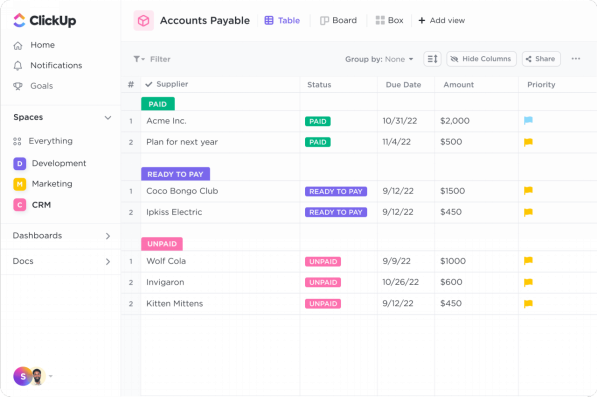
ClickUp Project Management
Outstanding features:
- Full productivity suite for individuals or teams packed with advanced business tools
- Time spent on a task and milestones reached can be tracked very precisely
- Real time reports allow freelancers to know their output and communicate it transparently
- Collaborative document editing and knowledge base visualization are valuable features
Common complaints:
- Since almost everything can be customized, new users don’t know how to start
- No languages other than English are supported
Price plans: Free plan is available, Unlimited plan is offered by $5 per month/user, Business plan costs $12 monthly per user
User reviews:
- G2: 4.7 (6640 reviews)
- Capterra: 4.7 (3634 reviews)
Bonsai
If you want to run your freelance business with a minimum of bureaucratic hussle, this software might be all that you need. Bonsai allows users to do everything from the same app, from sending professional-looking proposals to handling finances. If a freelancer is a one-man company, then Bonsai can be described as a one-app virtual office.
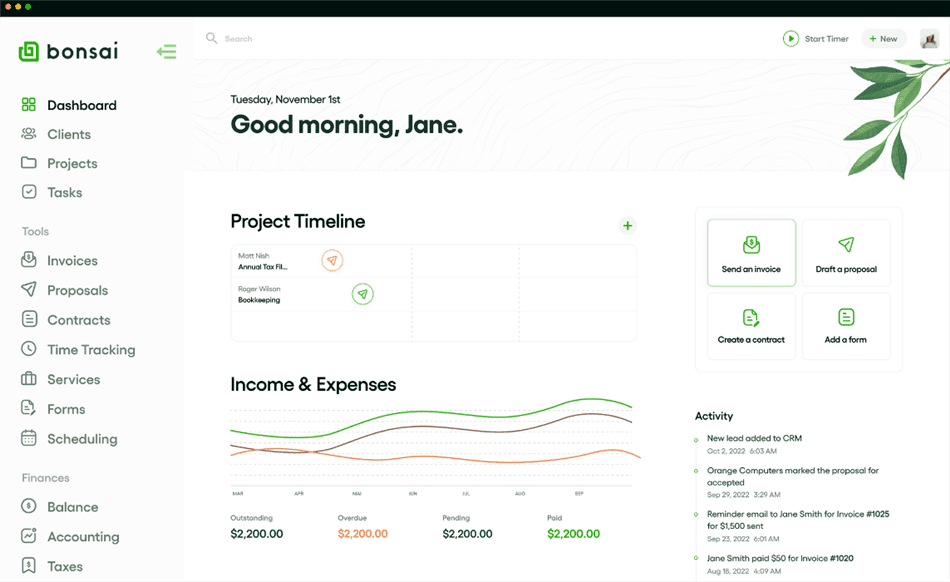
Bonsai Interface
Outstanding features:
- Business management solution made primarily for freelancers and micro businesses
- Proposal templates help to create offers a client can’t refuse
- Deposit and invoicing system ensure that the provided services will be paid for
- Time tracking and scheduling features allow freelancers to meet deadlines every time
Common complaints:
- This app has very limited scalability
- Customer service is not responsive enough
Price plans: Starter pack costs $17 per month, Professional pack costs $32 per month
User reviews:
- G2: 4.5 (54 reviews)
- Capterra: 4.7 (42 reviews)
Monday.com
This software can be used by teams of any size to keep projects humming along without a slightest issue and keep track of numerous tasks in real time. The workflow can be constructed in any way that’s most convenient, using building blocks that represent different types of actions. The fact that numerous languages are supported makes this software ideal for international freelancers.
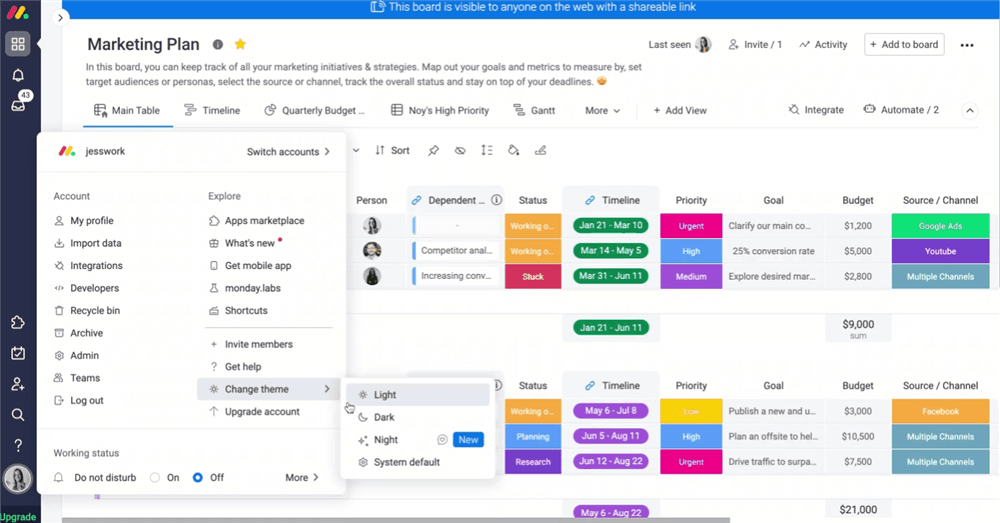
Monday.com Interface
Outstanding features:
- Very adaptable project management platform that can be adjusted to any methodology
- Dashboards can include key information including timelines and financial estimations
- Workload view enables freelancers to control the hours they work and guarantee delivery
- Baseline feature helps to notice when you are falling behind schedule
Common complaints:
- Management of sub-items could be made more user-friendly
- Third party integrations don’t always work properly
Price plans: Individual plan is forever free (up to 2 seats), Basic plan is priced at EUR 8 per seat monthly, Standard plan costs EUR 10 per seat monthly
User reviews:
- G2: 4.7 (8005 reviews)
- Capterra: 4.6 (3823 reviews)
Trello
Freelancers who often collaborate with others or have numerous clients would greatly benefit from the combination of freedom and order that Trello offers. Key information is visualized in this software, so it’s very easy to keep track of important tasks and deadlines while still working a flexible schedule. It doesn’t take long to get used to this extraordinary tool and experience a productivity boost.
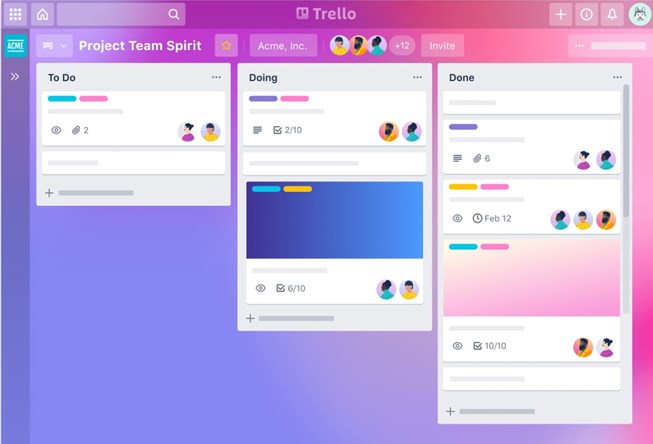
Trello Interface
Outstanding features:
- A system of boards and cards supports a visual style of project management
- Calendar feature is integrated with task tracking to help meet all deadlines
- Templates for different industries are prepared and available to use
- The software can be used to host virtual meetings with colleagues or clients
Common complaints:
- Not well suited for managing the financial aspects of the freelance business
- Poorly labeled tasks can cause confusion and chaos
Price plans: Free plan is available, Standard plan costs $5 per user/month, Business plan is offered for $10 per user/month
User reviews:
- G2: 4.4 (13 171 reviews)
- Capterra: 4.5 (22425 reviews)
Freedcamp
Anyone looking for an affordable professional solution for project management could hit the jackpot with Freedcamp. This convenient software can be used in many different ways depending on the user’s priorities and primary field of work. Freedcamp can definitely help to keep your priorities in order and achieve more with the same amount of effort.
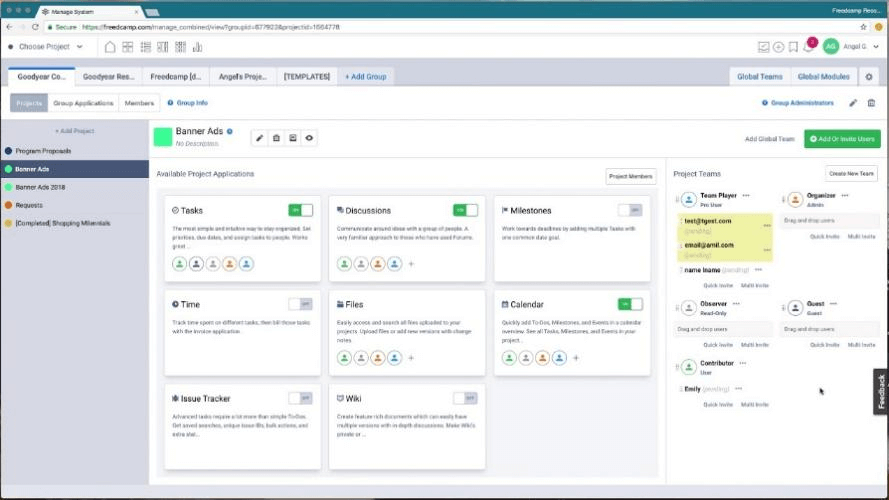
Freedcamp Interface
Outstanding features:
- Software platform that provides both macro view and detailed control of the project
- There is a sophisticated mechanism for managing tasks and sub-tasks within a project
- Calendar feature and time tracking let freelancers stay in control of their workload
- This app can also be used to back up documents and create knowledge bases
Common complaints:
- Reporting features are relatively limited
- There is no full integration between different functions (i.e. time tracking and invoicing)
Pricing: Free plan is available, Pro plan costs just $1.49 per user monthly, Business plan can be obtained for $7.49 per month per user
User reviews:
- G2: 4.5 (136 reviews)
- Capterra: 4.6 (463 reviews)
Milanote
Creative professionals of all kinds are especially fond of this app, which allows them to stay organized and realize their ideas. It’s possible to work with all media types and organize tasks and to-dos in a visual way that makes priorities obvious. From brainstorming to delivery, Milanote can create extra value in every stage of the project and ensure that every hour is spent in the most productive manner.
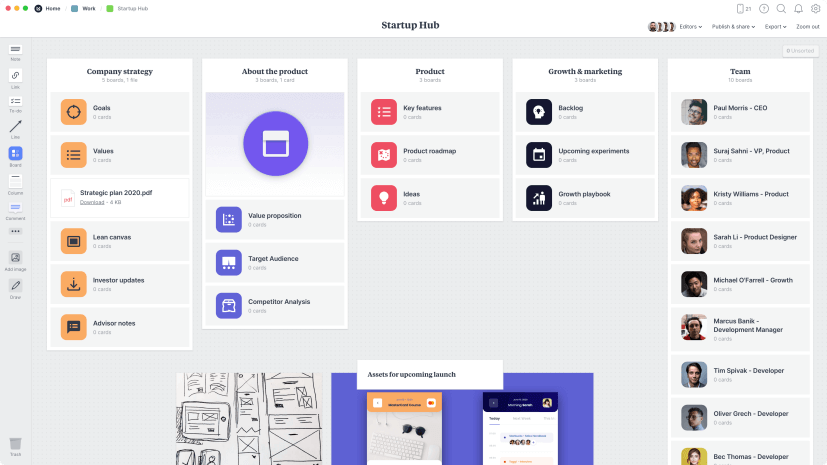
Milanote Interface
Outstanding features:
- Simple app for the creative industry that uses visual boards to organize projects
- The interface allows any elements to be dragged and dropped at will
- Milanote includes a web clipper feature that allows simple collection of media resources
- Notes and to-do lists can be added to the project boards at any time
Common complaints:
- This app lacks any serious workflow management features
- Calendar feature is completely missing from the package
Price plans: Limited version is free, full version costs $9.99 per person monthly
User reviews:
- G2: 4.5 (40 reviews)
- Capterra: 4.7 (52 reviews)
nTask
Managing multiple urgent tasks at the same time can be a huge challenge, but this software tool reduces the chances that any detail might be missed. nTask is highly customizable and scalable, which is why individuals or teams can use it and still perform equally well. Considering the friendly pricing and low barriers to adoption, it could be the only administrative tool a freelancer really needs.
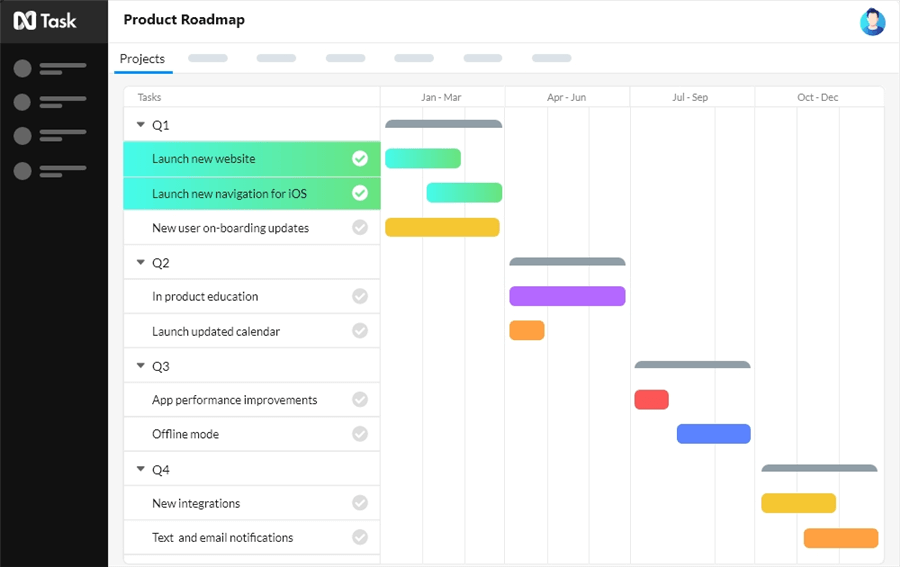
Team Management Software – nTask
Outstanding features:
- Scalable and convenient web-based project management and online collaboration suite
- Task dependencies and milestones can be set up with just a few clicks
- Kanban boards with pre-set templates allow flexible planning and resource management
- Online meeting feature lets user set the agenda, capture notes, and do much more
Common complaints:
- Limited possibilities for integration with third-party software
- Steeper learning curve than for most similar apps
Price plans: Free trial is provided (7 days), Pro plan costs $3 monthly, Business plan costs $8 per month
User reviews:
- G2: 4.4 (17 reviews)
- Capterra: 4.2 (104 reviews)
Podio
This software is focused on streamlining key business processes and allowing the user to focus on the most impactful tasks. It relies on automation to keep repetitive actions to a minimum and prioritize speed and efficiency. By removing ambiguity and eliminating distractions, Podio empowers workers of many different profiles to raise the volume as well as the quality of their output.
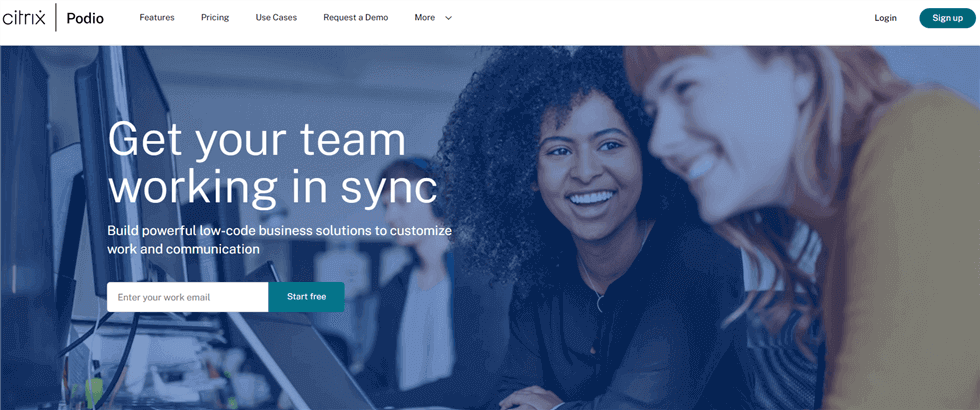
Podio Interface
Outstanding features:
- Digital collaboration platform that gives the user complete control of the project with a minimum need for administration
- Workflows can be partially or fully automated, while dashboards can be personalized
- Users can chat with others, schedule meetings, or upload files to the cloud
- Dedicated mobile apps for both iOS and Android are available for download
Common complaints:
- This software may be too complex for inexperienced freelancers
- Data visualization options should be greatly expanded
Price plans: Free plan is offered for up to 5 workers, Plus plan costs $11.20 per month
User reviews:
- G2: 4.2 (453 reviews)
- Capterra: 4.3 (308 reviews)
Worksuite
This application was developed specifically for employers working with numerous freelancers at the same time, and its main qualities are well aligned with the current conditions in the online marketplace. At the very least, this platform provides a convenient and fair framework for delivering work and invoicing for it while leaving the project management duties to the person ordering the tasks.
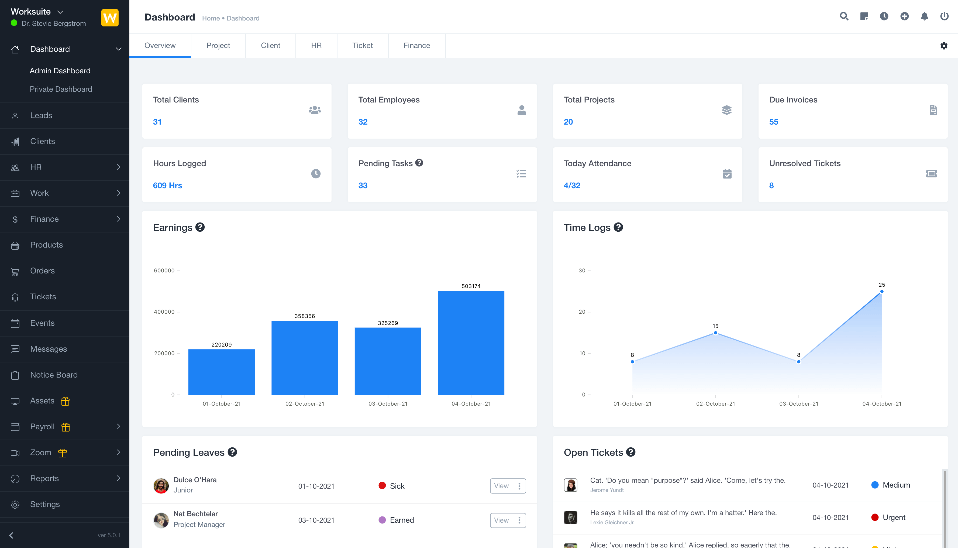
Worksuite Interface
Outstanding features:
- Enterprise-level SaaS platform for sourcing, managing, and paying freelance workers
- Centralized access to project-related information, human resources, and creative assets
- Simple invoicing system that complies with all regulatory obligations
- AI-assisted identity verification that eliminates the risk of malpractice or fraud
Common complaints:
- Freelancers who join the platform lose some control over their workload
- Limited customization for freelancer profiles and dashboards
Price plans: Essentials plan costs $500 per month, Vision plan costs $1000 per month
- G2: 4.5 (80 reviews)
- Capterra: 4.5 (53 reviews)
TalentDesk
Created by one of the most successful freelancing platforms (PeoplePerHour), this solution helps both contractors and freelance workers to reduce uncertainties and ensure positive outcomes. The platform integrates many useful functions and provides the necessary support infrastructure for managing larger projects that involve multiple remote workers and last for a long period.
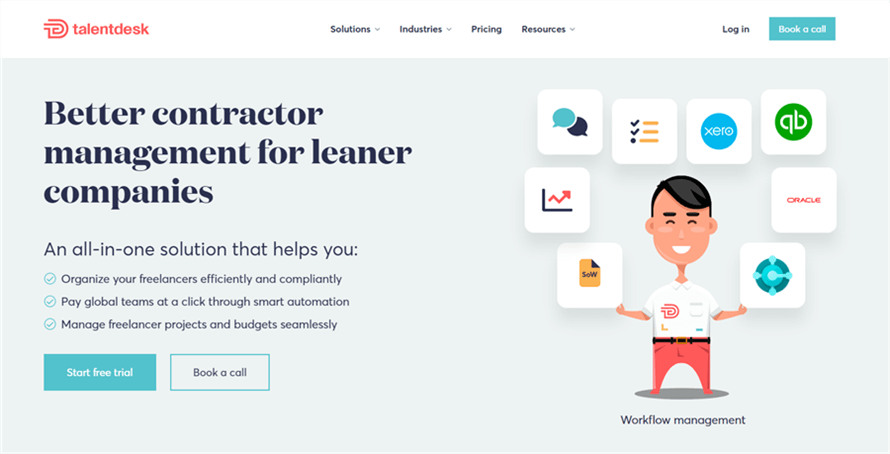
TalentDesk Overview
Outstanding features:
- All-in-one management solution tailored to the needs of the global freelance industry
- Very intuitive task allocation and progress monitoring functions
- The solution greatly simplifies cross-border payments in multiple currencies
- Sharing relevant documents and deliverables requires no external tools
Common complaints:
- Geared more towards large projects than individual freelancers and small teams
- Onboarding new freelancers can be time-consuming
Price plans: free for freelancers, $69 per month for agents, $399 monthly for employers
User reviews:
- G2: 4.8 (33 reviews)
- Capterra: 4.2 (5 reviews)
Frequently Asked Questions about Managing Your Projects as a Freelancer
Is it better for freelancers to use the same software for project management and billing?
The less administrative duties a freelancer must assume, the more time he has for activities that make money. In this sense, using a single software application for all aspects of the project is typically preferable to relying on several specialized apps to complete the work and charge for it.
Does it make sense for a freelancer to pay for a premium plan of a project management app?
That depends on the complexity level of the projects the freelancer is working on and his average monthly income. Professionals who are expanding their circle of clients and building their own teams might need to consider upgrading to a premium plan of their chosen management software at some point.
Are there project management platforms designed specifically for freelancers?
Numerous online platforms are created primarily as freelance marketplaces, and most of them incorporate at least basic project management features. However, true management solutions are typically highly scalable and can bring value to freelancers as well as larger organizations.
Final Thoughts
Being a freelancer is at the same time extremely liberating and very challenging, as balancing the requirements of different clients can be exhausting and frustrating. It’s probably a good idea to try using a project management solution to deal with the growing volume of work and keep all deliveries on schedule. There are numerous software suites that could help freelance contractors to take the next step and boost their earnings to another level. Since most of them can be tried out for free, there is no harm in testing out several alternatives to find the one that makes the most sense for you.