10 Best Time Tracking Software for Freelancers
Best Time Tracking Software for Freelancers
Freelancing comes with its share of challenges. Managing tasks and projects with short deadlines, acquiring new clients, and producing invoices are three things every freelancer has to handle independently. By keeping track of time, you’ll be able to handle these tasks better and have more control over how you spend your time.
To help you maximize your productivity, we’ve compiled a list of the top 10 time-tracking applications available today. Let’s begin with the reason why time-tracking software needed after all.
Why do Freelancers use Time-tracking Apps and Software?
It’s hard to resist the allure of freelance life. However, it can be demanding regarding self-discipline, frequent communication with clients, and effective time management connected to the projects at hand. Time tracking is the practice of maintaining a record of your work hours. It provides valuable insights into how to increase your efficiency and productivity.
These are some basic features apart from the time tracking feature that time tracking software should offer:
- Timesheets to document attendance and track hours worked.
- Utilizing the tracked time and the billable rate to compute invoices for clients.
- Tracking your expenses to help you with financial management.
- Create reports to assist you in analyzing your work time and making the required adjustments to grow your company.
Now let’s look at some popular time-tracking software for freelancers.
How do freelancers keep track of time?
Consider what each software offers as you analyze the options below to pick the ideal one for you. Many features that could be useful to freelancers and small enterprises go unused. As a result, we’ve included our top picks for ten top-rated time-tracking software below.
1. Bonsai
User Interface of Bonsai
Bonsai is a freelancer’s time-tracking software. It is accessible on the web, iOS, and Mac OS. You can use it to create proposals, agreements, and bills.
Key Features:
- Both the contract and the proposal can be integrated with it.
- The process of billing can be automated.
- It works on both desktop and mobile devices.
Pricing:
- Plus version is $16 per month
- The Premium version is $24 per month.
G2 Ratings: 4.8 /5 ( 51+ Reviews)
2. Buddy Punch
User Interface of Buddy Punch
Buddy Punch is a web-based time management software. Software for accounting can easily be linked with it. You may track your time from various gadgets, including laptops, desktop computers, tablets, and smartphones. It offers a variety of login options, including facial recognition and a unique QR code.
Key Features:
- It is compatible with many scheduling, billing, and payroll processing software.
- Buddy Punch will make it simpler to track billable hours.
- It offers features like automatic breaks and overtime calculations.
- Additional functions are included, such as vacation tracking and project & work codes.
Pricing:
- Time & Attendance is $25 per month.
- Time & Attendance + schedule is $35 per month.
- A 30 days free trial is available.
G2 Ratings: 4.8 /5 (157+ Reviews)
3. Time Doctor
User Interface of Time Doctor
Time Doctor is a feature-rich time monitoring program for remote and hybrid teams that is simple to use. Individuals may utilize it as well. It can track time offline. By taking screenshots automatically, it keeps track of activity. It is compatible with all of the top project management software.
Key Features:
- It gives distraction notifications.
- It contains features that let you check your staff’s productivity, engagement, and attendance.
- It provides online timesheets and payroll functions.
- Using the activity levels of the keyboard and mouse, it takes screenshots and calculates the activity levels.
Pricing:
- The basic is $7 per user per month.
- The Standard is $10 per user per month.
- Premium is $20 user/month per user per month.
- 14 days free trial is available
G2 Ratings: 4.4 /5 ( 324+ Reviews)
4. Clockify
User Interface of Clockify
Clockify is a freelancer time-tracking tool. It is suitable for teams of any size. Free for limitless time and users, it is ideal for freelancers. It can be connected with various project management tools and precisely records time.
Key Features:
- It is compatible with any browser.
- Android, iOS, Mac, and Windows devices are all supported.
- The tool will show you a visual breakdown of the time tracked for the reports.
- Additionally, it offers a weekly summary report.
Pricing:
The free version is for an unlimited time and for a total number of users and projects. Three pricing plans are offered by Clockify.
- Plus is $10/ month/per workspace.
- Premium is $30/month/ workspace.
- The server starts at $450/month.
G2 Ratings: 4.5 /5 ( 134+ Reviews)
5. Toggl
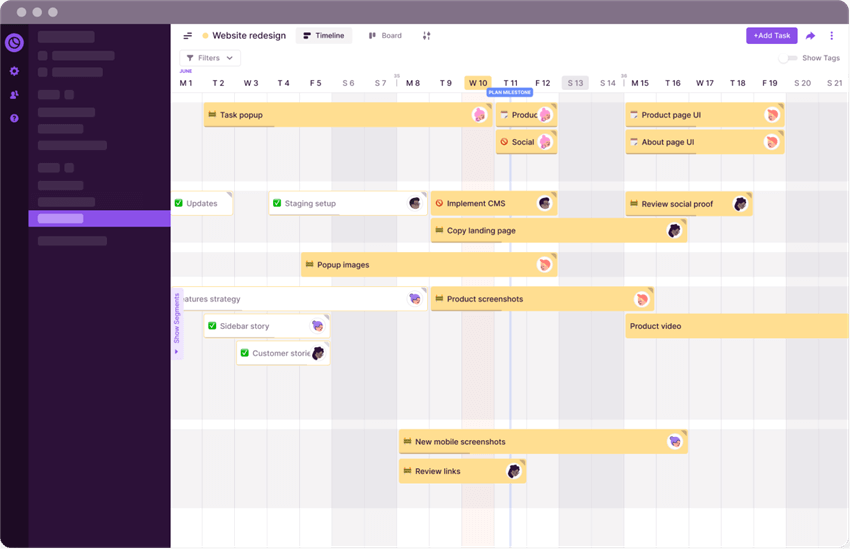
Best Timesheet Software – Toggl
Toggl is a time-tracking program for freelancers, businesses, and teams that is simple to use. It will provide a comprehensive view of your time spent. It contains fundamental functionality like time tracking and reporting, along with complex features like automated timesheet administration and emailing reports.
Key Features:
- It facilitates data partitioning and provides you with report outputs.
- It’s compatible with every device.
- You can use it to automate timesheet administration.
- Reports can be set to arrive via email on a specific day.
Pricing:
30 days free trial is offered by Toggl. The Basic plan is free. It offers three more plans.
- Starter is $9/user/month
- Premium $18/user/month
- Enterprise gets Custom pricing.
G2 Ratings: 4.6 /5 (1514 + Reviews)
6. Hubstaff
Hubstaff Interface
Hubstaff provides time-tracking systems, including screenshots, timesheets, and other features. Billing clients, creating budgets, and keeping track of tasks will all be facilitated by this platform. Additional features include data-rich reporting and offline time tracking.
Key Features:
- It includes an online timesheet.
- You can track attendance, manage teams, and arrange shifts with its employee scheduling feature.
- The GPS tracking tool will allow you to track how much time you are spending on the job site.
- Several other features are also available, including payroll, employee monitoring, workflow efficiency, online invoicing, and project planning.
Pricing:
A free trial of Hubstaff is available for 14 days.
- It offers a free plan
- The basic plan is $5 per month per user
- The premium plan is $10 per month per user
G2 Ratings: 4.3 /5 (406 + Reviews)
6. RescueTime
Best Time Tracking Software – RescueTime
RescueTime is a web-based time-tracking tool that may be used with Windows, Mac, Linux, and Android devices. Both individuals and organizations can use it. You can use RescueTime for Organizations to efficiently utilize your skills for business objectives.
Key Features:
- You will acquire perspective on your daily activities with RescueTime.
- You can gain insights for the entire team by using RescueTime for Organizations.
- It offers the option to set alarms to discourage excessive use of social media.
- Other features are also included, including real-time notifications, privacy features, and distraction management.
Pricing:
- RescueTime Lite is free
- RescueTime Premium is at $9 per month.
- A free trial for RescueTime Premium is also available for 14 days.
G2 Ratings: 4.1 /5 (80 + Reviews)
7. Harvest
Harvest Interface
Harvest is an online time-tracking and invoicing software. The software will retain bank-level security. The data from the timesheets are summarized visually, making it easier to manage your team. You can maintain the progress of your projects with the help of the visual reports offered by Harvest.
Alt Text: User Interface of Harvest
Key Features:
- It includes time and cost tracking.
- It will ensure effective reporting.
- It can generate budget notifications for the project.
- Over 100 apps can be integrated with it.
Pricing:
- A fully-functional trial is available for 30 days.
- Harvest is free for one person and up to two projects.
- Paid plan starts from $12 per person per month if billed monthly or $10.80 per person per month if billed annually, with unlimited access to all features.
G2 Ratings: 4.3 /5 (775 + Reviews)
8. TMetric
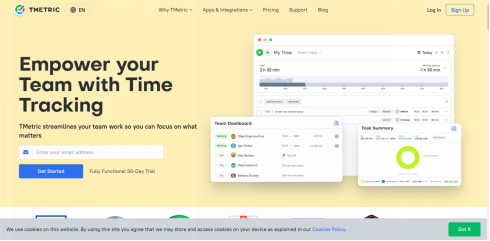
Best Time Management Tool – Tmetric
TMetric is a straightforward and precise time-tracking software. It is compatible with computers, iOS, and Android mobile devices. Chrome, Firefox, Edge, and Opera browsers are all supported. In addition to its reporting capabilities, TMetric may be used to organize and monitor the progress of individual projects and groups.
Key Features:
- It has team administration tools, including user groups and permissions, profile editing, and member time addition.
- The software enables the configuration for weekends and public holidays.
- User groups can be made, and permissions can be configured.
- It will also help you with project time estimating and budgeting.
Pricing:
- The free plan is for up to five members.
- The Professional program is $4 per month
- The business plan is $6 per month.
- A 30 days free trial is available for all plans.
G2 Ratings: 4.6 /5 ( 105+ Reviews)
9. Tick
User Interface of Tick
Tick is a simple time-monitoring software. It’s compatible with Macs, PCs, and iOS devices. It’s useful for ongoing projects and can be synced with Basecamp.
Key Features:
- Using the running timers function, you can work on numerous projects at once.
- The timecard will offer budget input.
- The time can be set from any physical location.
Pricing:
- A free trial of 30 days is available.
- Five pricing plans are offered by Tick which starts from $19 and are for 10 projects.
G2 Ratings: 4.5 /5 (34 + Reviews)
FAQs of time tracking for a freelancer
These are some commonly asked questions about Time Tracking for freelancers.
How does time tracking work?
Time monitoring helps us determine how long it takes to complete each work and project to establish realistic plans, gain valuable insights, and know with absolute certainty how much to bill clients for our services.
What is the price of a time tracker?
The cost of time-tracking software can vary greatly depending on its capabilities, the size of the organization or enterprise, pricing structures, etc. It all comes down to what you’re looking for. There isn’t a set cost for it.
Is there a time-tracking app from Google?
Google doesn’t actually have a time-tracking app. However, most trackers may be incorporated into the programs you already use. Fortunately, you can add these features to browsers like Google Chrome, Mozilla Firefox, and even Microsoft Edge, as many offer browser extensions.
Final Words
By understanding your time-tracking requirements, you can choose the best system for your budget and goals. You can improve efficiency and profits by adding one of these software to your time tracking and management strategy.
