If you ever participated in a Discord chat with a group of people, you know that a lot of messages can be exchanged within just a few minutes, so keeping track of everything that’s said on a topic can be quite challenging. One possible solution is to take screenshots from time to time and study them later in greater detail to get a full picture of the conversation.
This raises a whole series of questions – is it legal to take screenshots on this network, can other users notice when you are snapping their chats, and does Discord even care about any of this? Users understandably want to avoid the gray area and learn what is and isn’t allowed. We will try to answer as many of these questions as we can and provide some clarity regarding the official policies of Discord regarding screenshot-taking activity.
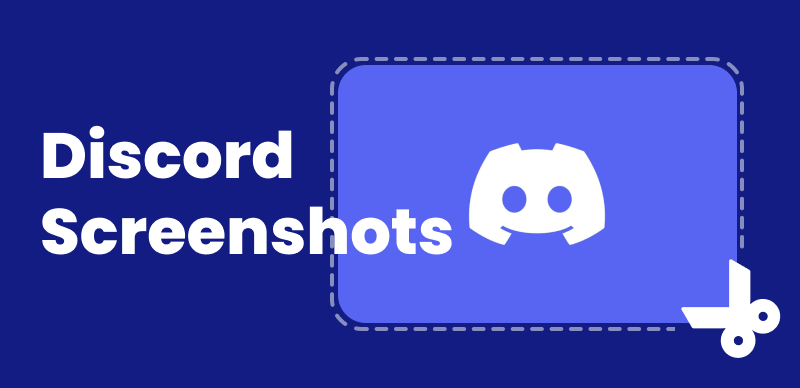
Discord Screenshot
Recommended Tools:
Does Discord Notify Screenshots?
Despite the popular opinion that websites we spend time at track our every action, Discord doesn’t have any mechanisms that would allow it to notify screenshot taking. Since screenshot apps are generally deployed either from the user’s computer or from a third-party site, they do not directly interact with Discord’s software. As a result, Discord is unable to detect whether a user is capturing still images from its site or not.
Perhaps even more importantly, Discord doesn’t have a real reason to police such behavior. All content posted on this platform is considered public, so it’s a non-issue if someone decides to make a copy. For this reason, Discord never implemented software tools to detect which apps are used by the users to interact with the content, and there are no indications that such tools are even being considered.
Can Someone See If You Screenshot Their Discord?
Similarly, users who post content to Discord or run their own channels are unaware of whether other users are snapping screenshots. There is no feature that would allow monitoring of this kind, and even third-party apps that would enable this are non-existent. You don’t need anyone’s permission to capture public information, and those who created the channel can’t even register if you decide to do so.
This makes Discord a great source of meme material, as you can anonymously pick up any parts of a conversation that draw your attention. With a single stroke of a key, you can capture an entire thread and cut out or edit parts that you don’t need. However, it’s considered basic courtesy to obscure the names of the people involved in order to avoid causing negative consequences in the real world. They may not be able to see when you are screenshotting, but they will certainly find out if their names start making the rounds on social networks.
Will You Be Notified When Someone Takes a Screenshot of Your Content on Discord?
The flip side is that you can’t see when others are taking screenshots of your Discord posts, either. Discord won’t send you a notification when this happens simply because the platform doesn’t track such events. That’s why you shouldn’t be surprised to see your long-forgotten comments from a Discord discussion suddenly appear on social media months later.
With this in mind, you should be very careful what you are putting on your Discord channel and how you comment in threads run by others, especially if the content can be traced back to you. Everything you say online remains in the archives forever, and screenshots of your words could potentially come back to haunt you in the future.
Is There a Way to Prevent Screenshots on Discord?
Unfortunately, you can’t control what other users do so you can’t prevent them from capturing anything that appears on their screens. Once you post a comment on Discord or start a new chat, it’s out there and anyone with access to the channel can snap it at every moment. As opposed to some dating apps that implement tools that block screenshots, Discord has no mechanisms designed to stop people from capturing content.
Quite the contrary, Discord openly states in its Terms and Conditions that it considers everything the users contribute to be publically available information, and thus fair game for copying and sharing. There is little you can do in the face of such a clear policy, so you may simply have to accept that other participants in the chat might be making screenshots and act accordingly.
How to Screenshot on Discord?
If you can’t beat them, join them – the old wisdom holds true on Discord just like it did hundreds of years ago. Making screenshots on Discord is very easy no matter from which device you might be accessing this online communication platform, and you have a wide choice of apps that let you do so. We will present a few simple ways to capture Discord conversations with a few clicks.
Taking Screenshots from a Smartphone
A large portion of Discord user base is mobile-oriented, reflecting the current trends towards mobile access to social platforms. If you are among those who prefer to use a smartphone to talk to your friends on Discord, you should learn how to take screenshots of everything you see there. There are built-in apps on both Android and iOS that could get the job done, but we recommend a specialized app like AZ Screen Recorder that works on any phone.
Here is how you can capture the Discord chat with this tool.
Step 1 – Run AZ Recorder on your phone while a Discord chat is open in another tab
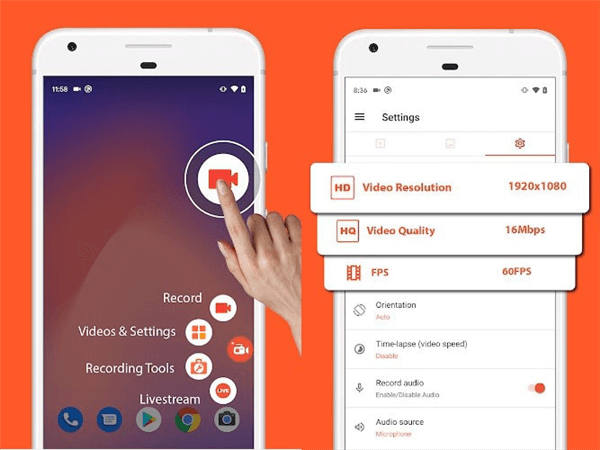
AZ Screen Recorder App
Step 2 – Tap the Screenshot icon in the widget that appears on the screen
Step 3 – Find the screenshot in the Gallery app of your phone, and rename or share it as needed
Taking Screenshots from a PC with Gemoo Snap
If you are a PC user, you have even more good options for capturing screenshots that detail your Discord activity. Some of the available screen-capturing apps are web-based, while others work as desktop apps or browser extensions. Among many strong candidates, we recommend Gemoo Snap which is extremely simple to use and requires zero preparation. Here is how you can snip parts of conversations from Discord before they are deleted with Gemoo Snap:
Step 1. Download and Install Gemoo Snap on your computer and create an account on its website > Select a Screenshot mode.

Gemoo Snap Interface
Step 2. Navigate to the Discord channel and the messages you want to save
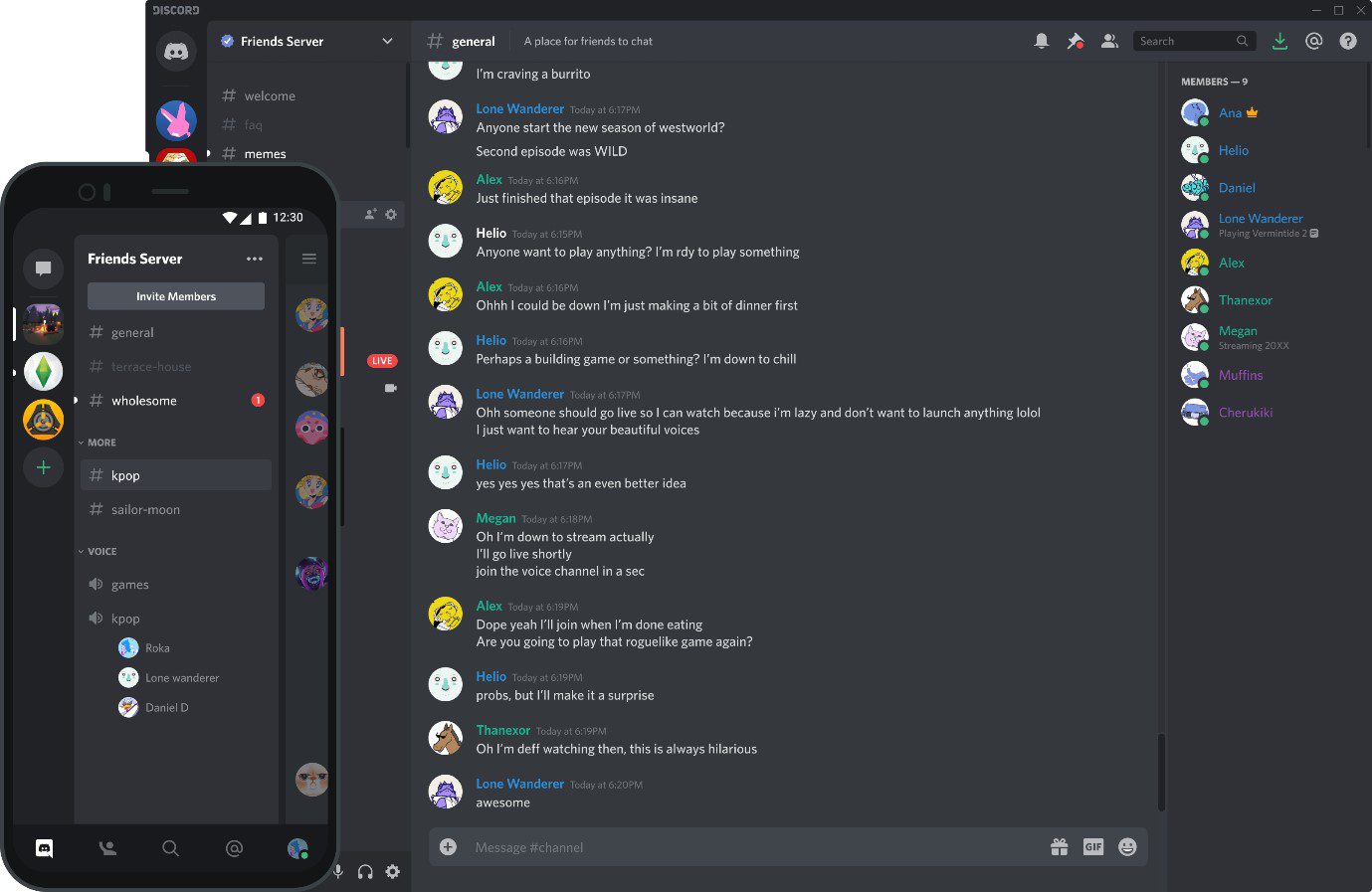
Discord Interface
Step 3. Press the Prt Sc key on your keyboard to snap a screenshot instantly
Step 4. Go to Gemoo’s online clipboard to find the image and download it to your PC
Frequently Asked Questions about Screenshots on Discord
Why doesn’t Discord try to prevent screenshot taking of content on its servers?
As we explained above, Discord aims to be a platform for public discussion and it’s careful not to create a too controlling environment. It is rarely used to post confidential information or conduct financial transactions, so there is no compelling reason to implement anti-screenshot measures.
Is there a privacy setting on Discord I can use to limit how much others can screenshot my posts?
No, because Discord considers users to be responsible for protecting their own privacy. The platform guarantees only technical protection against data theft, but has no intention of monitoring whether some is saving old screenshots of your midnight rants.
Can I demand that screenshots of my Discord messages be taken off social networks?
If your real name or personal details are exposed, you might try to talk the networks into taking the content off. However, this might not be easy to pull off, especially if there is nothing in the screenshots that breaks the community standards and you willingly shared the original posts.
Final Thoughts
When it comes to screenshots, there is a free-for-all situation on Discord. The platform has no way of knowing who takes them, how often, or with which tools. Users basically have no real way of checking whether their conversations might have been captured. It’s very important to understand this and to avoid saying or sharing anything that you don’t want to go public. If you adhere to this basic rule, you don’t have to worry about screenshots and can have fun discussing your favorite topics on Discord.



