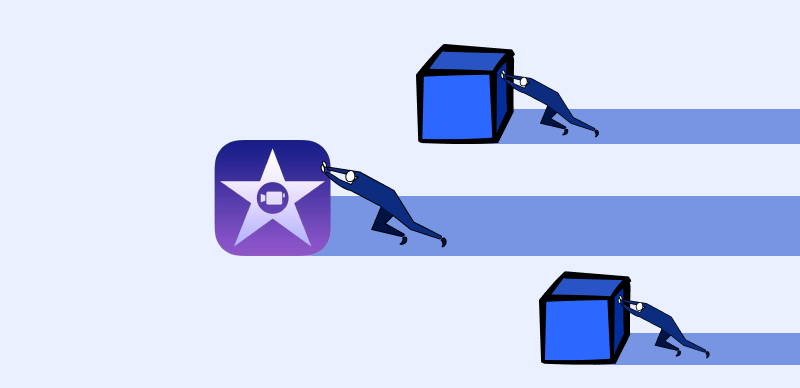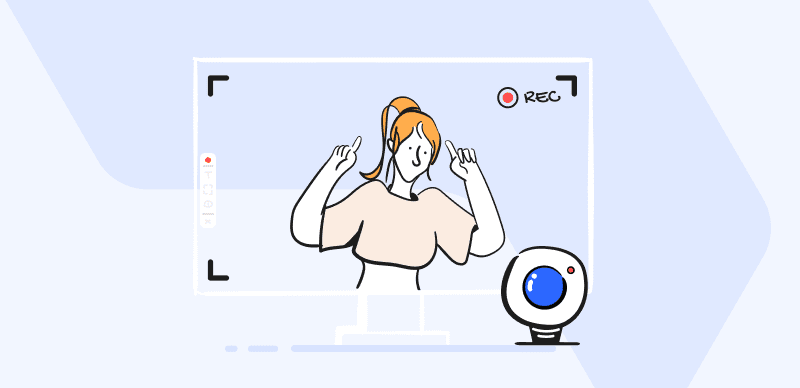Upgrading Standard Definition (SD) video footage to High Definition (HD) resolution can be a valuable process for enhancing the video quality and compatibility of your videos. While upscaling SD video to HD does not magically add new detail or match the quality of native HD footage, it can still provide improvements in clarity and resolution.
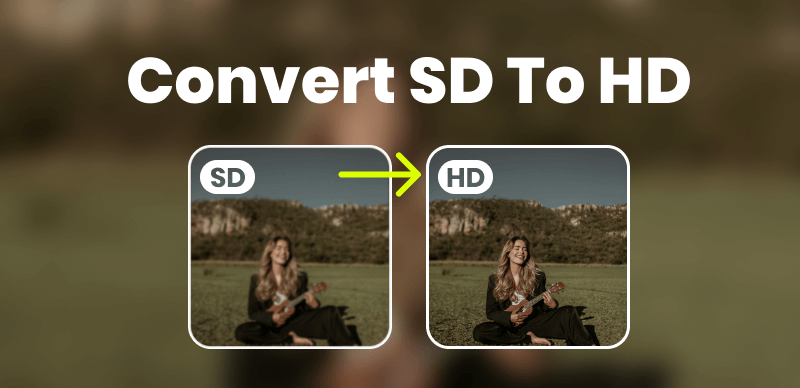
Upscale SD to HD
In this guide, we will explore various methods and techniques to help you upscale SD video to HD, allowing you to achieve a higher resolution output and potentially enhance the viewing experience for your audience. Whether you’re working on a personal project or professional production, understanding the steps involved in upscaling SD video to HD can help you optimize the visual quality of your content.
Can You Upscale SD to HD?
Yes, it is possible to upscale Standard Definition (SD) footage to High Definition (HD) resolution using various upscaling techniques. Upscaling involves increasing the resolution of the original video to a higher resolution format, such as from 480p (SD) to 720p or 1080p (HD).

Upscale SD to HD
However, it’s important to note that upscaling SD footage to HD does not add new detail or improve the quality to match native HD footage. The process essentially interpolates the existing pixels to fill in the additional resolution, resulting in a larger image but without the true level of detail found in native HD footage.
Upscaling SD to HD can still be beneficial in certain situations, such as when you want to match the resolution of other HD content or when you need to deliver videos in HD format for specific platforms. The visual quality of the upscaled footage will depend on factors such as the upscaling algorithm used, the quality of the original SD video, and the specific upscaling software or tool employed.
Further Reading: How to Make 480P to 1080P >
Does Upscaling Video Reduce Quality?
Upscaling video does not inherently reduce the quality of the original video. However, it’s important to understand that upscaling cannot add new information or increase the level of detail beyond what is present in the original footage. The process of upscaling involves interpolating the existing pixels to fill in the additional resolution, resulting in a larger image but without true additional detail.

Does Upscaling Video Reduce Quality?
The quality of the upscaled video will depend on several factors, including the quality of the original video, the upscaling algorithm used, and the capabilities of the upscaling software or AI video enhancers. Some upscaling algorithms and software are designed to minimize artifacts and enhance the visual appearance, resulting in an improved upscale.
How to Convert SD to HD Video Online?
To achieve the best results when upscaling video or enhancing old video quality, it’s recommended to use professional video editing software or dedicated upscaling tools that employ advanced algorithms specifically designed for upscaling. Among the professional video enhancers, you can give Clipchamp a free try. With Clipchamp, you can convert your Standard Definition (SD) videos to High Definition (HD) formats, such as 720p or 1080p, improving the overall visual quality and clarity of the video.
Steps to convert SD to HD video online:
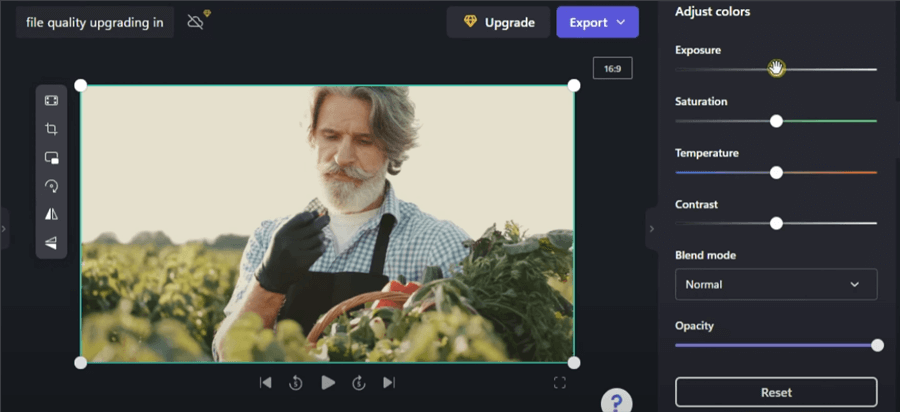
Convert SD to HD Video Online
Step 1. Go to the website of your chosen online video converter. Click the “Upload” or “Choose File” button to select the SD video file from your computer.
Step 2. Select the HD resolution you want for the output video – 720p, 1080p, or 4K.
Step 3. To adjust video enhancement settings. Look for Settings such as brightness, contrast, saturation, or sharpness, and adjust them according to your preferences.
Step 4. Click the “Export” button to begin the SD to HD conversion process. The conversion time will depend on the size of your video file and the selected output resolution.
What Is the Benefit of Upscaling Video?
Upscaling video, which involves converting a lower-resolution video to a higher resolution, offers several benefits:
- Improved visual quality: Upscaling increases the number of pixels in the video, resulting in a sharper and more detailed image. This enhancement is particularly noticeable when viewing the video on larger screens or high-resolution displays.
- Better viewing experience: Higher-resolution videos provide a more immersive and enjoyable viewing experience, as the increased level of detail and clarity makes the content more engaging and visually appealing.
- Future-proofing:As display technologies continue to advance and higher-resolution screens become more common, upscaling older or lower-resolution videos ensures that they remain compatible with newer devices and maintain a reasonable level of visual quality.
- Increased compatibility: Many modern devices and platforms have minimum resolution requirements for video playback. Upscaling videos to meet these requirements ensures that the content can be played on a wider range of devices without compatibility issues.
- Enhanced post-production flexibility:Upscaled videos provide more room for post-production editing and manipulation. The higher resolution allows for greater flexibility in cropping, zooming, or applying effects without sacrificing too much image quality.
- Improved compression efficiency:In some cases, upscaling a video before compressing it can result in better overall quality than compressing the lower-resolution version. This is because the upscaling process can help preserve detail and reduce compression artifacts.
- Professional appearance: Upscaled videos often look more professional and polished, which can be particularly important for businesses, content creators, or individuals who want to present a high-quality image to their audience.
It’s important to note that while upscaling can improve the perceived quality of a video, it cannot add details that were not originally present in the lower-resolution version. The effectiveness of upscaling depends on factors such as the original video quality, the upscaling method used, and the desired output resolution.
Final Thought
In conclusion, upscaling SD video to HD can be a useful process for improving the visual quality and compatibility of your video footage. While upscaling cannot create new details or match the true quality of native HD footage, it can still provide enhancements in resolution and clarity. By following the appropriate methods and techniques, you can optimize the upscaling process and achieve a higher-resolution output.