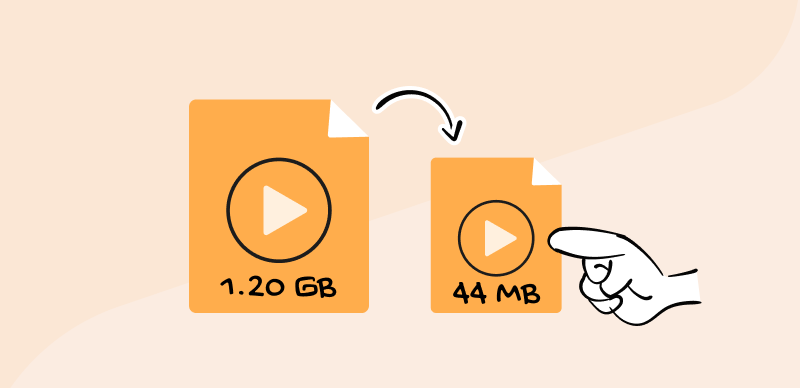AI video enhancers are revolutionizing the video editing landscape, empowering users with intelligent tools that upscale resolution, reduce noise, and stabilize footage. Powered by advanced algorithms and machine learning, AI video enhancers offer a user-friendly and accessible solution for professional-grade video quality enhancement.
With free online AI video enhancers available and intuitive interfaces, high-quality video editing is now within reach for everyone, regardless of equipment or software. As AI technology advances, these enhancers are becoming smarter, offering real-time improvements and continuous learning capabilities to refine video quality over time.
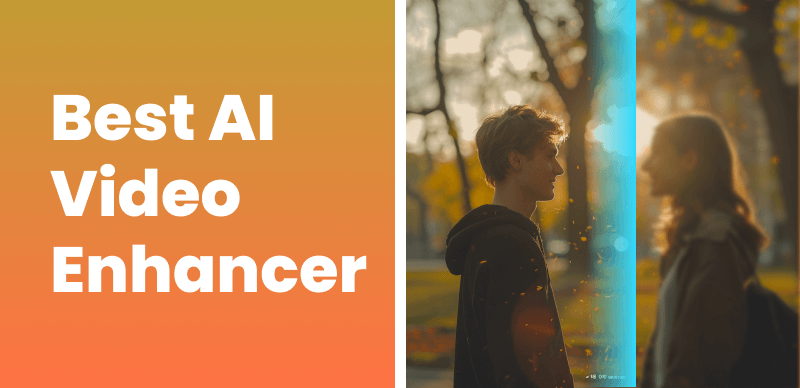
Best AI Video Enhancers
This shift is not only elevating the viewing experience but also enabling content creators to produce professional-level videos with unprecedented ease. AI video enhancers are set to further streamline the video creation process, democratizing high-quality video production for all.
Top 9 Picks for AI Video Enhancers in 2024
In this section, we delve into the details of the nine top AI video enhancers that are leading the charge in the industry for the year 2024. Each of these software solutions has been carefully selected for its unique set of features, capabilities, and the significant improvements they bring to the table in terms of video quality enhancement.
PowerDirector
PowerDirector is a versatile video editing software that offers a range of AI-powered tools for video enhancement such as forensic video enhancement. It also includes AI-driven audio enhancement tools, such as wind removal and vocal balance adjustment. The software supports 4K resolution and offers a user-friendly interface suitable for both beginners and advanced users.
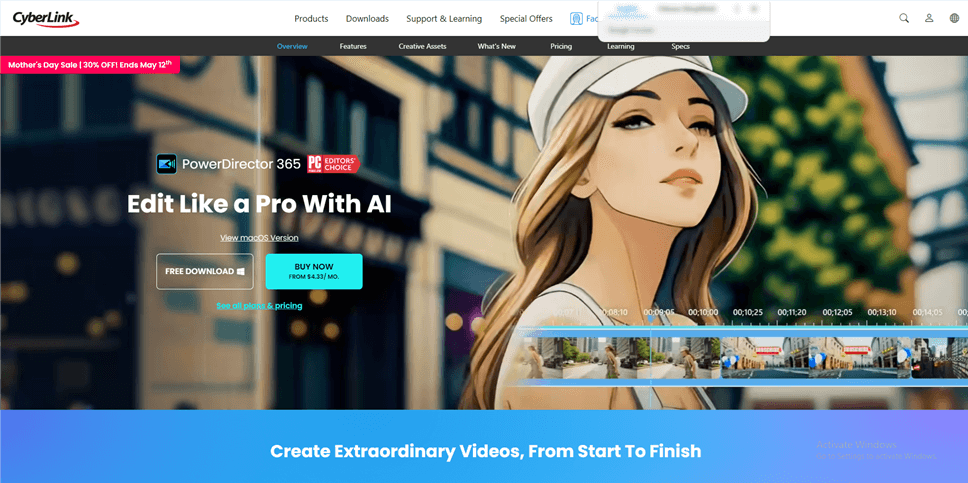
Best AI Video Enhancer – PowerDirector
Key features:
- AI-assisted color correction
- Stabilize shaky action cam clips and correct lens distortions.
- Clarify speech with AI audio tools.
- Eradicate grain and noise via denoising features.
Pricing: PowerDirector offers subscription plans starting at $4.33/month, as well as a one-time purchase option.
Availability: Windows, Mac, Android, iOS.
System Requirements: Windows 11 and 10, macOS 10.14 or later, Android 6.0 or later, iOS 11.0 or later.
Pros:
- Comprehensive feature set
- AI-assisted tools for color, audio, and stabilization
- supports 4K
Cons:
- Some advanced features may require a learning curve for beginners
- Some tools are Windows-only
Topaz Video AI
Topaz Video AI is a powerful video enhancement software that specializes in upscaling and quality improvement. It uses advanced AI algorithms to analyze and enhance each frame, resulting in significantly improved video quality. Topaz Video AI also includes tools for deinterlacing, denoising, and removing compression artifacts.
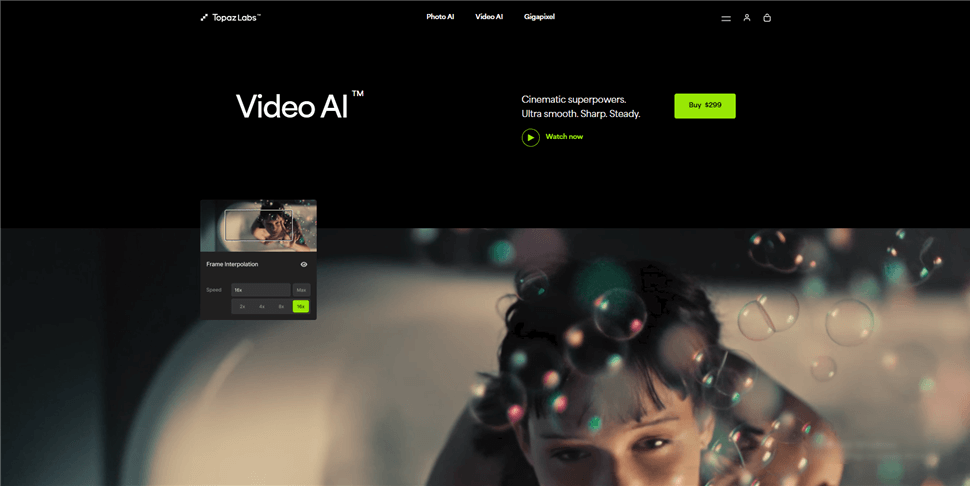
Best AI Video Enhancer – Topaz Labs AI
Key features:
- Upscale videos up to 16K resolution
- Preserves detail and sharpness
- Deinterlacing
- Denoising
- Removal of compression artifacts
Pricing: Topaz Video AI is available as a one-time purchase for $299.
Availability: Windows, Mac.
System Requirements: Windows 10 or 11, macOS 10.14 or later, 8GB RAM, 2GB VRAM.
Pros:
- Exceptional upscaling capabilities
- Preserves fine details
Cons: Relatively expensive, demanding system requirements.
AVCLabs Video Enhancer AI
AVCLabs Video Enhancer AI is a specialized tool that focuses on facial recognition and enhancement. It can enhance facial details, improve skin tones, and even adjust facial expressions. It also offers noise reduction and upscaling capabilities.
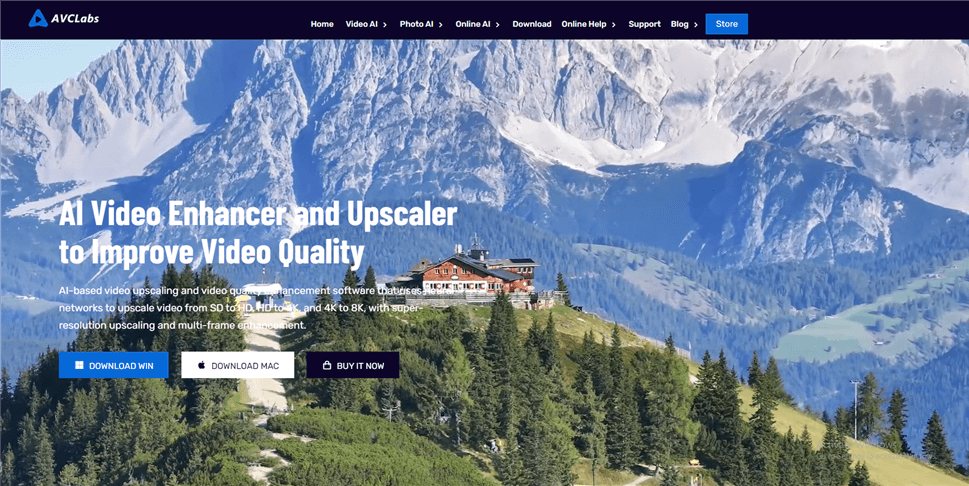
Best AI Video Enhancer – AVCLabs
Key features:
- Facial recognition and enhancement
- Enhances facial details
- Improves skin tones
- Adjusts facial expressions
- Noise reduction and upscaling capabilities
Pricing: AVCLabs Video Enhancer AI is available as a one-time purchase for $49.95.
Availability: Windows and Mac
System Requirements: Windows 11/10 (64bit), macOS 12 and above (M-Series Silicon chip)
Pros: Specialized in facial enhancement
Cons: Limited to Windows platform, fewer overall features than other tools.
Adobe Premiere Pro
Adobe Premiere Pro is a professional-grade video editing software that includes a range of AI-powered tools for video enhancement. Its Sensei AI technology powers features like Auto Reframe, which intelligently crops and pans footage for different aspect ratios, and Auto Ducking, which automatically adjusts background music based on dialogue. Premiere Pro also offers advanced color correction and grading tools, as well as AI-assisted audio clean-up.
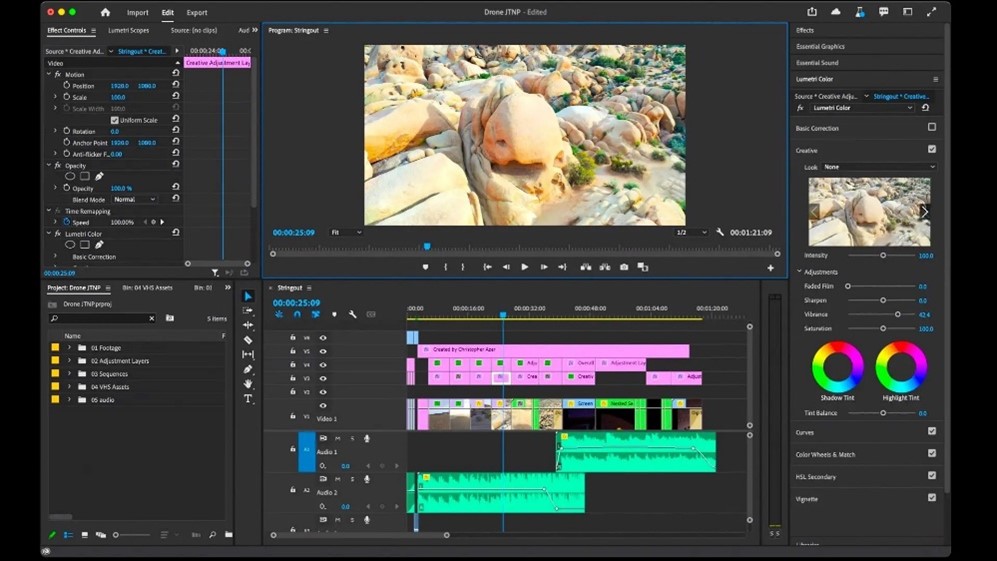
Adobe Premiere Pro
Key features:
- Auto Reframe for intelligent cropping and panning
- Auto Ducking for automatic background music adjustment
- Advanced color correction and grading tools
- AI-assisted audio clean-up
- Integration with other Adobe apps
Pricing: Adobe Premiere Pro is available through subscription plans starting at $20.99/month.
Availability: Windows, Mac.
System Requirements: Windows 10 (64-bit) V22H2 or later, macOS 10.15 or later, 8GB RAM.
Pros:
- Comprehensive toolset for professional video editing
- Seamless integration with other Adobe apps
Cons: Steep learning curve for beginners, relatively expensive for casual users.
PixOp
PixOp is an online AI video enhancer that offers a range of tools for improving video quality. Its key features include noise reduction, which removes grainy or speckled artifacts from footage, and automatic color grading, which optimizes the color balance and tone of your video. PixOp also offers upscaling capabilities and supports batch processing for enhancing multiple videos at once.
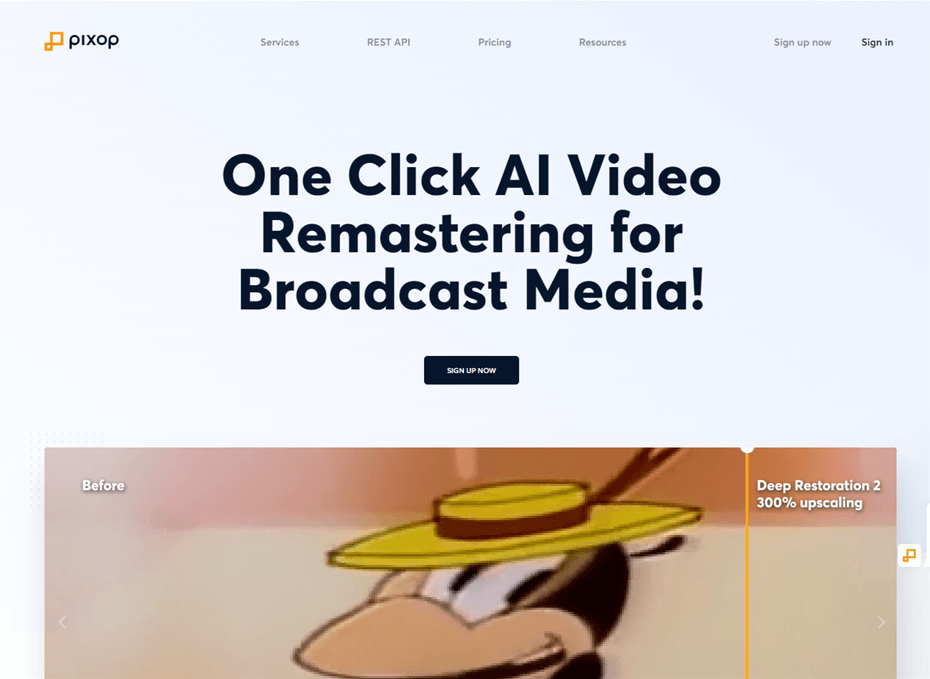
Best AI Video Enhancer – PixOp
Key features:
- Noise reduction
- Automatic color grading
- Upscaling capabilities
- Batch processing
Pricing: PixOp offers subscription plans starting at $9/month.
Availability: Web-based.
System Requirements: Modern web browser with internet connection.
Pros:
- Accessible from any device with a web browser
- No software installation required
Cons: Requires a stable internet connection, and offers limited control over the enhancement process compared to desktop software.
HitPaw Video Enhancer
HitPaw Video Enhancer is a user-friendly software that offers one-click AI models for video enhancement. Its key features include upscaling, denoising, and color correction, all of which can be applied with a single click. The software also supports batch processing, allowing you to enhance multiple videos at once.
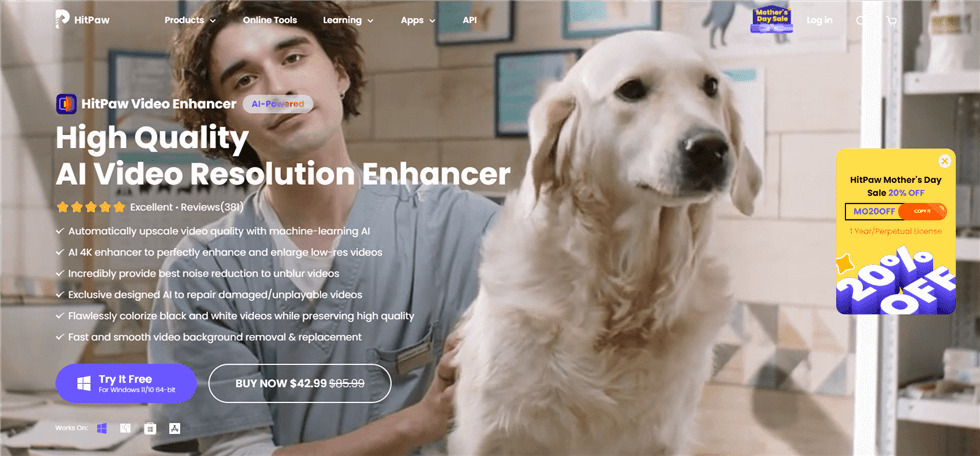
Best AI Video Enhancer – HitPaw Video Enhancer
Key features:
- One-click AI models for upscaling, denoising, and color correction
- Batch processing
Pricing: It offers a free trial and a one-time purchase option for $69.95.
Availability: Windows, Mac, Android and iOS.
System Requirements: Windows 11/10 (64-bit), macOS 10.15 or later
Pros:
- Simple one-click operation
- Supports batch processing
Cons: Limited customization options compared to more advanced software.
Remini AI
Remini AI is a user-friendly video enhancement app that focuses on simplicity. Its key features include one-click video enhancement and upscaling, which can improve the overall quality and resolution of your footage with minimal effort. The app also offers basic editing tools like trimming and cropping.
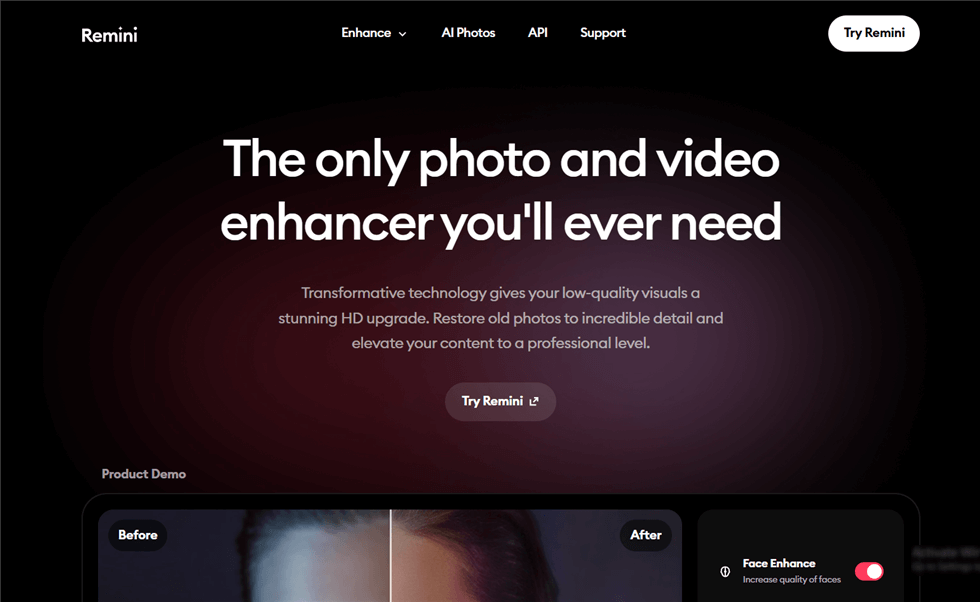
Best AI Video Enhancer – Remini AI
Key features:
- One-click video enhancement and upscaling
- Basic editing tools (trimming and cropping)
Pricing: Remini AI offers a free version with watermarked output and subscription plans starting at $4.99/month for watermark-free results.
Availability: Web-based, Android and iOS.
System Requirements: Android 5.0 or later, iOS 11.0 or later.
Pros:
- Simple and intuitive interface
- Supports multiple platforms
Cons: Limited control over the enhancement process, watermarked output in the free version.
TensorPix
TensorPix is a cloud-based AI video enhancement platform that offers a range of tools for improving video quality. TensorPix also offers specialized AI models trained on specific types of content, such as sports or nature footage, allowing for tailored enhancements.
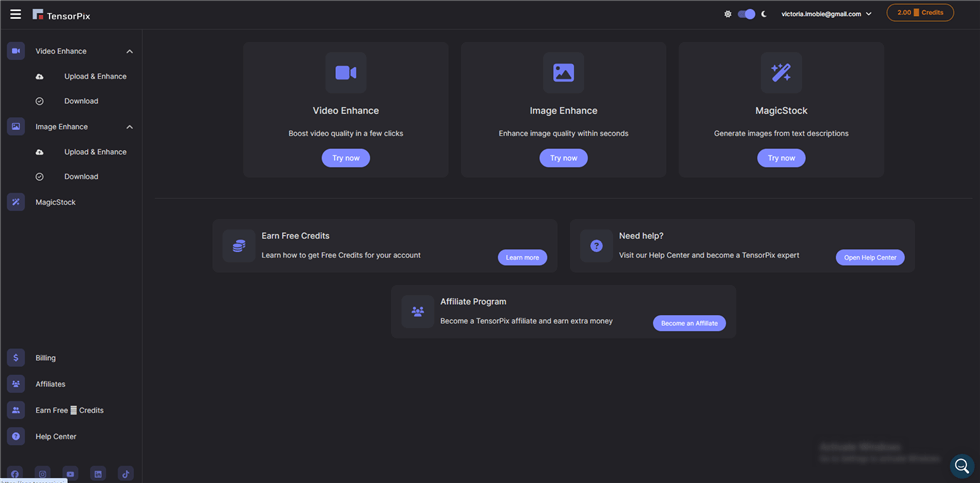
Best AI Video Enhancer – TensorPix
Key features:
- Upscaling- increases the resolution of your video
- Denoising- removes grainy or speckled artifacts
- Specialized AI models for specific content types (sports, nature, etc.)
Pricing: TensorPix offers a free trial and subscription plans starting at $9/month.
Availability: Cloud-based.
System Requirements: Modern web browser with internet connection.
Pros: AI models optimized for various content types, simple web-based interface.
Cons: Requires a stable internet connection, can become expensive for high-volume usage.
Cutout.Pro
Cutout.Pro is a cloud-based AI video enhancement platform that offers a range of powerful tools through its API. Developers can integrate Cutout.Pro’s AI capabilities into their own applications, enabling features like 4K video upscaling, denoising, and background removal. Cutout.Pro also offers AI-powered photo editing tools, making it a versatile choice for businesses and developers working with both video and image content.
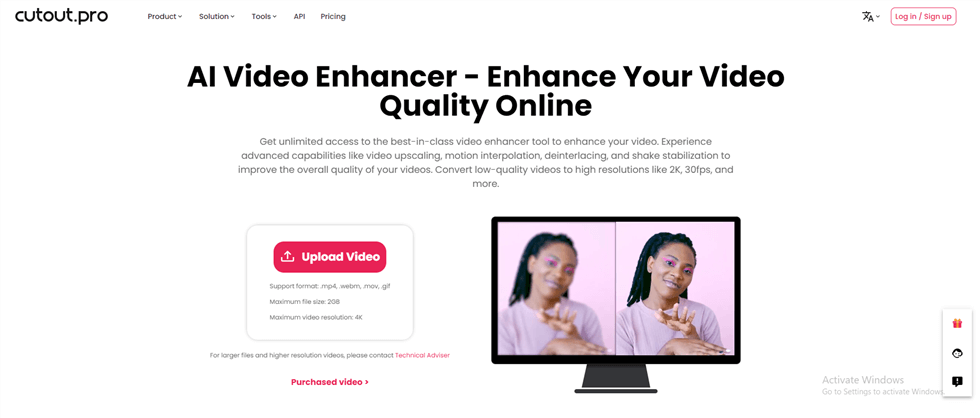
Best AI Video Enhancer – Cutout.Pro
Key features:
- 4K video upscaling
- Denoising
- Background removal
- AI-powered photo editing tools
- API integration for developers
Pricing: Cutout.Pro offers API pricing based on usage volume, with custom plans available for enterprise clients.
Availability: Cloud-based API.
System Requirements: Modern web browser with internet connection.
Pros:
- Powerful AI video enhancement capabilities
- Seamless integration into existing workflows through API
Cons: Primarily aimed at businesses and developers, may require technical expertise to implement.
FAQs on AI Video Enhancers
Why Use AI Video Enhancers?
AI video enhancers can save a significant amount of time and effort compared to manual video enhancement techniques. They enable users to achieve professional-looking results with less technical expertise and are particularly useful for enhancing old or low-quality footage.
How do AI Video Enhancers Work?
AI video enhancers use artificial intelligence to analyze and understand the content of a video. They can identify specific elements such as faces, scenes, and objects, and apply targeted effects and corrections based on this understanding. This allows for more intelligent and efficient video enhancement compared to traditional methods.
Comparing AI Video Enhancers
When comparing AI video enhancers, it’s important to consider factors such as features, ease of use, compatibility, and pricing. Each tool has its own strengths and is suited to different user needs, from beginners looking for simple one-click solutions to professionals requiring advanced customization options.
Conclusion
AI video enhancers have become indispensable tools for content creators looking to improve their videos’ quality and production value. With a wide range of options available, from user-friendly apps to professional-grade software, there’s an AI video enhancer to suit every need and budget. As technology continues to evolve, we can expect these tools to become even more powerful and accessible, empowering creators to easily produce stunning visuals.