Whether you’re looking for a project management tool for your team or a productivity tool for personal use, chances are you’ve heard of Clickup and Jira.
Both apps have basic project management features but are set apart by their unique characteristics.
Jira is made purposely for developers with features that benefit them.
On the other hand, ClickUp is more versatile and can be used by almost any type of team.
Selecting between these two apps can be confusing because of their different features, so we’ve made an in-depth comparison between Clickup and Jira.
Let’s start by understanding ClickUp.
What Is ClickUp?
ClickUp is one of the most well-renowned Project management tools for agile teams. It is a cloud-based program that can easily cater to business teams of all sizes.
ClickUp has a multifunctional nature reflected by its motto, “One app to replace them all.”
With ClickUp, you have all the project management tools like tasks, chats, goals, and more all in one platform.
You can even create docs and screen recordings within the app.
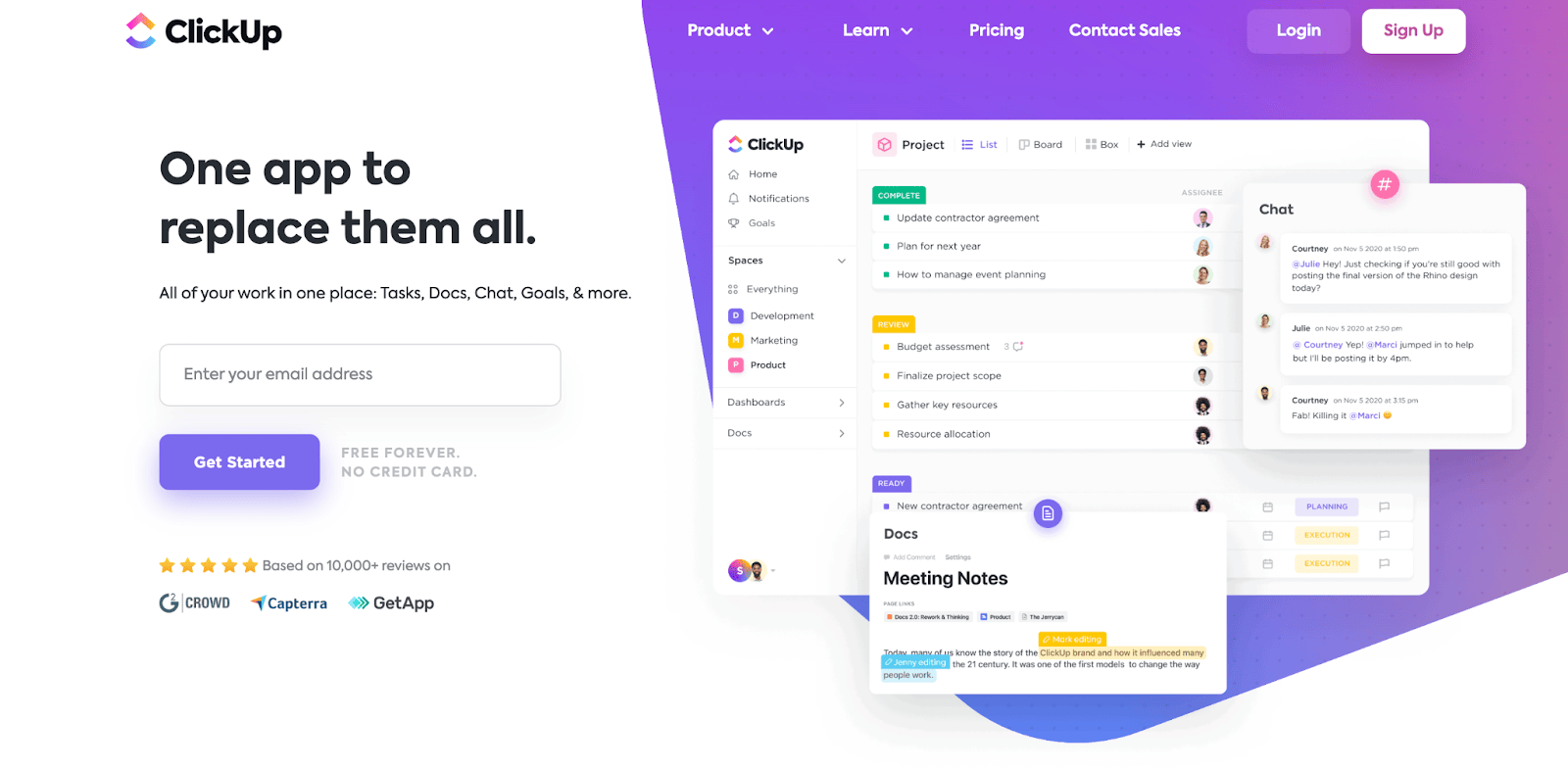
CluckUp Interface
What Sets ClickUp apart?
Task set up – ClickUp provides users with customizable task management. There are a variety of views to arrange your tasks in. you can even set up tasks within tasks for perfect organization.
Collaboration – ClickUp also provides exceptional collaborative features that allow team members to work together seamlessly to deliver the best results possible.
Quick results – ClickUp helps users save time by streamlining their workflow. Users can set up automation or recurring tasks to clear their plates for more significant assignments. Users can also use templates to set up tasks and focus directly on the content.
Integrations – ClickUp has a vast sea of integrations that cover everything from email apps to storage or sharing platforms.
With an impressive customer base of over 800,000 teams, ClickUp truly lives up to its name.
Bonus: You can also know how to replace ClickUp in this article.
What Is Jira?
Made by Atlassian, Jira is a developmental tool specially designed for agile software development teams. Jira allows teams to plan, track, release, and report on their projects. Jira has Special views for tasks just like ClickUp. Users can use management tools like Kanban boards and Scrum sprints.
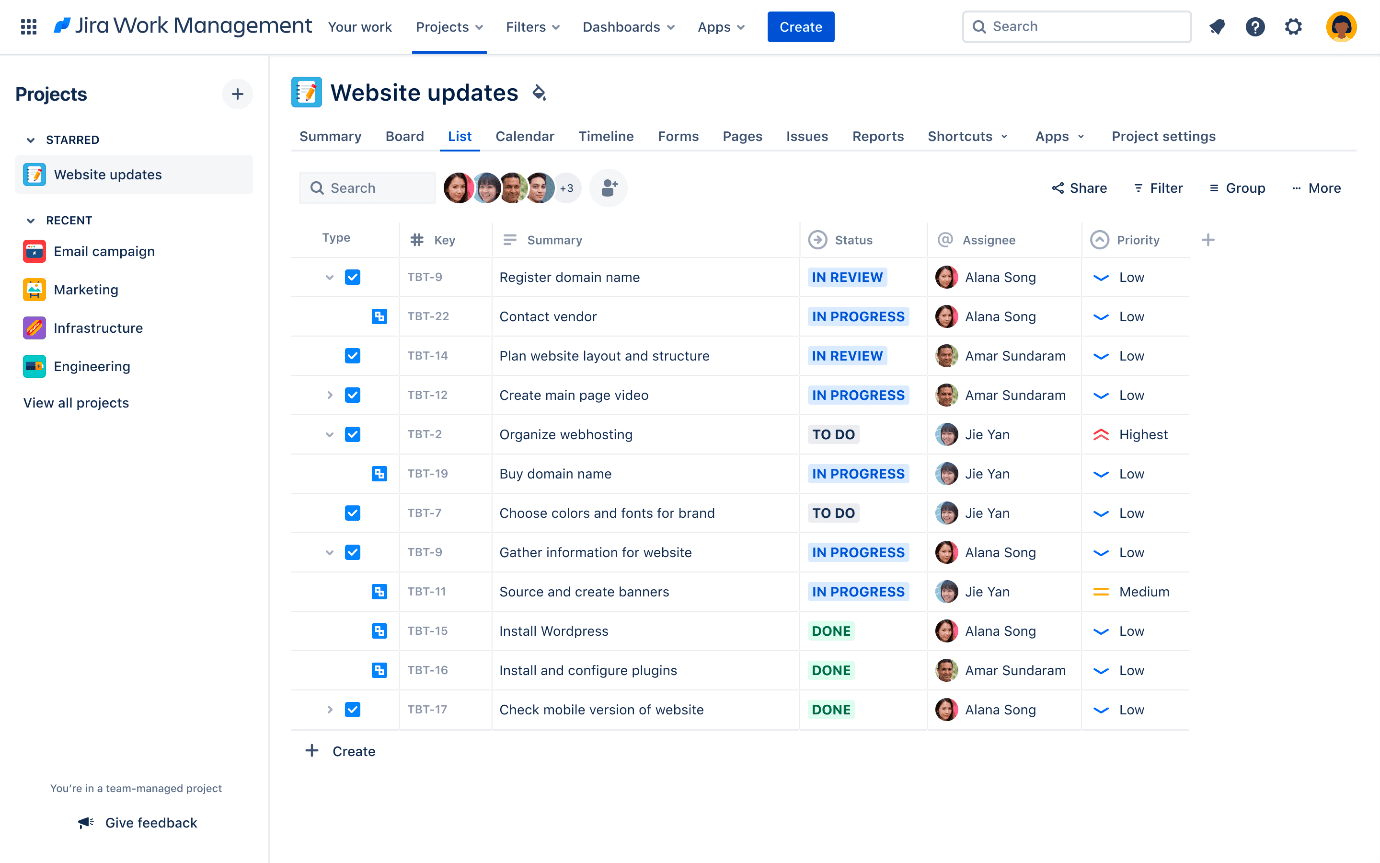
Jira Interface
What makes Jira special?
Unique features – Jira has features like Bug Tracking and DevOps templates that are meant specifically for software development teams.
Integrations – Jira users have access to Atlasin’s massive library of integrations. With a power-packed engine, Jira can handle groups of up to 20,000 members.
What about using Jira for teams other than software development teams?
Jira offers extensions like Jira Work Management and Jira Service Management. These fill up any voids left in Jira’s functionality. Altogether, Jira’s products enable the user to carry out any task. Jira Work Management allows perfect collaboration between the software and business teams. Jira Service Management helps monitor employee and customer service experience.
Who Wins in Key Features?
Both apps have the basic project management features you would expect. But some features set one app aside from the other. We will mention the differentiating features between the two apps one by one.
ClickUp
- Multiple Views – ClickUp has various views, including basic views like lists and calendars. Users can also access more complex views like timelines, Gantts charts, mind maps, and more.
- Dashboards – Users can build customized dashboards with widgets that display the desired information. This allows users to view their entire project from a birds-ey view.
- Task Hierarchy – WIth ClickUp, users can set up tasks within tasks at a limitless level. They can easily navigate through the task hierarchy by scrolling in and out. This allows users to set up any task structure they want to. Users can even use comments as tasks by assigning them.
- Multi-functionality – With ClickUp, users can complete multiple tasks within the app with features like embedded emails, spreadsheets, native CRM tools, chat, docs, and more.
- Small team friendly – ClickUp is more suited for smaller teams and freelancers. Small teams don’t need special training to operate the software, and the simple UI makes ClickUp great for beginners.
- Multiple Assignees – With ClickUp, users can assign tasks to multiple team members. The members can then collaborate to complete the task.
- Natural Language Processing – ClickUp’s AI can automatically pick up dates and times from the content of the task.
Jira
- Integrations – Both apps have great integrations, but Jira is far superior. Jira offers users Atlassian’s Marketplace, filled with over 3000 integration apps.
- Agile Reporting – Jira offers numerous out-of-the-box reports that provide insight into your projects using real-time visual data.
- Purpose Built for Developers – Jira offers features designed for software teams like Bug Tracking and DevOps templates. Jira also offers a feature called BitBucket, which allows developers to collaborate their codes, issue tracking, and more.
- Cross-team Collaboration – Jira has organizational-level roadmaps allowing users to pile multiple teams onto common goals. Jira Work Management and Jira Service Management are explicitly designed for cross-team collaboration.
- Unlimited Hierarchy – Just like with ClickUp, Jira users can set up unlimited levels of task hierarchy, but it is not scrollable.
![]() Congratulations on discovering more information about Jira and Jira alternatives.
Congratulations on discovering more information about Jira and Jira alternatives.
Who Wins in Price?
Both apps offer a free version with a limited number of features and paid versions with added features. We will now discuss the price plan of both softwares one by one.
ClickUp
ClickUp has a free plan, and 4 paid pricing plans. ClickUp’s paid packages are priced differently according to the team size they can support and include features that complement that team size. Each consecutive plan has all the features of the plan before it and more. Let’s go over the packages and see their different features.
Free Forever plan
- Unlimited members and tasks.
- 100 MB of storage for uploaded file attachments.
- Real-time chats and screen recording.
- Native time tracking, Whiteboards, and email.
Unlimited plan ($5 per month per user)
- Unlimited storage, integrations, and dashboards.
- Teams (groups).
- Goals and custom fields.
- Agile reporting and resource management.
Business plan ($12 per month per user)
- Unlimited teams.
- Google SSO.
- Advanced public sharing and automations.
- Advanced time tracking and dashboard features.
- Workload management.
- Goals folder.
Business Plus plan ($19 per month per user)
- Team sharing.
- Custom roles and permissions.
- Subtasks in multiple lists.
- More automations
- Advanced API.
- Admin training webinar and priority support.
Enterprise plan (contact sales team for a quote.)
ClickUp offers an Enterprise package for businesses with multiple large teams.
- White labeling.
- Advanced permissions and API.
- Unlimited custom roles.
- MSA and HIPPA are available.
- Multiple SSOs.
- Default personal view.
- Live onboarding training.
- Dedicated success manager.
Jira
Jira has one free and three paid plans. Like ClickUp, Jira offers paid packages with different prices set according to the team size they can support and include features complementing that team size. Each successive plan has all the features of the previous plan and more. Now let’s look at the different plans and their distinguishing features.
Free plan
- Up to 10 users.
- The site limit is one.
- Backlog and agile reporting.
- Limited automations.
- Basic roadmaps.
- 2 GB file storage.
- Community support.
Standard plan ($7.50 per month per user)
- Up to 35,000 users.
- Project roles.
- Advanced permissions.
- 250 GB file storage.
- Local business hour support.
Premium plan. ($14.50 per month per user)
- Advance automations and roadmaps.
- Advanced dependency management.
- Admin insights and Sandbox.
- Release tracks.
- Unlimited storage.
- 24/7 support.
Enterprise plan. (contact sales team for a quote.)
- Unlimited site limit.
- Data and insight features.
- Atlassian access features.
- 24/7 enterprise support.
Are They Perfect?
No software is perfect. Every app has its limitations and shortcomings. In our case, one app may suit the user better than the other according to the user’s wants and needs. We will now enlighten you on the disadvantages of both apps.
ClickUp
- Set up – ClickUp has a user-friendly UI, but its numerous features and customizations can overwhelm users, especially beginners. Setting up tasks with ClickUp can be confusing and take time.
- Multiple Teams – ClickUp offers road maps, but they are nowhere near as complex as Jira’s org-level roadmaps that can handle multiple teams simultaneously. ClickUp lacks cross-team workflows like Jira offers.
- Integrations – ClickUp offers many integrations, but Jira users have access to Atlassian’s Marketplace filled with integrations.
Jira
- Complexity – Jira is a complex software with a steep learning curve, making it a nightmare for beginners.
- Native multi-functionality – Jira lacks native multi-functionality. In order to get the most from your app, you must install numerous integrations and plugins.
- Slow UI – Jira has a slow server causing users to deal with long-lasting loading screens.
- Multiple Assignees – Jira cannot assign a task to multiple users like ClickUp.
- Purpose-built – Jira was made with software development teams in mind. That said, Jira can seem like a lost cause, lacking features that other types of teams need.
- Task Hierarchy – Jira users can set up a task hierarchy with unlimited levels, but it is not scrollable and challenging to navigate.
- Bird’s Eye view – Jira offers no overview of your project like ClickUp does.
- Kanban boards – Jira’s Kanban boards lack custom grouping like ClickUp provides.
ClickUp vs. Jira: Which One Should We Choose?
Now we’ve seen both apps’ features, pricing, and limitations. So which one should you choose? It all depends on what you need the app for. It should be apparent by now that both apps are built for different reasons.
Jira may suit software developers better with its features specific to software development. On the other hand, ClickUp can be used by a wide variety of teams like marketing, finance, human resources, and more. ClickUp may be the better option for users looking for a one-stop shop.
Final Words
In this article, we have given you an extensive comparison between two of the top project management apps, ClickUp and Jira. We have gone over the unique features that set them apart, along with their limitations and pricing. Hopefully, the article will give you all the information you need to choose between these two fantastic tools.
Share this article with friends looking for a project management tool and stuck between ClickUp and Jira. Don’t forget to comment below on which software you think is better and why.
