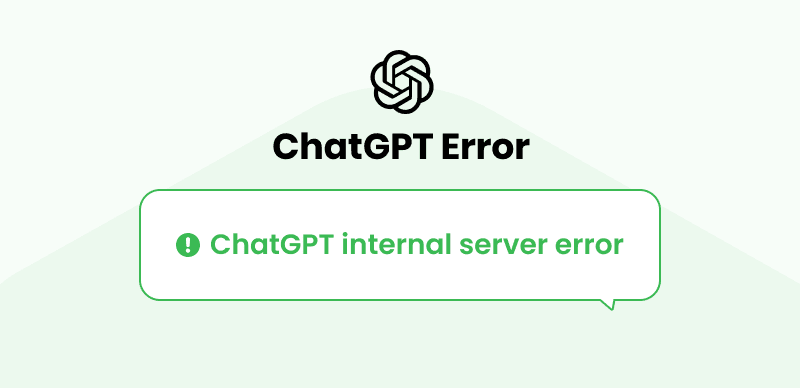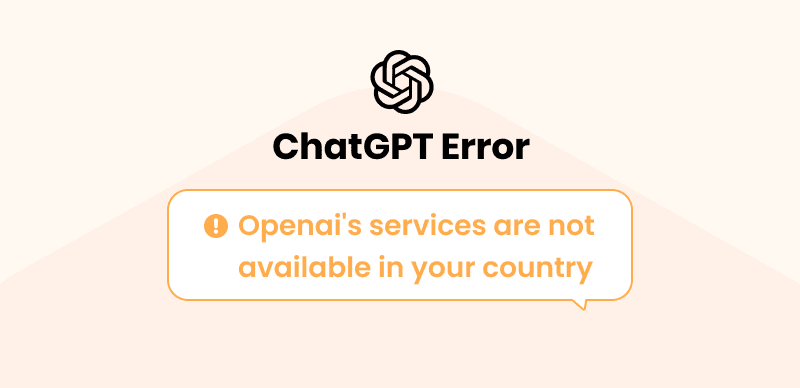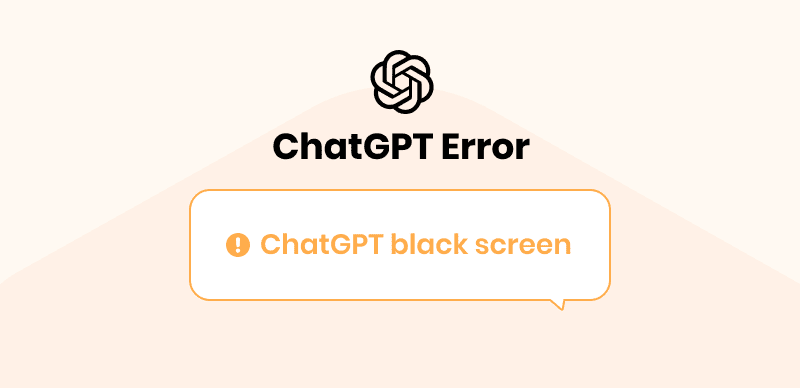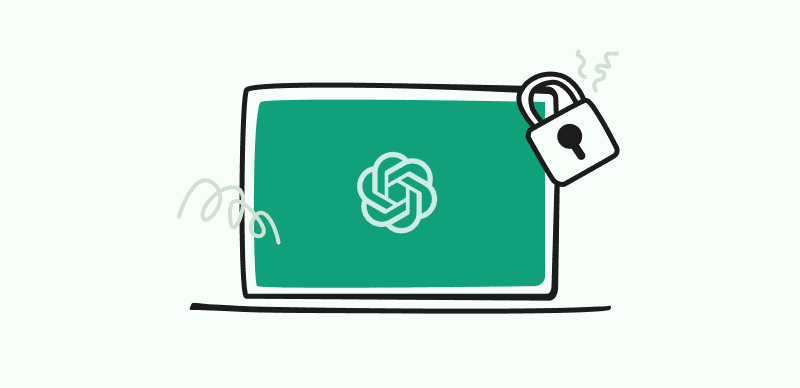
How to Get Chat GPT Unblocked
Generative artificial intelligence (AI) is what ChatGPT is all about. It’s a tool that, when feeding user input, generates content that seems to have been written by a person. People may interact with ChatGPT like they would with an automated chat service on a customer care website by asking it questions or requesting clarification on its responses. Through human feedback and reward models that rate the best replies, ChatGPT is taught via reinforcement learning.
However, users sometimes must deal with organizations like schools and companies blocking access to such sites to minimize distractions. And if you get a “This site is blocked” error while accessing ChatGPT, don’t worry. In this article, you’ll discover the finest ways to have ChatGPT Unblocked, along with the reasons why it was blocked in the first place. Let’s get going!
Why ChatGPT is Blocked?
ChatGPT has emerged as one of the most advanced AI creations and has grabbed the attention of many users, especially students and working people since it makes their tasks much easier. However, using this AI tool excessively for doing their work can put a hold on a student’s or an employee’s learning, and most organizations have blocked ChatGPT on their domain. Although it mostly happens in educational or work institutions, it sometimes happens on regional or national levels. Moreover, there can be multiple reasons for blocking ChatGPT, which we’ve discussed in the next section.
The major reasons for ChatGPT being blocked are:
School or workplace restrictions
Internet use rules are often enacted at educational institutions and companies to assure productivity, restrict access to unsuitable content, and protect network security. As a result of these constraints, users’ ability to use ChatGPT may be limited.
Country or region restrictions
Censorship or other online platform limitations may exist in certain nations or areas. ChatGPT access may be restricted for political, social, or cultural reasons.
Browser or device issues
The browser or device you’re using may have compatibility problems that prevent you from using ChatGPT. Issues with compatibility, obsolete software, or settings that aren’t supported may prohibit ChatGPT from working as intended.
Plagiarism
Due to its conversational character and the likelihood of misuse, ChatGPT may be deemed unsuitable in certain educational settings and professional environments. There is significant concern that college and high school students may use ChatGPT to plagiarize their written assignments without being discovered. This has been compared to kids handing their schoolwork on to robots.
Data privacy
The Italian government’s data protection agency has temporarily disabled ChatGPT over security concerns. The platform’s algorithms are trained using “mass collection and storage of personal data,” which the watchdog claims OpenAI, the platform’s creator, does not have a legal basis for.
Network restrictions or firewalls
Because it does not comply with China’s censorship policies, the “great firewall” blocks access to ChatGPT and most other large international online platforms.
ChatGPT server down
The ChatGPT server, like any other online service, is subject to downtime, maintenance, and other disruptions. Until the server is backed up or the problems are fixed, access to ChatGPT may be temporarily disabled during certain periods.
How to Get ChatGPT Unblocked?
Now, after discovering why ChatGPT could be blocked in your company, school, region, or country, do you wonder how to get ChatGPT unblocked? In case you want to, this is the section for you! ChatGPT’s userbase many young and office people who get annoyed by being unable to access it. However, this can be solved by using these tips:
Use a proxy or VPN service
A Virtual Private Network (VPN) may help you bypass censorship of ChatGPT by hiding your real IP address and encrypting all your internet activity. Selecting a trustworthy VPN provider is required to bypass ChatGPT’s censorship. Download the VPN app, then connect to a server in a country where ChatGPT is accessible. Virtual private networks (VPNs) let you securely access the internet via a remote server, enabling you to avoid local or national firewalls.
Once connected, using ChatGPT will be as easy as if you were physically at the server. While it’s true that utilizing a VPN might slow down your Internet, the upsides of increased privacy and access to ChatGPT often exceed the negatives.
Use a different browser or device
The second method to get ChatGPT unblocked is using a different device or browser. Using a separate device or browser may be all it takes to access ChatGPT if your school or workplace has restricted it. You might try connecting it to the same network if you have a personal computer or mobile device. Using two devices or browsers might be inconvenient if you can’t easily share information across them, such as by copying and pasting text. Moreover, you can also try accessing ChatGPT on another browser since the problem may lie with your browser’s settings.
Use a different internet connection
If you still have the “This site is blocked” error while accessing ChatGPT, you can try connecting to a different internet connection. Accessing Chat GPT from a separate network, such as your home Wi-Fi or mobile data, may be possible if it is restricted at school or work. You might also utilize a public Wi-Fi network, such as the ones in cafes and public buildings like libraries.
Use a mirror site or ChatGPT based extensions
If the original ChatGPT is prohibited, users can still access the service by using a mirror site or a browser plugin built on ChatGPT. The mirror sites are similar to the original ChatGPT site but housed on a separate domain. ChatGPT Sidebar and Merlin are two well-known ChatGPT-based addons or mirror sites.
The ChatGPT Sidebar is an add-on that, once installed, makes it possible to use the Chat GPT chatbot in any web browser. Both Google Chrome and Microsoft Edge users may make use of it. To enable users with conversational replies, Merlin is another browser addon that uses Chat GPT technology. It’s a Chrome extension you can use for accessing ChatGPT.
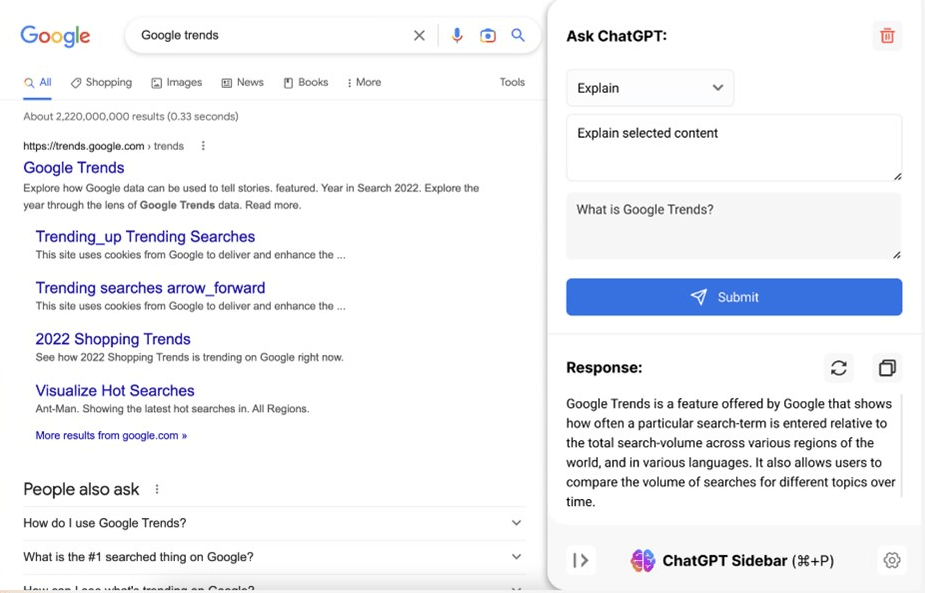
ChatGPT Sidebar Overview
Report the issue to OpenAI
The next thing you can try to eliminate ChatGPT blocked issue is reporting the problem to OpenAI. OpenAI has provided a dedicated help center to solve the issues for the customers of its products. You can find an expert there to fix this ChatGPT issue on your device for a seamless experience. To report the issue to OpenAI, go to OpenAI Help Centre in your preferred browser and search for ChatGPT. After that, contact their support team for ChatGPT.
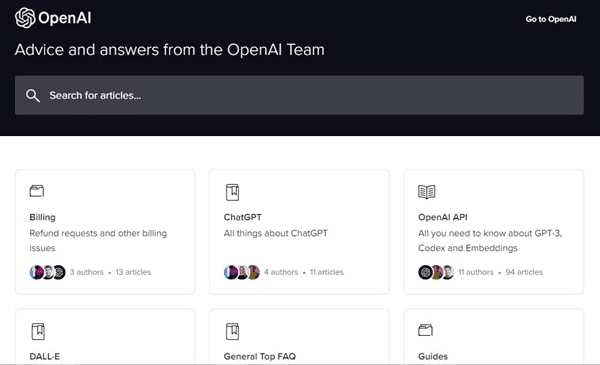
OpenAI Help Centre Interface
Use alternatives like Bing AI or Google Bard
If you cannot get proper assistance to solve the ChatGPT blocked issue on your device, you can try using its alternatives, such as Bing AI or Google Bard. Microsoft’s Bing AI uses the Bing search engine to provide results in response to user queries. Google’s Bard, an experimental artificial intelligence chat service, is a conversational interface. If ChatGPT is down or banned in your country, you may use one of these sites that provides comparable discussion features.
FAQs
1. What are the risks of using ChatGPT?
While ChatGPT was designed to be useful, its misuse may have serious risks. There is a chance that hostile actors could use ChatGPT to create fraudulent services, collect damaging data, leak private information, create malicious text or code, or create objectionable material.
2. Why do countries, organizations or schools ban ChatGPT?
Due to concerns about privacy, countries, schools, and businesses have begun enacting rules and limiting access to ChatGPT. Many countries are reluctant to adopt the AI model because it seems to lack a legal basis for the acquisition and processing of personal data on a massive scale to train the algorithms utilized by the platform.
Conclusion
ChatGPT is an advanced chatbot that can generate text and answer inquiries. However, it may be unavailable in certain regions due to local restrictions, which frustrates users who wish to access it for learning or some other essential purpose. However, we hope you know how to get ChatGPT Unblocked after reading this article. Since ChatGPT helps you with almost everything, you can easily access it using the above-mentioned methods. Moreover, if you’ve questions or any other method to unblock ChatGPT, we encourage you to share in the comments.