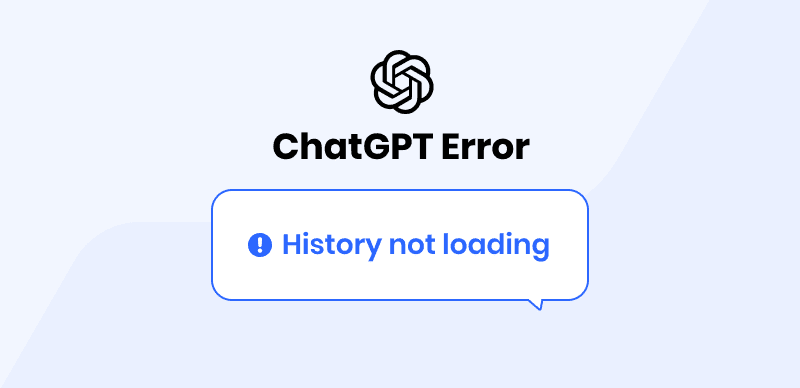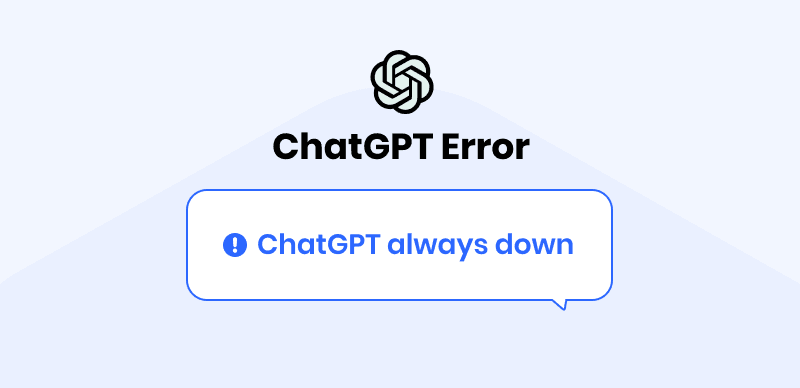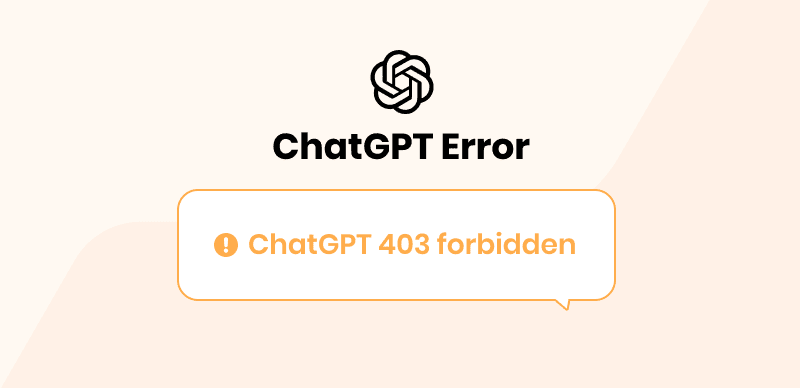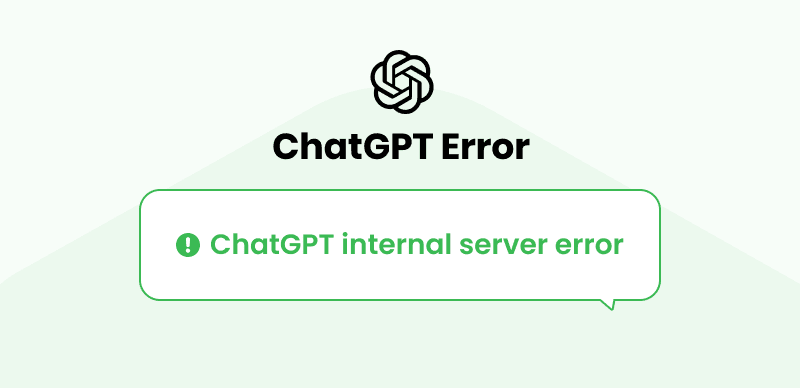
How to Fix ChatGPT Internal Server Error
ChatGPT is the latest upgraded innovation from OpenAI. It is an advanced language model that revolves around helping people with a wide range of queries. It assists in day-to-day tasks and can ease your working process independent of the area you work in, from providing information about anything to language translation. It is a blessing in the current era of the fast world and can help users save time and effort.
OpenAI launched ChatGPT, a versatile chatbot, after training and integrating a pool of data and information in the form of text from different sources. It aids users in accessing information about a specific topic in one window, saving them from hassle. The software sometimes experiences internal server errors which might ruin the whole feeling. Are you experiencing the same? Let’s find out the causes of ChatGPT internal server errors and their solutions.
Also Read: ChatGPT Failed to Get Service Status >
What is ChatGPT’s “internal server error” error?
ChatGPT internal server error (in the numeric form, it is called error 500) is an error a user faces when there are some problems in the operating server of the tool. It presents itself as a notification depicting an “Internal server error”. It might be worrisome to encounter it for the first time. But getting rid of it is not a challenging task. However, the error will result in the incompletion of the search being done at that time. This article contains A-Z knowledge about how to fix chatGPT internal server error. Please stick with us to learn more.
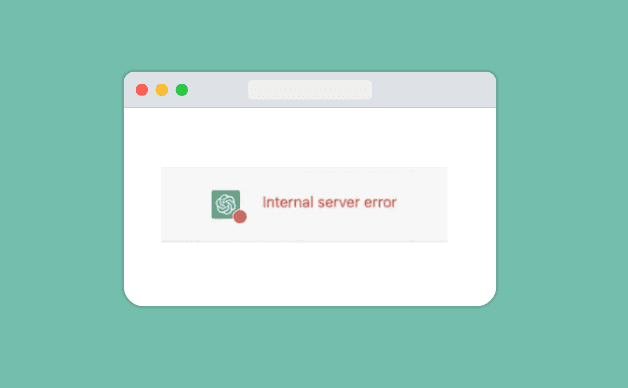
ChatGPT Facing Internal Server Error
Why does ChatGPT internal server error occur so often?
Working on any website might not end up reaching our desired outcome. A lot of factors come into play. There can be several reasons you are experiencing frequent chatGPT internal server errors. Here is a list of a few possible causes behind it.
Server Issues
One can face a chatGPT internal server because of the website being engaged by multiple users. Due to server overload, processing your request might take some extra time.
High Traffic
With a website gaining immense popularity daily, more people are using it for research. As a result, it can show you an internal server error when looking for something in the website’s window. In such a case, waiting a little for the traffic to slow down is your best option.
Internet Connection Issues
Internet connectivity issues can cause a hurdle in performing any sort of task online. Similarly, if you request a chatGPT query and your internal connection isn’t stable. It might show up as ChatGPT internal server error. You can restart your internet and try again.
Rate Limits
ChatGPT has some specified rate limits for its software. These limits range from 40k TPM and 200 RPM. If you exceed the limit, you might face a chatGPT internal server error on the screen. These limits assist the software in staying clear of potential misuse and aid thoughtful usage of the app.
Browser Issues
When there is a browser cache and cookies issue in the software, it might end up showing as an internal server error. So, when you clear your browsing data, you might have a problem processing your requests. It is because your software’s cookies are erased, which helps in the functionality of this tool.
Request Issues
ChatGPT is an AI tool, although it can help with various topics and provide reliable information. However, some requests might be too complex and go beyond the limitation of this software. In such circumstances, it might be unable to carry out your request and might portray a notification of a chatGPT internal server error. You can break down your requests in simpler words to retry for an answer.
How to Fix ChatGPT Internal Server Error?
For some reasons, one can face an internal server error, but there are easy-to-go and practical solutions and methods to eradicate the error. Since so many fixes are available, it provides some relief knowing you can apply another one if the one you are using doesn’t seem to work. Here is a list of possible methods you can try to resolve the ChatGPT internal server error.
Check The Status of OpenAI
Your priority before trying any other fix is to look out for the functional status of OpenAI. It is the operational base of chatGPT, and if it is not functioning now. Opting to apply another method might go in vain. If you see it having trouble functioning, give it some time. Open the site again after updating with OpenAI server status by accessing their official website.
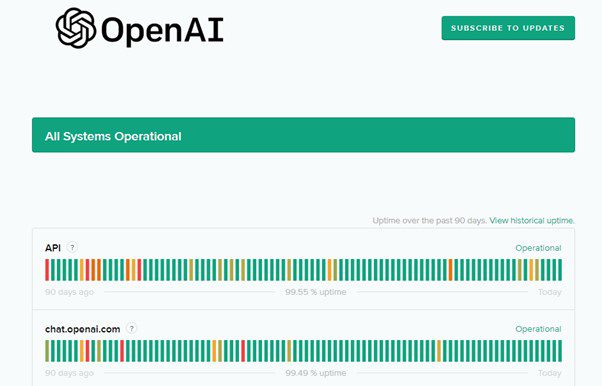
Check OpenAI Status
Check Your Internet Connection
As mentioned above, internet connectivity can become a barrier to the functioning of chatGPT and any other site. So, if you are suffering from an internal issue error, try fixing your internet connection by restarting it. If it doesn’t work, try contacting your broadband service provider.
Clear Your Browser Cache and Cookies
To eradicate an internal server error occurring potentially due to a corrupted cache and cookies, the wise choice would be to clear your browser cache and cookies. Although once you clear it, you will erase all the saved credentials of the tool. To proceed with your new search, enter your username and password again. You likely won’t face a chatGPT internal server error after this method.
Refresh Site
Refresh your chatGPT tab by pressing the F5 function key or refresh button is a great option to eliminate an internal server error. If this method fails to work, try implementing other ones mentioned in the list.
Use Another Browser
There can be some problems in the working system of your default browser. It may, in turn, affect your experience with the availability of chatGPT’s service. You can try to update your current browser and try again. If it still doesn’t work, use chatGPT with a different browser.
Use VPN
VPN (Virtual Private Network) is always a rescue in enabling users of any app that faces restriction at a certain point due to any reason. As you must know, VPN can change your device’s IP address and location by routing your internet traffic through different servers. Therefore, you can overcome the limitations present in ChatGPT now. You can access the app using a VPN if the software’s unavailable in your region.
Reduce The Frequency and Complexity of Your Requests
It is advisable to filter out your requests to ensure you can enable the software to work at its best. Complex requests can be a problem. When you simplify queries before entering the tool’s search bar, It is also essential to consider the number of times you aid it since rate limits can be a restriction in the tool’s free version.
Contact OpenAI Support
If you have tried everything and the error remains unresolved, contacting OpenAI support can significantly help. You can connect with them by accessing their website first and then move on to the find the “Contact Us” page. Once you do so, you will find their email, write your query, and mail them.
Pro-tip: Attaching a screenshot for more information is a genius move.
Frequently Asked Questions
Why am I getting an internal server error on ChatGPT?
You might be getting an internal server error due to several reasons. The causes might range from a poor internet connection, limited APIs, corrupted cache and cookies to complicated requests. You can eliminate an internal server error by applying the methods mentioned in this article.
Conclusion
In this article, we shed light on the benefits of chatGPT and how it has revolutionised research in coherence with all aspects of internet usage. We learnt about internal server errors and how they can harm the working process of the user. Moreover, the possible causes behind facing an internal server and the various ways we can fix it were also discussed in this article.
Although you might face trouble occasionally using chatGPT, it’s worth it. The tool makes everything easy by providing enough information and interacting with the user like a human. ChatGPT can help you with its research, come up with innovative ideas, and fill the creativity gap. It can assist you in finding solutions to any of your problems depending upon its capacity.
If you have any questions, comment them down, and we will assist you in our best capacity.