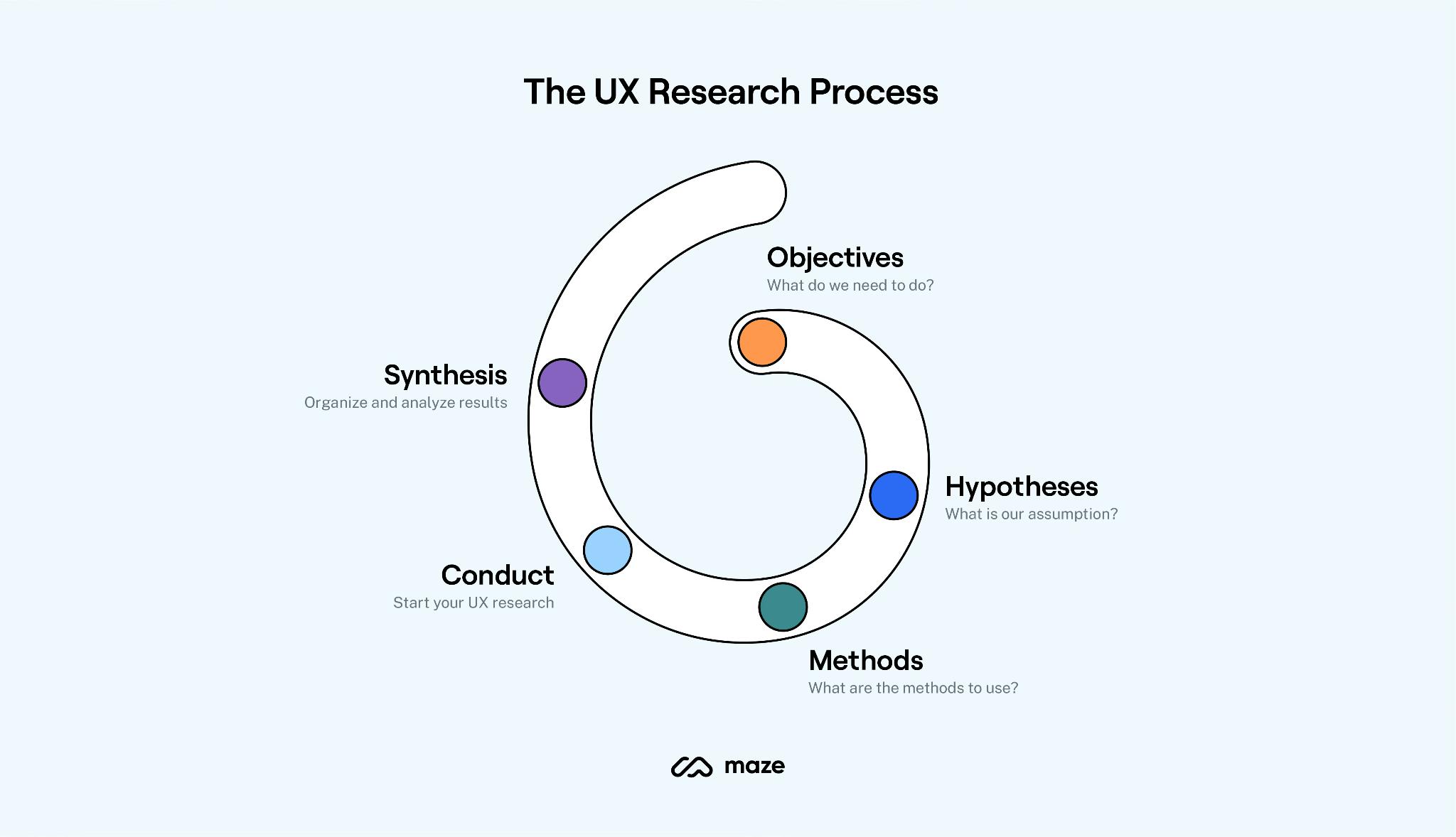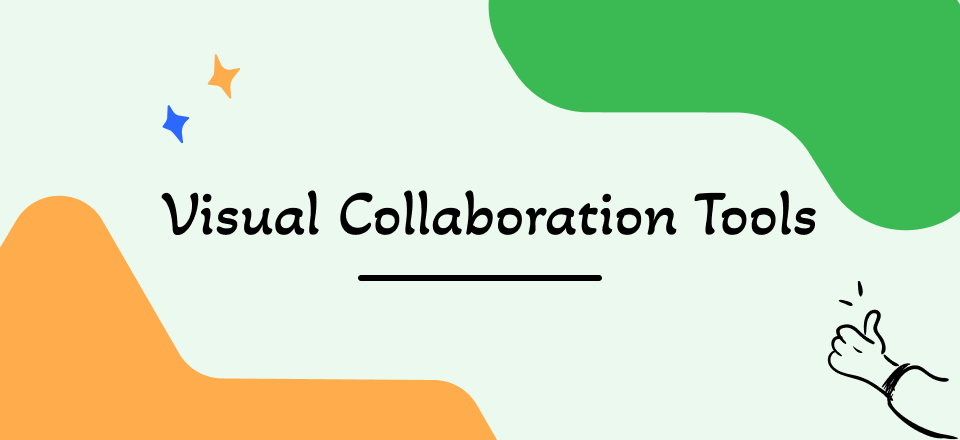Every company aims to expand its client base using various brand marketing techniques. Using professionally created posters and flyers is one of the finest methods to attract current and future consumers. Posters and flyers may be effective marketing tools if they are designed to target the correct people. This matters because a well-designed poster may make or break an event or advertising effort.
Companies seek efficient methods of creating well-designed posters, and finding a good poster maker is the first step in making a poster. However, if you’re unaware of the Best Poster Making App, you’ve come to the right spot. In this article, you’ll discover the finest poster-making tools for PC and the benefits of using poster-making software. Let’s get going!
Table of Contents: hide
How to Make a Professional Poster?
Benefits of Using Poster Making Apps
How to Make a Professional Poster?
A well-designed poster is the result of thoughtful planning and attention to detail. The first step in creating an effective poster is pinpointing its intended audience. You can develop a better design, layout, and content with post making apps or AI design tools. The material for the poster can then be gathered and organized by the poster’s intended purpose and target audience. This might be in the form of words, pictures, charts, and graphs.
The poster’s layout is crucial for achieving an expert appearance. Making aesthetic decisions that complement the content and resonate with the target audience is a crucial part of this process. Make sure the poster is aesthetically attractive and simple to read using high-quality screenshots and graphics. Once the layout is finished, the material must be edited and reviewed to remove any remaining errors and make it as straightforward and concise as possible. Anyone can make a professional poster that gets their point through if they follow these guidelines.
Benefits of Using Poster Making Apps
Poster-making software has many advantages that enable the production of professional looking content more easier and more efficiently. These programs have a simple interface that even inexperienced designers may utilize to create striking artwork. Posters may be made quickly and easily with the help of these programs since they often come with a variety of pre-designed layouts, images, and fonts.
Moreover, they provide several customization choices, letting customers tailor designs to their requirements. Many applications also make sharing or printing the finished poster simple, making it straightforward to disseminate. Businesses and groups requiring several posters for events, marketing campaigns, and other objectives might save money using poster-making applications. Organizations can save money on a poster design by using these applications instead of hiring a designer or investing in pricey design tools.
Top 7 Digital Poster Making Software
Wondering about the best poster making software? This section has got you covered! To design a professional poster, you need good poster making software, but because of the multiple options available, finding a good one is difficult. To help, we’ve discussed the finest poster making software below:
Canva
Posters, presentations, social media graphics, papers, and more can all be made using Canva, an online design and publishing platform. This poster-making software has video, audio, and image editing capabilities. Choosing your poster’s template, text type, stickers, and other effects are as easy as dragging and dropping using this program. Moreover, it provides a simple drag-and-drop function for selecting templates, text styles, stickers, and other effects.
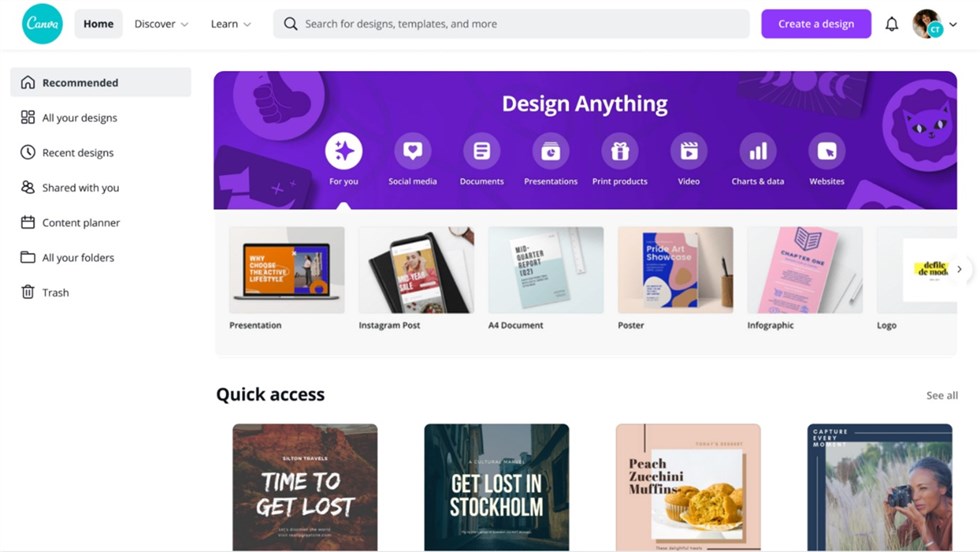
Best Poster Making Apps – Canva
Canva’s Key Features
- Gives you total control over your posters, images, and other material.
- Teams can collaborate in real-time to alter posters according to the organization’s needs.
- Includes a variety of branding, logo, and other icons.
Supported Platforms: Windows, Mac, Android, and iOS.
Pricing Plans: Free to $6.49 per month
Visme
With Visme, graphic designers can whip up eye-catching posters in no time. Many different poster layouts, stock images, icons, and personalization possibilities are available. High-resolution versions of your posters may be downloaded in various formats from this poster maker, including PDF, PNG, and JPG. Users may also upload and exchange their documents online with one another.
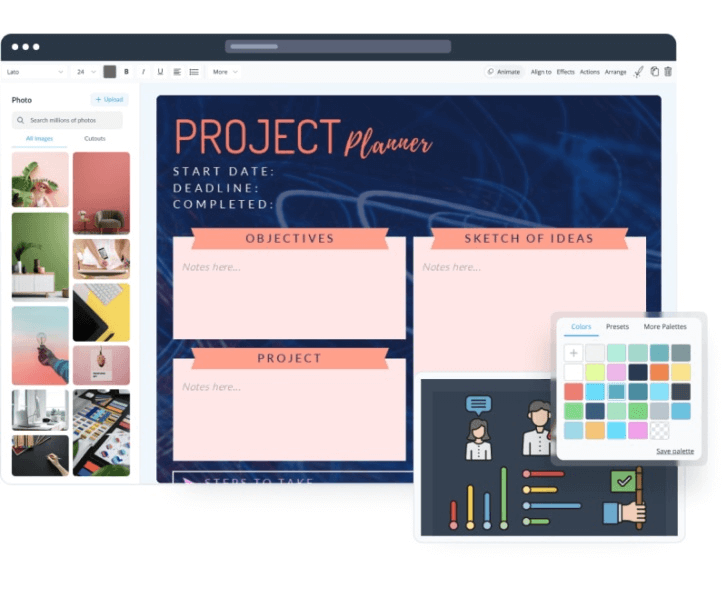
Best Poster Making Apps – Visme
Visme’s Key Features
- Allows you to apply ‘smart’ shapes and lines that adapt to your specifications.
- Create pictographs using icons to illustrate the various sections of the bar chart.
- Produce arrays of icons that represent population subsets.
Supported Platforms: Windows, MacOS, and iOS.
Pricing Plans: Free to $12.49 per month
MyCreativeShop
MyCreativeShop is a web-based editor for making printable and shareable designs. You can dive right in without any background in design at all. Poster templates for bands, initiatives, dances, and shows are some of the most often used in this program. You can start from scratch or use one of the many premade templates provided.
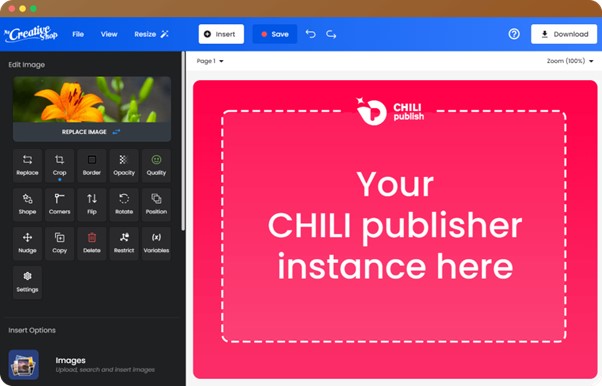
Best Poster Making Apps – MyCreativeShop
MyCreativeShop’s Key Features
- Makes it possible to use branded colors and pictures.
- Gives you a Live URL to send to friends or post on Facebook.
- Provides unlimited access to high-resolution printable files.
Supported Platforms: Windows and MacOS.
Pricing Plans: Free to $19.95 per month
Desygner
Posters, social media posts, advertisements, presentations, business cards, flyers, and more can be made using Desyner, a content creation tool without prior knowledge of design. You can make excellent posters and flyers by using backgrounds that are both visually appealing and of high quality. You can even upload an image from your computer to get started on your poster. When the picture is open, you can move it around, fill it with a new color, or flip it.
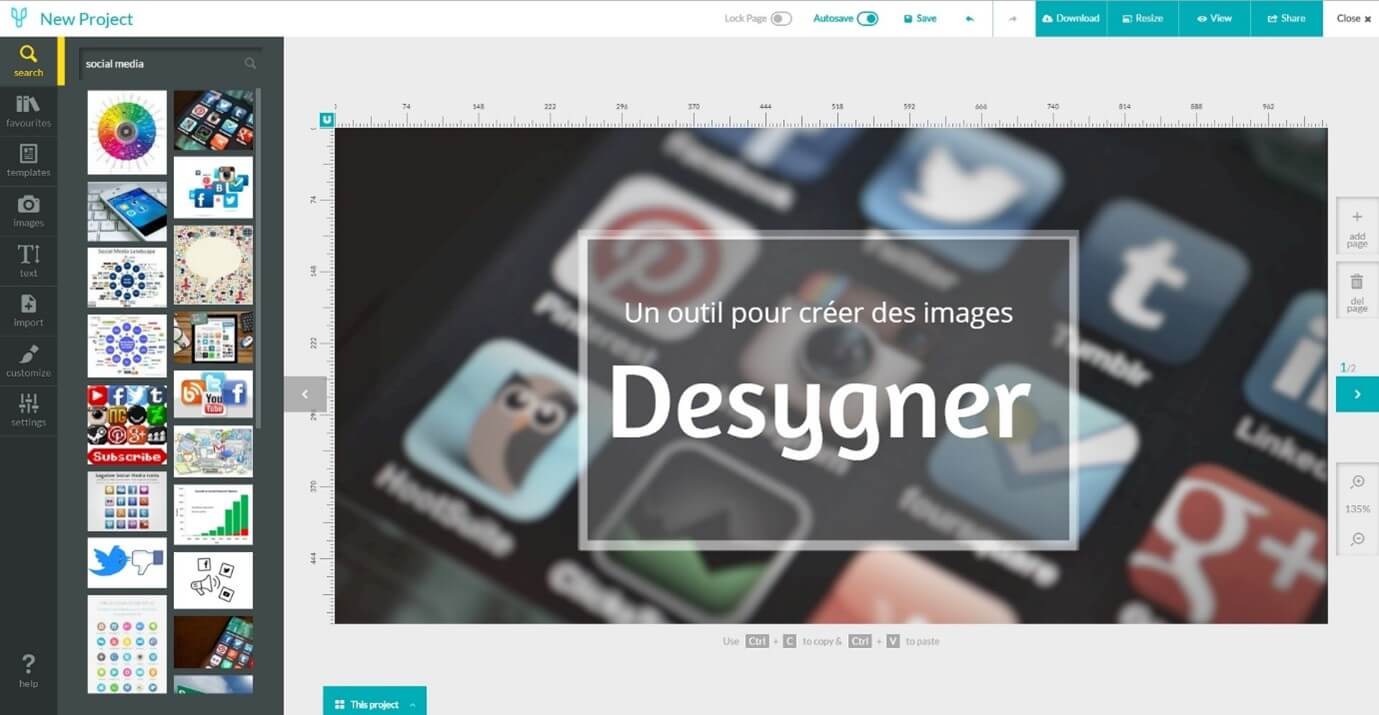
Best Poster Making Apps – Desygner
Desygner’s Key Features
- Allows you to modify the existing text, graphics, or stickers.
- Enables you to choose the picture quality before saving.
- Provides multiple poster image formats, such as JPG, PNG, and PDF.
Supported Platforms: Windows, MacOS, Android, and iOS.
Pricing Plans: Free to $4.95 per month
Smore
Smore is a web-based poster maker that helps its users make posters, flyers, and newsletters that seem like a professional design firm designed them. The software’s intuitive interface facilitates the production of professional-standard artwork by those with no previous knowledge in the field. With Smore, you may choose from various editable layouts, icons, and typefaces.
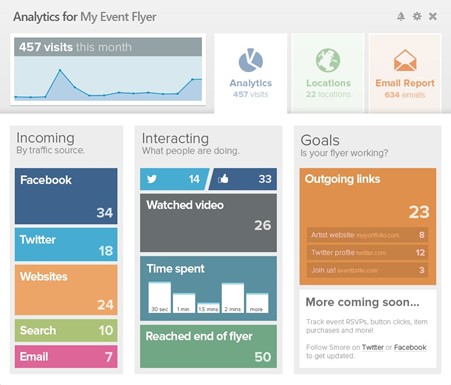
Best Poster Making Apps – Smore
Smore’s Key Features
- Has a convenient upload function for adding custom graphics and logos.
- Allows you to customize your designs to match your requirements.
- Posters can be easily printed or shared online because of their dual web/print optimization.
Supported Platforms: Web
Pricing Plans: Free to $15 per month
PosterMyWall
You can switch between picture and video designs with PosterMyWall, a poster-making application. In addition to posters, you can make illustrations for social media, films, and flyers using the existing picture and video material or by uploading your own. This program makes posters quickly and easily; you don’t need any design experience or special equipment to use it.
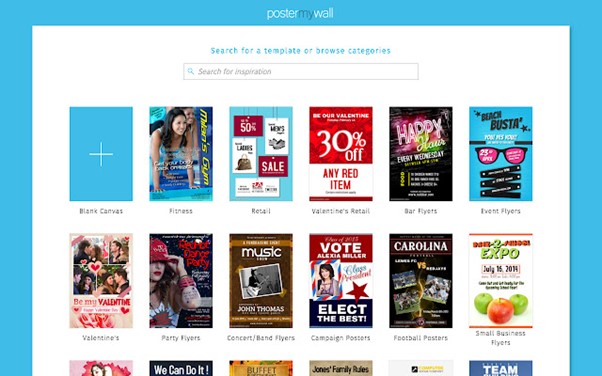
Best Poster Making Apps – PosterMyWall
PosterMyWall’s Key Features
- Supports various languages, including Spanish, Italian, Afrikaans, French, etc.
- Allows you to choose from an extensive range of templates for creating book covers, photographic posters, and quote graphics.
- Provides controls for adjusting the poster’s brightness, contrast, and color saturation.
Supported Platforms: Windows and Android
Pricing Plans: Free to $2 per month
Piktochart
Piktochart is a web-based infographic and poster maker that anybody, regardless of artistic ability, can use to produce presentable results. Posters, infographics, reports, and presentations can all be made using the app’s large variety of editable layouts, images, and icons.
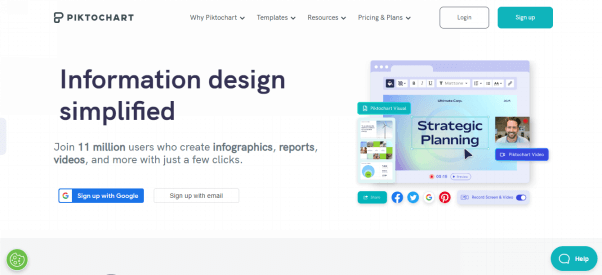
Best Poster Making Apps – Piktochart
Piktochart’s Key Features
- Features a drag-and-drop interface for ease of usage.
- Provides a quick and easy way to make visually appealing posters.
- Facilitates the addition of custom graphics by providing uploading options.
Supported Platforms: Web
Pricing Plans: Free to $14 per month
Can I Print My Posters Created with a Poster Making App?
You should be able to print posters you make using a poster-making program in many cases. You can quickly print the poster from your computer or send it to a print shop for professional printing if you use one of the many poster-making tools that provide choices to export the poster in various file formats, including JPEG, PNG, and PDF.
When printing your posters, it is essential to consider the size of the picture and its resolution to produce a product of good quality overall. Be careful to pick the right print options, including the size, orientation, and paper type, before beginning the printing process and previewing the poster before printing it. This will confirm that the poster has been structured correctly and that the colors and graphics are displayed accurately.
Final Thought
Posters are a low-cost and efficient method to get the word out about upcoming events, sales, or other promotions. As digital technology has advanced, poster-creating software for PCs has become more popular, allowing anybody to quickly and easily make professionally designed posters. And we hope you’ve found the Best Poster Making App after reading this article. Moreover, for any question or query related to poster making software, please use the comments section.