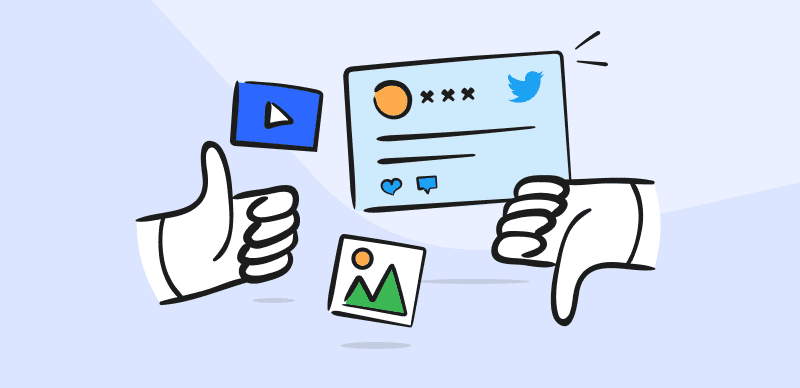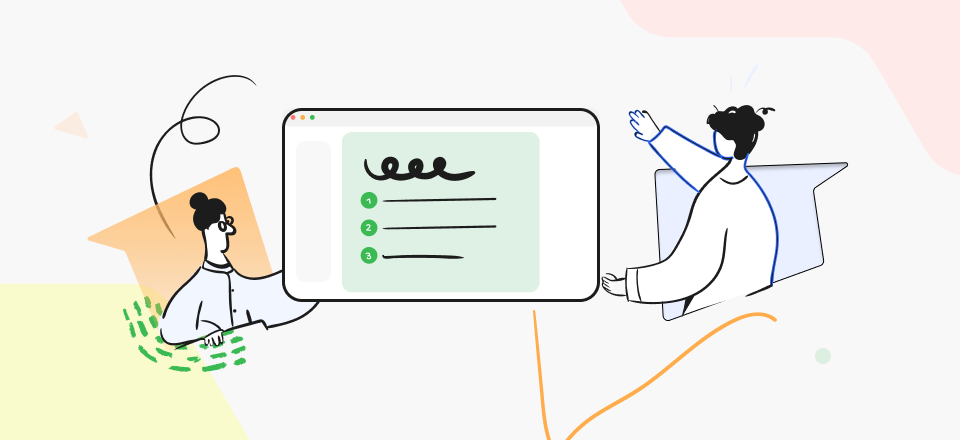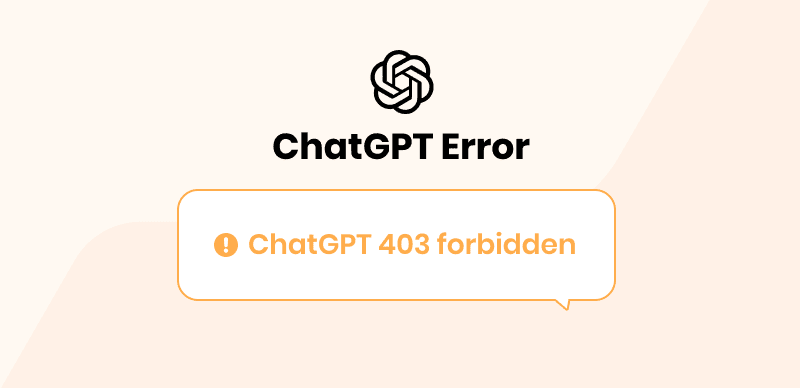ChatGPT’s popularity has skyrocketed since it first gained widespread attention. OpenAI’s chatbot, released just a few months ago, has already become so popular among different industries such as software development, design, novel writing, and others. Therefore, companies’ servers can barely keep up with demand. The robust ChatGPT language paradigm is expanded by adding plugins that expand its functionality and capabilities. There are many distinct plugins available, each with its own set of features and advantages.
Since there is a plethora of plugins available for ChatGPT, finding the best and most useful one is not easy. However, if you want the best ChatGPT Plugin for enhancing your ChatGPT experience, you’re at the right place. In this article, you’ll get the finest ChatGPT plugins, along with how to use one. Let’s get going!
Also read: How to Add Plugins to ChatGPT? >
Is There a Chrome Extension for ChatGPT?
Despite widespread demand, OpenAI has not yet made a formally authorized Chrome plugin available for ChatGPT. However, there’s no need to panic; clever outside developers have come out to provide browser add-ons that directly incorporate ChatGPT’s impressive features into Chrome. These add-ons will be your map, allowing you to use ChatGPT from inside your browser and dramatically improving your efficiency and streamlining your processes.
Top 10 Popular ChatGPT Plugins
Looking for the best ChatGPT plugin? Try these plugins:
WebChatGPT
Since ChatGPT only has access to data from 2021, the replies are no longer applicable to events that took place after that year. To overcome this limitation, you may install one of the best ChatGPT Chrome extensions, WebChatGPT. With this add-on, the bot may include search engine results relevant to your query. Inputting a query into the addon triggers a web search inside ChatGPT for related results.
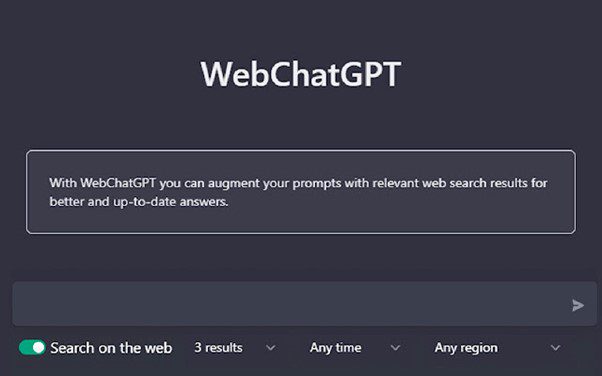
ChatGPT Plugins – WebChatGPT
WebChatGPT’s Key Features
- Shows the search results and collects data from the links you provided.
- Choose the level of specificity you like, including time, location, and number of results.
- You can return to ChatGPT’s original capabilities by disabling the extension using the toggle.
WebChatGPT Is Best For
It beckons to website owners, developers, businesses seeking interactive customer support, and content creators craving a companion in their creative endeavors.
ChatGPT for Google
Venture forth into the realm of ChatGPT for Google, where true integration with Google Workspace awaits. This mystical plugin blesses you with the power of natural language processing, collaborative chatbot building, and the automation of responses and workflows.
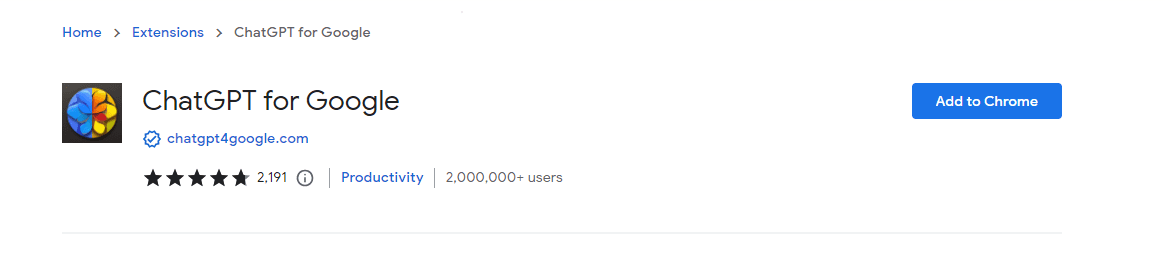
ChatGPT Plugins – ChatGPT for Google
ChatGPT for Google’s Key Features
- Provides a seamless union between ChatGPT and Google Workspace.
- Features like dark mode, markdown rendering, code highlighting, and a trigger mode that you can customize are available.
- Offers an option to provide input on the future development of ChatGPT and supports ChatGPT Plus and GPT-4.
ChatGPT for Google Is Best For
It empowers teams to toil together, professionals to conquer repetitive tasks, and organizations to embrace the wisdom of an intelligent virtual assistant.
ChatGPT Writer
Prepare to be enthralled by the unparalleled prowess of ChatGPT Writer, an advanced writing assistant plugin that reveals the path to grammatical perfection, imparts style suggestions, indulges in topic research, and unravels the mysteries of plagiarism detection. The add-on is designed for written communication, such as emails and messages, but it may also be used for random communication using ChatGPT.
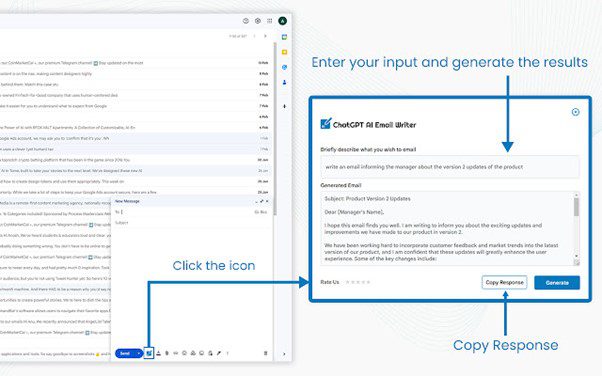
ChatGPT Plugins – ChatGPT Writer
ChatGPT Writer’s Key Features
- Allows you to provide context if you’re reading the previous responses.
- Asks questions regarding the subject you want to address in the email or message.
- Responds practically instantly after receiving the request.
ChatGPT Writer Is Best For
With ChatGPT Writer as your loyal scribe, writers and content creators will ascend to the maximum of their creative potential, crafting literary masterpieces.
FiscalNote
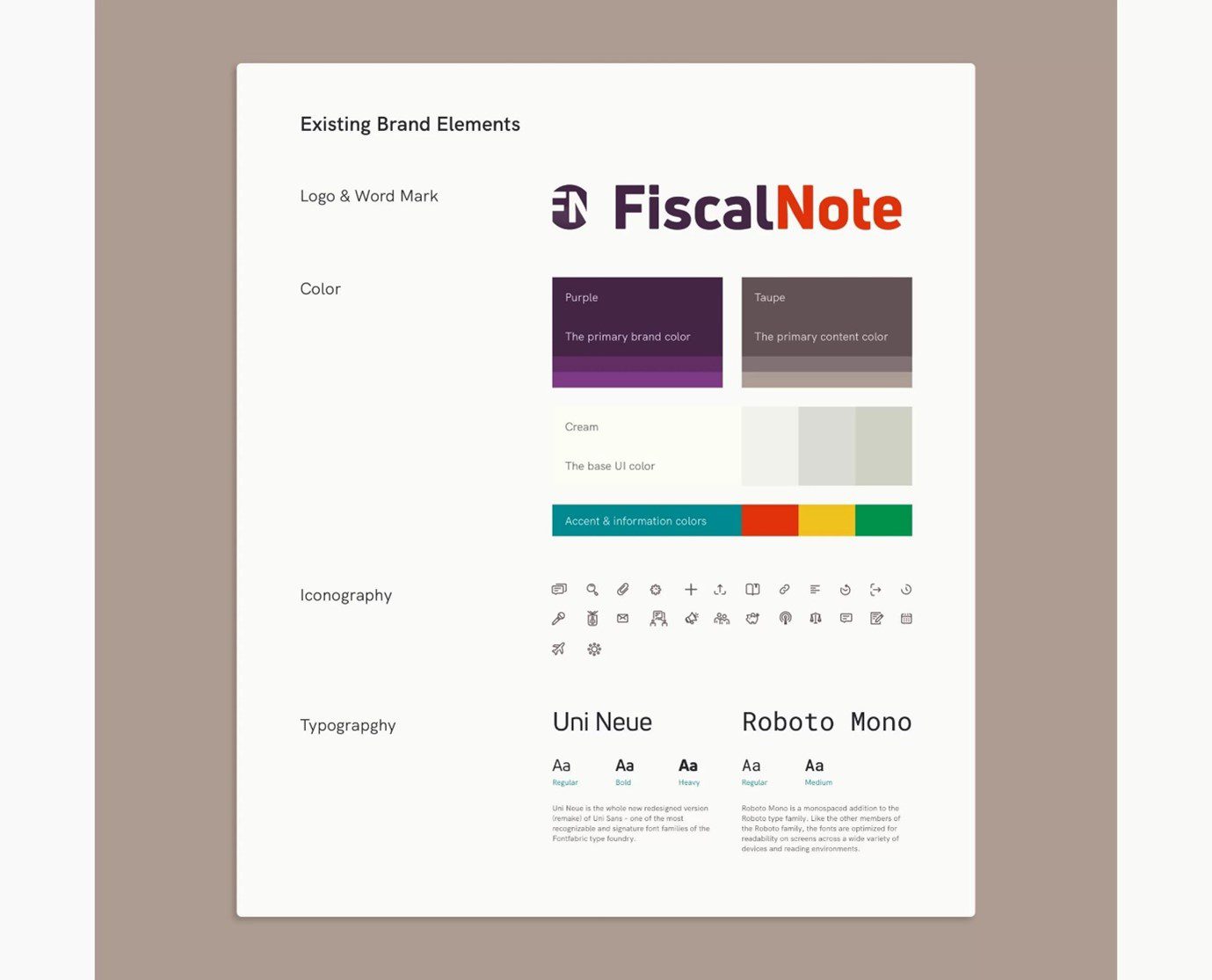
ChatGPT Plugins – FiscalNote
Users are given the resources they need to turn thoughts into actionable solutions with the FiscalNote ChatGPT plugin. With this tool at your disposal, you can get a bird’s-eye view of the evolution of laws, policies, and regulations, allowing them to make well-informed choices.
FiscalNote’s Key Features
- ChatGPT allows you to have a conversational experience using FiscalNote.
- Can improve ChatGPT’s algorithm to make better use of data.
- Offers a streamlined and user-friendly interface that aids users in remaining competitive.
FiscalNote Is Best For
FiscalNote empowers government agencies, policymakers, legal professionals, and organizations grappling with the complexities of regulatory compliance.
Customer Ratings
- G2: 4.5/5 (2 Reviews)
- Capterra: 4.3/5 (16 Reviews)
TeamSmart AI
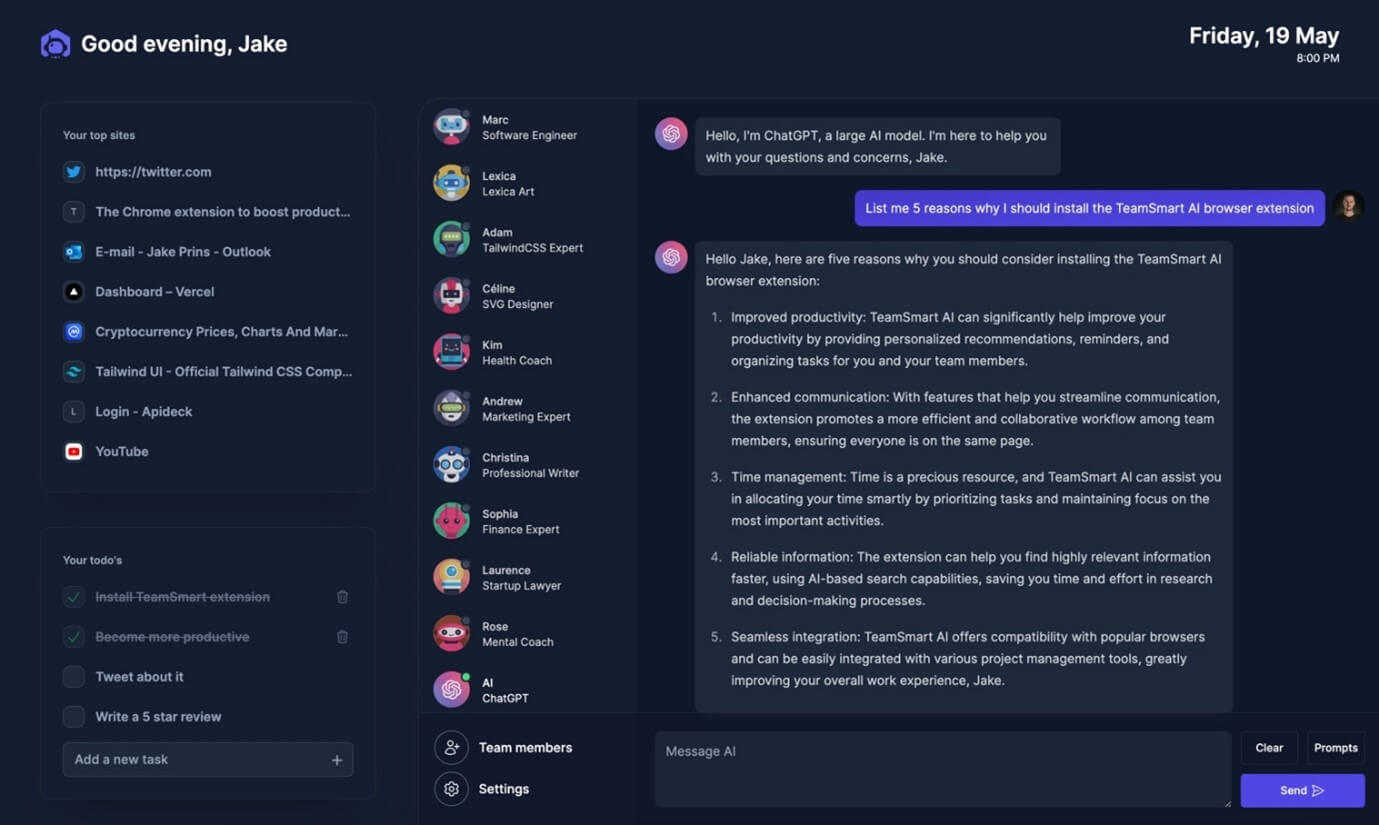
ChatGPT Plugins – TeamSmart AI
Most of these ChatGPT add-ons only use one or two functionalities, but this one does them all. TeamSmart AI has made all of its artificial intelligence agents open to consumers. Each virtual agent specializes in a different field and may assist in various areas.
TeamSmart AI’s Key Features
- Simply opening a new tab or clicking on your browser’s AI team icon will give you instant access to the AI crew.
- Without paying for ChatGPT Plus, your new tab might become a dashboard for managing your work.
- Allows you to see your most visited sites and a basic to-do list alongside your current chat window.
TeamSmart AI Is Best For
Best for businesses yearning to streamline their operations, data analysts and researchers seeking enlightenment, and professionals burdened with repetitive, data-intensive tasks.
Merlin AI
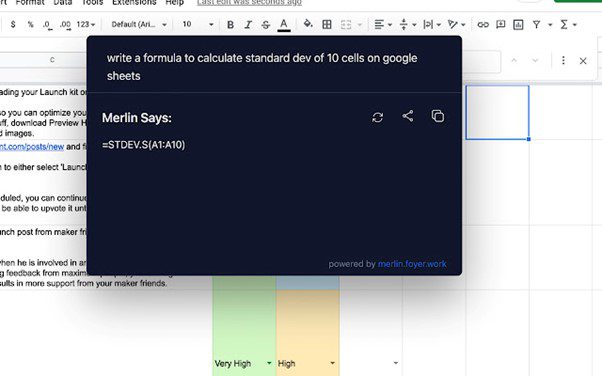
ChatGPT Plugins – Merlin AI
Enter the mystical realm of Merlin AI, where project management and collaboration secrets unfold. Merlin AI welcomes project managers seeking unrivaled task management, remote teams thirsting for seamless collaboration and performance tracking, and organizations craving to optimize their project workflows.
Merlin AI’s Key Features
- Witness the magic of task automation and tracking and team performance analytics.
- Provides integrations with special productivity tools.
- With this tool, project management becomes more organized and seamless.
Merlin AI Is Best For
Best for project managers, product owners, and the DevOps team to manage their projects and sprints for better collaboration.
Customer Ratings
- G2: 4.6/5 (10 Reviews)
- Capterra: 4.5/5 (41 Reviews)
Compose AI
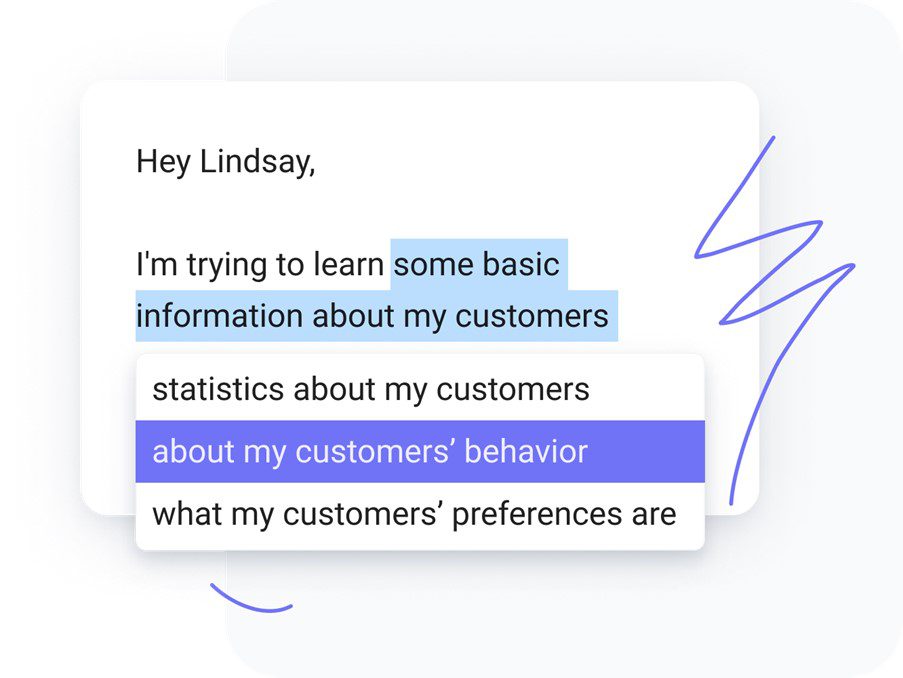
ChatGPT Plugins – Compose AI
Compose AI, a plugin for the Chrome web browser developed by ChatGPT, streamlines the email writing process by automating routine tasks. The AI works well and may be accessed from inside any text box. The composer is well known for accommodating several email types.
Compose AI’s Key Features
- To access the menu, enter its short code (//).
- Offers various formatting choices, such as the ability to create outlines, bulleted lists, headings, paragraphs, and phrases.
- Provides a great, well-worded result in about 30 seconds.
Compose AI Is Best For
It assists writers, bloggers, and creative souls yearning for inspiration and unwavering support throughout their creative odyssey.
tweetGPT
With the assistance of tweetGPT and ChatGPT, you can learn to express yourself in a whole new manner on Twitter. This simple Chrome add-on uses ChatGPT’s API to generate engaging, personalized tweets for your account.
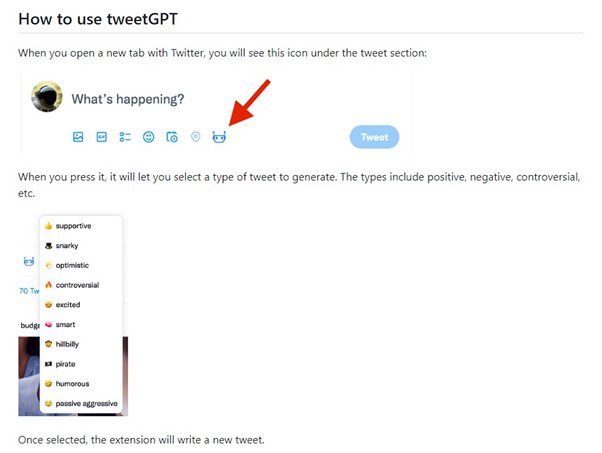
ChatGPT Plugins – tweetGPT
tweetGPT’s Key Features
- Select your preferred subject, language, tone of voice, and tweetGPT will handle the rest.
- Just right for inspiring intriguing Twitter discussions with well-considered answers.
- Intended to shape interesting social media material, particularly tweets.
tweetGPT Is Best For
tweetGPT extends its embrace to social media managers, influencers, and individuals looking to fashion impactful and engaging tweets that resonate with the world.
Klarna
The Klarna plugin for ChatGPT is a powerful integration that combines the capabilities of Klarna’s financial services with the advanced language model of ChatGPT. This plugin enhances the functionality of ChatGPT by providing users with personalized financial recommendations and assistance.
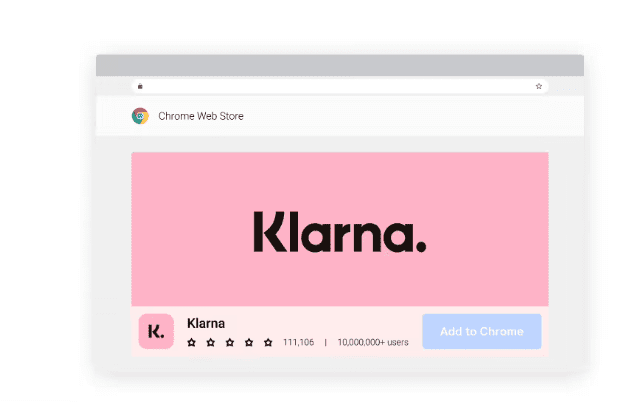
Klarna’s Key Features
- Lets you ask ChatGPT questions about payment options and installment plans.
- Offers accurate and up-to-date information about available payment methods and interest rates.
- Helps you access financial guidance and support directly within their everyday experience.
Klarna Is Best For
The Klarna plugin is best used for various financial-related tasks and inquiries.
Customer Ratings
- G2: 4.4/5 (46 Reviews)
- Capterra: 4.4/5 (31 Reviews)
Superpower ChatGPT
While Superpower ChatGPT enhances the chatting experience in many ways, we’ll zero in on one improvement. Powerful ChatGPT lets you create specific directories for your conversations with AI. You may set up your folders depending on the nature of your conversations.
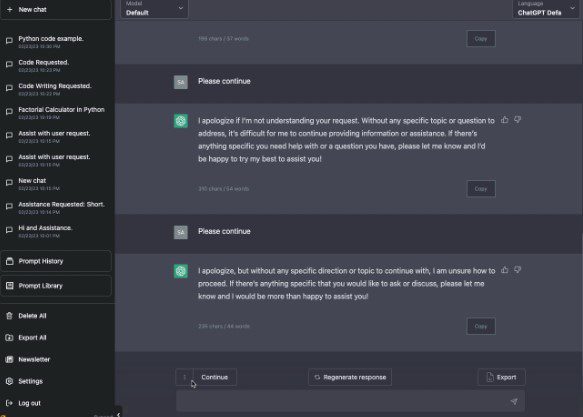
ChatGPT Plugins – Superpower ChatGPT
Superpower ChatGPT’s Key Features
- Saves these conversations so that users can access them at any time.
- ChatGPT conversations are automatically downloaded and synchronized to your device.
- Allows you to alter your prompt’s tone, wording, and style.
Superpower ChatGPT Is Best For
This ChatGPT extension is best for people who seek a comprehensive and holistic ChatGPT experience.
How to Use ChatGPT Plugins?
After getting to know the best ChatGPT plugins, you must be looking for ways to use one. And that problem will be solved in this because you’ll explore how to use ChatGPT Writer in this section:
Step 1: Go to your browser’s Google Chrome web store and search for ChatGPT Writer. After opening the ChatGPT Writer page, click Add to Chrome to download this extension.
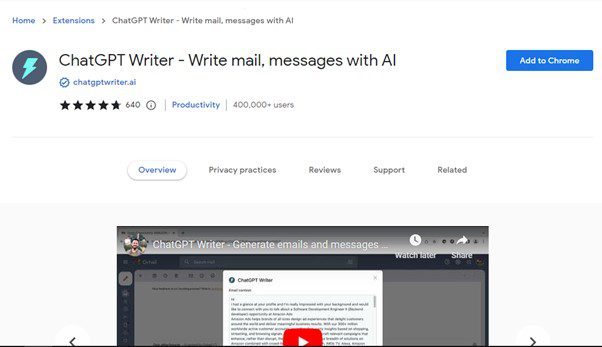
Click on Add to Chrome
Step 2: Now, open Gmail on your browser and click on Compose to write an email. Click the ChatGPT Writer icon at the bottom of the Compose email window.
Click on ChatGPT Writer Icon
Step 3: Add the email context in the Email Context text field and click on Generate Reply to get the ChatGPT Writer to write your email.
How Can We Benefit From ChatGPT Plugins?
- Content Creation: Unleash your creative prowess and generate captivating content for articles, blogs, social media platforms, and beyond.
- Writing Assistance: Illuminate the path to linguistic brilliance as you receive suggestions for grammar, style, and structural improvements, refining your writing skills with every keystroke.
- Idea Generation: Get rid ofthe infamous writer’s block and immerse yourself with creative prompts and brainstorming tools that ignite creativity.
- Customer Support: Embark on a personalized journey as you provide interactive and tailored support to your cherished website visitors and loyal customers.
- Workflow Automation: Liberate yourself from repetitive tasks as ChatGPT plugins infuse automation into your daily endeavors, streamlining workflows and elevating productivity to uncharted heights.
Final Thought
Whether you seek to elevate your writing skills, streamline your workflows, or conquer complex domains, a ChatGPT plugin is tailored to your needs. And we hope you’ve found the best ChatGPT Plugin after reading this article. Moreover, embrace these plugins as your allies, harness their power, and unlock the boundless potential within you. Besides, if you’ve questions, experiences, or any other ChatGPT plugin you wish to share, please use the comments below.