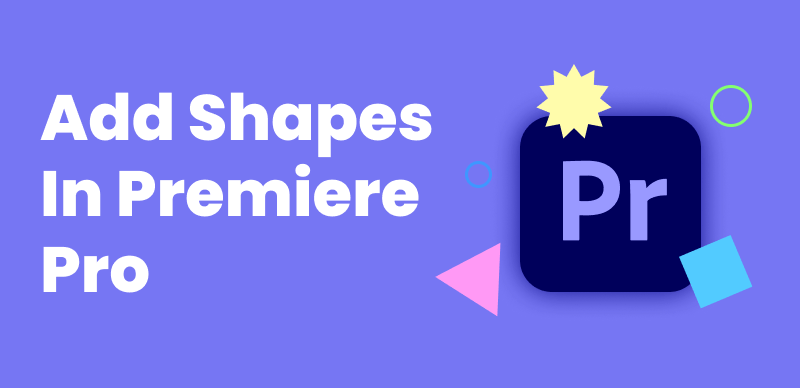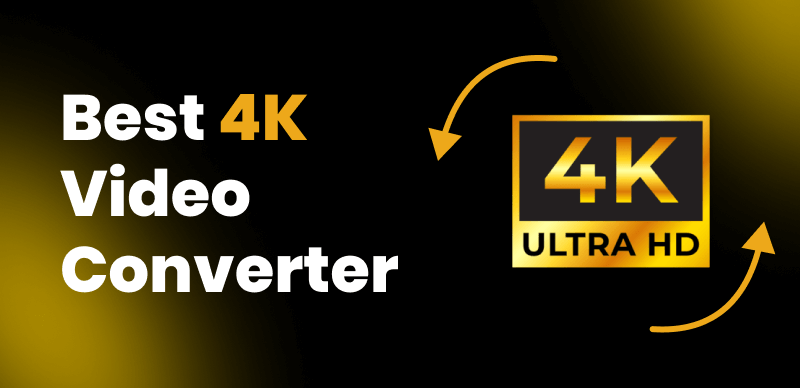
Best 4K Video Converters
In today’s digital age, high-quality video content has become increasingly important for both personal and professional use. With the advent of 4K resolution, which offers four times the detail of Full HD, the demand for reliable and efficient 4K video converters has skyrocketed. These powerful tools enable users to convert their video files into various formats while maintaining the stunning visual quality of 4K resolution.
Also Read: 1080p vs 4K >
7 Top 4K Video Converters
For those seeking the pinnacle of video quality, 4K resolution offers a cinematic experience. However, not all devices support 4K formats natively. That’s where top-tier video converters come into play, transforming your 4K content into more versatile formats for seamless playback across various platforms. Here, we highlight 7 of the best 4K video converters that deliver both exceptional conversion quality and ease of use.
HandBrake
HandBrake is a popular open-source and free 4K video converter that offers a range of customization options and profiles for various devices. Its cross-platform compatibility makes it accessible to users on Windows, Mac, and Linux systems. With HandBrake, users can fine-tune their conversion settings to achieve the desired output quality and file size.
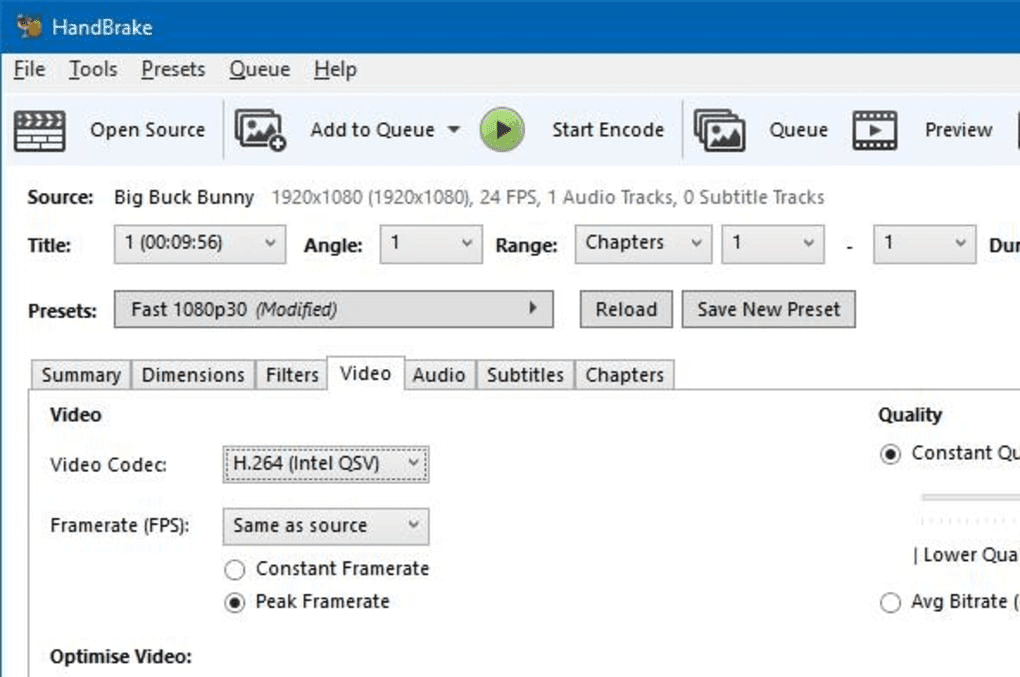
4K Video Converter – HandBrake Interface
Key Features:
- Open-source and free
- Customization options and profiles for various devices
- Cross-platform compatibility
- Batch processing for converting multiple files
- Supports a wide range of input and output formats
Pricing: Free
Disadvantages:
- The steep learning curve for beginners
- Limited built-in video editing features
Availability: Windows, Mac, Linux
VLC Media Player
VLC Media Player is not only a versatile media player but also a capable 4K video converter. It supports a wide array of formats and is open-source and free to use. While its conversion features may not be as advanced as dedicated converters, VLC Media Player is a convenient option for basic 4K video conversion needs.
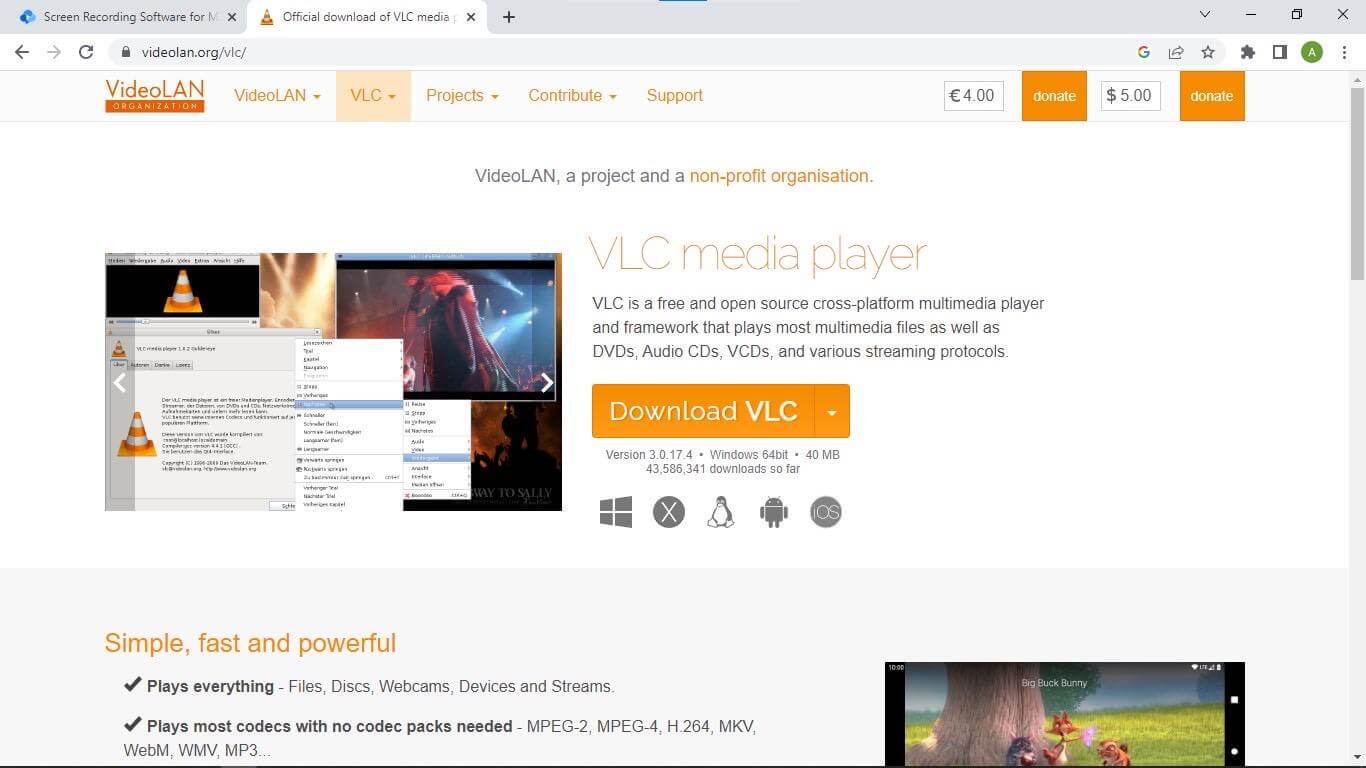
4K Video Converter – VLC Media Player
Key Features:
- Multi-functional media player and converter
- Supports a wide range of formats
- Open-source and free
- Customizable conversion settings
- Subtitle support and synchronization
Pricing: Free
Disadvantages:
- Basic user interface
- Limited advanced conversion options compared to dedicated converters
Availability: Windows, Mac, Linux, Android, iOS
Freemake Video Converter
Freemake Video Converter offers a user-friendly interface with pre-configured format settings, making it easy for beginners to convert their 4K videos. However, it is limited to non-protected formats, and the free version includes a watermark and annotation limitations.
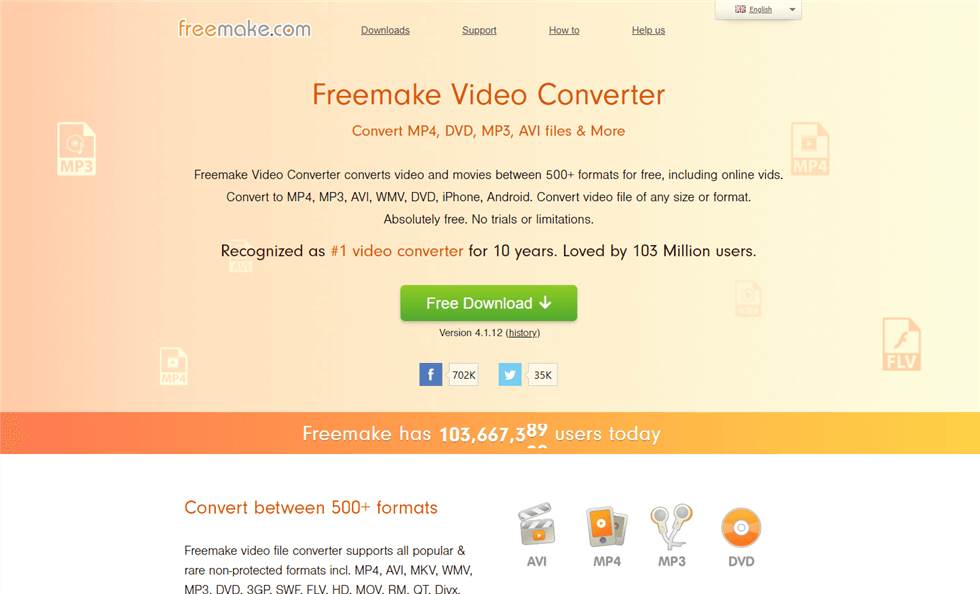
4K Video Converter – Freemake Video Converter
Key Features:
- Easy to use with pre-configured format settings
- Non-protected format compatibility
- Basic video editing tools (trimming, cropping, rotating)
- Batch processing support
- Burn videos to DVD
Pricing: Free (with limitations), The Paid version starts at $19.95
Disadvantages:
- Watermark and annotation limitations in the free version
- Limited advanced settings for experienced users
Availability: Windows
Any Video Converter
Any Video Converter supports multiple formats and can convert DVDs and CDs as well. It includes basic video editing features, allowing users to trim, crop, and adjust video settings. While it offers fast conversion, it may be slower compared to some other 4K video converters.
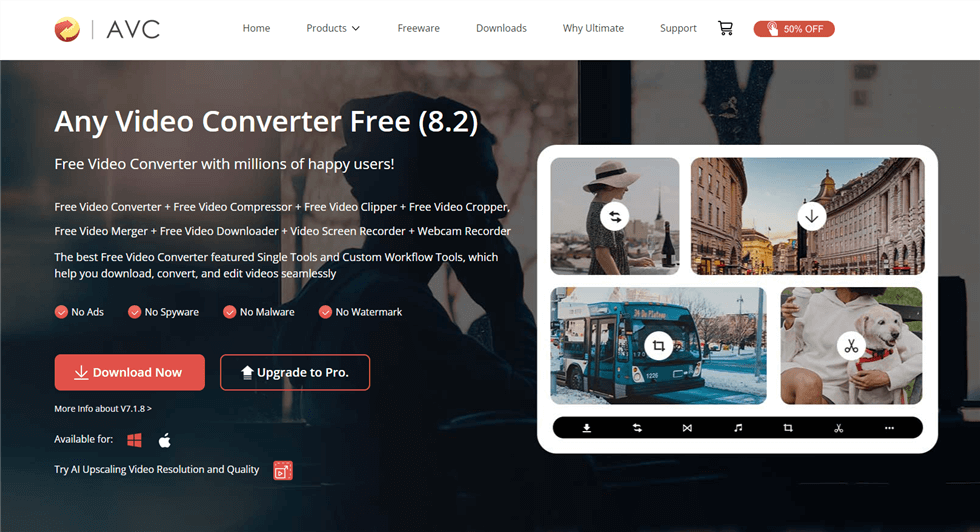
4K Video Converter – Any Video Converter
Key Features:
- Supports multiple formats and DVD/CD conversion
- Video editing features included (trimming, cropping, effects)
- Batch processing support
- Device-specific output profiles
- Online video downloading capabilities
Pricing: Free (with limitations), Paid version starts at $49.95
Disadvantages:
- Slow conversion speed compared to some other converters
- Free version includes ads and watermarks
Availability: Windows, Mac
WinX HD Video Converter
WinX HD Video Converter boasts impressive conversion speeds, with up to 83x faster processing compared to other converters. It offers device presets for various platforms, ensuring compatibility and optimal playback. However, its user interface could benefit from a more modern design.
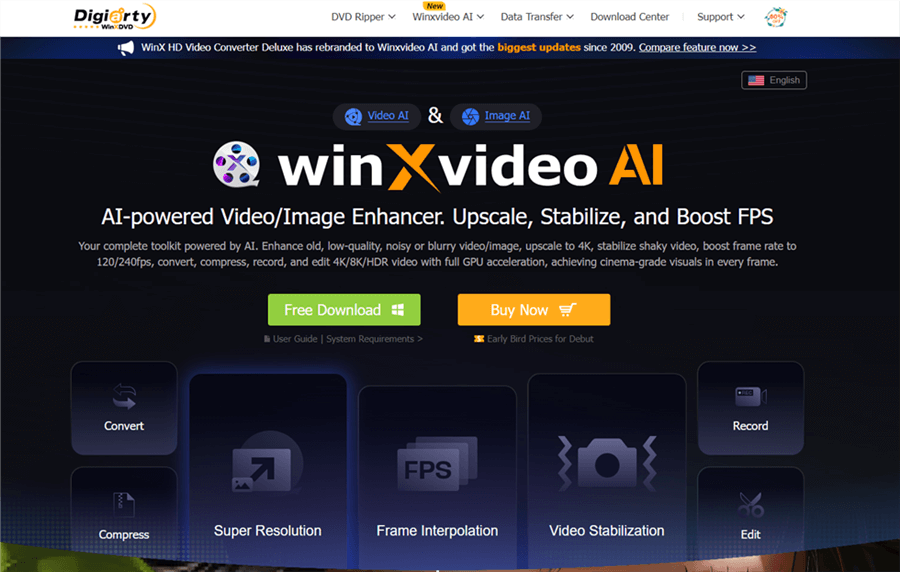
4K Video Converter – WinX HD Video Converter
Key Features:
- High-speed conversion with 83x faster processing
- Device presets for various platforms
- GPU acceleration for faster conversion
- Basic video editing tools (trimming, cropping, merging)
- Batch processing support
Pricing: Free trial (with limitations), Paid version starts at $29.95
Disadvantages:
- User interface could be more modern and intuitive
- Limited advanced settings for experienced users
Availability: Windows, Mac
MacX Video Converter Pro
MacX Video Converter Pro is a Mac-exclusive 4K video converter that delivers fast conversion speeds. It also includes features for downloading and burning 4K movies. While it offers a free trial, some options are limited without the full version.
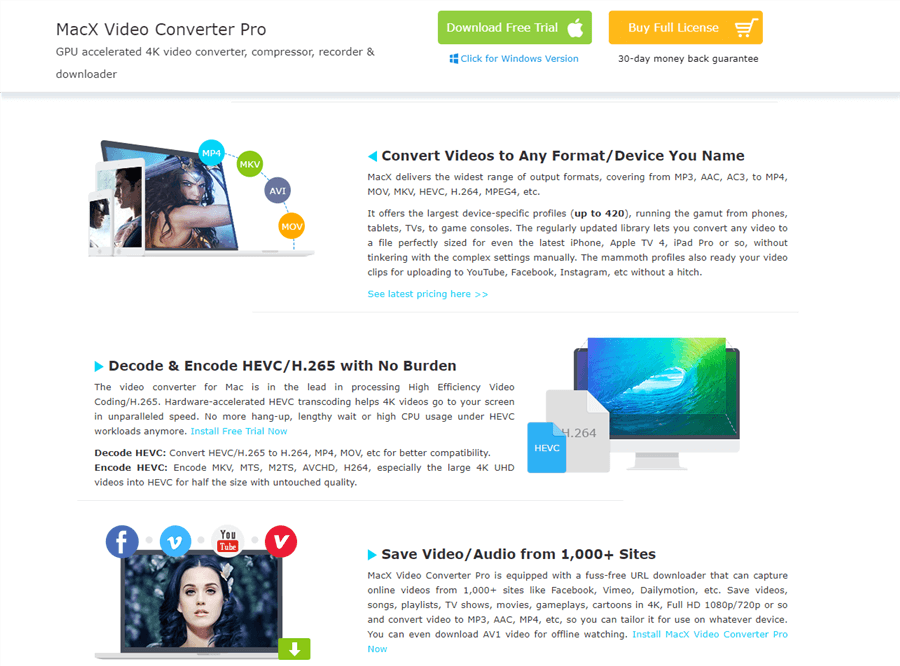
4K Video Converter – MacX Video Converter Pro
Key Features:
- Mac-exclusive with fast conversion speeds
- Download and burn 4K movies capabilities
- Hardware acceleration for faster processing
- Support for a wide range of formats
- Basic video editing tools (trimming, cropping, merging)
Pricing: Free trial (with limitations), Paid version starts at $42.95
Disadvantages:
- Mac-only compatibility
- Limited advanced settings for experienced users
Availability: Mac
EaseFab Video Converter
EaseFab Video Converter offers a user-friendly interface and a comprehensive set of features. It delivers high-quality output and fast conversion speeds. While it provides a free trial version, some features are restricted without the full license.
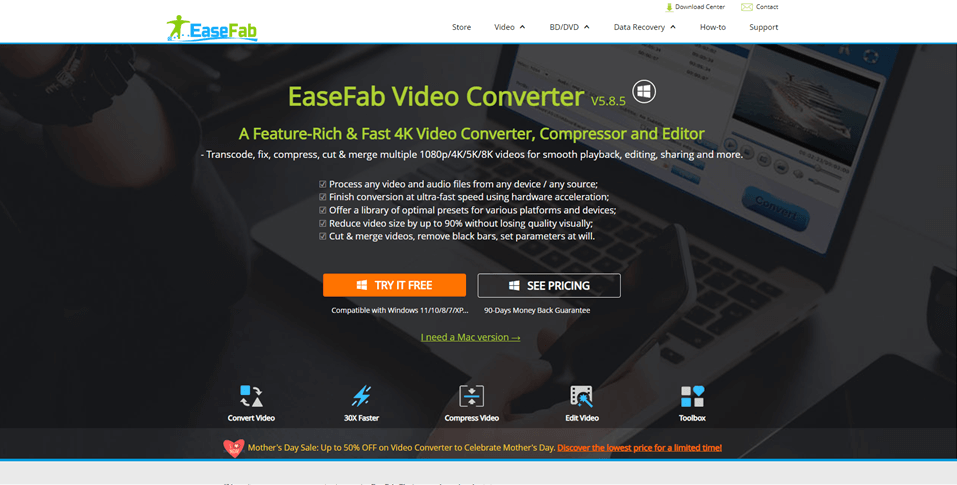
4K Video Converter – EaseFab
Key Features:
- User-friendly with a comprehensive feature set
- High-quality output and fast conversion
- Support for a wide range of formats
- Video editing tools (trimming, cropping, effects)
- Batch processing support
Pricing: Free trial (with limitations), Paid version starts at $39.95
Disadvantages:
- Watermark added in the free trial version
Availability: Windows, Mac
3 Best 4K Video Converter Online Free
We’ve curated a list of the top three free online tools that can handle 4K with ease, ensuring your videos retain their sharpness while being converted into formats that play anywhere.
Online-Convert.com
As a web-based 4K video converter, it offers a simple and convenient way to convert files without installing software. It supports a wide range of input and output formats and provides a user-friendly interface. However, online converters may have limitations on file size and conversion speed compared to desktop software.
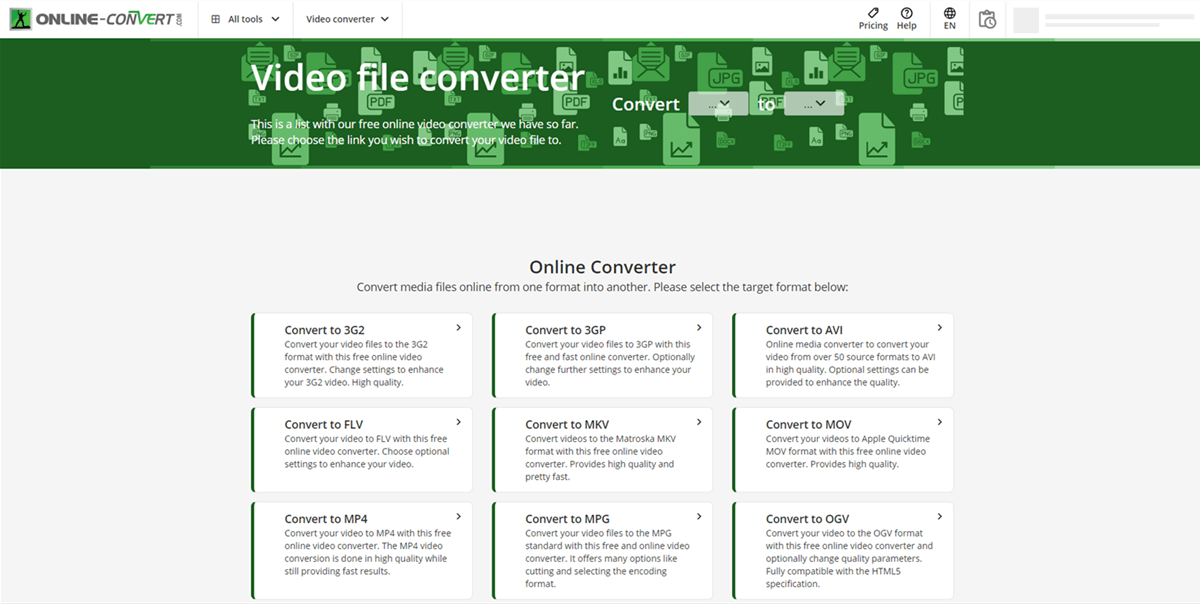
4K Video Converter – Online-Convert
Key Features:
- Web-based, no software installation required
- Supports a wide range of input and output formats
- User-friendly interface with simple file uploading
- Customizable conversion settings
- Batch processing support
Pricing: Free (with limitations), Paid version starts at $9.99/month
Advantages:
- Convenient and accessible from any device with a web browser
- No need to install software on your computer
- Supports a wide range of formats beyond just video
Disadvantages:
- Limited file size for free users (max 100 MB)
- Slower conversion speed compared to desktop software
CloudConvert
CloudConvert is another online 4K video converter that allows users to convert their files through a web browser. It offers a clean and intuitive interface and supports various formats. CloudConvert also provides API access for developers who want to integrate conversion functionality into their applications.
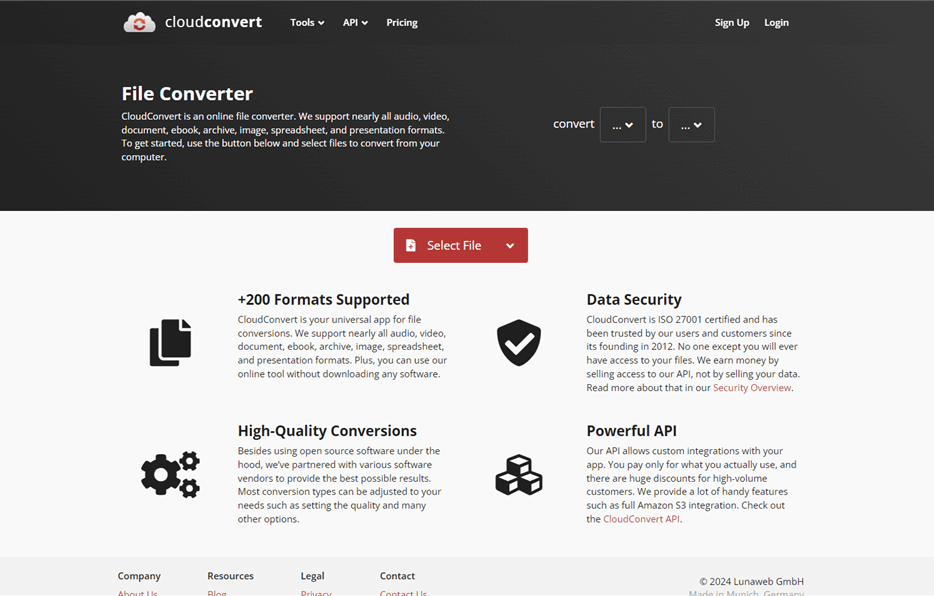
4K Video Converter – CloudConvert
Key Features:
- Web-based, no software installation required
- Supports a wide range of input and output formats
- Clean and intuitive user interface
- API access for developers
- Secure file handling with SSL encryption
Pricing: Free (with limitations), Paid version starts at $8.00/month
Advantages:
- Accessible from any device with a web browser
- No software installation needed
- Supports a wide range of formats beyond just video
- API access for integration with other applications
Disadvantages:
- Limited file size for free users (max 1 GB)
- Requires a stable internet connection for uploading and downloading files
Zamzar
Zamzar is a popular online file conversion platform that includes 4K video conversion capabilities. It offers a simple drag-and-drop interface and supports a wide range of formats. However, like other online converters, it may have limitations on file size and conversion speed.
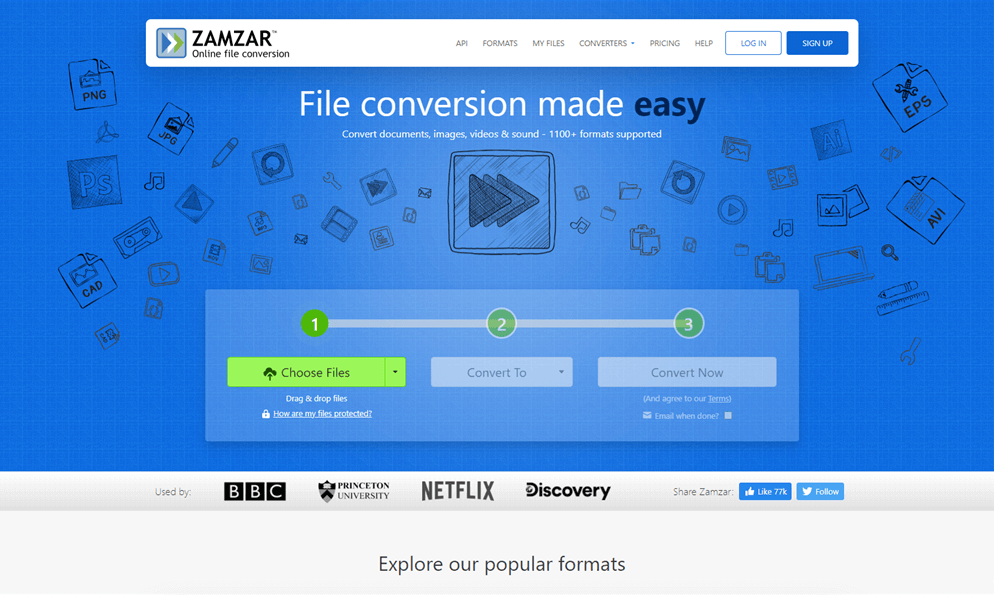
4K Video Converter – Zamzar
Key Features:
- Supports a wide range of input and output formats
- Simple drag-and-drop interface
- Email notification when conversion is complete
- Batch processing support
Pricing: Free (with limitations), Paid version starts at $9.00/month
Advantages:
- Web-based, no software installation required
- User-friendly interface with drag-and-drop functionality
- Accessible from any device with a web browser
- Supports a wide range of formats beyond just video
Disadvantages:
- Limited file size for free users (max 50 MB)
- The free version has 5 files per day conversion limit
Conclusion
When it comes to choosing the best 4K video converter, both desktop software and online tools offer unique advantages. Desktop converters like HandBrake, WinX HD Video Converter, and EaseFab Video Converter provide advanced features, fast conversion speeds, and customization options. Online converters such as Online-Convert.com, CloudConvert, and Zamzar offer convenience and accessibility without the need for software installation.
Ultimately, the choice of a 4K video converter depends on individual needs and preferences. Users should consider factors such as conversion speed, format support, editing features, and ease of use when making their decisions. By selecting the right 4K video converter, users can ensure that their high-quality videos are converted efficiently and effectively for various purposes.
FAQs on 4K Video Converters
Understanding 4K Video Formats and File Sizes
4K videos come in different formats, such as MP4, MKV, and AVI, each with its own characteristics and file sizes. 4K videos typically have larger file sizes compared to lower resolutions due to the increased amount of visual data they contain. Compressing 4K videos while maintaining quality is an important consideration when converting and storing these files.
Why do I need a 4K video converter?
You might need a 4K video converter to play videos on devices that don’t support 4K, to reduce file size for easier sharing, or to match the resolution requirements of a specific platform or device.
Can I upscale non-4K videos to 4K using a converter?
Yes, some converters can upscale lower-resolution videos to 4K, but the quality may not be as good as native 4K content due to the increase in pixel count without additional data.
How to Convert 4K to 1080p and Vice Versa
Converting 4K videos to 1080p (Full HD) can be useful for reducing file sizes and ensuring compatibility with devices that do not support 4K playback. Most 4K video converters offer options to downscale the resolution during the conversion process. Similarly, upscaling 1080p videos to 4K is possible, although the resulting quality may not be as sharp as native 4K content.
Will a 4K video converter reduce the file size?
Converting 4K videos to lower resolutions can reduce file size, making them more manageable for storage and sharing. However, upscaling or maintaining 4K resolution will not reduce file size.