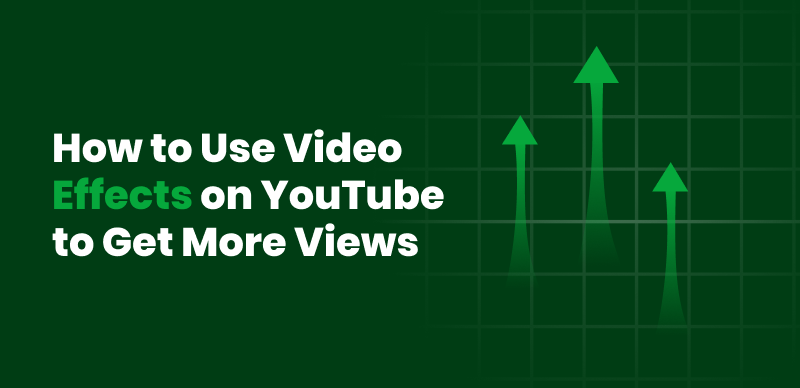How to Write the Perfect YouTube Description to Get More Views
In a world where more than 500 hours of video are uploaded to YouTube every minute, it can be daunting to stand out. You may have spent hours perfecting your content, but if your video isn’t getting the views you hoped for, the problem might not be your content—it could be your YouTube video description.
Remember, the description under your YouTube videos is essential for getting more eyes on your content. It’s not just about giving a quick summary; it’s a key SEO strategy to boost your video’s visibility in search results and suggestions, helping you draw in more viewers. A well-optimized description can differentiate between a video lost in the algorithm and one that goes viral.
In this guide, we’ll break down how to write YouTube descriptions that look good and work hard for you behind the scenes. We’ll cover best practices, share templates for different types of videos, and delve into advanced SEO tips that can give your content the visibility it deserves. Whether you’re just starting or have been creating content for a while, getting good at crafting engaging descriptions can make a big difference in how your channel grows. Ready to turn your descriptions into a secret weapon for success? Let’s jump right in.
Table of Contents
Why YouTube Descriptions Matter
Best Practices for Writing YouTube Descriptions
Advanced SEO Tips for YouTube Descriptions
Why YouTube Descriptions Matter
Your YouTube description is more than just a space to summarize your video—it is crucial to your video’s SEO (Search Engine Optimization). The description influences whether your video appears in search results, gets recommended to viewers, and even how many people click on it.
Here’s how it works:
Search Ranking: YouTube is the second-largest search engine in the world (after Google). It uses your video’s description to understand your content. A well-optimized video description with the right keywords will significantly boost your video’s ranking in search results.
Video Recommendations: YouTube’s algorithm also considers your description when recommending videos to users. Videos with clear, relevant descriptions are more likely to be promoted in the “Suggested Videos” section.
Viewer Engagement: A compelling description can encourage viewers to click on your video, watch it longer, and subscribe to your channel. The more engaging your description, the more likely viewers will stick around.
In short, your YouTube description is a potent tool that can significantly increase your views on YouTube—if you know how to use it effectively.
Best Practices for Writing YouTube Descriptions
Now that you understand why YouTube descriptions are essential, let’s explore some best practices for writing descriptions that boost SEO and attract and engage viewers.
1. Include Keywords Early On
Just like with any SEO strategy, keywords are essential. When writing your YouTube video description, include your main keywords in the first 2-3 sentences. This helps YouTube’s algorithm quickly understand what your video is about. For example, if your video is about “how to get more views on YouTube,” you’ll want to use that phrase early in your description.
2. Use the First 150 Characters Wisely
The first 150 characters of your description are the most important because they’re visible in search results and previews. Make sure to hook your audience immediately by summarizing the video’s value. Think of it as your video’s elevator pitch.
3. Optimize for SEO, But Don’t Overstuff
While it’s essential to include relevant keywords, avoid keyword stuffing. Your description should sound natural and be easy to read. A good rule of thumb is to aim for a keyword density of around 1-2%—enough to be noticed by the algorithm but not so much that it disrupts the flow of the text.
4. Include a Call-to-Action (CTA)
Encourage viewers to take action. Whether subscribing to your channel, liking the video, or visiting your website, a clear CTA can significantly boost engagement. For example: “If you found this video helpful, please don’t forget to give it a thumbs up and subscribe for more great tips!”
5. Add Links and Chapters
If your video has multiple sections or topics, consider adding chapters to make navigating easier for viewers. Feel free to incorporate links to relevant videos, your social media profiles, or any resources referenced in the video. This improves viewer experience and keeps them on your channel longer.
Also Read: How YouTube Chapters Can Help You Get More Views and Boost Engagement >
6. Stay Within the Character Limit
YouTube allows up to 5,000 characters for descriptions, but that doesn’t mean you should use all of it. Aim for a description between 200-300 words. This is enough space to include keywords, a summary, and relevant links without overwhelming your viewers.
Advanced SEO Tips for YouTube Descriptions
If you’re looking to take your YouTube descriptions to the next level, here are some advanced SEO tips to help your videos rank even higher:
1. Use Long-Tail Keywords
Harness the power of long-tail keywords to elevate your content’s visibility. These more specific and detailed phrases, such as “how to optimize YouTube video descriptions” or “best practices for YouTube SEO,” are often what your target audience searches for. Long-tail keywords make your content highly relevant and improve your chances of ranking for less competitive search terms.
To find the best YouTube keywords for your content, research thoroughly using keyword research tools like Gemoo. It can help you uncover high-ranking, niche-specific terms that align perfectly with your audience’s needs, ensuring your videos are easy to discover.
2. Leverage Tags and Categories
Tags and categories are often underutilized but can significantly impact your video’s SEO. Use tags relevant to your video’s content, including broad and specific terms. You can add location-based tags if your video applies to a particular region.
3. Add Relevant Hashtags
Remember to include hashtags in your YouTube video description to help categorize your video. These hashtags appear above the video title and can increase discoverability. Just make sure they’re relevant to the content and not overused.
4. Include External Links
Connecting your website, blog, or social media profiles to your videos can boost your visibility and enhance your video’s search engine optimization (SEO). Utilize UTM parameters to monitor the traffic coming from your YouTube videos effectively.
5. Analyze Competitor Descriptions
Look at the descriptions of top-performing videos in your niche. Analyze their use of keywords, structure, and CTAs for inspiration. While you shouldn’t copy them, you can adapt their strategies to your content.
Tools to Help You Write Better Descriptions
Writing the perfect YouTube description doesn’t have to be a manual task. Here are some tools to help you generate and optimize your descriptions more efficiently:
1. TubeBuddy
TubeBuddy empowers YouTube creators with robust SEO tools, including keyword research, tag suggestions, and description templates for users of all levels.
2. VidIQ
VidIQ helps you optimize your videos by providing insights into keyword rankings, search volume, and competition. It also offers AI-based suggestions for improving your video descriptions.
3. Gemoo Free Online YouTube Description Generator
Gemoo’s free AI-powered YouTube Description Generator helps you instantly create SEO-optimized titles, tags, and descriptions for your videos. Enhance your video’s visibility and effortlessly attract more organic views!
4. Grammarly
While Grammarly is primarily a grammar-checking tool, it can also help you ensure that your descriptions are clear, concise, and error-free. A well-written description not only helps with SEO but also improves your professionalism.
Conclusion
Writing a well-optimized YouTube description is more than just a formality—it’s a powerful tool to get more views on YouTube and improve your video’s visibility. By following the best practices we’ve covered—like using targeted keywords, engaging CTAs, and SEO optimization—you can turn your descriptions into a magnet for views and engagement.
But don’t stop here. Experiment with different formats, track your results and fine-tune your approach. Every video is a chance to grow and better ourselves.
Now it’s your turn. Apply these tips to your next video and see the difference an intelligent description can make. Ready to grow your channel? Start optimizing today!