How to Use YouTube Video Tags to Boost Your Views
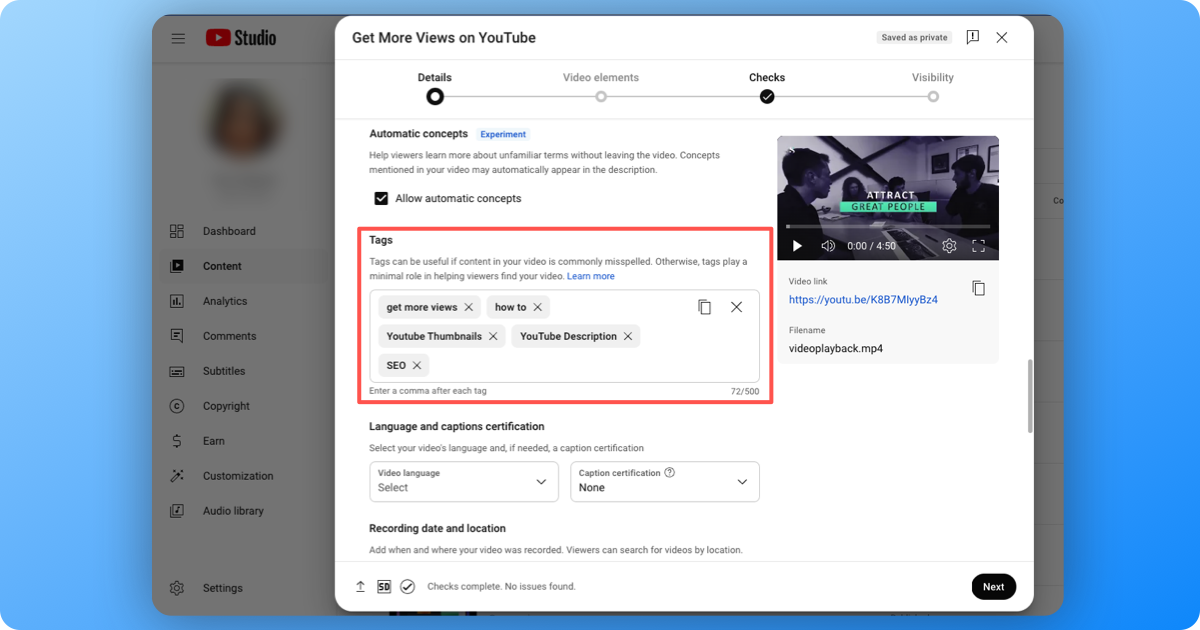
Use YouTube Video Tags to Boost Your Views
Imagine this: You’ve just uploaded your latest YouTube video, chock-full of great content, but then it disappears into the abyss of countless other uploads. Frustrating, isn’t it? But don’t lose hope—there’s a way to make your videos pop. Crafting engaging content is critical, but there’s more to the story. The secret sauce? Ensure your video finds its way to the people who love it the most. Enter the world of YouTube tags. Think of these as the keywords that whisper to YouTube’s algorithm all about what your video is about. When used correctly, these tags can skyrocket your video’s ranking in search results, nudge it in front of suitable viewers, and ultimately get more views on YouTube.
In this article, we’ll guide you through everything you need to know about YouTube hashtags—from how to select the most effective ones to the tools (like a YouTube tag generator) that can make the process easier. Plus, we’ll cover advanced strategies to avoid common pitfalls and optimize your video’s performance. Ready to make your content more visible? Let’s dive in.
Table of Contents
Why Are YouTube Tags Important for SEO?
How to Choose the Most Effective YouTube Tags
User-Generated Tags: A Hidden Gem
Common Tagging Mistakes to Avoid
What Are YouTube Tags?
Before we dive into the strategies, let’s first break down what YouTube tags are. YouTube tags are like guiding lights that illuminate the path for the YouTube algorithm to understand and showcase the true essence of your video content. They are not visible to viewers but are crucial for YouTube SEO (Search Engine Optimization). Tags help YouTube categorize your content, making it easier for the platform to recommend your video to the right audience.
For instance, if you’re uploading a video on “How to Cook Vegan Pancakes,” your tags could include words like “vegan pancakes,” “easy vegan recipes,” and “breakfast ideas.” These tags help YouTube understand your video, boosting your chances of showing up when folks search for something similar.
Why Are YouTube Tags Important for SEO?
So, why should you care about tags? The answer lies in YouTube’s complex algorithm. YouTube uses a variety of factors to rank videos, and tags play a vital role in this process. Here’s how:
- Improved Search Ranking: Using tags on YouTube helps the platform better understand your video, boosting its chances of showing up higher in search results. This means people are more likely to stumble upon your video when they search for stuff related to it.
- Better Recommendations: YouTube’s algorithm also uses tags to recommend videos to users. If your tags align with what a user has previously watched or searched for, your video may appear in their “Recommended” section.
- Targeting Multiple Keywords: Tags allow you to target multiple keywords in a single video, increasing the chances of your video showing up for different variations of search queries.
In other words, using the proper YouTube tags can significantly boost your video’s visibility, helping you get more views and, ultimately, more subscribers.
How to Choose the Most Effective YouTube Tags
Now that we’ve established the importance of tags, the next question is: How do you choose the right ones? Here are some actionable steps to help you select the most effective YouTube tags:
1. Start with Keyword Research
Like regular SEO, finding the right keywords is key to doing well on YouTube. You’ll want to look for keywords that fit your video that many people are searching for. Harnessing the power of tools like Google Keyword Planner or Ahrefs can empower you to uncover impactful keywords that resonate with your video’s message.
2. Use a YouTube Tag Generator
A YouTube tag generator can be a lifesaver if you struggle to develop tags. These tools analyze your video’s content and suggest the most relevant tags. Some popular options include:
- Rapidtags: This tool generates tags based on your video title or URL. It’s quick and easy to use, making it perfect for beginners.
- Keyword Tool for YouTube: This tool lists popular YouTube keywords based on your input. It’s a great way to discover long-tail keywords you might not have thought of.
- Gemoo YouTube Hashtag Generator: This free online tool quickly generates your video’s most effective YouTube hashtags.
A YouTube tag generator can save time and ensure you’re targeting the right keywords.
3. Analyze Competitor Tags
Another effective strategy is to look at what tags your competitors are using. Tools like TubeBuddy and VidIQ allow you to see the tags used by other YouTubers. Analyzing their tags lets you understand what’s working in your niche and adapt it to your videos.
4. Mix Broad and Specific Tags
When choosing tags, it’s essential to balance broad and specific keywords. Broad tags like “pancakes” or “vegan” can help you reach a larger audience, but they’re also highly competitive. On the other hand, specific tags like “vegan pancakes for beginners” may have a lower search volume but offer less competition. A combination of both will give your video the best chance of ranking.
Bonus: The best solution for Optimizing YouTube Videos
If you’re ready to take your video content to the next level and capture more views, Gemoo is the game-changer you’ve been waiting for. This all-in-one YouTube channel management tool makes it a breeze to generate smart tags while crafting attention-grabbing titles and descriptions that ensure your content rises above the noise. But that’s just the beginning—Gemoo also offers a stunning array of effects and uniquely designed Intro, Outro, and Transition templates that transform your videos into visual masterpieces. With Gemoo, you’re not just uploading videos—you’re creating experiences that keep viewers returning for more.
Multi-Language Tag Strategies
If you’re targeting an international audience, you’ll want to consider using multi-language tags. YouTube allows you to add translations for your video title, description, and tags. This is especially useful if your content appeals to viewers from different countries. For example, if your video is in English but you know you have a large audience in Spain, you can add Spanish tags to reach more viewers.
How to Implement Multi-Language Tags:
- Identify Key Languages: Use YouTube analytics to see where your viewers are coming from. Focus on the languages spoken in your top regions.
- Use Translation Tools: Tools like Google Translate can help you translate your tags into different languages. Just make sure to double-check the accuracy of the translations.
- Test and Optimize: Keep an eye on how your tags in different languages are doing and tweak them whenever needed to get better results.
User-Generated Tags: A Hidden Gem
One often overlooked strategy is to use user-generated tags. You can discover keywords they use to describe your content by analyzing your audience’s comments and behavior. Add these tags to your video to make it more likely to appear when folks search for those topics.
How to Generate User-Generated Tags:
- Read Comments: Consider the language your viewers use in the comments section. Are they asking questions or using specific phrases? These can be great tag ideas.
- Analyze Search Queries: Use YouTube’s analytics to see what search terms people are using to find your videos. If you notice any recurring terms, consider adding them as tags.
Common Tagging Mistakes to Avoid
While tags are essential, some common mistakes could hurt your YouTube SEO:
- Overstuffing Tags: Adding too many tags can confuse the algorithm. Stick to 5-15 highly relevant tags.
- Using Irrelevant Tags: Don’t try to game the system by using popular but unrelated tags. YouTube’s algorithm is brilliant, but irrelevant tags can hurt your video’s performance.
- Ignoring Long-Tail Keywords: Long-tail keywords might have lower search volumes but are often less competitive and more targeted.
How to Optimize Existing YouTube Tags
Optimizing their tags is not too late if older videos aren’t performing well. Here’s how:
- Update Tags with New Keywords: Use tools like TubeBuddy to find new, relevant keywords and add them to your existing videos.
- Monitor Performance: After updating your tags, watch your video’s performance. If you notice an improvement, you’re on the right track!
- Remove Irrelevant Tags: If some tags are not generating views, consider removing them to focus on more relevant keywords.
Conclusion
Now that you understand the impact YouTube tags can have on your video’s success, it’s time to take action. Don’t let your hard work go unnoticed. Start using the strategies and tools we’ve discussed to optimize your tags and unlock your video’s full potential. Whether using a YouTube tag generator for quick wins or diving deeper with tools like Gemoo, remember that every tag you choose is a chance to connect with your audience and get more views on YouTube.
So, what’s your plan? Are you considering revisiting your current videos to tweak those tags, or are you excited to make a fresh video with all the new insights you’ve picked up? Keep up with YouTube’s ever-changing algorithm using the correct tags – it’s your secret to staying on top! The road to more views and subscribers starts here—take the first step today!



