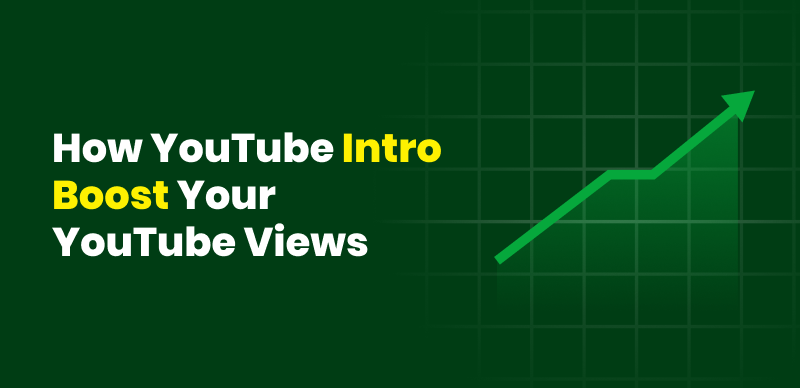How to Get More YouTube Views with Perfectly Optimized Titles
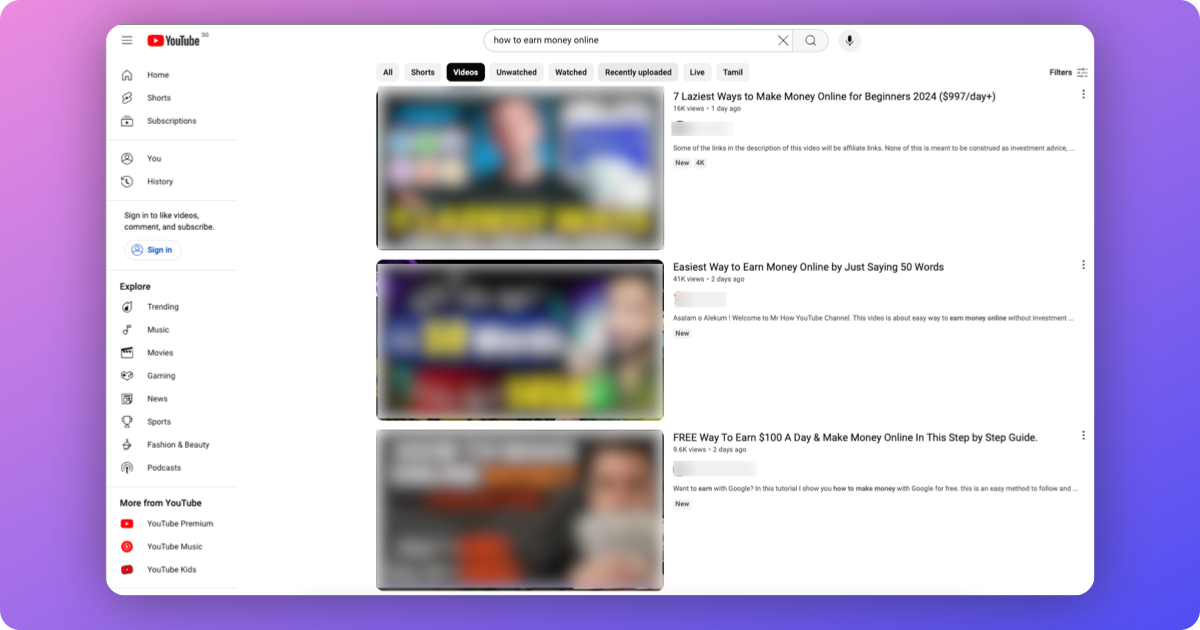
Get More YouTube Views with Perfectly Optimized Titles
Did you know the difference between 100 and 10,000 views on a YouTube video could come down to the title? That’s right—your video title is often the first thing potential viewers see and one of the key factors in whether they click to watch or keep scrolling. A well-optimized and engaging title attracts clicks and improves your video’s search rankings, helping it get discovered by a broader audience.
But crafting the perfect YouTube title is no walk in the park. Many creators struggle to balance making their titles appealing to viewers and optimizing for YouTube’s algorithm. Too often, they either fall into the trap of using clickbait titles that disappoint viewers or overly technical titles that fail to stand out.
In this article, we’ll explain how to write a YouTube title that works for both viewers and algorithms. We’ll cover the importance of title optimization, offer a step-by-step guide to writing SEO-optimized titles, highlight common mistakes to avoid, and share some of the best tools for generating YouTube title ideas. By the end, you’ll have everything you need to create compelling titles that can help you get more views on YouTube.
Table of Contents
Why Optimizing Your YouTube Title Matters
Step-by-Step Guide to Writing SEO-Optimized YouTube Titles
Common Mistakes to Avoid When Writing YouTube Titles
Best Practices for YouTube Title Optimization
Why Optimizing Your YouTube Title Matters
Before we discuss the “how,” let’s first understand why optimizing your YouTube title is crucial.
1. First Impressions Count
Your video title is your chance to make a great first impression. It’s often the first thing viewers notice when browsing YouTube or scrolling through search results. An engaging, relevant title can make people stop and click instead of scrolling past.
2. Boosts SEO Discoverability
YouTube is the world’s second-largest search engine, and using the right keywords in your titles can significantly increase your video’s visibility. Optimized titles help your content appear higher in search results, exposing it to more potential viewers.
3. Sets Clear Viewer Expectations
A precise, informative title lets viewers know exactly what they’ll gain from watching your video. This clarity can keep them engaged longer, as they’re more likely to stick around if your content delivers on the title’s promise.
4. Improves Click-Through Rate (CTR)
Your title directly impacts your CTR—the percentage of people who click on your video after seeing it. A higher CTR signals to YouTube that your content is valuable, increasing the chances that it will recommend your video to others.
Step-by-Step Guide to Writing SEO-Optimized YouTube Titles
Now that we understand why titles are so important let’s explore how to craft the perfect one. Follow this step-by-step guide to create SEO-optimized YouTube titles that drive engagement and clicks.
Step 1: Start with Keyword Research
Your first step in title creation should always be keyword research. Keywords are the phrases and terms people are searching for on YouTube. You must include these in your title to improve your video’s chances of appearing in search results.
- How to Research Keywords: Use tools like Gemoo, TubeBuddy, vidIQ, or Google Keyword Planner to identify high-traffic keywords relevant to your topic.
- Use Long-Tail Keywords: Long-tail keywords like “how to write a YouTube title” or “best YouTube SEO tips” are more specific, often less competitive, and attract viewers with a clear intent.
Step 2: Keep It Short and Descriptive
When naming your YouTube video, remember there’s a 100-character limit, but only the first 60 characters appear in search results. So, keep it short and sweet to ensure your video’s essence is captured immediately.
- Best Practice: Aim for a title between 50 and 60 characters, placing your primary keyword at the start. This will ensure that your title catches the attention of both search engines and viewers immediately.
Step 3: Add an Engaging Hook
Your title should include keywords and be engaging enough to make people want to click. Adding a “hook” to your title can make it more compelling. This could be a question, a promise, or a teaser.
- Example: Instead of “How to Cook Pasta,” try “How to Cook Perfect Pasta Every Time—5 Pro Tips!”
Step 4: Use Numbers or Lists
Studies show that titles with numbers often perform better because they suggest a clear and structured video. If applicable, try incorporating numbers into your title.
- Example: “10 Easy Pasta Recipes for Beginners” or “5 Tips to Write a YouTube Title That Gets Views.”
Step 5: Create Urgency or Curiosity
Encouraging viewers to act quickly or piquing their curiosity can increase your CTR. Words like “now,” “today,” or “before it’s too late” can prompt viewers to click.
- Example: “How to Get More Views on YouTube—3 Tips You Need to Try Today!”
Common Mistakes to Avoid When Writing YouTube Titles
Even with the best intentions, making mistakes when crafting your video titles is easy. Here are some common pitfalls to watch out for:
1. Clickbait Titles
While it might be tempting to use exaggerated titles, misleading viewers can lead to high bounce rates and damage your channel’s credibility. Make sure your content delivers on the title’s promise.
2. Keyword Stuffing
Overloading your title with keywords can make it look spammy. Stick to one or two main keywords and ensure the title reads naturally.
3. Being Too Vague
Avoid titles like “My Day” or “Fun Video.” These don’t tell viewers what to expect and are unlikely to attract clicks. Be specific about the value your video offers.
Best Practices for YouTube Title Optimization
- Test Different Titles: Sometimes, knowing what will resonate with your audience is hard. Don’t hesitate to test different titles to see which performs better. You can even use tools like TubeBuddy’s A/B testing feature to compare title variations.
- Analyze Competitor Titles: Look at the titles of top-performing videos in your niche. What kind of language are they using? How are they structuring their titles? Use this as inspiration for your content.
- Pair Your Title with a Strong Thumbnail: Your title and thumbnail should work together to tell a cohesive story. A catchy title and a visually appealing thumbnail can significantly increase your CTR.
Free Tools for YouTube Title Optimization
If you’re feeling stuck or need some extra help, there are plenty of tools and resources available that can make the process easier:
- TubeBuddy: An add-on for your browser that helps you find the right words to use in your YouTube titles, suggests catchy titles, and even lets you test different titles to see which works best.
- vidIQ: vidIQ is similar to TubeBuddy, giving you a peek into which keywords are popular, how tough the competition is, and ideas for related keywords to make your titles stand out.
- Google Keyword Planner: It’s a free Google tool that helps you discover popular keywords to get your titles noticed by more people.
- Gemoo: Provides AI-generated title ideas and other creative tools, including intro and outro templates, to make your content more professional.
- AI Title Generators: Various AI-based tools can generate YouTube title ideas based on your video topic. These tools can be beneficial if you’re struggling with creativity.
Conclusion
Optimizing your YouTube titles is one of the most effective ways to improve your video’s visibility and engagement. By following the steps outlined in this article—doing keyword research, keeping titles concise, and crafting engaging hooks—you’ll be well on your way to mastering the art of title writing. Combine these strategies with the right tools, and you’ll soon see an uptick in your YouTube views.
Remember, your title is the first impression you give to potential viewers. Make it count!