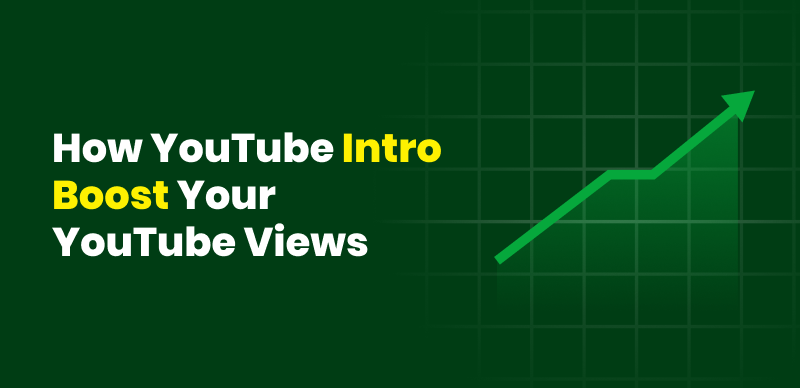If you’ve been on YouTube for a while but aren’t seeing the views you hoped for, you’re not alone. It’s a common challenge for many new creators. While creating great content is essential, it’s often not enough in today’s highly competitive YouTube landscape. To truly stand out, you need to go beyond just the basics—and one effective strategy is to incorporate video effects.
But how can video effects help you get more views on YouTube? In this guide, we’ll break down the role of video effects and how they can transform your content into something that grabs attention and keeps viewers coming back for more.
What Are Video Effects on YouTube?
At its core, video effects refer to visual or audio enhancements that elevate a video’s production value. These can be as simple as smoother transitions between scenes or more complex like green screen effects, motion graphics, or 3D animations.
For example:
- Travel vloggers often use slow-motion effects to emphasize the beauty of a landscape.
- Gamers use split-screen effects to simultaneously show the gameplay and their reactions, creating a more immersive experience.
Video effects can be remarkably tailored to fit any genre or style precisely. The proper effects can take your content from good to great, whether you’re creating tutorials, vlogs, or commentary videos.
Why Are Video Effects Important for YouTube Success?
YouTube is a massive platform, with over 500 hours of video uploaded every minute. You need to stand out to boost your YouTube views—and video effects can help you do just that.
Here’s why they matter:
Increase Viewer Retention
The longer someone watches your video, the better it performs in YouTube’s algorithm. Creative video effects like dynamic transitions, animated text, or color grading can make your content more visually engaging, encouraging viewers to stick around.
Enhance Storytelling
Using video effects can bring your story to life. Whether explaining something, sharing a personal story, or showing off a product, the proper effects can highlight the necessary bits and make your video stick in people’s minds.
Build Brand Recognition
Consistent use of specific effects—such as a unique intro sequence or color scheme—can help reinforce your brand. Over time, viewers will begin to associate these effects with your content, making your videos instantly recognizable.
Boost Professionalism
Adding a few video effects can make your content look more polished and professional, even if you’re just starting. This sets you apart from other beginners and signals to viewers that you’re serious about your channel.
How Video Effects Directly Impact YouTube Views
Now that we’ve covered why video effects are essential, let’s explore how they can directly influence your view count.
Enhanced Viewer Engagement
The more engaging your video is, the longer people will watch it. YouTube’s algorithm favors videos with high watch time, which means the longer viewers stay, the more likely YouTube will recommend your video to others. Engaging YouTube video effects such as smooth transitions, animated intros, and dynamic overlays can make your content more captivating, keeping viewers glued to the screen.
Increased Social Shares
When your video looks polished and exciting, viewers are likelier to share it with their network. Adding effects that make your video visually appealing—such as eye-catching animated text or fun transitions—can encourage more shares. More shares often lead to more views, expanding your reach beyond your immediate audience.
Higher Click-Through Rate (CTR)
Your video’s thumbnail and title are the first things people see. A compelling intro or branded outro, enhanced by professional video effects, can make your content look more attractive. Boosting your Click-Through Rate (CTR) tells YouTube’s system that your video is a hit and worth sharing around.
Improved Video Ranking
YouTube’s algorithm considers various factors when ranking videos, including viewer engagement and watch time. By incorporating the best YouTube video effects, you can keep viewers watching longer, which may improve your video’s ranking in search results. Higher rankings lead to greater visibility, which means more views – it’s that simple.
Creative Applications of Video Effects
Now that you comprehend the influence of video effects let’s venture into practical ways to utilize them effectively.
Transitions
Transitions are a simple yet powerful way to keep your content flowing smoothly. Instead of jumping abruptly from one scene to another, use transitions like fades, wipes, or zooms to guide your audience through your video. This is particularly useful for vloggers and tutorial creators.
Text Overlays and Callouts
Text overlays can help emphasize important points. For instance, adding animated text highlighting key terms can reinforce your message if you’re explaining a concept. Callouts, like arrows or underlines, can also direct viewers’ attention to a specific screen part.
Green Screen Effects
Green screen effects allow you to place yourself in any environment. This is particularly popular in gaming, commentary, or educational videos, where changing the background to suit the topic can make your content more visually dynamic.
Slow Motion and Fast Motion
Playing with speed can create dramatic effects. Slow motion adds emotional depth, while fast motion injects energy and excitement. Depending on the tone and pacing of your content, both can be used strategically to keep your audience engaged.
Color Grading
Color grading enhances the mood and tone of your video. For example, warm tones evoke nostalgia, while cooler tones create a more modern or professional feel. This subtle effect can significantly enhance the overall aesthetic of your video, making it more visually appealing.
How to Add Effects to Your YouTube Videos
Adding effects to your videos doesn’t require advanced technical skills or expensive software. Here’s how you can get started:
1. Choose Your Editing Software
There’s a wide range of video editing software out there, perfect for anyone just starting, like iMovie and Filmora, all the way up to more sophisticated programs for the pros, such as Adobe Premiere Pro and Final Cut Pro. If you’re new to editing, start with a free or low-cost option until you’re comfortable with the basics.
2. Plan Your Effects
Before editing, plan where and how you want to use effects. Do you need a transition between scenes? Will text overlays emphasize vital points? By planning, you’ll save time and ensure your creative touches boost your message instead of burying it.
3. Apply Basic Effects
Most editing software has built-in effects like transitions, text overlays, and color grading. Experiment with these to see what works best for your style of content. Just remember: less is often more. Too many effects can become distracting and detract from the message you’re trying to convey.
4. Use Templates
If you’re unsure where to start, many editing programs offer pre-made templates for intros, transitions, and text animations. These can give your videos a professional touch without requiring advanced editing knowledge.
5. Export and Upload
Once you’re happy with your video, export it at the highest quality available before uploading it to YouTube. Remember to create an eye-catching thumbnail and write an engaging title to maximize your click-through rate.
Bonus: The best solution for Optimizing YouTube Videos
For those looking to enhance their video quality and gain more views comprehensively, Gemoo is a must-try. This YouTube channel management tool is designed to help YouTubers optimize their videos from multiple angles to attract more viewers. Not only does it offer effects templates, but it also provides unique Intro, Outro, and Transition templates that make your videos visually striking. Additionally, Gemoo can automatically generate captivating titles, descriptions, and tags, helping your content stand out among the vast array of YouTube videos and garner more views naturally.
Conclusion
Incorporating video effects on YouTube can significantly impact viewer engagement, retention, and overall view count. Whether using simple transitions or experimenting with more advanced techniques like color grading and green screen effects, these tools can help you grow your channel and get more views on YouTube. Remember, the key is strategically using effects—enhancing your content without overshadowing it. So go ahead, get creative, and watch your view count soar!