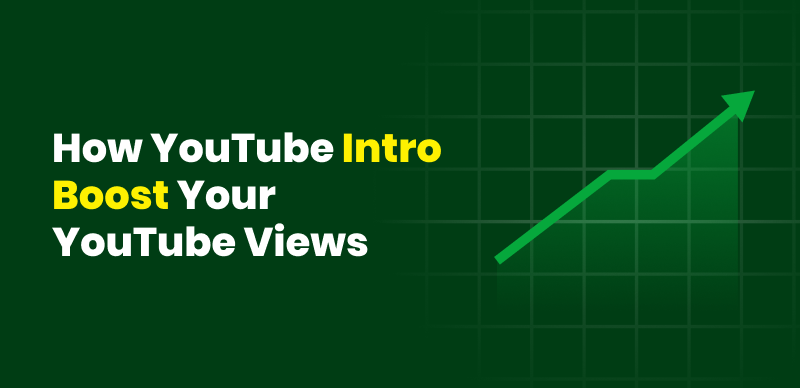As a budding YouTuber, you’ve realized that creating engaging content is just one piece of the puzzle. To boost your YouTube views, you need great ideas and an effective way to present them. One often-overlooked tool in your editing toolkit is the YouTube transition.
This guide will delve into transitions, their importance, and how they can enhance viewer retention and engagement—ultimately helping you gain more views. We’ll explore the best types of transitions for YouTube videos, the essential elements of a successful transition, common challenges, and straightforward solutions for crafting smooth, professional transitions.
Table of Contents
Understanding YouTube Transitions
How Transitions Can Impact Viewer Retention and Engagement
8 Key Elements of a Killer YouTube Transition
Common Challenges of Creating YouTube Transitions
Understanding YouTube Transitions
A YouTube transition is a visual effect that helps move from one scene or clip to another. They range from simple cuts or fades to more elaborate effects like spinning or zooming. While they may seem minor, transitions play a significant role in creating a seamless viewing experience.
Types of YouTube Transitions
Different types of transitions serve various purposes. Here are some common ones:
Cut: The most basic and commonly used transition. It simply switches from one clip to the next without any effects.
Fade In/Out: This transition gradually moves from a black screen to the video (fade in) or from the video to a black screen (fade out).
Crossfade: A gradual blending of two clips, often used to show a smooth passage of time or change in location.
Wipe: This transition smoothly replaces one clip with another by sliding them across the screen, either from side to side or up and down.
Zoom: This effect makes the scene appear to zoom in or out as it shifts from one clip to the next, giving the transition a lively touch.
Spin: This dynamic transition spins the screen to move from one scene to the next, perfect for adding an energetic vibe to your content.
Dissolve/Crossfade: A soft transition where one clip gradually blends into another. It’s often used to suggest the passage of time or a change in location without being jarring.
Glitch: A digital distortion effect that can add a modern, edgy feel to your transitions. It’s ideal for tech, gaming, or futuristic content.
The choice of transition depends on the content type and desired tone. For example, a dramatic crossfade might suit a travel vlog, while a simple cut fits an instructional video.
Why Use Transitions?
Transitions enhance more than just aesthetics; they significantly impact video performance on YouTube:
Improves Video Flow
Transitions are crucial to keeping your video smooth and engaging. They help you move from one scene to the next without any hiccups. Without transitions, cuts between clips can feel abrupt or jarring, which might cause viewers to lose interest. A well-placed transition ensures that your narrative continues seamlessly, keeping viewers engaged for longer.
Increases Viewer Retention
Viewer retention is a crucial factor in YouTube’s algorithm. The longer viewers stay on your video, the better the chances YouTube will recommend your content to others. Transitions can help retain viewers by making your video’s pacing feel more natural. For example, a fade-out at the end of a segment can signal a shift, preparing viewers for what’s coming next rather than surprising them with a sudden change. This subtle cue can encourage viewers to stay engaged rather than click away.
Enhances Storytelling
Transitions are not just about moving from one scene to the next; they are also a storytelling tool. They can indicate the passage of time, location change, or shift in tone. For example, a crossfade can suggest a passage of time, while a wipe might indicate a location change. When used thoughtfully, transitions can contribute to the overall narrative, making your video more compelling.
Adds Professionalism
In the highly competitive world of YouTube, first impressions matter. Engaging transitions can elevate the production quality of your videos, making them appear more professional. A well-produced video is more likely to retain viewers and encourage them to subscribe, like, or share, which ultimately helps you grow your channel.
How Transitions Can Impact Viewer Retention and Engagement
The relationship between transitions and view counts is closely tied to how transitions affect viewer retention and engagement—two critical factors in YouTube’s algorithm.
1. Keeps Viewers Watching
Transitions can act as visual cues that keep viewers watching by signaling what’s coming next. For instance, a zoom transition can create excitement and anticipation, encouraging viewers to stay engaged. When viewers are intrigued or entertained by how you present your content, they are more likely to continue watching, which increases your total watch time—a critical metric that YouTube uses to determine video rankings.
2. Reduces Viewer Drop-off
Many creators experience a drop-off in viewers at specific points in their videos, often when moving between segments. A smooth transition can help reduce this drop-off by preventing abrupt changes that might cause viewers to lose interest. A crossfade, for example, can make the shift between two segments feel more natural, encouraging viewers to stay for the entire video.
3. Boosts Engagement Metrics
Engaging transitions can also encourage viewers to interact with your content. If your video looks polished and professional, viewers are likelier to like, comment, and share it. These engagement metrics are important for YouTube’s algorithm, as they signal that your video is resonating with viewers, which can lead to more recommendations and, ultimately, more views.
Choosing the Best Transition
There is no single “best” transition for YouTube videos—it depends on your content and audience. Common choices include:
- Cut: This is ideal for fast-paced content like tutorials and reviews, focusing on delivering information quickly and clearly.
- Crossfade: Works well for storytelling, travel vlogs, or any content where you want to indicate a passage of time or a change in mood.
- Zoom: Adds energy and dynamism, making it great for action-packed content like fitness videos or sports highlights.
- Wipe: This is useful in creative projects or travel vlogs where you want to add a unique visual flair without distracting from the content.
Selecting the proper transitions is crucial for enhancing your video’s rhythm and style without overshadowing the content.
8 Key Elements of a Killer YouTube Transition
Creating an effective YouTube transition involves more than just slapping a random effect between two clips. Here are the key elements that make a transition successful:
1. Smoothness
A good transition should be smooth and seamless, ensuring a natural flow between different video clips or scenes. Avoid abrupt or jarring transitions that can disrupt the viewer’s experience.
2. Purposeful
Each transition should serve a purpose and help enhance your video’s storytelling or visual appeal. Whether it’s to signify a change in time, location, or mood, make sure the transition fits the context of the video.
3. Creative and Unique:
Make your mark by adding creative and unique transitions that showcase your style or brand. Experiment with different effects, animations, and styles to make your transitions visually engaging.
4. Timing and Duration
Pay attention to the timing and duration of your transitions. They should be neither short nor too long and flow naturally within the video’s pace. Avoid overly flashy or distracting transitions that can detract from the content.
5. Consistency
Keep your video transitions consistent to give your video a smooth and professional appearance. Use similar styles, colors, or effects to connect the transitions and create a unified visual theme.
6. Relevance
Ensure that your transitions are relevant to the content and context of your video. Consider how each transition can help to enhance the viewer’s understanding or engagement with the material.
7. Sound Effects or Music
Consider adding sound effects or music to complement your transitions and create a more immersive viewing experience. Choose audio elements that enhance the visual transition and evoke the desired mood or emotion.
8. Professional Quality
Aim for high-quality, professional-looking transitions that enhance the overall production value of your video. Pay attention to resolution, clarity, and smoothness to create a polished, professional finish.
Common Challenges of Creating YouTube Transitions
Technical Skills
Creating polished transitions can be challenging for beginners, especially if you’re unfamiliar with video editing software. Even something as simple as a crossfade can require some practice.
Time Constraints
Adding transitions can be time-consuming, especially if you’re working with much footage. It requires attention to detail, and rushing through the process can result in poor-quality transitions that detract from your video.
Overuse
While transitions can enhance your video, overusing them can have the opposite effect. Too many transitions can make your video feel cluttered and distract from the main content.
Easy Solutions for Creating YouTube Transitions
Use Video Editing Software
If you’re diving into video editing with tools like Adobe Premiere Pro, Final Cut Pro, or DaVinci Resolve, they come packed with ready-to-use transitions. Applying and tweaking them to fit your project is a breeze! Even free options like iMovie and HitFilm Express offer fundamental transitions that elevate your video quality without requiring advanced editing skills.
Outsource to Freelancers
If you don’t have the time or expertise to create transitions, consider outsourcing to a freelancer. Websites like Fiverr and Upwork have many skilled video editors who can create custom transitions for you at a reasonable price.
Online Templates and Plugins
Platforms like Canva and Flexclip offer pre-made templates and plugins for more creative transitions. These beginner-friendly tools can save you time while still delivering professional results.
Bonus: The best solution for Optimizing YouTube Videos
Gemoo is a must-have tool for those seeking to make their YouTube videos and channels truly stand out and attract more views. This YouTube Channel management solution is tailored to assist YouTubers in enhancing their video views. With its unique Hooks function providing stylish Intro, transition, and Outro templates, Gemoo aims to captivate viewers and drive increased views and subscriptions. Furthermore, it optimizes titles, descriptions, and tags, automatically generating compelling subtitles to engage viewers and rapidly boost your view count. Gemoo offers a comprehensive and efficient solution for elevating your content and engaging your audience.
Conclusion
Effective transitions can significantly impact viewer retention, engagement, and total views. Though seemingly small, they improve flow, storytelling, and professionalism. By understanding and using transitions effectively, you can create engaging videos that keep viewers watching longer, a key to growing your YouTube channel. Next time you edit, consider your transitions—they might be the key to more views on YouTube.