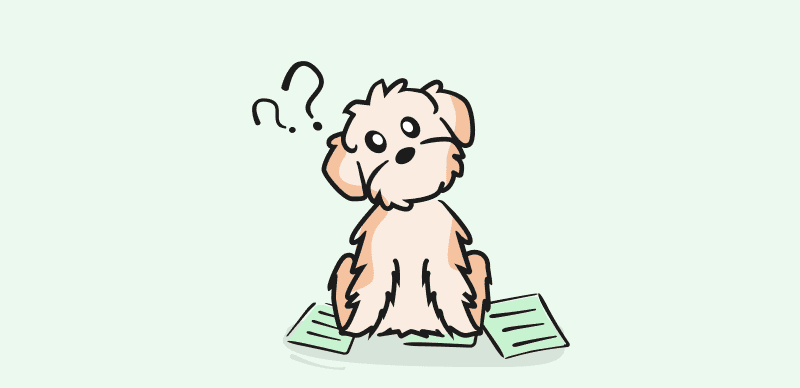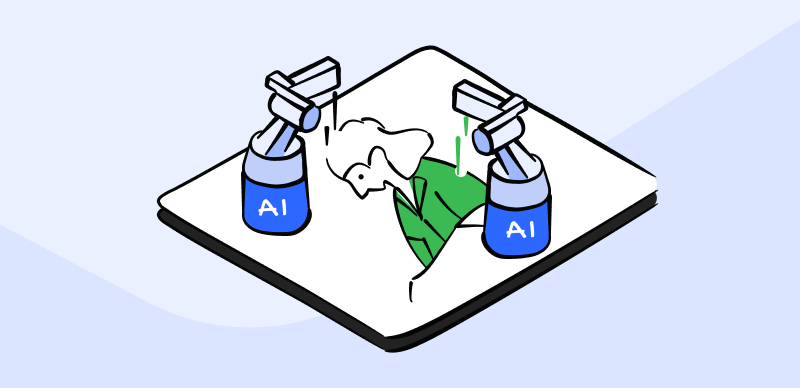In the recent age of evolution and the online market, people are gaining more knowledge and information to hone their skills and upscale their businesses. Everyone wants to equip themselves with proper knowledge, but achieving it requires ample effort. If one wishes to implement change and grow, learning the art of user experience is the only path leading to success.
User interface design accomplishes this goal of enhancing user experience. Now the question arises, what is User Interface Design? It is no science but a simple mode of connection. It makes user interaction reliable, accessible, and fun with the website and other forms of online media. Keep scrolling to learn more about user interface design and equip yourself with the required knowledge.

What is User Interface Design
What Do You Mean by User Interface Design?
User Interface Design (UI) is the art of connecting humans and computers via apps, websites, and other forms of media. It formulates a connection between them by identifying a user’s needs and expectations. Followed by creating a user interface that satisfies them. The UI design makes a site aesthetically pleasing, useful, and valuable for the user.
With a good user interface design (UI), a designer can aid the business in reaching new heights since we all know the importance of user experience in the progress of a business. Focusing on leveraging everything that optimizes is the key to success. There are various aspects of a user interface design. This article covers everything, from the basic introduction to key principles to the tools required to craft a design.
What Are the Key Principles Of UI Design?
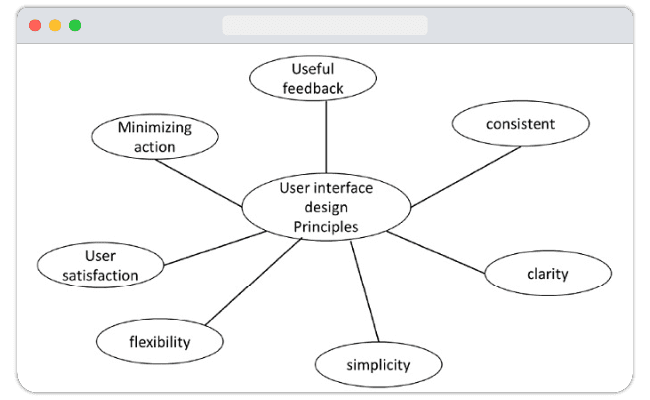
Key Principles of User Interface Design
The designing of a User Interface has some key principles that a designer must keep in mind and follow for a good outcome. The principles not only optimize user experience but also makes the user interface design attractive and interesting. Stay a little more to read through the four top-priority principles for creating a captivating user interface design.
Art of Simplicity
One of the first and foremost principles of User Interface Design is simplicity. The simpler and to-the-point the design performs better. A user who is not tech savvy should have the opportunity to access and use it just like someone who spends their entire day with computers. Complexity, either in life or in UI designs, is a deal breaker. This way, you establish a good connection with the user and help them. A user is likelier to go for sites that offer clarity, and your sales are therefore reached more frequently. Highlighting the significance of simplicity in user interface design cannot be talked about enough.
Minimize Steps and Actions
To design an excellent User Interface (UI), minimizing the effort needed from users while providing ample website assistance is crucial. The goal should be easily attainable for the user. For instance, when shopping for a product like a pair of jeans, a separate category should be designated for jeans in the clothing section. This way, the user can click on it and browse the options to order what they need. It saves time, effort and creates a seamless process.
Integration Of a Feedback System
The user interface must have a feedback and review system. It helps in keeping the user engaged and satisfied with their progress. It determines whether their actions are getting them somewhere and fills the gap of vagueness. For example, if a user orders a product, a notification on the screen confirming it adds the element of the achieved goal.
Visible
User interface design should make room for all the important elements first. Visibility plays the role of the backbone of a site. Colors, spacing, fonts, characters, and images all augment the visibility of a user. The color theme captures a user’s eye and might as well make them stay enough to make a purchase.
Best 4 UI Design Tools
Moving on to finding the best UI design tools to create and design that make your business and website stand out among the rest. The options are plenty, but choosing the most useful is the key to success. Design tools guide you throughout the process and offer a wide range of features, making drawing and creation fun and exciting. Below are the four most compelling design tools for generating User Interface Designs that steal the show. Keep reading to discover the hidden gems in a pool of many.
Sketch
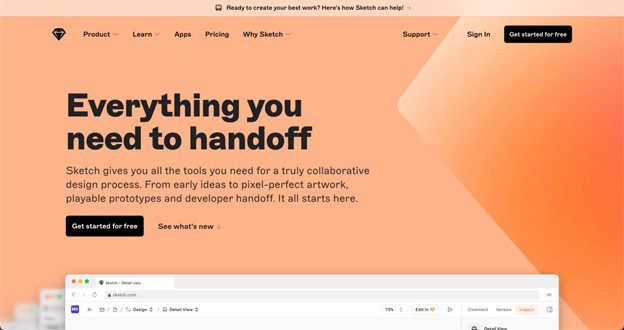
Sketch Interface
Sketch is one of the most influential and excellent tools for a UI design interface. With the help of Sketch, you can draw user interface designs with minimum effort and deliver impeccable results. The tool has been serving its purpose for decades but is still acing at its job. It works well for every designer level, from beginner to advanced.
Key Features
- Aids collaboration between other team members and receiving feedback and insights.
- Offers great resizing options without lowering the quality.
- The editing options of the tool speak for themselves, varying from artboards, templates, grids, and much more which makes designing fun.
Pros
- Eases the designing of prototypes and wireframes and also facilitates utility testing. Most tools cannot offer this wide array of design and testing.
- Collaboration is on the go with this tool.
Cons
- The software tool is only compatible with macOS.
- It might not fit your budget.
Alt: Sketch Interface
Figma
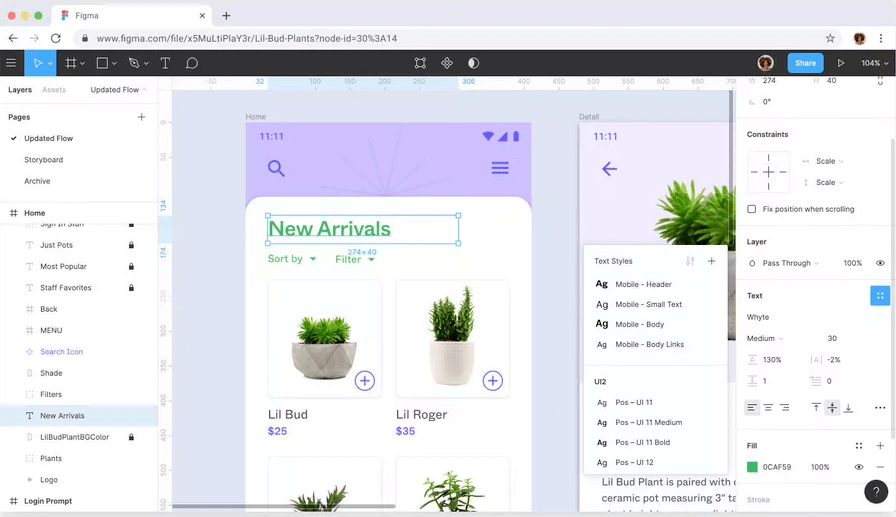
Figma Interface
Figma is the UI design tool you must try your hands on to experience an effortless design process with the added advantage of the collaborative work process. It not only aids your designs but also keeps you entertained during the entire action. This software, unlike Sketch, is available for Android users, while iOS leverages its usage too. How can we forget to talk about impressive cloud storage, making it easy to save hundreds of designs without a single thought? This tool has the added feature of offering a whiteboard that helps teams discover ideas and designs with its collaborative option.
Key Features
- Provides a collaborative interface.
- Have inbuilt all-rounder capability to design from scratch.
- Allows designing of prototypes, samples, illustrations, and much more.
Pros
- Offers unlimited cloud storage.
- Works well with Android, iOS, and Windows.
- Flexibility in styles makes it seamless for design to come up with anything.
Cons
- A little on the expensive side.
- The limited availability of vector graphic tools might be a drawback.
Adobe XD
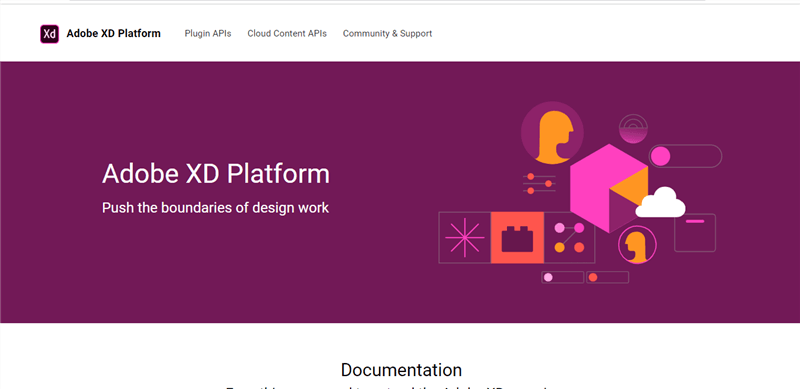
Adobe XD Interface
Adobe is an all-rounder tool and most people’s go-to UI designer tool. It is user-friendly, too, and available for most operating systems. The tool also has an app available for phones, making designing simple and easy with no limitations of time and space. This software company also offers other tools like Adobe Illustrator, Adobe Acrobat, Adobe Photoshop, etc. Each fulfills the designer’s and users’ expectations with great proficiency.
Key Features
- Creative UI kits for different types of design like Google design, apple design, windows design, etc.
- Adds more value and depth to your design with the 3D feature.
- Gold for designing conceptual and iterative designs.
Pros
- Consists of voice features, meaning you can voice your steps and commands and create designs.
- This tool makes sharing your design effortless; with one link, all your team members have your prototype and can work harmoniously to reach your target design.
- The learning curve is very short.
Cons
- Speed is not its most liked quality, so extra time is required to work with this tool.
- The features are somehow limited, and prototyping can be better.
InVision
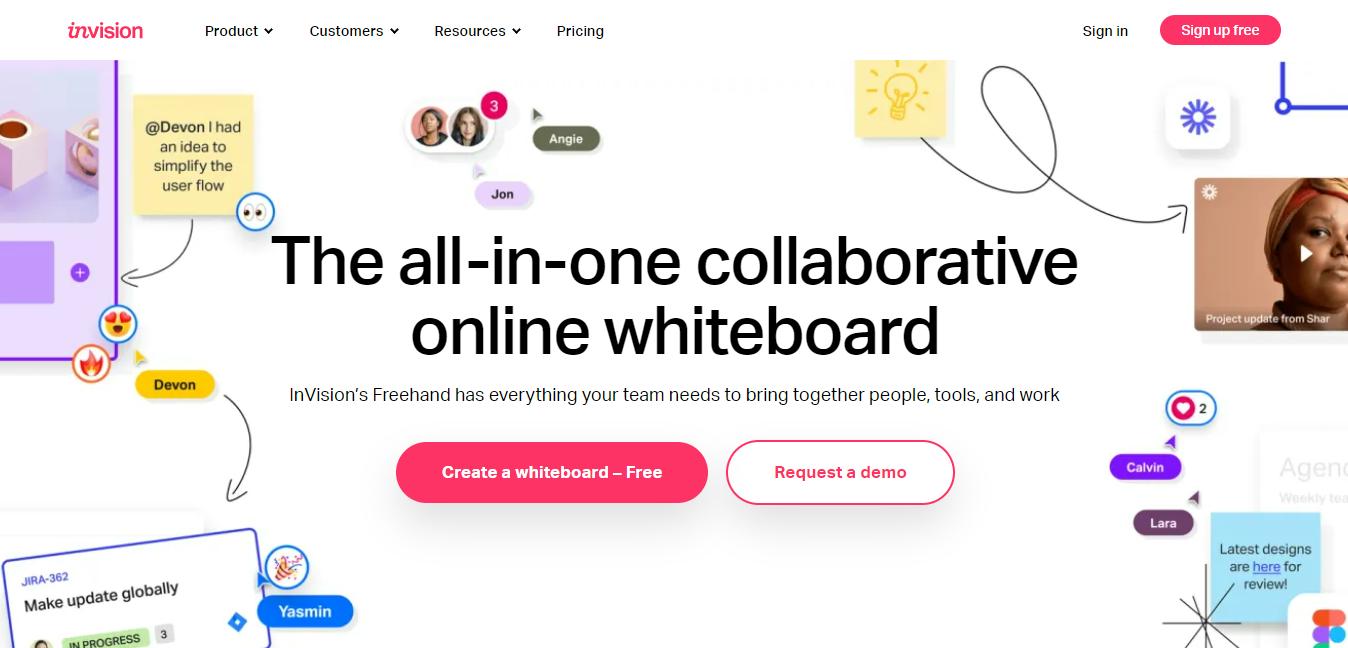
InVision Overview
Let’s talk about our following tool, which is InVision. InVision, as the name suggests, gives life to your ideas and helps you design efficiently. It has a very pleasant user interface design. The tool is designed with a vector-based drawing tool and has a very fast speed. The company updates the tool with new features, making designs more seamless with each turn.
Key Features
- Rapid design creation with ideas and thoughts turned into a catchy drawing.
- Prototyping is more creative and rapid.
Pros
- It can be downloaded, so offline usage is also available so that you can work anywhere without an internet connection.
- It Is operational on both iOS and Windows.
- It can turn your boring prototypes into premium quality innovative ones.
Cons
- It doesn’t contain a free trial, so it is about trying your luck and figuring out whether this tool works for you.
Frequently Asked Questions
What is the basic difference between UX and UI?
UX and UI are two terms that are the core of a user experience. Both are independent but can’t be separated from each other. UX stands for User experience, which means how a user feels when he accesses a website, goes through apps, or interacts with a service, product, or brand in general. At the same time, UI stands for User Interface, which comprises the user’s connection with the product digitally via animations, websites, apps, etc. UX and UI work in harmony to reach the same goal.
How long does it take to be a good UI designer?
The time taken by a person depends on their skills and learning curve, and capacity. A prior computer science background creates ease, but as they say, you can achieve anything with the right dedication.
Final Words
User Interface (UI) Design is the foundation of a fruitful user experience. Getting creative and value-oriented design brings prosperity to your business and allows it to succeed in attaining its goals and objectives. Keeping an eye on improvement is the only way to achieve the best results and outcomes. This article encompassed good information to learn and apply for your business’ success. If you are struggling with a question, comment it down, and we will try our best to assist you with what you need.