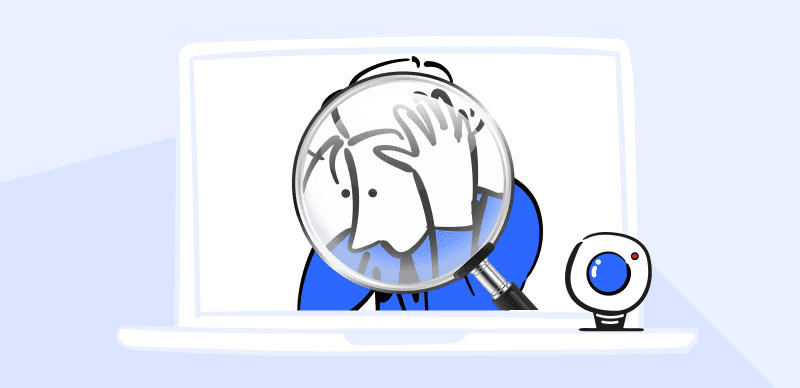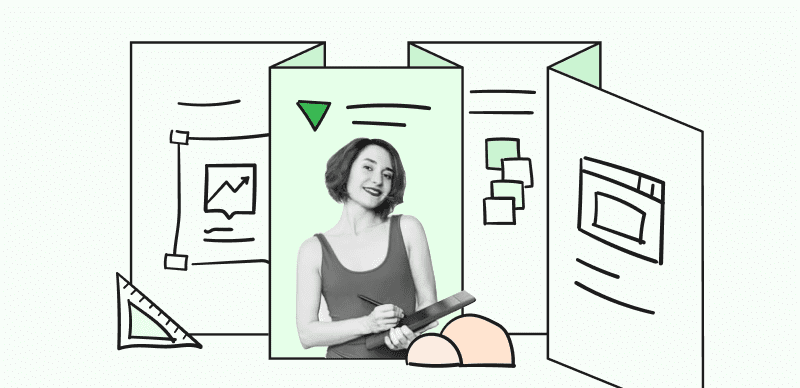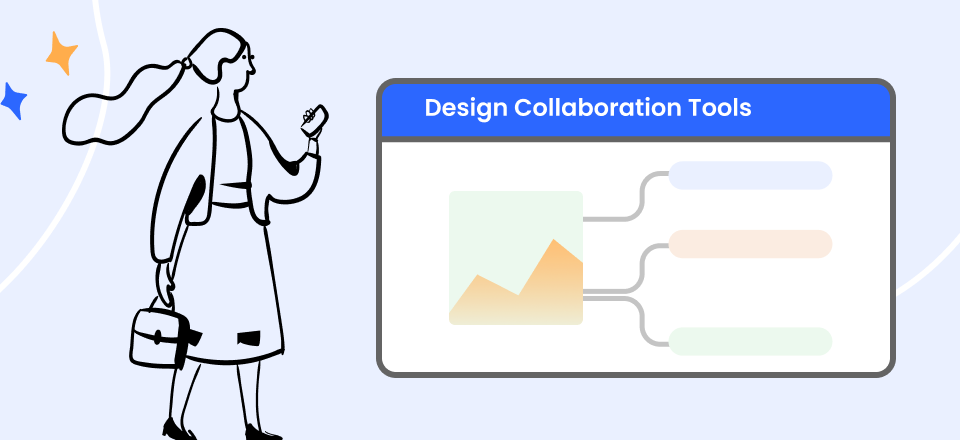User interface design is a hugely important job that we rarely think about. A poorly organized or dysfunctional interface effectively prevents the user from benefiting from a certain technology. On the other hand, user-friendly software that is simple to control is usually appreciated by those who rely on it and is consequently successful in commercial terms.
Since more and more tasks are now being delegated to machines, it’s clear that the demand for UI design is only increasing. That’s why now is a great time to start learning about the available tools that can be used for this purpose. There are numerous software suits for professional UI designers, so it takes some effort to identify those that would be best for the type of use you are intending.
This comparison of the best 10 UI design software frameworks will give readers a head start for exploring this area and potentially entering into this profession with a strong understanding of useful tools.
Which Features Must a UI Design Software Have?
The range of features is the main criterion for deciding which UI design software to use. Each software suite has its unique additions, but it must also include a group of essential functionalities that enable designers to realize their visions and create viable products. Here is a short list of such tools that practically every software from this class needs to include:
- Graphic layout and wireframe modeling tools
- A convenient way to create mockups and prototypes
- Library containing various design elements (styles, text boxes, actions, symbols…)
- Interactive testing environment suitable for impartial product evaluation
- Collaborative tools that let teams work together
List of 10 UI Design Software
Figma
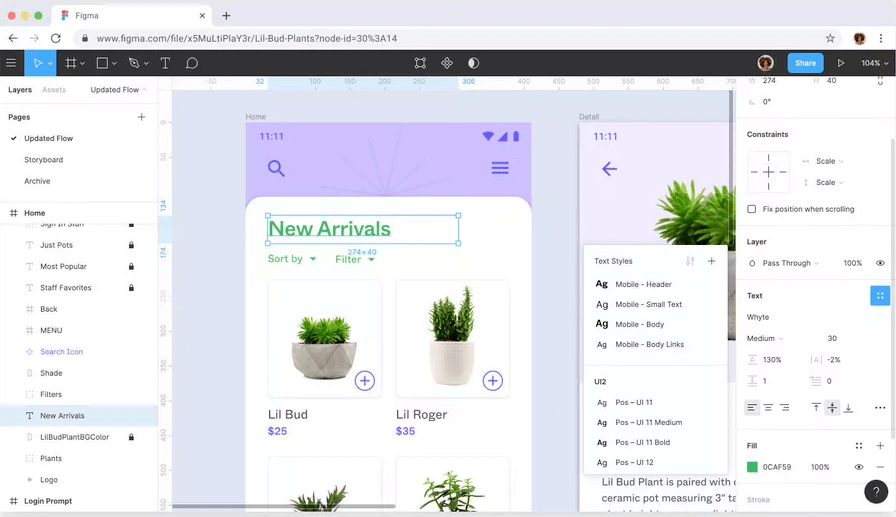
UI Design Tools – Figma
Designers who enjoy working as a part of a team can get a lot of value from this software. In addition to a multitude of innovative functions that accelerate individual work, it also includes strong workflow management tools that help teams stay on schedule. This is a highly responsive design platform that also offers great potential for automation.
Notable features:
- UI design platform with intuitive and practical drawing and layout tools
- Variety of plugins and widgets available to simplify basic commands
- Searchable libraries of useful elements are hosted in the cloud
- Auto-save and version history ensure that nothing is lost
Major drawbacks:
- Fast internet connection is necessary when working with large files
- The capacity for advanced animation is limited
Pricing options: Starter plan is free, Professional plan costs $12 per editor/month, Organization plan costs $45 per editor/month
User ratings:
- G2: 4.7 (775 reviews)
- Capterra: 4.7 (590 reviews)
Sketch
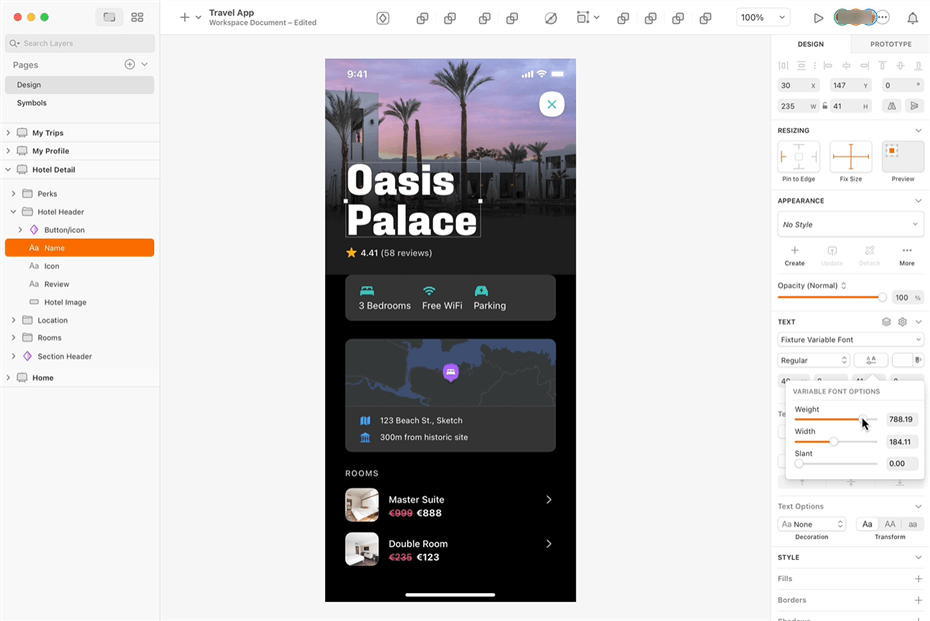
UI Design Tools – Sketch
Widely regarded as one of the best UI tools in the industry, Sketch is the weapon of choice for many elite software developers. It supports all stages of the development process, from drawing out a rough sketch to releasing a well-tested and polished product. As a native MacOS application, it is optimized for high performance and suitable for offline work.
Notable features:
- Flexible UI design platform with an endless canvas that enables vector editing
- Possibility of customizing typography and including alternate characters
- Artboards can easily be turned into templates and added to the Library
- Contains dedicated prototyping and testing tools built for speed and efficiency
Major drawbacks:
- There is no option for customized branding
- It doesn’t work on Windows, Linux, or any mobile OS
Pricing options: Standard is offered for $9/editor monthly, Professional costs $20 per editor monthly
User ratings:
- G2: 4.5 (1179 reviews)
- Capterra: 4.6 (751 reviews)
Axure RP
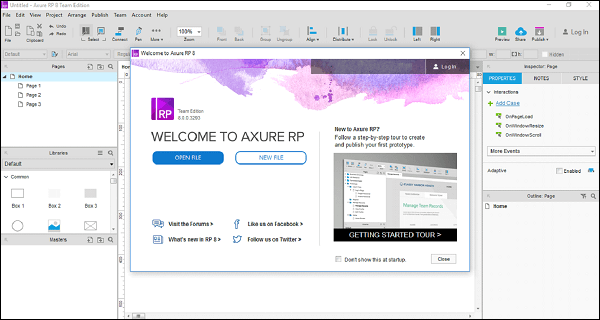
UI Design Tools – Axure RP
Organizing visual elements within your wireframe and building functional prototypes in mere hours is super easy if you are working with Axure. This software-building tool is equipped with a range of tools that facilitate seamless interaction with software and its front-facing commands. It offers practically unlimited possibilities for creative developers with big ideas.
Notable features:
- A platform for developing realistic and detailed prototypes with no coding knowledge required
- Multi-state dynamic panels can be used to quickly create different elements
- Data-driven grids and tables that can be readily filtered or replicated
- Customer journeys can be created and analyzed with a high level of precision
Major drawbacks:
- Visual design tools are only rudimentary
- Debugging phase can be too complex for inexperienced developers
Pricing options: Free trial available (30 days), Pro package costs $25 per user monthly, Team package costs $42 per user every month
User ratings:
- G2: 4.2 (272 reviews)
- Capterra: 4.4 (106 reviews)
InVision Studio
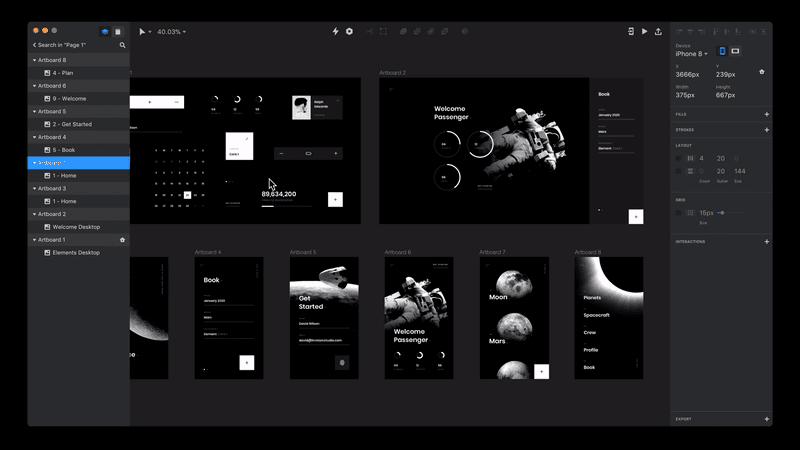
UI Design Tools – InVision Studio
Development teams that like to visualize things will be delighted to learn how good InVision as a collaborative UI design tool. With this practical software suite, creating digital products with dynamic and intuitive graphic interfaces becomes simply a question of connecting the dots. By using the built-in collaboration tools, teams can experience a synergistic effect and complete their work sooner.
Notable features:
- Integrated workflow management, collaboration, and software design platform
- Interactive whiteboard supports multi-party brainstorming for remote teams
- Projects created in other software suites can be easily imported
- Robust reporting and analytics tools are included
Major drawbacks:
- Prototyping tools are not nearly as good as productivity tools
- Some of the plugins can be unpredictable
Pricing plans: Free plan is available for individuals, Pro plan costs $4 per user monthly
User ratings:
- G2: 4.4 (669 reviews)
- Capterra: 4.6 (719 reviews)
Uizard
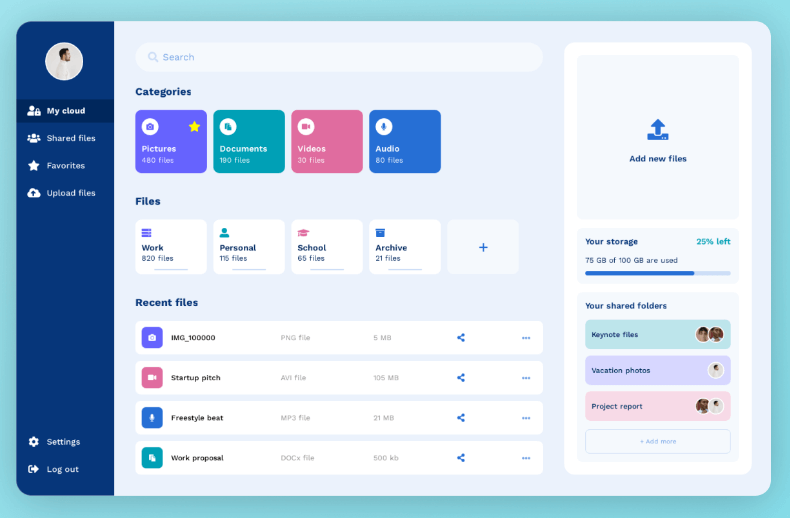
UI Design Tools – Uizard
The main purpose of this tool is to enable designers to quickly draw wireframes in freehand style and rapidly transform them into fully-fledged digital blueprints. Uizard shortens the path from an idea to a prototype while giving the developers plenty of opportunities to test creative concepts and discover smart mechanisms of interaction and engagement for the end users.
Notable features:
- User-friendly tool for developing interactive interfaces that requires minimal design skills
- Wide choice of templates provides a jumpstart for new projects
- Main functions can be automated with the assistance of efficient AI algorithms
- This software is capable of turning screenshots and sketches into editable visual layouts
Major drawbacks:
- Nearly complete absence of workflow management tools for teams
- Data exportation options are limited to just few formats
Pricing options: Free plan is available, Pro plan costs $12/user monthly, Business plan is priced at $39 per user/month
User ratings:
- G2: 3.8 (6 reviews)
- Capterra: 4.6 (190 reviews)
Proto.io
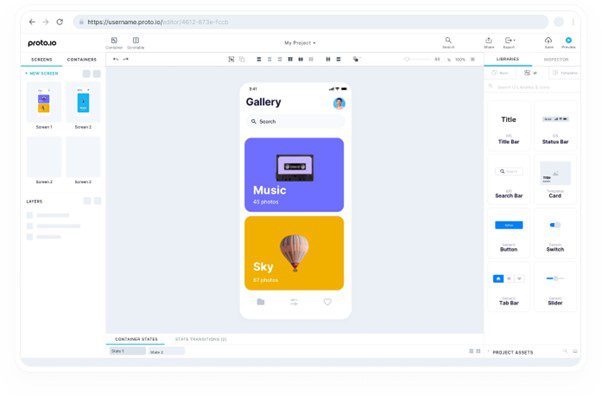
Proto.io Interface
As the name subtly implies, this software can be very useful if you are primarily interested in creating faithful prototypes. You don’t need any serious coding knowledge to create simulations that look and work just like a finished app would. It also provides designers with great tools for all other stages of the software product design lifecycle, potentially shortening the delivery times.
Notable features:
- Prototyping solution that lets users create designs from ready-made building blocks
- Thousands of templates and digital assets are available to use instantly
- Interaction design tools that allow for dozens of different actions
- Project owner can reveal the prototype via share links and control who can see it
Major drawbacks:
- This software is not well-suited for creating high-level design flows
- There is no functionality to include data tables
Pricing options: Freelancer account costs $24 monthly (1 user), Startup account costs $40 per month (2 users), Agency account costs $80 monthly (5 users)
User ratings:
- G2: 4.1 (59 reviews)
- Capterra: 4.4 (19 reviews)
FlowMapp
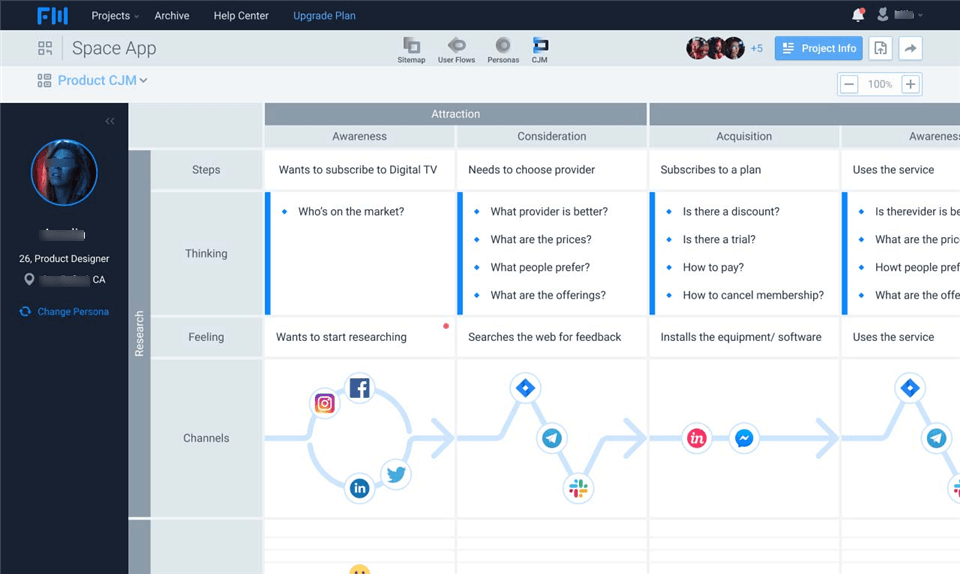
UI Design Tools – FlowMapp
This is a design tool that places an emphasis on user experience and includes some very innovative and useful UX features. It is used primarily for crafting sitemaps for large web portals and allows for detailed planning of the customer journey. By providing a high-level view of the project, FlowMapp allows all stakeholders to work in unison towards the common goal.
Notable features:
- Full-stack design solution that excels with creating flowchart diagrams
- User personas and customer journey maps empower effective UX design
- Analyzing user flow and paths through the site allows for continuous improvements
- Project boards can be shared with team members, clients, or special guests
Major drawbacks:
- Wireframing tools are not up to industry standards
- The app sends too many notifications
Pricing options: Free plan is available, Pro plan costs $10.8 monthly, Team plan costs $34.8 per month
User ratings:
- G2: 4.7 (80 reviews)
- Capterra: N/A
Zeplin
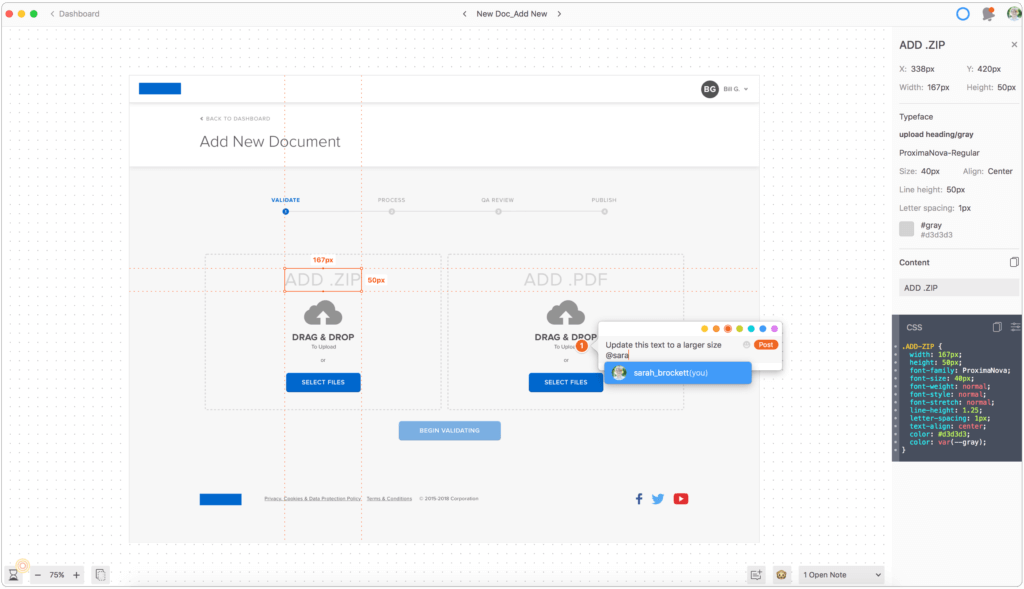
UI Design Tools – Zeplin
Software developers and other professionals who use Zeplin enjoy a secure and supportive workspace and a broad range of smart UI design tools. This app aims to provide creators with stability and clarity without stifling their expression or creativity in any way. Zeplin is often used to finalize designs outlined with other tools, which speaks a lot about its reputation in the industry.
Notable features:
- Collaborative workspace for design teams that supports visual modeling
- User journeys are automatically updated with every design change
- Standardization of design files across multiple designers brings consistency and saves time
- Relevant system information is displayed on every screen
Major drawbacks:
- Limited compatibility with external file formats
- Lack of serious prototyping tools
Pricing options: Free plan is available, Team plan costs $8 monthly per seat, Organization plan is offered for $16 per seat/month
User ratings:
- G2: 4.4 (108 reviews)
- Capterra: 4.5 (51 reviews)
UXPin
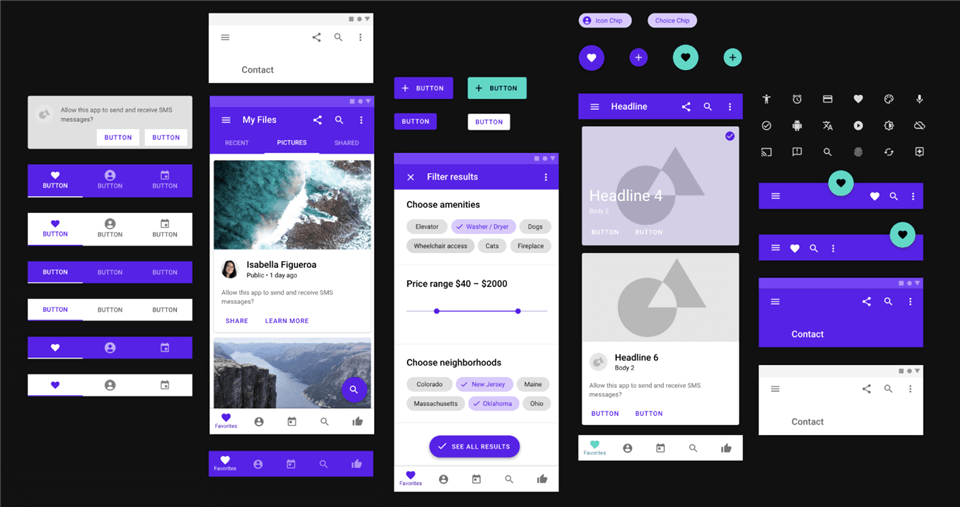
UI Design Tools – UXPin
With this design software it’s possible to go all the way from the initial wireframe to a delivered product without a slightest technical glitch. UXPin lets you create wireframes, thoroughly test them, and document every step of the way. By using the same components across multiple teams and integrating all of their designs, organizations that adopt this software can greatly improve their performance.
Notable features:
- All-in-one UI and UX platform that supports component-driven design
- Huge library of icons, sounds, GIFs and other elements to draw from
- Interactive prototypes offer better possibilities for user testing and debugging
- Real-time collaboration tools with comments and tagging
Major drawbacks:
- Key functions may be difficult to find in the interface
- Lacks auto-layout and object grid features
Pricing options: Advanced plan costs $29 per user monthly, Professional plan costs $69 per user/month, while Company plan is available at $119 per user monthly
User ratings:
- G2: 4.2 (118 reviews)
- Capterra: 4.2 (25 reviews)
Balsamiq
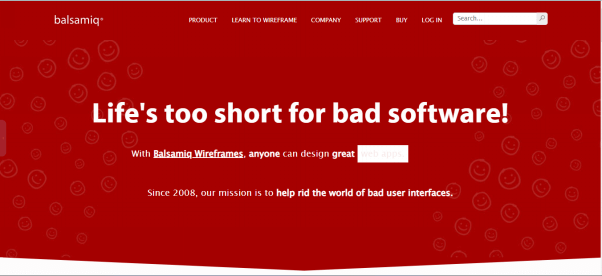
Balsamiq Interface
As a professional tool specialized for rapid wireframing, Balasmiq affords designers nearly total freedom. It’s very easy to sketch out your designs in a digital form and quickly turn it into interactive mockups that can be presented to clients. This is one of the UI design software tools that take the least amount of time to learn, and it can be accessed from any computer.
Notable features:
- Cloud-based solution for effortless UI sketching, wireframing, and prototyping
- Low-fidelity wireframes make it easier to focus on structural properties
- All team members can collaboratively review designs and contribute their iterations
- Customizable templates shorten the time to develop a prototype
Major drawbacks:
- The available components are not easily customizable
- Text editing tools are disappointing to more demanding users
Pricing options: $9 per month for up to 2 projects, $49 per month for up to 20 projects, $199 per month for up to 200 projects
User ratings:
- G2: 4.2 (489 reviews)
- Capterra: 4.4 (371 reviews)
Frequently Asked Questions about UI Design Software
Q1. Is Figma the best software for UI design?
While Figma is one of the most widely used UI design suites, it may not be perfect for each and every project team. This cloud-based software offers robust tools for drawing unique layouts, but there are several competitors that may have additional features useful to UI or UX designers.
Q2. What is the difference between UI and UX design?
User interface design (UI) is a combination of techniques for arranging the front-facing elements of websites or apps, while user experience design (UX) is a work discipline focused on helping the user accomplish his intended actions with the product quickly and easily. While those business concepts are closely connected, they are not the same.
Q3. Are cloud-based UI design tools better than offline software programs?
In general, software suites that are installed locally can use more computing power and are less prone to lagging or loss of data due to connectivity issues. On the other hand, browser-based solutions are more convenient for remote teams and have the advantage of universal compatibility with hardware devices.
Final Thoughts
Creating lively and engaging interfaces is a big part of making successful software products, so a lot of attention should be directed towards this goal. Even teams that don’t have a designated UI designer onboard should dedicate a portion of their time to helping the user interact with the product in a natural way. A large number of high-end tools are available for this job, covering all the different phases of UI development from sketching a rough draft to launching a fully functional mockup. Anyone with a serious interest in UI or UX design would be wise to take notice of all the software suites described here and learn how to use at least a few.