In the digital realm, motion blur is often simulated through post-processing techniques to enhance the visual quality and convey a sense of dynamism. By applying motion blur to a game or video, the transitions between frames can be smoothed out, reducing the perceived “jittery” or “choppy” movement that can occur, especially during high-speed actions or camera pans.
In this article, you’ll have a basic understanding of motion blur. Understanding the factors that influence motion blur, as well as how to apply this effect, is crucial for game developers, video editors, and multimedia creators to strike the right balance and deliver an engaging and visually compelling experience for their audience.
What Is Motion Blur?
Motion blur is a visual effect that occurs when an object in a scene appears blurred or smeared due to the object’s movement relative to the camera during the exposure time of a photograph or video frame. This blurring effect happens because the camera’s sensor records the movement of the object over time, resulting in a blurred representation of the object’s position rather than a crisp, static image.

What Is Motion Blur?
Motion blur can be used creatively to convey a sense of speed and dynamism in visual media, but it can also be an undesirable effect that reduces the sharpness and clarity of an image. Photographers and videographers often use techniques like faster shutter speeds or video stabilization to minimize or control motion blur in their work.
What Is Motion Blur in Games?
In the context of video games, motion blur is a visual effect that simulates the blurring of fast-moving objects on the screen. This effect is used to create a more realistic and cinematic appearance, as it mimics the way our eyes perceive motion in the real world. By applying motion blur, game developers can smooth out the transitions between frames, reducing the perceived “jittery” or “choppy” movement of objects and characters, especially during high-speed actions or camera pans.
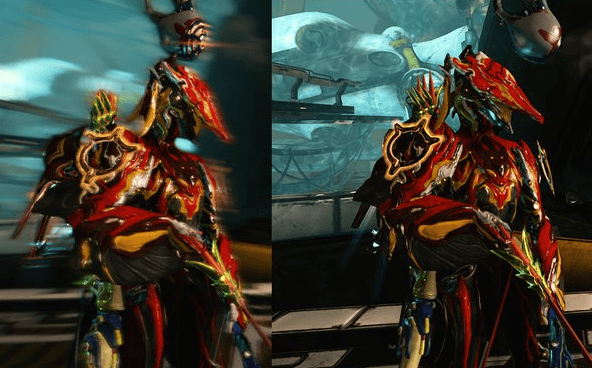
What Is Motion Blur in Games?
Motion blur in games helps to create a sense of speed and fluidity, enhancing the overall visual experience and immersion for players. However, excessive or poorly implemented motion blur can also have the opposite effect, so game developers must strike a careful balance to ensure the effect enhances the gameplay experience without causing visual discomfort or distractions.
What Are the Factors Affecting Motion Blur?
These factors work together to determine the amount and appearance of motion blur in both photography and video game visuals.
- Shutter Speed: Faster shutter speeds reduce motion blur, while slower shutter speeds increase it.
- Object/Camera Speed: The faster an object or the camera is moving, the more pronounced the motion blur.
- Exposure Time: Longer exposure times allow more motion to be recorded, resulting in greater blur.
- Sensor Size: Larger image sensors tend to exhibit more motion blur than smaller sensors.
- Lens focal Length: Longer focal lengths magnify motion, creating more apparent blur.
- Camera stabilization – Image stabilization technologies help reduce camera-induced motion blur.
- Rendering Techniques: In games, the motion blur effect can be controlled through various rendering algorithms and settings.
- Viewer Perception: An individual’s sensitivity to motion blur can impact their perception of the effect.
How to Add Motion Blur to Your Screen Recording?
The professional screen recording software – FocuSee allows you to add motion blur effects to your screen recordings. With its built-in motion blur filter, you can apply the effect to your screen recordings to create a more cinematic look and feel.
This filter simulates the blurring effect that occurs when capturing fast-moving screen zoom-in, mouse cursor, and screen, which will help you to smooth out the transitions between frames and provide a sense of fluidity to your footage.
Step 1. Free install FocuSee and launch it on your computer. Choose a recording mode and click on the REC button.
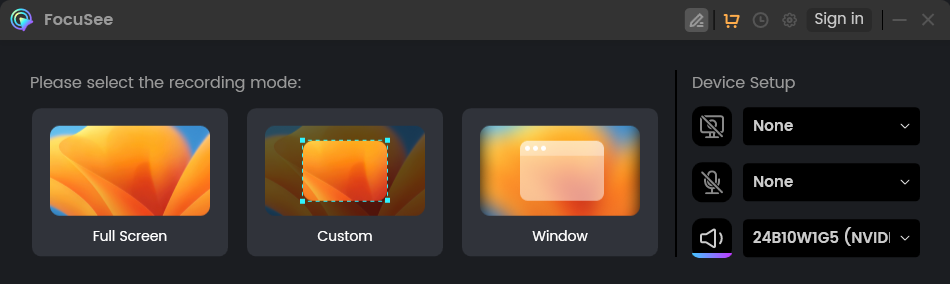
Three Recording Modes of FocuSee
Step 2. Frame the recording area and let FocuSee record your screen and mouse movement.
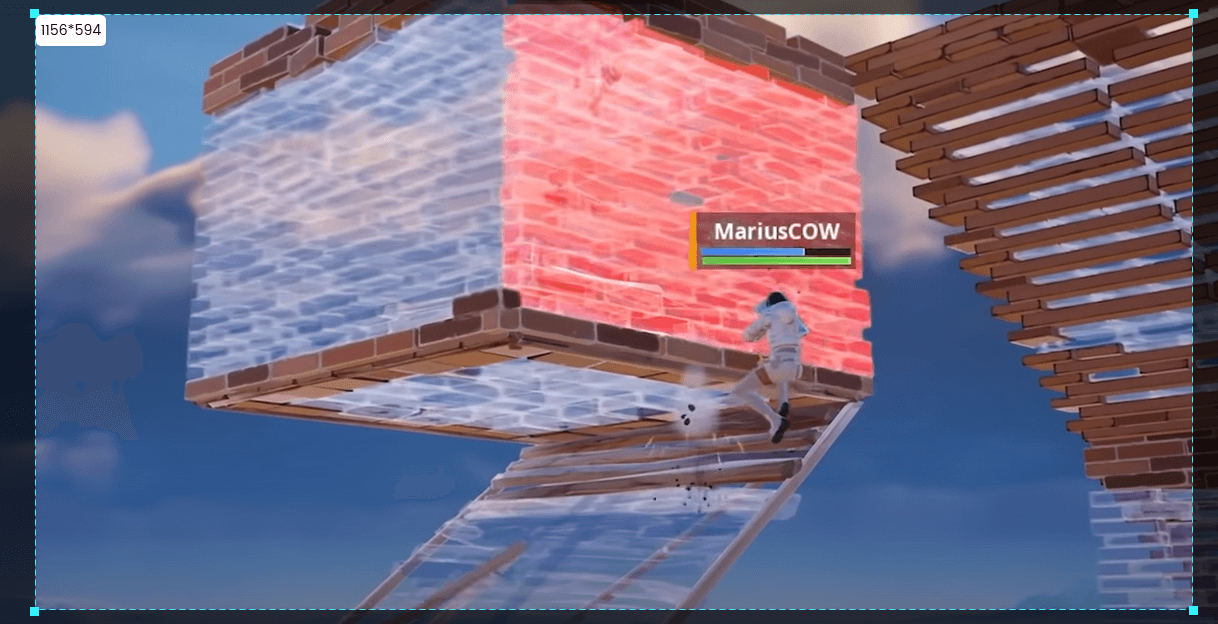
Frame the Game Playing Area to Record
Step 3. When you finish recording, click the red Stop icon. On the video editing interface, hit the Motion Blur icon and adjust the level of motion blur effects.
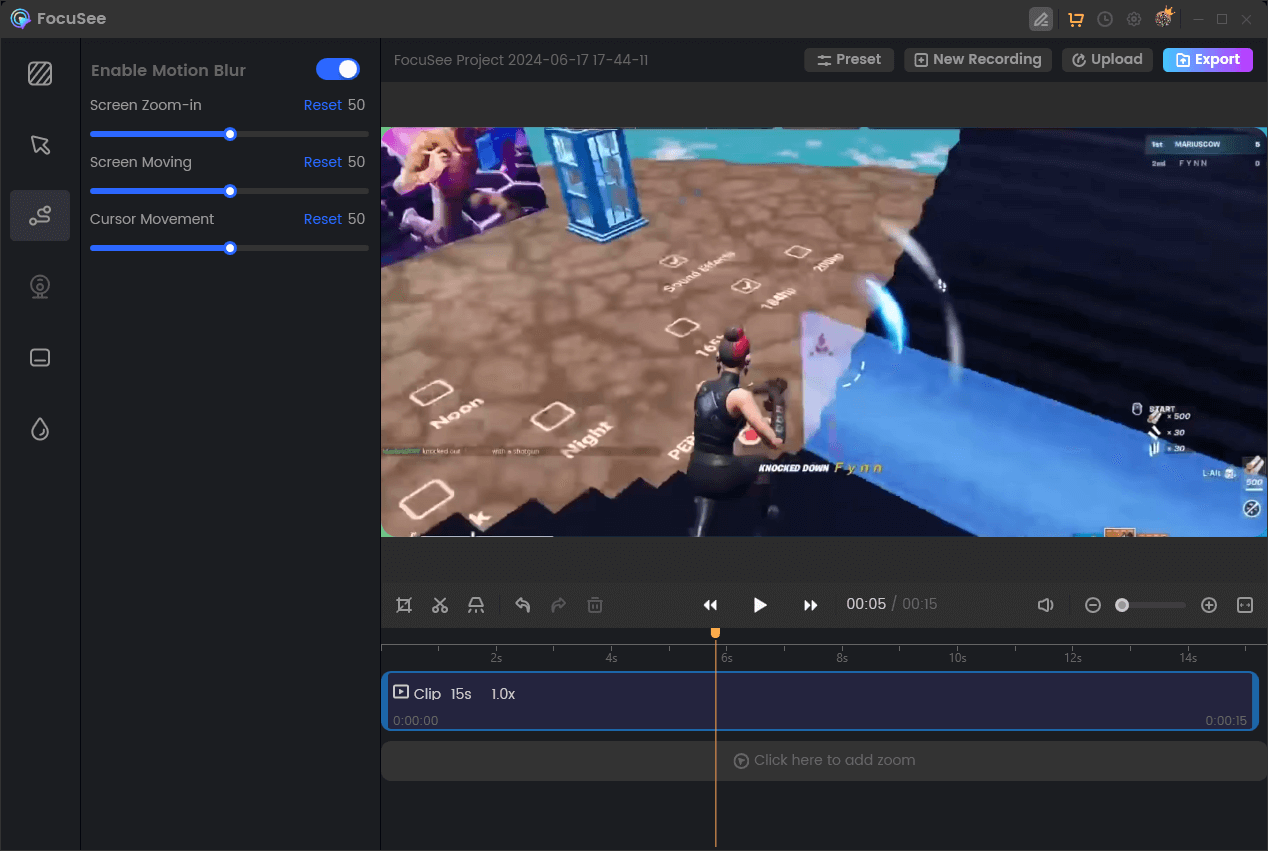
Add Motion Blur in Game Recording
FAQs About Motion Blur Effect
By the end of the post, we’ll answer several frequently asked questions about the motion blur effect.
Is Motion Blur Good for Gaming?
The effectiveness of motion blur in gaming is a mixed bag – while it can enhance the visual quality and convey a sense of speed and movement, excessive or poorly implemented motion blur can also reduce visual clarity, impact gameplay precision, and cause eye strain or discomfort for some players. Many games offer options to adjust or disable motion blur, allowing users to strike the right balance between the aesthetic benefits and potential drawbacks based on their personal preferences and hardware capabilities. Ultimately, the decision to use motion blur in gaming depends on the specific game, its target audience, and the developer’s vision for the visual style and player experience.
Should I Keep Motion Blur on or Off?
The decision to keep motion blur on or off in a game ultimately comes down to personal preference and the specific gameplay requirements. Generally, a moderate amount of motion blur can enhance the visual experience by creating a more cinematic and fluid feel, especially during fast-paced camera movements or high-velocity actions. However, excessive or poorly implemented motion blur can reduce visual clarity, make it harder to track moving targets, and potentially cause eye strain or motion sickness for some players. Many games provide the option to adjust or disable motion blur, allowing users to customize the setting to their liking. The best approach is to experiment with the motion blur settings, evaluate their impact on your gameplay performance and comfort, and then select the option that strikes the right balance between visual aesthetics and your personal requirements. There is no one-size-fits-all solution, as the optimal motion blur setting can vary across different games and individual preferences.
Final Thought
Ultimately, the decision to use motion blur, and how to optimize its settings, lies in the hands of game developers, video editors, and multimedia creators who must thoroughly understand the factors influencing this effect and continuously evaluate user feedback to strike the right compromise between visual aesthetics and functional requirements. By mastering the nuances of motion blur, you can elevate the overall experience they deliver, captivating their audience with engaging, polished, and visually stunning digital content.



