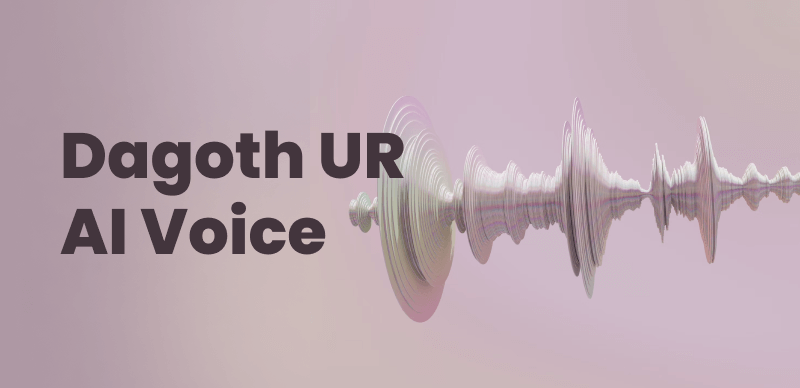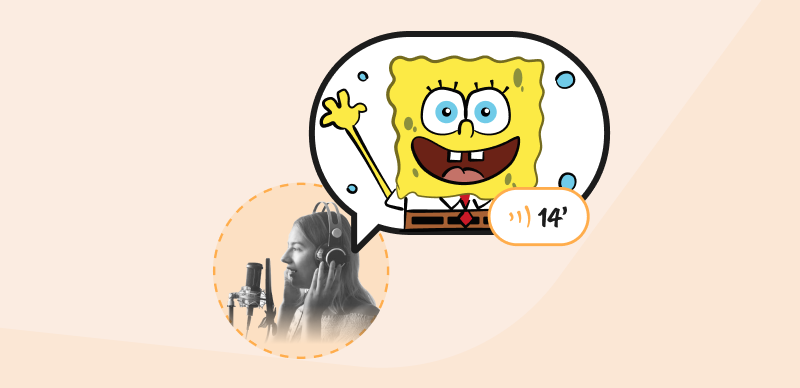With modern tools for real-time audio editing, you can accomplish almost anything, from playing any sound you like to altering your voice in many different ways. Voicemod application is a great example of the power of modern audio software – even total beginners can achieve really impressive results with this handy software. If you need proof, just look at how many gamers, streamers, and vloggers use Voicemod to make their content more engaging and more fun.
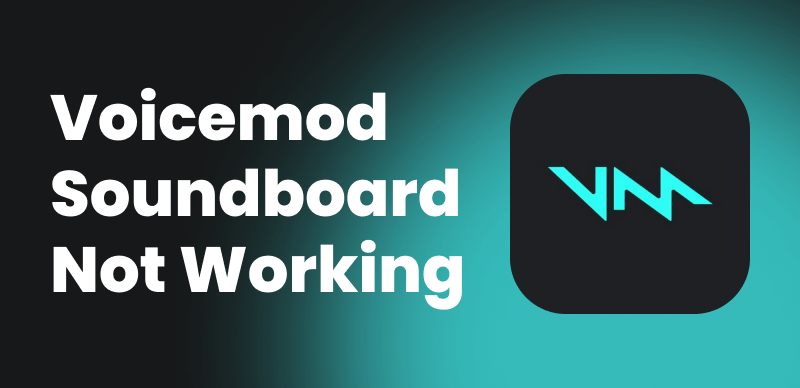
Voicemod Soundboard not Working
While this app is usually reliable and all of its features including the Soundboard work as expected, some users might run into trouble while trying to complete some of the basic tasks. Failure of the Soundboard feature in particular can prevent the user from making the most out of Voicemod experience. This article will discuss why this happens and provide guidance on what to do if it occurs while you are actively using Voicemod during a live broadcast.
Further Reading: Discord Soundboard not Working >
What is Voicemod Soundboard and How to Use It?
Voicemod is a professional-grade software tool for sound engineering and editing. It’s very popular in the era of online streaming due to its ability to change a person’s voice in real-time. This is a PC application that is compatible with a number of communication platforms such as Discord, Zoom, Skype, and Google Meet, and can also be used within popular multiplayer games like CS: GO, Fortnite, League of Legends…
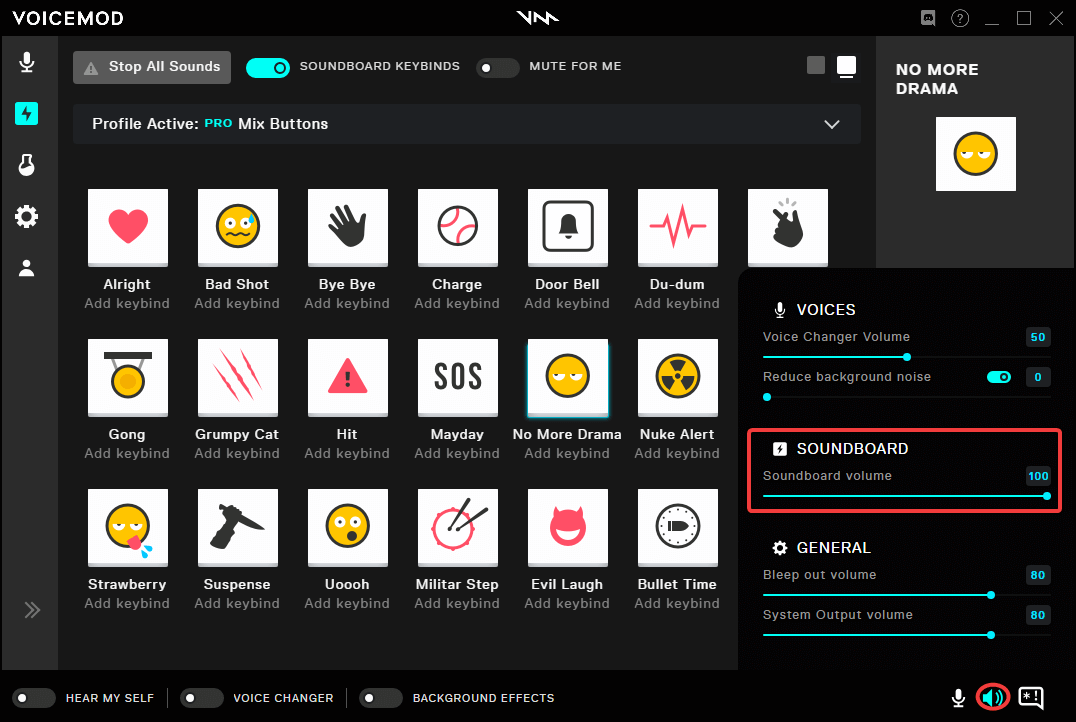
Voicemod Soundboard Option
While modulating your own voice or replacing it with an AI-generated one is a useful option, Soundboard feature causes just as much excitement. This feature acts like a library of prepared sounds that can be sent to the active application with a single stroke of a key. Users can customize the Soundboard and prepare their own sounds to use while they are gaming or streaming. That way, you can have a whole array of sounds to complement your verbal wit, greatly expanding your options for expressing yourself in a dynamic and interactive online environment.
Further Reading: How to Turn on Motion Blur in Fortnite >
Why Doesn’t My Voicemod Soundboard Work?
The Voicemod feature is designed in such a way as to guarantee simplicity and usability. Despite that, it occasionally fails to work properly (or at all), leaving the user to wonder why this functionality is unavailable. Determining what happened may not be the easiest thing to do, since there are multiple issues that could be causing the functionality to fail. Here are some of the most common problems that could be behind your difficulties in accessing the Soundboard in Voicemod:
- Your software is missing the latest update or patch
- Your audio drivers might not be correctly configured
- Audio settings on your computer are preventing Voicemod from using the microphone
- Voicemod could be clashing with other apps that are actively using the microphone
- The connection to the Voicemod server could be interrupted on either end
How to Fix Voicemod Soundboard Not Working?
Considering that different issues can cause the Soundboard feature to become unresponsive, there is no single magic fix that will always restore it. Instead, there are several recommended solutions that could prove to be successful in some cases. Here is what you can try if you find that Soundboard feature in Voicemod is not working.
Shut down all apps and restart your PC
This is a general solution that deserves to be tried whenever a specific application fails to work. First, you can use the Task Manager to check which apps are currently active and close any that might be using the sound card or microphone and thus interfering with Voicemod. If this doesn’t produce the desired outcome, the next step is to restart the computer and run Voicemod again.
Reinstall Voicemod on your PC
If the problem originated with a faulty installation of Voicemod or a missing update, a reinstall should fix it. Before you do that, it’s best to completely remove the existing version of the app from your machine. Once you complete this step, you can go to the official website and download a free version of Voicemod to your PC. Pay attention to using the latest available version and installing it properly (i.e. not to mute the microphone output).
Check the setup of your microphone
You can ascertain the status of your audio settings by going to Windows Settings and then choosing System and navigating to Sound tab. In this tab you can specify the input and output devices and regulate the volume of audio for the microphone. If the microphone was muted or the volume was set too low, changing this could restore normal functionality to your Voicemod Soundboard in an instant.
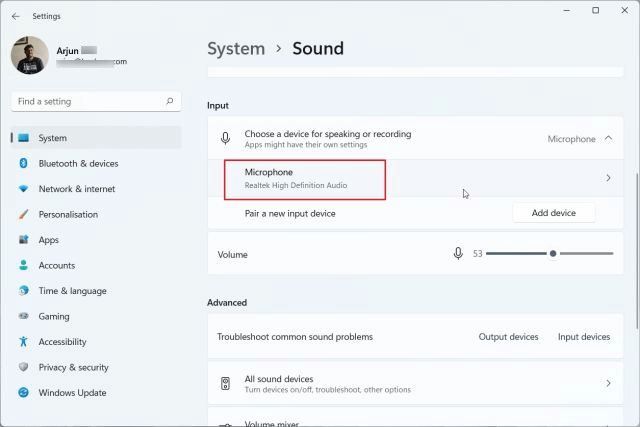
Check Your Microphone Settings
Update your Windows
Keeping your Windows up to date is a requisite for ensuring high performance from all of your apps, Voicemod included. If you have Windows 10 on your computer, installing the latest patches might help to prevent certain software conflicts. Since it’s generally a good practice to have all updates of your OS, it won’t hurt to catch up on the new patches when you are searching for a way how to fix Voicemod Soundboard not working as expected.
Use an alternative voice modulator
Voicemod is a great app, but if the Soundboard is not working it becomes next to useless and you might be better off with an alternative. It won’t be hard to find another voice modulator for Windows that has similar features to Voicemod and can be used for free. However, you shouldn’t switch to a different software tool unless you already tried to fix the issue in all possible ways and failed repeatedly.
FAQs about Voicemod Soundboard Not Working
Does the inability to use the Soundboard feature in Voicemod indicate a hardware problem?
No, the cause of the Soundboard failure is almost always on the software side. While it’s possible that your microphone or soundcard suddenly died, such breakdowns would be registered in other apps, not only Voicemod. That’s why you should first suspect software incompatibilities and only consider hardware problems if you see other signs of trouble.
Should I worry if my Soundboard only occasionally fails and then returns to normal functioning?
If the interruption of service is rare and is typically resolved on its own, it likely originates either from an instable internet connection or occasional server downtime. These issues are minor and since they don’t cause a huge disruption of service it’s probably best to ignore them.
Why can’t I upload new sounds when my Soundboard is otherwise working normally?
You need to pay attention to the specifications for the audio clips you can upload to Soundboard. The clips must be in either MP3 or WAV format in order to be accepted into the Soundboard. If your clips are incompatible with these rules, you might have a false impression that the Soundboard is malfunctioning.
Final Considerations
Considering that Voicemod is a free voice modulation tool that works on so many digital platforms, its performance in most cases is more than satisfactory. It’s possible that some issues with the Soundboard feature might arise, but these are usually not too difficult to fix. We described some possible solutions to try if you can’t access the Soundboard, and you also have the option to contact Voicemod support and ask for their advice. You don’t need too much technical expertise to find the source of the problem and return this useful app to normal service, but you might need to invest a bit of time and effort to identify the best approach.