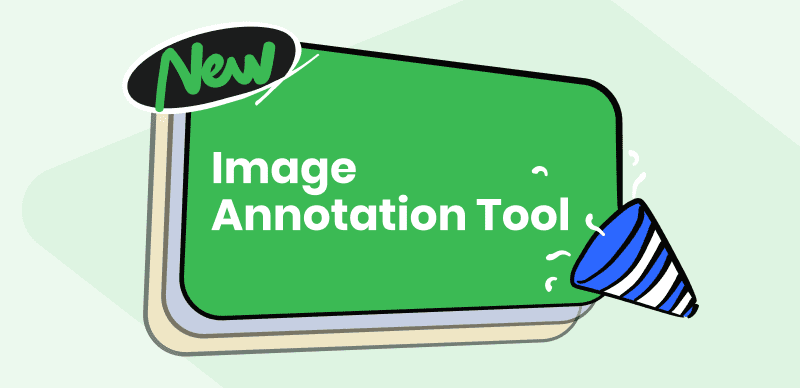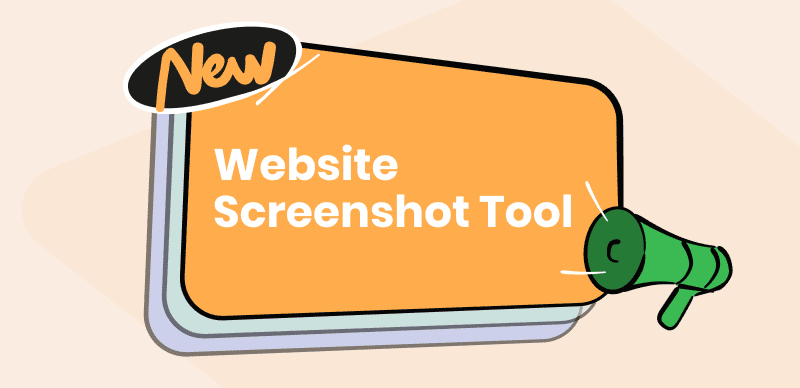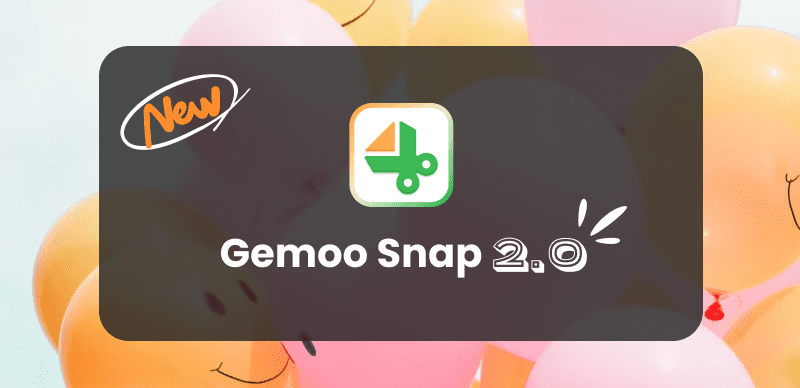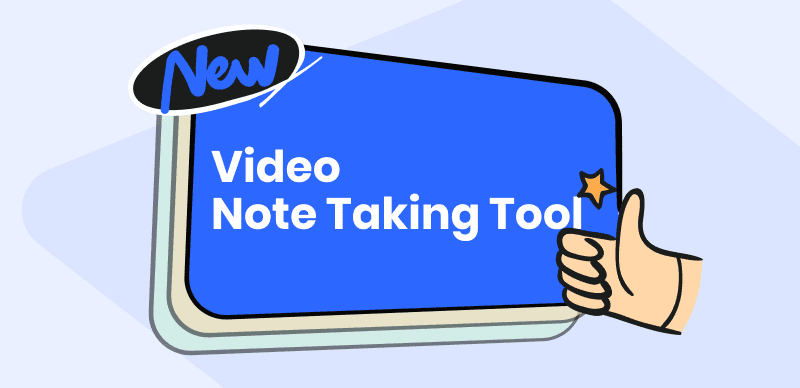
Free Online Video Notes Taking Tool
Gemoo always contributes to developing productivity tools to save time on studying and working. So, that is why Gemoo’s Free Online Video Note Taking Tool comes hereto give you a choice to take notes from YouTube videos. 📣
Taking notes while watching learning course videos is a good habit to avoid missing key points. But the traditional paper notes are not efficient, and it is difficult to combine notes and videos well. If you are looking for a way to enhance your productivity with effective note-taking online courses, then pay attention to the video note taking app, which grants you to take notes on videos online directly.
Let’s take a deep look at how it works.
What is Gemoo Free Online Video Note Taking Tool
Gemoo’s Free Online Video Note Taking Tool allows you to take notes from YouTube videos with a URL, export your YouTube video notes to PDF or Gemoo Docs and share your notes with others with a shareable link.
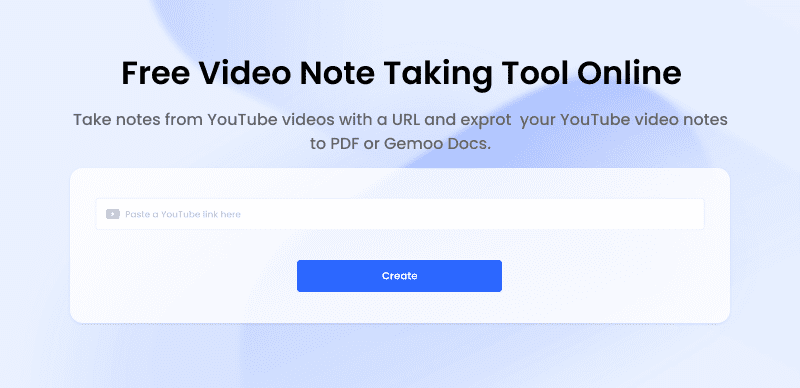
Gemoo’s Video Note-Taking Tool Online
Time-stamped Notes 🌎
As online videos learning become more prevalent, especially YouTube videos, it can be challenging to remember all the information. However, there is a simple solution to this problem: time-stamped notes.
By jotting down notes with corresponding timestamps, you can easily grab important points. This feature is especially useful for instructional videos, where specific information is crucial.
Once you have your notes, you can easily jump to the corresponding position in the video by clicking on the note or timestamp. This feature makes reviewing and revisiting video highlights effortless and efficient.
Time-stamped notes are a valuable tool for anyone who watches online videos. By using this feature, you can easily remember and revisit important information without having to re-watch the entire video.
Export, Organize and Archive 💼
As a student or professional, you may find yourself watching a lot of videos online. These videos can be a great way to learn new skills and stay up-to-date with the latest industry trends. That’s where video note-taking tools come in. With a video note-taking app, you can easily take notes while watching a video.
However, organizing and archiving these videos and notes can be challenging when there are many projects. Don’t worry, with Gemoo, you can export those video notes as a PDF or Gemoo Docs file. This makes it easy to organize and archive the video courses you have learned. Gemoo also allows you to embed the original YouTube video within your notes, so you can easily refer back to the video if you need to.
Overall, a video note-taking tool is a great way to stay organized and efficient while learning online. By taking advantage of these tools, you can make the most of your learning videos and stay on top of your learning goals.
Share and Feedback 💡
Feedback, annotations, comments, and information sharing have never been so easy!
Once you have taken your notes, you can send your notes out via a shareable link, or export them as a PDF/Gemoo Docs file and share them with others. This makes it easy to share your notes with others, whether you are collaborating on a project or simply sharing your knowledge with friends and colleagues.
What’s more, providing feedback on video assignments and content is an important aspect of ensuring that students and creators are producing high-quality work. When providing feedback on video assignments or content, it is important to provide constructive advice that is specific and actionable, rather than simply pointing out flaws without offering solutions. So, using the form of video note-taking is a smart way to provide constructive suggestions.
Overall, By offering constructive feedback and guidance, teachers and supervisors can help individuals improve their skills and create content that is both engaging and informative.
Where Do You Need a Video Note-Taking App?
YouTube Courses Organize 
How to effectively learn, organize and retain knowledge? Whether you are a student or a professional, you must have a large collection of videos on YouTube as learning materials. It’s easy to watch videos, but it’s hard to keep them for your own use. Because our brains cannot remember so much content. The only solution is to create study notes for your YouTube videos and store them in a “second brain”.
Gemoo has such a function, which helps you take notes on the video, record the main points, and then export the notes and the original video together as PDF or Gemoo Docs, so that you can organize and archive what you have learned. It is also very convenient to review later.
Team Learning and Collaboration 🙌
It’s essential to stay up-to-date with the latest industry developments. Many people like to do that by watching YouTube videos with the team.
With video note-taking tools, you can easily take notes on videos and share them with others via a shareable link. Analyzing and learning industry knowledge from these videos with your team together. So you can identify industry trends and best practices to help your team stay ahead of the competition.
In addition to improving team skills, video note-taking tools can also be used to provide specific and actionable feedback. For example, if you’re working on a project with a colleague, you can take video notes on their work and provide feedback on specific areas that need improvement. This can help improve collaboration and ensure that everyone is on the same page.
Video Quality Feedback 💬
As technology continues to advance, video assignments have become a popular way for teachers to assess their student’s understanding of a particular topic. However, it is important for teachers to provide feedback and comments on these video assignments to ensure that students are meeting the necessary learning objectives.
In addition to teachers, video content supervisors can also play a crucial role in providing feedback to YouTube video creators. By identifying deficiencies in video content, supervisors can help creators improve the quality of their videos and ultimately enhance the viewing experience for their audience.
In this way, it is particularly important to use video notes to provide constructive and feasible suggestions for video assignments and video creation.
Richer Video Creation 🚀
As video content becomes increasingly popular, it’s important to ensure that your videos are as informative and engaging as possible. One way to do this is by attaching important books, documents, data, addresses, links, and other resources mentioned in your video to your notes. You can use a video hosting platform that allows you to add notes or links to your videos like Gemoo.
By doing so, you can provide your viewers with a richer and more comprehensive experience. They can easily access the resources you mention in your video, without having to search for them themselves. This can save them time and effort, and make your content more valuable to them.
Please don’t hesitate to open Gemoo’s Free Video Note Taking Tool and start your video note journey! ![]()