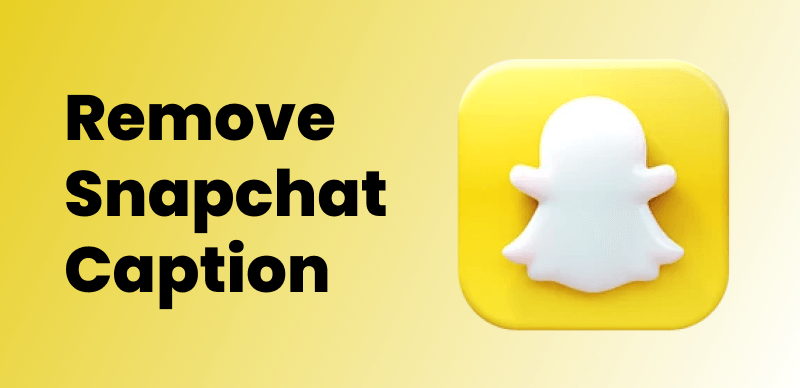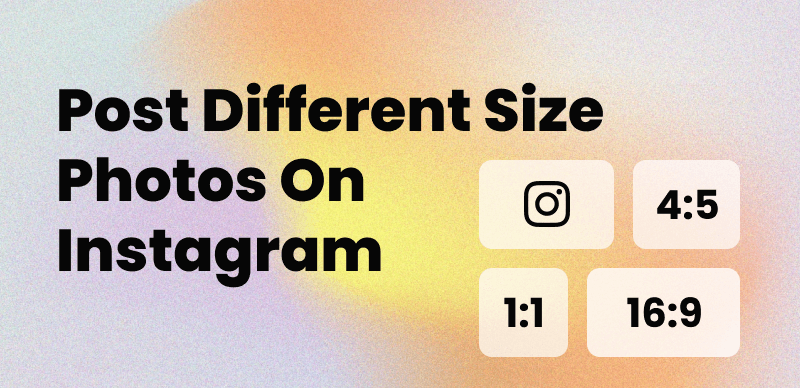Twitter, with its global user base, has revolutionized communication and information sharing. To make the platform more inclusive and accessible, Twitter introduced the Translate feature, enabling you to translate tweets into their preferred language. However, encountering issues where Twitter Translate fails to work can be frustrating. In this article, we will explore the reasons behind Twitter Translate not working and provide a comprehensive guide on how to fix this issue. We’ll also discuss alternative solutions for translation on Twitter to ensure a seamless multilingual experience for you worldwide.
Reasons why Twitter Translate may not be working
There can be several reasons why the Twitter Translate feature is not functioning as expected. Some common factors include:
- Technical issues: Server downtime, connectivity problems, or temporary maintenance can cause the Translate feature to stop working.
- Account-specific issues: If language settings are not enabled or if your account is restricted or suspended, Twitter Translate may not work.
- Content-specific issues: Twitter Translate may not support certain languages or dialects, or it may provide inaccurate translations.
7 Fixes If You’re Unable to Translate Tweets on Twitter
If you’re facing issues with the Twitter Translate feature, here are some troubleshooting steps you can take to fix the problem:
Verify your Internet Connection
Ensure that you have a stable internet connection to access the Translate feature.

Verify your Internet Connection
Clear Twitter Cache and Browser Cookies
One useful feature of Android is the ability to clear cache and app data. This action deletes accumulated data from Twitter, including temporary cache that allows the app to load elements quickly. By clearing the cache, you may be able to resolve issues with the Translate Tweet feature. However, it’s important to note that clearing app data will also log you out of the application.
Clearing your browser’s cache and cookies can resolve any temporary glitches that might be affecting Twitter Translate.
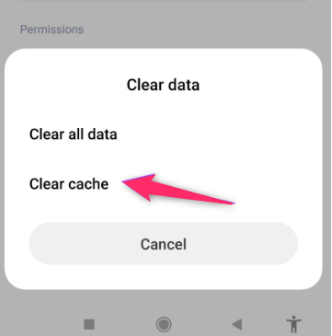
Clear Twitter Cache
Try Accessing Twitter Translate on Different Devices or Browsers
Switching to a different device or browser can help identify if the issue is specific to your current setup.
Ensure Language Settings are Enabled and Set Correctly
Check your account settings to ensure that the language settings are enabled and correctly configured.
Check Account Status for Any Restrictions or Suspensions
If your account has been restricted or suspended, it can impact the functionality of Twitter Translate.
Confirm Language Support
Verify if the language or dialect you’re trying to translate is supported by Twitter Translate.
Report Inaccurate Translations to Twitter Support
If you come across inaccurate translations, report the issue to Twitter support, so they can investigate and improve the Translate feature.
Alternative Solutions for Translation on Twitter
While troubleshooting the Twitter Translate feature, you can explore alternative options for translation:
- Use external translation tools: External tools like Google Translate or Microsoft Translator can help you translate tweets manually.
- Utilize Twitter’s language filter: Follow accounts that post content in your desired language and engage with multilingual hashtags and conversations to overcome translation limitations.
FAQs about Twitter Translate Not Working Issue
How long does it take for translations to appear on Twitter?
Translations using the Twitter Translate feature are usually available almost instantly. However, delays may occur during times of high server load or technical issues. If translations are consistently taking a long time to appear, it is recommended to try the troubleshooting steps mentioned earlier.
Can I translate tweets in real-time?
Yes, Twitter Translate provides real-time translations for tweets. When the feature is working correctly, you should see a “Translate” button below tweets written in languages other than your selected language. Clicking on this button will translate the tweet into your preferred language.
Why are some languages not supported by Twitter Translate?
Twitter Translate supports a wide range of languages, but it may not cover every language or dialect. The availability of translation options depends on the capabilities and resources of the Translate feature. Twitter continues to expand language support over time, so if your desired language is not currently supported, it may be added in the future.
What should I do if translations are inaccurate or don’t make sense?
If you come across inaccurate translations or translations that don’t make sense, it is recommended to report the issue to Twitter support. They rely on user feedback to improve the accuracy and quality of translations. Reporting such issues helps Twitter identify and rectify any errors or inconsistencies in the translation process.
Conclusion
The Twitter Translate feature enhances communication and inclusivity on the platform, allowing you from different linguistic backgrounds to engage with each other. However, if you encounter issues with Twitter Translate not working, follow the troubleshooting steps outlined in this article. Additionally, consider alternative solutions like external translation tools or leveraging Twitter’s language filter. By taking these steps, you can ensure a seamless translation experience and continue to engage with a global audience on Twitter.