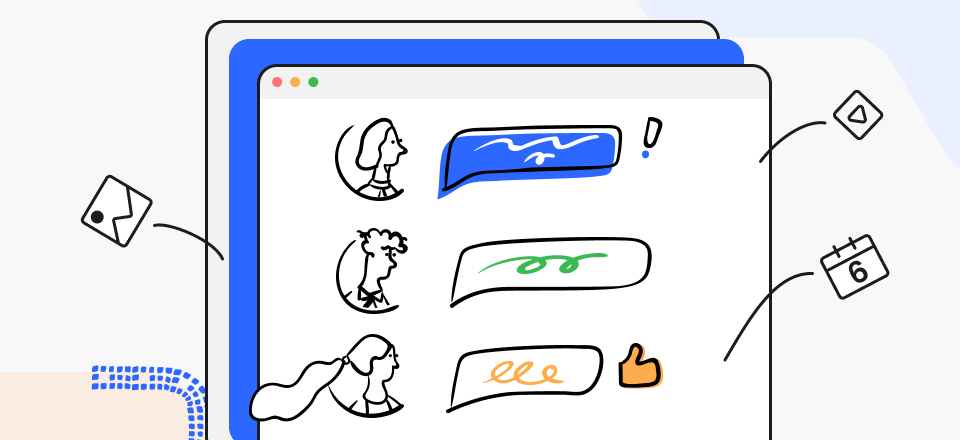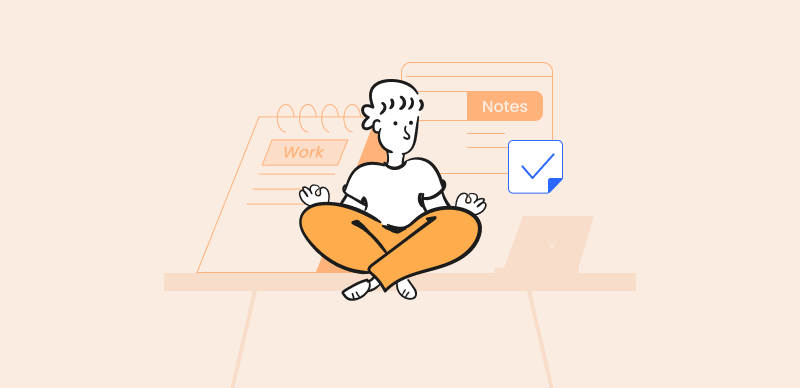The magic of ChatGPT is based largely on the fact that you can get a meaningful answer to almost any question imaginable. Most conversations run very smoothly and can become quite detailed, which is why the user experience with this AI chatbot is generally great.
However, there are times when ChatGPT doesn’t provide any answer to a given prompt, usually due to a technical issue. While such situations are rare and many users never get to see them, even one failure during an important conversation can spoil the magic and deter future use of this valuable AI tool.
Patient users who work around this issue are rewarded with a quick return to functionality. This article will help you learn what to do when there was an error generating a response on ChatGPT so that you can continue interacting with the bot with a minimal amount of downtime.
Also Read: Poe vs ChatGPT – What Are the Differences >
Why was There an Error Generating a Reponse on ChatGPT?
With a system as sophisticated and well-maintained as ChatGPT, it’s fair to ask why failures happen at all. As it turns out, it’s harder to keep the chat bot constantly available to millions of users than it was to develop its ability to solve difficult linguistic tasks. Immense interest for this tool is stretching the back-end infrastructure to the limit, and during peak hours some requests may be competing for the available processing power. As a result, some users who are not premium members might see an error message.
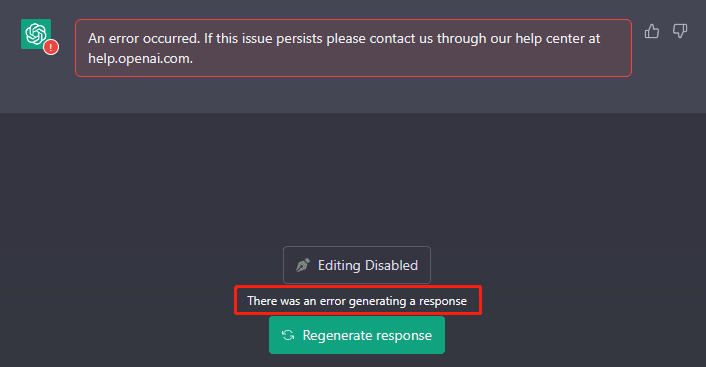
There an Error Generating a Reponse on ChatGPT
On the other hand, some events on the user side might also cause this type of error as well. Most commonly, this could happen if the window with ChatGPT was left inactive for too long and the user has been logged out of his account, or if the device suddenly lost a connection to the internet. Finally, some aspects of the input prompt might be too demanding, forcing ChatGPT to conduct extensive operations in the background. Since the manifestation of the problem can be similar regardless of the origin, the user should try various fixes and eliminate possible causes one by one until a working solution is found.
10 Tips to Fix an Error While Generating a Response on ChatGPT
As we explained, ChatGPT might sometimes be unable to complete the request but it’s typically not very hard to return it to normal functioning. There are many things you can try if you encounter the error message, including but not limited to the following actions:
Fix 1. Repeat your request
If you don’t get an immediate answer from ChatGPT and it seems like a technical error occurred, it makes perfect sense to repeat the same prompt once more. Basically, this will let you know whether there is a real problem or the chat bot just momentarily slipped and crashed. Just hit the ‘Regenerate response button and see what happens.
Fix 2. Refresh the ChatGPT tab
Another simple action that could resolve the issue and get ChatGPT to provide an answer is to refresh the current tab in your browser. This will interrupt any loop that the software might have gotten into, and allow you to start the conversation again with a clean slate, although you will need to retype the question.
Fix 3. Use a more stable broadband connection
When the error is caused by bad internet connection on the user side, the only solution is to stabilize it before sending the input to the chat bot. You can restart your router, reconnect your device, or if none of that works, you need to log in through a different wireless internet network.
Fix 4. Ascertain whether Open AI servers are down
It’s widely known that ChatGPT service sometimes lags or even shuts down due to too much traffic. If you are not getting a response, you should visit the social media pages of Open AI and look for any announcements of interrupted service or scheduled maintenance. If that’s the case, you’ll have no other options but to wait for the servers to get back up.
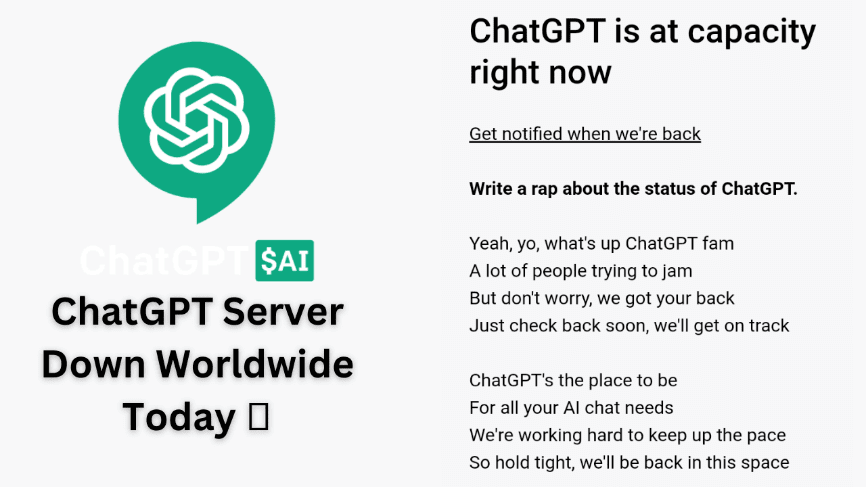
Ascertain whether Open AI servers are down
Fix 5. Simplify your input prompt
Sometimes ChatGPT struggles to formulate long and very complex responses that require it to consider several different and possibly conflicting requirements in terms of content and style of writing. A prompt that clearly asks for a specific task to be completed (i.e. answering a question or retrieving a historical fact) has a greater chance to be processed quickly.
Fix 6. Ask for a short response
You can intentionally prevent ChatGPT from generating too complex response by instructing it to provide an answer of fixed length. By limiting the amount of work the chatbot needs to do to prepare the response, you might be able to squeeze into the line even if the servers are already operating close to full capacity.
Fix 7. Eliminate old data from the browser
Corrupt cookies or full cache memory could prevent ChatGPT from normally communicating with your machine. Deleting all such data is highly recommended if you are getting an error instead of a response despite being logged into your account. Once you clear out all the junk, ChatGPT should resume functioning as expected.
Fix 8. Turn off any browser extensions
If the web browser you are using to access the Open AI website has some extensions installed, they could be standing in the way of normal interaction with the chatbot. In particular, any VPN-type extensions are likely to interfere with how the chat bot processes user data. Disabling any such extensions is a good idea if you are seeing an error.
Fix 9 Consider getting ChatGPT Plus
When the volume of incoming requests is high, premium users are getting priority treatment and may sometimes be able to interact with the bot while regular users are on stand by. In case you are using ChatGPT a lot and frequently seeing the error message, it might be wise to think about switching to Plus subscription that enables you to have better access at all times.
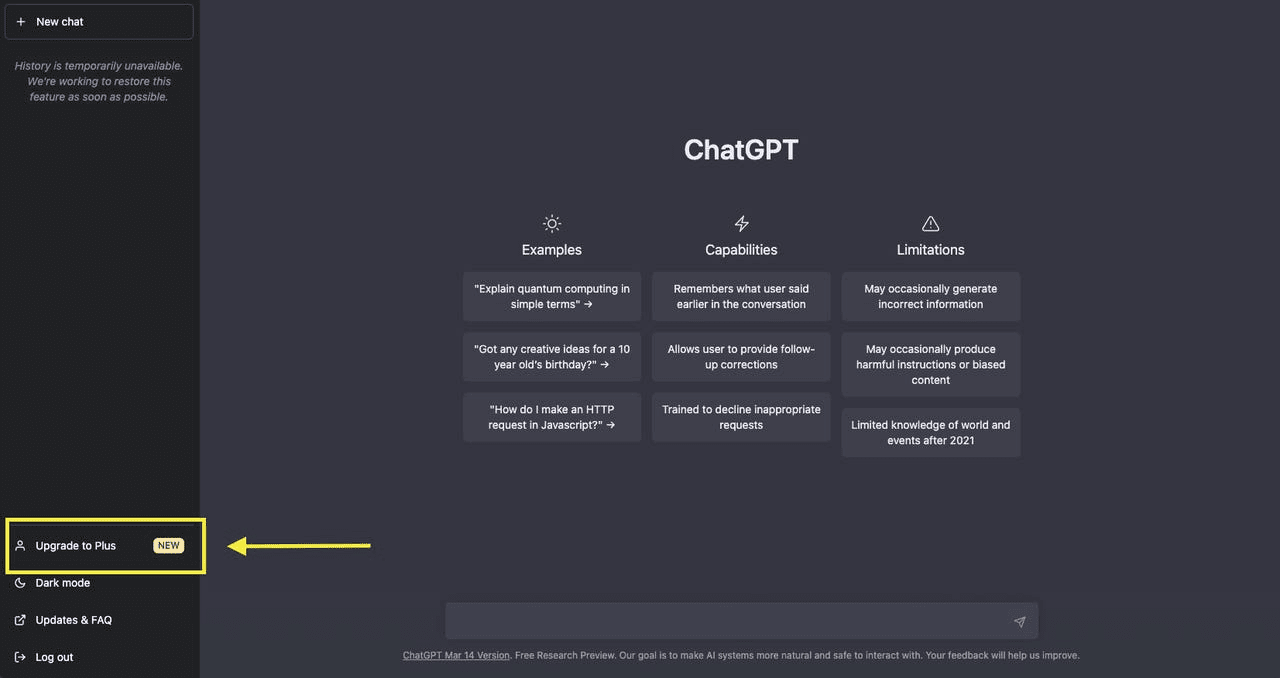
Gett ChatGPT Plus
Fix 10. Try a different AI chatbot
While many experts believe ChatGPT is the best generative AI software at the moment, there are worthy alternatives if technical issues become too problematic. For example, Microsoft’s Bing and Google’s Bard AI provide similar functions (with some additions such as image generation and AI-assisted search) and might be less prone to glitches and non-responsive behavior.
FAQs about Errors with ChatGPT Responses
Can an error while generating a response be caused by a prompt that breaks terms and conditions?
There is a difference between a failure to respond at all and ChatGPT’s refusal to provide the required answer because it runs afoul of company policy. In the latter case, the response will appear on the screen normally, it just won’t include the prohibited elements despite the user requesting them.
Does my geographic location affects the chance of ChatGPT displaying an error instead of a response?
ChatGPT doesn’t discriminate between users based on geographic location, even if it does track this kind of data automatically. On the other hand, users who are obscuring where they are logging from with a VPN might experience some problems while interacting with this AI tool.
How often is ChatGPT unavailable for technical reasons?
Unfortunately, this happens more often than anyone would like. While outages occur multiple times per month, they typically don’t last for more than 15-30 minutes, sometimes much shorter. If you are unlucky enough to run into such an event, just be patient and the system should be back online soon.
Final Words
Errors are a part of software use and sometimes can’t be avoided, but at least in case of ChatGPT responses they can be easily fixed. Since many users already had the experience of receiving an error message instead of the desired AI-generated answer, useful techniques for resolving the problem had been discovered by trial and error. This article lists some of them, but feel free to name your preferred solution in the comments or let us know about any possible fixes that we haven’t included.