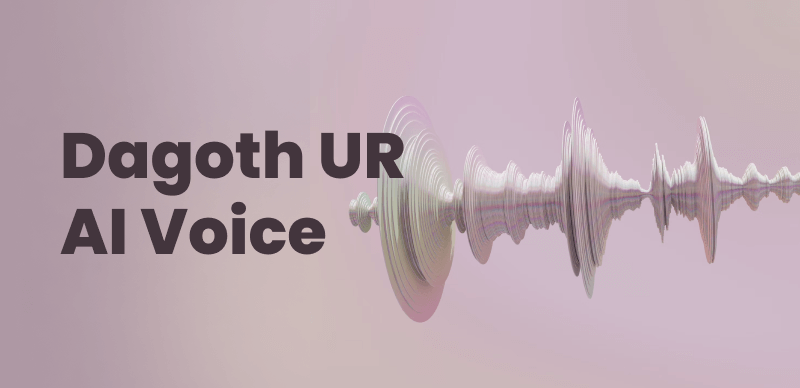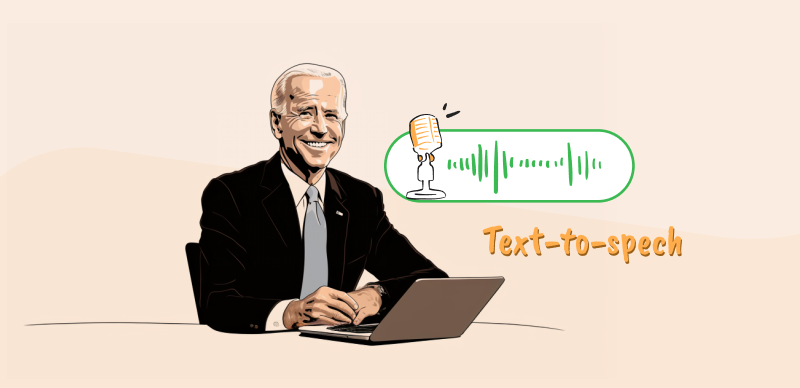Transcribing voice to text has become a very valuable task in today’s digital world. Speech-to-text tools have advanced a lot with various AI innovations constantly coming into our lives, so converting spoken language into written text is no longer a problem.
They are great for dictation and transcribing audio recordings that can be later used for different purposes.
Whether you are a student, a journalist, a writer, or someone who is into any form of content creation, finding a reliable tool is a must. In this article, we will explore various tools for converting voice into speech (and vice versa) so stay tuned in!

Text-to-Speech Chrome Extensions
Why Do You Need a Text-to-Speech Chrome Extension?
A text-to-speech Chrome extension can be incredibly useful for a variety of reasons. Here are a few key benefits:
- Accessibility: It makes digital content more accessible to those with visual impairments or reading difficulties by reading web articles, documents, or any text on a webpage aloud.
- Multitasking: Users can listen to content while performing other tasks, allowing for hands-free information consumption, especially useful for busy individuals or those with limited screen time.
- Language Learning: Text-to-speech tools aid language learning and pronunciation by improving listening comprehension and pronunciation skills through the spoken word.
- Proofreading and Editing: Text-to-speech technology assists in proofreading and editing written content by identifying errors, awkward phrasing, or typos that may have been missed visually.
- Enhanced Reading Experience: Following along with spoken text enhances focus, concentration, and overall reading experience for some individuals.
Top 6 Free Text-to-Speech Chrome Extensions
Speechify
Speechify represents one of the leading text-to-speech Chrome extensions and its compatibility with various operating systems makes it a great choice for many users. There are many things you can do with it. It is great for reading audiobooks, papers, or any posts.
Speakers’ voices can be licensed in podcasts, commercials, or anywhere where there is a need for voice. So, never type anything; Speechify will translate verbally anything you say!
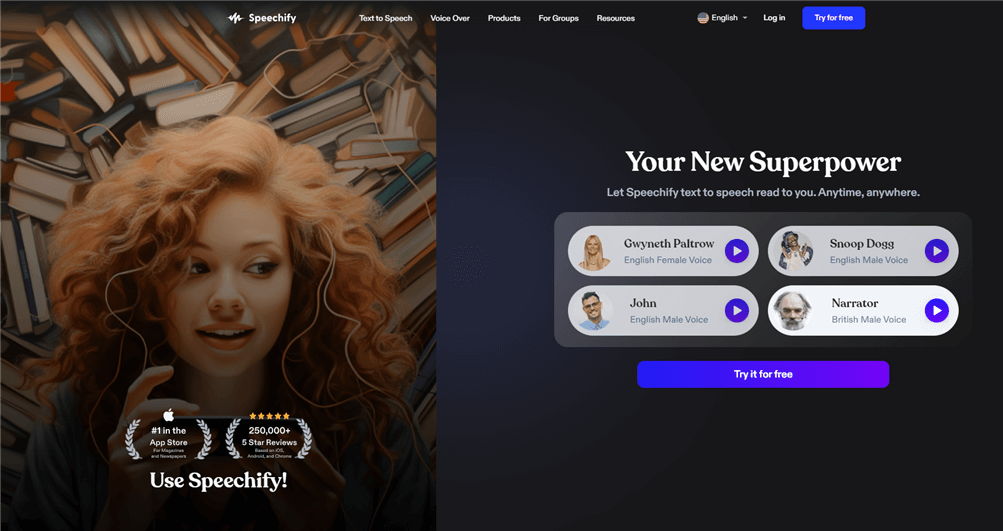
Speechify Overview
Groundbreaking features:
- It can be used via a Chrome extension, or on mobile or desktop
- It offers amazing features in the Premium plan
- Texts can be translated into many different languages
- You can try it for free from your favorite browser
Remaining limitations:
- Paid plans might be expensive for some
- The trial days might not be enough to test the software
Price plans: You can get Speechify Limited for free, and Speechify Premium is just $139 per year
User ratings:
- G2: 4.7 (3 reviews)
- Capterra: 3.8 (5 reviews)
Readme
This comprehensive Chrome extension can control pitch, volume, and voice gender. With its advanced features, it allows you to generate any type of written content with just one click of a button. This completely different way of consuming information will save you a lot of time and make you more productive. Its summary function will give you access to a summary of any website that you visit.
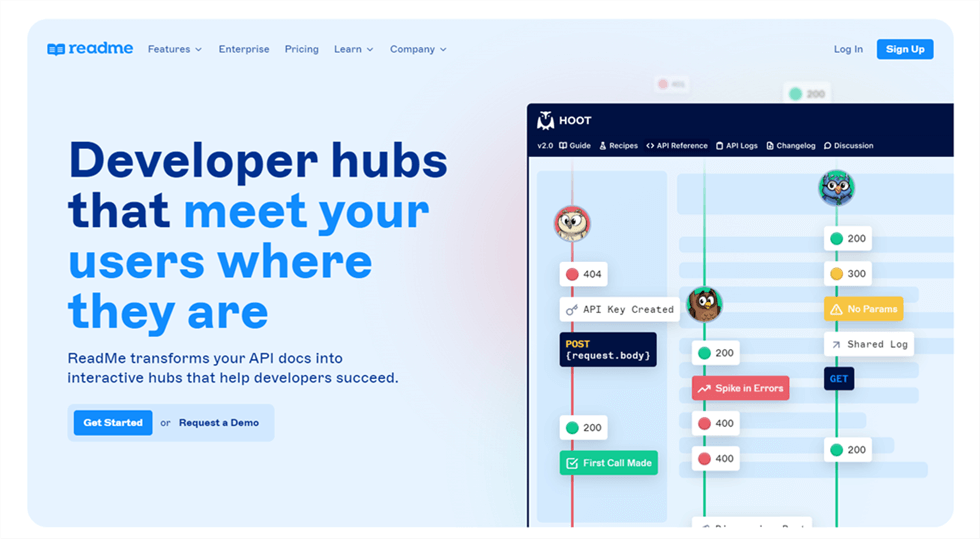
Readme Overview
Groundbreaking features:
- Easy text-to-speech conversion
- The interface is user-friendly
- The summary function is compatible with platforms such as Vimeo or YouTube.
- There is support for custom pages and section
Remaining limitations:
- There are some issues with recent updates
- It does not have an image library
Price plans: The free version is free, the Startup is $99 (per project per month), and the Business plan is $399 (per project per month).
- G2: 4.7 (36 reviews)
- Capterra: 4.2 (4 reviews)
Snap & Read
Snap & Read is one of the best Chrome extensions that can translate and read texts, and synthesize human speech into any language. Paragraphs, phrases, user-selected words, and PDF images can be read aloud with this extension. It works as a Google Chrome Extension for Mac, Windows, and Chromebooks, and it also works with the Amazon Kindle Cloud Reader, Bookshare, and PDFs. Let’s now check what else makes it so special!
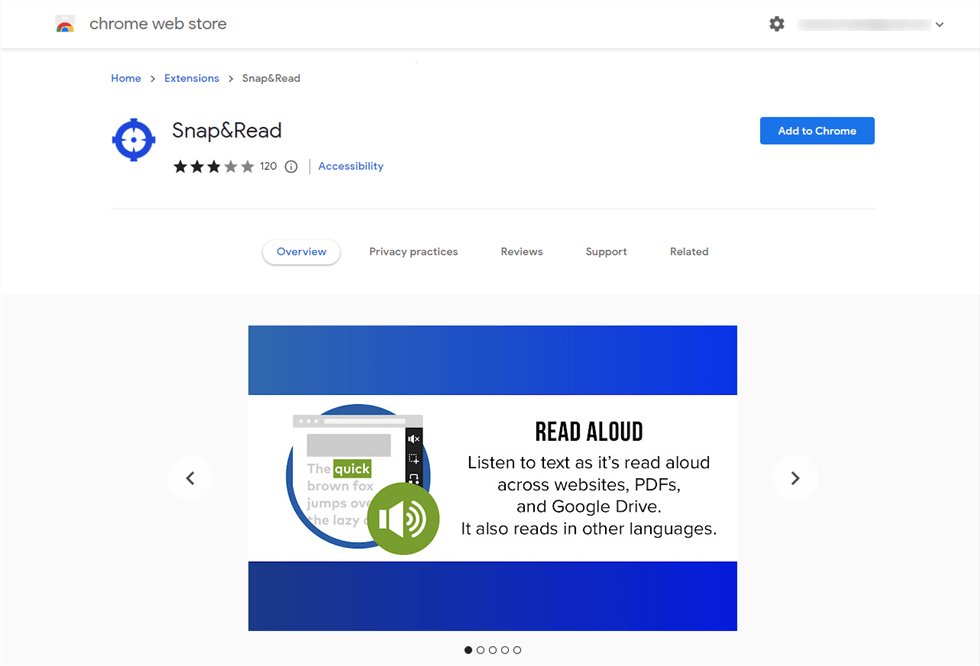
Snap & Read Overview
Groundbreaking features:
- Translates speech or text into more than 100 languages
- It has a supported dictionary with clear definitions and icon representations
- Texts are added to PDFs and then saves them to Google Drive
- The tools can change a difficult word into a simple one
Remaining limitations:
- It can be difficult to set up some functions if you don’t use them very often
- It might be difficult for those with no experience with database design
Price plans: There is a free trial version, and a monthly fee is $4.
User ratings:
- G2: N/A
- Capterra: N/A
Read Aloud
Read Aloud uses the latest technology that lets you listen to the generated text and it works on websites, textbooks, blogs, and a variety of university course materials. It can read Google Docs, Amazon Kindle, Google Play Books, and PDF. You can use it for tablets and rest your eyes while you are listening or reading the documents you generated. Its main aim is not just to help people who don’t have time to read because it’s extremely helpful with overcoming learning disabilities, such as dyslexia.
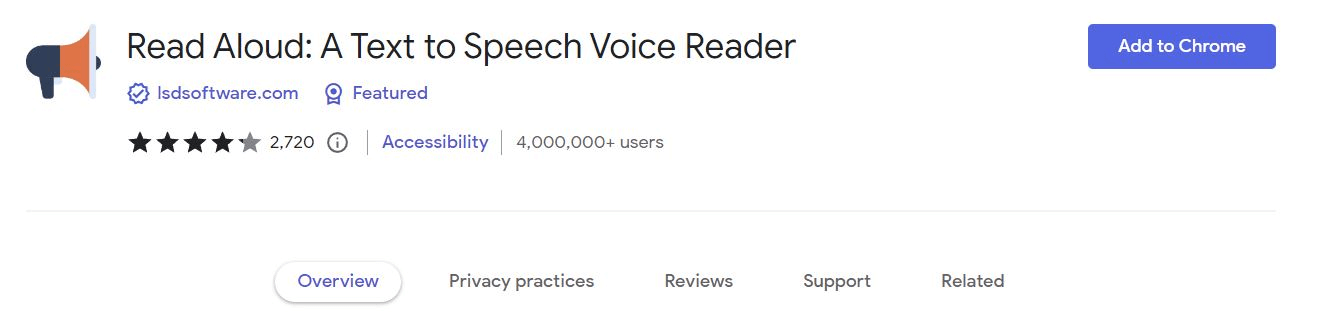
Read Aloud Overview
Groundbreaking features:
- There are shortcut keys for play, pause, rewind text translation, and fast-forward
- Available in over 40 languages
- It also offers text highlighting
- You don’t need to register for basic usage
Remaining limitations:
- There is no option for book scanning or uploading documents
Price plans: It has a free version, the standard voices are $4 for 1,000,000 characters, and the Wavenet voices are $16 per 1,000,000 characters.
User ratings:
- G2: N/A
- Capterra: N/A
Talkie
When it comes to choosing what new languages to learn, this free, text-to-speech Chrome extension will be of great help! If you select any text, Talkie will detect the language and select a voice in the same language. If you are interested in exploring languages but you are also on a tight budget, Talkie will be then a great option for you. The best part is that with its text-to-speech extension, new dialects and languages can be accessed for free.
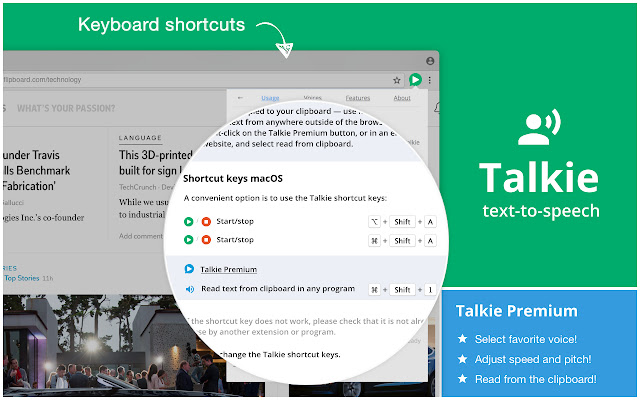
Talkie Overview
Groundbreaking features:
- Accessible on both iOS devices and Android
- It’s easy to use and works offline
- Translates text to spoken words in other languages
- It has speech to text functionality
Remaining limitations:
- The free version doesn’t allow you to adjust pitch or speed
- Not available for Windows
- Not good for commercial purposes on a larger scale
Price plans: Free to use, upgrade to Talkie Premium is possible for $24 per year
User ratings:
- G2: N/A
- Capterra: N/A
Natural Reader
This is the name you will come across often in a TTS world. Whether you are a student who needs help with studying, or a professional who wants to stay up to date with the newest news, this app will be the perfect solution for you!
Natural Reader is great for any individual who has difficulties learning or reading without the assistance of technology. Its reader mode will let you read without any distractions, and it is also great for dyslexic people because it supports dyslexic fonts. What makes Natural Reader even more appealing are 150 voice options in different languages and that it can come with an app that you can use on the go. With this Chrome extension so can download MP3 files and listen to them offline.
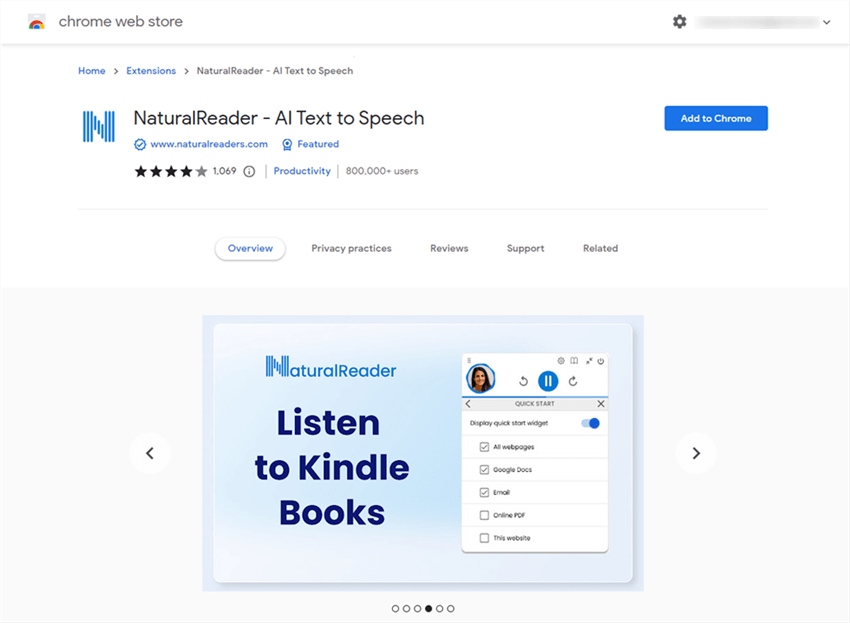
Natural Reader Overview
Groundbreaking features:
- Text to speech capabilities are good and can be upgraded for more
- Its OCR function can read text from PDF files and images
- Switching from desktop to mobile app will not make you lose track of your reading
- It has user-friendly functions
Remaining limitations:
- The customer service might not respond fast
- Paid version is more expensive compared to others
Price plans: The free version is limited, The Pro Plan costs $5 per month, and the Premium Plan costs $10 per month
User ratings:
- G2: N/A
- Capterra: N/A
FAQs on Voice-to-Text Chrome Extensions
Should we use free voice-to-text software or paid voice-to-text software?
Using free voice-to-text software or paid voice-to-text software will depend on your needs. The free version might not have technical support and you might not be satisfied with speed or accuracy. There is also an issue with capacity, so you will be limited to a certain number of words that you can use during a certain period of time. Free apps might also be time-consuming because of the additional edits that you will have to do.
What is the best way to convert voice to text?
Computer programs and voice-to-text apps are both great if you want to convert your voice to text. A mobile app is another solution if you are in a rush or not near your computer and want to record notes. However, some people will still prefer to download apps to their computer.
How does speech-to-text work?
When we produce a sound, there are series of vibrations coming along. Voice-to-text technology picks up on these vibrations and translates them into a digital language through a digital converter. This digital converter measures the waves of sounds and sounds are segmented into seconds that are matched to phonemes. The phonemes are then put through a network and are compared to sentences, words or phrases.
Final words
People have different goals and needs and sometimes it is difficult to choose one single Google Chrome extension that will have the best text-to-speech functionality. Given the fact that there are many options available out there, you should go through each one and explore its strengths and weaknesses. For instance, if you want to read books in different languages, a simple text-to-speech functionality won’t work for you. In a similar way not all text-to-speech Chrome extensions will satisfy all of your needs so that’s why we have listed many, so have a look and make the best possible choice!