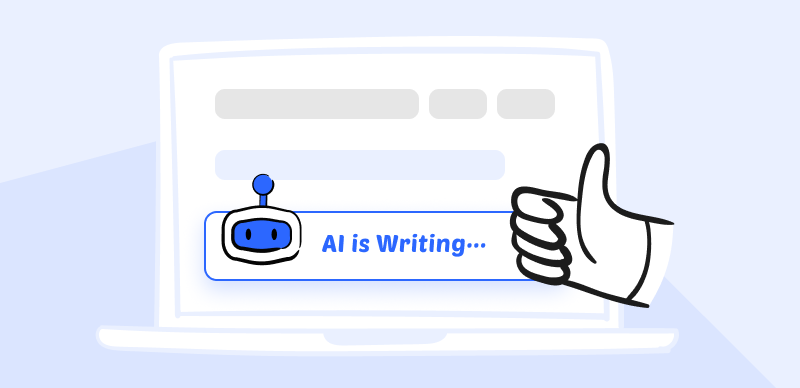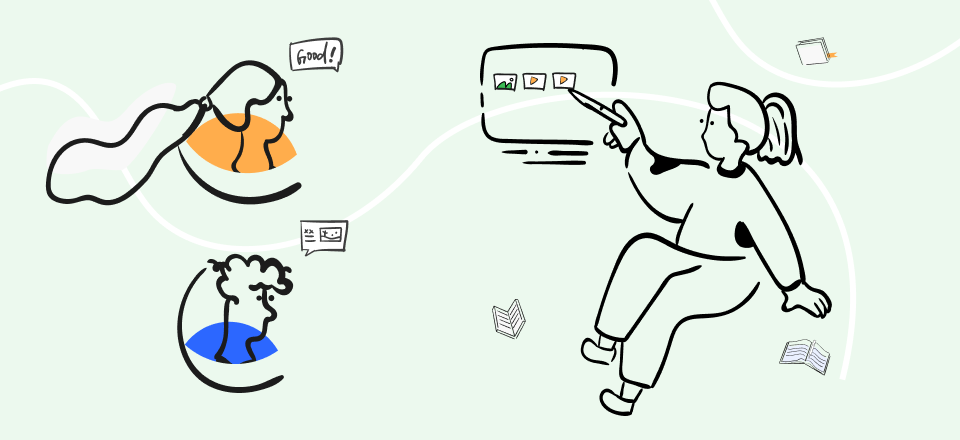Seesaw is a digital portfolio and learning platform where teachers, students, and families may collaborate on projects and assignments. Its most notable features are the capacity to create and distribute digital assignments, provide feedback and comments, and track student progress. However, Seesaw is not without flaws.
Some users have complained that Seesaw’s huge pen and relatively tiny screen make it difficult for elementary school children to complete writing assignments using the app. Due to this, many teachers and parents look for Seesaw Alternatives. Since finding the right alternative to Seesaw is not easy, we’ve listed the finest tools to replace Seesaw in this article. Let’s dive into the details!
What is Seesaw
Seesaw for Schools is a free mobile app that connects students, educators, and parents/guardians to collaborate on and share school projects. Seesaw calls itself a “student engagement platform,” which is exactly what it is. Students can use the Seesaw app’s photographs, videos, drawings, text, links, and PDFs to demonstrate their knowledge.
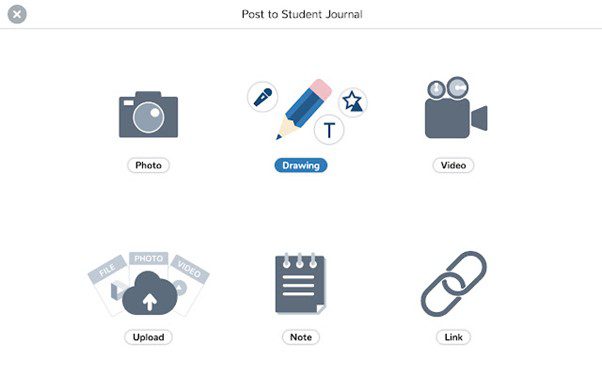
Seesaw Interface
Key Features
- Provides a district library, mass producing and inviting, and monitoring student progress toward a crucial skill.
- Digital portfolios can be created and viewed by each student.
- The Skills feature makes it possible to personalize and administer the standard.
- Gives faculty and students access to administrative assistance.
Advantages
- Automates the school tasks.
- Helps you add notes.
- Lets you add real-time assignments.
- Provides grading option.
Cons
- Clunky Interface
- Time limits for videos
- No history section.
User Satisfaction
- G2: 3/5 (43 Reviews)
- Capterra: 7/5 (74 Reviews)
Pricing Plan: Free to $120 per year
9 Best Seesaw Alternatives
Looking for the best Seesaw alternatives for schools? This section will provide the answers! Seesaw for schools has made it easier for many schools to help their students shift towards the online medium of education. Despite its useful features, it lacks some major functions for some schools. However, the good thing is there are several alternatives to Seesaw, including:
Google Classroom
Google Classroom is a free online application designed by Google for classrooms that streamline and digitizes the assignment creation, distribution, and grading processes. It serves a purpose like Seesaw in facilitating communication between educators, their students, and their parents.
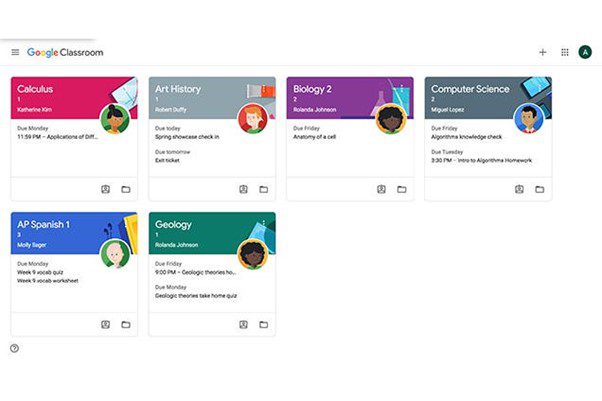
Google Classroom Interface
Key Features
- Students can turn work in, which can then be graded and commented on by instructors.
- Allows teachers to monitor their students’ participation and performance in class.
- Different instructors can work together to share lesson plans.
- Gives teachers quick access to the video conferencing service Google Meet from within the classroom.
Advantages
- Cost-effective option
- Easy to use
Cons
- Cannot block submissions
User Satisfaction
- G2: 5/5 (1,268 Reviews)
- Capterra: 6/5 (2,278 Reviews)
Pricing Plan: Free to use
Schoology
Schoology is a learning management system (LMS) that helps teachers set up and handle online and hybrid classrooms. Its primary function is a hub for all things related to a course’s administration, including but not limited to student communication and collaboration tools, grading, and analytics. Compared to Seesaw, one of Schoology’s main benefits is the greater depth and breadth of its features and capabilities.
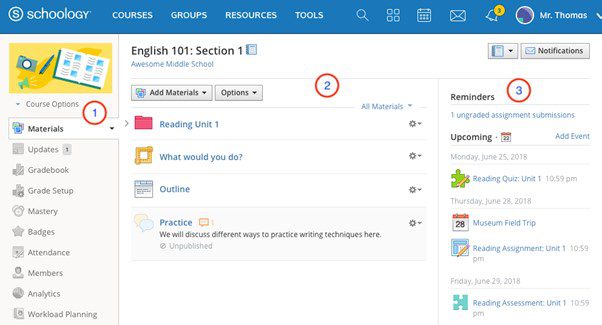
Schoology Interface
Key Features
- Offers a full suite of features for managing a hybrid or online course load.
- Facilitates the creation of and administration of classes, sections, and groups.
- Teachers can limit student access to certain resources and activities by setting appropriate permissions.
Advantages
- Gateway for parents
- File sharing
Cons
- Not a student-centric interface
User Satisfaction
- G2: 4/5 (388 reviews)
- Capterra: 4/5 (447 Reviews)
Pricing Plan: Free to $10 per student
Classcraft
Classcraft is a gamified learning platform that makes studying fun and interesting for students. In this educational system, students develop their characters and complete missions related to course objectives. This format can be especially useful for children who have problems in regular classroom settings since it makes learning more dynamic and enjoyable.
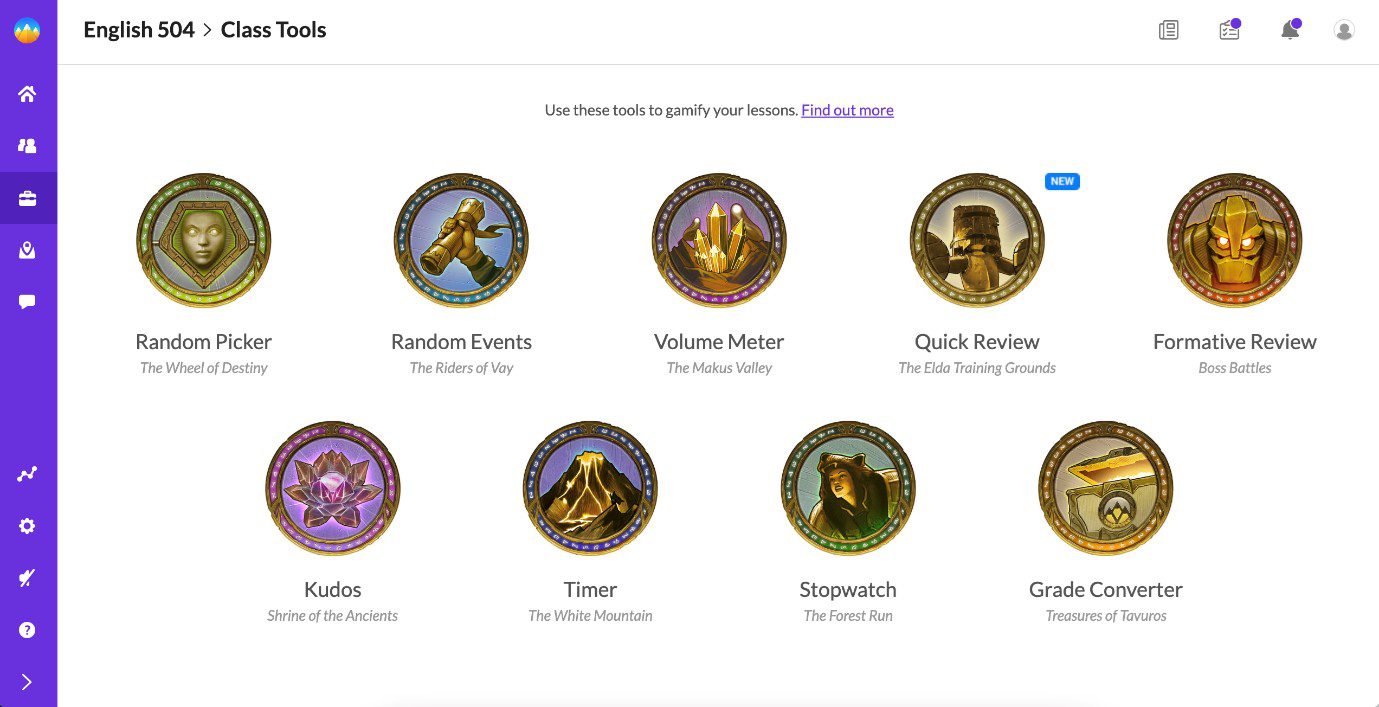
Classcraft Interface
Key Features
- Helps them organize their classes and keep track of their student’s development.
- In Story Mode, you may create your paths and narratives from the ground up.
- Allows you to gamify the educational process, which may encourage pupils to participate more actively in class.
Advantages
- Class control
- Progress tracking
Cons
- Quite expensive for schools
User Satisfaction
- G2: 6/5 (16 reviews)
- Capterra: 2/5 (22 Reviews)
Pricing Plan: Free to $120 per year
ClassDojo
Seesaw and Classdojo are alternatives to each other. ClassDojo is a platform for communication and organizing for teachers, students, and parents. Teachers may provide updates, assignments, and comments to parents immediately, and students can share their work with peers.
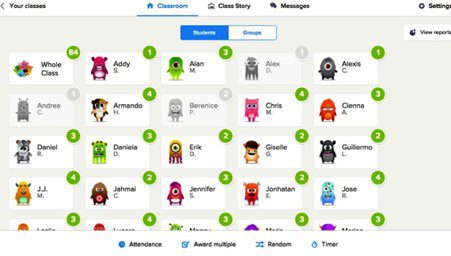
ClassDojo Interface
Key Features
- Behavior Reports are used to monitor and discover patterns and trends.
- Allows parents and instructors to keep track of a student’s progress throughout the school year.
- It can also be used to create a student work portfolio.
Advantages
- Messaging feature
- Real-time notifications
Cons
- Parents cannot post on the main feed.
User Satisfaction
- G2: 5/5 (350 Reviews)
- Capterra: 7/5 (935 Reviews)
Pricing Plan: Free to $4.99 per month
Dreambox
Dreambox is an AI-powered adaptive learning platform that tailors instruction to each learner. The program’s interactive games and exercises can address mathematical skills and weaknesses.

Dreambox Interface
Key Features
- Provides complex data that can be used to evaluate student progress.
- Allows you to comment on students’ work and provide insight into areas they may struggle with.
- Offers teachers with student access reports that can be used for professional development and individualized lesson planning.
Advantages
- Incorporate AI
- Detailed insights
Cons
- Not a user-friendly interface
User Satisfaction
- G2: 4/5 (16 Reviews)
- Capterra: N/A
Pricing Plan: Free to $20
BrainPOP
BrainPOP is an online learning platform that provides various educational resources for students of different skill levels. It’s a great alternative to Seesaw since it offers kids a richer and more interesting learning environment. BrainPOP provides a wide range of games and quizzes to help youngsters learn and remember information across several disciplines, including but not limited to mathematics, science, history, and English language arts.
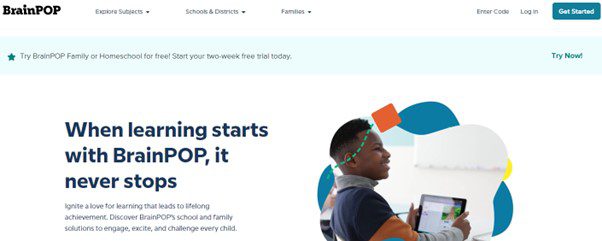
BrainPOP Interface
Key Features
- Provides teacher resources, such as lesson plans, assignments, and assessments.
- Teachers can keep tabs on their student’s progress and provide constructive criticism in ways that benefit everyone involved.
- Allows teachers to include interesting material in the classroom.
Advantages
- Offers a mobile app
Cons
- Difficult for a newbie to use
User Satisfaction
- G2: N/A
- Capterra: N/A
Pricing Plan: Free to $19.95 per month
Virtually
Virtually is the most effective option if you’re a teacher looking to keep tabs on your student’s attendance in Zoom meetings. You’ll be able to track who is in your live sessions and who isn’t. The software automatically allows teachers to send emails as invitations, reminders, and follow-ups.
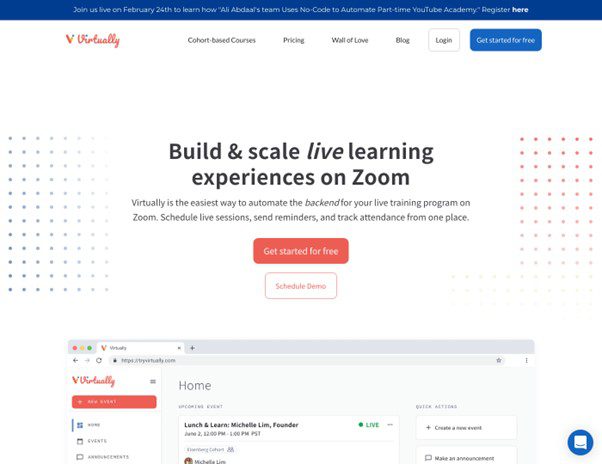
Virtually Interface
Key Features
- Allows you to monitor student life by keeping tabs on attendance rates.
- You can view information and trends on student development on the dashboard.
- Enables you to nudge students who are having trouble staying on track and reward those who are succeeding.
Advantages
- Email invites
- Block unwanted users
Cons
- Quite expensive
User Satisfaction
- G2: N/A
- Capterra: N/A
Pricing Plan: Free to $50 per month
Classflow
ClassFlow is an online platform enabling teachers to design and distribute student-centered activities, quizzes, and projects. It’s a teaching aid that encourages active student participation and group work. ClassFlow allows teachers to design engaging multimedia courses and activities for their students, such as polls, games, and quizzes.

Classflow Interface
Key Features
- Facilitates the exchange of digital media and documents among teachers.
- Allows immediate feedback to student work in the classroom.
- Compatible with a wide variety of classroom devices such as projectors, interactive whiteboards, and student response systems
Advantages
- Make quizzes.
- Open Class feature to connect with students.
Cons
- Difficult for students to use.
User Satisfaction
- G2: 3/5 (3 Reviews)
- Capterra: N/A
Pricing Plan: Free to use
Prezi
Prezi is a cutting-edge cloud-based presentation application that helps users create truly dynamic and fascinating presentations for their audience. Prezi is a great tool for teaching, student presentations, and professional settings since it is more engaging and visually attractive than applications like PowerPoint and Seesaw.
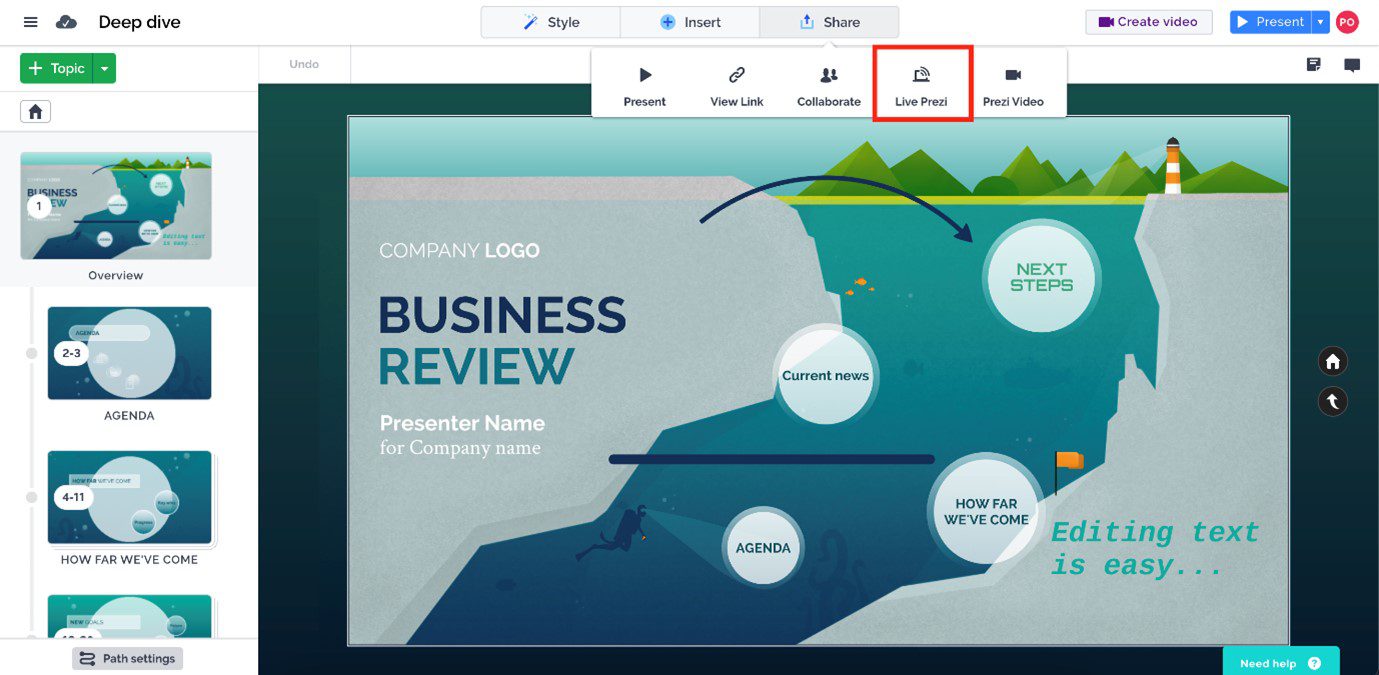
Key Features
- Facilitates live classroom interaction and promotes collaboration by allowing students to work together on assignments in real time.
- Pre-made templates and the possibility to develop one’s own are available to teachers and students.
- Provides statistics and insights on presentation engagement to assess students’ level of interest.
Advantages
- Visually appealing designs
- User-friendly interface
Cons
- Limited space on each slide.
User Satisfaction
- G2: 2/5 (5,102 Reviews)
- Capterra: 6/5 (2,000 Reviews)
Pricing Plan: Free to $5 per month
Final Thought
Seesaw is a great platform for teachers to set up assessment and learning procedures online. It allows teachers and students to communicate effectively without any language barrier. However, when it comes to student usage, it has certain shortcomings that you cannot ignore. But the good thing is we’ve reviewed the finest Seesaw Alternatives above to help you get the best one. Moreover, for any queries or questions related to Seesaw alternatives, use the comment sections below.