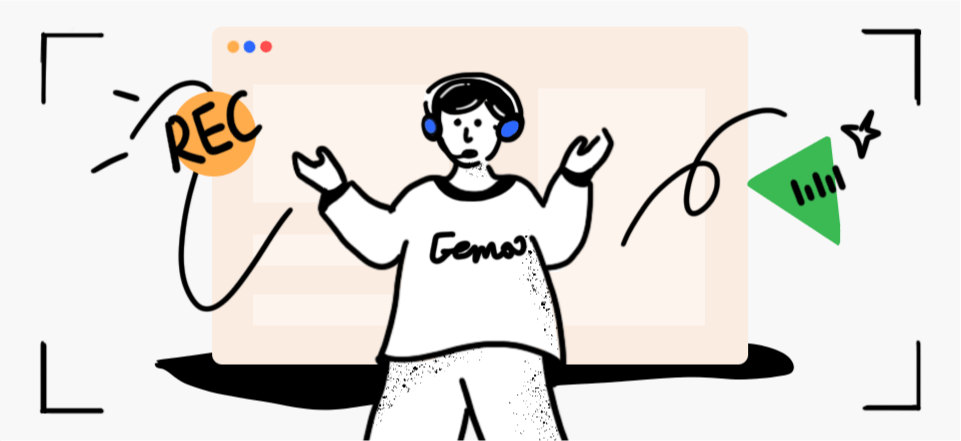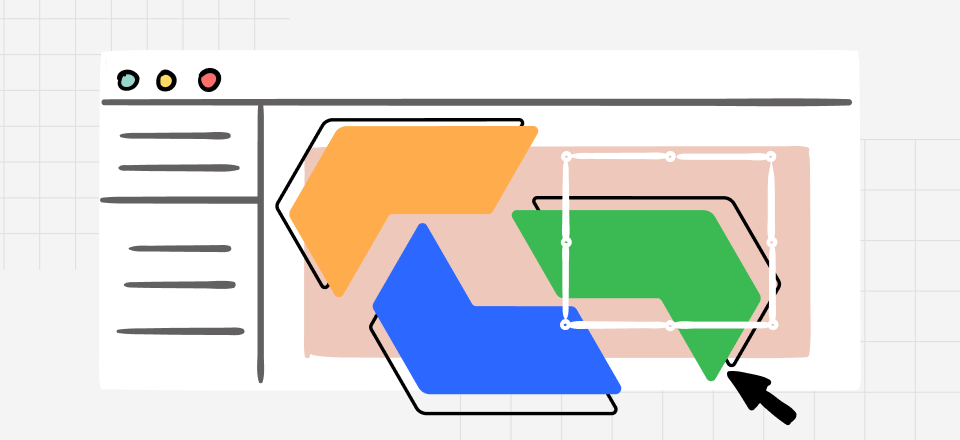Fiverr, the popular online marketplace for freelancers, utilizes watermarks to protect intellectual property and ensure the security of digital assets. However, there are instances where removing Fiverr watermarks becomes necessary for freelancers and businesses. In this article, we will explore the methods, best practices, and alternatives to remove Fiverr watermarks while maintaining professionalism and ethical conduct.

How to Remove Fiverr Watermarks
Also Read: Best Instagram Reels Watermark Remover >
Why Does My Fiverr Order Have a Watermark?
Fiverr watermarks are semi-transparent overlays that are placed on digital files to deter unauthorized use and protect the intellectual property of freelancers. They typically consist of the Fiverr logo or the username of the seller and serve as a visual identifier.
Importance of Watermarks in Protecting Intellectual Property
Watermarks play a crucial role in safeguarding the rights of freelancers and businesses by preventing unauthorized distribution, copying, or misuse of their work. These watermarks act as a deterrent, making it more difficult for others to claim ownership or use the content without permission.
Fiverr Watermark Policy and Guidelines
Fiverr has specific policies and guidelines regarding the use of watermarks. Freelancers are required to include watermarked versions of their work in the initial deliverables. Once the order is marked as complete, Fiverr allows the removal of watermarks from the final files.
Why Do Individuals Need to Remove Friverr Watermarks?
- Portfolio Presentation: Watermarked images can detract from the professionalism of a freelancer’s portfolio.
- Branding and Marketing: Removing the Fiverr logo allows freelancers to align their work with their brand.
- Client Preferences: Some clients may require unwatermarked files for their specific needs.
- Licensing or Reselling: Unwatermarked files are essential for licensing or selling work outside of the Fiverr platform.
- Collaboration with Third Parties: Removing watermarks facilitates seamless collaboration with other professionals.
4 Methods to Remove Fiverr Watermarks
Order Completion and Watermark Removal
The most straightforward and recommended method is to complete the order and wait for the buyer to mark it as complete. Once the order is marked complete, the freelancer can provide the final files without the Fiverr watermarks.
Collaboration with Sellers for Unwatermarked Deliverables
Freelancers can maintain open communication with buyers and discuss the possibility of providing unwatermarked versions of their work outside the Fiverr platform. This approach ensures the protection of intellectual property while meeting the buyer’s specific requirements.
Contacting Fiverr Support for Assistance
In exceptional cases where conflicts arise or the buyer requires immediate access to unwatermarked files, freelancers can contact Fiverr Support for guidance and assistance in resolving the issue.
5 Best Fiverr Watermark Removers You May Be Looking For
While Fiverr watermarks serve an important purpose, there are situations where removing them becomes necessary. In this section, we will explore the top 6 Fiverr watermark removers, highlighting their main features and pricing plans.
Wipit
Wipit stands as a robust tool for effortlessly removing unwanted elements from videos and photos, encompassing watermarks, logos, objects, people, and text. Harnessing AI-driven technology, Wipit ensures impeccable removal results while maintaining pristine image and video quality.
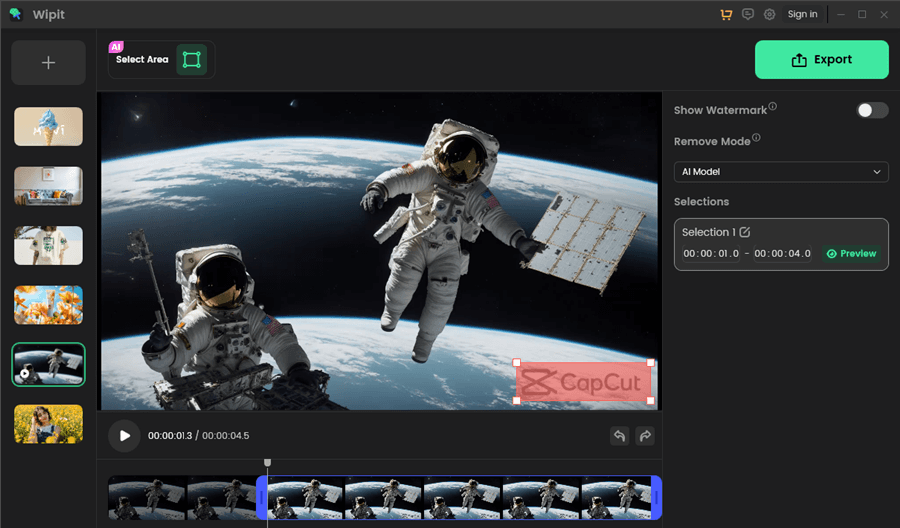
Frame the Area You Want to Remove
Main Features:
- Compatible with popular formats such as MOV, MP4, PNG, and JPG.
- Wipit seamlessly operates on both Windows and Mac operating systems, ensuring versatility and ease of use.
- Effortlessly eliminate text overlays from images to enhance visual appeal. Wipit’s text erasure feature removes distracting or unwanted text, allowing your photos to shine.
- Benefit from AI automatic edge recognition for images, ensuring accurate selections for seamless editing. Use the brush tool to add or erase areas with precision.
Pros:
- Remove the watermark from the video and image with the AI
- Stable and secure desktop product.
Cons:
- No web version is available.
Hitpaw Watermark Remover
Hipaw Watermark Remover is a powerful software designed to remove watermarks from images and videos. This comprehensive tool offers a range of features and pricing plans to suit various user needs. Let’s take a closer look at its key features and pricing structure.

Fiverr Watermark Reomver – Hitpaw
Key Features:
- Removes watermarks from images and videos with ease
- Supports various formats, including JPG, PNG, BMP, TIFF, MP4, AVI, MOV, and WMV
- Batch processing for removing watermarks from multiple images simultaneously
- Minimal learning curve, suitable for users of all skill levels
Pricing Plans:
- Basic Plan: $29.99 (one-time payment) – Removes watermarks from up to 100 images or 10 videos
- Pro Plan: $49.99 (one-time payment) – Removes watermarks from unlimited images and videos
- Business Plan: $99.99 (one-time payment) – Removes watermarks from unlimited images and videos, includes priority customer support and future updates
Inpaint
Inpaint is a powerful image editing tool that includes a feature specifically designed for removing watermarks from images. It uses advanced algorithms to intelligently fill in the removed watermark area with surrounding image details, resulting in clean and natural-looking results.
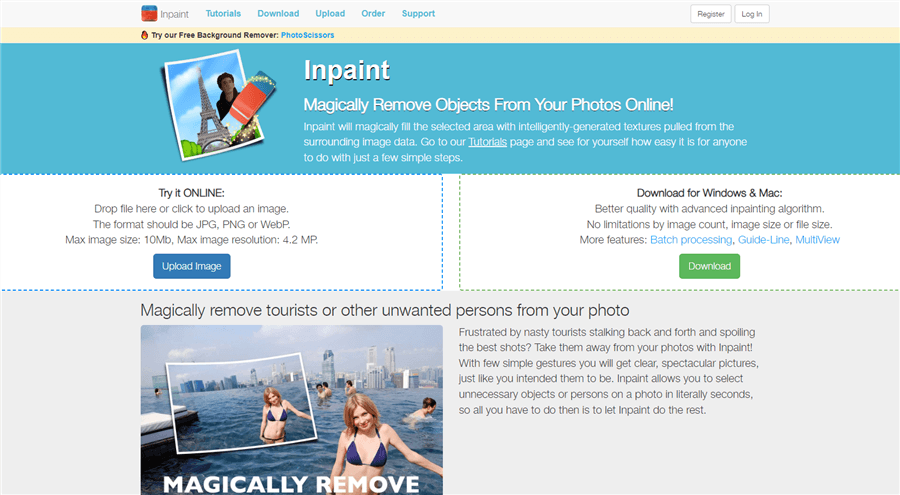
Fiverr Watermark Reomver – Inpaint
Pricing Plan: Inpaint offers a one-time purchase license for $29.99, providing access to all features and free updates.
Photo Stamp Remover
Photo Stamp Remover specializes in removing unwanted elements, including watermarks, from digital images. It offers an easy-to-use interface and advanced algorithms to effectively erase watermarks while preserving the image quality. Users can also batch process multiple images.
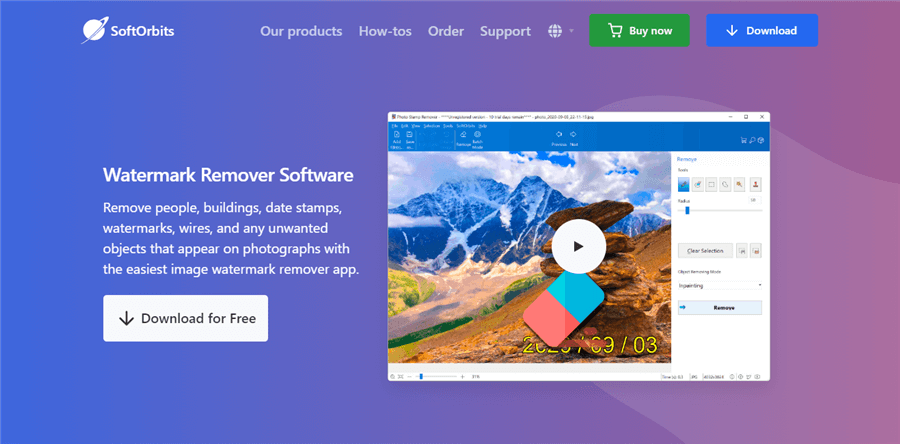
Photo Stamp Remover
Pricing Plan: Photo Stamp Remover is available for a one-time purchase price of $49.99, which includes free updates.
SoftOrbits Photo Retoucher
SoftOrbits Photo Retoucher is a comprehensive image editing software that includes a dedicated tool for removing watermarks. It provides various retouching tools and advanced algorithms to seamlessly remove watermarks while maintaining image quality. It also supports batch processing for efficient workflow.

Fiverr Watermark Reomver – Softorbits
Pricing Plan: SoftOrbits Photo Retoucher offers a personal license for $49.99, which allows installation on two computers.
Apowersoft Watermark Remover
Apowersoft Watermark Remover is a versatile tool that can effectively remove watermarks from images and videos. It supports batch processing and provides an intuitive interface for easy navigation. Additionally, it offers additional features like cropping, resizing, and format conversion.
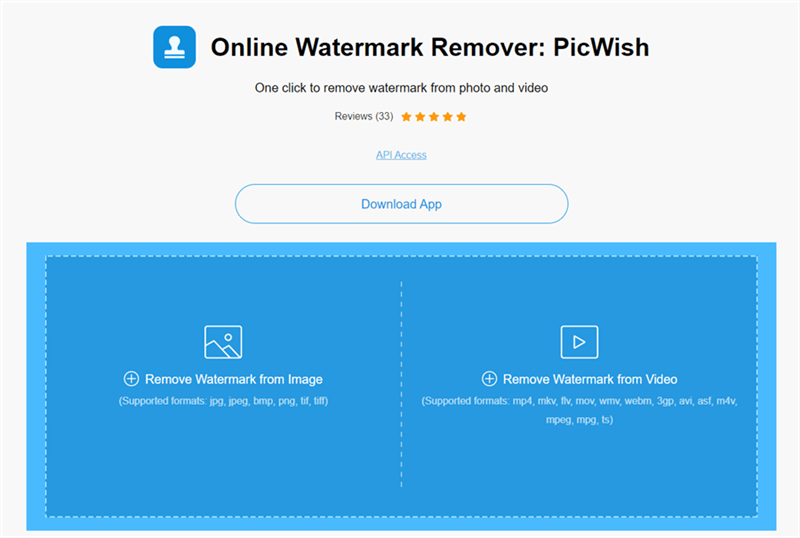
Fiverr Watermark Remover – Apowersoft
Pricing Plan: Apowersoft Watermark Remover offers a subscription-based pricing model, starting from $39.95 per year for personal use.
Alternatives to Removing Fiverr Watermarks
Custom Watermarking Solutions
Consider using custom watermarking solutions that allow you to protect your work while maintaining branding and ownership. These solutions provide a professional appearance and can be tailored to your specific requirements.
Self-Branding and Custom Logo Design
Develop a strong personal brand by incorporating your own logo or watermark into your work. This helps establish recognition and credibility, making it less likely for others to remove watermarks or claim ownership.
Exploring Other Freelance Platforms
If the issue of watermark removal persists or if you have concerns about Fiverr’s watermark policy, consider exploring alternative freelance platforms that have different watermarking policies or offer greater flexibility in protecting your intellectual property.
Conclusion
In conclusion, removing Fiverr watermarks should be approached with professionalism, ethical conduct, and adherence to Fiverr’s policies. Legitimate methods, such as completing orders and collaborating with buyers, which should be the preferred approach. Engaging in unethical practices, such as using third-party tools or services, should be avoided. By following best practices and considering alternative solutions such as custom watermarking or exploring other freelance platforms, freelancers can protect their intellectual property while building a strong professional brand.