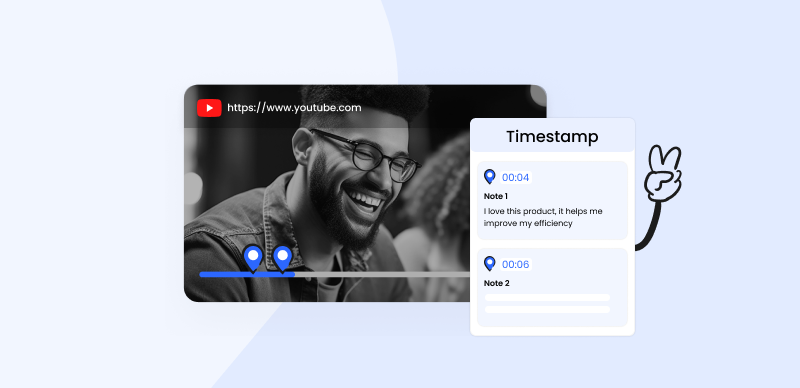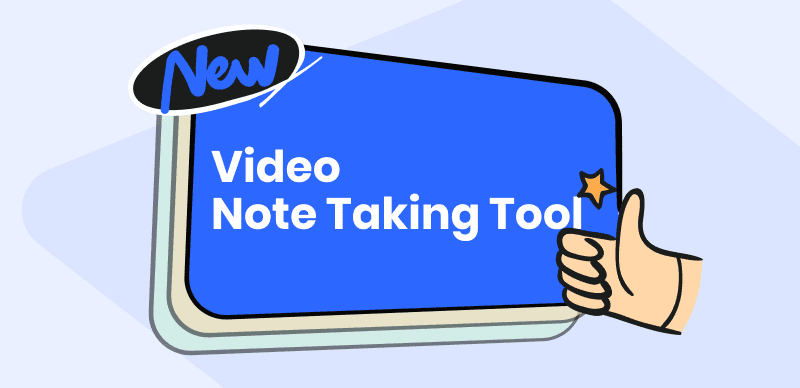📌 Introduction
YouTube has become the go-to platform for learning everything from coding to cooking, but let’s be honest—keeping track of all that information can feel like trying to catch confetti in a windstorm. That’s where a YouTube video note taker comes in.

Whether you’re a student cramming for exams, a professional mastering new skills, or just someone obsessed with DIY projects, taking structured notes is the secret sauce to actually remembering what you watch. In this guide, we’ll break down the best tools (including a game-changing newcomer!) and techniques to help you turn chaotic video content into neat, actionable notes.
📌 Why Take Notes from YouTube Videos?
Before we dive into the “how,” let’s talk about the “why.” Spoiler: It’s not just about feeling productive while binge-watching productivity videos.
✅ Retention Boost: Writing down key points wires the info into your brain better than passive watching.
✅ Time Saver: Skip rewatching 45-minute tutorials—your future self will thank you.
✅ Focus Hack: Notes keep your mind from drifting to TikTok or that half-eaten bag of chips.
✅ Personalized Cheat Sheets: Build a library of notes tailored to your learning style.
But let’s not sugarcoat it—manual note-taking sucks. Pausing every 10 seconds, losing your place, and ending up with a messy doc full of “uh, what did they say at 12:37?” We’ve all been there.
📌 Challenges of Manual Note-Taking
✖️ Speed Demons: Ever tried keeping up with a 2x speed tech tutorial? Cue panic typing.
✖️ Rewind Roulette: How many times did you replay that confusing 10-second clip? (Answer: Too many.)
✖️ Note Chaos: Random timestamps, half-finished bullet points… it’s a digital junk drawer.
The good news? Tools exist to solve these problems—and they’re way cooler than you’d expect.
📌 Best YouTube Video Note Taker Tools
Here’s the lineup of top tools, including a standout newcomer that’s perfect for visual learners:
| Tool Name | Key Features | Best For |
|---|---|---|
| Tactiq | AI transcripts, auto-summaries, timestamped highlights | Students & professionals |
| Glasp | Annotate videos, auto-save notes, community highlights | Researchers & group study |
| YouTube Notetaker | Simple Chrome extension for real-time notes | Casual learners |
| Gemoo Video Note-Taking | Screen recording, live screenshotting, multi-device sync, team collaboration | Visual learners, teams, content creators |
| Weava | Color-coded highlights, cross-platform organization | Academic research |
| ReClipped | Save video snippets with custom notes/tags | Creators & educators |
Why Gemoo Video Note-Taking Stands Out:
If you’re tired of juggling 5 apps to capture screenshots, notes, and video clips, Gemoo is your Swiss Army knife. It lets you:
- 📸 Snap screenshots without pausing the video (genius for tutorials!)
- 🎥 Record clips and attach voice memos or text notes
- 🤝 Collaborate in real-time—perfect for study groups or team projects
- 📂 Organize notes into shareable folders with drag-and-drop ease
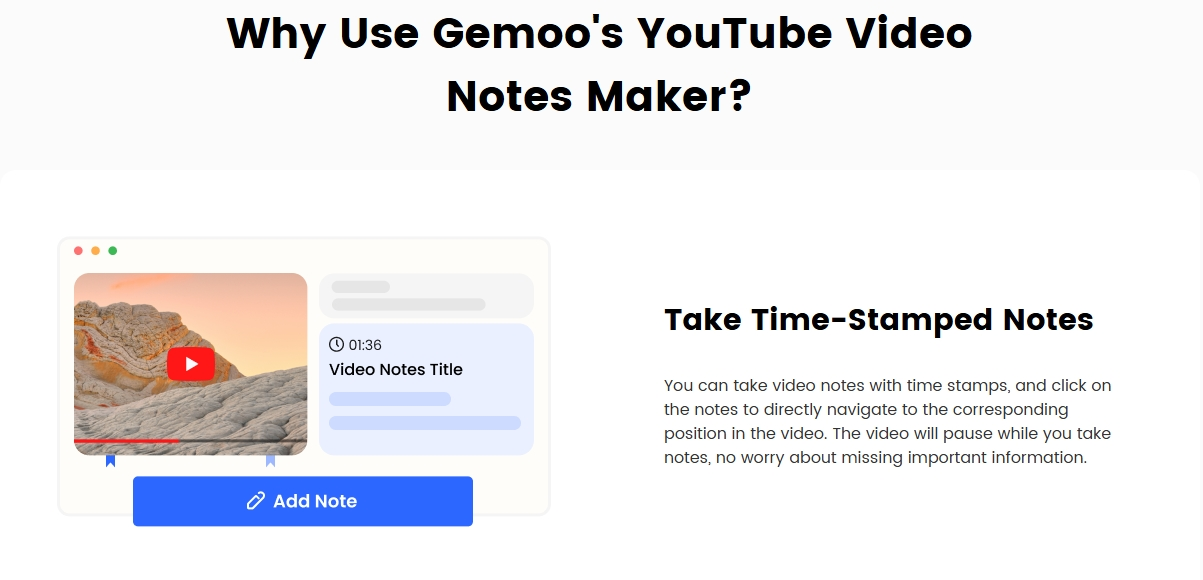
Plus, it works on Windows, Mac, iOS, and Android, so you can start notes on your laptop and review them on your phone during your commute. Mic drop.
📌 How to Take Notes Efficiently While Watching YouTube
Let’s turn you into a note-taking ninja with this battle-tested strategy:
1️⃣ Pick Your Weapon: Choose a tool that fits your workflow. For example:
- Gemoo for visual-heavy tutorials (think Photoshop or yoga demos)
- Tactiq for lecture-style videos needing transcripts
2️⃣ Preview First: Skim the video’s chapters/timestamps (most creators add these now!).
3️⃣ Note Like a Journalist: Focus on Who/What/Why—key names, steps, and “aha!” moments.
4️⃣ Pause Smartly: Use tools like Gemoo to grab screenshots while the video plays—no more frantic pausing!
5️⃣ Timestamp Everything: Most tools auto-add these, but if manual, note moments like “12:15 – SEO tip for small budgets.”
6️⃣ Summarize Out Loud: After watching, pretend you’re explaining the video to a friend. Record a 60-second voice memo in Gemoo or jot down 3 key takeaways.
📌 Best Note-Taking Formats for YouTube Videos
Your notes shouldn’t look like a ransom letter. Try these formats:
The “Sketchbook” Method (using Gemoo):
Perfect for design/art tutorials. Pair screenshots with doodles and short captions.
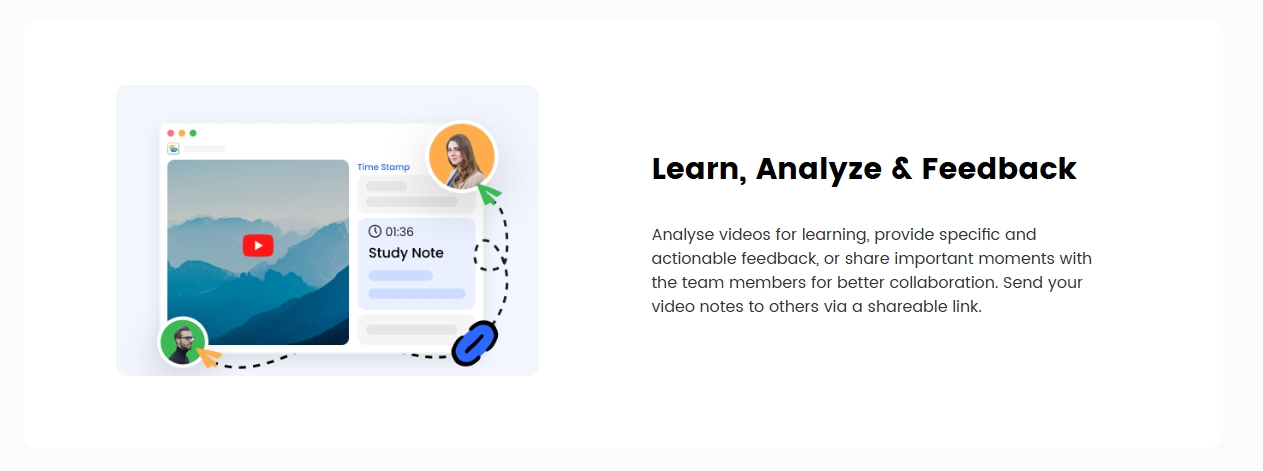
The Cornell 2.0:
Divide your page into:
- Main Ideas (left column)
- Details & Timestamps (right column)
- Summary (bottom 3 lines)
Mind Maps for Big Ideas:
Great for TED Talks or philosophy videos. Start with the central topic and branch out with connected ideas.
📌 Top Browser Extensions & AI Tools
Must-Have Extensions:
- 🟢 Tactiq: Automatically captures timestamps with every note.
- 🟢 Glasp: Highlight quotes and see what others found important.
AI Power-Ups:
- Summarize.tech: Get a bullet-point summary before you even watch the video.
- Gemoo’s AI Clip Generator: Paste a YouTube link, and it suggests 3 key clips with notes. Boom.
📌 Pro Tips for YouTube Note-Taking
- 🎧 Watch at 1.5x Speed… but slow down for complex parts. Tools like Gemoo let you slow clips without changing playback speed.
- 🎨 Color Code Relentlessly: Use red for “Important!”, blue for “Need to research this more.”
- 🔗 Link Notes to Other Resources: Found a video about Python? Paste the GitHub repo link next to your notes.
- 🗂️ Create a “Golden Nuggets” Folder: Save your best notes (e.g., “Marketing Hacks” or “Bio 101 Finals”) for quick review.
📌 FAQs
1.What’s the best free tool for taking video notes?
Gemoo’s free plan covers most personal needs—screenshots, basic recordings, and 1GB storage.
2.How do I take notes without getting distracted?
Use tools like Gemoo that let you take notes in a sidebar without switching tabs.
3.Can I share my YouTube notes with a study group?
Absolutely! Gemoo and ReClipped allow real-time collaboration—ideal for group projects.
4.How do I organize years of video notes?
Tag notes by topic (#SEO, #Python) and use folders for broad categories (Work vs. Hobbies).
5.What if I learn better with audio notes?
Record voice summaries in Gemoo or use Tactiq’s audio-to-text feature.
📌 Conclusion
Taking notes from YouTube videos doesn’t have to feel like a chore. With tools like Gemoo Video Note-Taking, you can capture screenshots, clips, and ideas in one place—no more switching between apps or losing your spot. Whether you’re a visual learner needing doodle space or a pro who wants AI-powered summaries, there’s a tool here to match your style.
Ready to upgrade your note-taking game? Pick one tool from this list, try it for your next YouTube deep dive, and watch your productivity—and retention—soar. 🚀