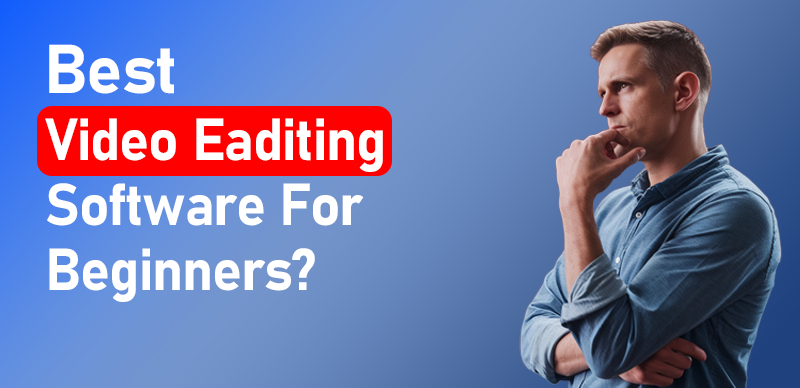Introduction: The Role of Video Editing in YouTube Success
YouTube is more than just filming a video and uploading it—editing is where the magic happens. Whether it’s adding music, cutting out awkward pauses, inserting transitions, or letting AI do the heavy lifting, editing defines how professional and engaging your final product will be. If you’re wondering, “What editing app do YouTubers use?”, you’re not alone. Aspiring creators and even seasoned pros frequently seek the best tools to craft captivating content. And in 2025, AI-powered tools like Gemoo are changing the game by automating tedious tasks and streamlining workflows.
What Editing App Do YouTubers Use? An Overview
Understanding the Needs of Content Creators
YouTubers have different needs based on their niche, style, and level of experience. A travel vlogger might need quick mobile edits on the go, while a tech reviewer may require intricate multicam editing and color grading. What they all share is the need for an app that’s:
- Easy to use
- Feature-rich
- Budget-appropriate
- Compatible with their device
Pro Tip: If you’re short on time, AI-driven tools like Gemoo can automatically trim silences, add captions, and even suggest transitions—perfect for creators who want to focus more on filming and less on editing.
Mobile vs Desktop Editing Tools
While mobile apps like CapCut and InShot have become popular for their ease and speed, desktop tools such as Adobe Premiere Pro and Final Cut Pro remain top choices for professional-level editing. The decision often depends on video length, complexity, and overall production goals. But don’t overlook hybrid solutions! Gemoo, for example, offers cloud-based AI editing that works seamlessly across devices, making it ideal for creators who switch between phone and computer.
Top 7 Editing Apps Used by YouTubers
1. Adobe Premiere Pro: The Professional’s Choice
Features & Pricing
- Advanced timeline editing
- Multicam support
- Built-in motion graphics
- Seamless integration with Adobe Creative Cloud
Price: Starts at $20.99/month
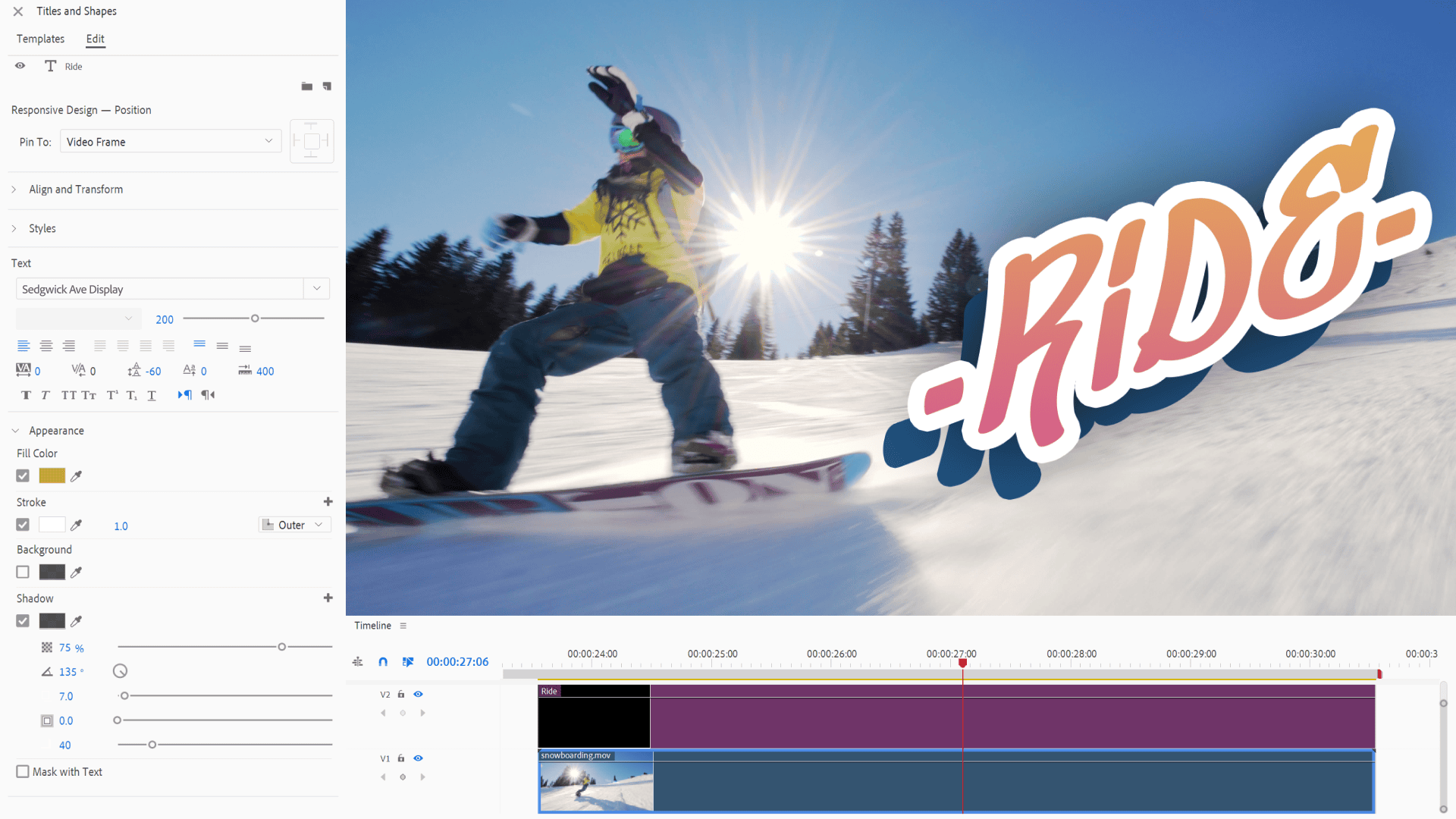
Best For
- Full-time YouTubers
- Documentaries
- High-quality cinematic videos
2. Final Cut Pro: Mac Users’ Favorite
Features & Pricing
- Magnetic Timeline
- Advanced color grading
- Fast rendering on Apple Silicon
Price: One-time purchase of $299.99
Best For
- Mac users
- Studio-quality videos
- Short films
3. DaVinci Resolve: Pro-Level Features for Free
Features & Pricing
- Industry-leading color correction
- Fusion visual effects
- Free version has nearly all pro features
Price: Free / Studio version $295 (one-time)
Best For
- Intermediate to advanced editors
- Creators on a budget
- Those who prioritize color accuracy
4. iMovie: Simple Yet Powerful for Beginners
Features & Pricing
- Drag-and-drop interface
- Built-in templates and soundtracks
- Optimized for macOS and iOS
Price: Free on Apple devices
Best For
- Beginners
- Family vloggers
- Quick edits
5. CapCut: Viral Among Mobile Creators
Features & Pricing
- AI-generated effects
- Auto-captions and trending transitions
- Optimized for TikTok and YouTube Shorts
Price: Free (with optional upgrades)
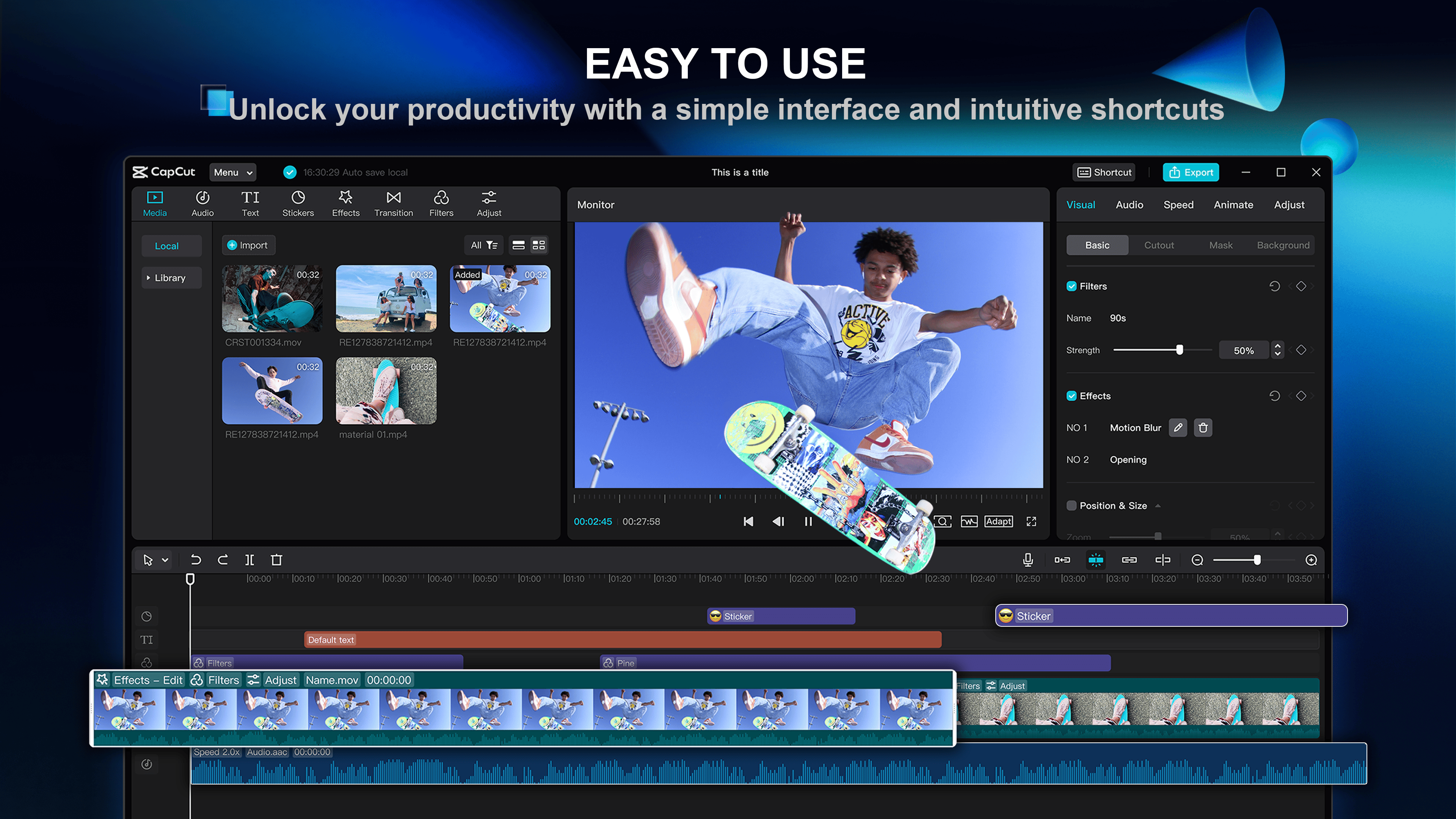
Best For
- Short-form content
- Reels, Shorts, and TikTok-style videos
- Quick mobile edits
Hot Take: While CapCut is great for social-first creators, Gemoo takes AI editing further with features like auto-clipping for highlights and smart background noise removal—perfect for turning long podcasts or interviews into shareable shorts.
6. Filmora: Intuitive and Budget-Friendly
Features & Pricing
- Drag-and-drop editor
- Tons of effects and templates
- Screen recording features
Price:
- 79.99/lifetime
Best For
- Beginners to intermediates
- Gamers and educators
- Low-budget channels
7. InShot: Quick Mobile Edits on the Go
Features & Pricing
- Multi-layer video editor
- Background blur & filters
- Music and voiceover tools
Price: Free / $3.99/month for Pro
Best For
- Lifestyle vloggers
- Instagram and Shorts creators
- Simple mobile projects
Bonus Pick: Gemoo – Let AI Handle the Boring Stuff
Features & Pricing
- AI auto-clipping: Automatically trims silences and highlights key moments.
- Smart templates: Apply consistent branding with one click.
- Cloud collaboration: Edit with teammates in real time.
- Noise cancellation: Crisp audio without manual tweaking.
Price: Free tier available
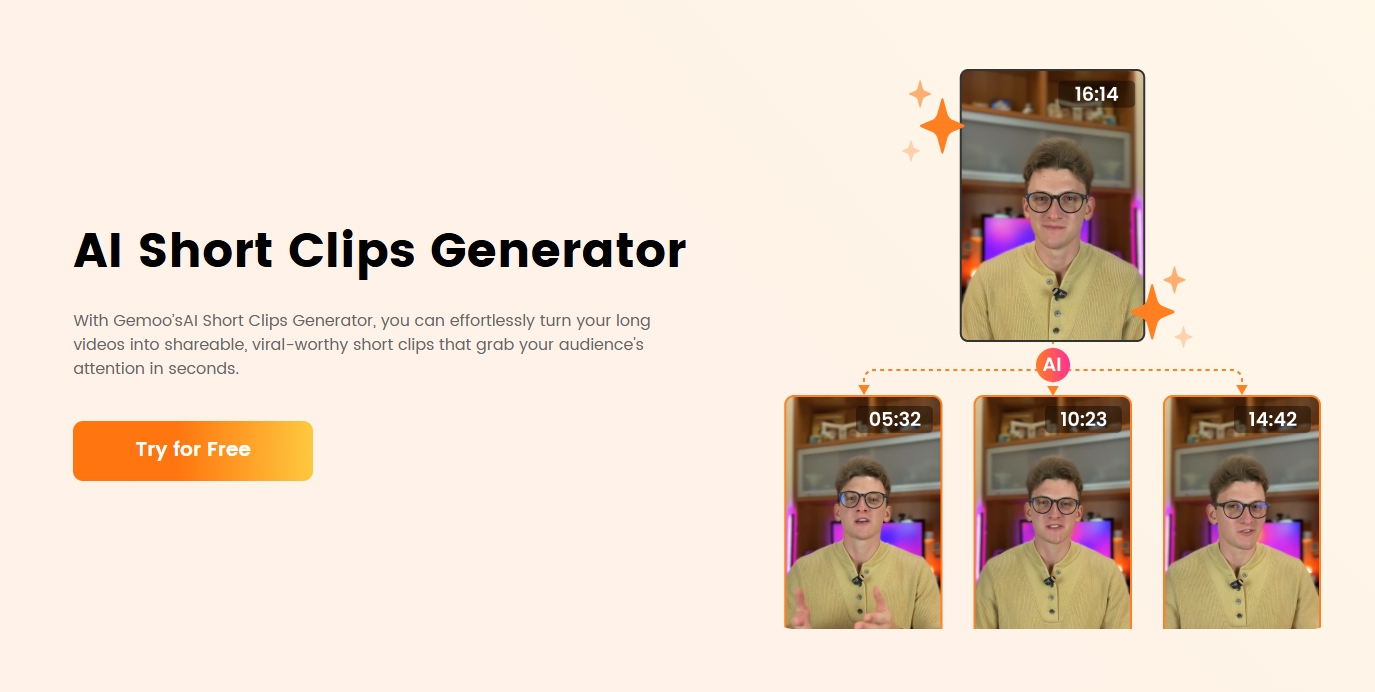
Best For
- Busy creators who hate manual editing
- Podcasters and interviewers
- Teams working on collaborative projects
Why waste hours cutting clips? Gemoo uses AI to analyze your footage and generate polished edits in minutes. It’s like having a personal editor—without the cost!
How to Choose the Right Editing App for Your YouTube Channel
Consider Your Content Style
Different niches require different tools. Beauty vloggers may need tools for color grading and transitions, while tutorial creators prioritize screen recording. For creators juggling multiple formats, Gemoo bridges the gap with AI that adapts to your style—whether you’re editing a 10-minute tutorial or a 60-second Short.
Match Your Device & Workflow
Use apps that sync with your devices. If you film on your phone, mobile apps like CapCut or InShot are ideal. But if you’re all about efficiency, Gemoo’s cloud-based platform lets you start editing on your phone and finish on your laptop without missing a beat.
Budget & Learning Curve
While Adobe Premiere Pro offers high-end features, apps like iMovie or Filmora are easier to learn and budget-friendly. Gemoo strikes a balance with affordable pricing and a gentle learning curve—most creators master its AI tools in under an hour!
Tips from Successful YouTubers on Video Editing
Efficiency Tricks
- Use presets to speed up the process.
- Keyboard shortcuts are your best friend.
- Let AI tools like Gemoo handle repetitive tasks so you can focus on storytelling.
Branding & Consistency in Edits
- Use the same fonts, colors, and transitions.
- Create an intro/outro template.
- Gemoo’s smart templates ensure every video aligns with your brand—no guesswork required.
Free vs Paid Video Editing Apps: Pros and Cons
| Aspect | Free Apps | Paid Apps |
|---|---|---|
| Cost | $0 | Can be expensive |
| Features | Basic to moderate | Full suite |
| Learning Curve | Easier | Can be complex |
| Export Quality | Often limited | High quality |
| Watermarks | Sometimes present | None |
Pro Tip: Hybrid tools like Gemoo offer free tiers with no watermarks, making them perfect for creators who want pro features without the price tag.
Conclusion: Elevate Your Channel with the Right Editing Tool
Choosing the right editing app can be the difference between average and amazing videos. Whether you’re a beginner experimenting with CapCut, a pro perfecting cuts on Premiere Pro, or a busy creator relying on Gemoo’s AI magic, there’s an editing solution that fits your workflow. So explore your options, embrace AI efficiencies, and find the app that’ll take your YouTube channel to the next level!
FAQs
Q: What is the most commonly used editing software by YouTubers?
A: Adobe Premiere Pro is widely used by professionals, but AI tools like Gemoo are gaining traction for automating workflows.
Q: Do YouTubers use free apps or paid ones?
A: Both! Beginners often start with free apps like DaVinci Resolve or iMovie, while seasoned creators invest in paid tools. Gemoo’s free tier is a favorite for hassle-free AI editing.
Q: Which app is best for AI-powered editing?
A: Gemoo leads the pack with features like auto-clipping, noise removal, and smart templates.