Best Video Editing Software for Beginners?

Last Updated: Sep. 16, 2024 | FEATURED IN: Youtube 101 >
In today’s digital age, video content has become an integral part of our daily lives. From short clips on social media to professional film productions, the importance of video editing skills cannot be overstated. For beginners, choosing the right video editing software is the first crucial step towards success. However, with a plethora of options available in the market, it can be overwhelming to make the right choice. Here’s a breakdown of four top video editing software options for beginners, categorized by their platforms, features, and considerations.
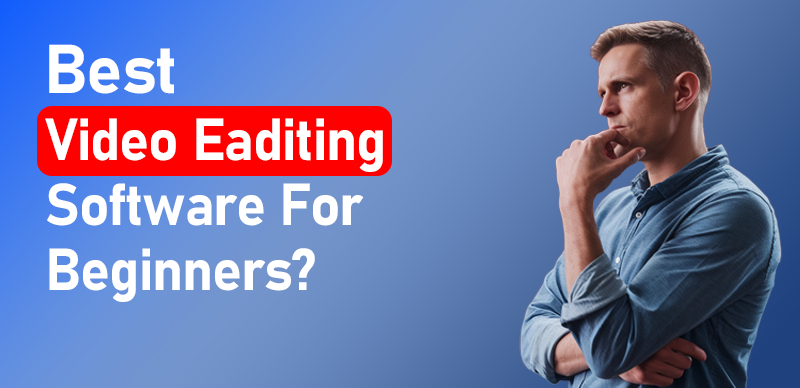
best video editing software for beginners?
Table of Contents: hide
2.Windows Movie Maker (for Windows Users)
3.Shortcut:An open-source and free video editing software
4.Lightworks:Free, professional-grade video editing software
1. iMovie (for Apple Users)
Platforms: macOS, iOS
Features:
- Developed by Apple, iMovie is designed specifically for Mac and iOS users.
- The interface is clean and intuitive, making it an excellent choice for beginners.
- Offers basic editing, transitions, effects, and titling features.

iMovie (for Apple Users)
Considerations:
- Limited in advanced features and not suitable for complex video editing needs.
- Exclusive to Apple devices; no Windows version is available.
2. Windows Movie Maker (for Windows Users)
Platforms: Windows
Features:
- A free video editing software provided by Microsoft, now succeeded by StoryPlus.
- Easy to use, perfect for basic video editing such as trimming and merging.
- Provides basic effects and transitions.

Windows Movie Maker (for Windows Users)
Considerations:
- Functionality is quite limited and not suitable for advanced video editing.
- Microsoft has discontinued support for Movie Maker, recommending the updated StoryPlus instead.
3. Shotcut
Platforms: Windows, macOS, Linux
Features:
- An open-source and free video editing software.
- Supports a variety of video formats and offers a rich set of video and audio editing features.
- The interface is straightforward, making it suitable for beginners to learn progressively.
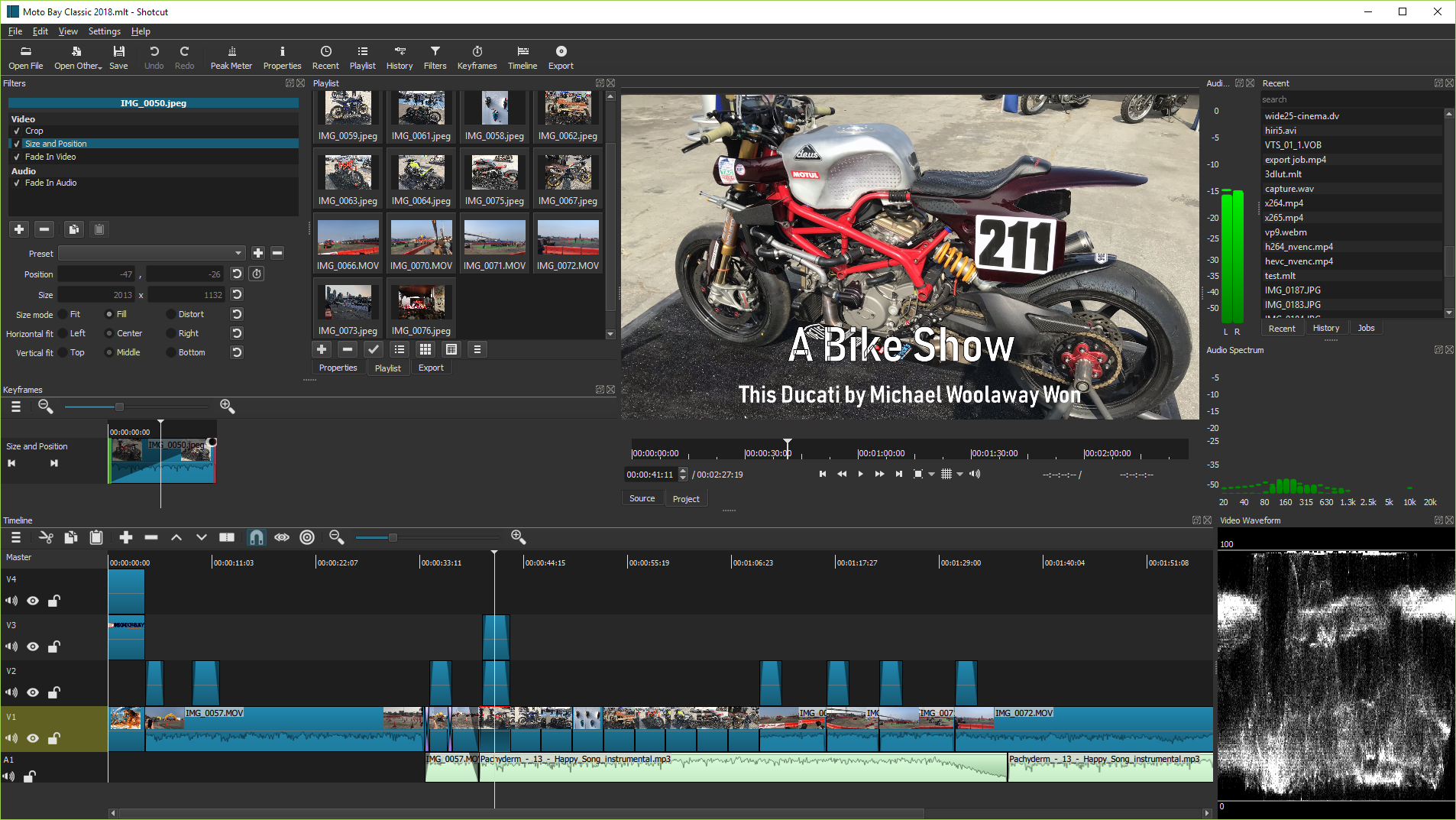
Shotcut
Considerations:
- While more professional in functionality, it might take some time to get accustomed to.
- Being open-source, technical support and updates may not be as timely as commercial software.
4. Lightworks
Platforms: Windows, macOS, Linux
Features:
- A free video editing software that provides professional-level editing tools.
- The interface is intuitive and easy to get started with, yet powerful enough for more complex projects.
- Supports multi-track editing and offers a wide array of effects and transitions.
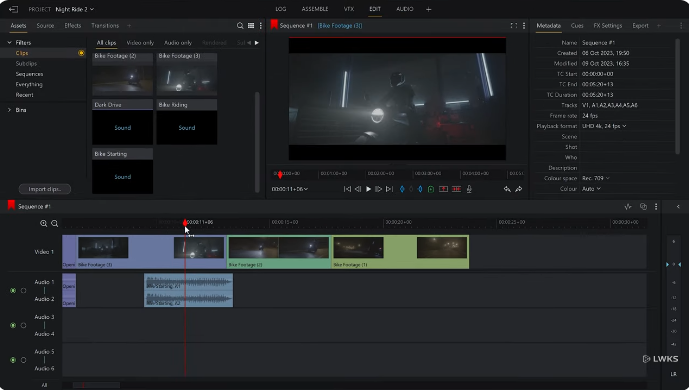
Lightworks
Considerations:
- The free version has some functional limitations; the full feature set requires the purchase of the professional version.
- Although beginner-friendly, mastering its advanced features will require some learning.
Conclusion
For beginners, selecting a video editing software that is easy to use and feature-rich is crucial. iMovie, Windows Movie Maker (or its successor, StoryPlus), Shotcut, and Lightworks are all excellent choices for newcomers. They are not only easy to learn but also provide functionalities that meet basic video editing needs. When choosing, consider your device platform, budget, and the video editing outcomes you wish to achieve.
Call to Action
Don’t be afraid to try out these software options; most offer free versions or trials. With practice, you’ll gradually master video editing skills and find the tool that best suits you.
To help you learn and master these software programs more quickly, seek out relevant online tutorials, user forums, and official documentation. These resources will provide a wealth of learning materials and tips to assist you on your journey in video editing.


