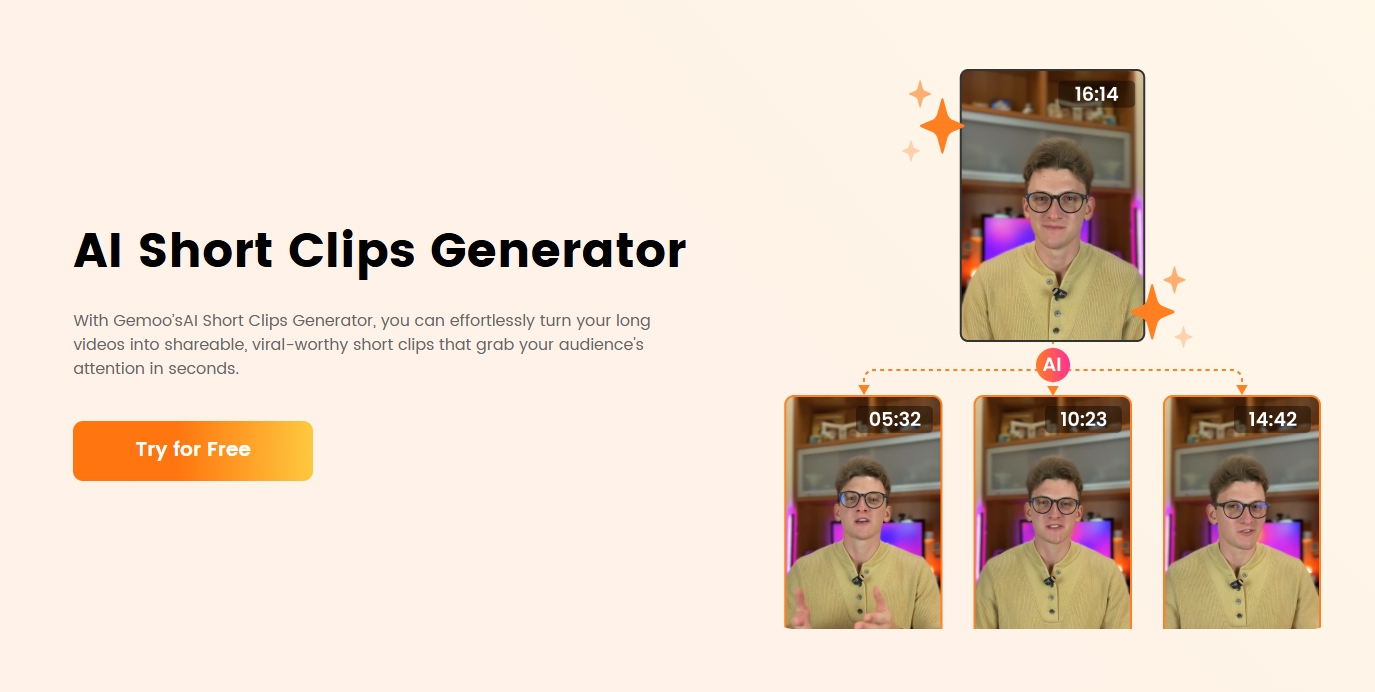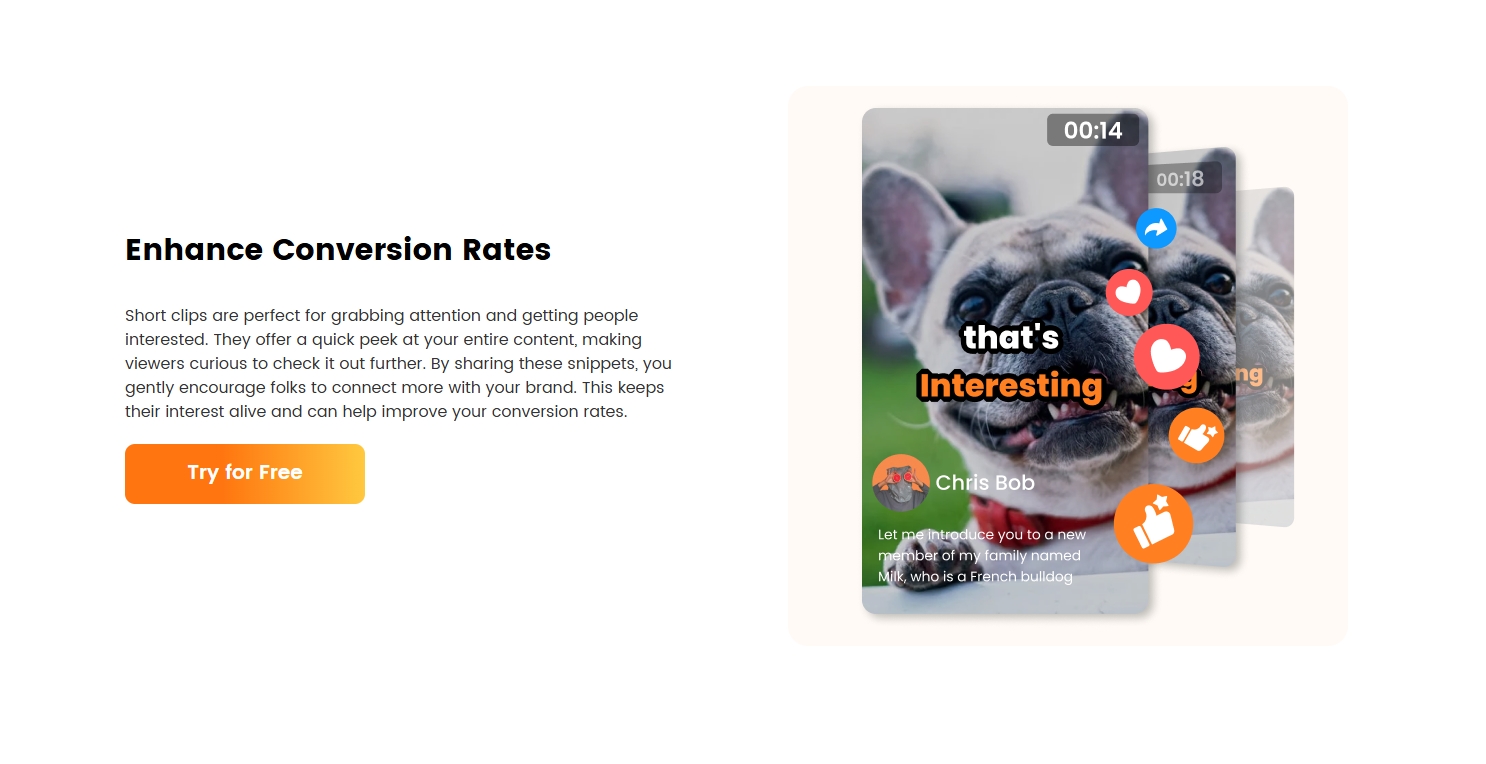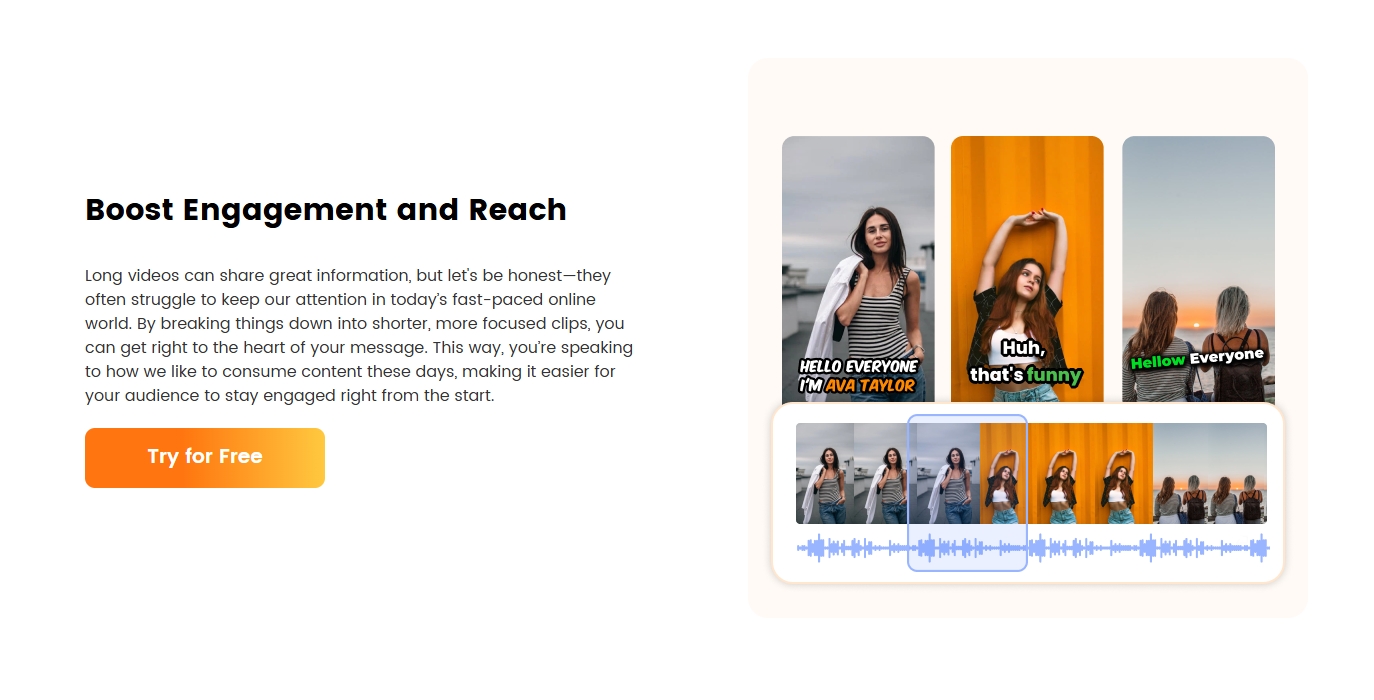How to Grow on YouTube Shorts: 15 Genius Tips to Skyrocket Your Views

The Gemoo Team Last Updated: Apr. 25, 2025 | FEATURED IN: Quick Tips >
YouTube Shorts has taken the platform by storm—delivering millions of views in a matter of hours and helping creators gain traction faster than ever. If you’re wondering how to grow on YouTube Shorts, you’re in the right place. This guide will walk you through the essentials and the expert tips you need to thrive in the world of short-form video content. Spoiler: We’ll also reveal how
Gemoo—an AI-powered editing tool—can cut your production time in half while boosting quality!
YouTube Shorts are vertical videos up to 60 seconds long that deliver bite-sized, engaging content to viewers. They’re designed to be consumed quickly, often through the Shorts feed, where users endlessly scroll similar to TikTok or Instagram Reels.
Since 2020, YouTube has heavily pushed Shorts to compete with TikTok. They’ve added a dedicated Shorts tab and algorithm boosts to prioritize short-form videos in recommendations, even for small creators. This is your golden ticket to rapid growth—if you play your cards right.
Unlike regular videos, Shorts are distributed to a broader audience right from the start. The key signals the algorithm looks for include:
- Viewer Retention
- Engagement Rate (Likes, Comments)
- Replays and Shares
- Title and Hashtag Relevance
The more people watch your video all the way through, the higher the chance it’ll be shown to more users. Pro tip: Tools like
Gemoo can help you analyze retention patterns by trimming dead air and pacing your videos perfectly.
Before you create your first Short, ensure your channel is optimized:
- Use a clear channel name and niche-specific branding.
- Have an eye-catching profile picture.
- Fill out the “About” section with relevant keywords.
- Organize your homepage with Shorts playlists.
Consistent branding helps viewers remember and subscribe:
- Use the same color scheme and fonts.
- Include your social media links.
- Create a custom banner that communicates your value proposition.
Need design help? Tools like Canva work, but for video-specific branding,
Gemoo offers AI-generated intros/outros that match your style in seconds.
You have literally three seconds to grab someone’s attention. Start with:
- A strong question or bold statement.
- Rapid visuals or actions.
- A quick teaser of what’s coming next.
Example: Instead of saying “Here’s how to make pancakes,” scream “THIS 10-second pancake hack will save your Sundays!”
Jumping on trends can catapult your Shorts to virality. Monitor:
- Trending audio clips
- Hashtags
- Challenges relevant to your niche
But always add your own spin to stand out. Struggling to edit fast enough? Gemoo automatically syncs trending sounds to your clips and suggests viral templates based on your niche.
Just because you have 60 seconds doesn’t mean you need to use all of it. The sweet spot for most Shorts is 15-30 seconds. Deliver one idea clearly and end on a punchy note. Use Gemoo’s AI pacing tool to identify and cut filler moments—it even generates B-roll transitions to keep viewers glued.
To qualify as a Short, your video must:
- Be vertical (9:16 aspect ratio)
- Be 60 seconds or less
- Include #Shorts in the title or description
No time to resize horizontal clips? Gemoo instantly converts any video to vertical format without awkward cropping, using AI to reframe subjects perfectly.
- Use bold titles and on-screen text.
- Add #Shorts and 2-3 relevant hashtags.
- Keep your description keyword-rich but concise.
Fun fact: Gemoo auto-generates captions in 20+ languages and suggests hashtags by scanning your video content—no manual typing needed.
Test different times, but generally:
- Evenings (6 PM – 9 PM) perform well
- Post before weekends for higher weekend views
Use YouTube Analytics to find when your audience is most active.
Aim for 3-5 Shorts per week to stay consistent. Some creators even see success with daily uploads! Batch-create content using Gemoo’s bulk editing feature—edit 10 Shorts in the time it takes to make one.
Dive into the data:
- Watch time & retention
- Click-through rates (CTR)
- Traffic sources
Pro move: Sync Gemoo with your analytics to get AI-powered suggestions like “Add more jump cuts between 0:08-0:12” or “Use brighter thumbnails.”
Share your Shorts on:
- Instagram Reels
- TikTok
- Facebook Reels
- Reddit (relevant subreddits)
Speed tip: Gemoo lets you repurpose one Short into platform-specific formats—no more manual resizing for Instagram vs. TikTok!
Collaborations introduce you to new audiences. Try:
- Stitch-style responses
- Duets or shoutouts
- Cross-channel promotions
Once eligible, post behind-the-scenes, polls, and links to your Shorts using YouTube’s Community tab and Stories.
Always add a CTA (Call-To-Action):
- “Subscribe for more tips”
- “Watch the full video on my channel”
- Pin comments with your channel links
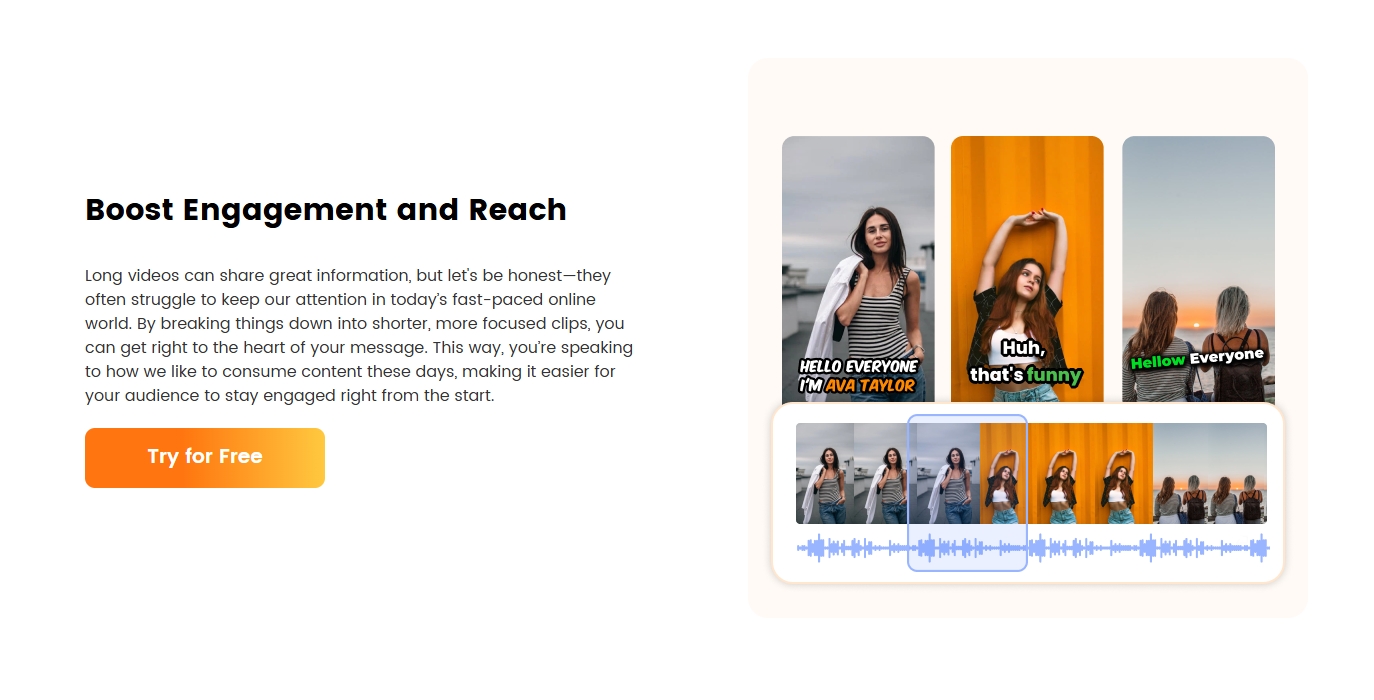
YouTube offers a Shorts Fund and now allows ad revenue sharing through Shorts. To qualify:
- Be in the YouTube Partner Program
- Hit the minimum Shorts view thresholds
Hot take: Use Gemoo to A/B test monetizable content—its AI predicts which hooks/styles will drive the most watch time.
Use viral Shorts to direct traffic to your long-form videos. Think of Shorts as the funnel and your main content as the destination.
- Overusing Clickbait: If your content doesn’t deliver on the title, users will bounce. Be honest, but exciting.
- Ignoring Analytics and Feedback: Your audience is your best teacher. Monitor their behavior and read their comments.
- Inconsistent Upload Schedule: Consistency builds trust. Random uploads can hurt your momentum and visibility.
1.Can you actually grow fast with YouTube Shorts?
Yes! Many creators report thousands of views and new subscribers from a single viral Short.
2.How long should a Short be?
15–30 seconds is ideal. Shorter content tends to perform better.
3.What’s the best posting schedule?
3–5 times a week, at peak engagement times like evenings or weekends.
4.Do hashtags help with Shorts?
Yes, especially #Shorts and niche-specific tags like #FitnessTips or #MotivationMonday.
5.Should I niche down my Shorts content?
Definitely. Focused content helps build a loyal audience faster.
6.Can I reuse TikTok videos for Shorts?
Yes, but remove watermarks and make sure they follow YouTube’s community guidelines. Psst… Gemoo automatically removes TikTok watermarks and reformats videos for YouTube compliance.
YouTube Shorts isn’t just a trend—it’s a powerful tool for growth. Whether you’re just starting out or looking to revive your channel, mastering Shorts can be your shortcut to success. With consistency, creativity, and tools like
Gemoo (seriously, this AI editor is a game-changer for pacing, captions, and trend-jacking), you can grow your channel faster than ever before. Now stop reading and go make some viral magic!
YouTube Shorts has taken the platform by storm—delivering millions of views in a matter of hours and helping creators gain traction faster than ever. If you’re wondering how to grow on YouTube Shorts, you’re in the right place. This guide will walk you through the essentials and the expert tips you need to thrive in the world of short-form video content. Spoiler: We’ll also reveal how
Gemoo—an AI-powered editing tool—can cut your production time in half while boosting quality!

The Gemoo Team Let everyone enjoy a simplified workflow of video creating, editing, and sharing.