What is the best video resolution and video length for YouTube?

Last Updated: Sep. 13, 2024 | FEATURED IN: Youtube 101 >
YouTube stands as one of the most influential platforms for video content, with millions of videos vying for viewers’ attention each day. In this crowded landscape, ensuring your videos meet the highest standards in both resolution and length is crucial for standing out. This guide explores best practices for video resolution and length on YouTube, examining how these factors impact viewer experience, engagement, and overall performance.

best video resolution and video length for YouTube
What is the Best Video Resolution for YouTube?
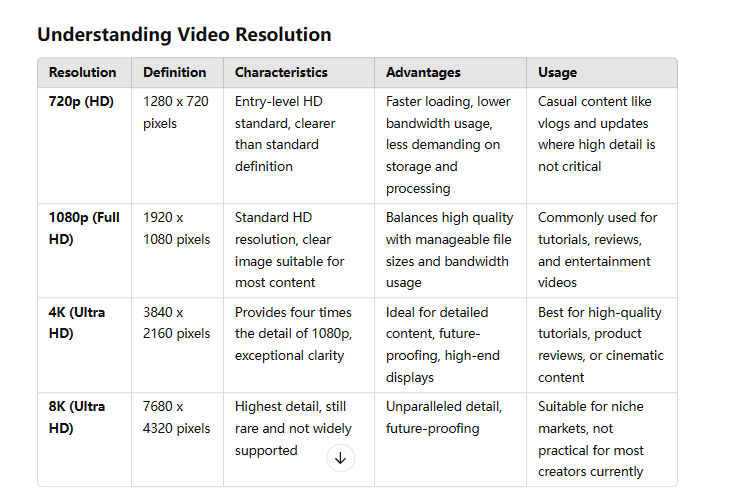
Best Video Resolution for YouTube
Video resolution affects the clarity and quality of your content. Higher resolutions offer better visual quality but come with increased file sizes and bandwidth requirements. Here’s a detailed look at the most common resolutions on YouTube:
1.720p (HD)
- Definition: 1280 x 720 pixels.
- Characteristics: Often considered the entry-level standard for high-definition content. It provides a noticeable improvement over standard definition but lacks the detail of higher resolutions.
- Advantages: Faster loading times and lower bandwidth usage make it suitable for audiences with slower internet connections. It’s also less demanding on storage and processing power.
- Usage: Ideal for casual content, such as vlogs, updates, and educational videos where ultra-high detail is not critical.
2.1080p (Full HD)
- Definition: 1920 x 1080 pixels.
- Characteristics: The current standard for high-definition video on YouTube. It delivers a crisp and clear image, suitable for most types of content and devices.
- Advantages: Balances high image quality with manageable file sizes and bandwidth usage. It is widely supported across various devices, from smartphones to large screens.
- Usage: Suitable for a wide range of content, including tutorials, reviews, and entertainment videos. This resolution is often used by content creators seeking to provide a high-quality viewing experience without overwhelming viewers’ internet connections.
3.4K (Ultra HD)
- Definition: 3840 x 2160 pixels.
- Characteristics: Provides four times the detail of 1080p, offering exceptional clarity and richness. It’s ideal for high-definition displays and provides a premium viewing experience.
- Advantages: Ideal for detailed content, such as cinematic videos, high-quality tutorials, or product reviews that benefit from close-up visuals. It supports future-proofing as more users adopt 4K displays.
- Usage: Best for content targeting high-end viewers or those with fast internet connections and large screens. However, it requires significant storage and bandwidth, which may not be suitable for all viewers.
4.8K (Ultra High Definition)
- Definition: 7680 x 4320 pixels.
- Characteristics: Offers even greater detail than 4K, though it’s still relatively rare and not widely supported.
- Advantages: Provides an unparalleled level of detail, making it ideal for future-proofing and specialized content.
- Usage: Suitable for niche markets and cutting-edge content, but not yet practical for most creators due to its high resource requirements and limited viewer base.
What’s the Best Video Length for YouTube?
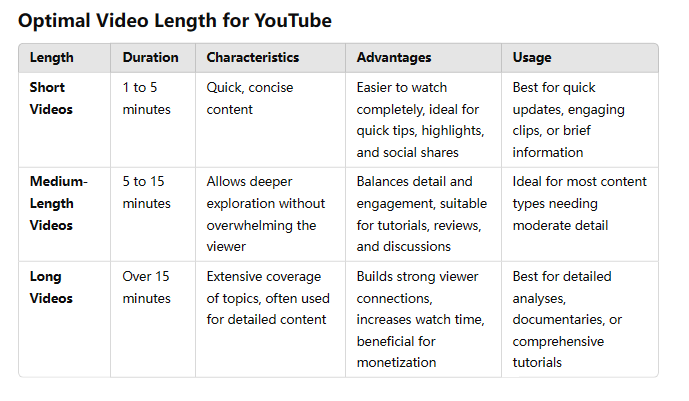
Best Video Length for YouTube
The length of a video can significantly affect its performance, viewer engagement, and overall effectiveness. Different types of content benefit from varying video lengths:
1.Short Videos
- Duration: Typically between 1 and 5 minutes.
- Characteristics: Designed to capture attention quickly and deliver concise messages.
- Advantages: Perfect for quick tips, highlights, or entertaining clips. Short videos are more likely to be watched in full and shared across social media platforms.
- Usage: Best for content that doesn’t require in-depth exploration or for engaging viewers who prefer quick, digestible information.
2.Medium-Length Videos
- Duration: Between 5 and 15 minutes.
- Characteristics: Allows for a deeper dive into topics without overwhelming the viewer.
- Advantages: Ideal for tutorials, reviews, or discussions where a moderate level of detail is needed. This length helps maintain viewer interest and provides enough content to engage the audience effectively.
- Usage: Suitable for most YouTube content creators. This length strikes a balance between thoroughness and viewer retention, making it a popular choice for educational and informative videos.
3.Long Videos
- Duration: Over 15 minutes.
- Characteristics: Provides extensive coverage of topics and is often used for in-depth analyses, documentaries, or comprehensive tutorials.
- Advantages: Capable of building a strong connection with the audience through detailed content. Long videos can increase total watch time and are beneficial for monetization through ad revenue.
- Usage: Best for content that requires detailed explanations or storytelling. It’s important to ensure that the content remains engaging throughout to prevent viewer drop-off.
Q&A
Q1: Why is 1080p more commonly used than 4K on YouTube?
- A1: 1080p strikes a balance between high quality and manageable file sizes. It requires less bandwidth and storage compared to 4K, making it more practical for both creators and viewers. 4K is often used for high-end content or by creators targeting audiences with 4K displays and faster internet connections.
Q2: Can I upload videos longer than 15 minutes on YouTube?
- A2: Yes, YouTube allows uploads of videos longer than 15 minutes. However, it’s important to ensure that the content remains engaging and relevant, as longer videos may require more effort to maintain viewer interest.
Q3: How can I check if my video is in the correct format before uploading?
- A3: You can use media player software or video editing tools to check your video’s format, resolution, and other specifications. Tools like VLC Media Player provide detailed information about the video file properties.
Q4: What should I do if my video fails to upload or process on YouTube?
- A4: Ensure that your video meets YouTube’s format and resolution requirements. If issues persist, check your internet connection, try re-uploading the video, or use a different video conversion tool. YouTube’s Help Center also provides troubleshooting tips for common upload problems.
Conclusion
In the competitive realm of YouTube, selecting the optimal video resolution and length is pivotal for maximizing viewer engagement and content effectiveness. By understanding the trade-offs and advantages associated with various resolutions and video lengths, creators can tailor their content to meet their audience’s needs while maintaining high standards of quality. Whether you’re producing quick, engaging clips or detailed, high-definition documentaries, aligning your video settings with your content goals and audience preferences will help you achieve greater success on the platform.


