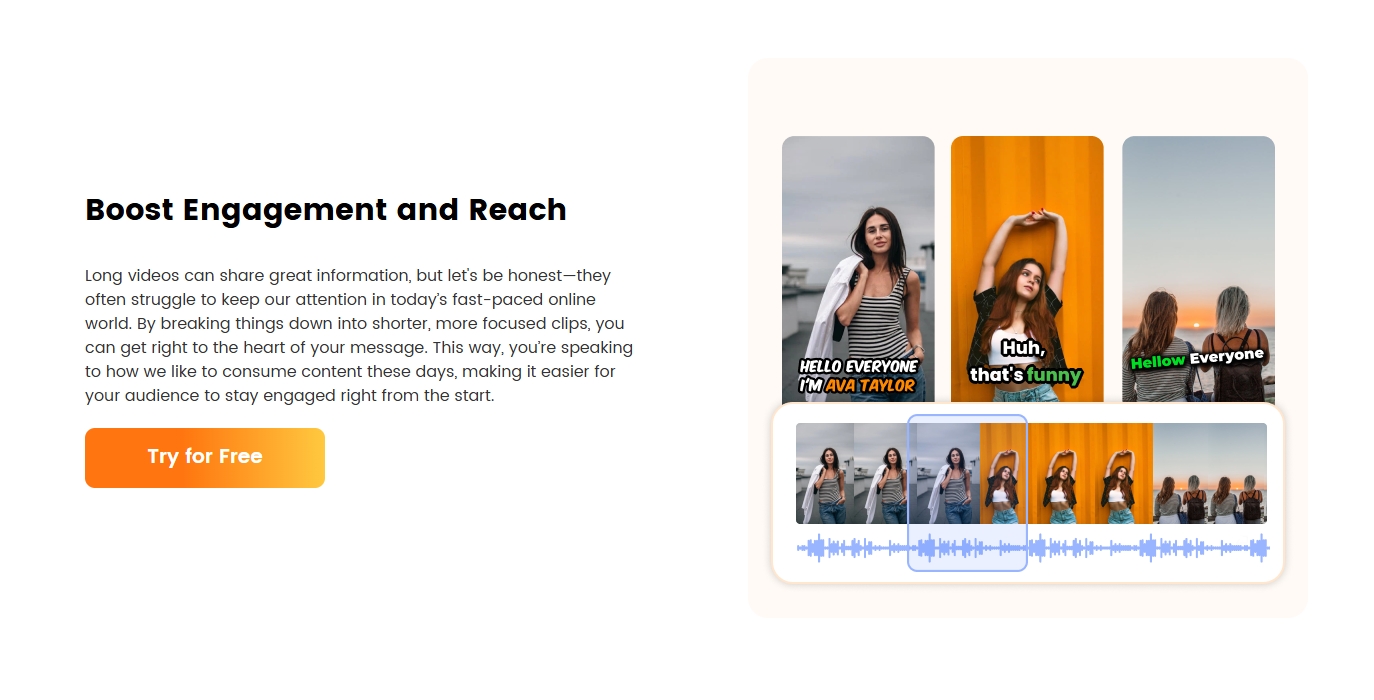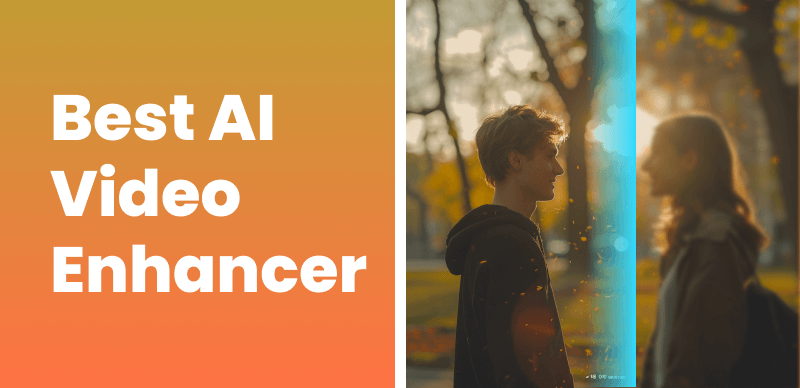Understanding the YouTube Shorts Algorithm
The key to unlocking viral success with YouTube Shorts lies in understanding how the platform’s algorithm works. YouTube’s AI-powered recommendation system is designed to push engaging, quick, and fresh content to a wide audience, especially through the Shorts Shelf.
What Is the Shorts Shelf?
The Shorts Shelf is a specialized feed that promotes Shorts videos to millions of users. Your video needs to be highly engaging in the first few seconds to land there.
How the Algorithm Promotes Shorts
YouTube looks at key metrics like watch time, retention, engagement (likes, comments), and repeat views. If your video keeps people hooked, YouTube boosts it automatically.
Importance of the First Few Seconds
Getting viewers’ attention immediately is non-negotiable!
How to Hook Viewers Instantly
- Start with a surprising fact, an emotional expression, or a quick teaser of the climax.
- Avoid long intros or brand mentions right at the beginning.
Best Practices for Opening Scenes
- Use a clear, brightly lit visual.
- Incorporate motion or quick cuts to maintain energy.
Pro Tip: Tools like gemoo can help automate these edits. Its AI-powered features analyze your footage and suggest dynamic cuts to keep viewers glued from the first frame!
Crafting Eye-Catching Titles and Thumbnails
Even though thumbnails for Shorts aren’t always displayed, they still matter in search results and channels!
Why Thumbnails Still Matter for Shorts
A custom thumbnail can grab attention in playlists, recommendations, and search.
Writing Compelling Titles
- Use clear, energetic titles that spark curiosity without clickbaiting.
- Emojis can also add some flair!
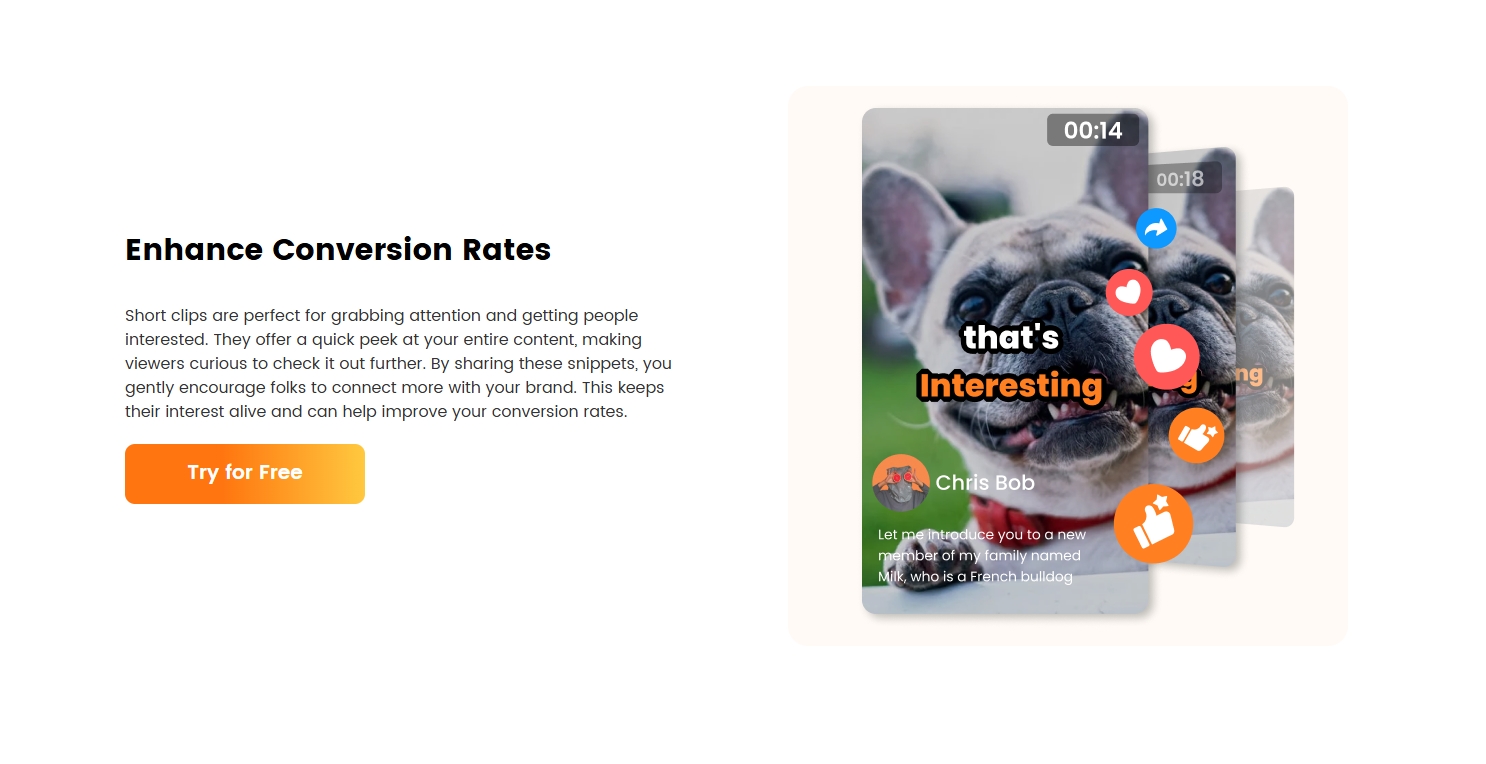
Optimal Video Length for Maximum Impact
Not all Shorts are created equal.
Ideal Duration for Higher Retention
Keeping your videos between 15-35 seconds often results in higher retention rates.
Short vs Ultra-Short Content
Sometimes a punchy 10-second clip outperforms a 45-second one. Test different lengths to see what your audience prefers.
Trending Topics and Challenges
Jumping on trends can supercharge your views.
Leveraging Trends Smartly
Don’t just copy; put your unique spin on a trending topic or challenge to stand out.
Tools to Find Hot Topics
- Google Trends
- YouTube Trends Dashboard
- TikTok’s Discover Page
Using Hashtags Effectively
Hashtags help YouTube categorize your video.
Best Hashtags for YouTube Shorts
Include #Shorts, #YouTubeShorts, and niche-specific tags like #FitnessShorts or #CookingShorts.
How Many Hashtags Should You Use?
Stick to 3-5 relevant hashtags to avoid looking spammy.
Consistency and Upload Frequency
Consistency beats perfection!
Building Audience Trust
Posting 2-4 Shorts per week shows viewers you’re serious about creating content.
Best Times to Upload
Experiment with late afternoons and weekends when people have free time to scroll.
Engaging with Your Audience
More engagement = more visibility.
Asking for Comments and Likes
A simple call-to-action (CTA) like “Comment your thoughts!” can boost interaction rates.
Responding to Viewers Quickly
Replying to comments within the first 24 hours can trigger more activity and tell YouTube your video is hot.
Collaboration with Other Creators
Teaming up with fellow creators is a super effective way to expand your reach.
How Collabs Boost Views
- You tap into each other’s audiences.
- Cross-promotion doubles the chances of your Shorts getting seen.
- Collaboration videos often perform better because of the shared energy.
Finding the Right Partners
Look for creators in your niche who have a similar or slightly larger audience size. Engage with their content before reaching out for a collaboration.
Reusing and Repurposing Content
Don’t let your great content go to waste!
Turn Long Videos into Shorts
Take the most interesting moments from your long-form videos and turn them into captivating Shorts. Highlights, funny moments, and powerful quotes work best.
Pro Hack: Use gemoo to automatically extract and edit highlights from your long videos. Its AI identifies high-energy moments and stitches them into Shorts-ready clips in seconds – perfect for creators juggling multiple projects!
Cross-Promoting on Other Platforms
- Share your Shorts on Instagram Reels, TikTok, and Facebook Reels.
- Create a quick teaser of your Short and post it on Twitter or LinkedIn.
Analyzing Performance Metrics
Data doesn’t lie—so pay close attention!
Key Metrics to Track
- Watch time: Are people watching till the end?
- Retention rate: Are they leaving early?
- CTR (Click-Through Rate): How attractive are your thumbnails and titles?
- Engagement: Are viewers liking, commenting, and sharing?
How to Interpret Analytics Data
Use YouTube Studio’s analytics to spot trends. Double down on what’s working and tweak or drop what isn’t.
Common Mistakes to Avoid
Avoid these pitfalls to ensure steady growth!
Overloading with Hashtags
Using too many irrelevant hashtags can confuse the algorithm and hurt your visibility.
Poor Editing and Bad Lighting
No matter how interesting your content is, bad lighting or sloppy editing will turn people away instantly.
Tools and Apps to Enhance Shorts
Step up your editing game easily.
Best Editing Apps
- CapCut – Easy, mobile-friendly with tons of effects.
- InShot – Great for simple trimming, effects, and transitions.
- gemoo – A game-changer for creators who want AI-powered automation. It analyzes your content, suggests optimal cuts, adds auto-captions, and even recommends trending music!
- Adobe Premiere Rush – Professional results without the headache.
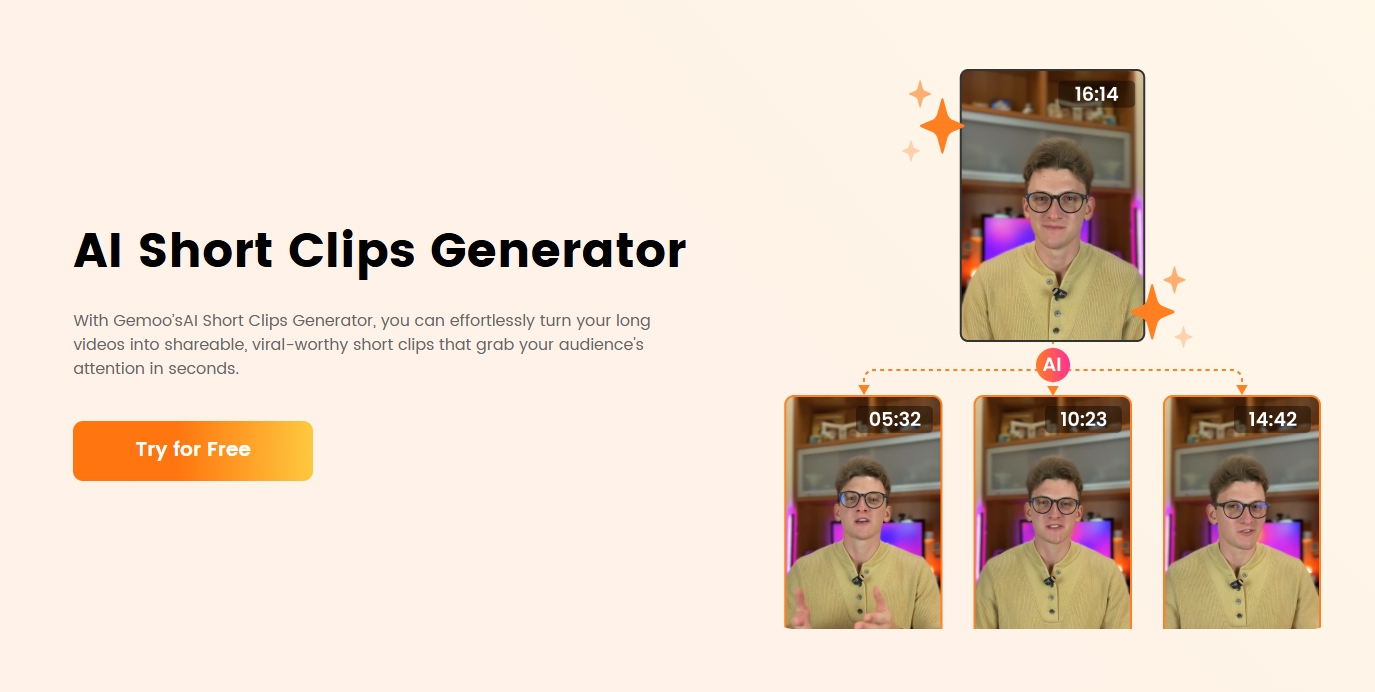
Music and Effects for More Engagement
- Use YouTube’s free music library.
- Incorporate trending sounds when appropriate to ride the trend wave.
Case Studies: Success Stories from Top Creators
Learning from others can save you a lot of trial and error.
Real Examples of Growth
- MrBeast Shorts exploded by focusing on crazy challenges and sharp editing.
- Cooking channels like “Made with Lau” grew rapidly by converting recipe steps into quick, digestible Shorts.
Lessons You Can Apply
- Keep content simple but impactful.
- Stay consistent even if results are slow initially.
Behind the Scenes: Many top creators use tools like gemoo to maintain their posting frequency. One lifestyle creator reported tripling her views after using its AI to batch-edit a month’s worth of Shorts in one afternoon!
Future of YouTube Shorts in 2025
Exciting times ahead!
New Features to Watch
YouTube is rolling out new monetization tools like Shorts ad revenue sharing and better creator tools to edit videos within the app.
How to Stay Ahead of the Curve
Stay updated with YouTube Creator Insider news, test new features early, and keep innovating your content style.
Conclusion: Master the Art of YouTube Shorts Success
Growing your YouTube Shorts views isn’t about luck—it’s about strategy, creativity, and consistency. From understanding the algorithm to nailing those first few seconds, each step you take brings you closer to viral success.
Tools like gemoo are revolutionizing content creation by handling the heavy lifting of editing, letting you focus on what matters most: storytelling and connecting with your audience. Whether you’re repurposing old content or jumping on trends, its AI-driven features ensure your Shorts always look polished and professional.
Stick with it, test different techniques, stay engaged with your audience, and above all—keep having fun creating! Your next viral Short could be just one upload away. 🚀
FAQs About Growing Views on YouTube Shorts
1.How often should I post YouTube Shorts?
Ideally, aim for 3-5 times a week to maintain momentum and stay top-of-mind for your audience.
2.Should I create a separate channel for Shorts?
Not necessarily! If your Shorts relate to your main content, keep them on the same channel. Otherwise, consider a second channel.
3.What’s the best time to upload YouTube Shorts?
Late afternoons, evenings, and weekends typically see higher engagement, but test different times to find your sweet spot.
4.Can I monetize my YouTube Shorts?
Yes! As of 2023, YouTube has introduced the Shorts Fund and ad revenue sharing opportunities for eligible creators.
5.How important are hashtags in YouTube Shorts?
Hashtags help categorize your content but don’t guarantee views. Use them smartly and sparingly.
6.Can I edit my Shorts after uploading?
You can edit the title, description, and thumbnail but not the video itself once it’s uploaded. Always double-check before publishing!