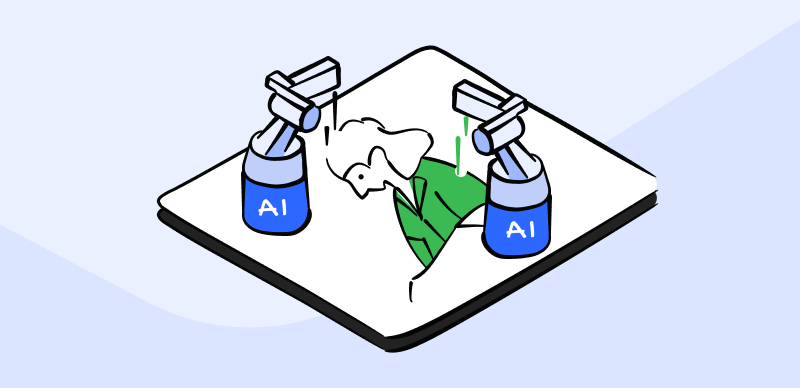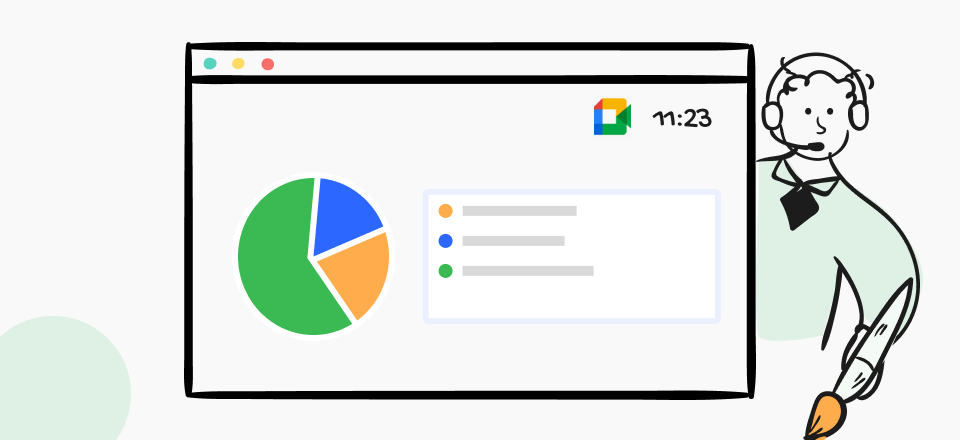Hi there, TikTok superstars! Are you ready to take your TikTok game to the next level? We understand how frustrating it can be when your videos don’t look as crisp and clear as you want them to. But don’t worry—we’ve got your back! In this post, we’ll discuss why your TikTok videos may look a little lackluster and give you seven easy-peasy ways to make them look absolutely fabulous.
Table of Contents: hide
Why TikTok Videos May Be of Lower Quality
Why TikTok Videos May Be of Lower Quality:
First, let’s talk about why your TikTok videos might not look as good as you want them to. One of the biggest culprits is uploading videos that are below the maximum resolution of 1080p. When you upload videos that are lower than 1080p, they can end up looking blurry or pixelated. Another reason your videos might not be looking their best is if you’re using data-protected modes. These modes can lower the resolution of your videos or make them take forever to load. No bueno!

Why TikTok Videos May Be of Lower Quality
How to Get Better Quality on TikTok:
Now that we know what might be causing the problem, let’s dive into seven easy ways to make your TikTok videos look amazing!

How to Get Better Quality on TikTok
Method 1: Upload HD Videos on TikTok
The first and most important thing you can do to make your videos look great is to upload them in HD. Here’s how you do it:
- Open up the TikTok app.
- Select the upload option.
- Edit your video to perfection.
- Make sure to enable the HD upload option before you post.
It’s like putting a filter on your videos, but better!
Method 2: Turn Off Data Saver Mode
If you’re using data saver mode, it might be the reason your videos are looking a bit dull. Data saver mode can lower the quality of your videos to help you save on data. But who wants that? To turn it off, just go to your TikTok Settings, find the “Data saver” option, and turn it off. Thank you for your videos!
Method 3: Upload Videos on PC Using TikTok’s Web Browser
Sometimes, uploading videos from your phone can be a bit of a hassle. If you’re having trouble getting your videos to look good when you upload them from your phone, try using TikTok’s web browser on your computer instead. Just log into TikTok using a QR code, select the video file you want to upload from your computer, add a title, choose a cover, and post away!
Method 4: Minimize Video File Size in Check
Another thing to keep in mind when uploading videos to TikTok is the file size. If you’re using an Android phone, make sure your videos are smaller than 75MB. If you’re using an iPhone, keep them under 250MB. If your videos are too big, they might get compressed, which can make them look less than great.
Method 5: Always Upload in 1080p Resolution
If you want your videos to look their absolute best, always upload them in 1080p resolution. This is the highest resolution that TikTok supports, so your videos will look super crisp and clear. It’s like putting your videos in high definition!
Method 6: Stick to MP4 or MOV Format
When you’re saving your videos to upload to TikTok, make sure to save them in either MP4 or MOV format. These formats work best with TikTok and will enhance the appearance of your videos. It’s like speaking TikTok’s language!
Method 7: Use Vertical Video Format
Lastly, make sure you’re using the vertical video format when you’re creating your TikTok masterpieces. TikTok is all about those vertical videos, so make sure yours are in the right format. The ideal size is 1080×1920 pixels. It’s like putting your videos in the perfect frame!
Tips for Uploading 4K Videos on TikTok:
Now, some of you overachievers out there might be wondering about uploading 4K videos to TikTok. While TikTok currently only supports videos up to 1080p, there are a couple of ways you can still share your 4K videos on the platform. One way is to resize your 4K videos to 1080p before uploading them. Another way is to use TikTok’s web browser, which supports higher-resolution videos. It’s like giving your videos a little extra oomph!
Conclusion
And that’s it, folks! Seven easy ways to make your TikTok videos look amazing. By following these tips and tricks, you’ll be well on your way to creating videos that are so good, they’ll make your followers’ jaws drop. Remember to upload in HD, turn off data saver mode, use TikTok’s web browser if you need to, keep your video file size in check, always upload in 1080p resolution, stick to MP4 or MOV format, and use the vertical video format. And if you’re feeling extra fancy, try uploading those 4K videos using our tips. Now go out there and create some magic with TikTok!