A Guide to Batch Video Downloading from Facebook

Last Updated: Jan. 02, 2025 | FEATURED IN: Quick Tips >
On Facebook, there’s an abundance of interesting and useful content that you may want to save. However, many tools have limitations on the number of downloads, which can be frustrating, especially when you need to download multiple videos. Today, we’ll show you a simple method to download multiple Facebook videos without facing these download restrictions.

A Guide to Batch Video Downloading from Facebook
How to Bulk Download Facebook Videos?
First, it’s important to clarify that “bulk downloading” doesn’t mean downloading thousands of Facebook videos at once with just one click. Moreover, Facebook itself doesn’t allow third-party tools to perform mass downloads directly. So when selecting a tool, it’s crucial to focus on its download speed, quality, and the absence of download quantity limits. Here’s how you can do it:
Step 1: Copy the Video Link
While browsing Facebook, you’ll come across various videos that you may want to save. To do so, simply click on the video, and then select “Copy Link” from the video’s options.
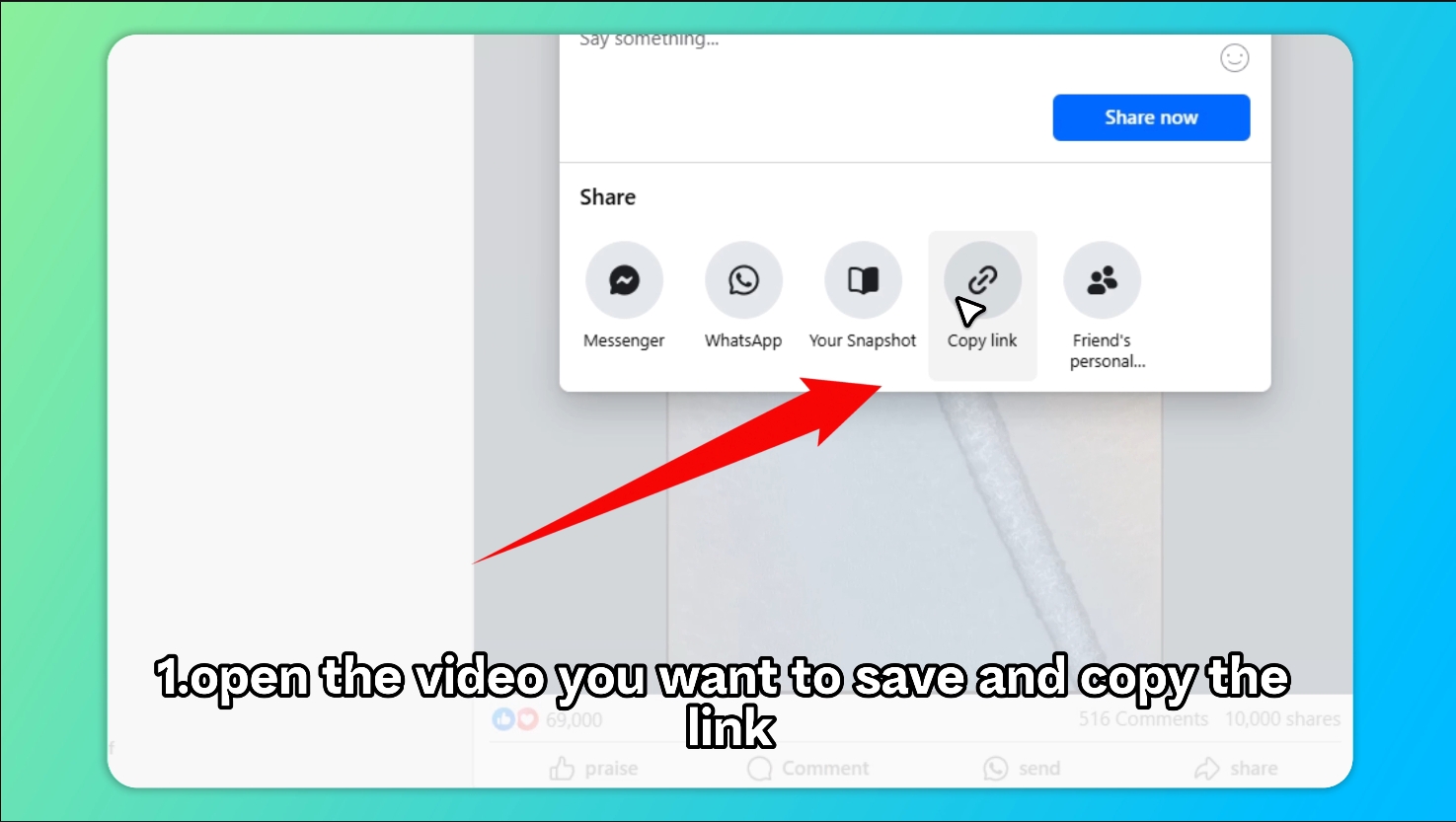
Copy the Video Link
Step 2: Paste the Link and Download
Once you’ve copied the video link, open the Facebook video downloader tool (this is an online tool, no need to download extra software). Paste the link into the input box and click the “Download” button. The video will quickly be saved to your device.
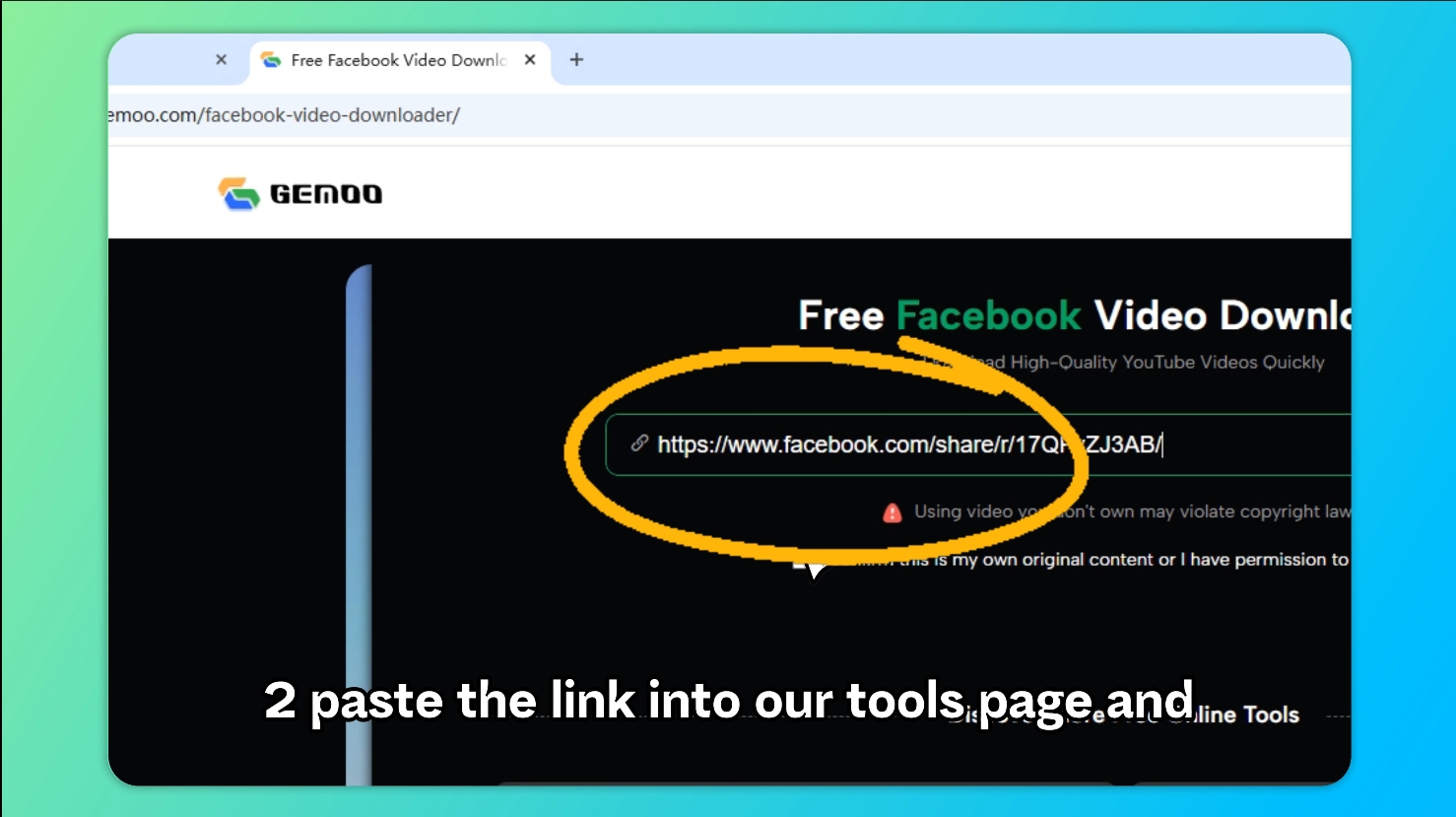
Paste the Link
Step 3: Download Multiple Facebook Videos
Each time, you only need one video link, and within a few seconds, the video will be saved to your device. There’s no limit to how many times you can repeat this process. You can keep downloading until you’ve saved all the videos you want.
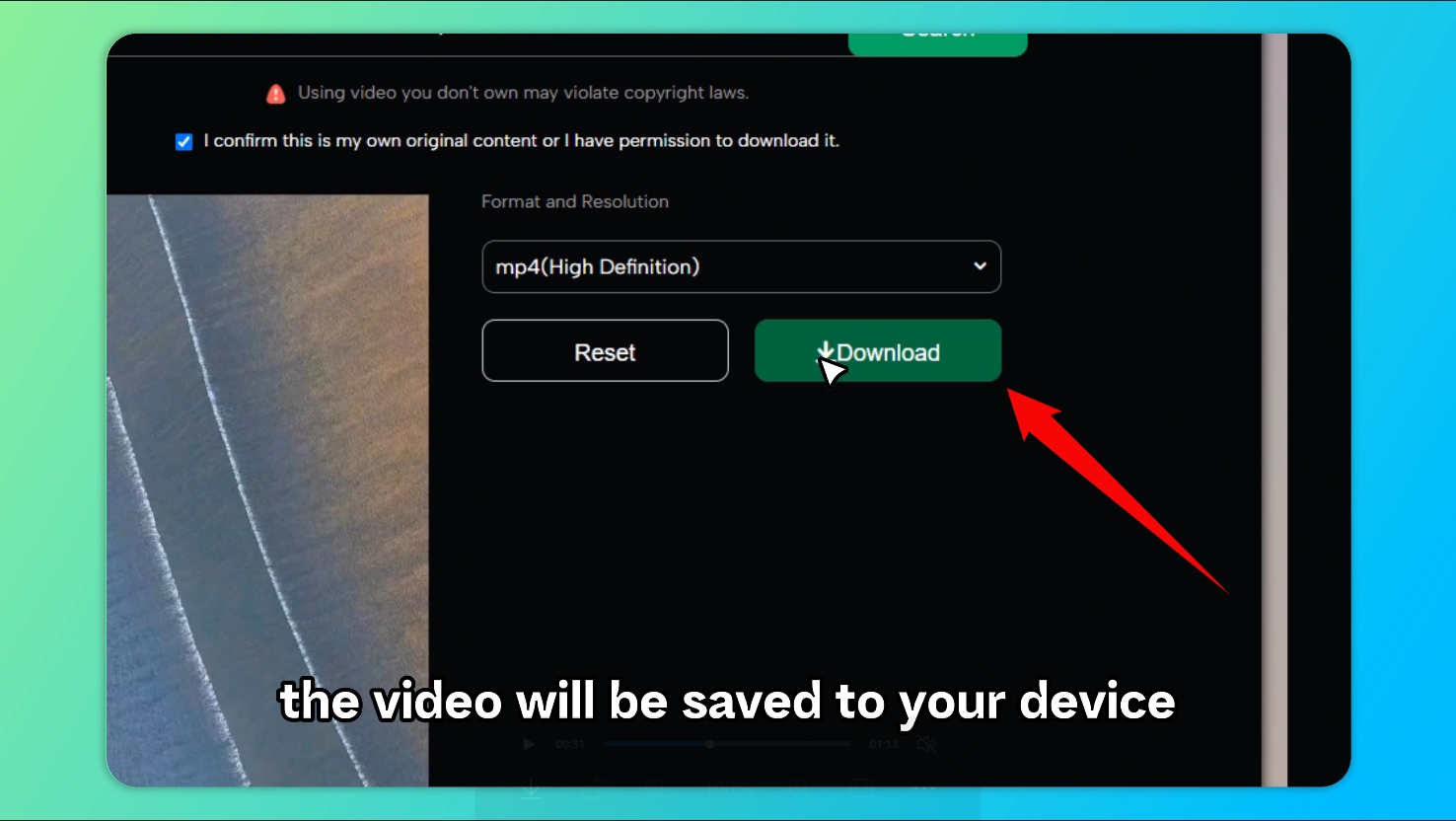
Click Download
High-Quality Video Downloads
When downloading Facebook videos in bulk, it’s essential to focus on high-quality downloads to ensure your viewing experience isn’t compromised. Whether you’re saving funny videos, educational content, or stunning travel clips, the Facebook video downloader tool maintains the best video quality for you.
Simple and Quick Process
No complicated steps involved. Just copy and paste the link, click to download, and you’re done. The process requires no technical knowledge, making it user-friendly for anyone.
Free to Use
The Facebook video downloader tool we recommend is completely free. You don’t need to worry about hidden fees or additional costs—just download videos and enjoy an uninterrupted experience.
Summary
If you frequently need to save Facebook videos, this method allows you to download multiple videos without worrying about limits. It’s an efficient, hassle-free way to save content, whether it’s for work, personal use, or just to enjoy later. Try out this simple and effective method—no matter how many videos you need to save, this tool will meet your needs!


