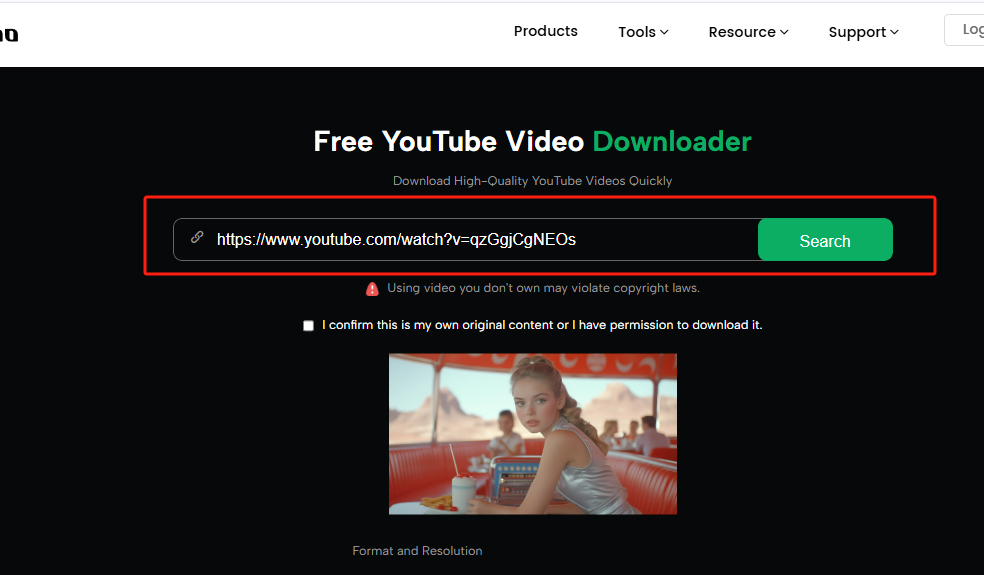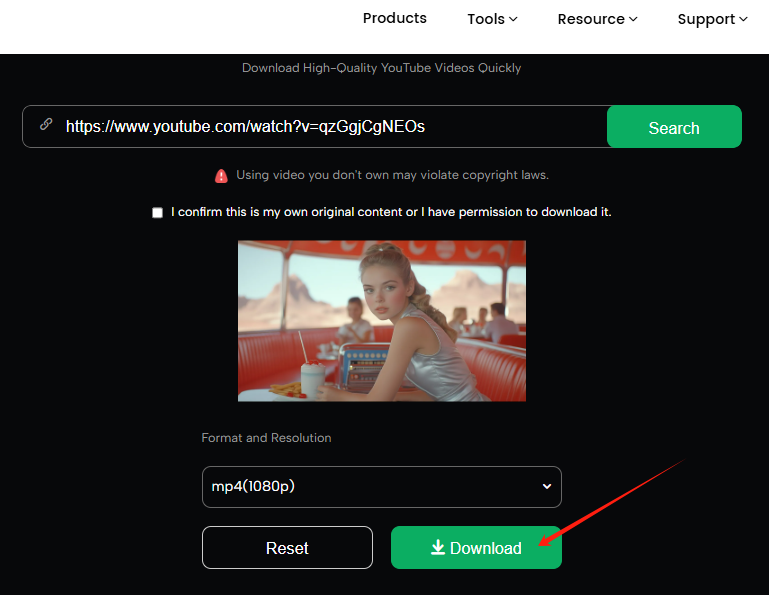Ever stumbled upon an incredible YouTube video and wanted to save it for later? You might wonder how long it takes to download, or even where to start. Truth is, there’s no one-size-fits-all answer. Download time depends on several factors like your internet speed, the video’s duration, and the performance of your chosen tool.
Let’s break it down and explore these factors while sharing some hassle-free download methods.

How many minutes video can be downloaded from youtube
Key Factors That Impact Download Time
1. Internet Speed
Your network’s speed plays a significant role in determining how fast your download completes.
- High-Speed Broadband/5G: Downloading a short video can take just a few seconds.
- Slower Networks: Be prepared to wait a few minutes, especially for longer videos.
2. Video Resolution: Higher Quality Takes More Time
The resolution you choose will affect the file size, which in turn impacts download time. Here’s what you can expect:
- 480p: Compact and quick to download—done in a snap!
- 720p: Standard HD, typically takes around a minute for most videos.
- 1080p: Full HD with crisp details; downloads take a little longer but are worth the wait.
3. Video Length: Shorts vs. Long-Form Content
This one’s straightforward: a 3-minute YouTube Shorts video will download much faster than a 30-minute documentary. Think of it like cooking—instant noodles are ready in minutes, while a full-course meal takes longer.
4. Choosing the Right Tool: Save Time with Efficiency
Not all download tools are created equal. Some are clunky and time-consuming, while others are surprisingly fast and user-friendly. For example, YouTube Video Downloader Online is a great choice for quick, hassle-free downloads.

YouTube Videos
How to Quickly Download YouTube Videos?
I often save YouTube videos, and finding the right tool makes all the difference. Here’s a simple step-by-step guide:
Steps to Download
1.Find Your Video Copy the link of the YouTube video or Shorts you want to download.
2.Open the Downloader Paste the link into a tool like YouTube Video Downloader Online, then choose your preferred resolution (480p, 720p, or 1080p).
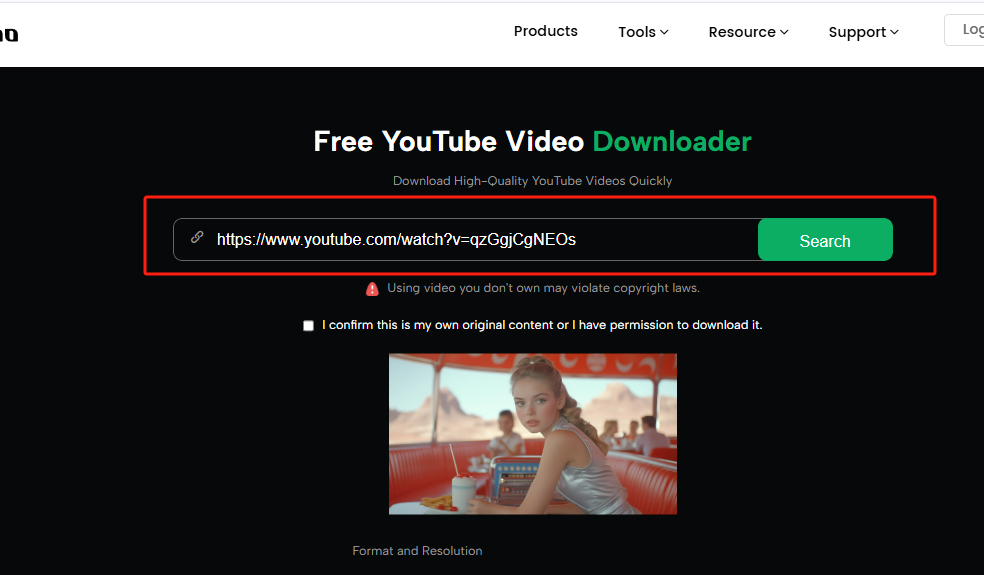
Paste the Link and Choose Format
3.Download and Save Click the “Download” button, and within seconds or minutes, the video will be saved to your device.
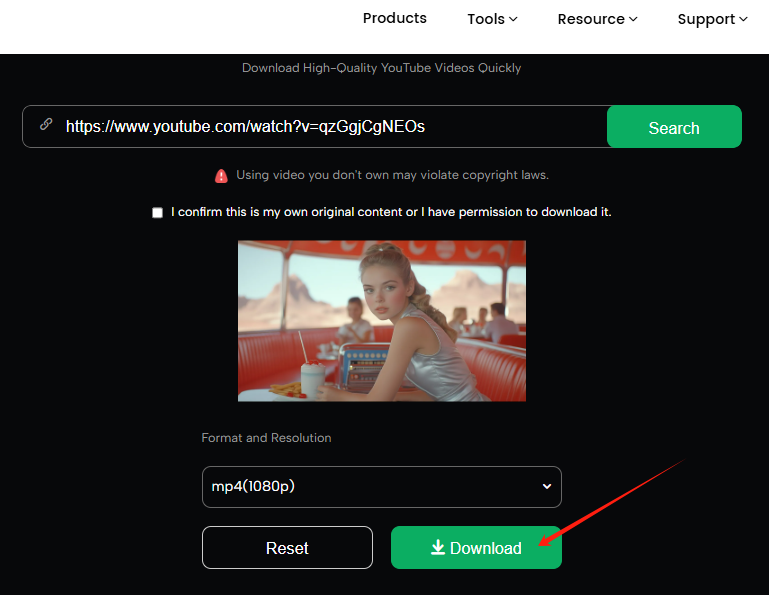
Click the Download Button
Time Estimates
- Short Videos (under 5 minutes, 1080p): Usually just a few seconds.
- Long Videos (over 30 minutes, 1080p): About 1–2 minutes depending on your internet speed.
Is Downloading Videos Safe?
Safety is a valid concern when using online tools. To protect your device and data, follow these tips:
- Use reputable, no-plugin online tools that don’t require software installation.
- Avoid sites that ask for personal information; anonymous use is best.
- Respect copyright laws! Only download videos for personal or educational use—commercial use can lead to legal trouble.

Youtube video downloader online
Why Download Videos?
There are plenty of practical reasons for downloading videos:
- Offline Entertainment: Watch videos during commutes or flights without worrying about internet access.
- Study Materials: Save tutorials or inspirational content for quick and easy reference.
- Stress Relief: Keep a collection of funny clips on your device to brighten your day anytime!
Conclusion
So, how long does it take to download a YouTube video? Not long at all! With the right tool, you can save your favorite videos in no time—clear resolution, straightforward process, and completely free!
Why not give it a try? Follow the steps above, and you’ll see how easy and quick it is to enjoy offline YouTube content. Say goodbye to waiting and hello to instant downloads!

The Gemoo Team Let everyone enjoy a simplified workflow of video creating, editing, and sharing.