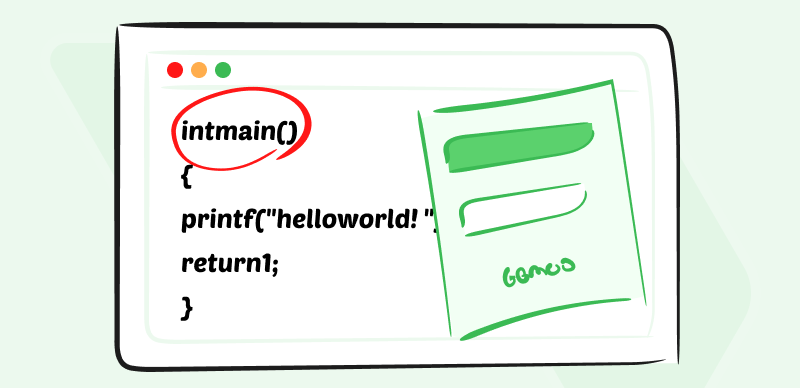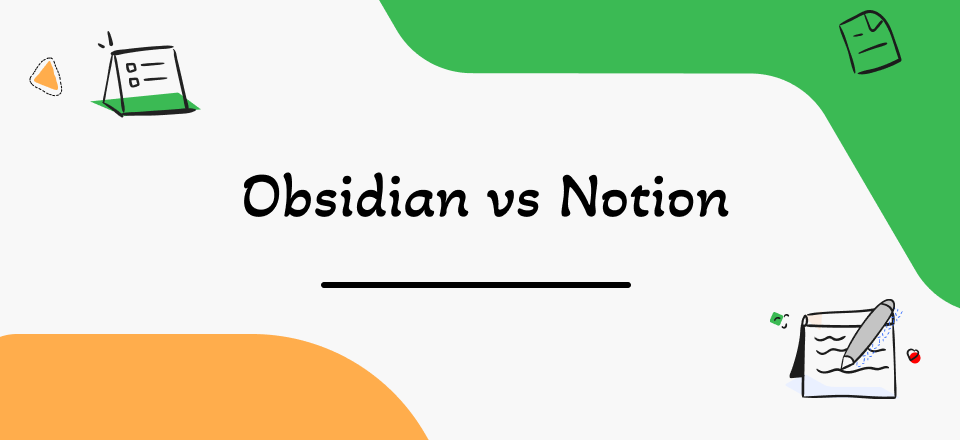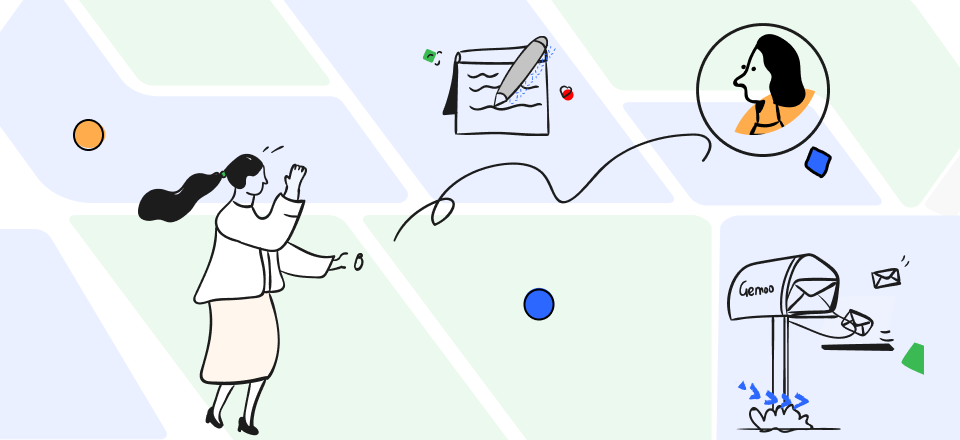A huge part of business communication takes place through various digital channels, and paper notes are quickly becoming a thing of the past. With this in mind, today it’s very common to take notes in a specialized software app, regardless of whether the meeting is happening in a physical office or on an online platform.
This factor is driving the demand for reliable meeting notes apps, and to be fair the offering is getting better and better. There are countless tools that simplify note taking and provide plenty of additional opportunities to improve this important form of business documentation.

Best Meeting Notes Apps
Before choosing the primary meeting notes app to use on a regular basis, it’s important to understand the field and learn what can realistically be accomplished with the most suitable tool of this kind.
What Makes for a Great Meeting Notes App?
While meeting notes apps are not overly complicated, they serve a core function and must provide a set of essential functionalities in a reliable and user-friendly way. They need to be flexible and adaptable enough to use in different contexts, yet to provide a familiar feel no matter what type of meeting might be documented. The size of the team, primary field of operations, dominant business methodologies and other factors have to be taken into account as well, so it may not be possible to single out just one app that would be perfect for everyone.
Still, it’s possible to identify apps that clearly belong in the upper tier of the market and might fit a particular organization very well. Such applications tend to have certain common traits, including:
- Simple and practically organized user interface
- An array of text-based, audio, and video tools for documenting a meeting
- Collaborative features that enable teamwork and easy document sharing
- A logical archiving system that facilitates quick and effortless document discovery
- A way to connect note-taking activities to a live calendar and scheduler
- Feedback mechanism that allows team members to comment on the notes and make changes
Only premium versions of the best meeting notes apps can be expected to include all of the above. If you prefer to run a free version, you might have to prioritize between different features.
List of 10 Best Meeting Notes Apps
Notability
This is another well-known app that will serve you well no matter which industry you work in. With an intuitive and highly effective software like Notability, capturing detailed minutes of any meeting becomes an easy job. This software is focused primarily on the note-taking and annotation functions, and it performs admirably in these important technical areas.
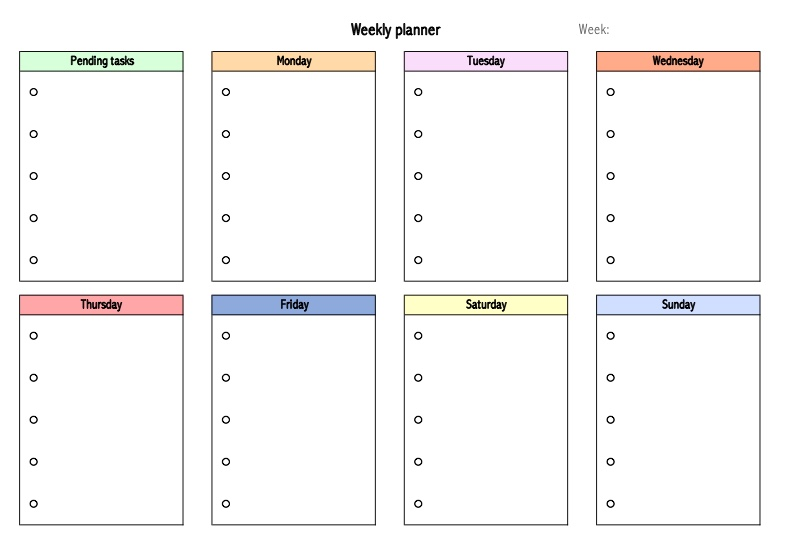
Notability Interface
Best features:
- Simple cloud-based software for dotting down notes and sketching images
- Audio captures can be automatically synced with the written notes
- Shareable whiteboard that all team members can post on remotely
- The possibility to present from a note visible only to the presenter while sharing another
Known limitations:
- The app works only on devices running iOS or MacOS
- Task management and progress tracking tools are absent
Pricing plans: Free version is available, Plus version costs $14.99 annually
User ratings:
- G2: 4.6 (38 reviews)
- Capterra: 4.7 (29 reviews)
Otter.ai
Teams that are looking to automate as much of the note-taking duties would be well-advised to try this innovative app. Otter relies on machine learning to deliver accurate transcripts of entire meetings, leaving only light editing and sharing to the user. By capturing conversations from start to finish, this app practically eliminates the possibility that an important detail might be missed or buried on the bottom.
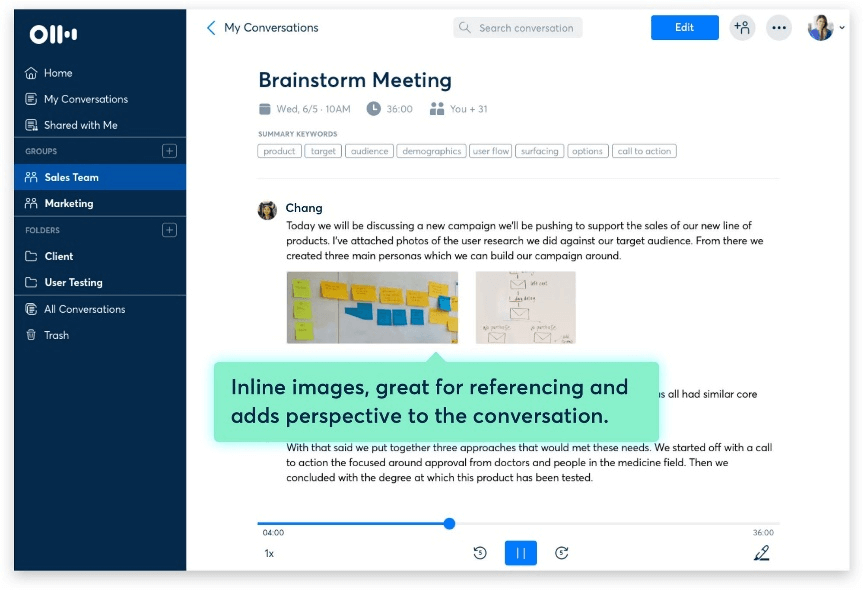
Otter.ai Overview
Best features:
- AI-driven tool for automated note-taking, audio capturing and meeting transcript generation
- Users can record even those meetings they are unable to attend in person
- Takeaways panel displays the most relevant notes from a particular meeting
- This solution can be readily integrated with popular online meeting platforms
Known limitations:
- Manual check may be necessary to bring the transcription accuracy close to 100%
- AI frequently fails to differentiate between multiple speakers in a conversation
Pricing plans: Basic plan is free, Pro plan costs $8.33 monthly per user, Business plan is offered for $20 user/month
User ratings:
- G2: 4.1 (107 reviews)
- Capterra: 4.5 (62 reviews)
Sembly
Sembly is a very interesting app that has the potential to reduce the administrative burden that remote teams have to bear. It’s an AI-based program designed to capture everything that is said or presented in a meeting and quickly create a summary that can be distributed. In the role of a virtual assistant that is present in every meeting, this app can offer some unique benefits that greatly impact productivity.
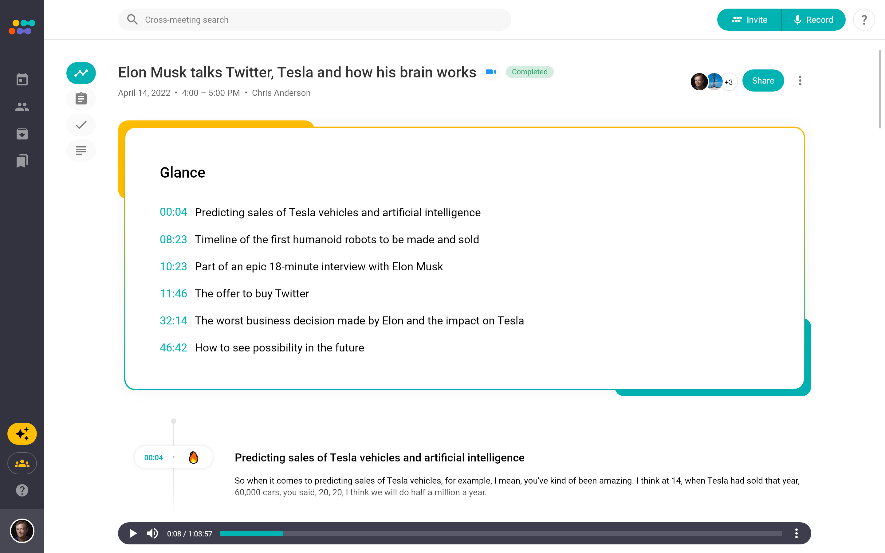
Sembly Interface
Best features:
- AI business assistant app that provides broad support for documenting online meetings
- Automatically generated transcriptions of meetings are archived in a searchable format
- The software can create focused summaries at the end of each meeting
- Accurate meeting minutes can be shared automatically with all key stakeholders
Known limitations:
- English and French are the only languages currently supported
- Meeting summaries sometimes fail to include actionable elements
Pricing plans: Personal plan is forever free, Professional plan costs $10 monthly, Team plan costs $20 per user per month
User ratings:
- G2: 4.3 (11 reviews)
- Capterra: no reviews yet
Airgram
The ease of using this note-taking application is one of the main reasons for its soaring popularity in the business circles. Airgram is more than just a multilingual transcription tool, as its advanced algorithms allow it to produce smart insights based on the captured content. It also provides a convenient way to keep a comprehensive record of all internal and external communications for future reference.
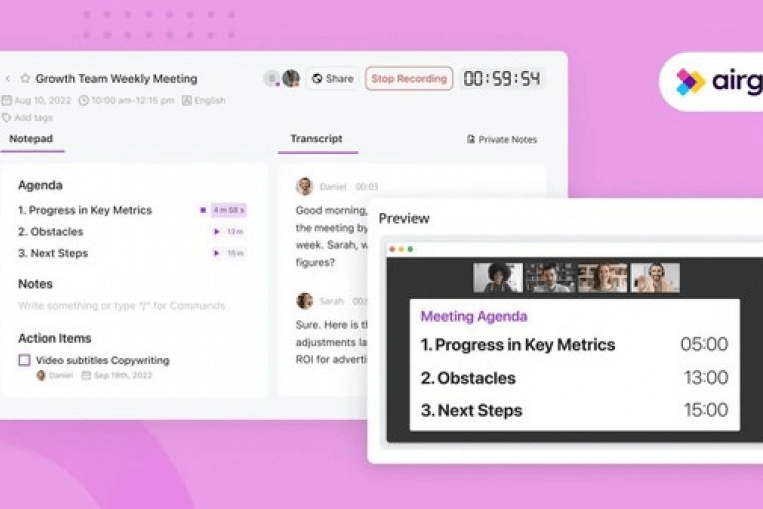
Airgram Interface
Best features:
- Software tool for note taking, meeting recording, and key information extraction
- Provides detailed speech-to-text transcriptions of virtual meetings with time stamps
- The major highlights of the meeting can be easily summarized in a short video form
- All participants in a meeting can keep their own notes and add them to shared workspace
Known limitations:
- Speakers with strong foreign accents can potentially confuse the transcription tool
- Language of the transcription must be set up manually before the meeting
Pricing plans: Free plan is available, Pro plan is priced at $8.99 monthly, Team plan costs $17.99 per month
User ratings:
- G2: 4.5 (34 reviews)
- Capterra: no reviews yet
Beenote
This software provides excellent utility for teams of any size or structure, helping them with every aspect of running a business meeting. From advance preparation and setting the agenda to distributing minutes of the meeting and prompting the follow-up actions, Beenote can do it all. Everything happens in real-time with this app, and keeping total control over access and content feels very natural.
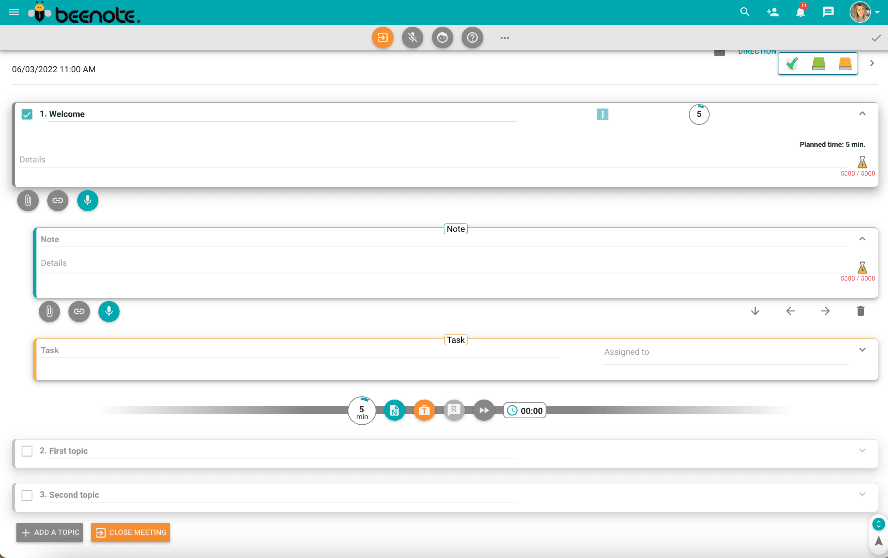
BeeNote Interface
Best features:
- Excellent meeting management software suitable for supporting C-level executive meetings
- Minutes of the meeting are automatically generated by the app moments after it ends
- Tasks can be assigned to team members while the meeting is in progress and their completion tracked in real time
- Statistical overview of attendance and task completion rate informs better decision-making
Known limitations:
- UI and UX are outdated and need to be improved
- The search system doesn’t always return the desired results
Pricing plans: $130 per year for 1 user, $690 per year for 10 users, $1350 annually for 30 users
User ratings:
- G2: 4.2 (12 reviews)
- Capterra: 4.5 (2 reviews)
MeetingBooster
Organizations that prefer to keep the administrative side of the job in the cloud might be tempted to try this interesting SaaS tool. Like its name implies, this app can simplify organization of any meetings and maximize the benefits that result from them. It also helps to keep the meetings focused on achievable objectives and makes documenting all the proceedings a simple, nearly instant action.
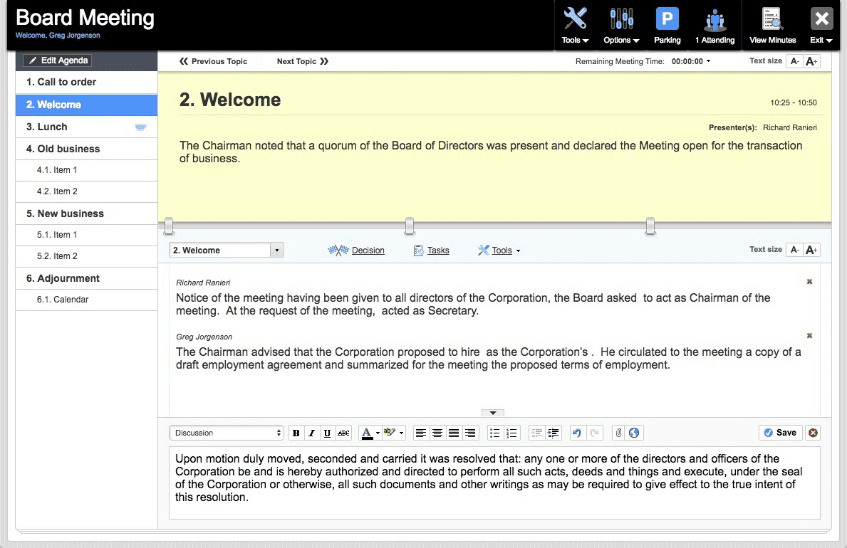
MeetingBooster Interface
Best features:
- A complete meeting management suite with excellent built-in note-taking features
- Meeting agendas can be prepared within minutes starting from pre-arranged templates
- Minutes can be taken in real time while including actionable items and voting decisions
- The analytic package allows for tracking of more than 30 productivity-related parameters
Known limitations:
- Best suited for larger organizations that control multiple project teams
- Direct communication tools (i.e. live chat) are mostly missing
Pricing plans: Free trial is available, rates for implementations of full version can be received at request
User ratings:
- G2: 4.5 (2 reviews)
- Capterra: 4.8 (5 reviews)
Coda
This software takes a different approach to note taking, as it allows users to simply add content to the same document and expand it as the project goes along. It also introduces a unique monetization model, where only document makers need to pay while others can edit the notes for free. If your team treasures flexibility and adaptability, Coda could be the right meeting notes app to use.
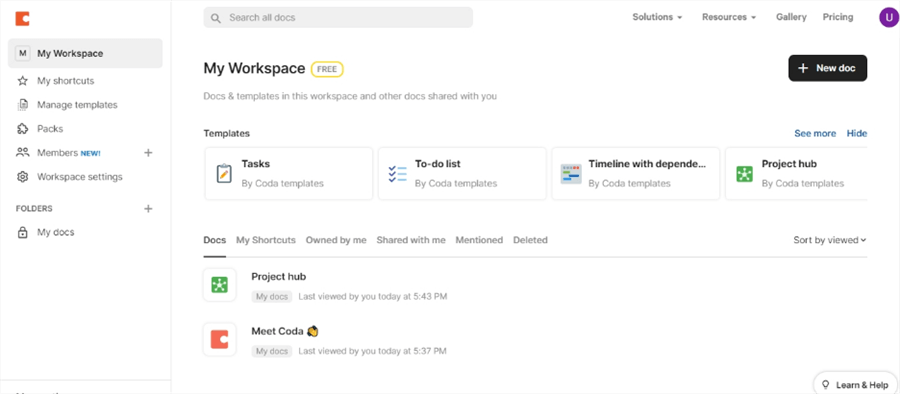
Coda Interface
Best features:
- Innovative document management software that provides users a maximum freedom
- The use of building blocks allows for unmatched flexibility when shaping project documentation
- The entire team can add new items to the same document and have them instantly become visible
- A single edit affects the entire document and all tables contained within it
Known limitations:
- Doesn’t integrate smoothly with Microsoft Office products
- Online solution that requires an active internet connection and sign-in to website
Pricing plans: Free plan is available, Pro plan costs $10 per document creator, Team plan can be obtained for $30 per document creator
User ratings:
- G2: 4.7 (389 reviews)
- Capterra: 4.6 (85 reviews)
Hypercontext
Managers love this app because it has a demonstrated impact on productivity, while employees who attend a lot of meetings appreciate its practical side. Previously known as Soapbox, this software has many loyal users and it continues to add to their number under the new brand. It greatly reduces the amount of effort that goes into organizing a meeting and deriving tangible progress from it.
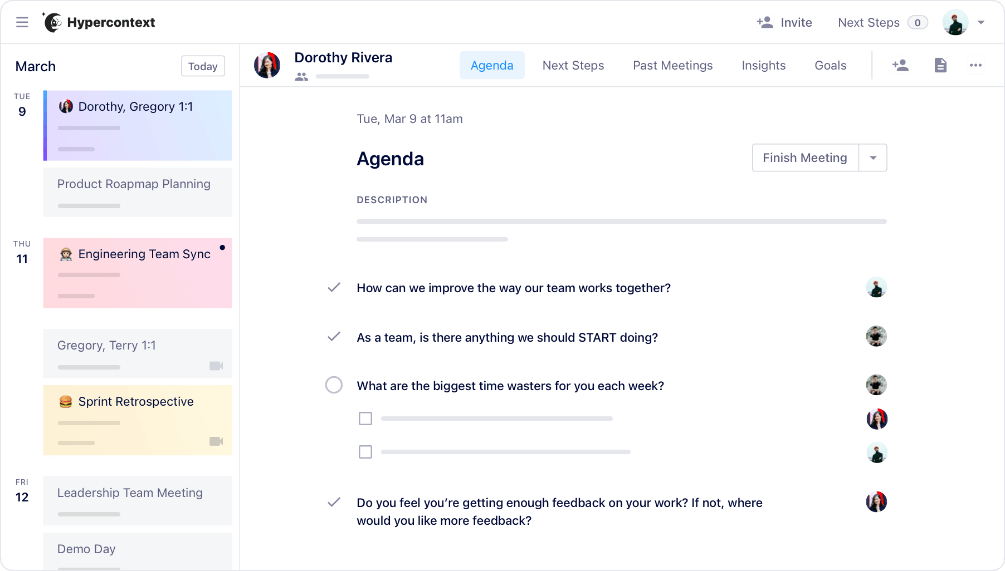
Hypercontext Interface
Best features:
- Centralized platform for preparing, organizing, and documenting business meetings
- Suitable for managing face to face briefings or large team-based meetings
- Decisions and next steps can be integrated into digital meeting notes
- Goals, milestones, and deadlines can be added to ensure the project stays on schedule
Known limitations:
- Integrations with popular online meeting platforms don’t always work as expected
- Glitches sometimes prevent completion of basic actions, i.e. closing a task
Pricing plans: Basic plan is free, Pro plan costs $5.60 per person/month, Business plan costs $8.80 monthly per person
User ratings:
- G2: 4.3 (32 reviews)
- Capterra: 4.8 (18 reviews)
Quip
As a solution useful in every phase of the meeting, Quip delivers a lot of value for organizations that rely on instant communication to drive their operations. Its unique approach to combining older digital formats such as e-mail and spreadsheets is definitely refreshing. The fact that it’s owned by world-leading company Salesforce only confirms that the main focus is firmly on facilitating more productive and profitable work.
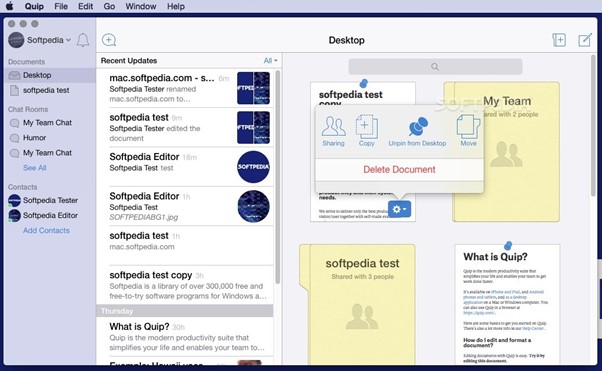
Quip Interface
Best features:
- Software for creating and managing project documentation within the Saleforce platform
- Meeting notes can be created from many sources, including numbers from spreadsheets
- Team members can communicate directly through 1:1 chat and other channels
- Users get access to ample storage space on a private virtual cloud
Known limitations:
- Tracking all changes in a shared document can become challenging
- Task management system is too simple for professional use
Pricing plans: Starter plan costs $10 per user per month, Plus plan costs $25 per user monthly
User ratings:
- G2: 4.2 (1078 reviews)
- Capterra: 4.4 (191 reviews)
When it comes to creating great notes for professional purposes, Evernote is pretty much the golden standard in the industry. This note-taking app has been in the market for a long time, and has more than justified its reputation as best-in-class product. With support for numerous languages, Evernote is truly a global leader and a brand trusted by top international businesses.
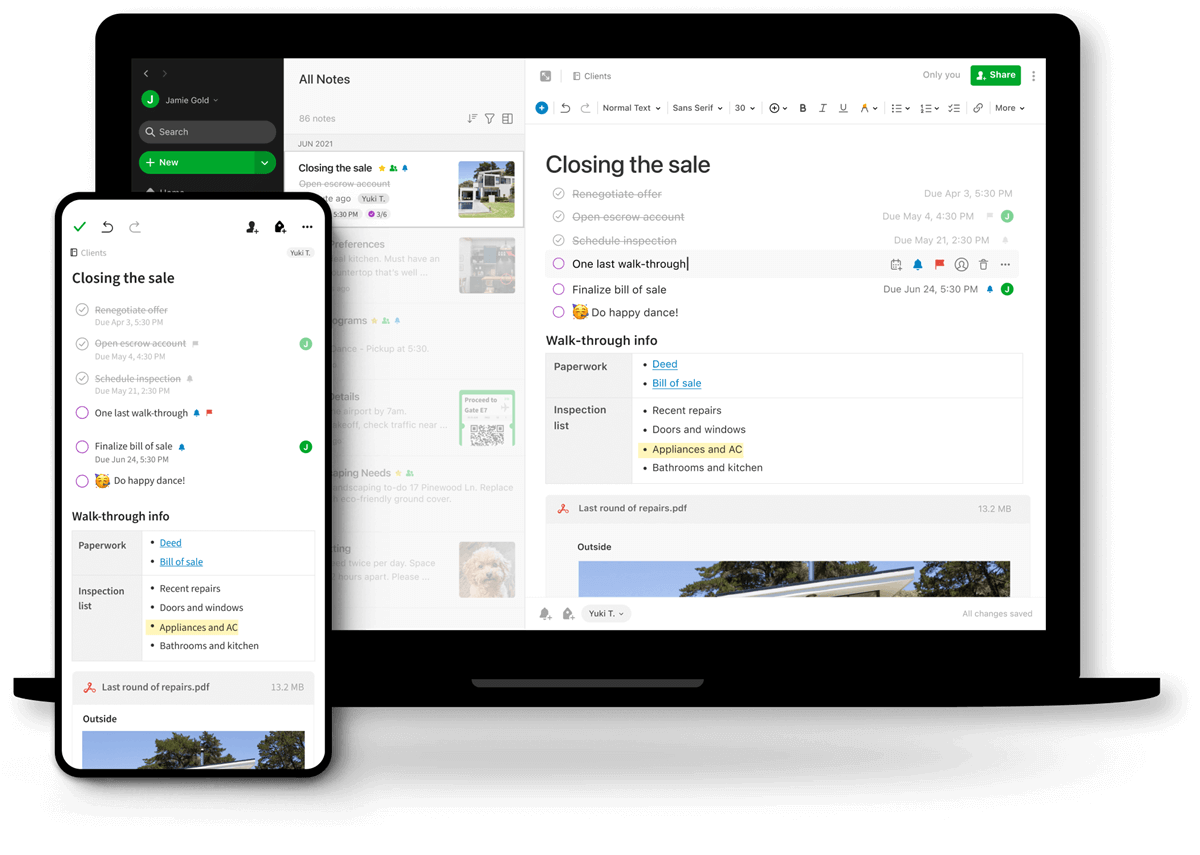
Evernote Interface
Best features:
- A versatile note-taking app that supports many different types of input, including web clippings
- Templates for many different styles of notes are available to users
- Teamwork-oriented features such as to-do lists and shared notes are core parts of this software
- Strong onboarding support for rapidly expanding teams is a key strength
Known limitations:
- Document formatting options are somewhat limited
- It doesn’t work very well as a primary project management solution
Pricing plans: free version is available, Premium version for individuals is offered for $7.99 monthly
User ratings:
- G2: 4.4 (1986 reviews)
- Capterra: 4.4 (8013 reviews)
Final Words
While note-taking may seem like a routine and almost mechanical task, it’s performed so often that even a slight improvement can have a tremendous impact on company fortunes. In this day and age, there is no reason to use traditional pen-and-paper methods or standard office software, not when you can pick a specialized note-taking and meeting management app that fits your purpose and integrate it with the rest of your IT system. Once you find a tool that suits you perfectly and train your team how to leverage its features for streamlining meetings, you can expect a sizable productivity boost and an almost complete elimination of long-standing communication issues.